





Check out these top 10 sales tracking tools for your business.
By the way, we're Bardeen, we build a free AI Agent for doing repetitive tasks.
If you’re looking to automate sales tasks, try our AI Agent for sales. It helps with prospecting, lead generation, and email outreach, saving you time and improving efficiency.
Are you looking for the best sales tracking tools to streamline your sales process and boost productivity? With so many options on the market, it can be overwhelming to find the right fit for your business. That's why we've done the research for you and curated a list of the top 10 sales tracking tools, each with its own unique features, pros, cons, and customer reviews.
In this comprehensive guide, we'll dive into the details of each tool, providing you with all the information you need to make an informed decision. Whether you're a small startup or a large enterprise, there's a sales tracking solution here that will meet your needs. From AI-powered sales automation to robust reporting and analytics, these tools offer a range of capabilities to help you optimize your sales pipeline and close more deals.
So, let's get started and explore the 10 best sales prospecting tools available today. By the end of this article, you'll have a clear understanding of each tool's strengths and weaknesses, empowering you to choose the perfect fit for your sales team.
If you're looking for a sales tracking tool that goes beyond the basics, Bardeen is worth considering. This AI-powered browser extension automates repetitive tasks, integrates with over 100 apps, and runs 24/7 in the cloud. Sign up for free and see how Bardeen can help you work smarter, not harder.

Bardeen offers several standout features for sales tracking:
On Capterra, Bardeen has an overall rating of 4.5 out of 5, with users praising its ease of use and practical automation capabilities. One reviewer noted, "Bardeen is one of the best no-code automation platforms and won the runner-up award from Product Hunt in the SaaS category."
G2 reviewers give Bardeen 4.9 out of 5 stars, highlighting its time-saving benefits and powerful features. A user shared, "Bardeen solves the problem of manually doing repetitive tasks, which saves me a lot of time. Prices are also affordable."
While not as widely discussed on Reddit, Bardeen generally has positive sentiment among users who have tried it for sales tracking and web scraping. They appreciate its user-friendliness and extensive integration options.
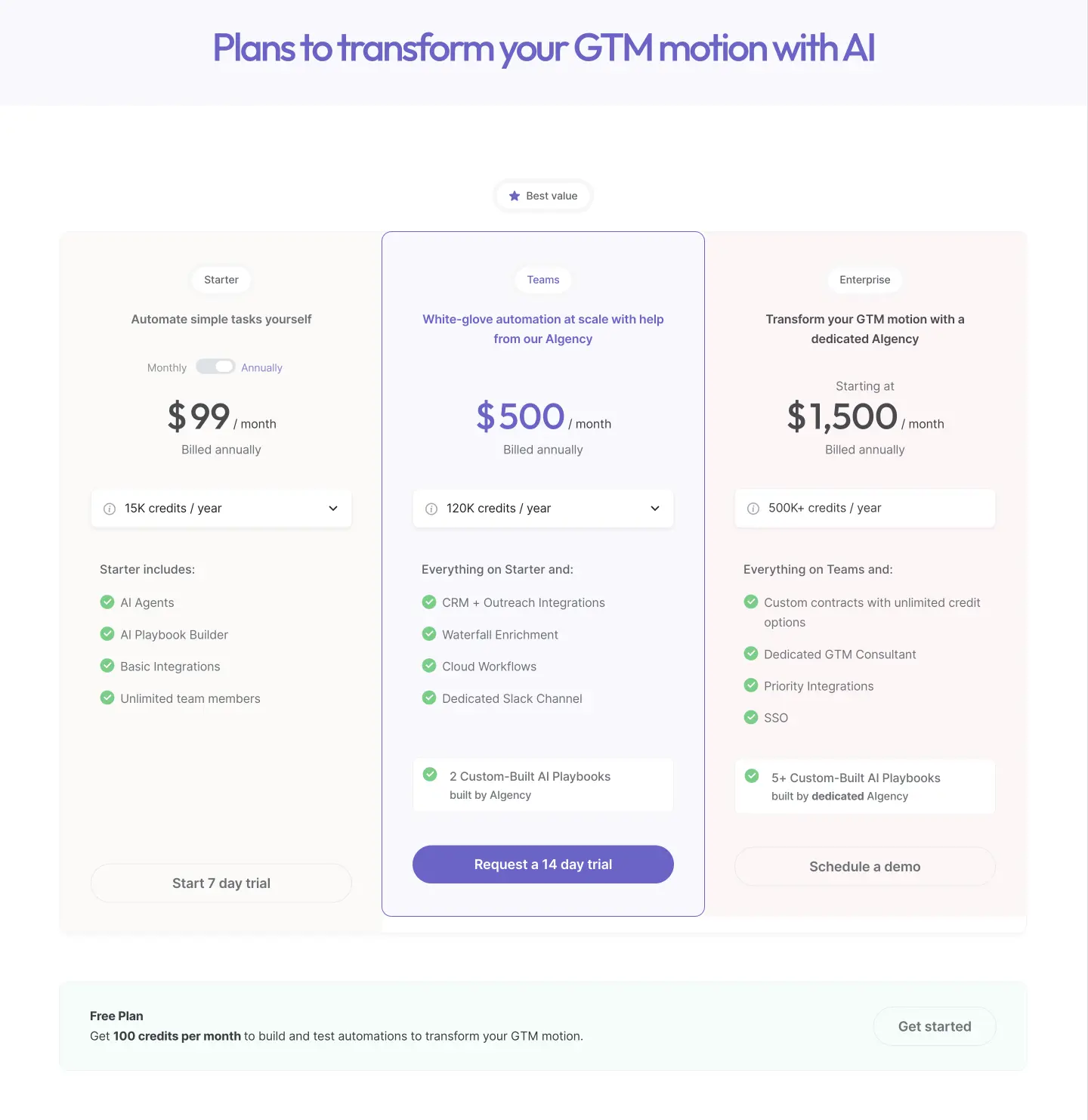
Bardeen’s pricing has been optimized for 2025 and includes the following plans:
Read why Bardeen is doubling down on AI + humans and how it can accelerate your sales cycle.
Ready to automate your workflows and maximize sales productivity? Sign up to Bardeen's free plan and experience the power of AI sales automation firsthand.
Pipedrive is a popular sales CRM and pipeline management software that helps sales teams track their activities, manage deals, and close more business. It offers an intuitive visual interface, customizable pipelines, and powerful automation features that make it an attractive choice for businesses looking to streamline their sales processes.

These features make Pipedrive well-suited for managing the entire sales cycle in one place.
On Capterra, Pipedrive has an overall rating of 4.0 out of 5 based on 15 reviews. Users praise its efficiency, simplicity, and ease of use. One reviewer noted "It is easy to set up, to create and start a campaign, to use on SalesNavigator, for example."
G2 reviewers give Pipedrive 4.3 out of 5 stars, with 92% recommending the product. Positive reviews highlight the intuitive interface, workflow automations, and responsive customer support. A user shared "Its webhook and command queue implementations are incredibly responsive and scalable."
On Reddit, users recommend Pipedrive as an alternative to other CRMs, citing its affordability and functionality for the price. One commenter said "Pipedrive was the obvious choice" when looking to simplify their sales process compared to their previous CRM.
HubSpot Marketing Hub is a comprehensive marketing automation platform that enables businesses to attract, engage, and delight customers at scale. With its user-friendly interface and robust feature set, HubSpot Marketing Hub has become a go-to solution for marketers looking to streamline their efforts and drive measurable results.

HubSpot Marketing Hub offers an array of features designed to help marketers create, manage, and optimize their campaigns across channels:
On G2, HubSpot Marketing Hub has an average rating of 4.3 out of 5 stars from over 11,000 reviews. Users praise its extensive feature set, ease of use, and seamless integration with sales and service tools.
Capterra reviewers give HubSpot Marketing Hub an overall rating of 4.6 out of 5, highlighting the value of its all-in-one approach and powerful automation capabilities. Some noted the learning curve and potential costs at scale.
Feedback on Reddit suggests HubSpot is an ideal solution for businesses looking to unify their marketing efforts on a single platform, though some question if the price is justified for companies not leveraging its full capabilities.
EngageBay is an all-in-one marketing, sales, and support CRM that enables B2B companies to attract web visitors, engage and capture leads, nurture them into customers, and provide excellent support. With its robust set of features at an affordable price point, EngageBay provides a comprehensive solution for businesses looking to streamline their customer lifecycle management.

EngageBay offers a wide range of features to help you manage your sales process:
On Capterra, EngageBay has an overall rating of 4.0 out of 5. Users praise its value for money, ease of use, and customer support. Some noted minor UX issues.
G2 reviewers give EngageBay 4.6 out of 5 stars. Many called out its user-friendliness and ability to combine multiple features in one platform. A few users experienced confusion with some features.
Feedback on Reddit suggests EngageBay is seen as a robust, affordable alternative to HubSpot with a strong feature set. Users appreciate the all-in-one platform for early stage startups.
Salesforce is a leading CRM platform that offers a wide range of AI-powered sales tools to help businesses optimize their sales processes and drive revenue growth. With its advanced predictive analytics, opportunity insights, and next best action recommendations, Salesforce Sales AI empowers sales teams to make data-driven decisions and maximize their sales performance.
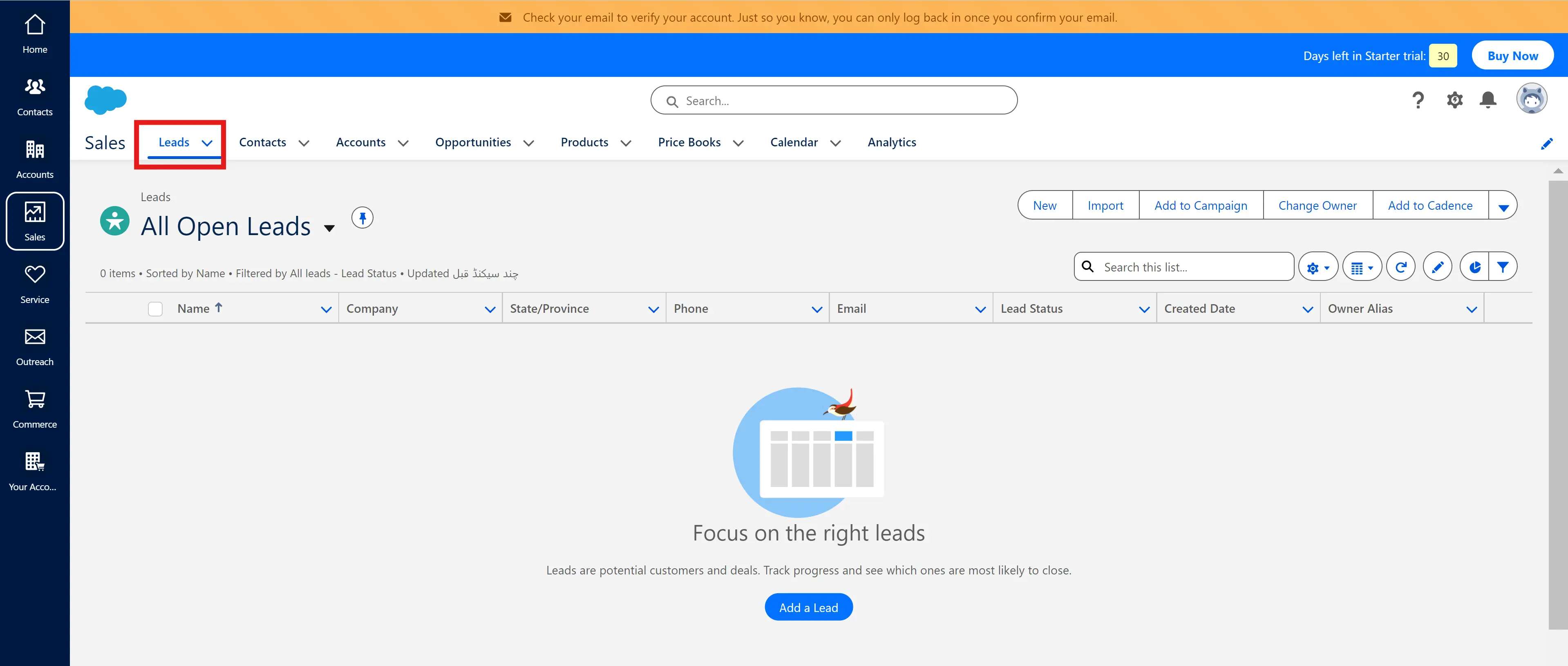
Salesforce offers an extensive set of AI-driven sales features, including:
On Capterra, users praise Salesforce's versatility and customization options, with one reviewer stating, "I regret not discovering its capabilities sooner, as we would have transitioned to it for onboarding much earlier." They also highlight the platform's ability to monitor communications, activities, and task completion statuses while facilitating reporting and data visualization. However, some users note that Salesforce can be sluggish and cumbersome at times, and may require training to fully utilize its features.
G2 reviewers appreciate Salesforce's comprehensive lead and opportunity management, robust forecasting and analytics, and advanced automation capabilities. They mention that while the platform is user-friendly, the extensive feature set may require significant training for full utilization. Some users also point out that the system can occasionally be slow, particularly with large datasets.
Freshworks' Freshsales is an AI-powered sales CRM software best suited for running smart sales campaigns and planning sales processes through Kanban views. It is included in this list of best AI sales tools because of its features, reviews, and descriptions that make it an excellent choice for sales tracking.
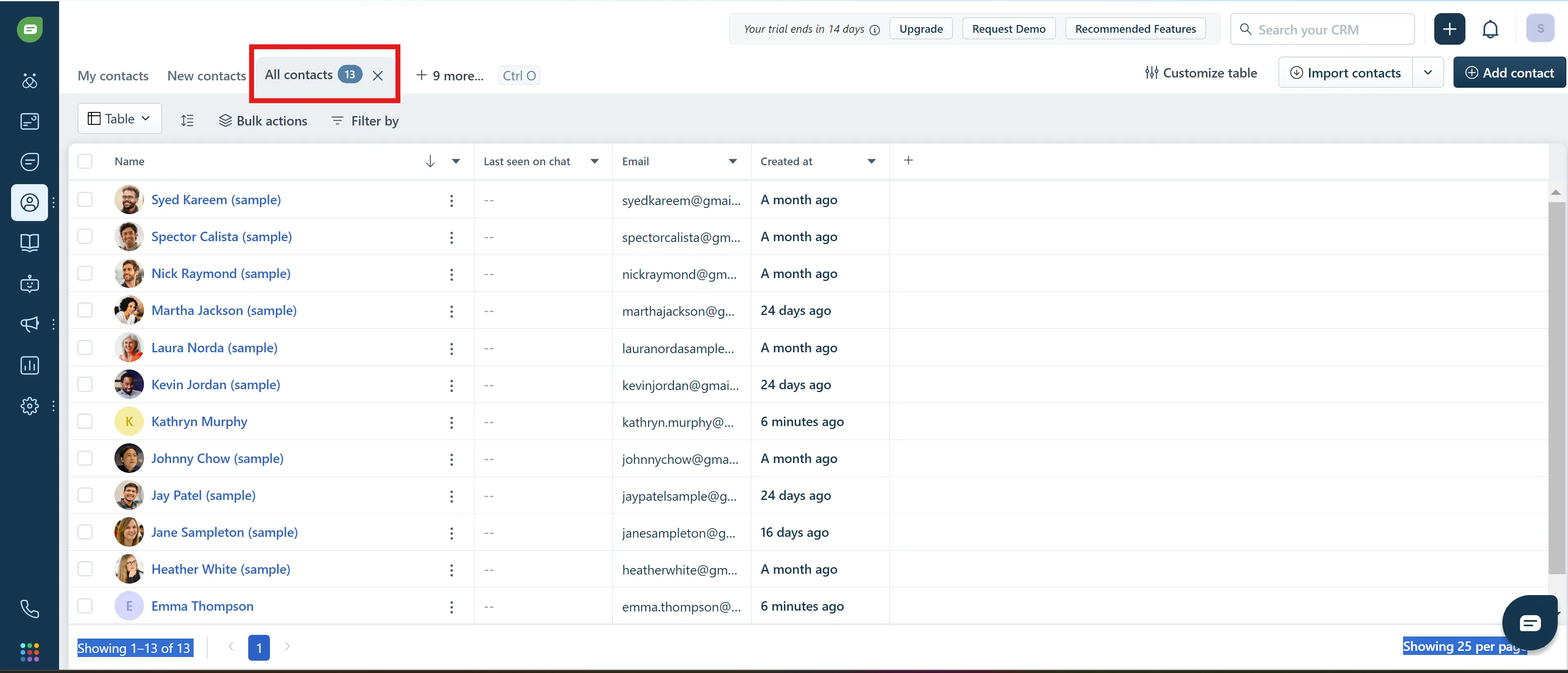
On G2, Freshworks has an average rating of 4.3 out of 5 stars. Users praise its automation capabilities, webhook implementations, and data insights. Some noted frustrations with occasional bugs and L1 support.
Capterra reviewers give Freshworks an overall rating of 4.0. They highlight the easy setup, drip campaigns, and automation as key benefits. The main cons cited are high pricing and occasional freezing.
Reddit and TrustRadius reviews show Freshworks is considered reliable and flexible for an ITSM tool by IT professionals. The API and workflow features stand out. Some users encountered challenges with setup and getting timely support responses.
Zoho is a comprehensive cloud-based CRM platform that offers a wide range of sales tracking features. It includes lead and deal management, contact management, sales forecasting, analytics, and reporting. Zoho's AI-powered assistant, Zia, analyzes sales data to provide insights, predictions, and recommendations to optimize sales processes and boost revenue. Zia's ability to predict sales outcomes and provide actionable insights sets it apart from many other AI tools in the market.
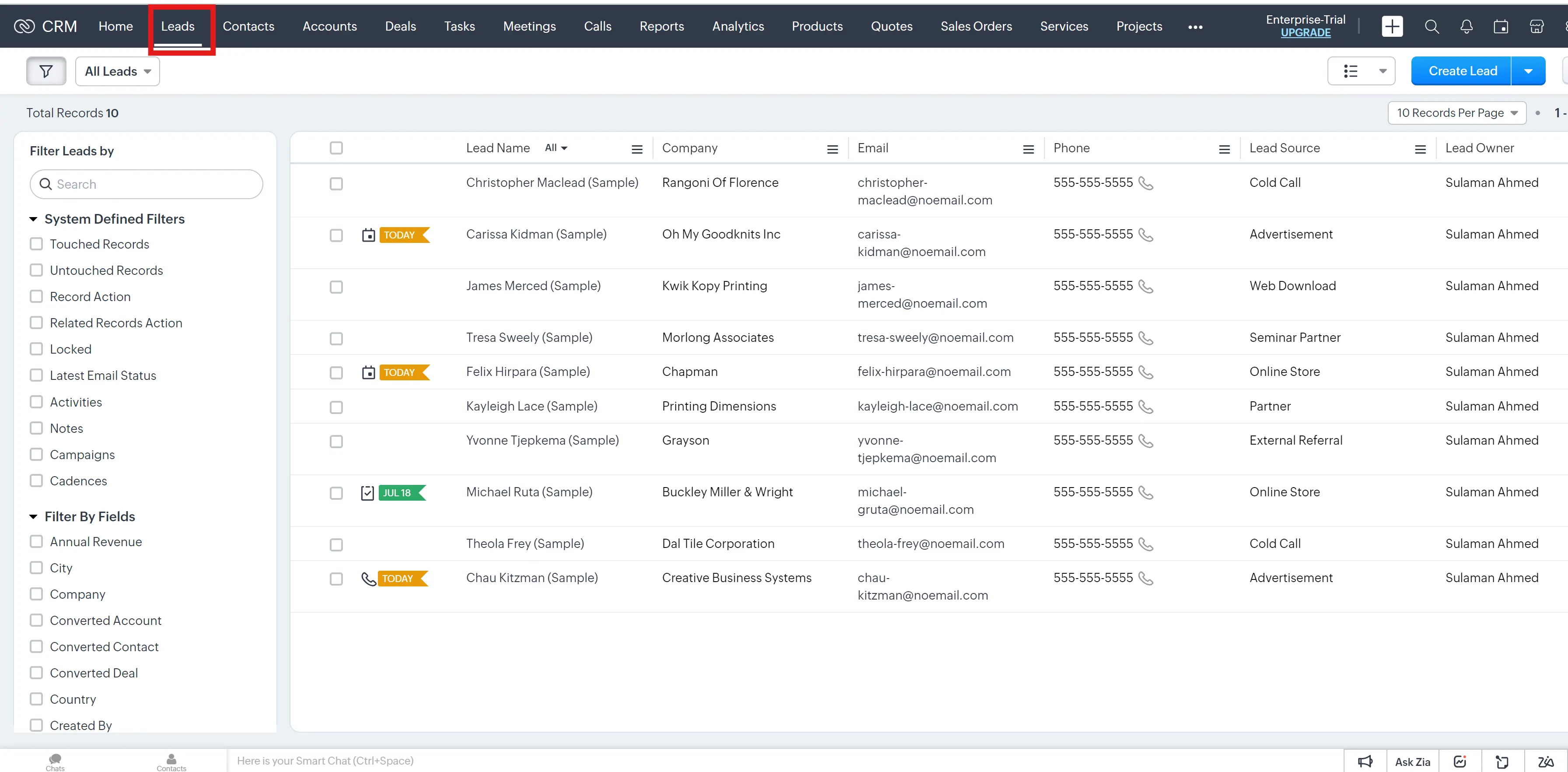
Zoho offers an impressive array of AI-powered features to enhance sales tracking and performance:
On G2, users praise Zoho CRM's ease of use, customization options, and responsive customer support. It has an average rating of 4.3 out of 5 stars. Reviewers appreciate the value it provides for the price.
Capterra reviewers give Zoho CRM an overall rating of 4.0, highlighting its extensive functionality and integration capabilities. Some noted the platform can require time to master.
Feedback on Reddit indicates Zoho offers a robust ecosystem of interconnected apps at an affordable price point compared to Salesforce. Users find it suitable for small to mid-sized businesses. The consensus is that while it may lack some enterprise-grade features, Zoho provides excellent value.
Close is a fast and modern CRM that helps small businesses close more deals while saving time on repetitive tasks. Close offers an all-in-one platform with built-in calling, SMS, and email capabilities, allowing sales teams to manage their entire process without switching between apps.

Close offers several key features that make it a strong choice for sales tracking:
On G2, Close has an average rating of 4.7 out of 5 stars from over 1,150 reviews. Users praise its intuitive interface, time-saving automation, and strong customer support.
Capterra reviewers give Close an overall rating of 4.5 out of 5. They highlight the value of having all communication tools in one platform and the ability to track all sales activities. Some note the reporting has a bit of a learning curve.
In reviews on Reddit, users share that Close is a solid choice for small teams focused on outbound sales. They find it easy to set up and use without much training. The main drawback noted is lack of advanced customization for larger, complex teams.
Keap is an all-in-one CRM and sales & marketing automation platform designed to help small businesses grow. It offers a range of features to capture, organize, track, and nurture leads, ultimately increasing sales and revenue. Keap stands out for its robust automation capabilities, customizable contact records, and strong integration options, making it a top choice for sales tracking and automation.
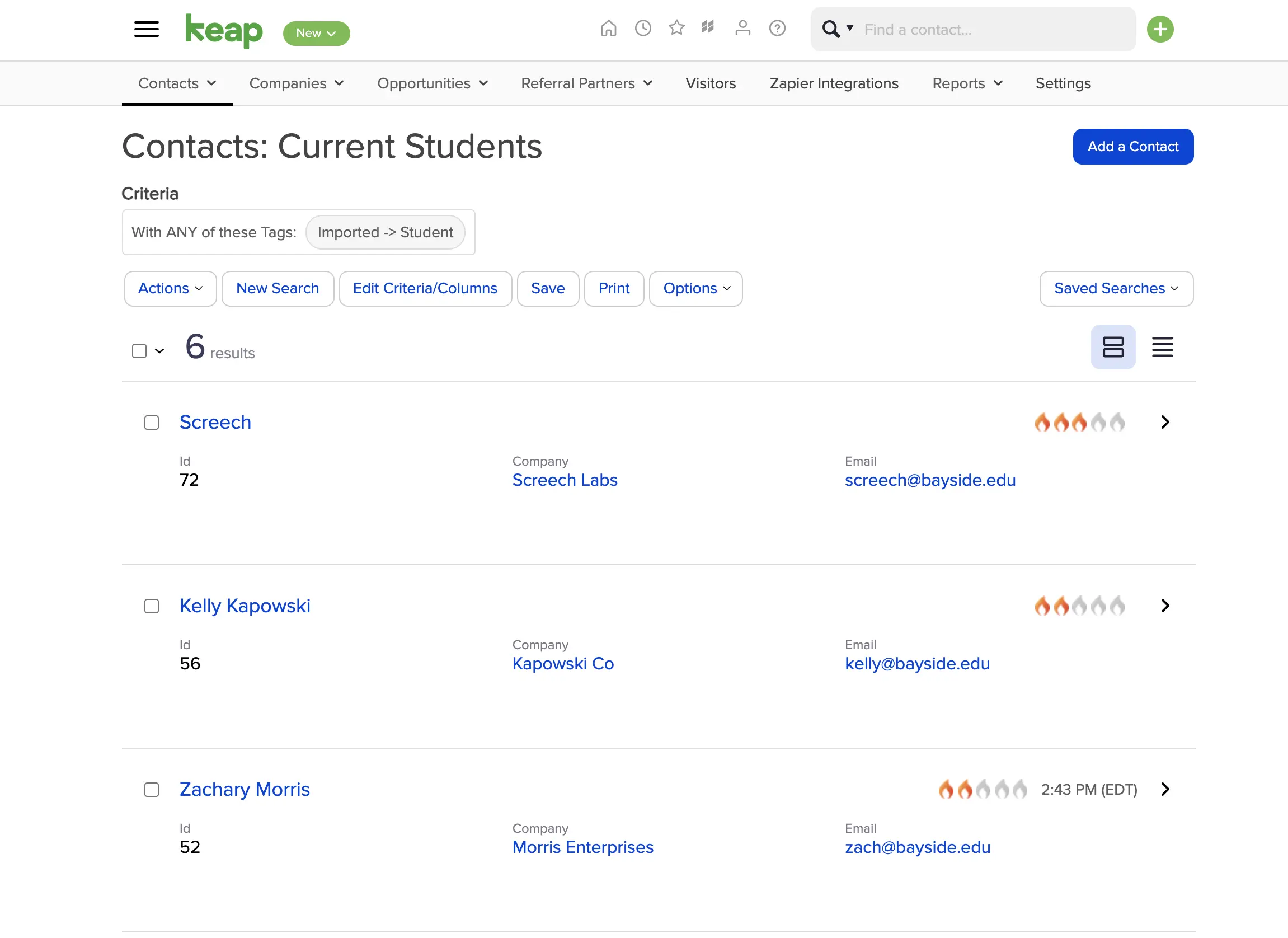
These automation and CRM features enable you to efficiently manage your sales pipeline and customer relationships in one place.
On Capterra, Keap has an overall rating of 4.0 out of 5. Reviewers praise its comprehensive feature set for marketing and sales automation. However, some note that the complexity and pricing have increased over time.
G2 users give Keap 4.2 out of 5 stars. Positive reviews highlight the customization options and powerful automation. Critics mention that the breadth of features can be overwhelming for new users.
Discussions on Reddit suggest that while Keap offers robust functionality, its suitability depends on the specific needs and budget of each business. Many recommend evaluating multiple CRMs to find the best fit.
LeadSquared is an all-inclusive CRM and marketing automation solution that helps businesses effectively acquire, nurture, manage, and track their leads in one place. It provides a comprehensive suite of features tailored for both large enterprises and small to medium-sized businesses, making it a solid choice for sales teams looking to streamline their processes and boost productivity.
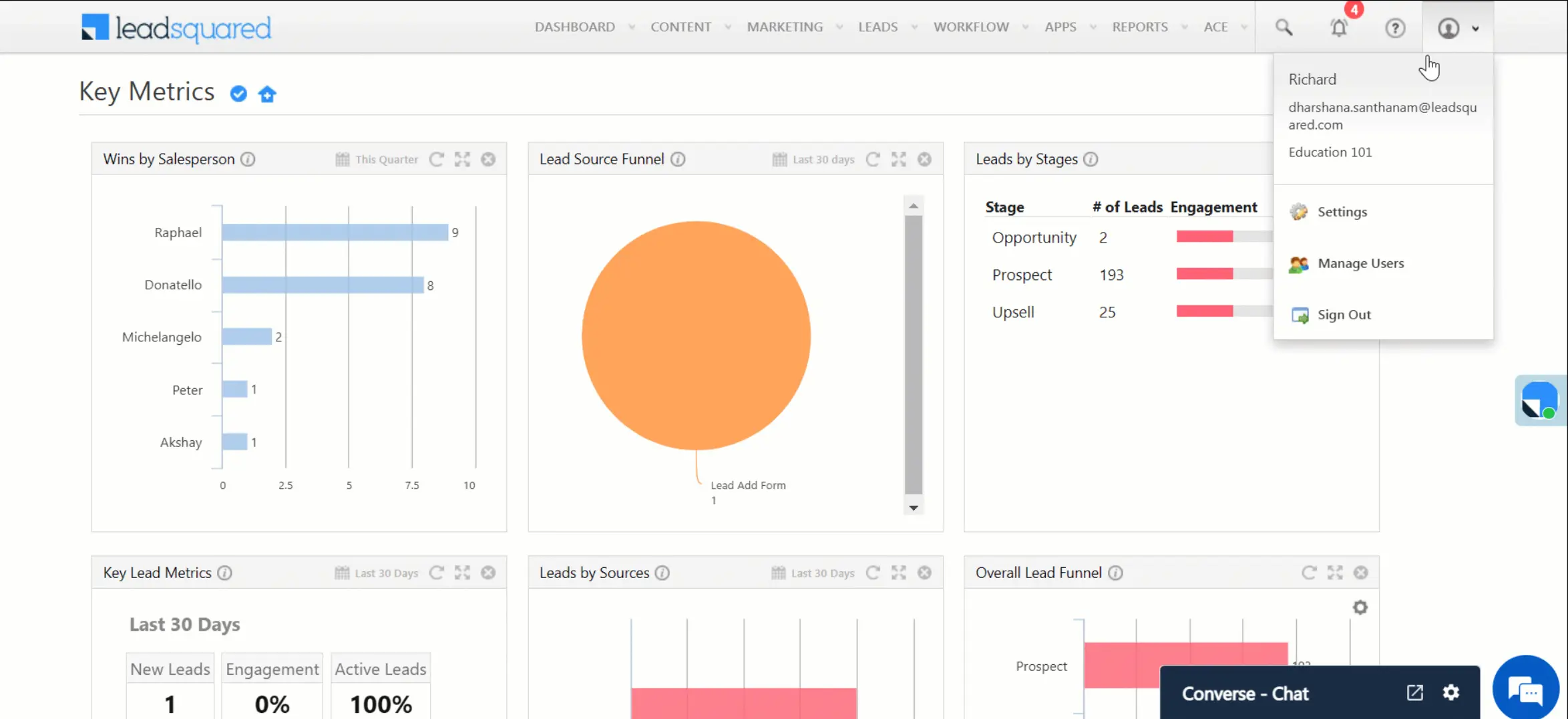
LeadSquared offers an array of features designed to optimize your sales process:
On Capterra, LeadSquared has an overall rating of 4.0 out of 5 from 15 reviews. Users praise its automation capabilities, depth of lead management, and reporting options. Some note the learning curve and occasional performance issues as downsides.
G2 reviewers give LeadSquared 4.4 out of 5 stars across 225 reviews. Many highlight how it solves lead management challenges, automates tasks, and improves conversion rates. A few mention the complex interface as a drawback.
Feedback on Reddit suggests LeadSquared is an efficient option for real estate businesses, offering good value for growing a lead pipeline. However, some users caution that the tool can feel slow and expensive for certain use cases.
When choosing the best sales tracking tool for your needs, consider factors like ease of use, automation capabilities, customization options, pricing, and integrations.
The top 3 tools from our list are:
To streamline your sales process and boost productivity, we recommend trying out one of these top-rated tools. Download Bardeen's Chrome extension and sign up for free to experience the power of AI-driven automation firsthand.
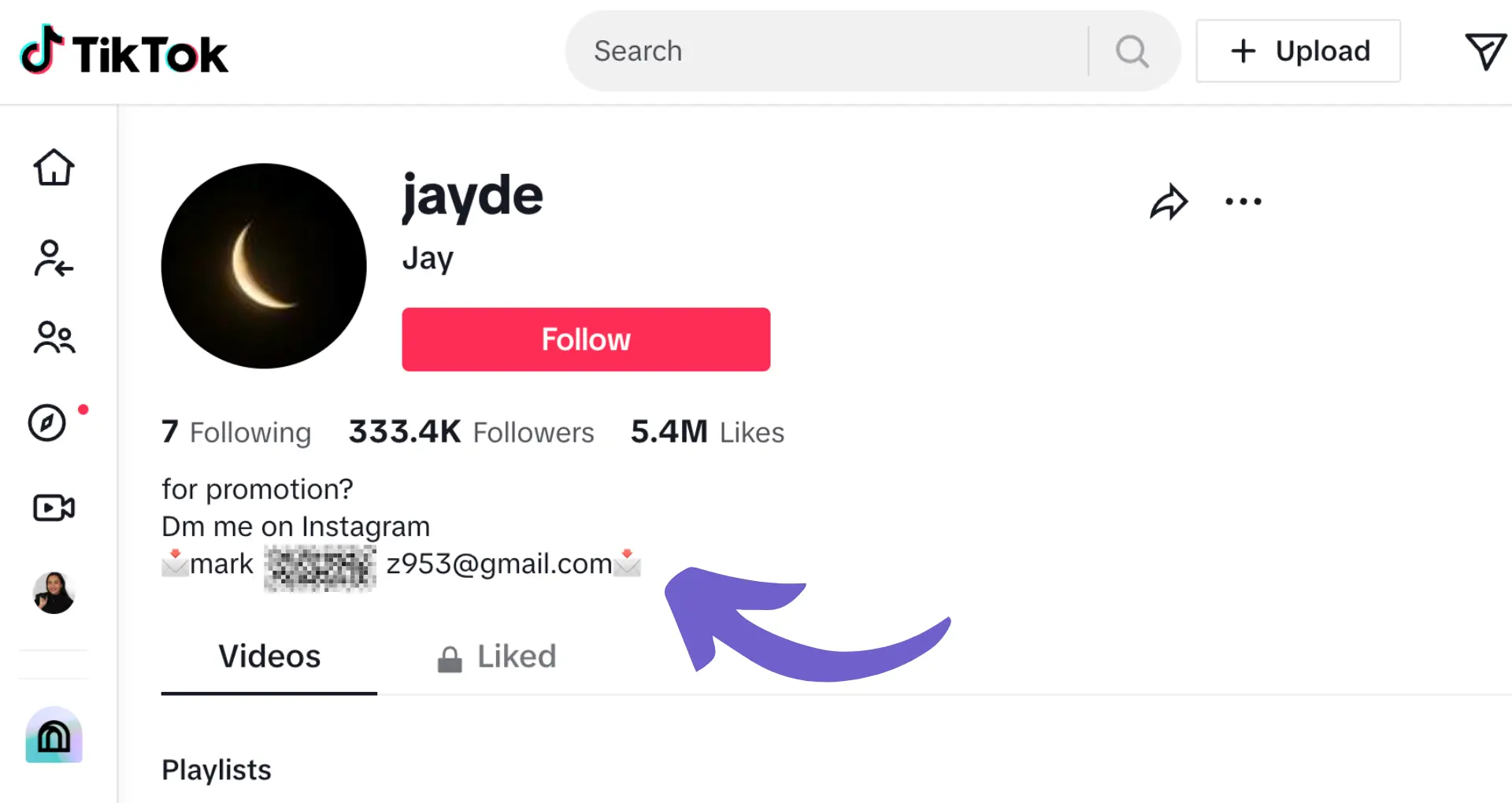

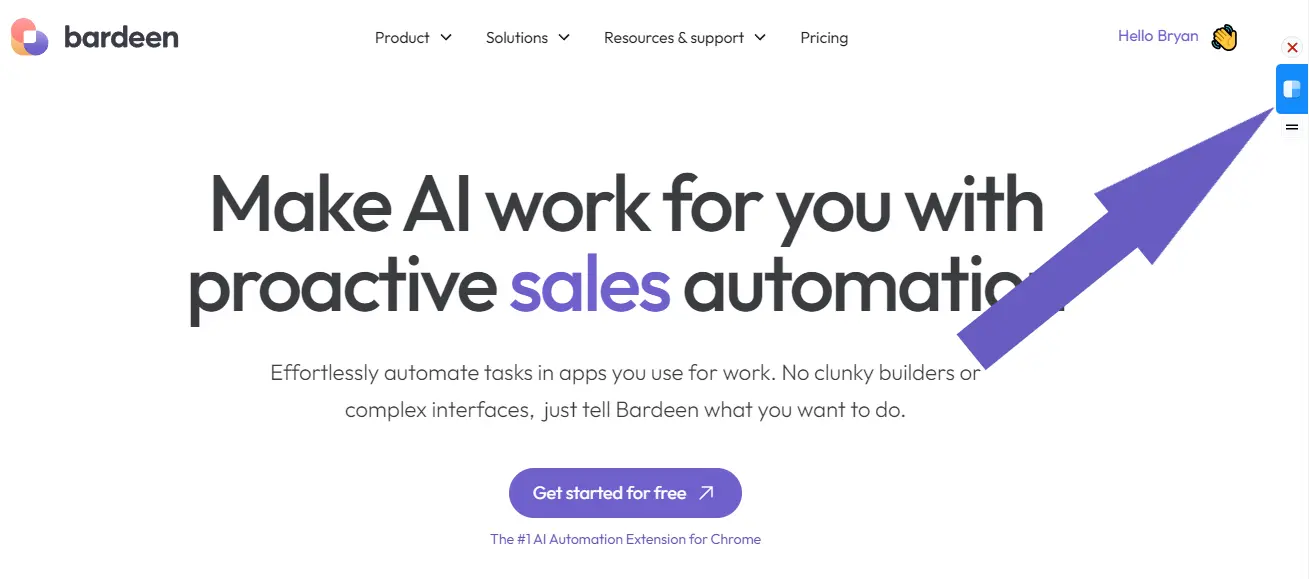







SOC 2 Type II, GDPR and CASA Tier 2 and 3 certified — so you can automate with confidence at any scale.
Bardeen is an automation and workflow platform designed to help GTM teams eliminate manual tasks and streamline processes. It connects and integrates with your favorite tools, enabling you to automate repetitive workflows, manage data across systems, and enhance collaboration.
Bardeen acts as a bridge to enhance and automate workflows. It can reduce your reliance on tools focused on data entry and CRM updating, lead generation and outreach, reporting and analytics, and communication and follow-ups.
Bardeen is ideal for GTM teams across various roles including Sales (SDRs, AEs), Customer Success (CSMs), Revenue Operations, Sales Engineering, and Sales Leadership.
Bardeen integrates broadly with CRMs, communication platforms, lead generation tools, project and task management tools, and customer success tools. These integrations connect workflows and ensure data flows smoothly across systems.
Bardeen supports a wide variety of use cases across different teams, such as:
Sales: Automating lead discovery, enrichment and outreach sequences. Tracking account activity and nurturing target accounts.
Customer Success: Preparing for customer meetings, analyzing engagement metrics, and managing renewals.
Revenue Operations: Monitoring lead status, ensuring data accuracy, and generating detailed activity summaries.
Sales Leadership: Creating competitive analysis reports, monitoring pipeline health, and generating daily/weekly team performance summaries.