





Looking for the best sales marketing software? Check out our list of the top 19 tools.
By the way, we're Bardeen, we build a free AI Agent for doing repetitive tasks.
Since you're exploring sales tools, you might love Bardeen's sales automation. It helps with prospecting, lead generation, and email outreach. Use it to save time and focus on high-value leads.
Looking for the best sales prospecting tools to boost your business growth? We've curated a comprehensive list of the top 19 tools, complete with key features, pros, cons, pricing, and user reviews. Whether you're a small startup or a large enterprise, this guide will help you find the perfect software to streamline your sales and marketing efforts, automate repetitive tasks, and ultimately drive more revenue. From all-in-one CRM platforms to specialized tools for email marketing, lead generation, and social media monitoring, we've got you covered. Discover the best options on the market and make an informed decision to take your sales and marketing to the next level.
Bardeen is a top choice for sales marketing automation, offering a powerful Chrome extension that can control any browser tab and run workflows 24/7 in the cloud. With its ability to integrate with 100+ apps, Bardeen is perfect for automating repetitive tasks and speeding up time-consuming activities, so why not sign up for free and give it a try?

Bardeen's features make it a standout sales marketing automation tool:
Capterra users give Bardeen an overall rating of 4.5 out of 5, praising its ease of use, practical automations, and no-code capabilities. One reviewer noted, "Bardeen is one of the best no-code automation platforms and won the runner-up award from Product Hunt in the SaaS category."
On G2, Bardeen has a 4.9 out of 5-star rating, with users highlighting its time-saving benefits and powerful features. A reviewer shared, "An excellent tool to automate workflows that previously used to take me hours, now take just a few minutes. Ease of use is paramount for me when considering a tool for my business or personal life, and Bardeen knocks this out of the park as well!"
Reddit users appreciate Bardeen's Notion automations and web scraping capabilities, with one user commenting, "I use it to scrape data from websites to Notion like Quora, Twitter... One more thing that helps me is searching one question on multiple sites with one click."
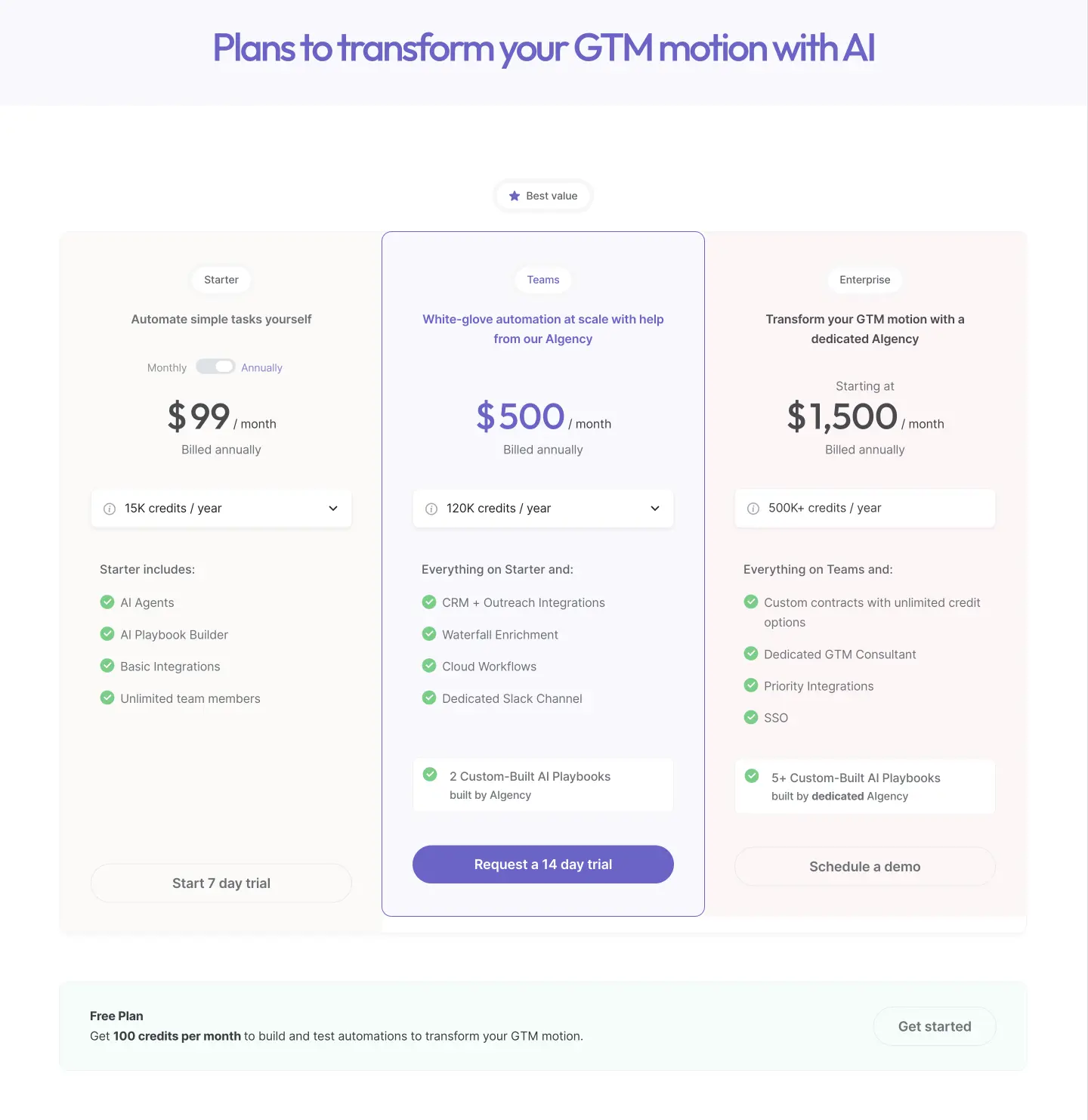
Bardeen’s pricing has been optimized for 2025 and includes the following plans:
Read why Bardeen is doubling down on AI + humans and how it can accelerate your sales cycle.
Ready to automate your workflows and maximize sales productivity? Sign up to Bardeen's free plan and experience the power of AI sales automation firsthand.
HubSpot is an all-in-one CRM platform that provides a comprehensive suite of tools for marketing, customer service, and sales software. With its user-friendly interface and robust features, HubSpot has become a top choice for businesses looking to streamline their customer relationship management processes.

HubSpot's marketing automation tools enable you to create targeted campaigns, personalize content, and nurture leads effectively. These features are essential for businesses looking to generate high-quality leads and maximize revenue.
On G2, HubSpot Marketing Hub has an impressive average rating of 4.4 out of 5 stars from over 11,000 reviews. Users praise its powerful automation features, ease of use, and seamless integration capabilities.
Capterra reviewers give HubSpot high marks for its all-in-one functionality, with a 4.5 out of 5 rating. They appreciate the platform's email marketing, social media scheduling, and Salesforce integration. Some note the pricing model can be complex.
Across Reddit and other forums, marketers consistently recommend HubSpot for its robust feature set and user-friendly interface. While some mention the learning curve and cost, most agree it provides excellent value for growing businesses.
Zoho is a comprehensive suite of business software that includes an AI-powered sales assistant called Zia. Zoho's inclusion in this list of top sales marketing software is due to its robust feature set, positive user reviews, and seamless integration across various Zoho applications.
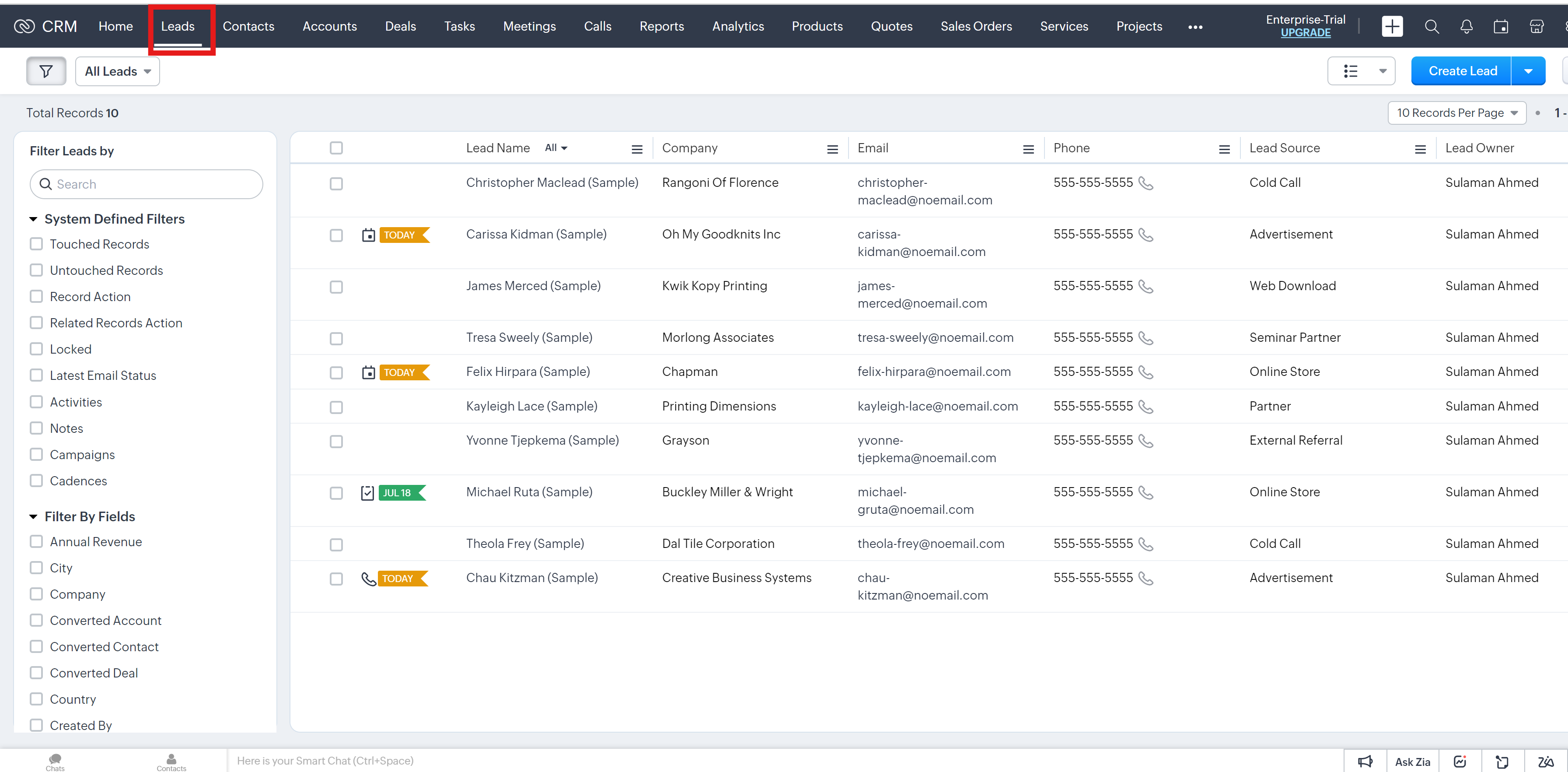
Zoho Zia's key features make it a strong contender in the AI sales software category:
On Capterra, Zoho CRM has an overall rating of 4.0 out of 5 based on 15 reviews. Users praise its customization options, ease of use, and helpful features like automation. Some note minor issues with customer support and integration speed.
G2 reviewers give Zoho CRM 4.3 out of 5 stars. They highlight benefits like centralizing customer information, automating tasks to save time, and its user-friendly interface. A few mention the learning curve for advanced features.
On Reddit, sentiment is generally positive, with users appreciating Zoho's comprehensive suite of tools at a reasonable price. They note it works well for small to mid-sized businesses but may not be as scalable for larger enterprises compared to alternatives like Salesforce.
Salesmate is an ideal sales marketing software for businesses looking for an all-in-one CRM solution with advanced automation capabilities. With features like sales automation, marketing automation, and built-in communication tools, Salesmate streamlines sales processes and helps teams close more deals efficiently.

Salesmate offers these essential features for sales and marketing teams:
On Capterra, Salesmate has an overall rating of 4.0 out of 5. Users praise the platform's ease of use, sales process automation, and helpful customer support. Some noted minor UX issues and dashboard glitches.
G2 reviews show users find Salesmate an effective CRM for startups and small businesses. They appreciate the customization options and sales productivity benefits. The main drawback cited is the learning curve to maximize all features.
Marketo is a comprehensive marketing automation platform that covers any channel and every type of engagement, making it an excellent choice for larger marketing operations. Since being acquired by Adobe, Marketo has expanded its capabilities to seamlessly integrate with other marketing tools, especially within the Adobe suite. It provides robust features for digital advertising, social media marketing, email campaigns, and account-based marketing.
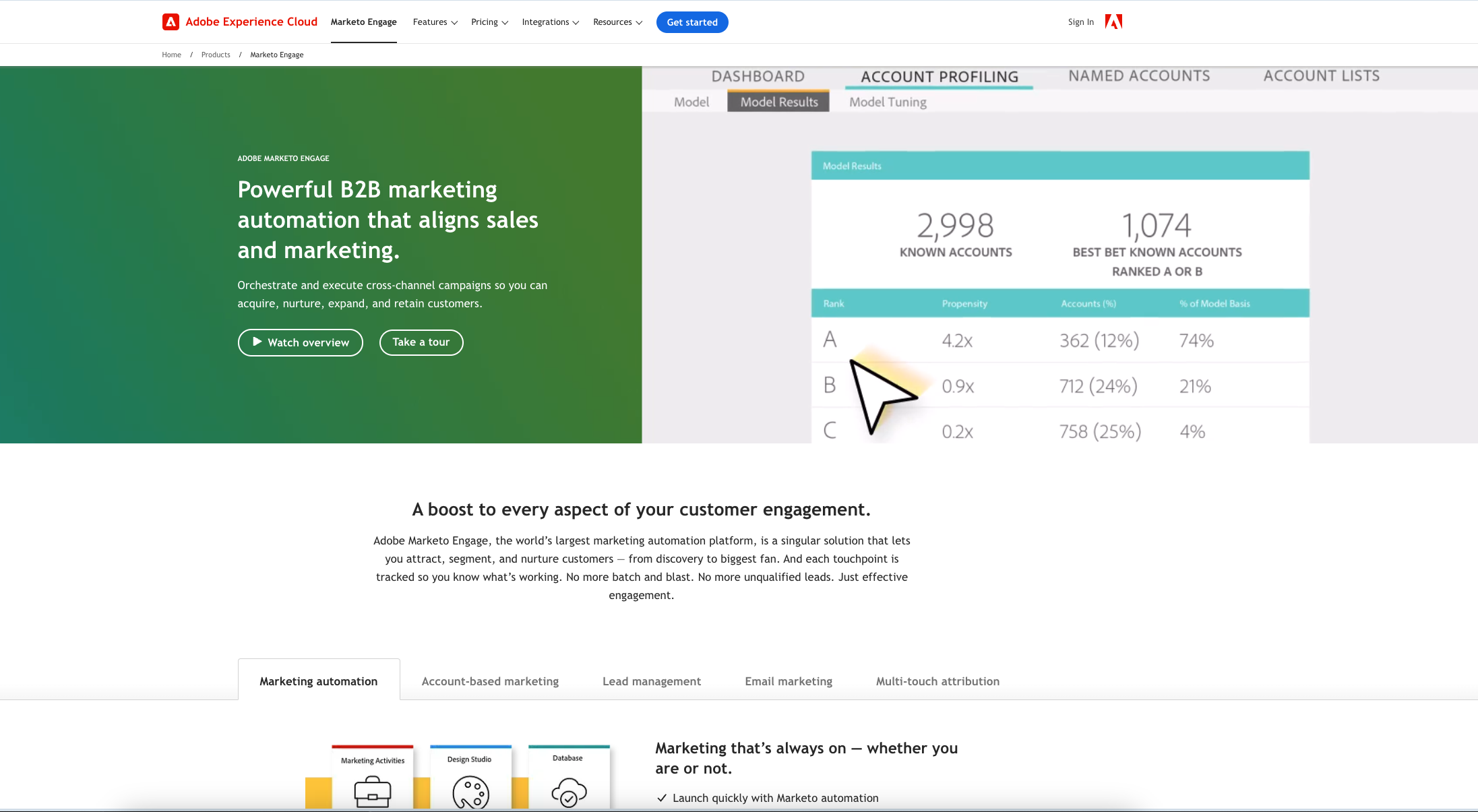
These key features make Marketo a powerful tool for B2B marketers:
On G2, Marketo has an average rating of 4.1 out of 5 stars based on 2,523 reviews. Many users praise its versatility, customization options, and powerful automation capabilities. However, some note the steep learning curve and occasional challenges with the interface.
A Capterra reviewer shared, "Marketo is versatile, allowing me to create highly customised workflows and segments for our marketing campaigns. I also love its integrations with APIs, enabling us to connect Marketo with other tools and systems we use. This integration streamlines our processes and enhances overall efficiency."
On Reddit, a user commented, "Marketo is less a 'modern marketing automation platform' and more 'what happens if I duct-tape four angry platypuses together and call it a SaaS?' Good luck to you and your team. Marketo was one of the first. UX has um, come a long way since the early 1600's when they first shipped the platform but, uhh, don't tell them that."
Salesforce is a leading customer relationship management (CRM) platform that empowers sales teams to build and extend their Customer 360 with AI, automation, and data. Its AI-powered Einstein 1 solution combines data, application development, and CRM into a unified platform, enabling sales professionals to quickly create automations and select the best AI model for their needs.
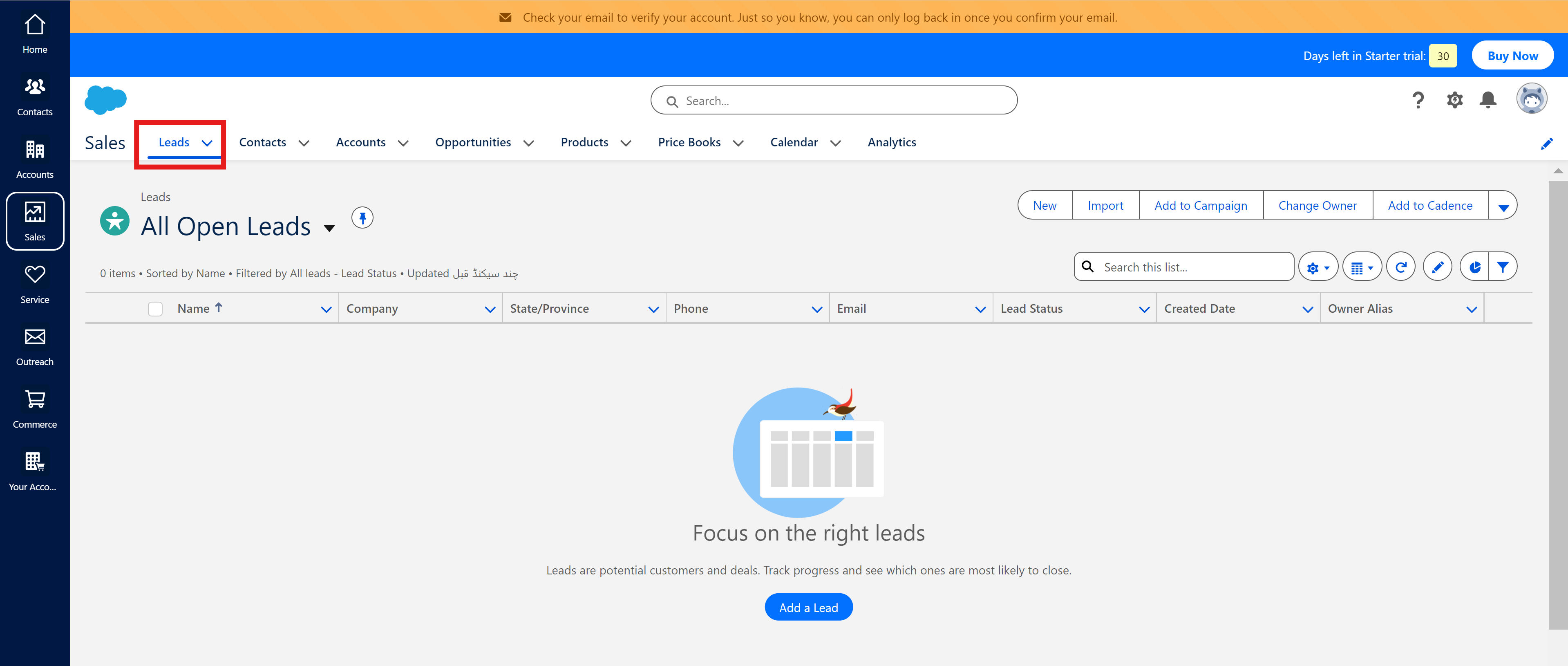
These AI-driven features help sales teams prioritize high-potential leads, optimize sales strategies, and maximize revenue opportunities.
On G2, Salesforce Platform has an average rating of 4.5 out of 5 stars from 1,980 reviews. Users praise its comprehensive feature set, customization options, and scalability.
Capterra reviewers give Salesforce Sales Cloud an overall rating of 4.0, highlighting its lead and opportunity management, sales forecasting, and mobile accessibility. Some note the platform can be expensive and complex for new users.
Reddit users share mixed sentiments about Salesforce. Positive experiences include improved follow-up, workflow automation, and efficient management of sales activities. Critics mention high costs, complexity, and a steep learning curve. Alternative suggestions include Pipedrive and Freshsales for simpler, cost-effective solutions.
PandaDoc is a powerful sales enablement tool that streamlines the process of creating, sending, and managing sales documents. With its user-friendly interface and extensive features, PandaDoc has earned a reputation as a go-to solution for sales teams looking to boost their productivity and close more deals.

PandaDoc's key features focus on simplifying document creation and management, making it an essential tool for sales teams:
On G2, PandaDoc boasts an impressive 4.7 out of 5-star rating from over 2,400 reviews. Users praise its ease of use, time-saving automation, and robust feature set for streamlining sales document workflows.
Capterra reviewers echo this sentiment, with many calling PandaDoc a "game-changer" for their sales process. They appreciate the ability to quickly create professional-looking documents and track engagement. Some note minor UX quirks, but overall, reviews are overwhelmingly positive.
Nutshell is an all-in-one CRM and email marketing platform designed specifically for B2B organizations. It provides a comprehensive set of features for sales analytics, including sales forecasting, performance metrics tracking, and prospecting tools. Nutshell's intuitive interface and seamless integration with popular business apps make it a top choice for B2B sales teams looking to optimize their sales processes and drive revenue growth.
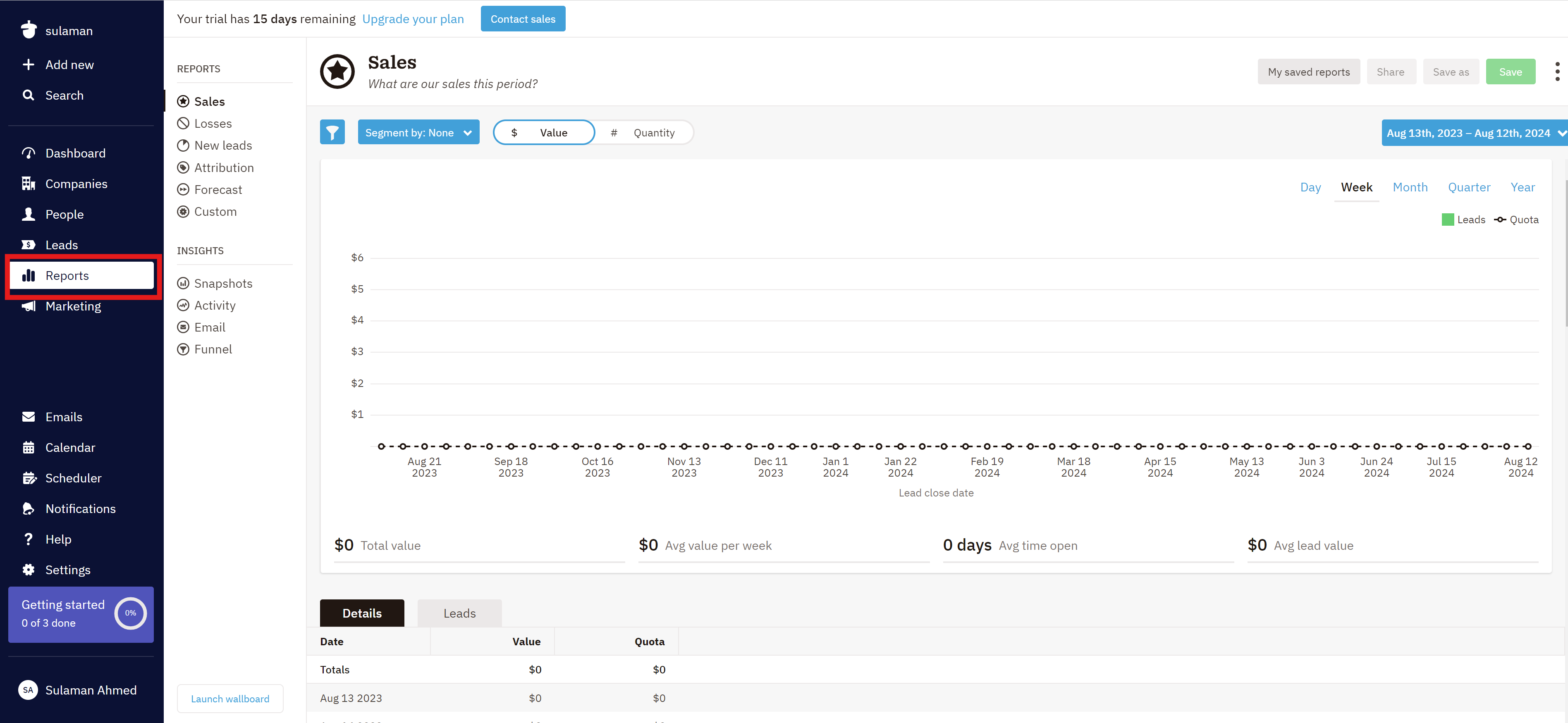
Nutshell offers a robust set of features tailored to the needs of B2B sales teams, including:
On Capterra, Nutshell has an overall rating of 4.0 out of 5 based on 15 reviews. Users praise its ease of use, helpful automation features, and time-saving benefits. Some reviewers note that adding team members can be confusing and mobile app functionality could be improved.
G2 reviewers give Nutshell an average score of 4.3 out of 5 stars. Positive reviews highlight Nutshell's user-friendly interface, affordability compared to alternatives like Salesforce, and responsive customer support. Constructive feedback mentions some limitations in customization options.
Sender is an email marketing tool that provides automated workflows to help businesses minimize workload and create sophisticated email sequences. It's a great fit for this list of sales marketing software because it offers a wide range of features to streamline lead generation and nurturing, such as drip campaigns, welcome emails, abandoned cart emails, and more.
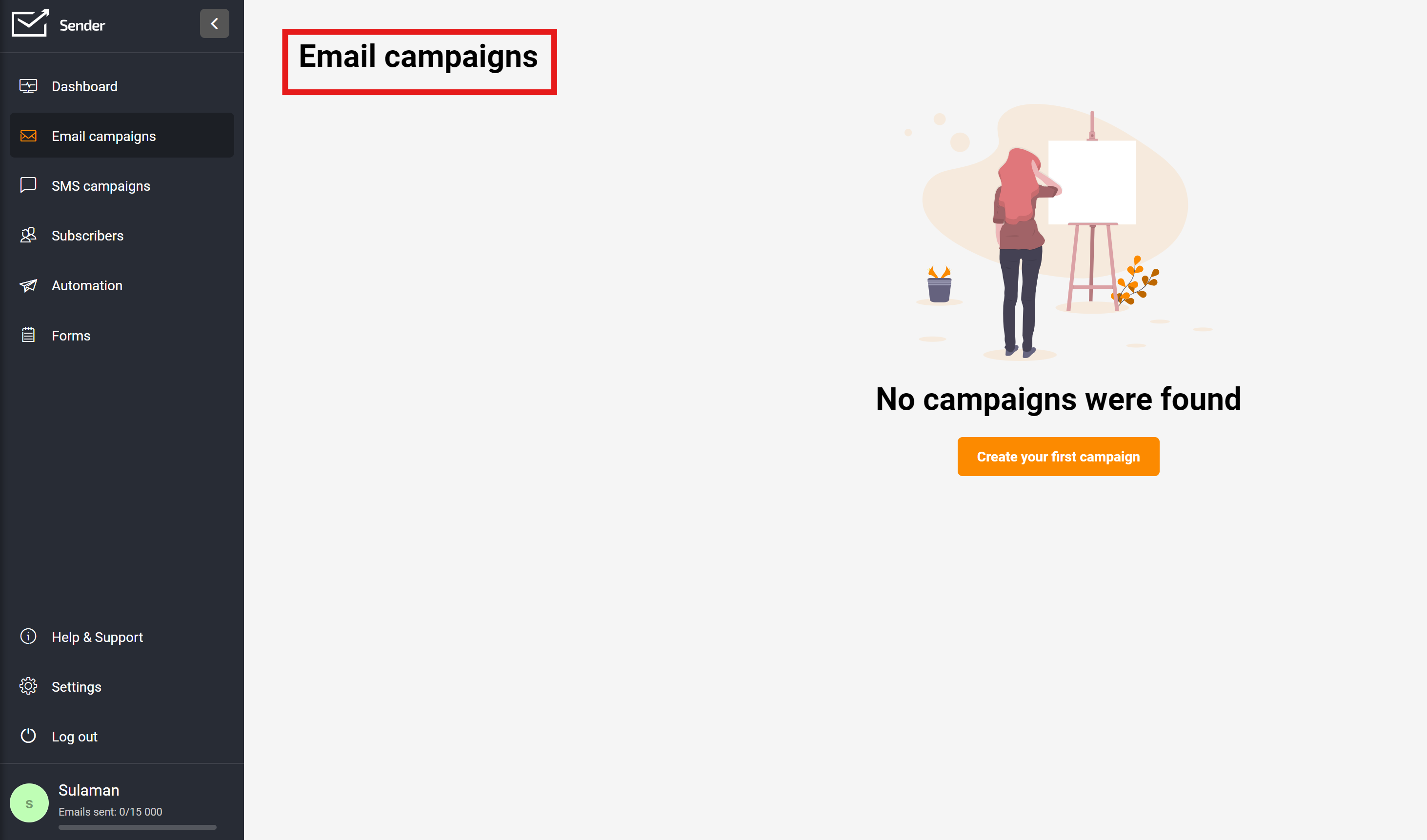
Sender offers several essential features that make it a reliable tool for sales and marketing teams:
On Capterra, Sender has an overall rating of 4.0 out of 5. Many users praise the platform's ease of use, helpful automation features, and excellent customer service. Some reviewers note minor UX quirks and occasional technical glitches.
G2 users give Sender 4.4 out of 5 stars. Positive reviews highlight the tool's affordability, user-friendly editor, and responsive support team. A few people mention the lack of certain advanced features compared to pricier alternatives.
Sender also has largely positive sentiment on Reddit, with users appreciating its cost-effectiveness and core email marketing capabilities as a Mailchimp alternative. They find it offers good value for small businesses and those new to email automation.
ActiveCampaign is a powerful marketing automation and CRM platform that helps businesses streamline their sales and marketing efforts. It offers a comprehensive suite of features, including email marketing, lead scoring, predictive sending, and behavioral analytics, making it an excellent choice for businesses looking to improve customer engagement and drive revenue growth.
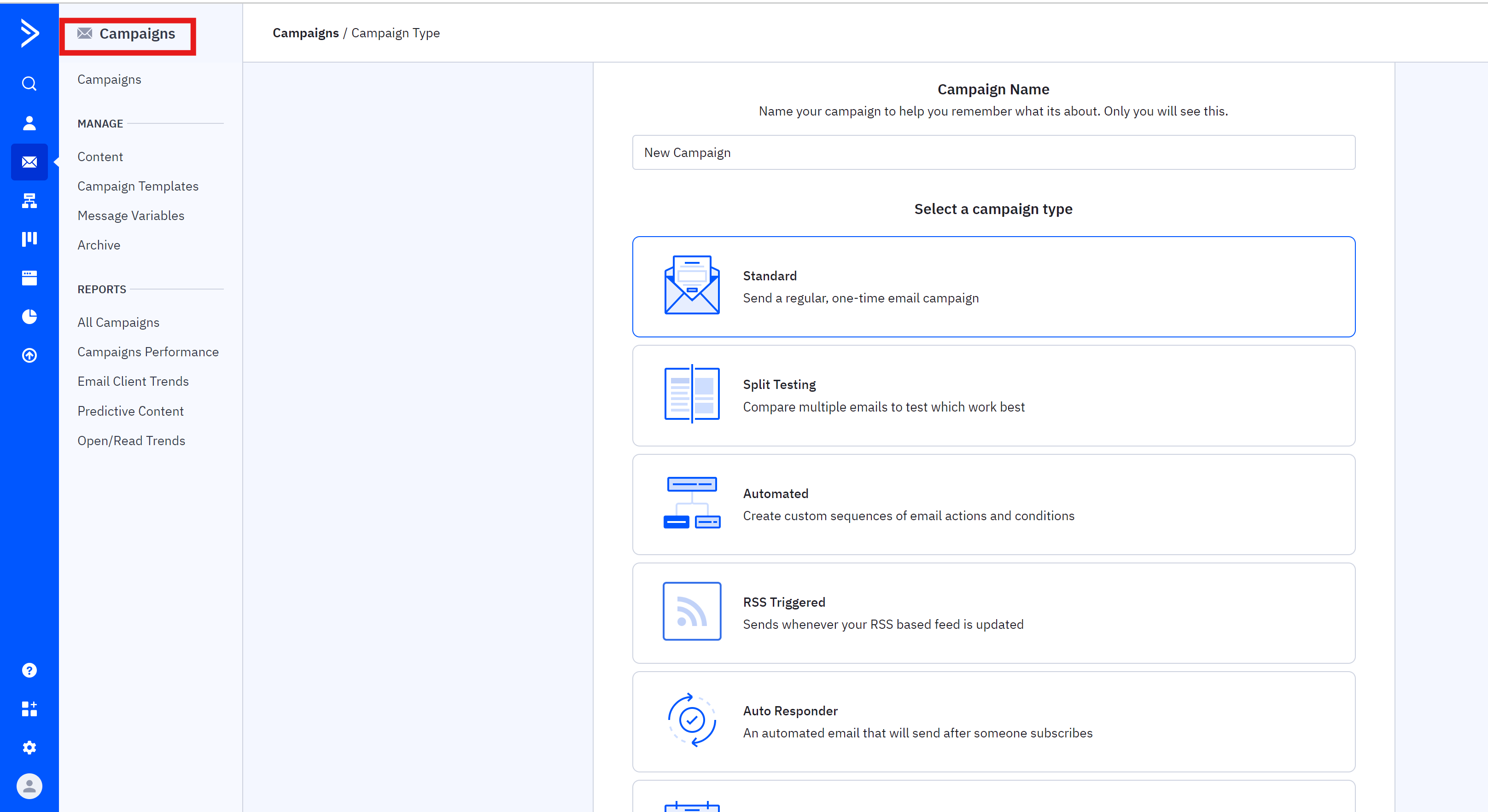
These features are particularly relevant for businesses seeking to optimize their sales and marketing processes through automation and personalization.
On G2, ActiveCampaign has an average rating of 4.5 out of 5 stars from over 13,000 reviews. Users praise its powerful automation capabilities, ease of use, and responsive customer support.
Capterra reviewers give ActiveCampaign an overall rating of 4.6, highlighting its comprehensive feature set, intuitive interface, and ability to drive measurable results. Some noted the learning curve and pricing as potential drawbacks.
Reddit sentiment is generally positive, with users finding ActiveCampaign a robust solution for businesses prioritizing automation and multichannel engagement. They appreciate features like the visual campaign builder and CRM integration. However, some express concerns about occasional bugginess and inconsistent support experiences.
EngageBay is an all-in-one marketing, sales, and support CRM that helps companies acquire, engage, nurture web visitors and convert them to happy customers. It offers a comprehensive suite of tools to attract targeted visitors, capture leads, and quickly turn them into paying customers.
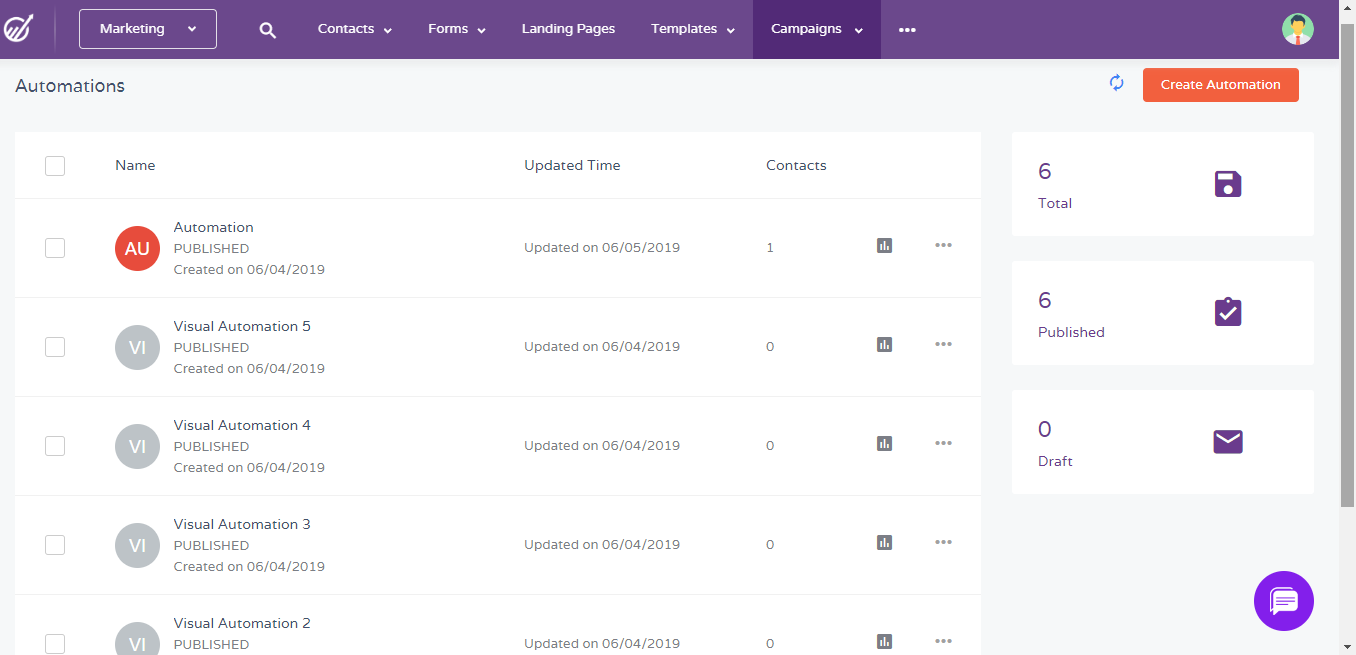
These features make EngageBay a good fit for businesses looking to unify their customer data and interactions in one platform.
On Capterra, EngageBay has an overall rating of 4.0 out of 5. Users praise the platform's ease of use, automation capabilities, and time-saving benefits. Some noted a learning curve with certain features.
G2 reviews show an average 4.6 out of 5 stars. Customers appreciate the simple setup, ability to work collaboratively, and the support team's responsiveness.
Comments on Reddit describe EngageBay as a viable HubSpot alternative at a much lower cost. Users find value in the all-in-one platform for marketing, sales, and support. The general consensus is that it works well for small businesses needing a full-featured, affordable CRM system.
Insightly is a popular sales analytics tool included in this list of the 19 best sales marketing software for its lead qualification, task management, and marketing automation features. Its native integrations with Gmail and Google Workspaces make it a good fit for businesses already using these tools. Customizable reporting and mobile access are also key pros based on user reviews.
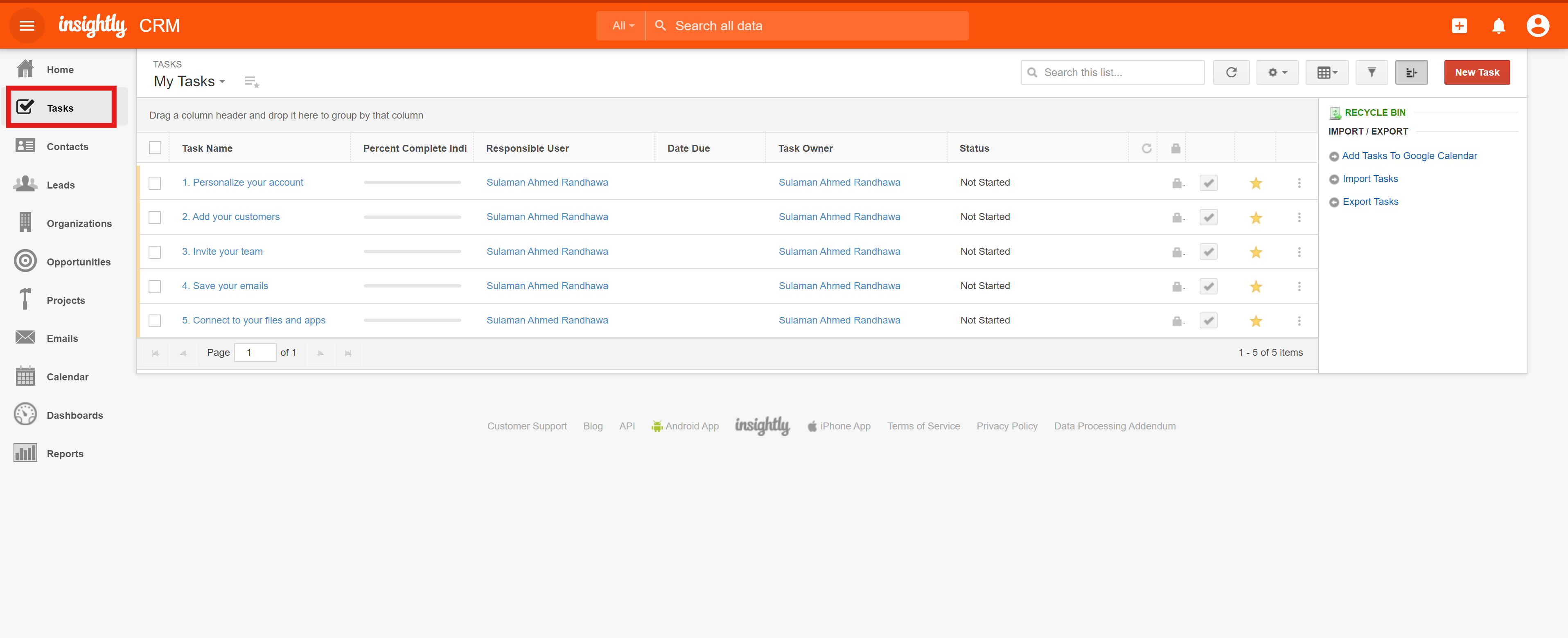
The key features that make Insightly relevant for sales analytics include:
On G2, Insightly has an average rating of 4.2 out of 5 stars from 897 reviews. Many users praise its automation capabilities, customizability, and responsive customer support.
Capterra reviewers give Insightly an overall rating of 4.0, noting it meets their core needs without being overly complicated. Some mentioned minor UX annoyances but felt the tool provides good value overall.
Threads on Reddit indicate Insightly works well for small businesses looking for an affordable, easy to use CRM with helpful email integration. Users appreciate features like automatically logging client emails and the ability to quickly view interaction history.
GetResponse is an affordable, easy-to-use platform for email marketing and beyond. It enables businesses to send emails, automate marketing, and turn content into a revenue stream. GetResponse offers a range of features to grow your list, engage contacts, promote products, and maximize revenue.

GetResponse provides a comprehensive set of tools for effective sales and marketing:
On G2, GetResponse has an average rating of 4.3 out of 5 stars from over 700 reviews. Users praise the platform's ease of use, automation capabilities, and customer support.
Capterra reviewers give GetResponse an overall score of 4.0, highlighting its time-saving benefits and helpful features. Some noted occasional technical glitches and a bit of a learning curve.
Feedback on Reddit suggests GetResponse provides good value for email marketing needs, with an intuitive interface and strong feature set. However, a few users encountered issues with affiliate commissions and deliverability.
Twilio SendGrid Marketing Campaigns is designed for midsized companies looking to deliver email marketing campaigns at scale. It is known for its ability to handle high-volume email campaigns with features like infrastructure scaling, ISP outreach, and real-time analytics.
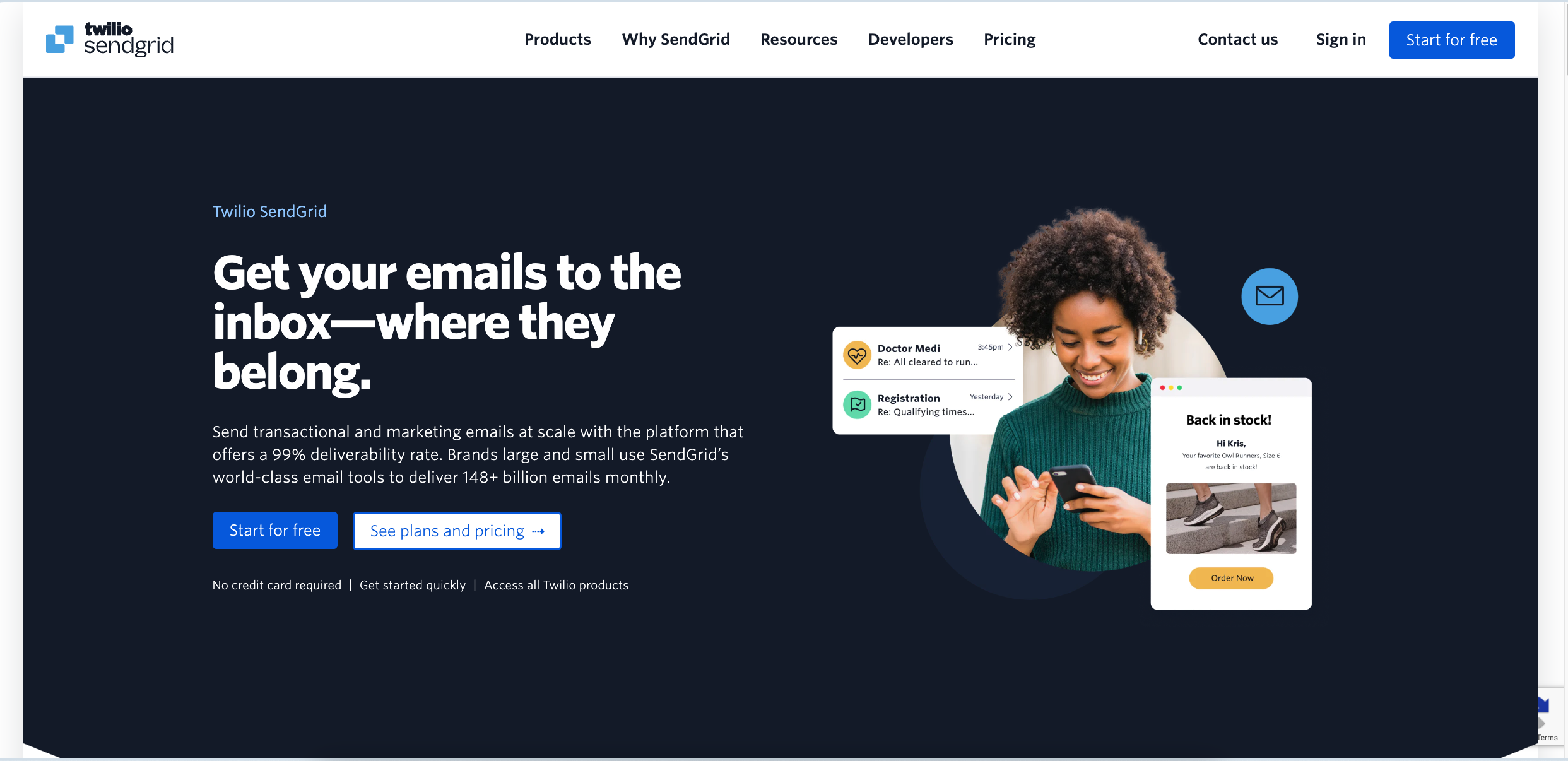
Twilio SendGrid Marketing Campaigns offers several features that make it ideal for large-scale email marketing:
On G2, Twilio SendGrid Email Marketing Campaigns has an average rating of 4.0 out of 5 stars from 301 reviews. Positive reviews praise its ease of use for sending emails at scale, while negative reviews cite issues with account closures and unhelpful support.
Capterra reviewers give SendGrid an overall rating of 4.0, highlighting the ability to send single newsletters or automations. Some users note occasional email delivery issues and suggest the automation setup could be more intuitive.
Reddit sentiment is mixed, with some users finding SendGrid ideal for transactional lifecycle emails but experiencing bugs with the email editor not saving changes. Users switching from Mailchimp appreciate SendGrid's affordability for sending high email volumes. However, others caution that SendGrid may abruptly close accounts, affecting email campaign links.
Keap is an all-in-one sales and marketing automation platform that helps small businesses streamline their processes and grow revenue. With robust features like lead capture, email marketing, and a customizable CRM, Keap enables users to manage their entire customer lifecycle from a single dashboard.
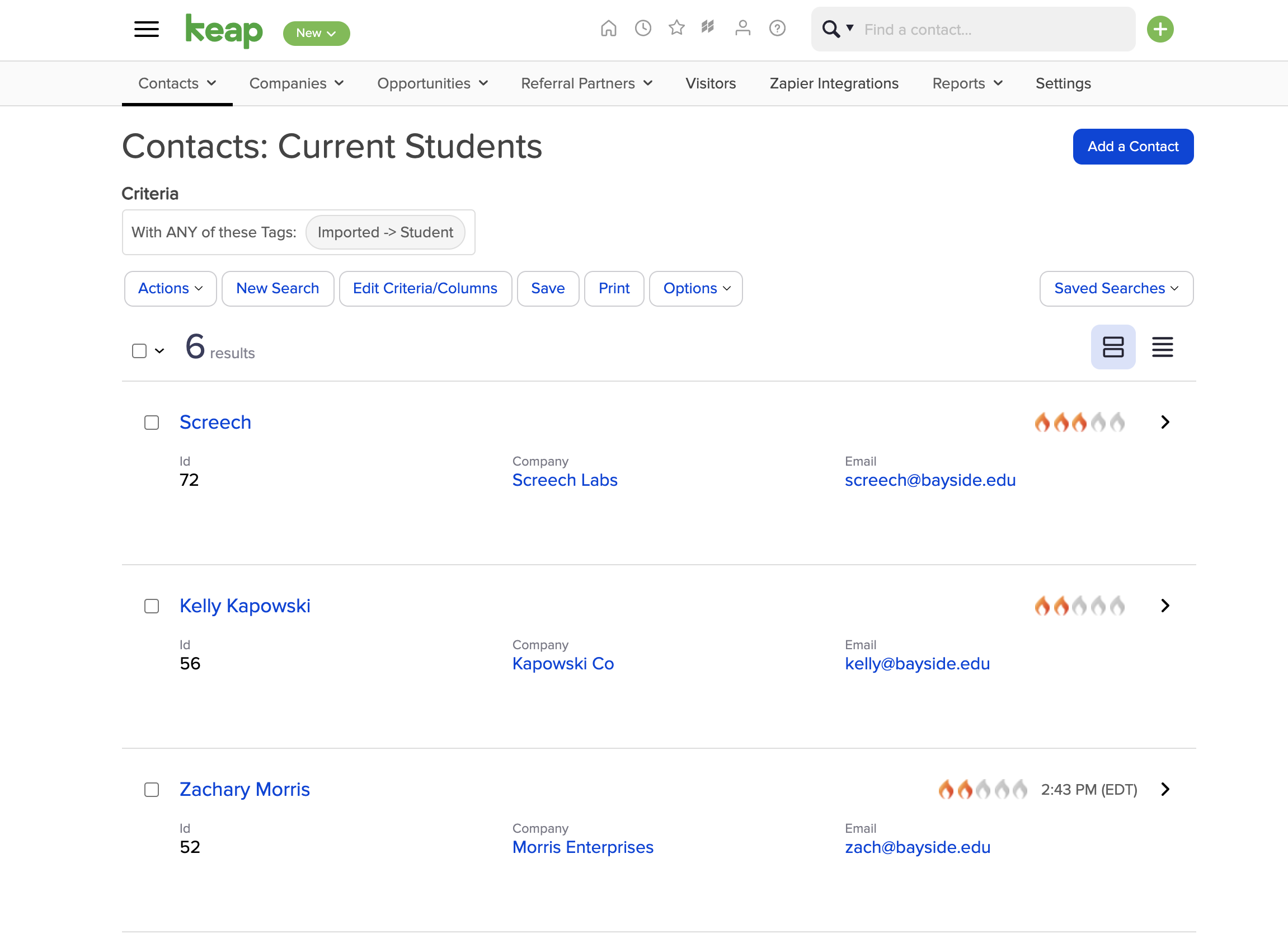
These features make Keap well-suited for small businesses looking to automate their sales and marketing efforts in one centralized system.
On G2, Keap has an average rating of 4.2 out of 5 stars from 1,527 reviews. Many users praise its robust automation capabilities and all-in-one functionality.
Capterra reviewers give Keap an overall rating of 4.0, noting its value for small business marketing automation. Some mention its complexity and learning curve as drawbacks.
Feedback on Reddit suggests Keap is a capable platform for sales and marketing automation, but may be overkill for very small businesses. Users advise carefully evaluating feature needs and budget before committing to Keap's higher price point.
Mailchimp is a comprehensive email marketing platform that helps businesses of all sizes create, manage, and automate their email campaigns. With its user-friendly interface and robust features, Mailchimp has become a popular choice for businesses looking to streamline their sales and marketing efforts.
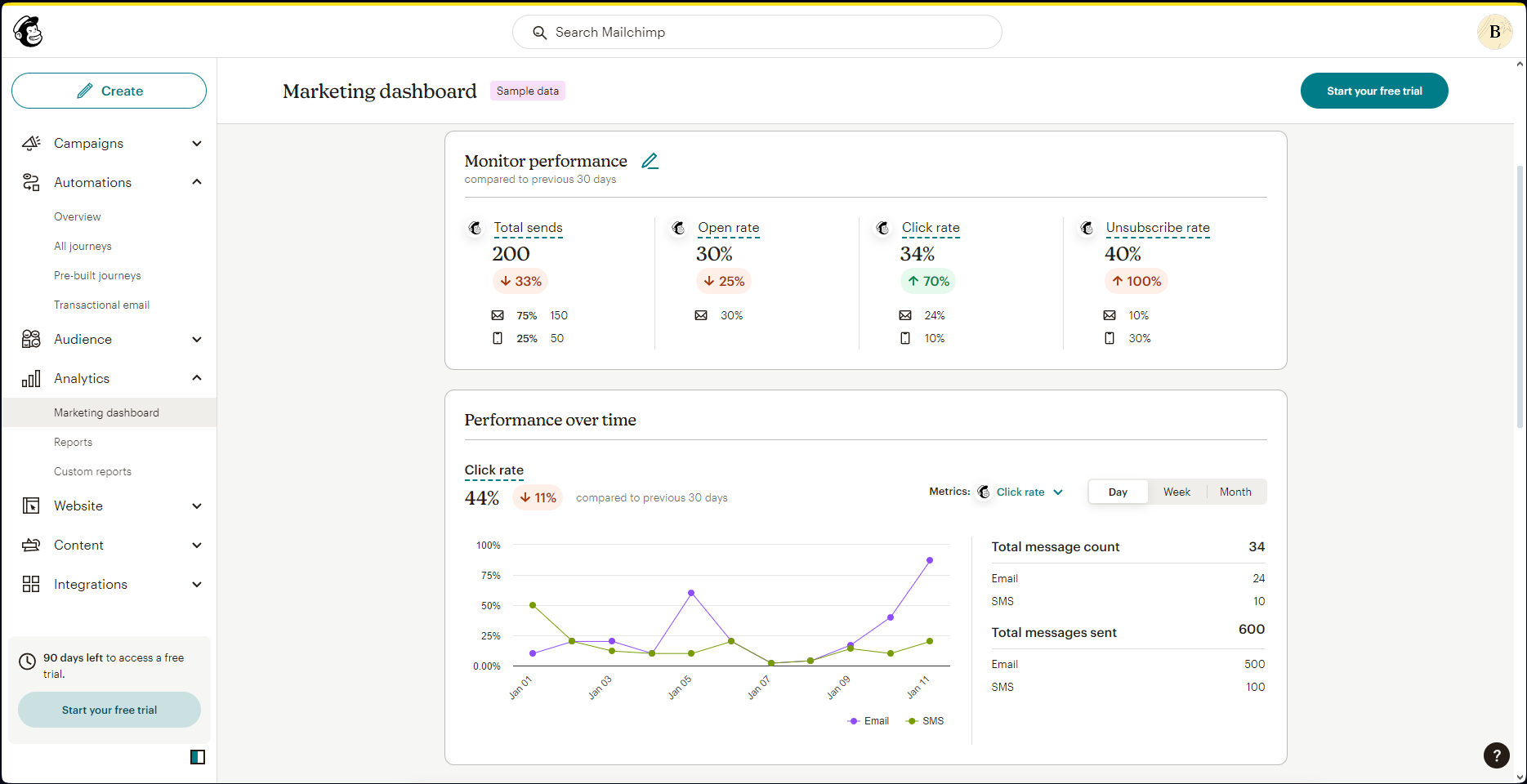
Mailchimp's key features that make it a great sales marketing software include:
On G2, Mailchimp has an average rating of 4.4 out of 5 stars from nearly 5,000 reviews. Users praise its ease of use, automation capabilities, and extensive integrations.
Capterra reviewers give Mailchimp an overall rating of 4.5, highlighting its value for money, customer service, and feature set. Some note occasional complexity with advanced features.
Sentiment on Reddit is generally positive, with users recommending Mailchimp as a solid all-in-one marketing platform, especially for its free plan. They appreciate the user-friendly interface and robust automation. A few criticize slow support and pricing at higher tiers.
Constant Contact is an email marketing platform designed to help businesses stay connected with their leads through professional email newsletters and marketing automation. It's included in this list of best sales marketing software due to its ease of use, high deliverability rates, and integration capabilities with other lead generation tools.
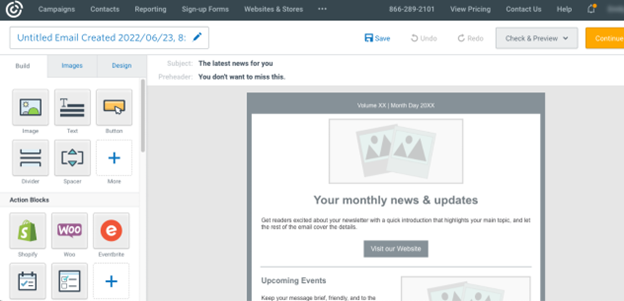
These features make Constant Contact a valuable tool for businesses looking to effectively capture and nurture leads through email marketing.
On Capterra, Constant Contact has an overall rating of 4.0 out of 5. Users praise its ease of use, helpful automation features, and integration with social media for online sales. Some note the learning curve and occasional glitches as drawbacks.
G2 reviewers give Constant Contact an average 4.0 rating, highlighting the time-saving benefits of its automation and the value of its reporting. A few mention the pricing and site-wide outages as cons.
Sentiment on Reddit is mixed, with some users finding Constant Contact an effective tool with great customer service, while others report increasing technical issues and slow loading in recent months. The consensus is that it's a solid platform for email marketing when it's working smoothly, but there may be more reliable alternatives for some businesses.
Mention is a valuable addition to this list of top sales marketing software due to its powerful social media monitoring capabilities. By tracking online conversations about your brand, products, and industry, Mention provides valuable insights into customer perception and enables timely engagement with prospects and customers.
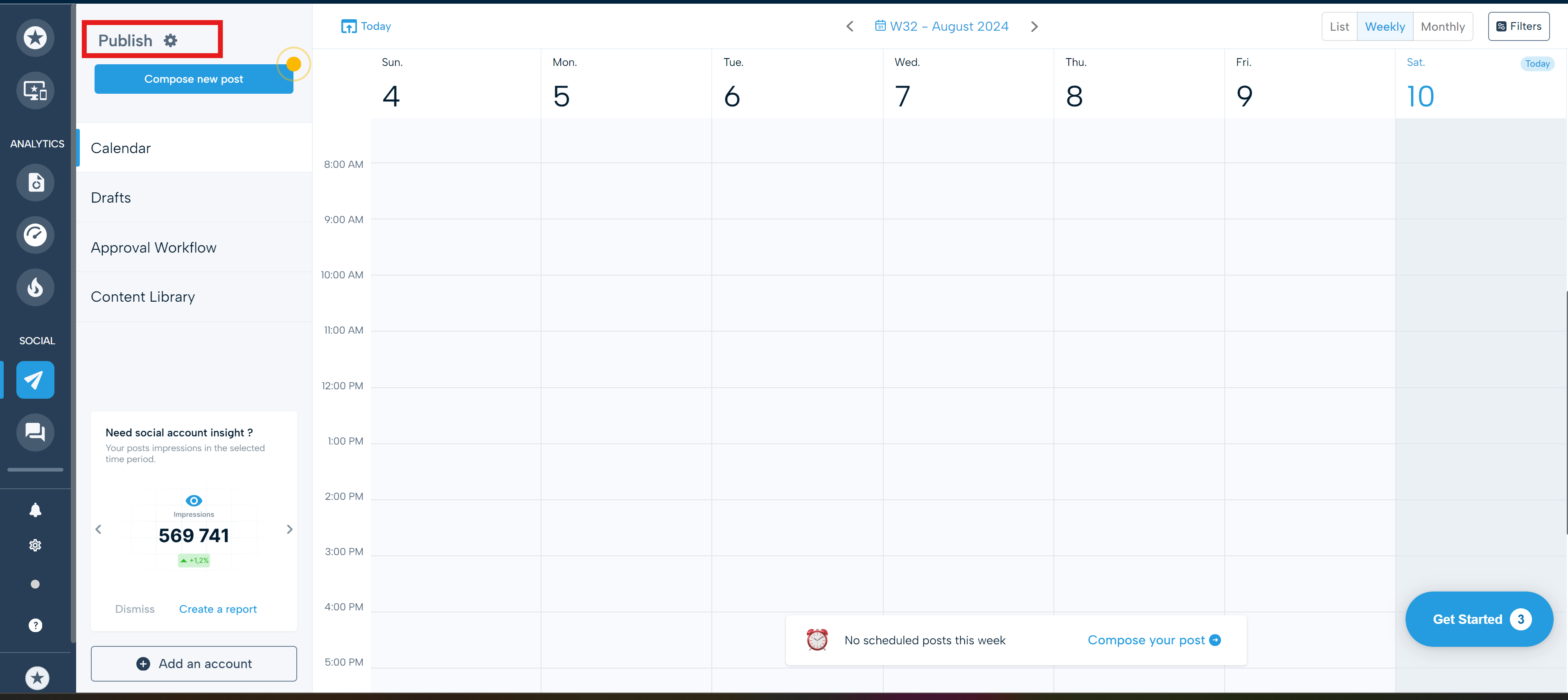
Mention's key features make it well-suited for sales and marketing teams looking to monitor and engage with social media conversations:
On Capterra, Mention has an overall rating of 4.0 out of 5. Users praise its ease of use, helpful automation features, and excellent customer support. One reviewer notes, "Mention is a crucial tool for shaping our offerings and pricing. Frankly, I consider it indispensable for running my business."
G2 reviewers give Mention an average score of 4.3 out of 5 stars, highlighting its ability to track unbranded mentions and fill gaps left by other PR tools. A user shares, "Mention helps me find conversations where our brand is involved that helps fill in a lot of gaps from other PR tools I use in my toolbox."
AdRoll is a powerful lead generation tool that combines display ads, social ads, and email to effectively promote businesses. It includes automation and rich insights to help you tweak campaigns for more growth, making it a valuable addition to this list of top sales marketing software.

On G2, AdRoll has an average rating of 4.0 out of 5 stars. Users praise its ease of use for businesses and agencies alike, as well as the helpful customer support. Some note that the platform didn't initially cater to unique use cases but has since expanded.
Capterra reviewers give AdRoll an overall rating of 4.0. Many highlight how the tool makes creating campaigns fast and provides unique recommendations. A few mention that data can take longer to update and the interface could be improved.
Discussions on Reddit suggest AdRoll can be effective for remarketing but may not provide additional value compared to advertising directly on Facebook and Google. Users advise to be mindful of the extra fees and recommend trying AdRoll as an inexpensive alternative to test remarketing.
Choosing the best sales marketing software depends on your specific business needs, budget, and desired features. Consider factors like the size of your team, the complexity of your sales process, and the channels you use to engage with leads and customers.
Among the 19 tools featured in this article, HubSpot, Salesforce, and ActiveCampaign are some of the most popular choices for their comprehensive feature sets and proven track records. However, don't overlook the power of newer, AI-driven tools like Bardeen, which can automate repetitive tasks and help you work more efficiently.
If you're looking for a user-friendly, affordable option to get started with sales marketing automation, we recommend giving Bardeen a try. Download and install the Chrome extension to explore its powerful features and start a 14-day free trial of the premium features to see how it can transform your sales process.
No matter which tool you choose, investing in the right sales marketing software can help you streamline your efforts, engage more effectively with prospects, and ultimately drive more revenue for your business.
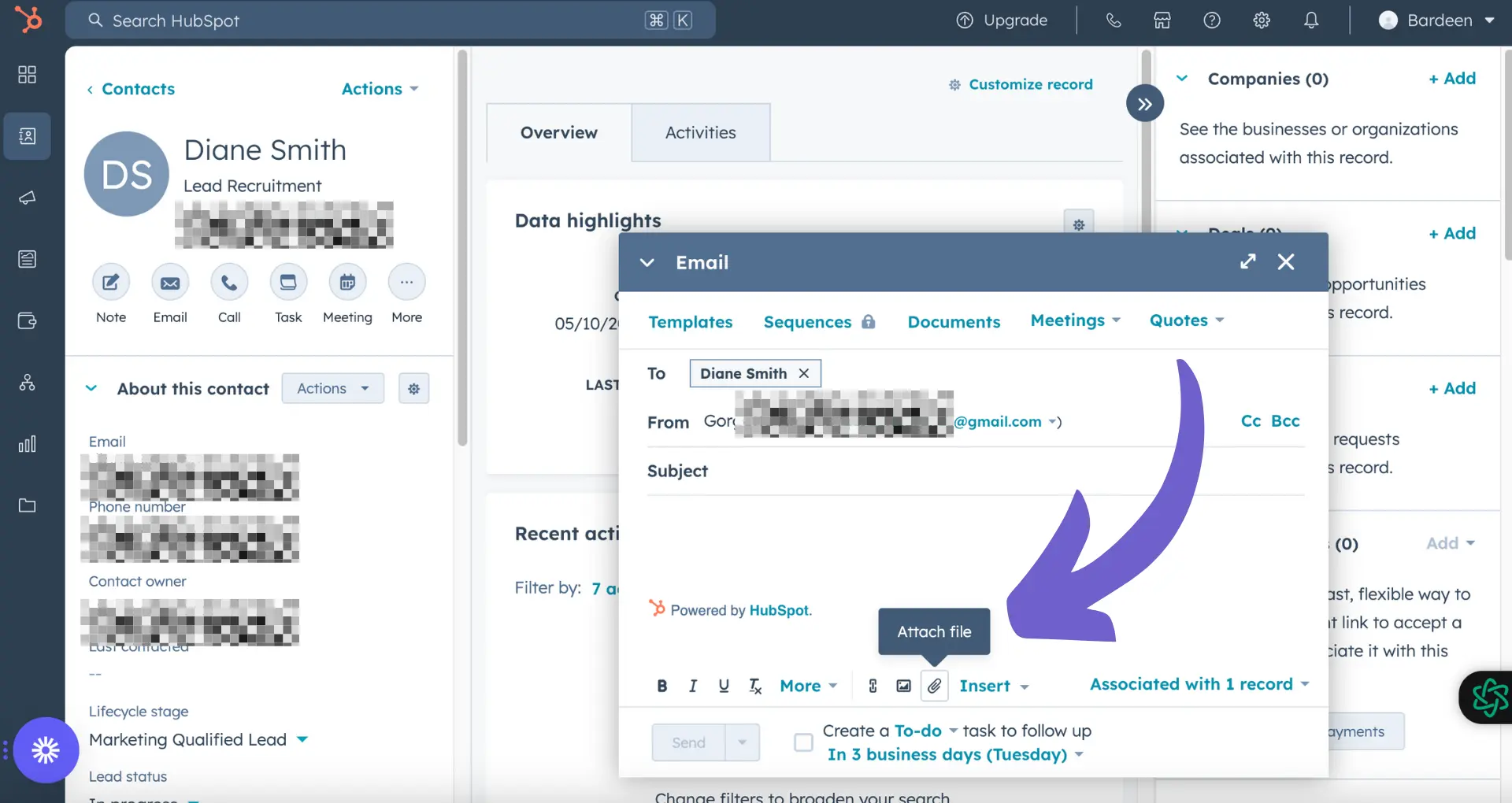

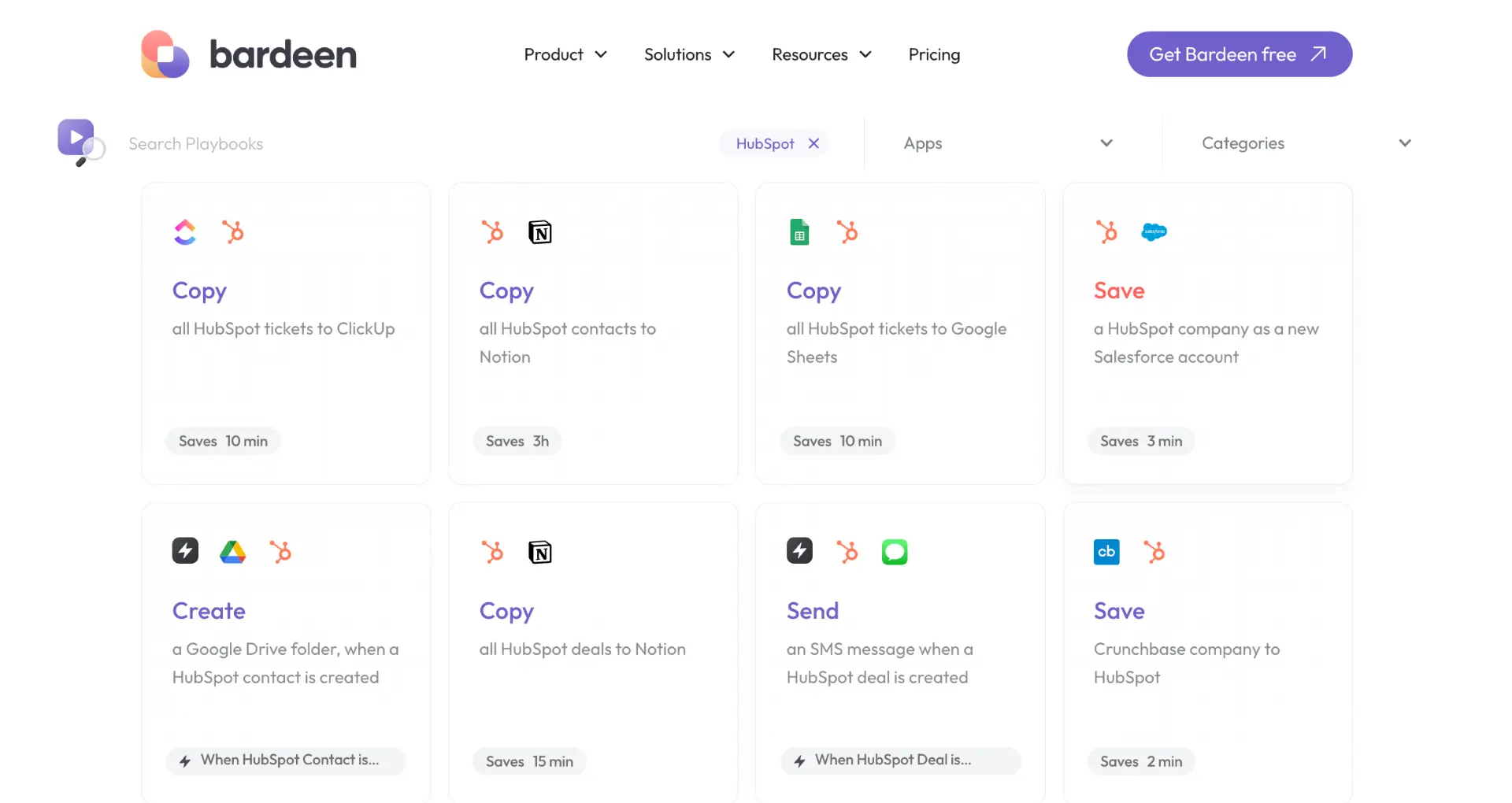







SOC 2 Type II, GDPR and CASA Tier 2 and 3 certified — so you can automate with confidence at any scale.
Bardeen is an automation and workflow platform designed to help GTM teams eliminate manual tasks and streamline processes. It connects and integrates with your favorite tools, enabling you to automate repetitive workflows, manage data across systems, and enhance collaboration.
Bardeen acts as a bridge to enhance and automate workflows. It can reduce your reliance on tools focused on data entry and CRM updating, lead generation and outreach, reporting and analytics, and communication and follow-ups.
Bardeen is ideal for GTM teams across various roles including Sales (SDRs, AEs), Customer Success (CSMs), Revenue Operations, Sales Engineering, and Sales Leadership.
Bardeen integrates broadly with CRMs, communication platforms, lead generation tools, project and task management tools, and customer success tools. These integrations connect workflows and ensure data flows smoothly across systems.
Bardeen supports a wide variety of use cases across different teams, such as:
Sales: Automating lead discovery, enrichment and outreach sequences. Tracking account activity and nurturing target accounts.
Customer Success: Preparing for customer meetings, analyzing engagement metrics, and managing renewals.
Revenue Operations: Monitoring lead status, ensuring data accuracy, and generating detailed activity summaries.
Sales Leadership: Creating competitive analysis reports, monitoring pipeline health, and generating daily/weekly team performance summaries.