





Check out these 19 top sales lead generation tools.
By the way, we're Bardeen, we build a free AI Agent for doing repetitive tasks.
Since you're reading about sales tools, you might be interested in our AI for sales. It helps with prospecting, lead generation, and email outreach. Use it to save time and focus on high-value leads.
Looking for the best sales prospecting tools to supercharge your efforts? We've compiled a curated list of the top 19 tools, complete with key features, pros, cons, and customer reviews. Whether you're a sales rep, marketer, or business owner, this comprehensive guide will help you find the perfect solution to streamline your lead gen process and close more deals.
From AI-powered automation to email lookup and verification, these tools cover a wide range of capabilities to suit your specific needs. We've done the research and sorted through the options, so you can easily compare and choose the best fit for your team. Get ready to take your sales lead generation to the next level with these powerful tools!
Bardeen is a top choice for sales lead generation due to its AI-powered automation capabilities. By integrating with over 100 apps, Bardeen lets you build custom workflows to speed up prospecting, lead enrichment, and personalized outreach. Install the Bardeen Chrome extension and start automating your sales processes today.

Bardeen's key features make it a standout tool for sales lead generation:
On Capterra, Bardeen has an overall rating of 4.5 out of 5, with users praising its ease of use and practical automations. One reviewer noted, "Bardeen is one of the best no-code automation platforms and won the runner-up award from Product Hunt in the SaaS category."
G2 reviewers give Bardeen 4.9 out of 5 stars, highlighting its time-saving benefits and powerful features. A user shared, "An excellent tool to automate workflows that previously used to take me hours, now take just a few minutes. Ease of use is paramount for me when considering a tool for my business or personal life and Bardeen knocks this out of the park as well!"
While not as widely discussed on Reddit, Bardeen has generally positive sentiment among users who have tried it for automating repetitive tasks and web scraping. They appreciate its user-friendliness and extensive integration options.
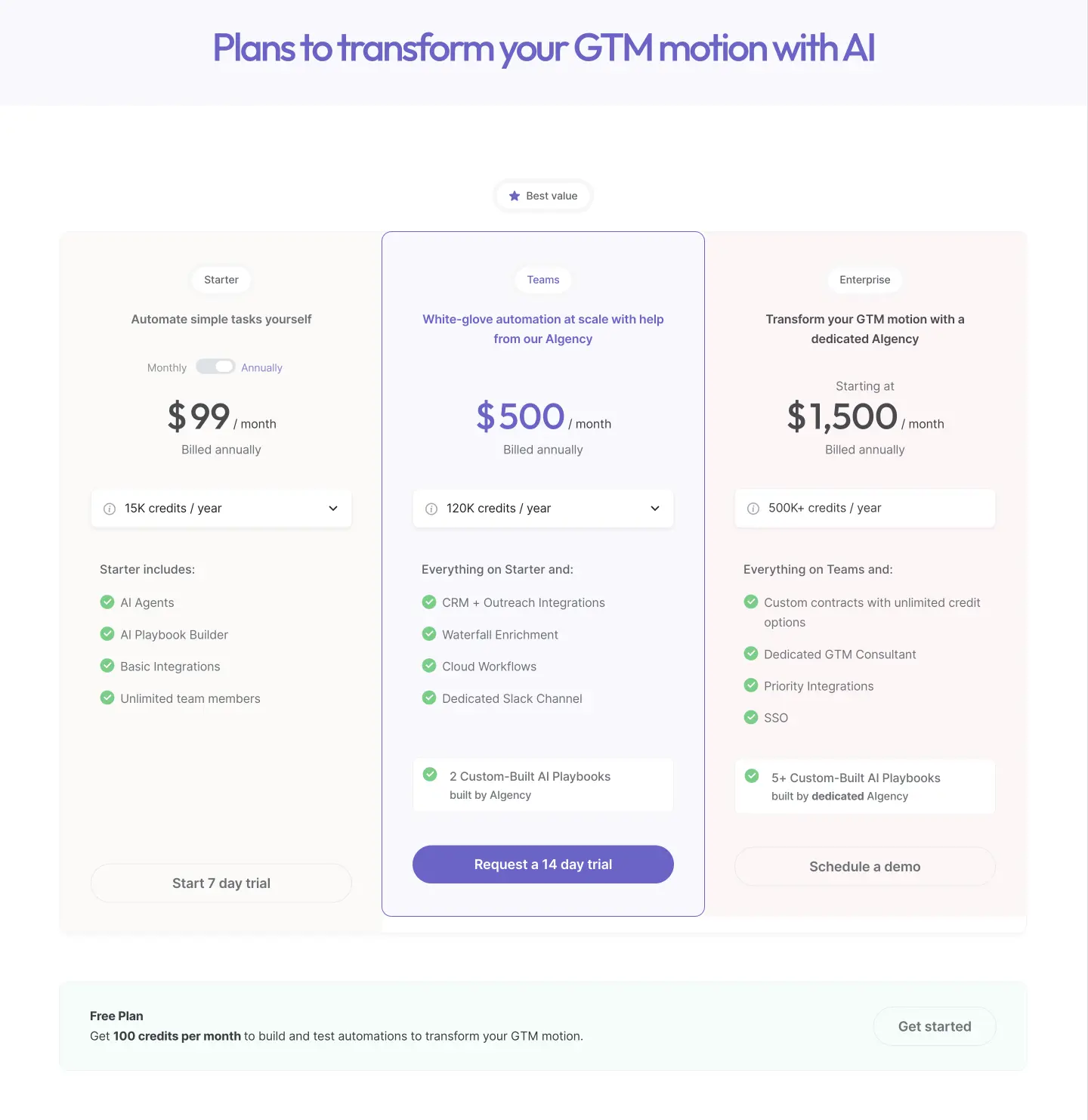
Bardeen’s pricing has been optimized for 2025 and includes the following plans:
Read why Bardeen is doubling down on AI + humans and how it can accelerate your sales cycle.
Ready to automate your workflows and maximize sales productivity? Sign up to Bardeen's free plan and experience the power of AI sales automation firsthand.
HubSpot is an all-in-one CRM platform that offers a comprehensive suite of marketing, sales, content management, and customer service tools. With its powerful features and user-friendly interface, HubSpot has become a top choice for businesses looking to streamline their operations and drive growth.

HubSpot's marketing tools enable you to attract, engage, and delight customers:
On G2, HubSpot has an average rating of 4.4 out of 5 stars from over 11,000 reviews. Users praise its comprehensive feature set, ease of use, and excellent customer support.
Capterra reviewers give HubSpot an overall rating of 4.5, highlighting its marketing automation capabilities and CRM functionality. Some note the higher price point and initial learning curve as potential drawbacks.
Reddit sentiment is generally positive, with users appreciating HubSpot's all-in-one approach and inbound marketing tools. However, some express concerns about the cost and complexity for small businesses.
Intercom is a popular AI-powered customer service platform that helps businesses automate and streamline their support operations. By providing features like an AI chatbot, help desk centralization, and proactive support tools, Intercom enables teams to efficiently manage customer interactions and deliver exceptional experiences at scale.

These features make Intercom well-suited for revenue teams looking to enhance their customer service capabilities and efficiency.
On G2, Intercom has an average rating of 4.5 out of 5 stars from over 3,000 reviews. Users praise its HIPAA compliance, useful AI features, and ease of setup.
Capterra reviewers appreciate Intercom's effectiveness in customer-centric industries, real-time communication, and personalized interactions. However, some wish certain features were available at lower price tiers.
Discussions on Reddit suggest mixed experiences, with some finding Intercom comprehensive and others noting issues with pricing, support responsiveness, and feature limitations compared to alternatives like HelpScout.
Leadfeeder is a powerful B2B lead generation tool that identifies the companies visiting your website, even if they don't fill out a form or contact you directly. By turning anonymous website traffic into actionable leads, Leadfeeder helps sales and marketing teams focus their efforts on the most promising opportunities.
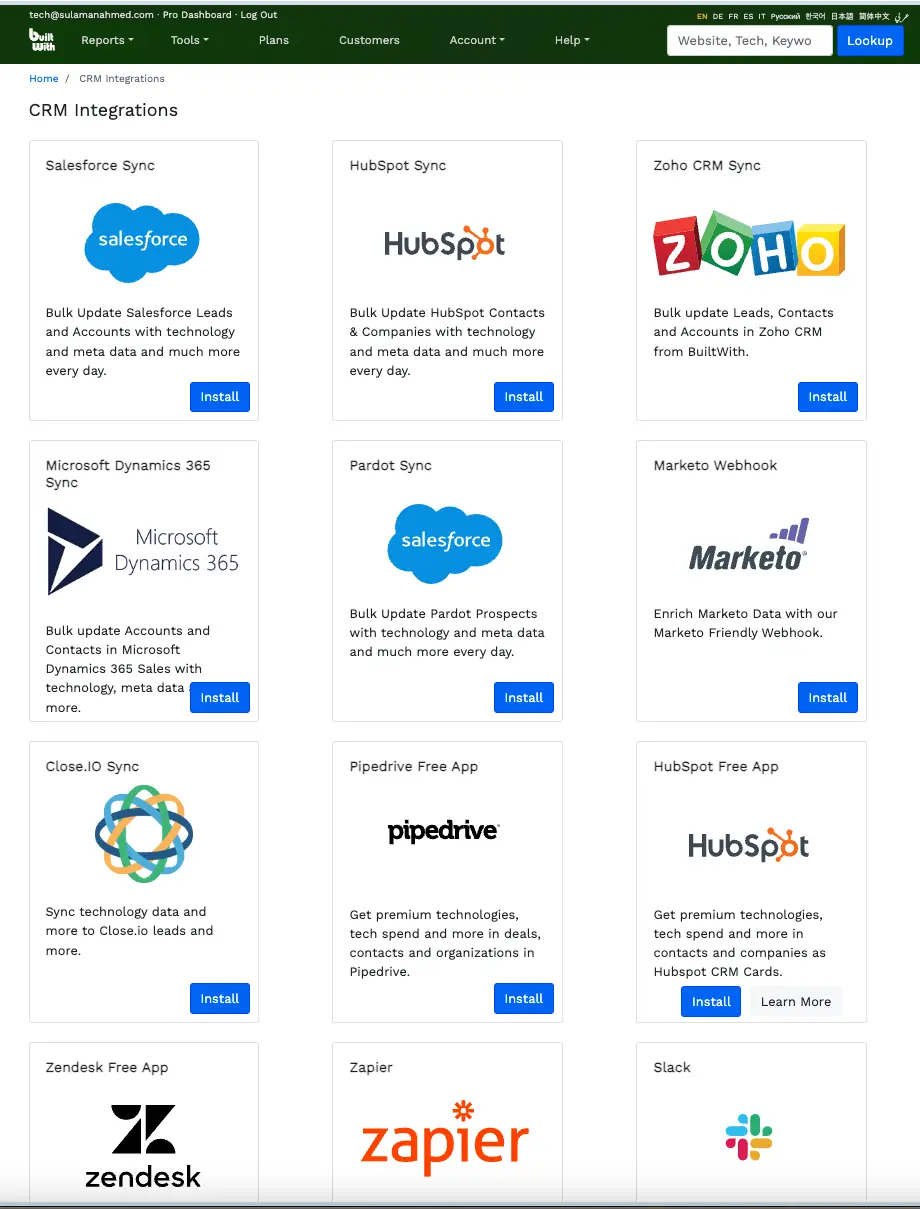
Leadfeeder offers a range of features to help you identify and connect with high-potential leads:
On G2, Leadfeeder has an average rating of 4.3 out of 5 stars based on 799 reviews. Users praise its ability to provide valuable insights into website visitors and streamline lead generation efforts.
Capterra reviewers give Leadfeeder an overall rating of 4.0, with many highlighting its ease of use and effectiveness in identifying high-potential leads. However, some users note occasional inaccuracies in company identification.
Pipedrive is a sales-focused CRM tool designed to help sales teams manage leads, track activities, and close more deals. It offers a visual pipeline view, AI-powered insights, and customizable workflows that adapt to your unique sales process. Pipedrive's intuitive interface and robust feature set make it a top choice for businesses looking to streamline their sales efforts and boost productivity.
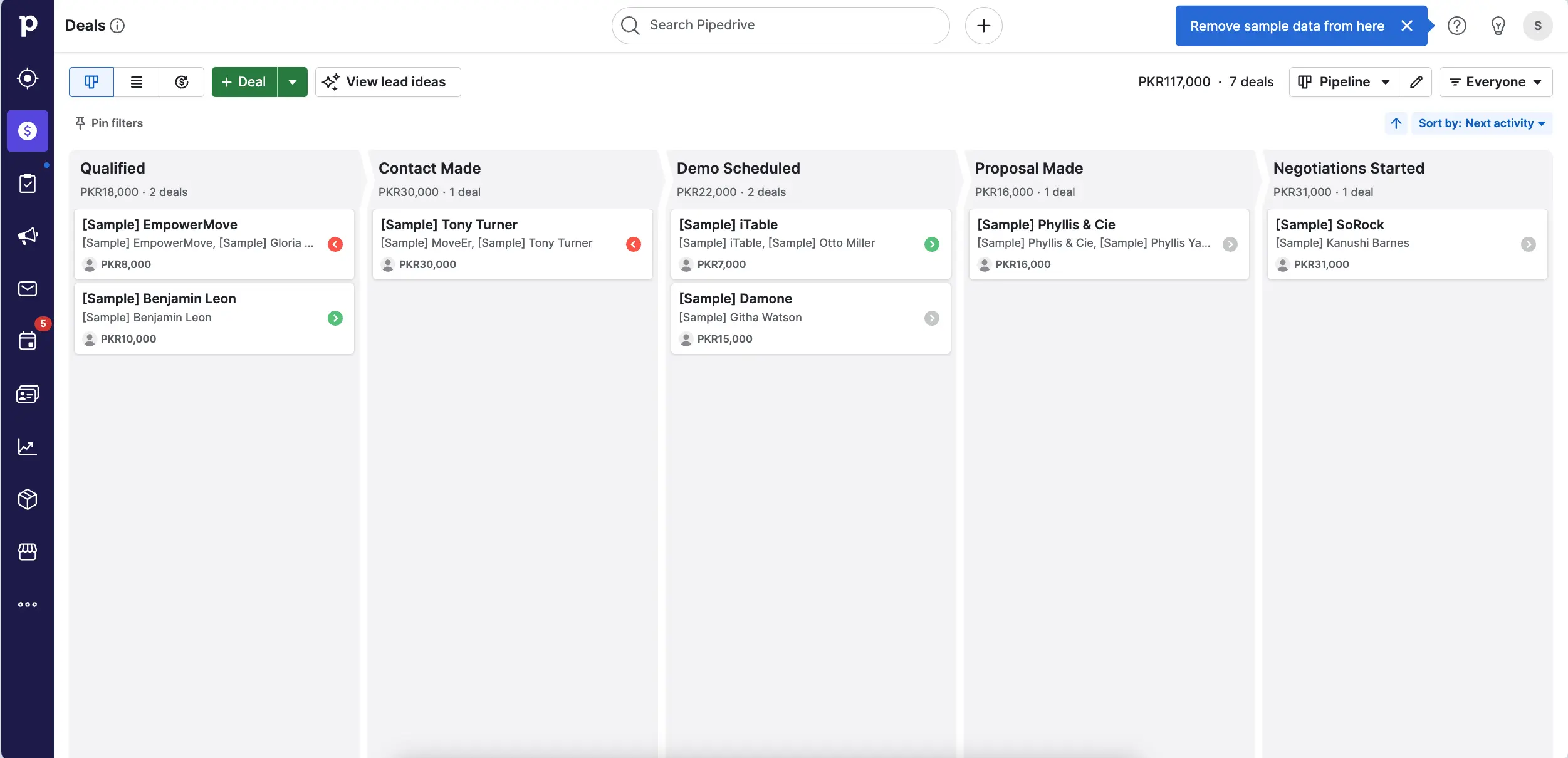
Pipedrive offers a range of powerful features to help you:
On Capterra, Pipedrive has an overall rating of 4.0 out of 5 based on 1,898 reviews. Users praise its efficiency, simplicity, and ease of use for improving sales processes. Some noted minor UX issues and a learning curve for certain features.
G2 reviewers give Pipedrive an average 4.3 out of 5 stars. Positive feedback highlights the intuitive interface, customization options, and responsive customer support. A few users mention occasional data syncing glitches.
On TrustRadius, Pipedrive earned a score of 8.7 out of 10. Customers appreciate the visual deal pipeline for tracking progress and the automation for streamlining follow-ups. Some want more customization for reporting.
OptinMonster is a powerful lead generation and conversion optimization toolkit that helps businesses turn website visitors into subscribers and customers. With its user-friendly drag-and-drop builder and advanced targeting options, OptinMonster makes it easy to create high-converting opt-in forms, popups, and other campaign types without needing a developer.
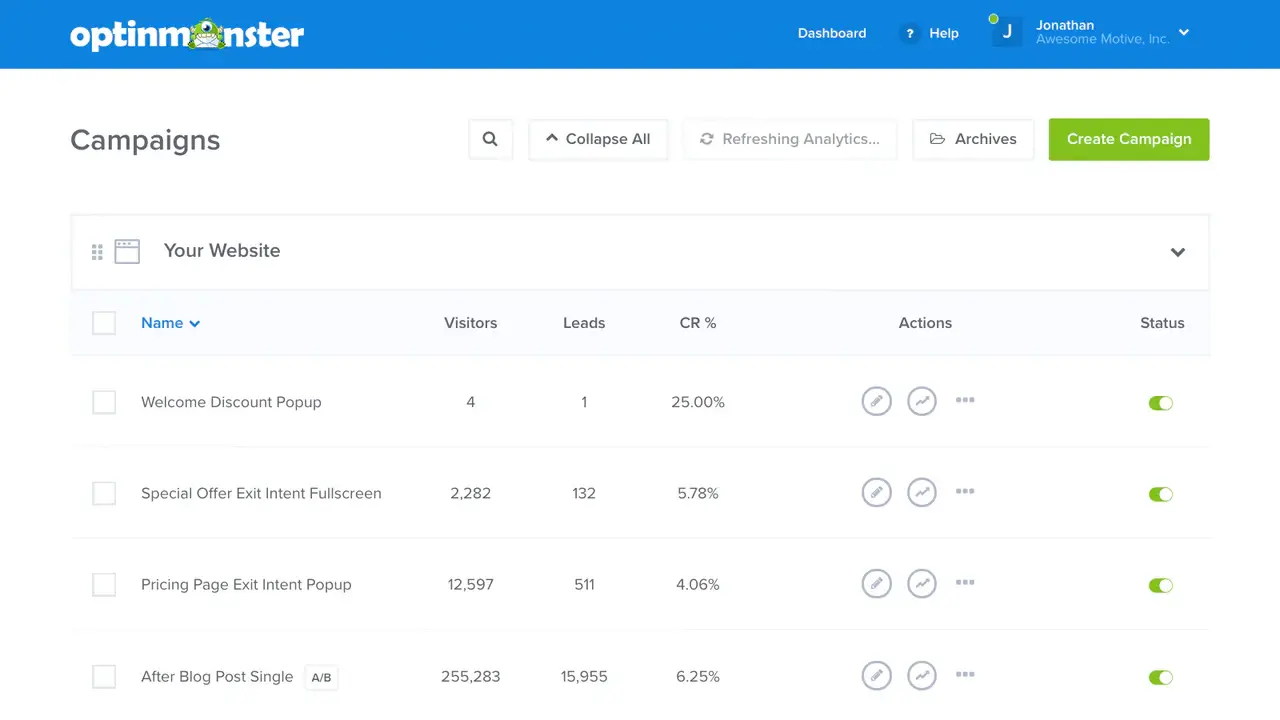
On G2, OptinMonster has an average rating of 4.3 out of 5 stars. Users praise its powerful personalization features and ease of use for marketers without technical skills. Some noted minor UX issues with the campaign builder.
Capterra reviewers give OptinMonster an overall rating of 4.0, highlighting its efficiency for creating targeted popups. A few mentioned that some campaign designs don't always translate well to mobile without extra adjustments.
Datanyze is a powerful sales lead generation tool that helps sales professionals quickly find and connect with B2B prospects. With Datanyze's Google Chrome extension, users can access contact and company data directly from LinkedIn profiles and company websites, making prospecting more efficient and effective.
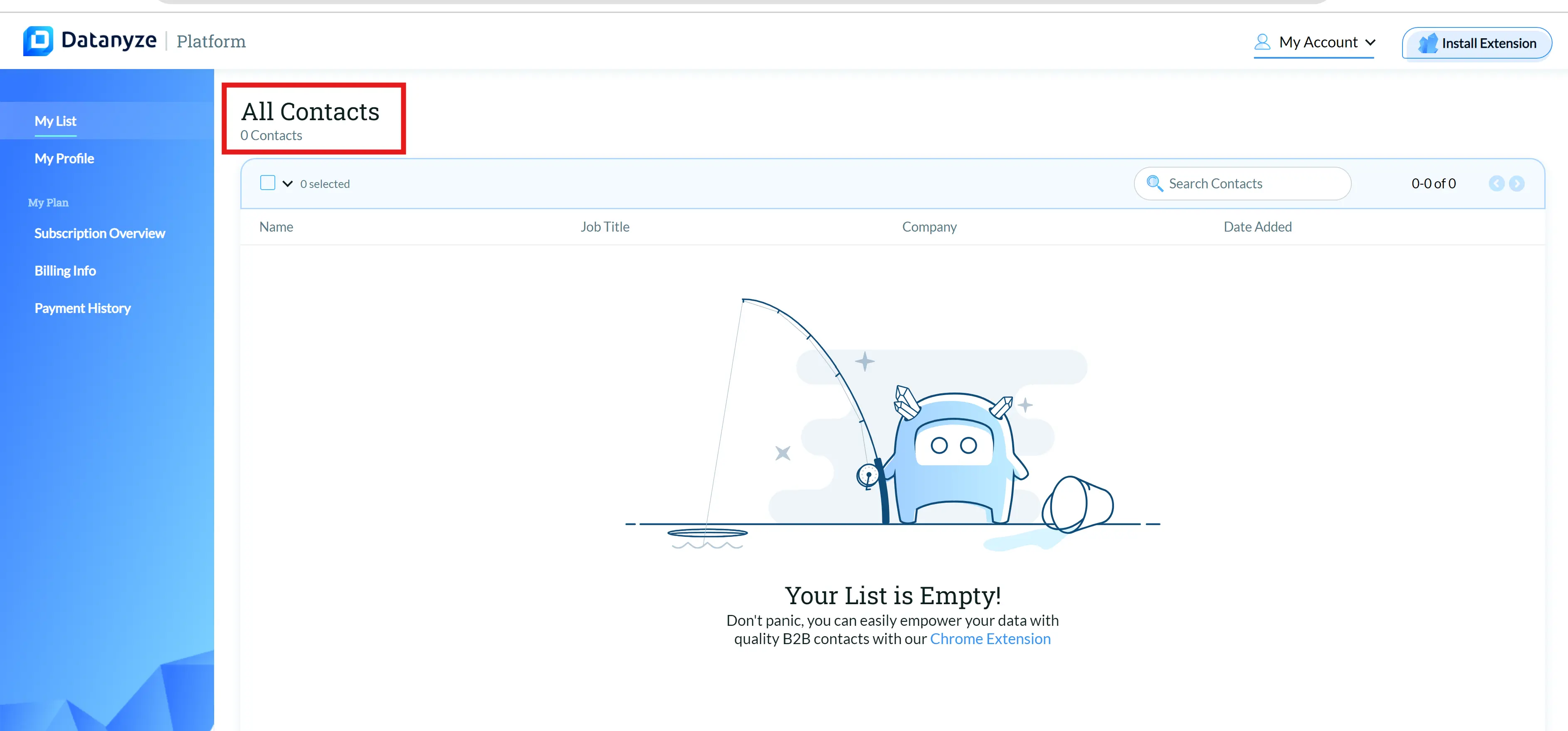
Datanyze offers several key features that make it an excellent choice for sales lead generation:
On G2, Datanyze has an average rating of 4.2 out of 5 stars from 444 reviews. Many users praise the tool's ability to provide accurate contact information and its ease of use.
Capterra reviewers give Datanyze an overall rating of 4.0, highlighting its data accuracy and time-saving features. However, some users express frustration with the lack of responsive customer support.
Reddit users generally have positive things to say about Datanyze, noting its effectiveness for B2B lead generation. However, some express concerns about the difficulty of removing personal information from the platform.
ActiveCampaign is a multichannel marketing automation platform that combines email marketing, marketing automation, and CRM functionality. It enables sales teams to nurture and convert leads effectively by providing insights, automating tasks, and delivering personalized communications across various channels like email, social media, and SMS. ActiveCampaign's advanced machine learning capabilities allow you to create personalized customer journeys and predict the best times to reach out to prospects, significantly boosting conversion rates. This makes it an excellent choice for businesses looking to automate and optimize their sales and marketing efforts across multiple channels.
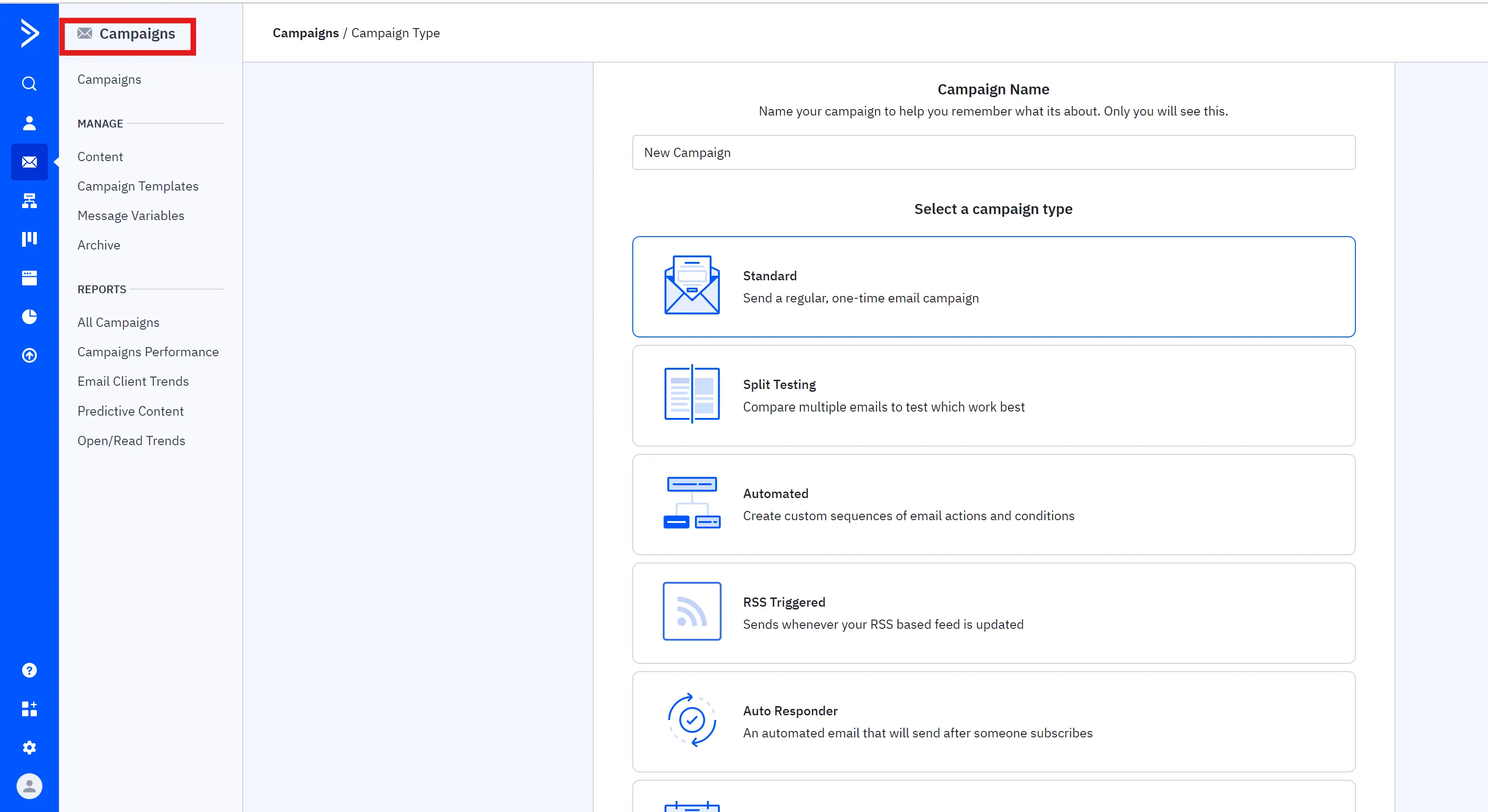
ActiveCampaign offers an impressive array of features to streamline sales and marketing processes:
On G2, ActiveCampaign has an average rating of 4.5 out of 5 stars from over 13,000 reviews. Users praise its automation capabilities, ease of use, and responsive customer support.
Capterra reviewers give ActiveCampaign an overall rating of 4.6, highlighting its feature-rich platform, intuitive interface, and ability to streamline complex marketing processes. Some noted a learning curve and occasional bugs.
On Reddit, users find ActiveCampaign to be a robust and trustworthy system for marketing automation. They appreciate features like webhook integrations and the visual campaign builder. Pricing and complexity for smaller businesses were mentioned as potential drawbacks.
Zapier is a popular automation tool that allows users to connect over 3,000 apps and create workflows without any coding. Its extensive integrations, user-friendly interface, and flexible pricing make it an ideal choice for businesses looking to streamline their sales processes and boost productivity.
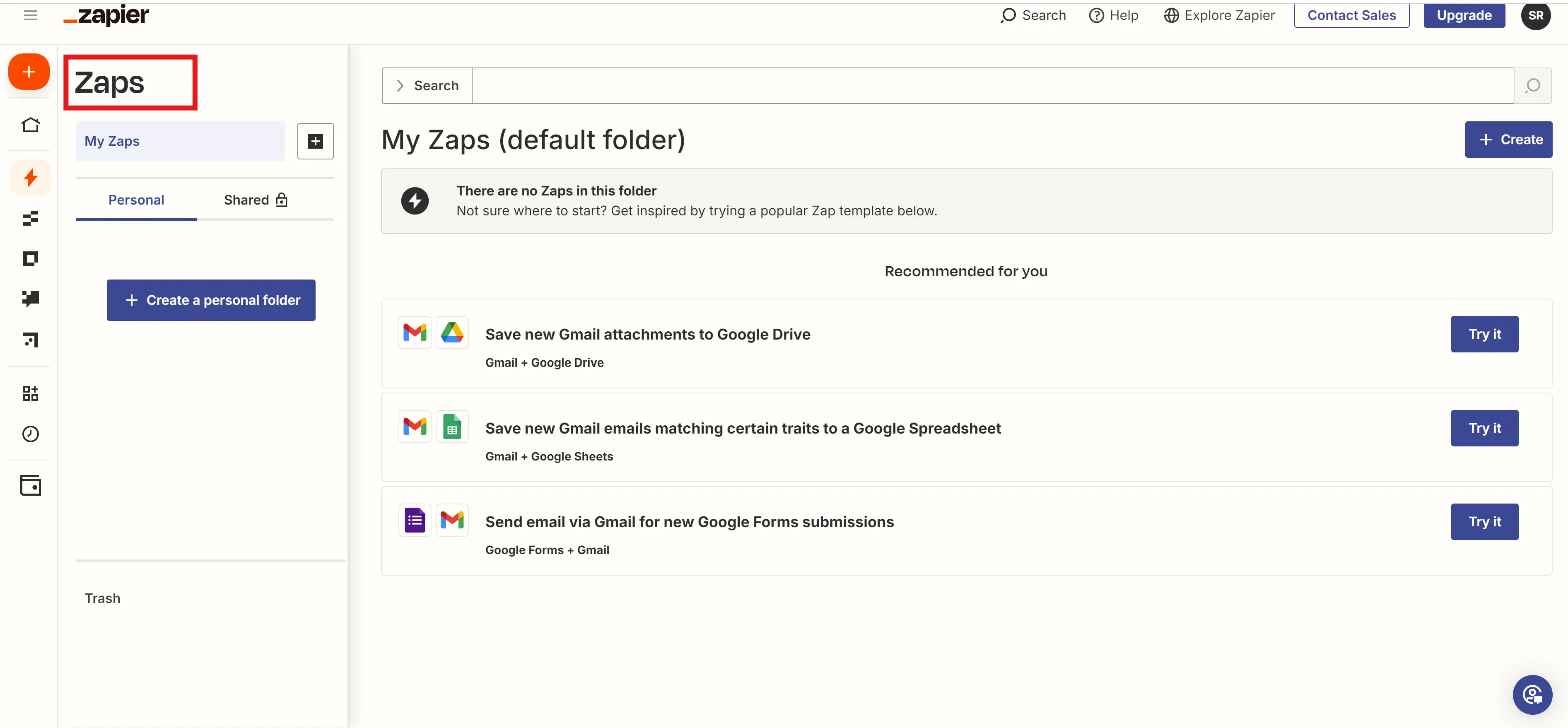
Zapier's key features for sales teams include:
G2 users give Zapier an average rating of 4.5 out of 5 stars, with many praising its ease of use, wide range of integrations, and time-saving automation capabilities. Some users noted that setting up complex workflows can involve a learning curve.
On Capterra, reviewers appreciate Zapier's ability to streamline workflows and seamlessly connect essential business applications. The tool has an overall rating of 4.7 out of 5. A few users mentioned the pricing can become costly as automation needs grow.
Reddit users generally recommend Zapier for its flexibility and extensive app integrations compared to platform-specific plugins. They highlight its value in automating processes across multiple tools, although some note that specialized plugins may be simpler for basic use cases.
CallPage is a powerful lead generation tool that helps businesses capture more call-based leads from their website traffic. By providing a free phone callback within 28 seconds, CallPage enables potential customers to connect with sales representatives quickly and easily, increasing the chances of conversion.
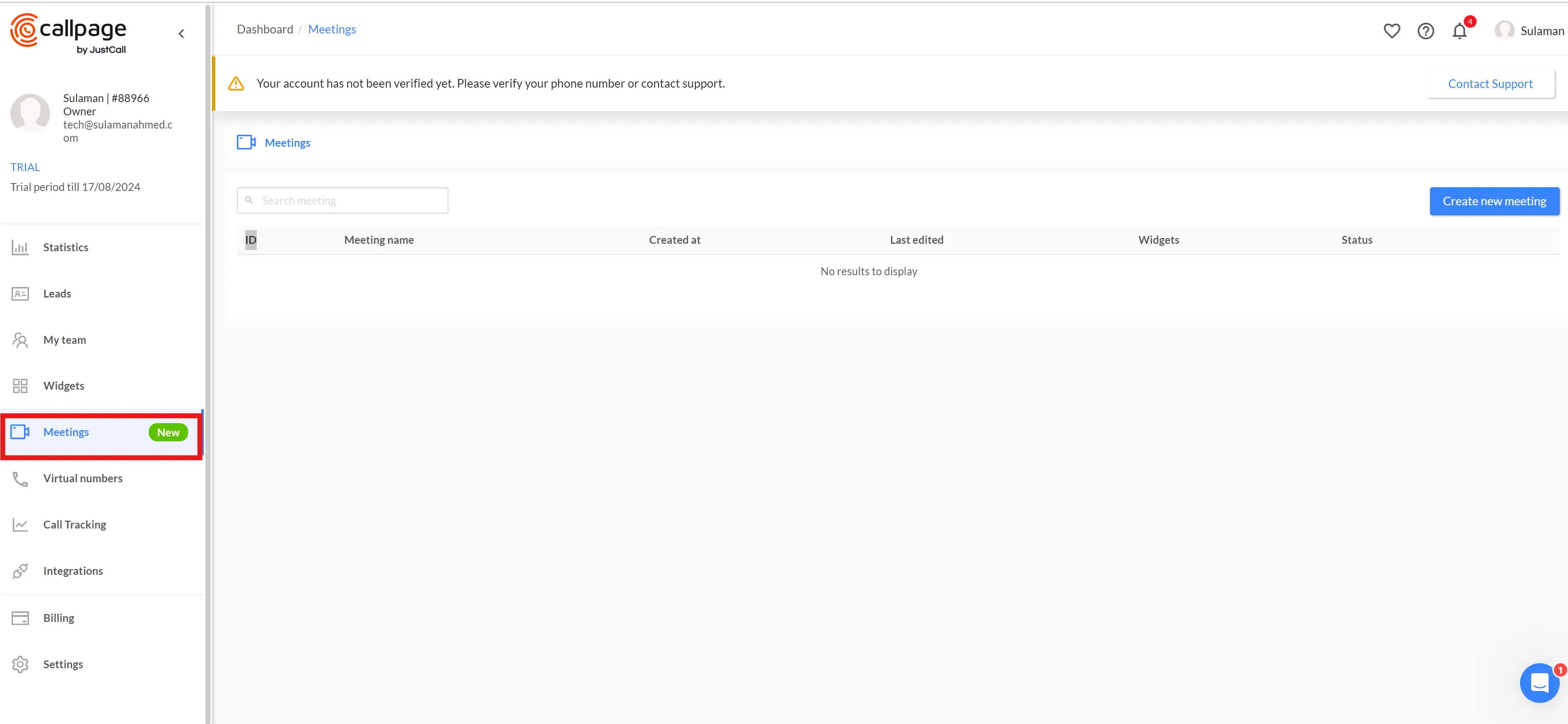
CallPage offers a range of features designed to boost lead generation and improve customer experience:
On G2, CallPage has an average rating of 4.7 out of 5 stars from 31 reviews, with users praising its ease of use, customization options, and excellent customer support.
Capterra reviewers highlight CallPage's ability to boost lead generation campaigns and improve customer satisfaction. One user noted, "It seamlessly integrates with our other tools, making customer relationships much easier."
Positive Reddit sentiment suggests CallPage is a valuable tool for businesses looking to capture more leads and provide prompt customer service.
Extole is a referral software platform designed to build engagement and advocacy among existing customers. It primarily focuses on inbound lead generation by incentivizing customers to refer friends and family.
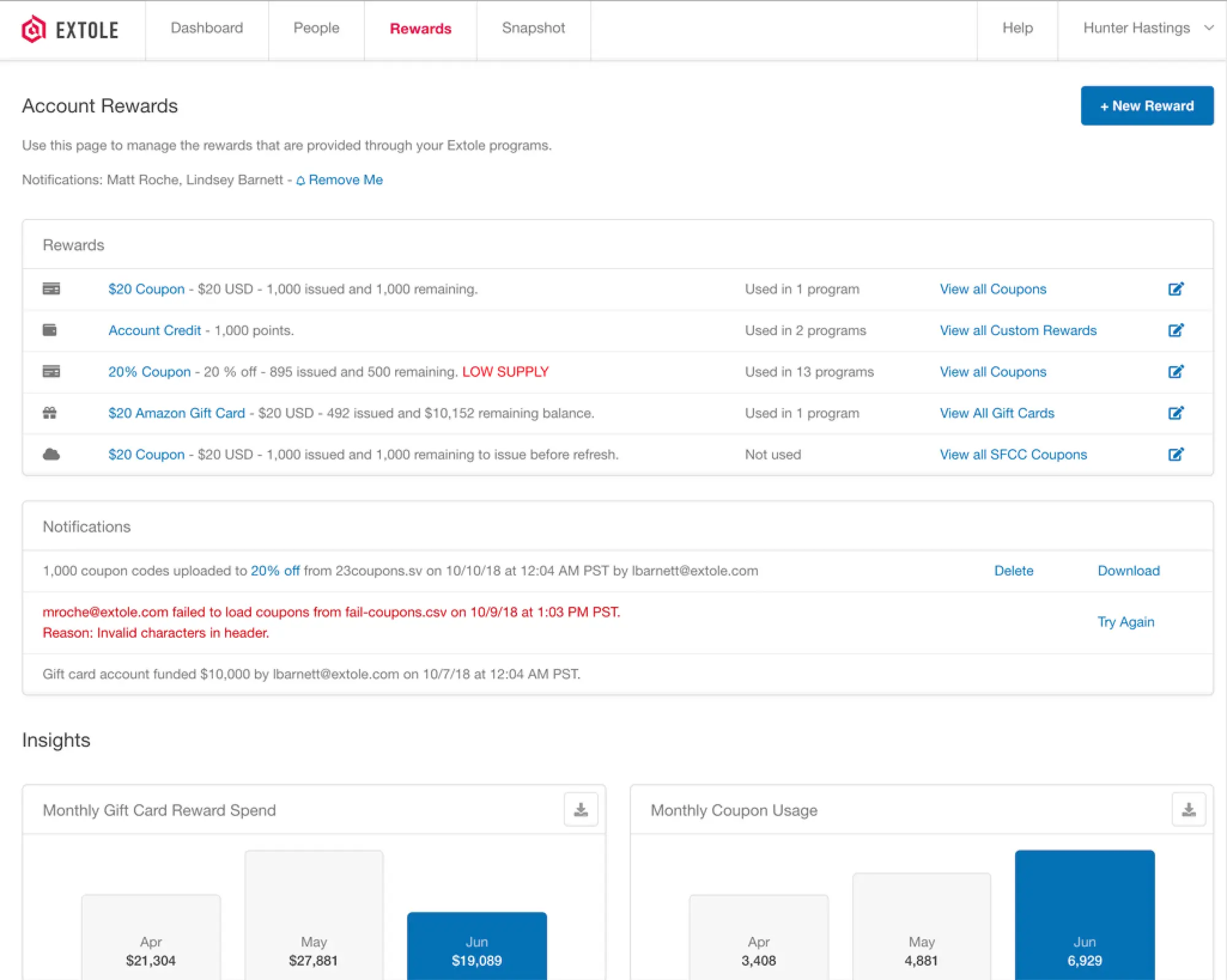
These features make Extole an effective tool for building a loyal customer base through referrals, which can be highly effective for inbound lead generation in the sales lead generation software category.
On G2, Extole has an average rating of 4.7 out of 5 stars from 17 reviews. Reviewers praise the account management, customization options, and ability to drive profitable referral revenue. Some noted minor UX issues and a lack of certain reward options.
Capterra reviewers highlight Extole's ease of setup, responsiveness of the team, and results in growing their referral programs. The main con mentioned was the absence of a completely separate staging environment.
Feedback on Reddit suggests Extole is an excellent platform for referral programs compared to alternatives, with knowledgeable support. However, the cost may be higher than some other options. Overall, users find it effective for scaling word-of-mouth referrals.
Leadpages is a landing page builder designed for small businesses. It supports inbound prospecting by providing landing page templates and generating sales copy with its proprietary AI engine.
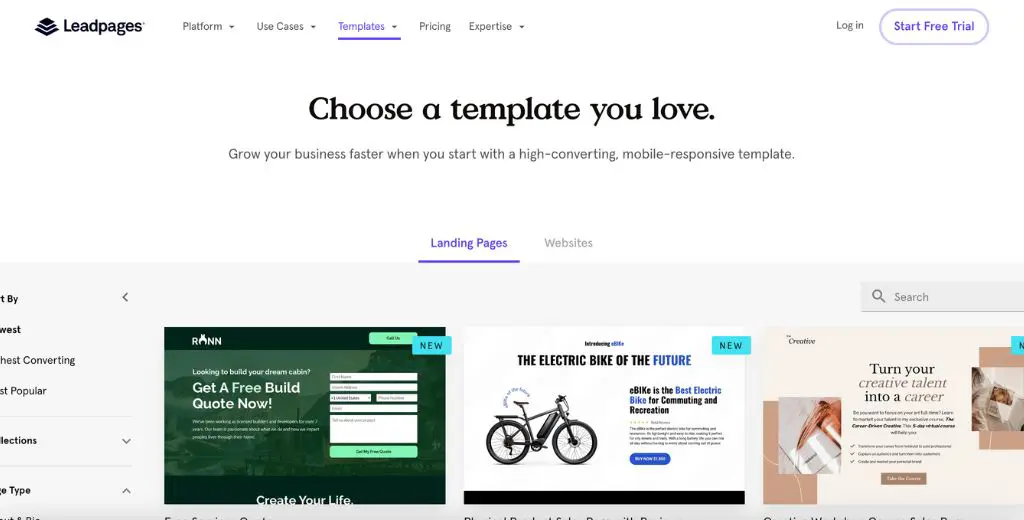
Leadpages offers several features that make it valuable for inbound lead generation:
On Capterra, Leadpages has an overall rating of 4.0 out of 5. Many praise its ease of use and helpful automation features, while some note a learning curve and occasional performance issues.
G2 users give Leadpages 4.3 out of 5 stars. Positive reviews highlight the high-quality templates and conversion tips. Some wish for more native integrations and customization options.
Discussions on Reddit suggest Leadpages is an effective tool for building landing pages quickly, especially as an alternative to more complex solutions. Users advise taking advantage of the free trial to fully evaluate fit.
Overloop is a comprehensive multi-channel sales engagement platform that helps businesses generate more revenue through personalized outbound campaigns. By combining cold emails, LinkedIn automation, and cold calling into cohesive sequences, Overloop enables sales teams to reach prospects on their preferred channels and drive more conversions.
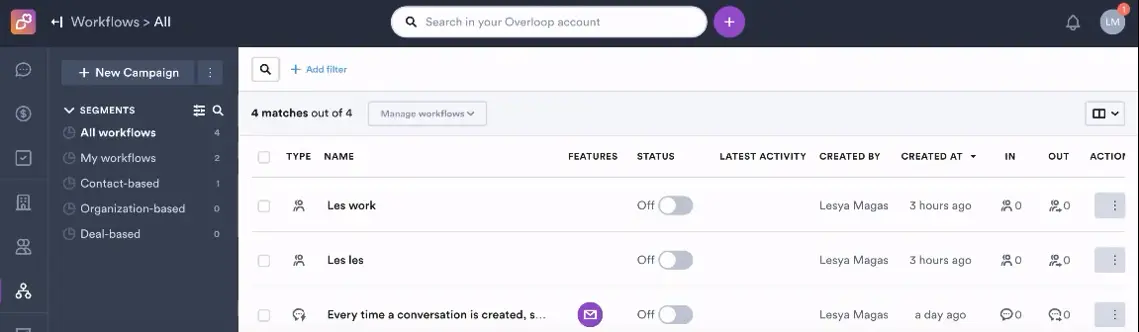
Overloop's key features focus on streamlining outbound sales:
On G2, Overloop has an average rating of 4.4 out of 5 stars. Users praise its smooth UI, responsive support, and wide range of features for outreach and lead management. Some noted minor UX issues.
Capterra reviewers give Overloop an overall rating of 4.0, highlighting its automation capabilities for generating leads and improving customer engagement. The AI-powered features were called out as especially useful.
Dun & Bradstreet is a valuable addition to this list of sales lead generation tools due to its comprehensive business data and analytics capabilities. By leveraging Dun & Bradstreet's vast database, sales teams can quickly find and connect with prospects, prioritize their best opportunities, and close more deals faster. The platform's real-time notifications, personalized buyer intent data, and automated workflow features make it an effective tool for data-driven lead generation and sales prospecting.
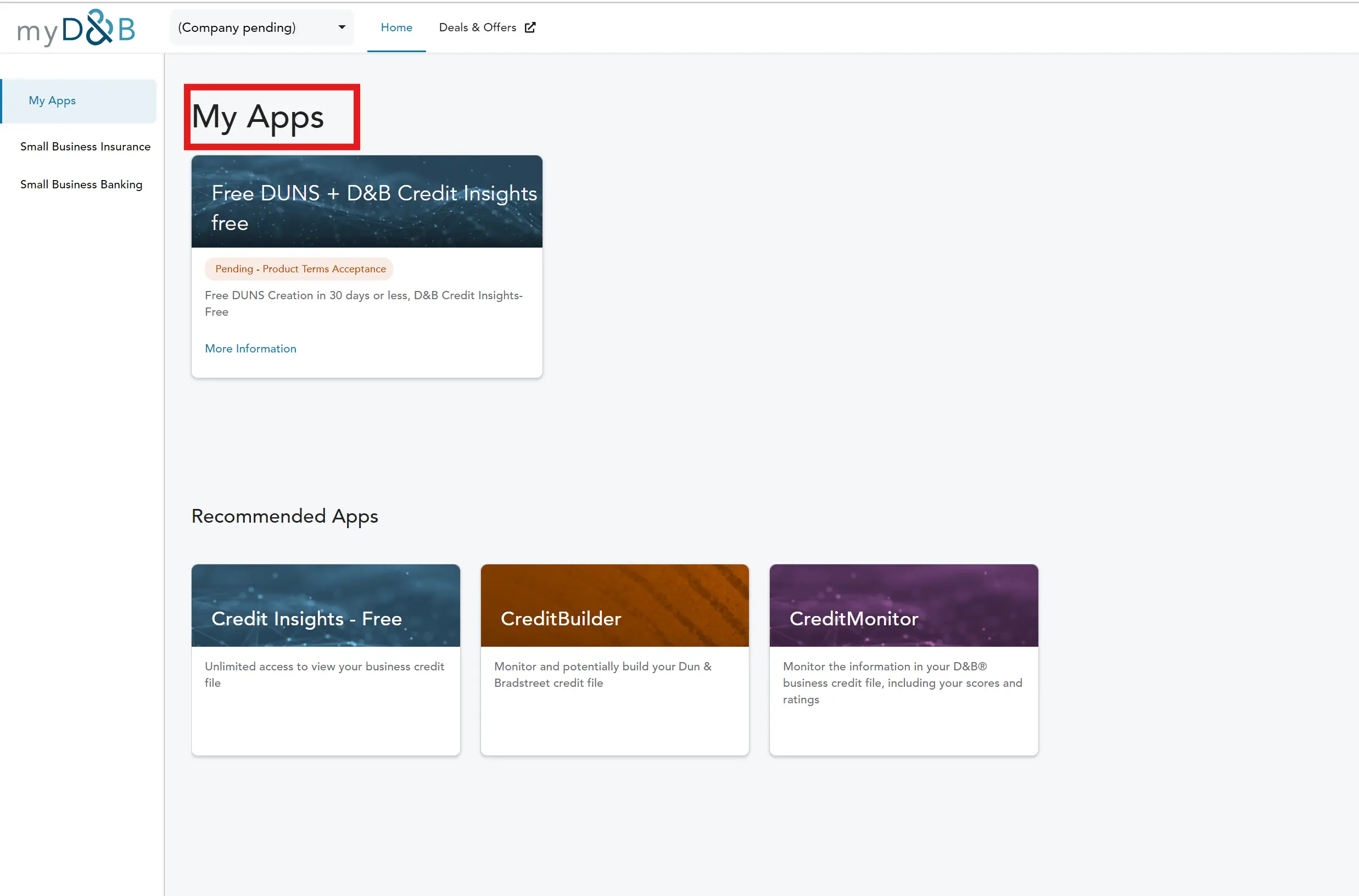
These features are particularly relevant for sales lead generation:
On G2, Dun & Bradstreet has an average rating of 4.0 out of 5 stars based on 650 reviews. Many users praise its powerful prospecting capabilities and the depth of its business data.
Capterra reviewers give Dun & Bradstreet an overall rating of 4.0, highlighting the ease of use and the value of the contact information it provides. A few note that data can sometimes be outdated.
Reddit sentiment is mixed, with some users finding the platform valuable for due diligence research and lead generation, while others question the accuracy and completeness of its data. Several commenters advise against paying for a full membership.
Hunter is an essential tool for email lookup and lead generation, making it a popular choice for sales teams. With Hunter, you can easily find professional email addresses by entering a person's name and company domain, saving you time and effort in the prospecting process.
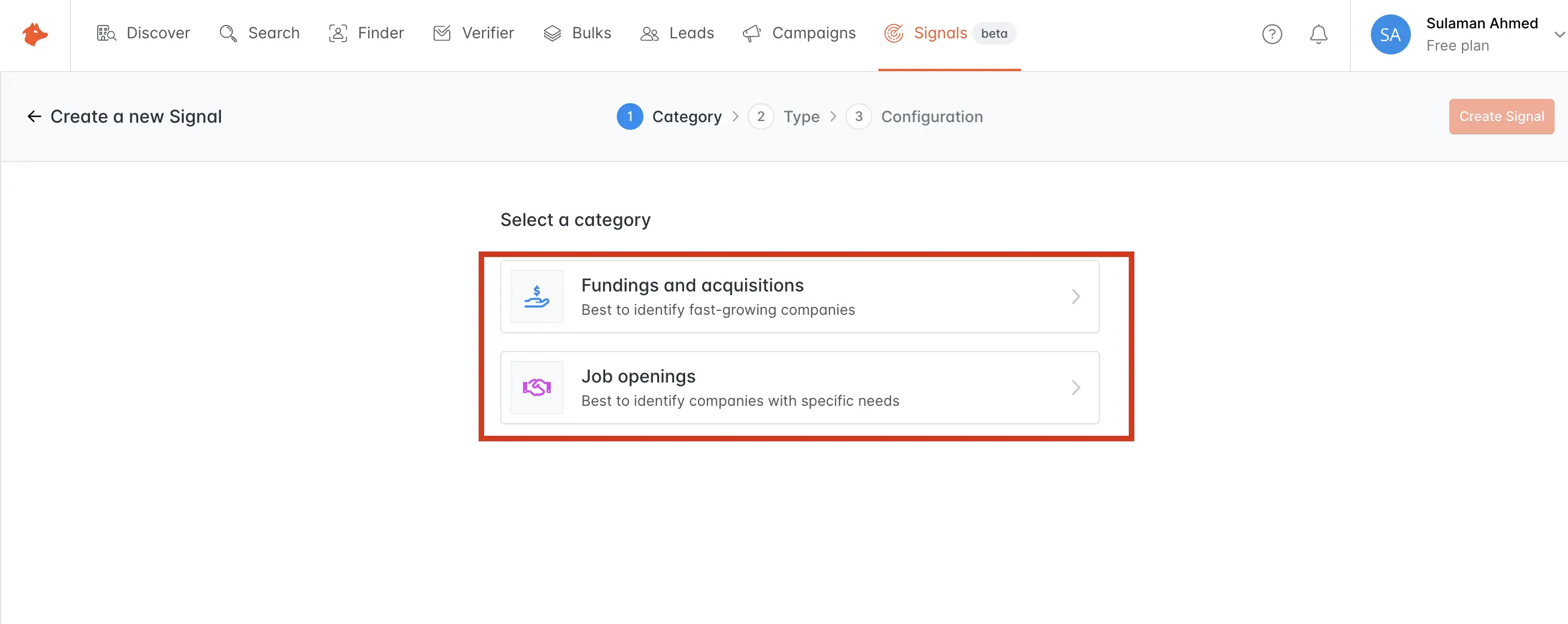
These features make Hunter a powerful tool for B2B lead generation, allowing you to quickly build targeted prospect lists.
On G2, Hunter has an average rating of 4.4 out of 5 stars from 547 reviews. Users praise its user-friendly interface and ability to find accurate email addresses.
Capterra reviewers give Hunter an overall score of 4.0, highlighting the time-saving benefits of the tool. Some noted minor UX issues and a slight learning curve.
Reddit users find Hunter to be an effective email finding tool, often recommending it in discussions about lead generation. They appreciate features like bulk search and domain search capabilities.
VoilaNorbert is a powerful email lookup and verification tool that helps businesses find and validate email addresses for lead generation and outreach. With its ability to find email addresses based on names and company domains, VoilaNorbert is a valuable addition to any sales lead generation toolkit.
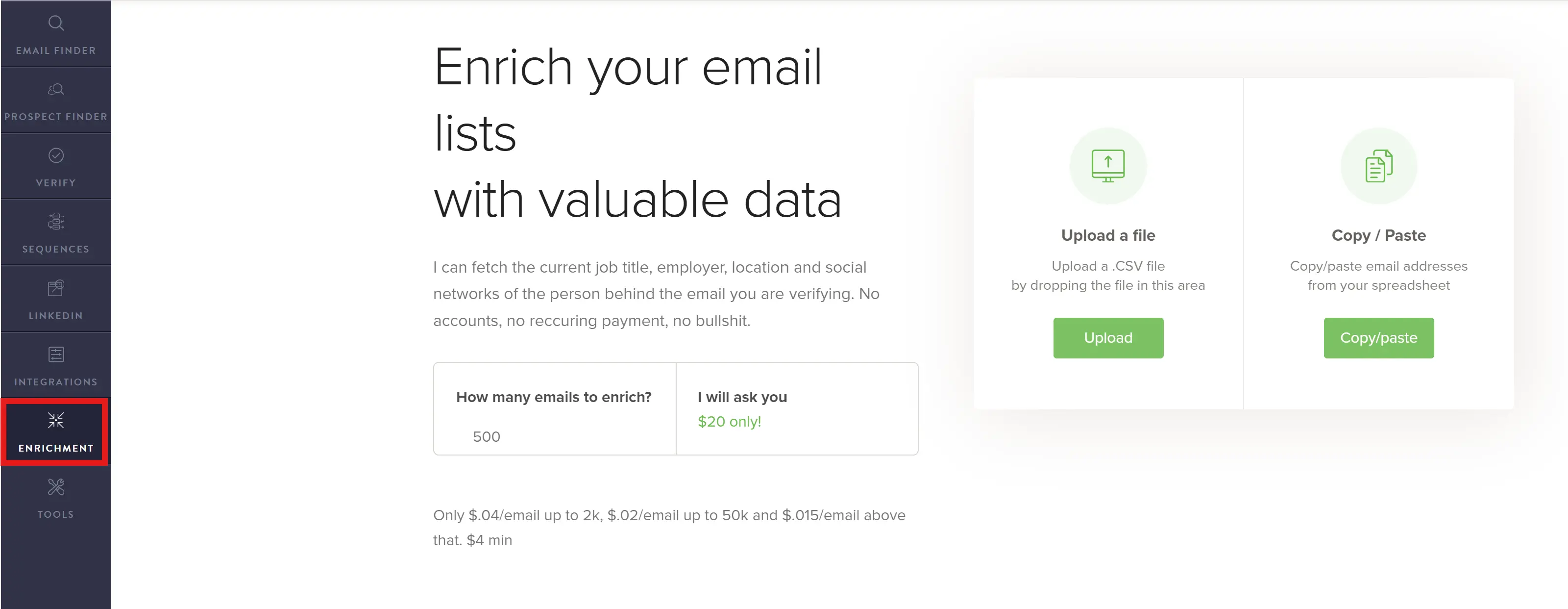
VoilaNorbert offers several standout features that make it well-suited for sales lead generation:
On Capterra, VoilaNorbert has an overall rating of 4.0, with users praising its ease of use, accuracy, and helpful customer service. One reviewer noted "It is easy to set up, to create and start a campaign, to use on SalesNavigator, for example."
G2 reviews echo similar sentiments, with VoilaNorbert earning 4.6 out of 5 stars. A user shared "I love the email finder feature, which helps me find the right people to contact within a company when I'm sending cold emails."
Feedback on Reddit and other forums indicates VoilaNorbert is a reliable tool for email lookup when used responsibly. While a few users encountered minor UX issues, the general consensus is that it provides good value for growing a professional network and generating leads.
Skrapp is a powerful lead generation tool that helps businesses find and verify professional email addresses from LinkedIn profiles. With its LinkedIn email finder Chrome extension, Skrapp makes it easy to turn your LinkedIn network into a lead generation powerhouse, enabling you to connect with prospects beyond InMail messages.

Skrapp offers several standout features that make it an effective tool for B2B lead generation:
On G2, Skrapp has an average rating of 4.0 out of 5 stars from 129 reviews. Many users praise its LinkedIn integration and prospecting capabilities.
Capterra reviewers give Skrapp an overall rating of 4.0, highlighting its ease of use for finding bulk email addresses. However, some note occasional accuracy issues with the found contacts.
Reddit sentiment is mixed, with some users finding Skrapp effective for LinkedIn email lookup, while others prefer alternative tools. The general consensus is that it can be a helpful addition to a lead generation toolkit when used appropriately.
AeroLeads is a powerful lead generation and sales automation tool that helps businesses find verified email addresses and phone numbers of their ideal customers. With its extensive database of over 650 million business profiles, AeroLeads enables sales teams to build targeted prospect lists quickly and easily.
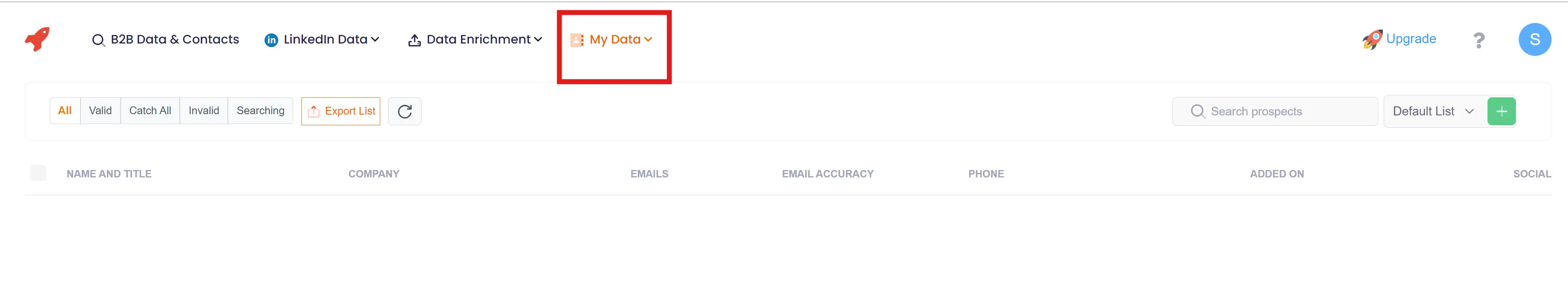
AeroLeads offers a range of features designed to simplify and accelerate your lead generation process:
On Capterra, AeroLeads has an overall rating of 4.0 out of 5. Users praise its ease of use, helpful filters, and ability to find accurate contact data. Some noted the design could be improved but it's not a major impediment.
G2 reviews highlight AeroLeads as a "great tool" and "best platform" for finding new clients. It has an average rating of 4.3 out of 5 stars.
Reddit users recommend AeroLeads as an affordable alternative for finding emails in bulk. One user said "I would recommend Aeroleads and Lead Finder which are amazing for finding emails."
Boomerang for Gmail is a powerful email productivity tool that helps sales teams streamline their outreach efforts and stay on top of important conversations. With features like email scheduling, follow-up reminders, and response tracking, Boomerang makes it easy to manage your inbox and ensure that no lead slips through the cracks.
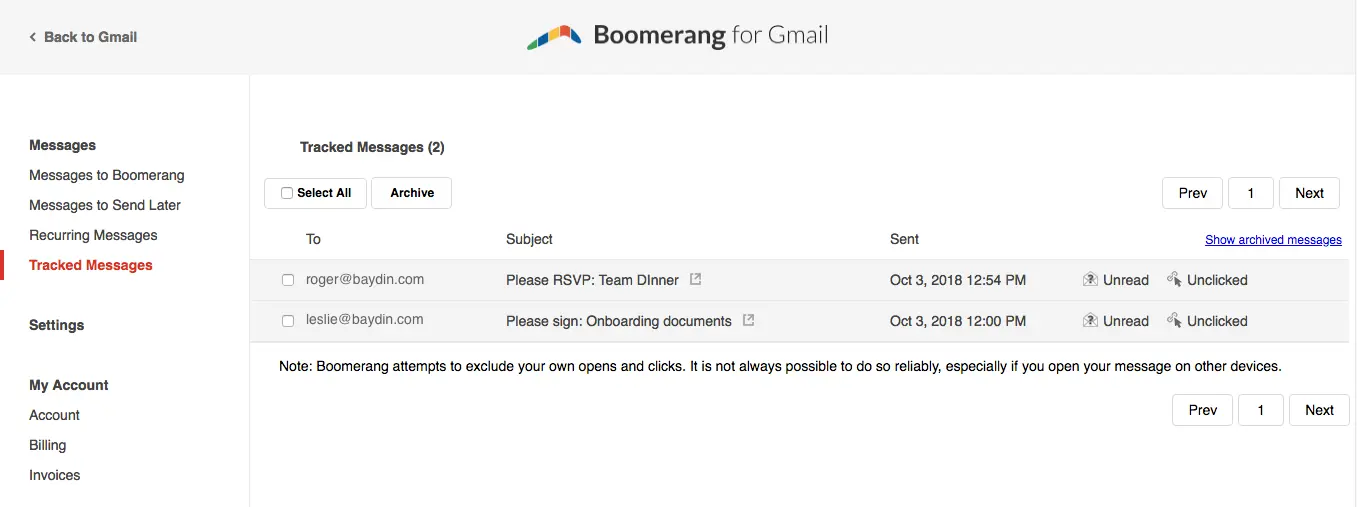
Boomerang for Gmail offers several standout features that make it an essential tool for sales lead generation:
On G2, Boomerang for Gmail has an average rating of 4.5 out of 5 stars. Users praise its email scheduling and tracking capabilities for helping them stay organized and on top of leads.
Capterra reviewers give Boomerang an overall rating of 4.0, highlighting its ease of use and effectiveness for email follow-ups. Some noted occasional bugs but overall find it a valuable tool.
"Boomerang makes it easy to track who has not replied/followed up to an email which is so important for our team, knowing that they will be alerted to this and not having to keep track of email follow ups separately." - G2 Reviewer
Choosing the best sales lead generation tool depends on your specific needs, budget, and team size. Key factors to consider include the tool's features, integrations, ease of use, and customer support. It's also important to evaluate the quality and accuracy of the data provided, as well as the tool's ability to automate and streamline your sales processes.
Among the top sales lead generation tools covered in this article, Bardeen, HubSpot, and Intercom stand out for their comprehensive features, user-friendly interfaces, and positive user reviews.
Bardeen, in particular, offers a powerful combination of AI-powered automation, extensive integrations, and pre-built playbooks for common sales use cases. Its intuitive no-code builder and collaboration features make it an excellent choice for sales teams looking to streamline their lead generation efforts. Install the Bardeen Chrome extension and experience the benefits of AI-driven sales automation firsthand. With a 14-day free trial of premium features, you can explore the full potential of Bardeen's platform and decide if it's the right fit for your team.
To get started with one of these top sales lead generation tools, we recommend taking advantage of their free plans or trial periods. This will allow you to test the features, integrations, and user experience before committing to a paid plan. By investing in the right tool and automating your sales processes, you can focus on closing more deals and growing your business.
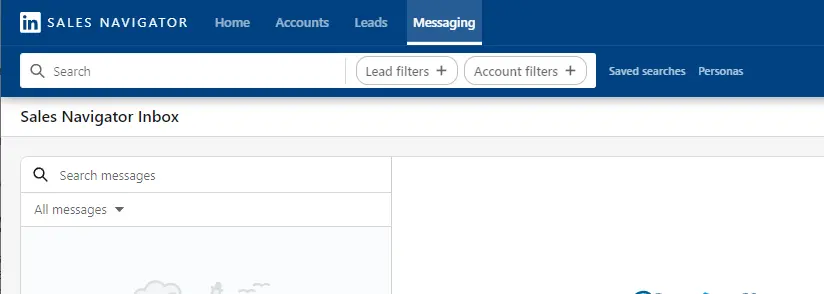
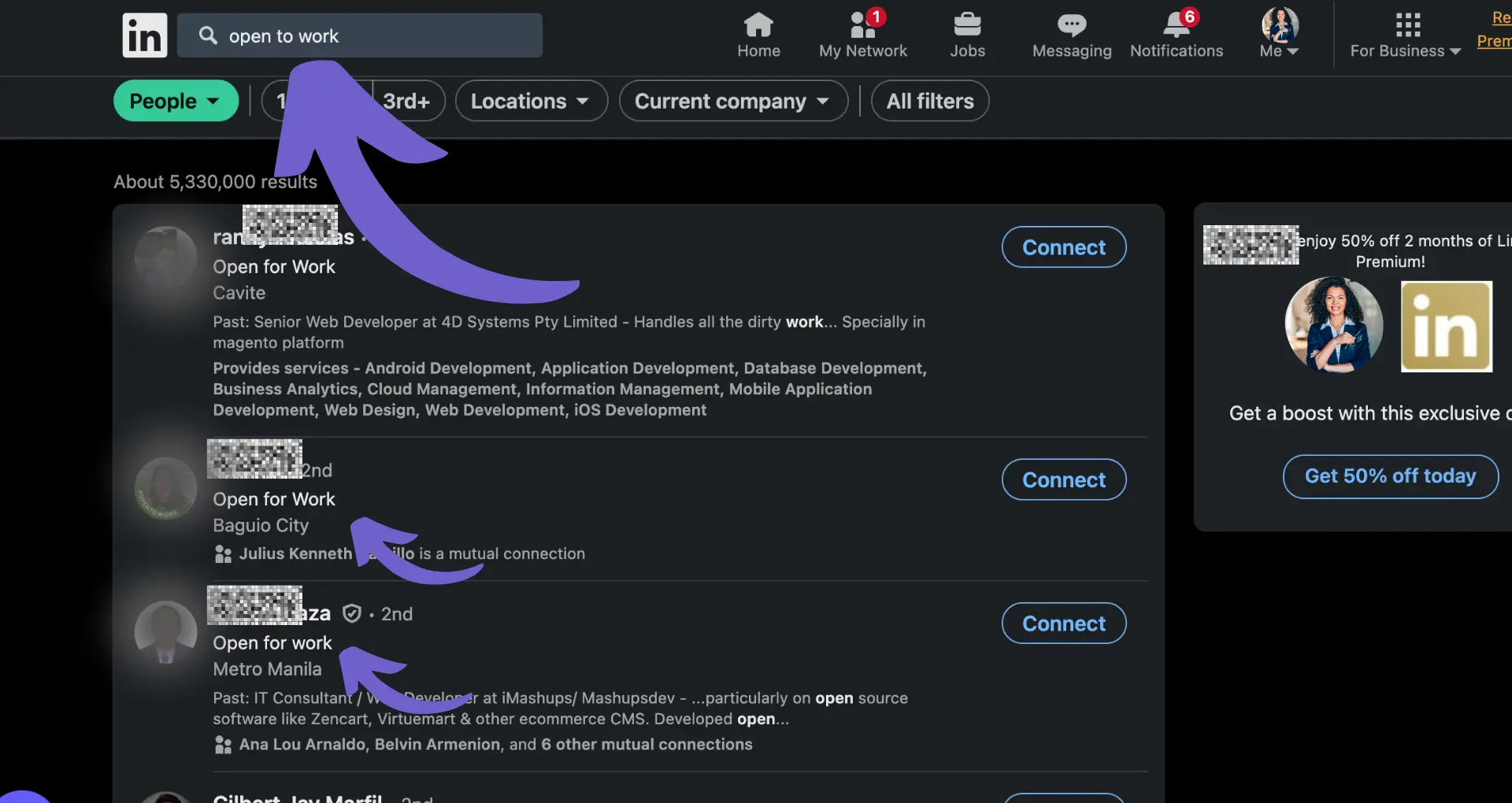








SOC 2 Type II, GDPR and CASA Tier 2 and 3 certified — so you can automate with confidence at any scale.
Bardeen is an automation and workflow platform designed to help GTM teams eliminate manual tasks and streamline processes. It connects and integrates with your favorite tools, enabling you to automate repetitive workflows, manage data across systems, and enhance collaboration.
Bardeen acts as a bridge to enhance and automate workflows. It can reduce your reliance on tools focused on data entry and CRM updating, lead generation and outreach, reporting and analytics, and communication and follow-ups.
Bardeen is ideal for GTM teams across various roles including Sales (SDRs, AEs), Customer Success (CSMs), Revenue Operations, Sales Engineering, and Sales Leadership.
Bardeen integrates broadly with CRMs, communication platforms, lead generation tools, project and task management tools, and customer success tools. These integrations connect workflows and ensure data flows smoothly across systems.
Bardeen supports a wide variety of use cases across different teams, such as:
Sales: Automating lead discovery, enrichment and outreach sequences. Tracking account activity and nurturing target accounts.
Customer Success: Preparing for customer meetings, analyzing engagement metrics, and managing renewals.
Revenue Operations: Monitoring lead status, ensuring data accuracy, and generating detailed activity summaries.
Sales Leadership: Creating competitive analysis reports, monitoring pipeline health, and generating daily/weekly team performance summaries.