TL;DR
Discover the best alternatives to Dux-Soup for LinkedIn automation.
By the way, we're Bardeen, we build a free AI Agent for doing repetitive tasks.
If you're exploring LinkedIn tools, you might love Bardeen's LinkedIn Data Scraper. It automates data collection and entry, saving you valuable time.
Looking for the best Dux-Soup alternatives to supercharge your LinkedIn automation and lead generation efforts? We've curated a comprehensive list of the top 17 tools, carefully sorted by key features, pros, cons, and real customer reviews. Whether you're a marketer, recruiter, or business owner aiming to scale your outreach and streamline your AI sales prospecting process, this guide has you covered.
From all-in-one CRM and automation platforms like Salesloop and Pipedrive to specialized LinkedIn automation tools like Expandi and Octopus CRM, you'll find detailed insights on each alternative. Discover how these tools stack up in terms of pricing, popular use cases, and overall user sentiment to make an informed decision for your specific needs.
Our team has scoured authentic reviews from reputable sources like G2, Capterra, and Reddit to provide you with a well-rounded perspective on each Dux-Soup competitor. We've also highlighted standout features, potential drawbacks, and pricing information to help you compare your options at a glance.
Whether you're looking for an affordable, user-friendly solution or an advanced tool with robust automation to streamline sales prospecting and analytics capabilities, this best-of list has got you covered. Dive in to find the perfect Dux-Soup alternative to take your LinkedIn outreach and lead generation to the next level.
1. Bardeen
Bardeen is a popular automation app that lets you replace repetitive tasks with a single shortcut and control your web apps from anywhere. With its wide range of integrations and pre-built playbooks, Bardeen helps users stay in the flow and save time on manual tasks. One standout feature is its ability to scrape data from websites and send it to apps like Airtable and Google Sheets, making it a valuable tool for market research and lead generation.

Key Features
- Automate workflows across multiple apps with no-code playbooks
- Scrape data from websites and send it to spreadsheets or databases
- Leverage generative AI actions to write emails and content
- Access premium integrations like CRMs and advanced scraping
Popular Use Cases
- Automating lead generation by scraping prospect data and sending it to a CRM
- Creating databases and reports by extracting data from multiple sources
- Streamlining repetitive tasks like sending emails and updating records
Pros
- Intuitive interface makes it easy to build automations without coding
- Offers a free plan with unlimited non-premium actions
- Integrates with a wide range of popular apps and services
Cons
- Some users report occasional bugs or inconsistencies with the scraper
- Higher-tier features like generative AI can get expensive with usage
- May not be suitable for large enterprise use cases yet
Reviews
On G2, Bardeen has an impressive 4.9 out of 5 stars average rating. 96% of reviewers gave it 5 stars, praising its ease of use, affordability, and time-saving automations. One user raved, "An excellent tool to automate workflows that previously used to take me hours, now take just a few minutes."
Capterra users give Bardeen strong marks as well, with an overall rating of 4.5. Reviewers highlight the tool's web scraping capabilities and integration with Notion as key benefits. A few mention occasional inaccuracies with the scraper but are overall very satisfied.
Redditors familiar with Bardeen recommend it for automating data collection and entry into apps like Notion. They note its helpful community and support resources. Some wish for additional features like Python script integration but are pleased with Bardeen's functionality for the price.
Pricing
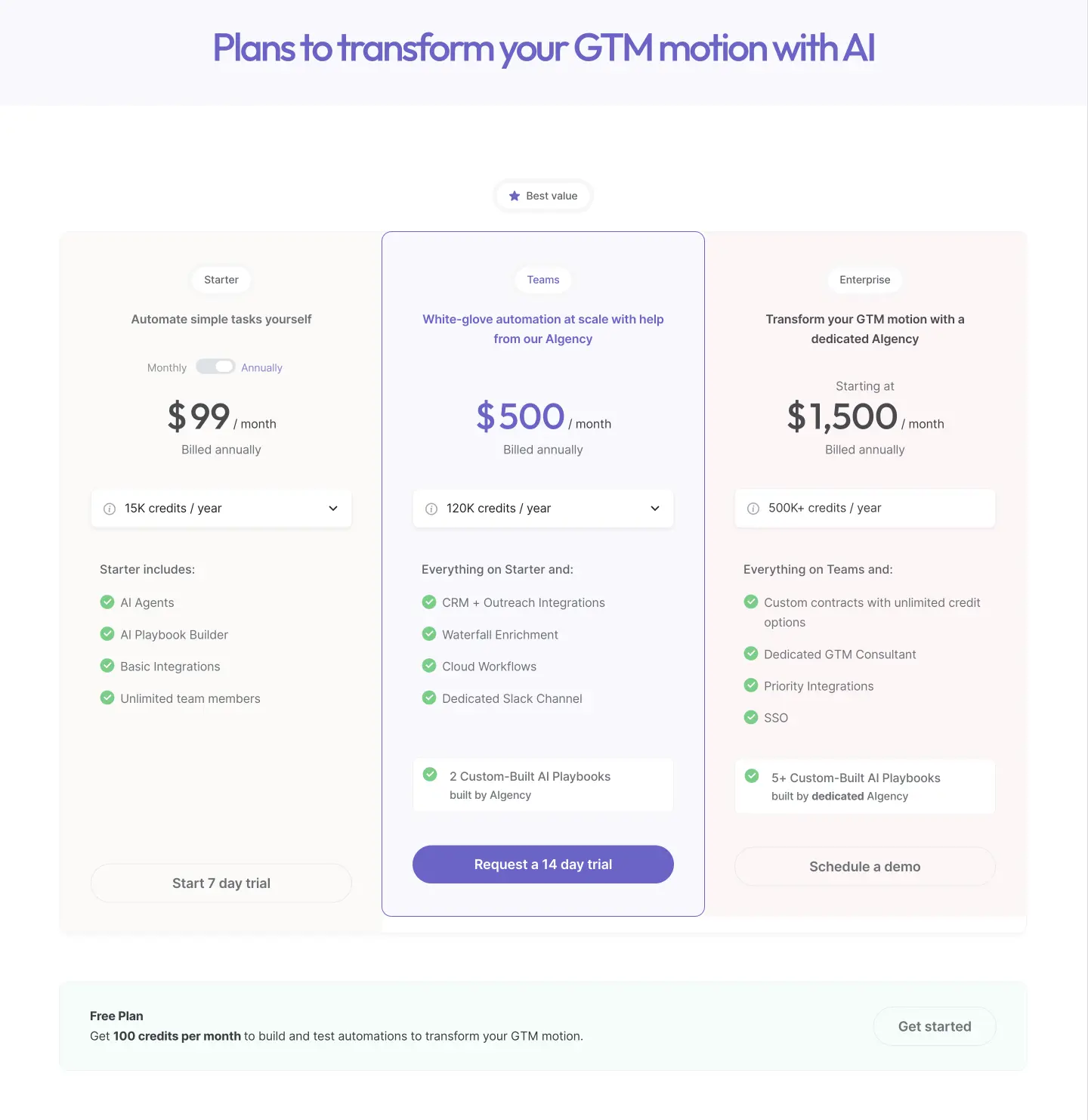
Bardeen’s pricing has been optimized for 2025 and includes the following plans:
- Free plan: Get 100 credits per month to build and test automations to transform your GTM motion.
- Starter plan: From $99/month for 15,000 annual credits, includes AI agents, AI playbook Builder, basic Integrations, and unlimited team members.
- Teams plan: From $500/month for 120,000 annual crexdits, includes everything on Starter and CRM + outreach integrations, waterfall enrichment, cloud workflows, dedicated Slack channel, and 2 custom-built AI playbooks built by Bardeen AIgency.
- Enterprise plan: From $1,500/month for over 500,000 annual credits, includes everything on Teams and custom contracts with unlimited credit options, dedicated GTM consultant, priority integrations, SSO, and 5+ custom-built AI playbooks built by dedicated AIgency.
Read why Bardeen is doubling down on AI + humans and how it can accelerate your sales cycle.
Ready to automate your workflows and maximize sales productivity? Sign up to Bardeen's free plan and experience the power of AI sales automation firsthand.
2. Dripify
Dripify is an advanced LinkedIn automation platform that helps marketers and sales teams effectively prospect, generate leads, and develop business. With Dripify, you can create fully automated LinkedIn campaigns using a variety of actions, set smart delays and conditions, and boost your lead generation on autopilot.

Key Features
Here are some of Dripify's standout features:
- Create drip campaigns with LinkedIn actions, delays, and conditions
- Import leads from LinkedIn searches or CSV files
- Access advanced analytics with key metrics and conversion rates
- Manage conversations with leads via the smart inbox
Popular Use Cases
- Automating personalized LinkedIn outreach and follow-ups at scale
- Generating leads on autopilot while working on other business areas
- Managing a sales team's LinkedIn activity and tracking performance
Pros
- Runs in the cloud 24/7 without needing your computer on
- Extra safety features to keep your LinkedIn account secure
- Ability to A/B test campaigns for optimization
Cons
- Automatic post liking can engage with irrelevant political content
- A/B testing paths must be set up before launching a campaign
- Some users report slow response times from customer support
Pricing
- Basic plan starts at $59/user/month
- Pro plan is $79/user/month
- Advanced plan is $99/user/month
- 7-day free trial available
Reviews
On G2, Dripify has an average rating of 4.5 out of 5 stars from 233 reviews. Many praise its advanced features and ability to save time. A few reviewers noted issues with the auto-liking engaging with unintended content.
Capterra reviews highlight Dripify's ease of use, visual campaign builder, and lead generation results. Some users mention a learning curve with certain features.
Discussions on Reddit indicate Dripify is seen as one of the more powerful LinkedIn automation tools, with a good balance of features and usability. However, some prefer other emerging options.
3. Pipedrive
Pipedrive is a popular CRM tool designed to help sales teams manage their pipeline, automate tasks, and close more deals. With its intuitive interface and powerful features, Pipedrive has become a go-to solution for businesses looking to streamline their sales processes and improve efficiency.
Key Features
- Customizable pipelines to tailor processes to your business needs
- AI-powered sales assistant to automate tasks and provide insights
- Email marketing tools to create and send targeted campaigns
- Integrations with over 400 apps to sync data and workflows
Popular Use Cases
- Managing and tracking sales opportunities from lead to close
- Automating repetitive tasks like data entry and follow-up emails
- Generating reports and forecasts to optimize sales performance
Pros
- User-friendly interface and easy setup process
- Robust reporting and customization options
- Integrates with a wide range of third-party tools
Cons
- Limited bulk editing capabilities for contact and deal fields
- Email templates lack advanced features like CC and attachment options
- Automation workflows can be complex to set up for beginners
Reviews
On G2, Pipedrive has an average rating of 4.3 out of 5 stars from over 1,800 reviews. Users praise its ease of use, customization options, and time-saving automation features. Some reviewers note limitations with email functionality and bulk editing.
Capterra reviewers give Pipedrive high marks for efficiency and simplicity, with an average rating of 4.5 out of 5 stars. Positive comments highlight the platform's intuitive interface, reporting capabilities, and integrations. A few users mention challenges with customer support and learning curves for advanced features.
Pricing
- Essential plan: $14 per user/month billed monthly or $12 billed annually
- Advanced plan: $29 per user/month billed monthly or $24 billed annually
- Professional plan: $59 per user/month billed monthly or $49 billed annually
- 14-day free trial available for all plans
4. Meetgeek.ai
Meetgeek.ai is a popular AI meeting assistant that automatically records, transcribes, and summarizes meetings, providing key points and action items. It integrates with major video conferencing platforms like Zoom, Google Meet, and Microsoft Teams, making it a valuable tool for consultants, sales teams, and recruiters looking to capture important meeting details without manual note-taking.

Key Features
Meetgeek.ai offers several standout features:
- Automated meeting recording and transcription
- Real-time highlighting of action items
- Detailed meeting analytics and insights
- Customizable meeting templates
Popular Use Cases
- Consultants and agencies capturing important client meeting details
- Sales teams enriching CRM data with call insights
- Recruiters focusing on candidate competencies instead of note-taking
Pros
- Accurate transcription and searchable meeting records
- Seamless integration with popular tools like Google Calendar and Slack
- Generous free plan with 5 hours of transcription per month
Cons
- Sentiment analysis can be inaccurate for different languages and overlapping speakers
- Lacks automatic language detection, requiring manual selection
Reviews
On G2, Meetgeek.ai has an impressive average rating of 4.6 out of 5 stars from 353 reviews. Users praise its ease of setup, time-saving features, and highly accurate transcription and summaries compared to alternatives.
Capterra reviewers highlight Meetgeek.ai's ability to provide an objective record of client conversations and its usefulness in reviewing past meetings. The AI-generated notes and action items are called out as being particularly helpful.
Pricing
- Basic: Free plan with 5 hours of transcription per month
- Pro: $19 per user/month for 20 hours of transcription
- Business: $29 per user/month for 100 hours of transcription
- Enterprise: Custom pricing starting at $59 per user/month
5. InsightSquared
InsightSquared is a popular AI-powered sales analytics platform that provides data-driven insights, performance analytics, and sales forecasting tools. Its ability to deliver actionable intelligence helps sales teams make informed decisions and optimize their performance.
Key Features
- Utilizes AI and machine learning for predictive analytics
- Provides real-time sales performance tracking and reporting
- Offers customizable dashboards and data visualizations
- Integrates with popular CRM and sales tools
Popular Use Cases
- Analyzing sales pipeline and deal velocity
- Identifying top-performing reps and best practices
- Forecasting revenue and setting realistic targets
Pros
- Powerful AI-driven insights and recommendations
- Extensive customization options for reports and dashboards
- Seamless integration with existing sales tech stack
Cons
- Steeper learning curve compared to some alternatives
- Higher pricing may be a barrier for smaller teams
- Requires consistent data input for accurate insights
Pricing
- Pricing information not publicly available
- Customized pricing based on team size and requirements
- Free demo available upon request
6. CloudTalk
CloudTalk is a popular VoIP business calling solution used by customer service and sales teams. It stands out for its ability to automate workflows and provide managers with built-in analytics to optimize performance and increase calling efficiency. One key benefit is the elimination of the need for mobile devices, as agents can manage everything from their laptops. However, a reliable network connection is mandatory for smooth operation.

Key Features
CloudTalk offers several standout features:
- Click-to-Call to make and receive calls directly
- Workflow automation to eliminate repetitive tasks
- Two-way CRM sync for contact details, recordings, and SMS
- 35+ integrations to customize your setup
Popular Use Cases
- Managing increasing call volumes with a professional phone system
- Organizing and monitoring incoming calls for quality assurance
- Saving costs by eliminating the need for checking SIM data plans
Pros
- User-friendly interface for easy setup of call sequences
- Extensive customization options to tailor customer interactions
- Prompt customer support to quickly resolve any issues
Cons
- Occasional voice delays or unclear audio during calls
- Initial setup process can take several days and require documentation
- Minor inconveniences are outweighed by overall functionality and support
Reviews
On G2, CloudTalk has an average rating of 4.3 out of 5 stars from 1,074 reviews. Users praise its ability to seamlessly handle increased call volumes and the user-friendly interface for setting up call sequences.
Capterra reviewers highlight CloudTalk's ease of use and smooth call management. One user noted, "It offers me everything I could wish for," including avoiding mobile devices, simple visual experience, and improved B2B communication.
Reddit users generally have positive sentiments about CloudTalk, with some noting its affordability for small teams compared to alternatives like Nextiva. However, one user mentioned that customer support was not as quick as desired.
Pricing
- Starter: $25/user/month billed annually or $34/user/month billed monthly
- Essential: $30/user/month billed annually or $39/user/month billed monthly
- Expert: $50/user/month billed annually or $69/user/month billed monthly
- Custom plans available for tailor-made offers
7. Salesloop
Salesloop is a popular LinkedIn automation tool that enables users to automate their outreach and engage with prospects at scale. With its user-friendly interface and powerful features, Salesloop has become a go-to solution for sales teams looking to streamline their lead generation efforts and boost their conversion rates.
Key Features
Salesloop offers a range of features designed to help users automate their LinkedIn outreach:
- Automated connection requests and personalized message sequences
- Profile visits and endorsements to increase visibility and engagement
- Customizable templates and dynamic placeholders for personalized messages
- Detailed performance metrics and campaign tracking for optimization
Popular Use Cases
- Identifying and targeting ideal customers based on job titles and other criteria
- Creating tailored message campaigns to educate and add value for prospects
- Scheduling and launching automated outreach sequences for efficient prospecting
Pros
- Saves time and effort by automating repetitive tasks
- Enables hyper-targeted lead generation and personalized outreach
- Provides detailed analytics and insights for optimizing campaigns
Cons
- Pricing can be steep for some users, especially solo entrepreneurs
- Email and Twitter automation features are still in the planning stage
Reviews
On G2, users praise Salesloop's ability to directly target leads and boost sales. One reviewer noted, "I love the platform and idea of being able to get to prospects asap without having dig through the weeds to get to interested parties." Salesloop has an average rating of 3.5 out of 5 stars on G2 based on 3 reviews.
Pricing
- Solo plan: $49 per user/month
- Team plan (min. 3 users): $199 per 6 users/month
- Managed Service: $2,000 per month for fully managed outreach
- No free trial mentioned on the website
8. LinkedIn Campaign Manager
LinkedIn Campaign Manager is a popular tool for running targeted ad campaigns on the world's largest professional network. It allows businesses to reach a highly qualified audience of over 900 million professionals, making it an effective platform for B2B marketing and lead generation.
Key Features
- Precise audience targeting based on job title, industry, skills, and more
- Variety of ad formats including sponsored content, message ads, and lead gen forms
- Detailed campaign performance metrics and analytics
- Ability to set custom budgets and bids for cost control
Popular Use Cases
- Generating high-quality B2B leads
- Increasing brand visibility among a professional audience
- Recruiting top talent for open job positions
Pros
- Reaches a highly targeted, professional audience
- Offers robust targeting options for precise ad delivery
- Provides valuable campaign insights and analytics
Cons
- Can be expensive compared to other social ad platforms
- Targeting may not be as granular as some alternatives
- Smaller potential reach compared to Facebook or Instagram
Reviews
On G2, LinkedIn Campaign Manager has an average rating of 4.0 out of 5 stars from 251 reviews. Many users praise its B2B targeting capabilities and lead generation potential, while noting the high costs compared to other ad platforms.
Capterra reviewers give the tool an overall score of 4.2, highlighting benefits like precise audience targeting and professional reach. Some reviewers mention the steep learning curve and occasional UI glitches as drawbacks.
Discussions on Reddit suggest that while LinkedIn Campaign Manager can be highly effective for reaching a qualified professional audience, the platform has some UX issues and limitations that can be frustrating for marketers.
Pricing
- LinkedIn ads run on an auction model, with advertisers setting bids for ad placements
- Minimum daily budget starts at $10 USD
- No long-term contracts or commitments required
- Pricing varies widely based on targeting and competition
9. LeadGenius
LeadGenius is a popular lead generation and data enrichment platform that helps B2B sales and marketing teams scale their outbound efforts. With its unique combination of machine learning and human researchers, LeadGenius delivers high-quality, custom-sourced data tailored to specific business needs.
Key Features
- 110+ insights on individuals and companies for effective engagement
- Custom-sourced data tailored to specific business needs
- Global contact and account intelligence, ensuring compliance with data privacy regulations
- Consolidation of disjointed data solutions for better efficiency and ROI
Popular Use Cases
- Defining ideal customer profiles and incorporating sales and marketing data
- Curating custom data sets to pinpoint ideal customers
- Delivering high-quality data that integrates seamlessly into existing workflows and systems
Pros
- One-stop solution for marketing campaigns and lead management
- Reduces marketing team size and expenses by efficiently managing leads
- Provides quality data to help generate sales and reach new markets
Cons
- Some leads may be outside of target audiences, making it difficult to convert them
- Remote operations can sometimes reduce the company's work efficiency
- Lack of direct integration with popular CRMs like HubSpot
Reviews
On G2, LeadGenius has an average rating of 4.3 out of 5 stars from 14 reviews. Users praise its comprehensive lead management capabilities and the support provided by targeting specialists.
Capterra reviewers appreciate LeadGenius for its intuitive form builder, which has helped improve lead generation and conversion rates. They find the software easy to use and integrate with other tools.
Pricing
- Pricing varies based on business size and requirements
- Starting price is $2,000 per month per user, according to Capterra
- Detailed quotes are available by contacting LeadGenius support
10. Hootsuite
Hootsuite is a popular social media management tool that helps businesses and individuals efficiently manage their social media presence across multiple platforms. With its user-friendly interface and comprehensive features, Hootsuite has become a go-to solution for many looking to streamline their social media efforts. One standout feature is its ability to schedule and publish content across various social networks from a single dashboard, saving users significant time and effort.

Key Features
- Schedule and publish content across multiple social networks
- Monitor and engage with social media conversations in real-time
- Collaborate with team members and assign tasks
- Analyze social media performance with built-in analytics
Popular Use Cases
- Managing social media presence for small to large businesses
- Coordinating social media efforts across multiple team members
- Monitoring brand mentions and engaging with customers
Pros
- Saves time by managing multiple social media accounts in one place
- Provides a comprehensive set of tools for social media management
- Offers a user-friendly interface and easy learning curve
Cons
- Higher pricing compared to some alternatives
- Some users report occasional glitches and slow performance
- Limited customization options for certain features
Reviews
On G2, Hootsuite has an average rating of 4.2 out of 5 stars from over 4,200 reviews. Many users praise its ease of use, time-saving capabilities, and robust feature set.
Capterra reviewers give Hootsuite an overall rating of 4.5 out of 5, with positive comments highlighting its simplicity, ability to manage multiple accounts, and helpful customer support. However, some users express concerns about pricing and occasional technical issues.
Sentiment on Reddit is mixed, with some users recommending Hootsuite for its comprehensive features and others suggesting more affordable alternatives for small businesses. The general consensus is that while Hootsuite is a powerful tool, its pricing may be a barrier for some users.
Pricing
- Professional: $99/month for 1 user and 10 social accounts
- Team: $249/month for 3 users and 20 social accounts
- Enterprise: Custom pricing, starting at 5 users and 50 social accounts
- 30-day free trial available for all plans
11. Expandi
Expandi is a cloud-based LinkedIn automation tool that allows users to generate leads and conduct outreach using an omnichannel approach. With Expandi, you can automate tasks like sending connection requests, messages, and email sequences to streamline your LinkedIn lead generation efforts.
Key Features
- Automate LinkedIn outreach tasks like connection requests and messages
- Create multi-channel campaigns using LinkedIn and email
- A/B test campaigns to optimize performance
- Integrate with CRMs and other tools
Popular Use Cases
- Generating leads and booking meetings on autopilot
- Conducting targeted, personalized outreach at scale
- Managing multiple LinkedIn accounts and campaigns from one dashboard
Pros
- Intuitive and user-friendly interface
- Robust safety features to avoid LinkedIn account restrictions
- Responsive and helpful customer support team
Cons
- Higher priced compared to some alternatives
- Requires LinkedIn Sales Navigator for optimal results, adding to total cost
Reviews
On G2, Expandi has an average rating of 4 out of 5 stars. Users praise the tool's efficiency in running LinkedIn campaigns, time-saving automation, and personalization options.
Capterra reviewers give Expandi an average of 4.4 out of 5 stars. Positive reviews highlight the platform's intuitive interface and powerful features, while some users note the high price point as a drawback.
Pricing
- $99 per month when billed monthly
- $79 per month when billed annually (20% discount)
- Custom pricing available for teams of 10+ users
- No free trial offered
12. GetResponse
GetResponse is a popular email marketing and automation platform that helps businesses grow their audience, engage contacts, and drive conversions. With powerful features like AI-powered email creation, automated workflows, and ecommerce integrations, GetResponse enables users to build and manage effective marketing campaigns with ease.

Key Features
- AI-powered email generator for optimized subject lines and content
- Drag-and-drop email and landing page builder
- Visual marketing automation workflow builder
- Webinars, web push notifications, and SMS marketing
Popular Use Cases
- Building email lists and nurturing leads with targeted campaigns
- Creating automated customer journeys based on behaviors and events
- Recovering abandoned carts and driving sales with ecommerce tools
Pros
- User-friendly interface and drag-and-drop builders
- Robust automation and segmentation capabilities
- Excellent deliverability rates and customer support
Cons
- Lacks some advanced features compared to pricier alternatives
- Free plan is limited and paid plans can get expensive for large lists
- Occasional glitches and slow loading times reported by some users
Reviews
On G2, GetResponse has an average rating of 4.3 out of 5 stars from 713 reviews. Many users praise the platform's ease of use, automation features, and responsive customer service.
Capterra reviewers give GetResponse an overall rating of 4.5 out of 5, highlighting its intuitive interface, wide range of templates, and effective list building tools. Some users note minor UX issues and a desire for more affordable entry-level pricing.
Feedback on Reddit suggests that while GetResponse is a solid tool, some users prefer alternatives like ConvertKit or Drip for their superior email editors and advanced features. However, most agree that GetResponse offers good value for its price point.
Pricing
- Email Marketing: Starts at $19/month ($15.60/month when billed annually)
- Marketing Automation: Starts at $59/month ($48.40/month when billed annually)
- Ecommerce Marketing: Starts at $119/month ($97.60/month when billed annually)
- GetResponse MAX: Custom enterprise pricing starting at $1099/month
- All plans include a 30-day free trial
13. La Growth Machine
La Growth Machine is a popular multichannel prospecting platform that helps businesses automate their outreach efforts on LinkedIn, Email, and Twitter. With its comprehensive feature set and user-friendly interface, La Growth Machine has become a go-to choice for sales, marketing, and recruitment teams looking to streamline their lead generation and management processes.

Key Features
La Growth Machine offers several standout features:
- Multichannel prospecting on LinkedIn, Email, and Twitter
- Lead enrichment with professional and personal details
- Customizable prospecting sequences for targeted outreach
- Native CRM integrations with HubSpot and Pipedrive
Popular Use Cases
- Automating personalized outreach across multiple channels
- Enriching lead profiles with valuable insights
- Streamlining lead management and nurturing efforts
Pros
- Saves significant time by automating repetitive tasks
- Offers robust personalization options for higher engagement
- Provides valuable lead enrichment data for targeted outreach
Cons
- Minor bugs may occur occasionally, as with most innovative tools
- Data-driven approach may have a steeper learning curve for some users
Reviews
On Capterra, users praise La Growth Machine's ability to personalize messages and processes, significantly enhancing productivity. One reviewer noted that the tool "allows for the reproduction of a high-quality human approach," greatly benefiting their sales process.
G2 reviewers give La Growth Machine an average rating of 4.8 out of 5 stars, with many users appreciating its consistency in lead generation and its ability to maintain a steady pipeline of potential clients.
Pricing
- Basic plan starts at €50/month per identity (about $55 USD) when billed annually
- Pro plan starts at €100/month per identity (about $110 USD) when billed annually
- Ultimate plan starts at €150/month per identity (about $164 USD) when billed annually
- Free trial available to test features before committing
14. EngageBay
EngageBay is a popular all-in-one marketing, sales, and support CRM software designed for growing businesses. With its affordable pricing and comprehensive feature set, EngageBay stands out as a cost-effective alternative to more expensive CRM solutions like HubSpot. The platform's user-friendly interface and 24/7 customer support make it an attractive choice for teams looking to streamline their sales and marketing processes.

Key Features
- 360-degree customer view across marketing, sales, and support
- Marketing automation with email sequences and landing pages
- Sales automation with deal management and predictive lead scoring
- Helpdesk with ticket management and canned responses
Popular Use Cases
- Nurturing leads with personalized email campaigns
- Tracking deals and optimizing sales processes
- Providing efficient customer support with helpdesk automation
Pros
- Affordable pricing compared to other all-in-one CRM solutions
- User-friendly interface and easy implementation
- Responsive 24/7 customer support
Cons
- Limited third-party integrations compared to some competitors
- Email threading not available, which can impact context in sequences
- No ability to paste screenshots directly in support chat
Reviews
On Capterra, EngageBay has an overall rating of 4.6 out of 5 based on 316 reviews. Users praise the platform's simplicity, powerful features, and excellent customer support. Some reviewers note minor UX issues and a slight learning curve, but overall sentiment is highly positive.
G2 reviewers give EngageBay an average rating of 4.6 out of 5 stars, with many users highlighting the platform's user-friendliness, feature-rich offerings, and responsive support team. A few reviewers mention the lack of email threading and limited screenshot functionality in support chat as areas for improvement.
Pricing
- Free plan available for up to 250 contacts
- Paid plans start at $12.74/user/month (billed annually)
- Growth plan at $49.99/user/month for 5,000 contacts
- Pro plan at $79.99/user/month for unlimited contacts
15. ClickFunnels
ClickFunnels is a popular sales funnel and landing page builder that helps businesses generate leads and increase conversions. With its drag-and-drop editor and pre-designed templates, ClickFunnels makes it easy for users to create high-converting sales pages without needing any coding or design skills. However, some users find the platform expensive and report occasional bugs or slow customer support.

Key Features
- Drag-and-drop landing page and funnel builder
- Pre-designed templates for various industries and purposes
- Email and Facebook marketing automation
- A/B testing for optimizing performance
Popular Use Cases
- Creating high-converting sales funnels and landing pages
- Building membership sites and online courses
- Launching products and generating leads
Pros
- Easy to use for non-technical users
- Comprehensive features for building funnels
- Helpful community and training resources
Cons
- Relatively expensive compared to alternatives
- Some reported bugs and glitches
- Limited customization options for advanced users
Reviews
On Capterra, ClickFunnels has an overall rating of 4.0 out of 5 based on 15 reviews. While many users praise its ease of use and lead generation capabilities, some criticize the high monthly cost and occasional technical issues.
G2 reviewers give ClickFunnels an average score of 4.6 out of 5 stars. Positive reviews highlight the platform's ability to create professional-looking pages quickly, while negative reviews mention a steep learning curve and unresponsive support.
Sentiment on Reddit is mixed, with some users appreciating ClickFunnels' comprehensive features and helpful community, while others criticize aggressive marketing tactics and describe it as overpriced for what it offers.
Pricing
- Startup plan: $97/month ($81/month billed annually)
- Pro plan: $297/month ($248/month billed annually)
- 14-day free trial available (credit card required)
16. Lusha
Lusha is a powerful sales intelligence platform that helps businesses find and connect with decision-makers using accurate, dynamic data. With Lusha, sales teams can quickly identify the right contacts, access direct phone numbers and email addresses, and engage with prospects more effectively.

Key Features
- Find direct contact details like phone numbers and email addresses
- Use intent data to prioritize leads that are actively searching for your solution
- Enrich your CRM with fresh, accurate data using bulk enrichment and integrations
- Build targeted contact lists based on your ideal customer profile
Popular Use Cases
- Identifying decision-makers at target accounts quickly
- Personalizing outreach using intent data and other insights
- Automating data enrichment to keep contact records up-to-date
Pros
- Provides accurate, direct contact information that is constantly updated
- Offers intent data to help prioritize leads that are ready to buy
- Integrates seamlessly with popular CRMs and sales tools
Cons
- Some users report occasional inaccuracies in contact data
- Pricing can be high for certain use cases compared to alternatives
- Complicated to use for users not familiar with sales intelligence tools
Reviews
On G2, Lusha has an average rating of 4.3 out of 5 stars from over 1,400 reviews. Many users praise its ability to find accurate contact information quickly, saving significant time on prospecting.
However, some reviewers on G2 and Reddit have expressed concerns about Lusha's compliance with GDPR and questioned how the company obtains personal data. A few users also report issues with Lusha's customer support and data removal process.
Pricing
- Starts at $36/user/month billed annually for the Pro plan with 480 phone credits/year
- Premium plan is $59/user/month billed annually with 960 phone credits/year
- Unlimited email credits included with all paid plans
- Free plan available with limited monthly credits
17. Octopus CRM
Octopus CRM is a popular LinkedIn automation tool that simplifies prospecting and lead generation efforts. With its ability to send personalized connection requests, mass message 1st-level connections, and automate repetitive tasks like endorsing skills and viewing profiles, Octopus CRM has become a go-to solution for marketers, recruiters, and business owners looking to scale their LinkedIn outreach.
Key Features
- Send personalized connection requests in bulk
- Mass message 1st-level connections
- Auto-endorse skills of your contacts
- Auto-view hundreds of LinkedIn profiles per day
Popular Use Cases
- Building a customizable sales funnel on LinkedIn
- Converting prospects into paying customers
- Evaluating LinkedIn prospecting efforts with analytics
Pros
- Offers a free trial for beginners to learn the tool
- Quickly generates potential leads
- Easy to use, even for beginners
Cons
- Limited templates for sending connection requests
- Poor cancellation policy and customer service
- Requires LinkedIn to be running, taking over browser tabs
Reviews
On G2, Octopus CRM has an average rating of 4.4 out of 5 stars from 115 reviews. 80 users gave it 5 stars, praising its lead generation capabilities and affordability compared to other CRMs.
However, some Capterra reviewers noted issues with the interface and slow loading times. One user complained about the lack of automation, manual lead management, and poor customer service.
On Reddit, users mentioned Octopus CRM as a tool for LinkedIn automation, but expressed mixed opinions. Some preferred other alternatives like Dux-Soup, while others found it useful for specific LinkedIn outreach tasks.
Pricing
- Starter: $9.99/month
- Pro: $14.99/month
- Advanced: $21.99/month
- Unlimited: $39.99/month
- Annual plans offer discounted prices
Conclusions
In this article, we reviewed 17 of the best Dux Soup alternatives for LinkedIn automation and lead generation. When choosing the right tool for your needs, consider factors like ease of use, feature set, pricing, and customer reviews.
The top 3 most popular alternatives based on our analysis are:
- Bardeen - a no-code automation platform with web scraping and AI capabilities
- Dripify - an advanced LinkedIn automation tool with smart campaign management
- Pipedrive - a user-friendly CRM with AI-powered insights and integrations
We recommend trying out these tools, especially Bardeen which offers a generous free plan, to see how they can streamline your sales and marketing workflows. With the right automation solution, you can save time, generate more qualified leads, and ultimately grow your business.



.svg)
.svg)
.svg)
