





Use Fireflies.ai to record, transcribe, and analyze your meetings.
By the way, we're Bardeen, we build a free AI Agent for doing repetitive tasks.
If you're into meeting productivity, check out Bardeen's AI automation for meeting follow-ups. It captures key details and summarizes them into your task tools.
Meetings are an integral part of our professional lives, but keeping track of important discussions and action items can be a daunting task. According to a recent survey, employees spend an average of 18 hours per week in meetings, with 71% of them admitting to multitasking during these sessions. This can lead to missed information and decreased productivity. But what if there was a solution that could help you stay on top of your meetings without any extra effort?
Enter Fireflies.ai, an AI-powered meeting assistant that revolutionizes the way you manage your meetings. With Fireflies.ai, you can effortlessly record, transcribe, and analyze your meetings, ensuring that no important detail slips through the cracks. Imagine having a virtual assistant that not only captures every word spoken but also extracts key insights and action items for you. Sounds too good to be true? Well, buckle up because, in this comprehensive guide, we'll dive deep into the world of Fireflies.ai and show you how it can transform your meeting experience.
Are you tired of sifting through endless meeting notes trying to find that one crucial piece of information? Do you wish you could focus on the conversation instead of frantically scribbling notes? If you answered yes to either of these questions, then this guide is for you. By the end of this article, you'll have a thorough understanding of what Fireflies.ai is, how it works, and how you can implement it in your workflow to boost your productivity and never miss an important detail again. So, grab a cup of coffee, sit back, and let's embark on this exciting journey together!
Fireflies.ai is an AI-powered meeting assistant that transcribes, summarizes, and analyzes your voice conversations. It integrates with popular video conferencing platforms like Zoom, Google Meet, and Microsoft Teams to automatically capture and document your meetings. Here are 5 key reasons why Fireflies.ai is the ideal AI meeting assistant for your team:
Fireflies.ai uses advanced speech recognition to transcribe your meetings across 70+ languages. It also generates concise meeting summaries using GPT-3 powered AI, allowing you to quickly review the key points from an hour-long meeting in just minutes. This saves you time and ensures you don't miss any important details.
With Fireflies.ai, you can easily search across all your meeting transcripts to find specific topics, action items, or decisions. The AI-powered search lets you filter by keywords, speakers, or topics to quickly locate the information you need buried in hundreds of meetings. It's like having a photographic memory for all your voice conversations.
Fireflies.ai makes it easy to collaborate with your teammates on meetings:
Get actionable insights to improve your sales calls, customer interviews, and team meetings:
Fireflies.ai takes data security and privacy seriously with enterprise-grade controls:
In summary, Fireflies.ai is a powerful AI meeting assistant that automates meeting documentation, enables collaboration, and provides conversation intelligence to improve performance. In the next section, we'll dive deeper into how Fireflies.ai works to record, transcribe, and analyze your meetings. For more ways to improve your workflow, check out AI email management tools.
Fireflies.ai makes it easy to record, transcribe and analyze your meetings. Simply invite Fireflies.ai to your calendar event and it will automatically join the meeting, whether it's on Zoom, Google Meet, or Microsoft Teams. Fireflies.ai records the audio, transcribes it in real-time using advanced AI, and then provides post-meeting analysis to extract key insights. Here's a closer look at how it works:
To get started with Fireflies.ai, simply add fred@fireflies.ai to your calendar invite. When the meeting begins, Fireflies.ai will automatically join as a virtual attendee and start recording the audio. There's no need to manually start or stop the recording - it's completely hands-off.
Fireflies.ai works across all major video conferencing platforms, including Zoom, Google Meet, Microsoft Teams, Webex, and more. It can record meetings with up to 200 participants for up to 10 hours.
As the meeting progresses, Fireflies.ai uses advanced speech recognition to transcribe the conversation in real-time. It can transcribe with up to 90% accuracy across 70+ languages and accents. In addition to the full transcript, Fireflies.ai also generates a concise meeting summary using GPT-3 powered natural language processing. This allows you to quickly review the key points from an hour-long meeting in just a few minutes.
After the meeting ends, Fireflies.ai analyzes the transcript and recording to provide valuable insights:
This automated post-meeting analysis saves time on manual note-taking and helps keep everyone accountable. Fireflies.ai integrates with project management tools like Asana to push meeting insights into your existing workflows.
Bardeen can help you automate meeting follow-ups by capturing relevant details and summarizing them directly into your task management tools. Save time and reduce manual effort.
Fireflies.ai is an AI transcription software that automates meeting documentation from start to finish. Next up, we'll explore its advanced features for making meetings even more productive and collaborative.
Fireflies.ai is more than just a meeting transcription tool. It offers a range of advanced features designed to make meetings more productive and collaborative. These features allow you to quickly find important information, share key moments, and engage with your team in real-time. Let's dive into three of Fireflies.ai's most powerful capabilities.
Have you ever struggled to remember a specific detail from a past meeting? With Fireflies.ai's Smart Search, you can easily find any piece of information from your meeting transcripts in seconds.
The AI-powered search understands natural language queries, so you can ask questions like "When did we discuss the Q2 budget?" or "What were the action items from last week's team sync?" Fireflies.ai will instantly surface the relevant moments from your meeting history.
This saves you time from having to manually skim through lengthy transcripts or relying on incomplete meeting notes. Smart Search ensures that no important detail gets lost in the shuffle.
Sometimes you need to share a key moment from a meeting with colleagues who couldn't attend. Rather than sending them the full recording or transcript, Fireflies.ai lets you create highlight reels called Soundbites.
With just a few clicks, you can clip the most important parts of the meeting and share them via a simple link. Recipients can watch the video highlight and read the corresponding transcript segment.
Soundbites are perfect for keeping stakeholders in the loop, onboarding new team members, or sharing customer feedback with your product team. They help you distill long meetings down to the essential insights.
Fireflies.ai brings the interactivity of in-person meetings to the virtual realm with live reactions and comments. Participants can give a thumbs up, ask a question, or share their thoughts in real-time during the meeting.
After the meeting ends, the reactions and comments are interspersed in the transcript, adding valuable context to the discussion. You can see which topics resonated with the team and address any follow-up questions directly in the transcript.
Reactions and comments foster a sense of presence and active participation, even in remote meetings. They ensure that everyone's voice is heard and no one tunes out.
These advanced collaboration features set Fireflies.ai apart as an AI meeting assistant. Coming up, we'll explore how to integrate AI into your workflows for maximum efficiency.
Fireflies.ai is designed to fit effortlessly into your existing workflow. With just a few simple steps, you can start leveraging the power of this AI meeting assistant to boost productivity and collaboration across your organization. Let's explore how to get started with Fireflies.ai and make the most of its features in different types of meetings.
Getting started with Fireflies.ai is a breeze. First, create an account and connect your calendar to automatically sync your upcoming meetings. Next, invite your team members to join the platform, so everyone can access the meeting transcripts and insights.
Fireflies.ai integrates seamlessly with popular video conferencing tools like Zoom, Google Meet, and Microsoft Teams. Simply add Fireflies.ai's email address to your meeting invites, and it will automatically join, record, and transcribe the conversation.
You can also customize settings, such as choosing which meetings Fireflies.ai should attend based on specific criteria like meeting title or attendees. This ensures that you capture the most relevant discussions without cluttering your dashboard with unnecessary recordings.
To get the most value from Fireflies.ai, it's essential to follow some best practices. Before each meeting, share an agenda with key discussion points and objectives. This helps Fireflies.ai identify and summarize the most important topics covered.
During the meeting, encourage participants to speak clearly and minimize background noise for accurate transcription. If there are multiple speakers, ask everyone to introduce themselves at the beginning, so Fireflies.ai can correctly assign speaker labels.
After the meeting, review the transcript and use Fireflies.ai's features like smart search, topic tracking, and action item extraction to quickly find relevant information and follow up on tasks. Share key moments with your team using the Soundbites feature to keep everyone aligned.
Fireflies.ai offers a range of customization options to tailor the experience to your team's unique needs. You can create custom vocabulary lists to ensure accurate transcription of industry-specific terms or acronyms frequently used in your organization.
Set up integrations with your favorite tools, such as Slack for instant meeting recap notifications or your CRM to automatically log customer interactions. By connecting Fireflies.ai with your existing tech stack, you can streamline data flow and access insights where you need them most.
Experiment with different AI-generated meeting templates for agendas, notes, and summaries to find the formats that work best for your team. Continuously gather feedback from your colleagues on how Fireflies.ai can better support their meeting workflows and make adjustments accordingly.
By following these steps and best practices, you'll be well on your way to unleashing the full potential of Fireflies.ai in your organization. From capturing every important detail to collaborating more efficiently, this AI meeting assistant is a game-changer for teams of all sizes.
Save time by automating lead management with Bardeen. Focus on what matters and let Bardeen handle repetitive tasks for you.
You've made it this far in our comprehensive guide to Fireflies.ai—kudos to you! While you're clearly committed to upping your meeting productivity, we won't judge if you need a coffee break before diving into the final section.
Understanding what Fireflies.ai is and how it can revolutionize your meeting productivity is crucial in today's fast-paced business environment.
This comprehensive guide covered:
By mastering the power of this AI meeting assistant, you'll never miss a critical insight or action item from your meetings again. Don't let disorganized meeting notes hold you back from achieving your goals! Consider using automation tools for outreach to enhance your productivity further.
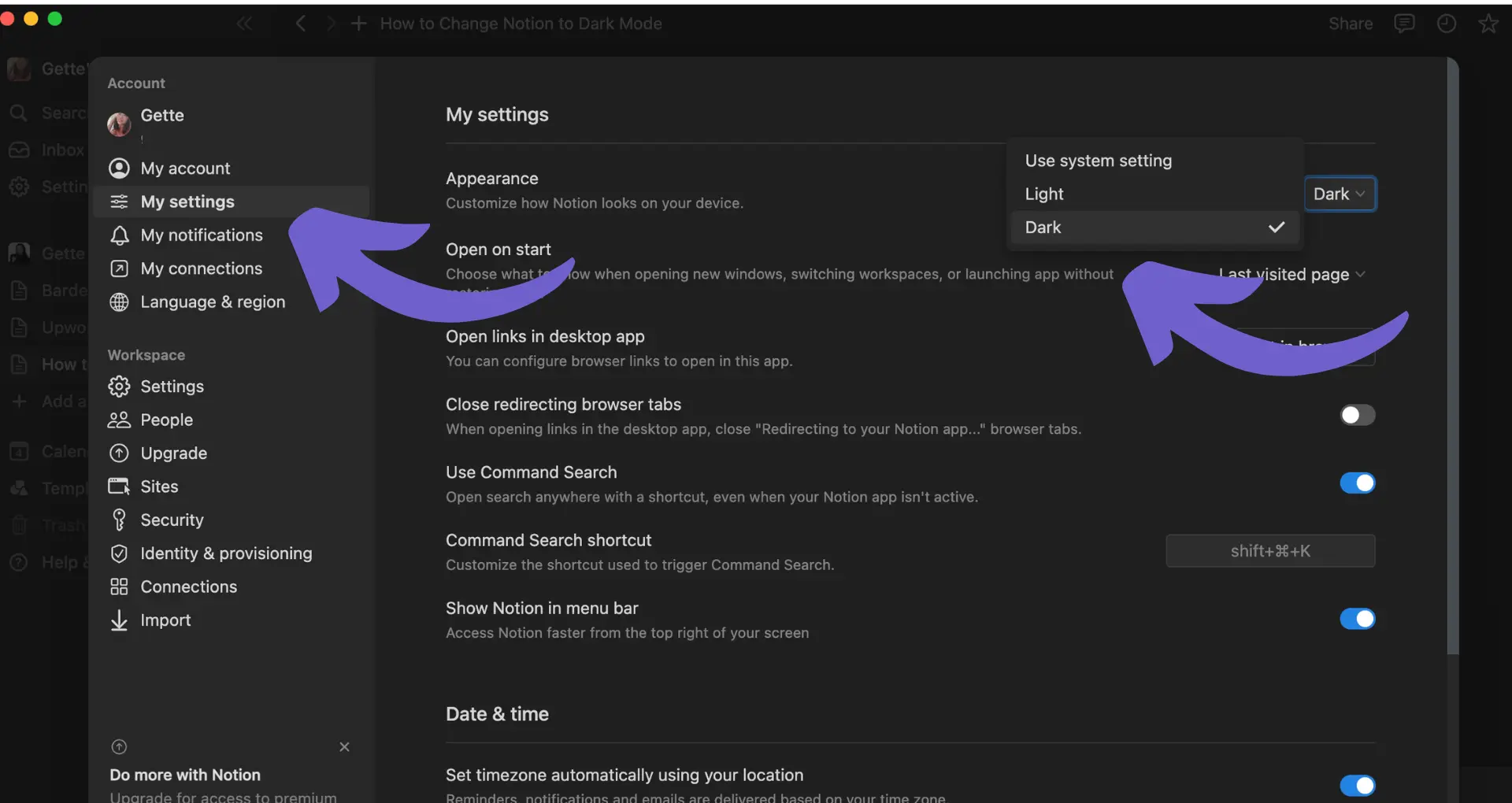
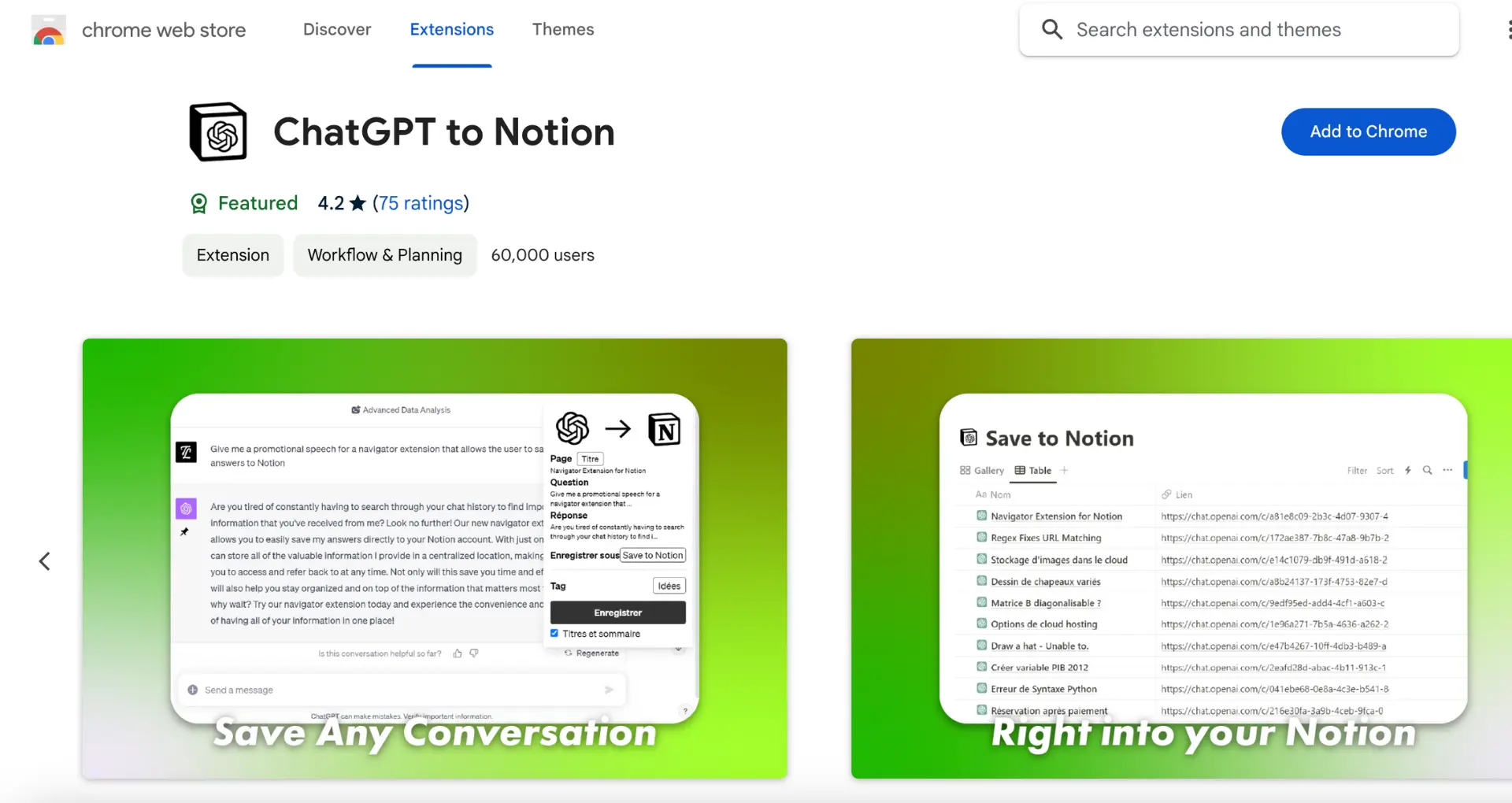
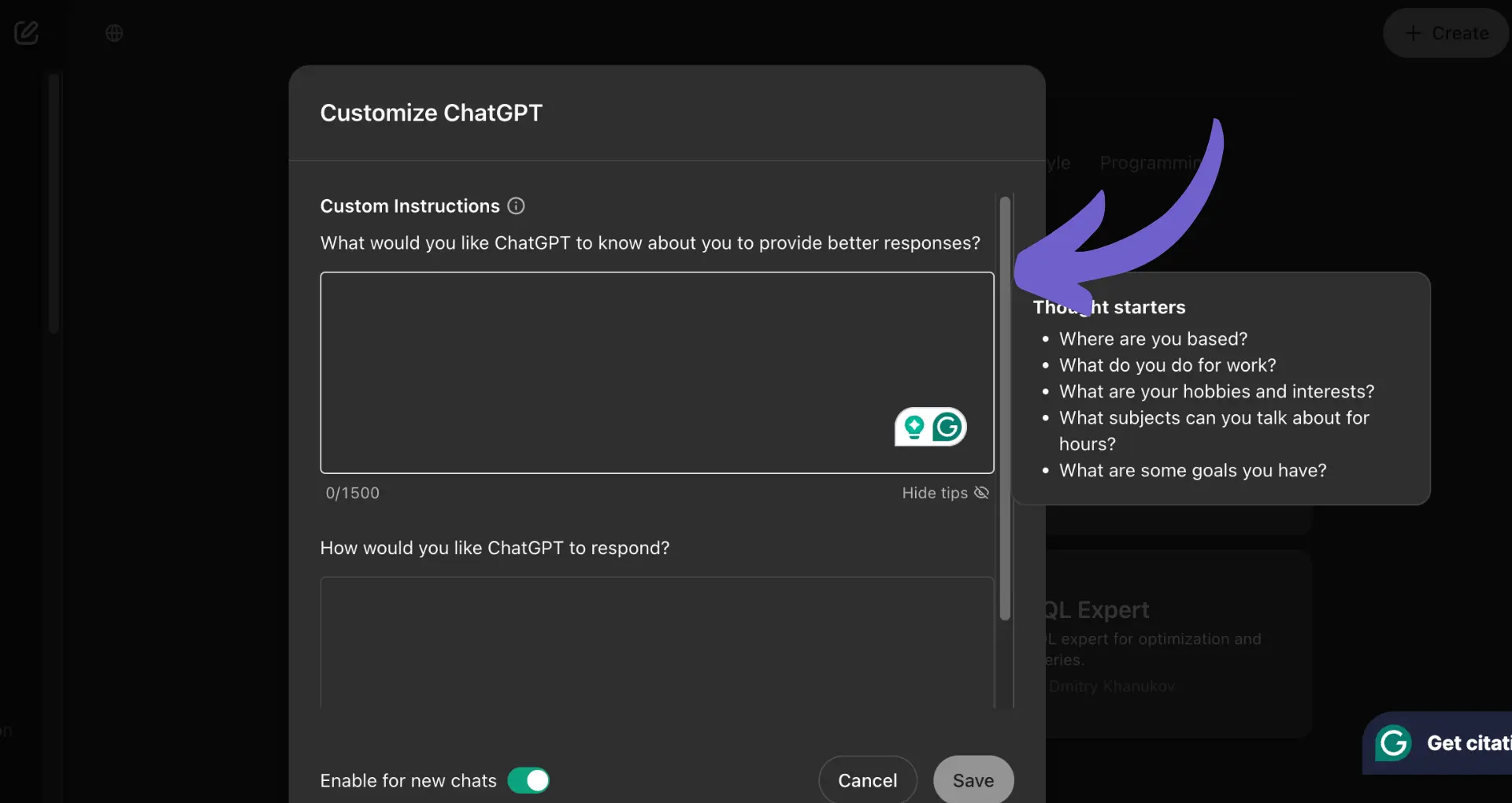







SOC 2 Type II, GDPR and CASA Tier 2 and 3 certified — so you can automate with confidence at any scale.
Bardeen is an automation and workflow platform designed to help GTM teams eliminate manual tasks and streamline processes. It connects and integrates with your favorite tools, enabling you to automate repetitive workflows, manage data across systems, and enhance collaboration.
Bardeen acts as a bridge to enhance and automate workflows. It can reduce your reliance on tools focused on data entry and CRM updating, lead generation and outreach, reporting and analytics, and communication and follow-ups.
Bardeen is ideal for GTM teams across various roles including Sales (SDRs, AEs), Customer Success (CSMs), Revenue Operations, Sales Engineering, and Sales Leadership.
Bardeen integrates broadly with CRMs, communication platforms, lead generation tools, project and task management tools, and customer success tools. These integrations connect workflows and ensure data flows smoothly across systems.
Bardeen supports a wide variety of use cases across different teams, such as:
Sales: Automating lead discovery, enrichment and outreach sequences. Tracking account activity and nurturing target accounts.
Customer Success: Preparing for customer meetings, analyzing engagement metrics, and managing renewals.
Revenue Operations: Monitoring lead status, ensuring data accuracy, and generating detailed activity summaries.
Sales Leadership: Creating competitive analysis reports, monitoring pipeline health, and generating daily/weekly team performance summaries.