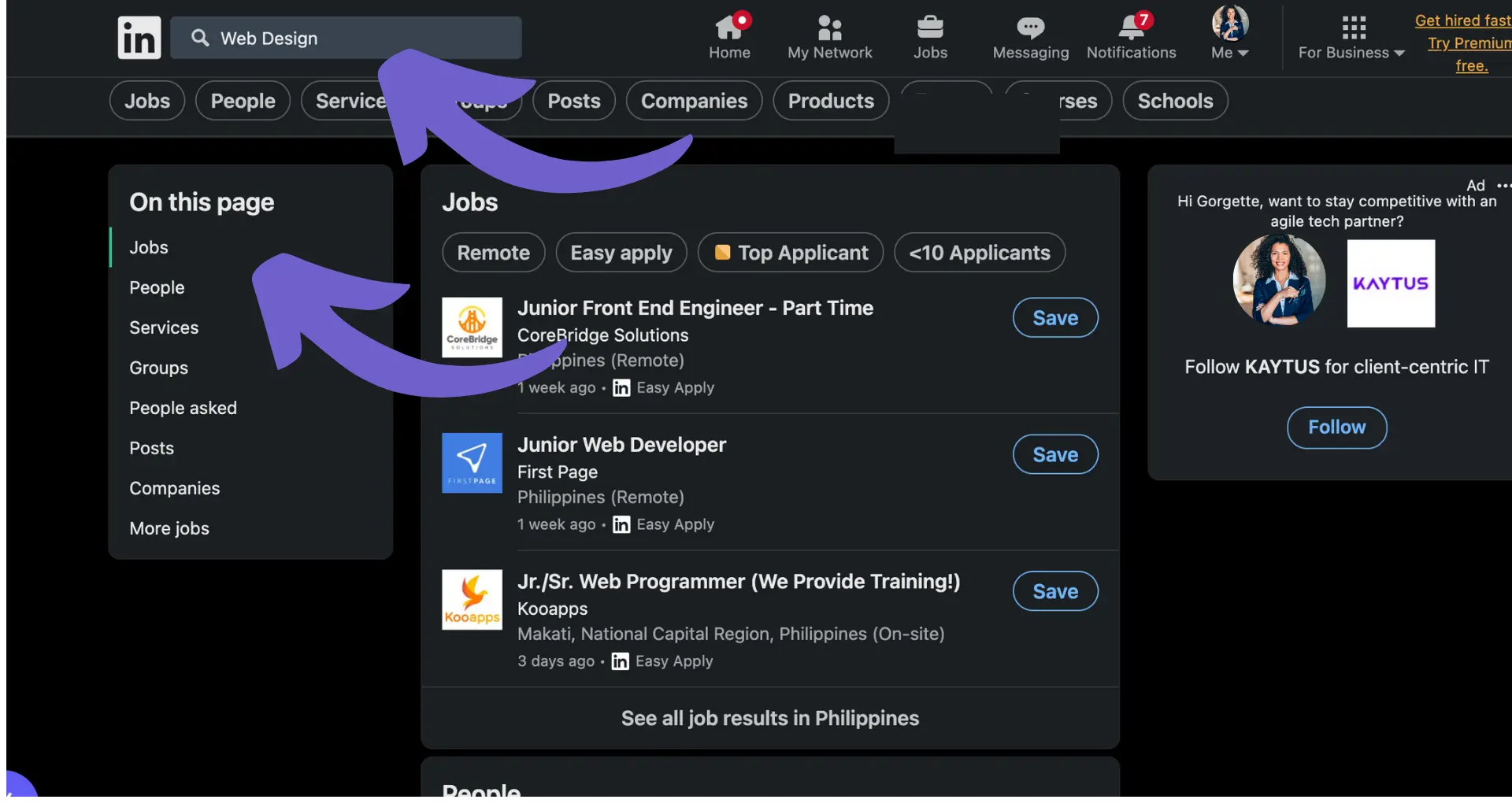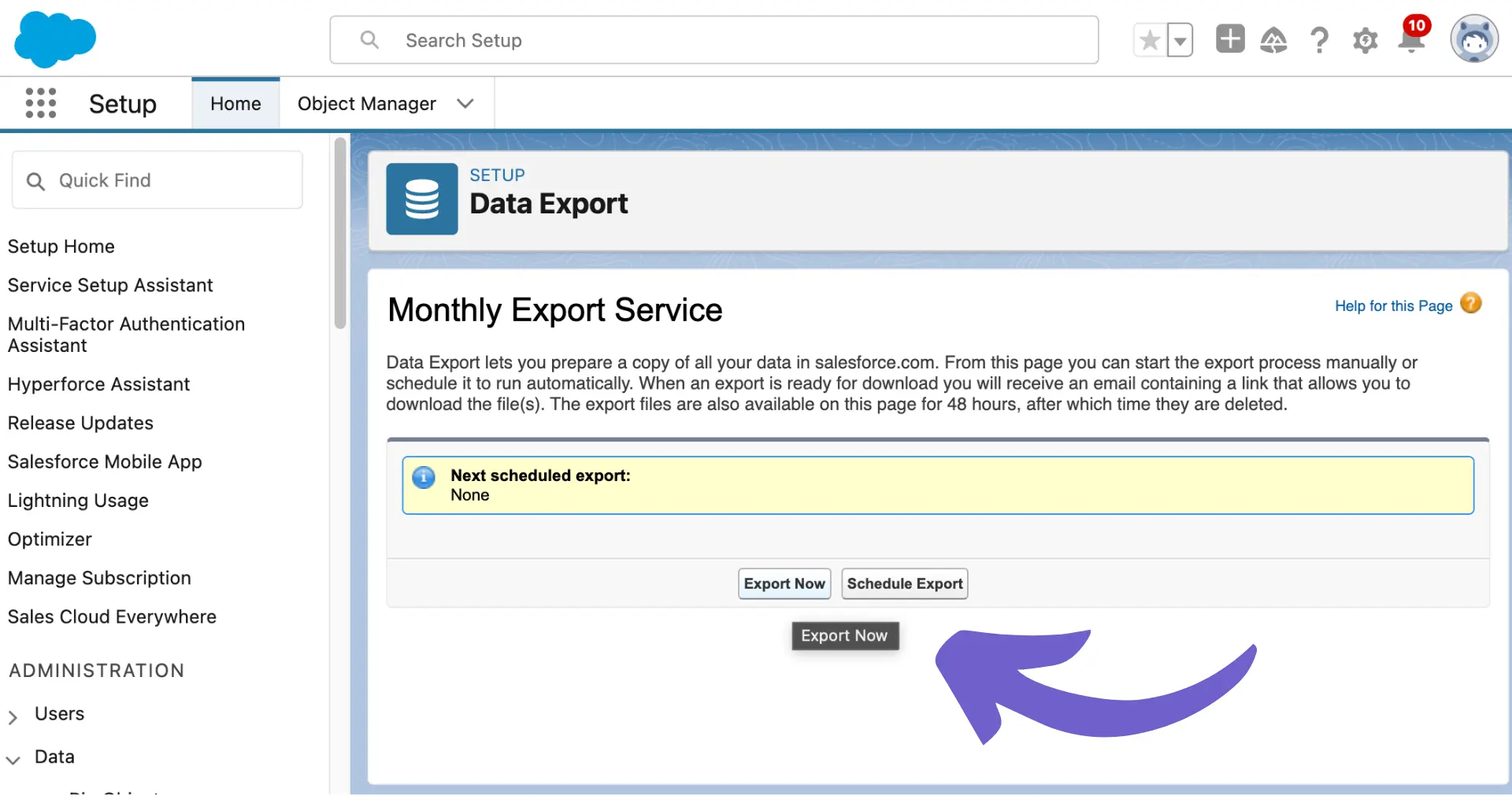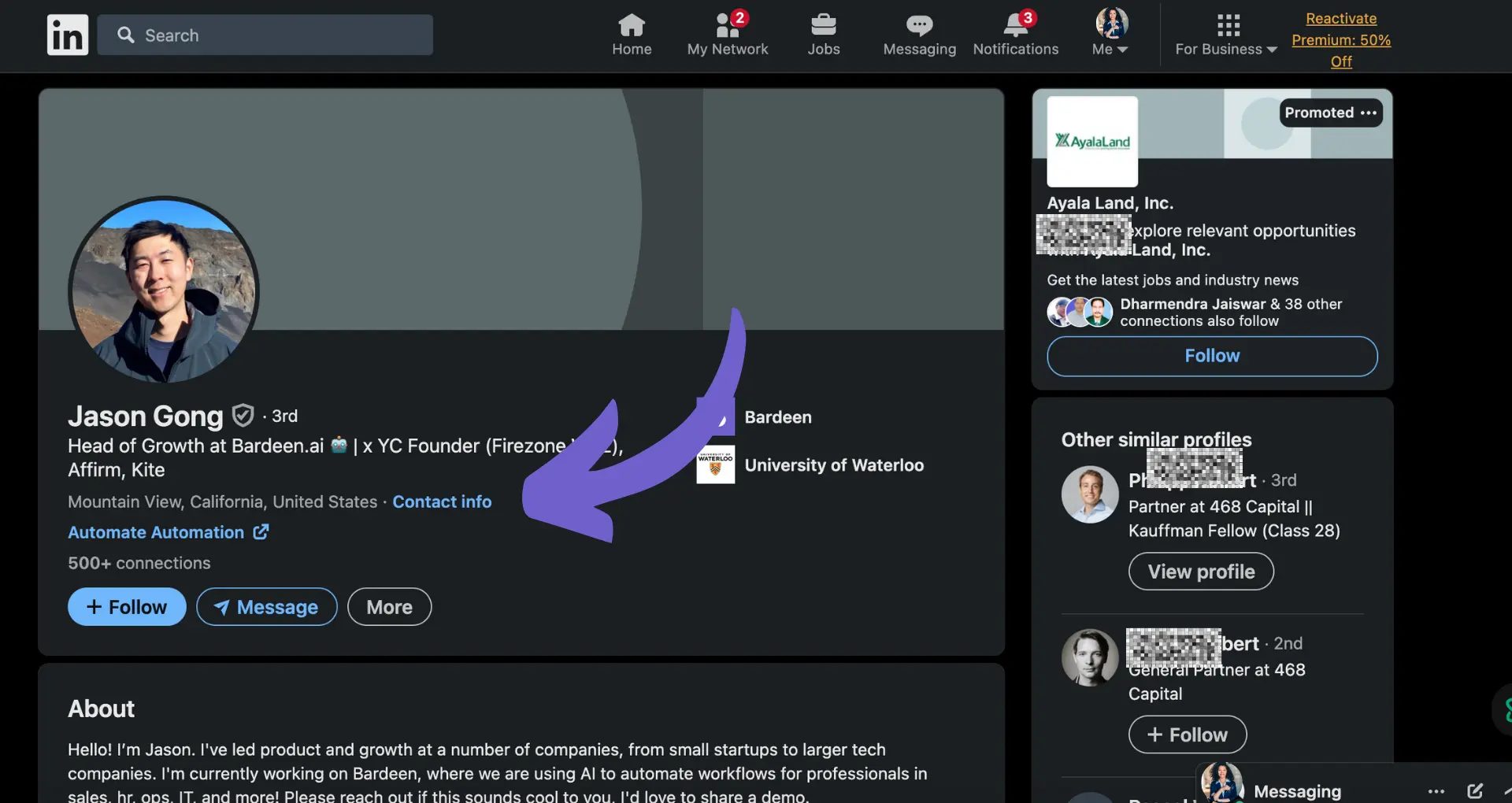Zoom has become an essential tool for remote work and virtual meetings, but how much does it really cost? With multiple pricing plans and add-ons, navigating Zoom's pricing can be tricky. In 2023, over 300 million people used Zoom daily, spending an average of 30 minutes per meeting. This comprehensive guide breaks down Zoom's pricing structure, comparing features across plans to help you choose the best option for your needs. We'll also explore cost-saving tips and reveal a game-changing AI solution to streamline your Zoom experience. Get ready to master Zoom pricing and unlock the full potential of virtual collaboration!
Zoom's Free vs. Paid Plans: Key Differences
Zoom offers a range of plans to suit different needs and budgets. Here's a breakdown of what you get with Zoom's free Basic plan compared to its paid Pro, Business, and Enterprise plans:
1. Overview of Zoom's Free Basic Plan
Zoom's free Basic plan is a great way to get started with the platform. It allows you to host meetings up to 40 minutes long with up to 100 participants. You get HD video and audio, virtual backgrounds, screen sharing, and a personal meeting ID. However, the free plan has some limitations such as no admin feature controls, limited cloud recording storage, and Zoom branding on meetings.
2. Key Features of Zoom's Paid Plans
Upgrading to one of Zoom's paid plans unlocks a host of additional features and capabilities:
- Pro plan: Includes all Basic features plus 24-hour meeting duration, user management, admin controls, 1GB of MP4 or M4A cloud recording, and more.
- Business plan: Adds up to 300 participants per meeting, custom URLs, company branding, cloud recording transcripts, dedicated phone support, and other business-oriented features.
- Enterprise plan: Supports up to 500 participants, unlimited cloud storage, a dedicated Customer Success Manager, and extras like Executive Business Reviews.
3. Meeting Limits Across Zoom Plans
One of the key differences between Zoom plans is the meeting participant and duration limits. While the free plan caps meetings at 40 minutes and 100 participants, the paid plans allow for longer meetings with more attendees:
- Pro plan: 24-hour meeting duration, up to 100 participants.
- Business plan: 300 participants per meeting.
- Enterprise plan: 500 participants per meeting.
4. Pricing for Zoom's Paid Plans
Zoom's paid plans are priced per host per month, with discounts available for annual subscriptions:
- Pro plan: $14.99/month/host or $149.90/year/host
- Business plan: $19.99/month/host or $199.90/year/host
- Enterprise plan: $19.99/month/host or $199.90/year/host (minimum 100 hosts)
In summary, while Zoom's free Basic plan offers a solid set of features, the paid plans provide significant upgrades for those who need longer meetings, more participants, enhanced admin controls, and additional cloud recording storage. For more advanced options, you might want to explore AI web scraping tools to enhance your online work.
Next up in this guide, we'll explore Zoom's add-on plans and features to help you customize your Zoom experience even further.
Zoom Add-On Plans & Features to Enhance Your Experience
Beyond the core Zoom Meetings plans, Zoom offers a range of powerful add-ons and features to take your virtual collaboration and events to the next level. From cloud phone systems to interactive webinars, these add-ons can be tailored to your specific needs.
1. Zoom Phone: Cloud Telephony Solution
Zoom Phone is a feature-rich cloud phone system that enables high-quality voice communications. It seamlessly integrates with Zoom Meetings and Chat. Pricing varies based on country and includes a mix of metered and unlimited calling plans.
With Zoom Phone, you can easily port existing numbers or provision new lines. Advanced features like auto attendants, call queues, and call recording provide a complete business telephony solution without the need for separate phone service.
2. Zoom Events & Webinars: Engage Large Audiences
The Zoom Events & Webinars add-on enables you to host interactive video webinars and virtual events for large audiences. With features like registration, reporting, Q&A, polling, and more, you can deliver engaging experiences to hundreds or thousands of attendees.
Pricing for the Webinars add-on is based on the number of attendees, starting at 500 participants and scaling up to 10,000 or more. Events can include multiple sessions, event hubs, expo floors, and other immersive elements. For automating tasks, consider using a web scraper extension to enhance your event management.
Save time managing events by trying web scraper extensions that automate data extraction from online sources.
3. Zoom Rooms: Video Conference Room Solution
Zoom Rooms transforms your meeting spaces with streamlined video conferencing. Compatible with off-the-shelf hardware, Zoom Rooms supports up to 1,000 video participants and 10,000 webinar attendees.
With Zoom Rooms, starting a meeting is as simple as tapping a button. Integrated calendaring, wireless content sharing, and interactive whiteboarding provide a seamless, intuitive experience for in-office and remote participants.
4. Zoom Whiteboard: Collaborate Visually
Zoom Whiteboard enhances collaboration with a persistent, digital canvas for sketching and sharing ideas. Included free with Zoom One plans, Whiteboard allows real-time and asynchronous collaboration.
For more advanced whiteboarding, Zoom Whiteboard plans offer unlimited whiteboards, additional file storage, and expanded sharing permissions. Pricing starts at $1.99/month per user. These features can be complemented by tools to integrate Google Docs for comprehensive collaboration.
Improve team collaboration by using tools that integrate Google Docs with Zoom Whiteboard.
These add-on solutions work seamlessly with Zoom's core meeting platform, enabling you to create the ideal collaboration and communication environment for your organization. In the next section, we'll explore how Zoom's pricing and features vary for specific industries and use cases.
Zoom Pricing: Plans Tailored for Education, Healthcare, and More
While Zoom's standard pricing plans suit a wide range of users, certain industries and use cases have unique requirements. Zoom offers specialized plans and features to meet the needs of education, healthcare, developers, and personal users.
1. Discounted Zoom Education Plans
Zoom provides discounted pricing for accredited educational institutions. The Education Plan starts at $1,800 annually for 20 hosts, with options to add more hosts and features. Individual licenses are also available for faculty and staff at $40-$50 per host annually.
Education plans include features like LTI integration, REST API access, and 300-1,000 participant meetings. Zoom also offers webinar, large meeting, and room connector add-ons for schools.
2. HIPAA-Compliant Zoom for Healthcare
Healthcare organizations require secure, HIPAA-compliant video conferencing. Zoom's Healthcare plan includes enhanced security features, BAAs, and integration with Epic EHR systems. Pricing starts at $200 per month per host.
Zoom Healthcare also supports HD video and audio, cloud recording, and up to 1,000 participants per meeting. Optional add-ons include webinars, Zoom Phone, and Zoom Rooms.
3. Zoom API Plans for Developers
Developers looking to integrate Zoom video into their own applications can choose from several API plans. The Pay As You Go plan charges based on usage, while the Base plan includes 30,000 minutes per month for $1000 annually.
The Plus API plan adds premium support, vanity URLs, and up to 100,000 monthly minutes for $3,000-$5,400 per year. Enterprise API plans are also available for high-volume needs.
4. Zoom Personal Plans for Individuals
Individuals can use Zoom for personal video chats and small group meetings with the free Basic plan. For longer meetings and additional features, Zoom offers the Pro plan for $149.90 per year per license.
Personal users can also add 100-1,000 participant large meeting licenses or the Zoom Phone Pro Global Select plan for $120 per user per year. Zoom's Personal plan does not include Zoom Rooms or Webinars.
By offering plans tailored to education, healthcare, development, and personal use, Zoom provides flexible pricing options to fit diverse user needs. Thanks for diving deep into the details of Zoom pricing – we bet you never thought you'd become a Zoom subscription expert!
Conclusions
Understanding Zoom's pricing is crucial for selecting the right plan for your needs and budget. For more tips on managing pricing and costs, check out our guide on building a prospect list.
This guide covered:
- Zoom's free vs. paid plans and their differences in features, limits, and pricing
- Add-on features like Zoom Phone, Webinars, Rooms, and Whiteboard that extend Zoom's capabilities
- Specialized Zoom pricing for education, healthcare, developers, and personal use cases
Save time and improve efficiency by using Bardeen to integrate Google Sheets for automating your data tasks and insights.
Don't get caught off guard by unexpected Zoom costs - become a Zoom pricing pro today! Also, learn about the importance of lead enrichment to enhance your sales strategies.