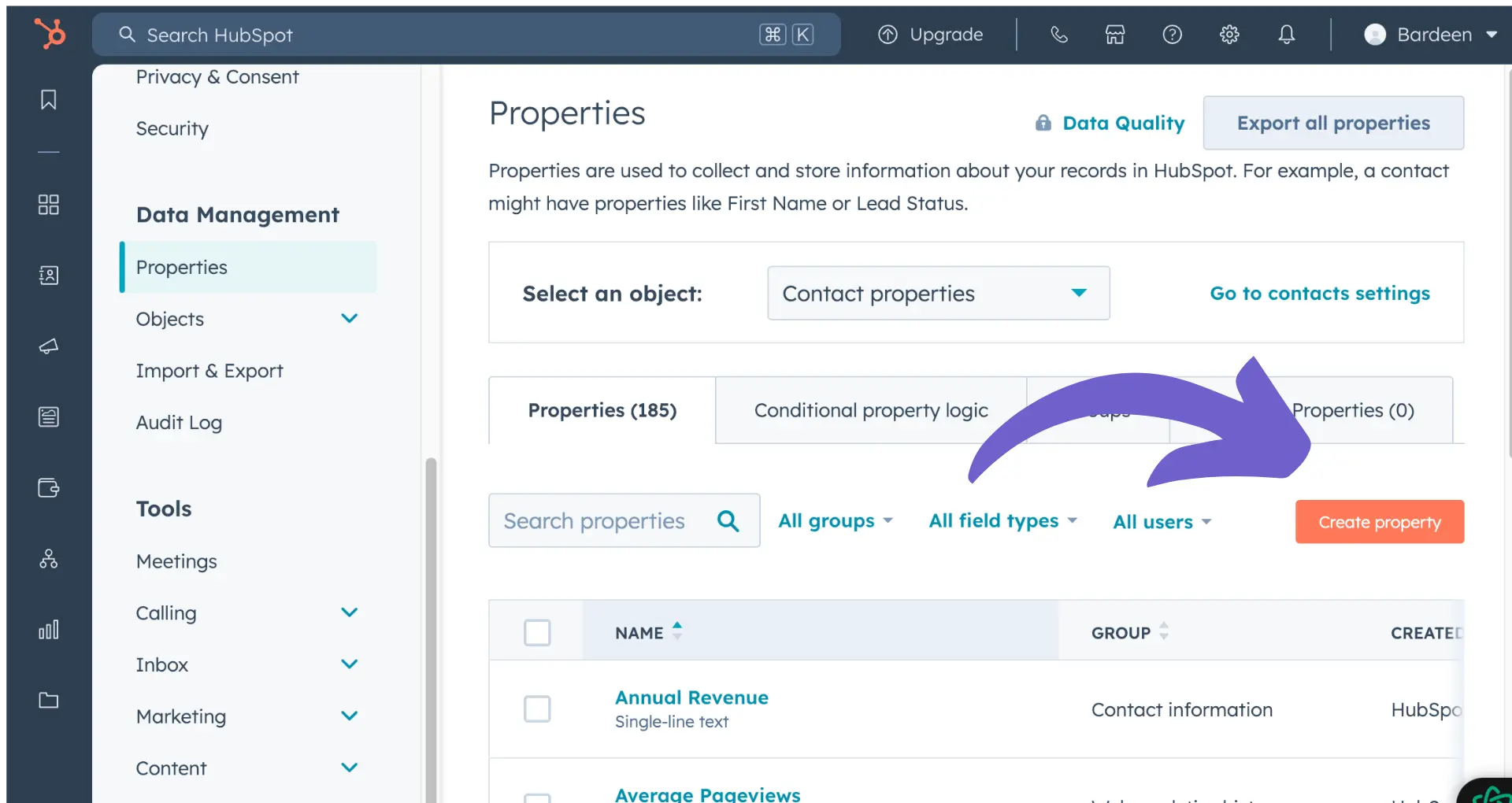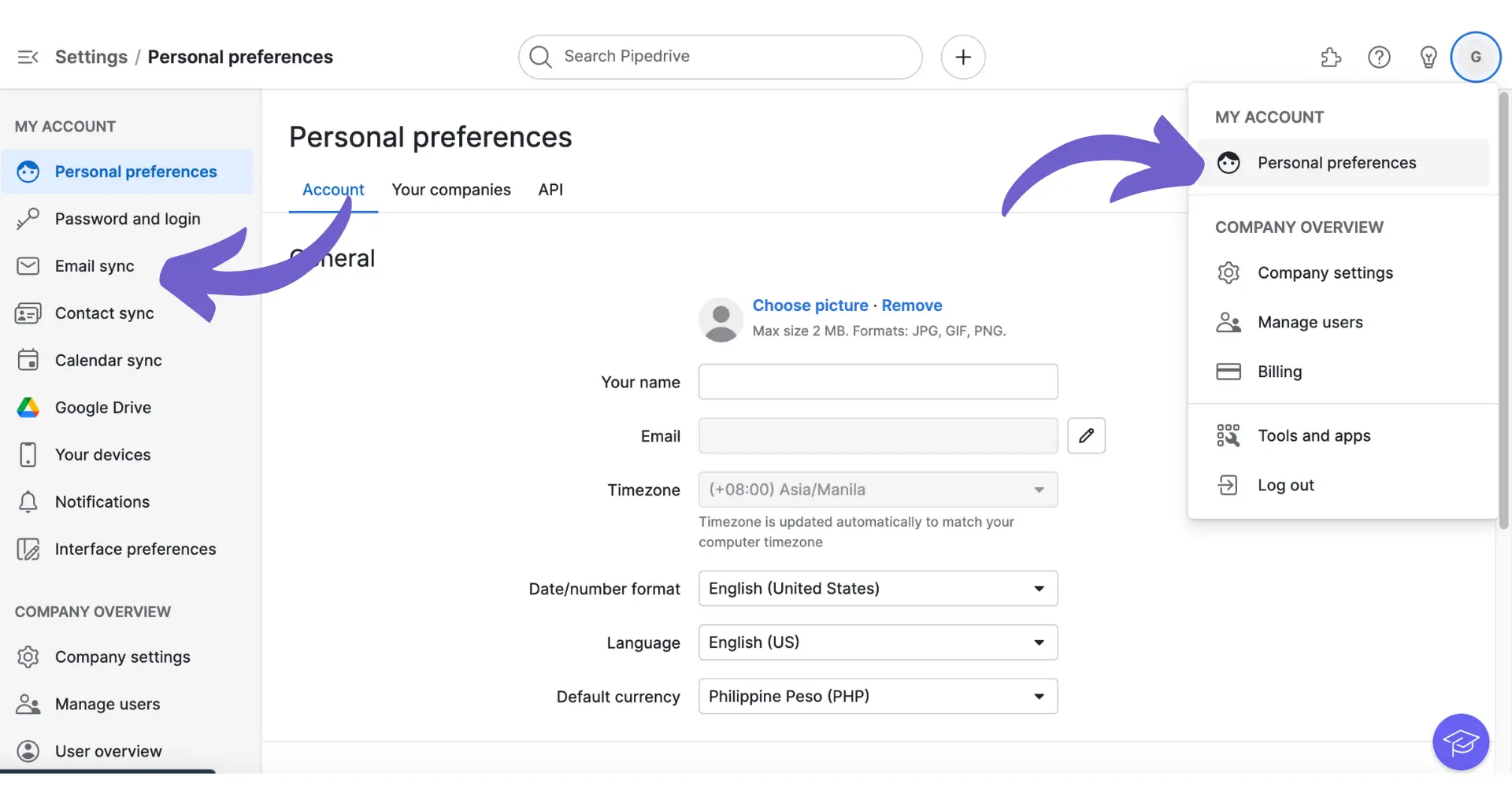Crunchbase is a goldmine for business professionals seeking company insights. With its vast database of information on startups, investors, and industry trends, Crunchbase has become an indispensable tool for sales reps, researchers, and entrepreneurs alike. Did you know that over 55 million users rely on Crunchbase to make informed decisions?
In this comprehensive guide, we'll dive into the ins and outs of Crunchbase, exploring how to leverage its powerful features to gain a competitive edge. Get ready to uncover the secrets of this game-changing platform and take your business to new heights!
Crunchbase: The Go-To Platform for Comprehensive Company Data and Insights
Crunchbase is a leading platform that provides in-depth company information and data. By aggregating data from various sources, Crunchbase creates comprehensive company profiles that include key information such as funding, leadership, and news. This wealth of data makes Crunchbase an invaluable resource for sales professionals, investors, and researchers looking to gain valuable insights into companies and industries.
1. Aggregating Data from Multiple Sources
Crunchbase collects and compiles data from a wide range of sources, including public databases, company websites, press releases, and news articles. By bringing together information from these diverse sources, Crunchbase is able to provide a more complete picture of a company's history, performance, and potential.
For example, a startup looking to raise funding can use Crunchbase to research potential investors and their past investments, while an investor can use the platform to identify promising companies in a particular industry or region.
2. Key Types of Company Data Available
Crunchbase offers a wealth of information on companies, including:
- Funding data: Detailed information on a company's funding rounds, investors, and total funding raised
- Leadership data: Profiles of a company's key executives, board members, and advisors
- News and updates: Latest news articles, press releases, and blog posts related to a company
This comprehensive data allows users to gain a deep understanding of a company's financial health, management team, and recent developments.
3. Valuable Insights for Various Professionals
Crunchbase's extensive company data is valuable for a wide range of professionals, including:
- Sales professionals: Identify potential leads, research prospects, and tailor pitches based on a company's profile
- Investors: Discover promising investment opportunities, conduct due diligence, and track portfolio companies
- Researchers: Analyze industry trends, market dynamics, and company performance
By leveraging Crunchbase's insights, these professionals can make more informed decisions and achieve better outcomes in their respective fields.
Crunchbase's comprehensive company data and insights make it an essential tool for anyone looking to understand and engage with companies across various industries. In the next section, we'll explore how Crunchbase can be used specifically for sales prospecting automation, helping sales professionals identify and connect with high-potential leads.
Unlocking Sales Success: Crunchbase for Powerful Prospecting
Crunchbase empowers sales professionals to identify and prioritize high-potential prospects, enabling them to build a robust pipeline and exceed their quotas. With advanced search capabilities and key buying signals, sales reps can quickly find companies that match their ideal customer profile and tailor their outreach for maximum impact. Real-world examples demonstrate how sales teams leverage Crunchbase to close more deals and drive revenue growth.
1. Identifying High-Potential Prospects
Crunchbase's extensive company database allows sales reps to search for prospects based on specific criteria such as industry, location, company size, and funding rounds. By focusing on companies that closely match their ideal customer profile, sales professionals can ensure they are targeting the right prospects with the highest likelihood of converting into customers.
For example, a SaaS sales rep selling a marketing automation tool can use Crunchbase to find well-funded companies in the e-commerce space that have recently hired a new CMO, indicating a potential need for their solution.
2. Advanced Search Capabilities
Crunchbase offers powerful search filters and Boolean operators that enable sales reps to create highly targeted prospect lists. Users can combine multiple criteria to narrow down their search results and find companies that meet their exact specifications.
A sales rep selling enterprise software can use Crunchbase to search for companies with over 500 employees, a specific revenue range, and recent Series B or C funding, ensuring they focus on prospects with the budget and need for their solution.
3. Surfacing Key Buying Signals
Crunchbase tracks important company events and milestones that can serve as buying signals for sales reps. Funding rounds, leadership changes, and product launches can all indicate a company's readiness to invest in new solutions.
By setting up alerts for these key events, sales reps can be the first to reach out when a prospect is most likely to be receptive to their pitch. For instance, a company that just raised a significant round of funding may be looking to scale their operations and invest in new tools to support their growth.
4. Real-World Success Stories
Numerous case studies showcase how sales teams have used Crunchbase to exceed their quotas and drive revenue growth. For example, a leading marketing agency used Crunchbase to identify fast-growing startups in need of branding and design services, resulting in a 30% increase in their sales pipeline.
To save time and increase efficiency, consider Bardeen's automation tools that can help automate sales prospecting and create tailored workflows easily.
Another SaaS company leveraged Crunchbase's technographics data to find prospects using competitor products, allowing them to craft targeted outreach highlighting their solution's unique benefits and ultimately closing 25% more deals quarter-over-quarter.
Crunchbase's powerful prospecting capabilities help sales professionals focus on the right opportunities, personalize their outreach, and ultimately close more deals. Next, we'll explore how Crunchbase can be used for competitive intelligence and market research, providing valuable insights to inform sales strategies and positioning.
Crunchbase: Your Secret Weapon for Competitive Intelligence
Crunchbase is a powerful platform that provides valuable competitive intelligence by tracking key data points on rival companies. By monitoring competitor funding rounds, acquisitions, leadership changes, and hiring trends, businesses can gain a strategic advantage in their market. Researchers and analysts can leverage Crunchbase data to identify industry trends, spot emerging competitors, and uncover new market opportunities.
1. Tracking Rival Companies
Crunchbase allows users to create custom lists of competitors and track their every move. By monitoring key events such as funding rounds, product launches, and leadership changes, businesses can stay ahead of the competition and anticipate their next steps.
For example, a startup in the fintech space can use Crunchbase to track the funding and acquisition activity of established players like PayPal and Square, as well as emerging rivals in their niche.
2. Identifying Industry Trends
By analyzing aggregate data across industries and sectors, Crunchbase users can spot emerging trends and market shifts. This can help companies adapt their strategies, develop new products, and enter new markets before their competitors.
A market research firm used Crunchbase data to identify the rapid growth of AI startups, leading them to launch a new practice area focused on artificial intelligence and machine learning.
3. Informing Strategy and Product Decisions
Insights gleaned from Crunchbase can directly inform a company's strategy and product roadmap. By understanding the competitive landscape, identifying unmet needs, and analyzing successful companies, businesses can make data-driven decisions.
A SaaS company used Crunchbase to research the product offerings and pricing models of top performers in their space. This competitive intelligence helped them revamp their own product and increase market share.
Crunchbase empowers businesses with the competitive intelligence they need to thrive in today's market. In the next section, you'll learn how to get started with Crunchbase and unlock its full potential for your organization.
Unlock the Power of Crunchbase: A Getting Started Guide
Getting started with Crunchbase is simple. The platform offers both free and paid plans, with Crunchbase Pro providing advanced features like unlimited searches, custom alerts, and integrations. Setting up an account takes just a few minutes, and you'll be on your way to uncovering valuable company insights. As you explore Crunchbase, you can save searches, create lists, and tailor the platform to your specific needs.
1. Choosing the Right Crunchbase Plan
Crunchbase offers a free plan that provides access to basic company profiles, search functionality, and a limited number of results. However, for users who require more advanced features, Crunchbase Pro is the way to go.
With Crunchbase Pro, you'll unlock unlimited searches, custom alerts, data exports, and seamless integrations with popular CRM and sales tools. It's the perfect solution for sales teams, investors, and researchers who need comprehensive company data at their fingertips.Automate sales prospecting to stay ahead of the competition.
2. Setting Up Your Crunchbase Account
Creating a Crunchbase account is a breeze. Simply visit the Crunchbase website and click the "Sign Up" button. You can register using your email address or by connecting your LinkedIn or Google account.
Once you've signed up, take a few minutes to familiarize yourself with the platform's interface. The search bar at the top of the page is your gateway to discovering companies, investors, and people.
3. Saving Searches and Setting Alerts
One of the most powerful features of Crunchbase is the ability to save searches and set custom alerts. As you conduct searches, you can save them for easy access later. This is particularly useful if you're tracking specific industries, regions, or funding rounds.
Additionally, you can set up alerts to notify you when new companies match your saved search criteria. This ensures you never miss an opportunity to connect with promising startups or potential investment targets.AI web scraping tools can help you keep track of data efficiently.
Save time and increase your productivity by using Bardeen's automated workflows. Automate repetitive tasks effortlessly so you can focus on what matters.
4. Maximizing Your Crunchbase Experience
To get the most out of Crunchbase, make use of the platform's advanced features. Customize your dashboard to display the data points that matter most to you. Leverage the platform's powerful search and filtering capabilities to narrow down your results and find exactly what you're looking for.
Don't forget to explore Crunchbase's integrations with popular tools like Salesforce, HubSpot, and Outreach. These integrations allow you to seamlessly push Crunchbase data into your existing workflows, saving you time and effort.
With these tips, you'll be well on your way to mastering Crunchbase and unlocking valuable insights. And remember, if you ever get stuck, Crunchbase's comprehensive knowledge base and responsive support team are always here to help.
Conclusions
Understanding Crunchbase is crucial for businesses seeking to gain a competitive edge and make informed decisions. In this guide, you discovered:
- Crunchbase's role as a leading source for comprehensive company data and insights
- How Crunchbase empowers sales teams to identify and prioritize high-potential prospects
- The value of Crunchbase for competitive intelligence and market research
- Tips for getting started with Crunchbase and maximizing its potential
By mastering Crunchbase, you'll unlock a wealth of information that can help you stay ahead of the curve. Don't miss out on this powerful tool - your competitors certainly won't!