





Tired of the endless back-and-forth emails when scheduling meetings? Calendly, the popular scheduling tool, streamlines the process and saves you time. In fact, studies show that Calendly can reduce scheduling time by up to 90%! In this comprehensive guide, we'll dive into the various features and use cases of Calendly, from basic meeting scheduling to advanced team collaboration and integrations. Whether you're a sales rep, recruiter, or consultant, mastering Calendly is a game-changer for your productivity. Get ready to say goodbye to scheduling headaches and hello to more closed deals and happier clients. Let's get started!
Calendly is a powerful scheduling tool that automates the process of booking meetings and appointments. It eliminates the back-and-forth emails and makes it easy for people to find a time that works for everyone. With Calendly, you can set your availability, share your booking link, and let others choose a time that fits their schedule.
Calendly integrates with your existing calendar, such as Google Calendar or Outlook, to automatically sync your availability. When someone books a meeting with you, it is instantly added to your calendar, preventing double bookings and ensuring you're always up-to-date.
For example, if you're a busy professional with a packed schedule, Calendly ensures that meetings are only booked during your available time slots. This saves you the hassle of manually updating your calendar and helps you stay organized.
One of the biggest advantages of using Calendly is that it eliminates the need for back-and-forth emails when scheduling a meeting. Instead of sending multiple messages to find a suitable time, you simply share your Calendly link with the person you want to meet with.
They can then view your available time slots and select one that works best for them. This streamlines the scheduling process and saves everyone time and effort.
Calendly allows you to create a personalized booking page that reflects your brand and style. You can add your logo, colors, and even a custom message to greet your invitees.
This professional touch enhances the scheduling experience and makes it easy for people to book meetings with you. It also shows that you value their time and are committed to making the process as smooth as possible.
With Calendly, you can set up automated email or text reminders to ensure that your invitees don't forget about the meeting. These reminders can be customized to include important details like the meeting agenda, location, or any necessary preparations.
After the meeting, Calendly can also send a follow-up email to thank the attendees and provide any additional information or next steps. This helps you maintain a professional and organized image while saving you time on administrative tasks.
Calendly simplifies the scheduling process by automating tasks, eliminating back-and-forth communication, and providing a seamless booking experience. It's a valuable tool for anyone looking to streamline their meeting and appointment scheduling. For even more automation, check out AI-powered outreach and follow-up tools.
In the next section, we'll explore how Calendly's features enable team collaboration and efficient scheduling management.
Calendly offers a range of features designed to streamline scheduling for teams of all sizes. From automatic assignment of meetings to team members to group events for webinars and classes, Calendly makes it easy to collaborate and manage schedules efficiently. Let's explore some of these powerful features and how they can benefit your team.
With Calendly's round robin assignment, incoming meetings can be automatically distributed among team members based on availability or priority. This ensures an even distribution of work and helps prevent overbooking of any single team member.
Collective events allow multiple team members to be booked for the same event, such as a group presentation or training session. This feature simplifies the scheduling process for both the organizer and attendees.
Calendly enables you to route leads and assign meetings to the right team members based on predefined rules or criteria. For example, you can assign meetings to team members based on their expertise, location, or availability.
This feature ensures that leads are connected with the most appropriate team member, improving the chances of a successful interaction and streamlining the sales or support process. To bring even more efficiency, consider using AI sales prospecting tools.
Calendly's group events feature is perfect for scheduling webinars, workshops, and classes. You can set up a single event that multiple people can register for, and Calendly will manage the attendee list and send automated reminders and follow-ups.
This feature saves time and effort in managing registrations and communication for large-scale events, allowing you to focus on delivering valuable content to your audience. Enhance your processes further by integrating Google Docs.
Save time and focus on high-impact tasks. Try Google Docs automation with Bardeen to handle repetitive tasks easily.
Round robin assignment refers to the automatic distribution of meetings among team members based on availability or priority. Pooled availability allows team members to share their available time slots, giving invitees more options for scheduling.
Group events are designed for scheduling webinars, workshops, and classes where multiple people can register for a single event. Understanding these key terms will help you make the most of Calendly's team scheduling features.
Calendly's team collaboration and scheduling features streamline the scheduling process, improve lead routing, and simplify the management of group events. By leveraging these tools, teams can work more efficiently and provide a better experience for their customers and clients.
Next, we'll explore how Calendly integrates with your existing tools and workflows to create a seamless scheduling experience.
Calendly seamlessly integrates with a wide range of tools and platforms, allowing you to streamline your scheduling processes and save time. By connecting Calendly with your existing tools, you can automate tasks, sync data, and create a more efficient workflow. Let's explore some of the key integrations that Calendly offers and how they can benefit your business.
Calendly integrates with popular video conferencing tools like Zoom and Google Meet, making it easy to schedule virtual meetings and appointments. When you connect your Zoom or Google Meet account with Calendly, the meeting link is automatically added to the event details, saving you the hassle of manually sending the link to attendees.
For example, if you're a consultant offering virtual coaching sessions, you can set up a Calendly event type that automatically includes your Zoom link. When a client schedules a session, they'll receive the meeting details and Zoom link without any additional effort on your part.
Integrating Calendly with your CRM, such as Salesforce or HubSpot, allows you to automatically log scheduled meetings and sync customer data. When a meeting is booked through Calendly, the event details and customer information are automatically added to your CRM, eliminating the need for manual data entry.
This integration is particularly useful for sales teams who need to keep track of their interactions with leads and customers. By having all the meeting information synced with your CRM, you can easily view a customer's history and prepare for upcoming appointments. For additional tools, consider these sales prospecting tools.
If you offer paid events or consultations, Calendly's integration with payment processors like Stripe and PayPal makes it easy to collect payments at the time of booking. You can set up your event types to require payment, and Calendly will automatically handle the transaction through your connected payment processor.
This integration streamlines the booking process for both you and your clients. For example, if you're a fitness trainer offering paid workout sessions, clients can book and pay for their session in one seamless process, reducing the likelihood of no-shows and saving you time on administrative tasks.
Calendly's Webhooks API allows you to build custom integrations and automations tailored to your specific needs. Webhooks enable real-time notifications and data syncing between Calendly and your own systems or third-party applications.
For instance, you could use webhooks to automatically send a personalized welcome email to new clients who book an appointment or to trigger a task in your project management tool when a meeting is scheduled. The possibilities are endless, and Calendly's Webhooks API gives you the flexibility to create integrations that work best for your business. Learn more about how to integrate Google Sheets with other tools for enhanced functionality.
Calendly's integrations with video conferencing tools, CRMs, payment processors, and custom applications via webhooks allow you to automate tasks, sync data, and create a seamless scheduling experience for both you and your clients. By leveraging these integrations, you can save time, reduce manual effort, and focus on delivering exceptional service to your customers.
Next, we'll explore how various business functions and teams can utilize Calendly to streamline their scheduling processes and boost productivity.
Calendly is a versatile tool that can benefit various teams and businesses across industries. Whether you're in sales, customer success, recruiting, or running your own consulting business, Calendly can help you streamline your scheduling processes and save time. Let's explore how different teams and businesses leverage Calendly to improve their operations and deliver exceptional customer experiences.
Sales teams rely on Calendly to automate the scheduling of demo bookings, discovery calls, and follow-up meetings. By providing prospects with a personalized booking link, sales reps can eliminate the back-and-forth emails and focus on what they do best: selling.
For example, a SaaS company can embed Calendly on their website, allowing interested prospects to easily schedule a product demo with a sales rep. This not only provides a seamless experience for the prospect but also helps the sales team qualify leads and close deals faster.
Use Bardeen's sales prospecting automation to save time on repetitive tasks and improve your outreach.
Customer success teams use Calendly to efficiently schedule onboarding calls, training sessions, and support meetings. By automating the scheduling process, CSMs can ensure that new customers have a smooth onboarding experience and receive timely support when needed.
Imagine a software company that offers personalized training sessions for new clients. With Calendly, the customer success team can easily coordinate these sessions, allowing clients to book a time that works best for them. This level of flexibility and convenience enhances the overall customer experience and helps build strong relationships.
Recruiters and HR professionals often juggle multiple candidates and interview schedules. Calendly simplifies this process by allowing candidates to book interview slots directly on the recruiter's calendar, eliminating the need for endless email exchanges.
For instance, a recruiter can send a Calendly link to a candidate, who can then select an available time slot for their interview. This not only saves the recruiter valuable time but also provides a professional and efficient experience for the candidate.
Consultants, coaches, and freelancers can use Calendly to manage client bookings and schedule paid sessions effortlessly. By setting up different event types for various services and integrating with payment processors like Stripe or PayPal, they can automate the booking and payment process in one seamless flow.
For example, a career coach can create a Calendly event type for a 60-minute coaching session, set their availability, and specify the session fee. Clients can book and pay for the session directly through Calendly, saving the coach time and hassle in managing bookings and payments manually.
Calendly's versatility allows teams and businesses across various industries to streamline their scheduling processes, saving time and delivering exceptional experiences to their customers and clients. By automating the scheduling workflow, professionals can focus on their core responsibilities and drive better results.
You've made it this far in the article - give yourself a pat on the back! In the next section, we'll wrap things up and summarize the key points you've learned about how Calendly is used for scheduling and booking.
Understanding how Calendly is used for scheduling and booking is crucial for improving productivity and efficiency. Throughout this guide, you discovered:
By mastering the art of using Calendly for scheduling and booking, you'll save countless hours and avoid the headache of manual scheduling. Don't let inefficient scheduling hold you back from success!
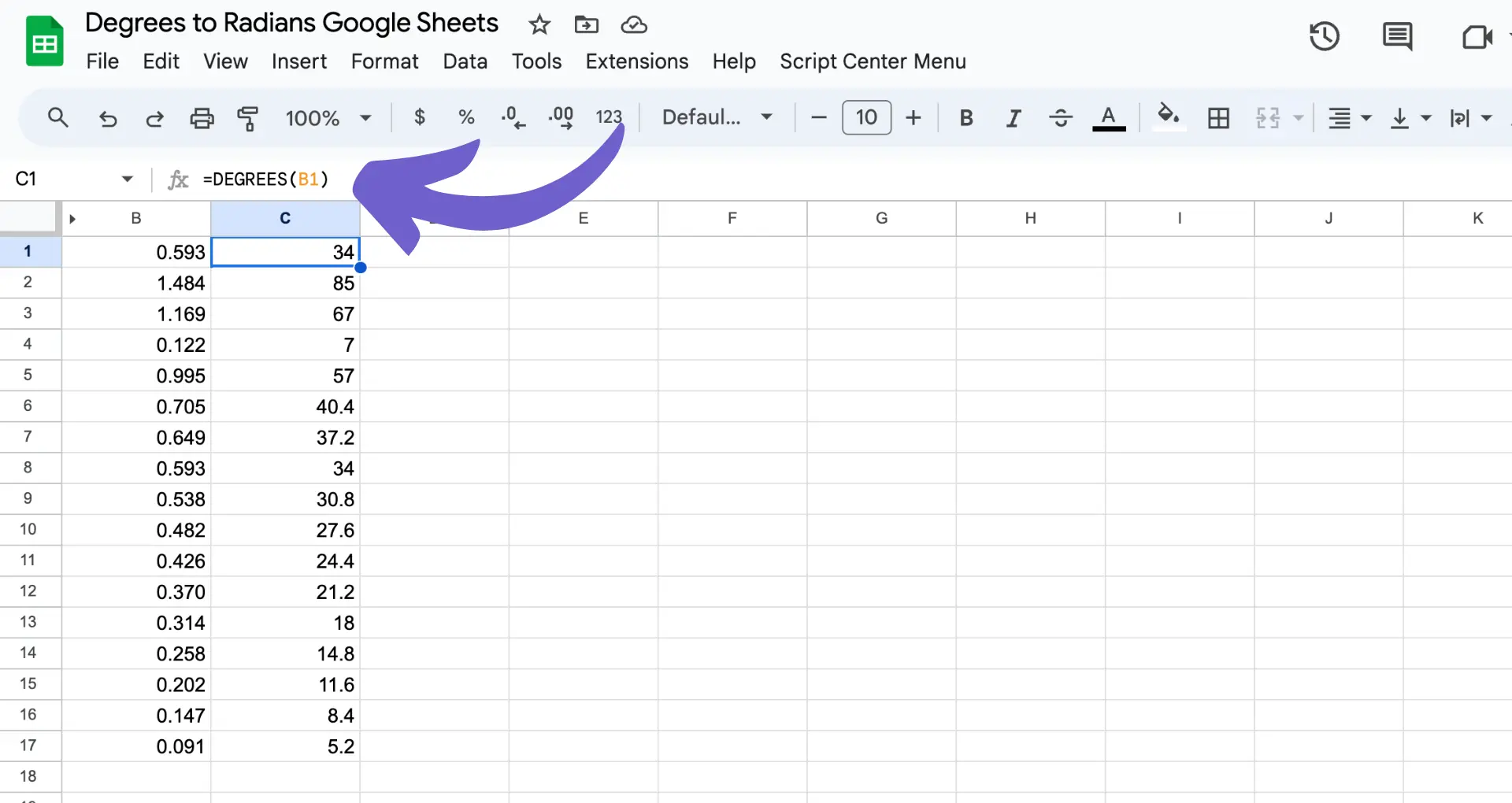
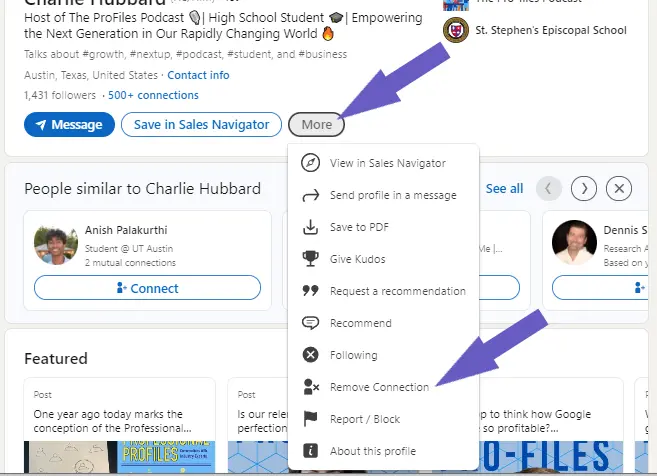
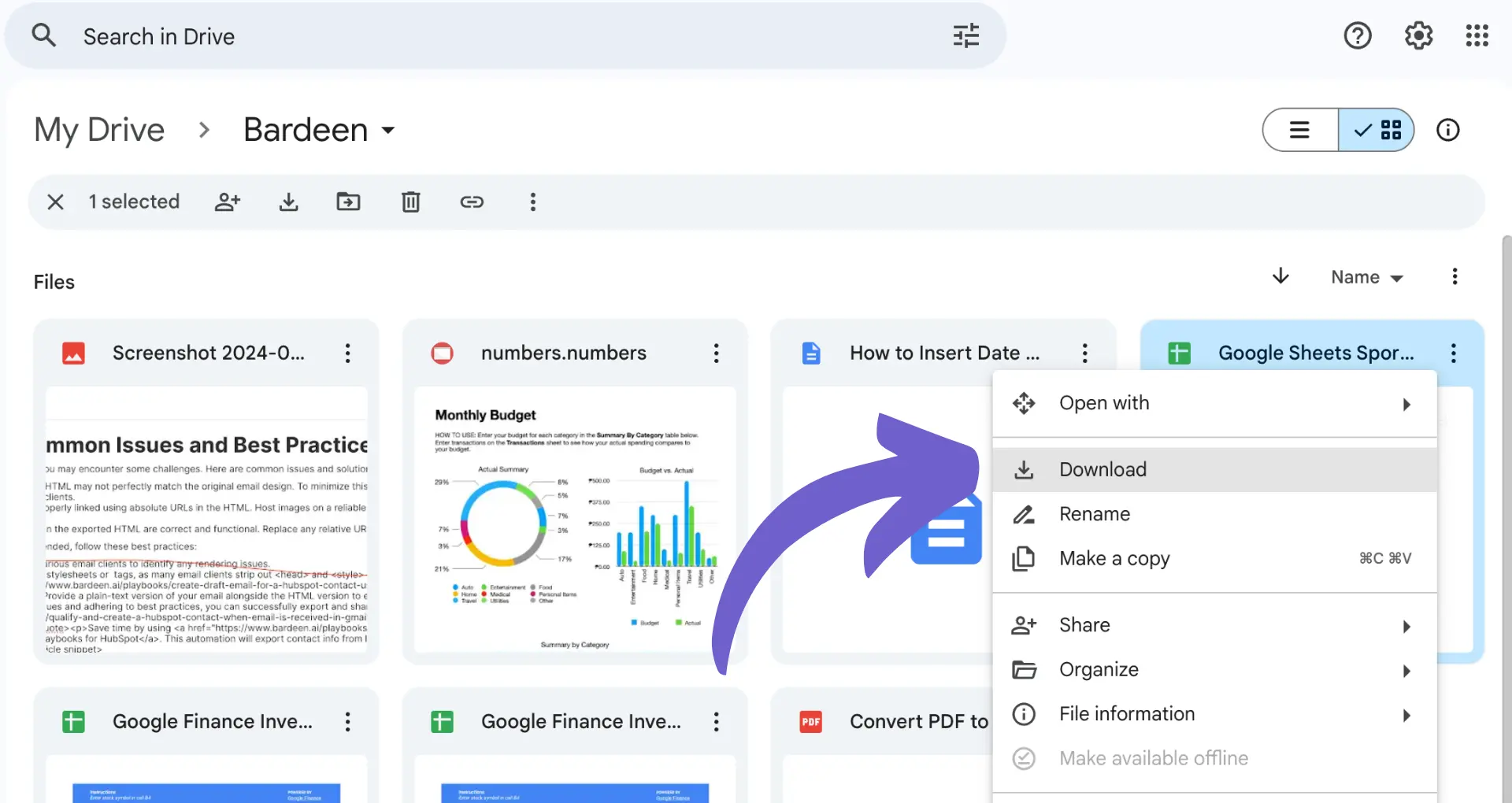







SOC 2 Type II, GDPR and CASA Tier 2 and 3 certified — so you can automate with confidence at any scale.
Bardeen is an automation and workflow platform designed to help GTM teams eliminate manual tasks and streamline processes. It connects and integrates with your favorite tools, enabling you to automate repetitive workflows, manage data across systems, and enhance collaboration.
Bardeen acts as a bridge to enhance and automate workflows. It can reduce your reliance on tools focused on data entry and CRM updating, lead generation and outreach, reporting and analytics, and communication and follow-ups.
Bardeen is ideal for GTM teams across various roles including Sales (SDRs, AEs), Customer Success (CSMs), Revenue Operations, Sales Engineering, and Sales Leadership.
Bardeen integrates broadly with CRMs, communication platforms, lead generation tools, project and task management tools, and customer success tools. These integrations connect workflows and ensure data flows smoothly across systems.
Bardeen supports a wide variety of use cases across different teams, such as:
Sales: Automating lead discovery, enrichment and outreach sequences. Tracking account activity and nurturing target accounts.
Customer Success: Preparing for customer meetings, analyzing engagement metrics, and managing renewals.
Revenue Operations: Monitoring lead status, ensuring data accuracy, and generating detailed activity summaries.
Sales Leadership: Creating competitive analysis reports, monitoring pipeline health, and generating daily/weekly team performance summaries.