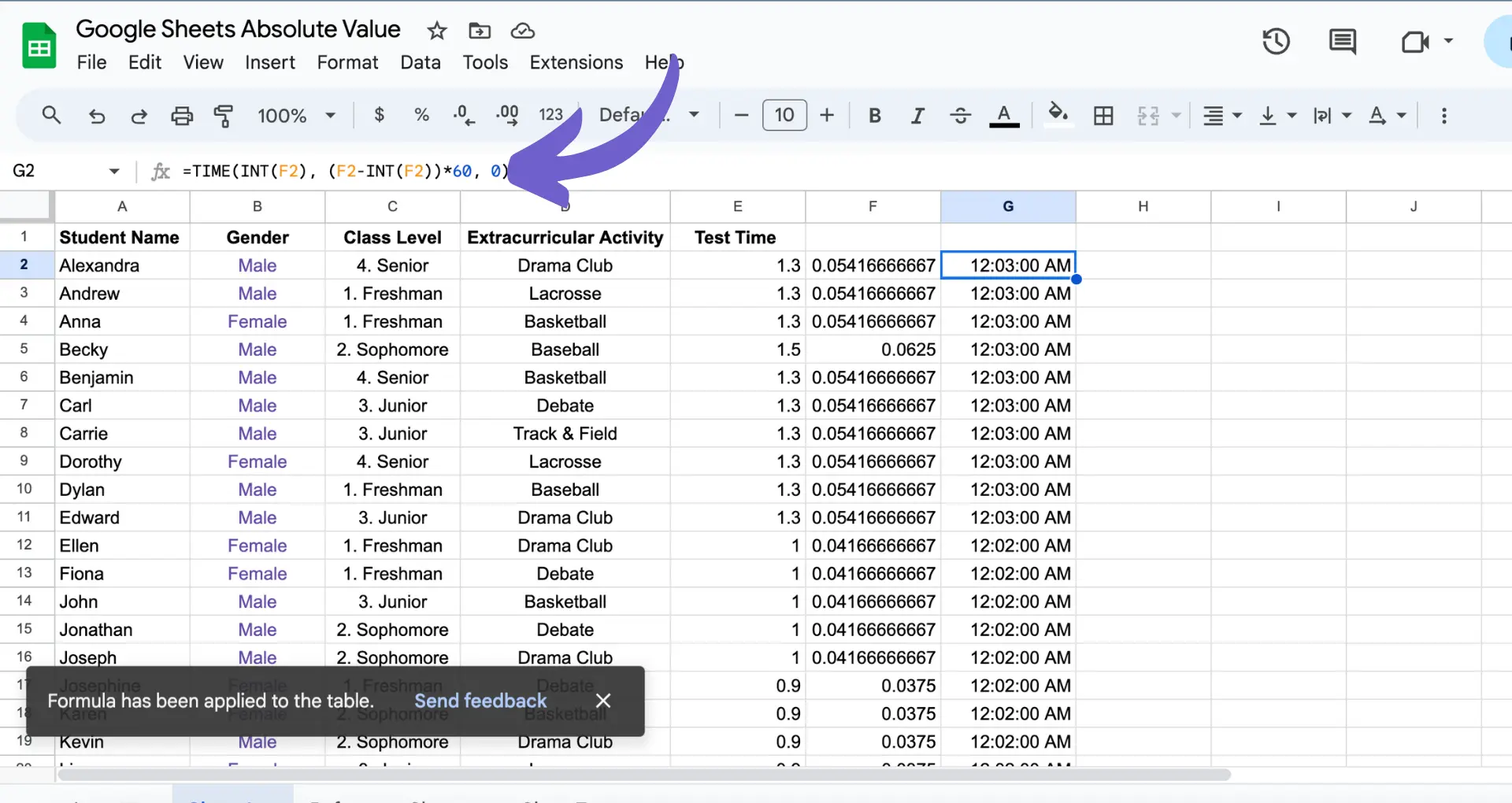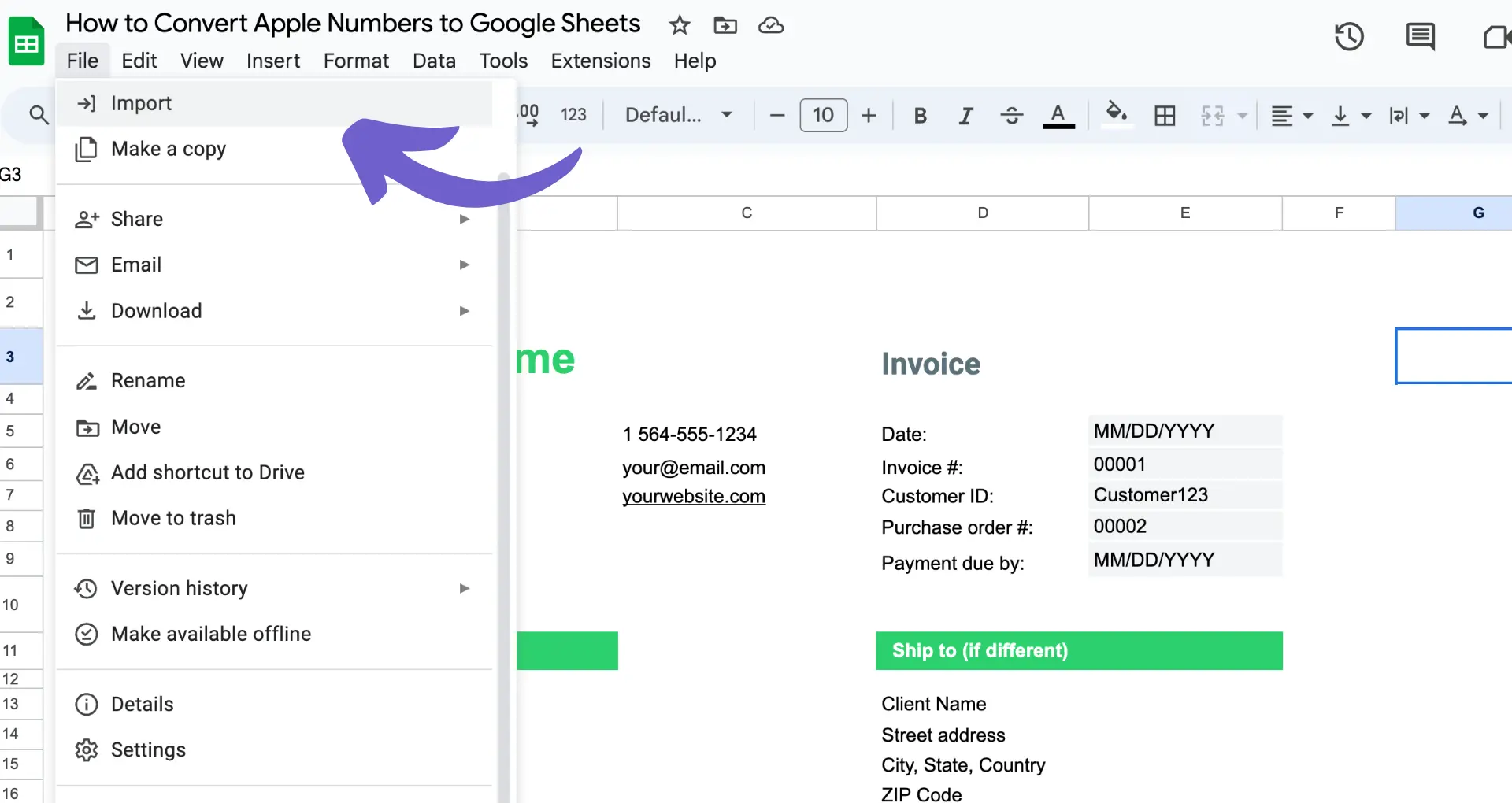Choosing the right Calendly plan is crucial for streamlining your scheduling process and maximizing productivity. With various pricing tiers and features, it can be challenging to determine which option best suits your needs. Did you know that over 10 million people use Calendly to simplify their scheduling? In this comprehensive guide, we'll break down Calendly's pricing plans, compare key features, and help you make an informed decision. Whether you're a solopreneur or managing a team, understanding Calendly's costs and capabilities will save you time and money. Get ready to master your scheduling game and take your productivity to the next level!
Comparing Calendly's Core Pricing Plans
Calendly offers several pricing tiers to fit different scheduling needs and budgets.
The main plans include:
1. Free
Always free for basic scheduling with 1 event type, 1 calendar connection, and unlimited meetings. Includes core features like booking page customization and confirmation emails.
2. Essentials
Starts at $8/user/month for individuals with more advanced scheduling needs. Unlocks unlimited event types and calendars, integrations like Stripe, customization options, and live chat support.
3. Professional
Starts at $12/user/month for teams needing features like round robin events, routing forms, and Salesforce integration. Includes all Essentials features plus admin tools for managing team events and members.
4. Teams
Starting at $16/user/month for larger organizations. Adds SSO, advanced user provisioning, activity logs, and a dedicated customer success rep. Includes everything in Professional plus enterprise-grade security and admin controls.
Discounted annual pricing is available, and you can try Professional and Teams plans free for 14 days.
In summary, Calendly pricing scales to support everything from solo entrepreneurs to large enterprise teams. Next up, we'll take a closer look at automation tools for outreach and how they integrate with Calendly.
Calendly Enterprise: Robust Features for Large Teams
For organizations with advanced scheduling needs, Calendly's Enterprise plan builds on the features in Teams with additional security, compliance, integration, and support benefits.
Key differences from Teams include SAML SSO, SCIM user provisioning, audit logs, and a dedicated customer success manager. Calendly Enterprise also expands CRM integrations to include Microsoft Dynamics and provides access to APIs for custom workflows.
1. Custom Pricing for Your Organization's Needs
Enterprise plan pricing starts at $15,000 per year, with the final cost tailored to your company's specific requirements. Factors like number of users, add-on features, and contract length determine your investment in Calendly.
To get a personalized quote, contact Calendly's sales team. They will assess your team's scheduling workflows and goals to propose a solution that delivers value and efficiency at scale.
2. Secure, Compliant Scheduling for Enterprises
Calendly Enterprise offers enhanced security and access control to meet IT requirements. SAML-based single sign-on via providers like Okta and Azure AD simplifies authentication and user management.
SCIM support automates provisioning, and detailed audit logs enable tracking of scheduling activity for compliance. Enterprise customers also benefit from advanced privacy features like domain whitelisting and the data deletion API.
3. Deeper Integration with Enterprise Systems
Beyond the Salesforce and HubSpot integrations in Calendly Teams, Enterprise unlocks connectivity with Microsoft Dynamics 365 and Power Automate. Sync meeting data to Dynamics CRM and automate scheduling workflows with low-code tools.
Save time and boost efficiency by using Bardeen to connect Google Sheets. Automate repetitive tasks and focus on what really matters.
Enterprise customers can also leverage Calendly APIs to build custom integrations and automations. Embed Calendly in your own apps, sync data to internal systems, and streamline complex scheduling processes.
4. Dedicated Onboarding and Account Management
Moving to Calendly Enterprise gives you a designated customer success manager to oversee migration, training, and user adoption. They provide personalized onboarding to get your team up and running quickly.
Your CSM is an ongoing resource to help optimize scheduling workflows, share best practices, and align Calendly's roadmap with your evolving needs. Count on proactive support to maximize the platform's value across your organization.
Calendly Enterprise equips large organizations with the controls and customization to streamline scheduling at scale. Thanks for sticking with us this far! Bet you didn't expect scheduling to be so robust and complex behind the scenes.
Conclusions
Understanding Calendly's pricing plans is crucial for choosing the right scheduling solution for your needs. This guide broke down the key points:
- Calendly offers 4 main plans with different features and costs to suit solopreneurs up to large teams.
- The free plan provides basic functionality, while paid tiers unlock advanced scheduling, integrations with Google Docs, customization and team features.
- Pricing ranges from $0-$16+ per user per month, with discounts for annual billing and custom Enterprise plans for larger organizations.
- Calendly's Enterprise tier delivers robust security, compliance, CRM integrations, APIs and dedicated support for companies with complex scheduling needs.
The cost of Calendly depends on your specific requirements, team size and desired features. Don't get left in the dark on how much Calendly is - become a scheduling pro or risk calendar chaos! Learn more about AI web scraping tools to enhance your scheduling workflows.