





HubSpot's Task Queues are a powerful tool for managing and organizing tasks within the platform's CRM environment. By understanding what Task Queues are and how they work, you can significantly boost your productivity and streamline your workflow. In this blog post, we'll explore the concept of Task Queues in HubSpot, discuss their evolution, and provide actionable tips for setting up and using them effectively.
Task Queues in HubSpot are a powerful feature that helps you organize and manage tasks efficiently within the platform's CRM environment. At their core, Task Queues allow you to group tasks into specific categories, making it easier to prioritize, assign, and track progress.
Over time, Task Queues have evolved from a simple task management tool to a more sophisticated system that seamlessly integrates with HubSpot's CRM platform. This evolution has enabled users to:
By leveraging the full potential of Task Queues, you can streamline your workflow, improve collaboration among team members, and ultimately boost your productivity within the HubSpot environment.
Creating your first Task Queue in HubSpot is a straightforward process. To get started, follow these steps:
When setting up your Task Queues, consider the following best practices to ensure they align with your business processes:
By taking the time to set up your Task Queues thoughtfully, you'll create a solid foundation for effective task management within HubSpot. For more advanced tips, check out automating sales prospecting to streamline your workflow further.
Automate lead management with Bardeen to save time and focus on what matters. Bardeen's no-code tools integrate with your favorite apps for seamless workflow automation.
To maximize productivity, it's essential to categorize and prioritize tasks within your HubSpot Task Queues. Here are some strategies for effective task organization:
HubSpot's filtering and labeling features make it easy to manage tasks efficiently and track progress. You can:
By consistently categorizing, prioritizing, and filtering tasks within HubSpot, you'll gain a clear overview of your workload and be able to focus on the most important activities to drive productivity and achieve your goals. For more advanced task management, consider using automation tools to enrich and qualify leads effectively.
HubSpot's workflow automation tools seamlessly integrate with Task Queues, allowing you to streamline task management and boost productivity. By setting up automated workflows, you can assign tasks to specific queues based on predefined triggers, ensuring that no important activity falls through the cracks.
Here are some examples of how you can leverage workflows to automate task management:
To create an automated workflow for task management, follow these steps:
By automating task creation and assignment through workflows, you can ensure that your team stays organized, on track, and focused on high-priority activities, ultimately leading to improved productivity and better business outcomes. For more advanced automation, consider tools to automate sales prospecting or AI sales automation.
Save time on repetitive sales tasks by using automate sales prospecting. Let Bardeen handle the heavy lifting so you can focus on what matters.
HubSpot's Task Queues are designed to facilitate seamless collaboration among team members, ensuring that everyone stays on the same page and works together efficiently. By sharing Task Queues with colleagues, you can delegate tasks, monitor progress, and ensure that no important activities fall through the cracks.
Here's how you can leverage the collaborative features of Task Queues:
By leveraging the collaborative features of Task Queues, your team can work together more efficiently, reduce duplication of efforts, and ensure that tasks are completed on time and to the highest standard. This ultimately leads to improved productivity, better communication, and more successful outcomes for your business.
To ensure that your Task Queues are operating at peak efficiency, it's essential to monitor and analyze their performance regularly. HubSpot provides a range of tools and metrics that allow you to track the output and effectiveness of your Task Queues, enabling you to make data-driven decisions about process improvements.
Here are some key ways to monitor and analyze your Task Queue performance:
By leveraging these monitoring and analysis tools, you can gain valuable insights into the performance of your Task Queues. Use this data to make informed decisions about process improvements, such as adjusting task assignment rules, modifying queue prioritization, or implementing automation to streamline repetitive tasks. Regularly reviewing and optimizing your Task Queue performance will help you drive continuous improvement and maximize the efficiency of your team.
Bardeen makes it easy to automate repetitive tasks so you can focus on important work. Download now to simplify your workflow and save time.
To truly maximize the potential of Task Queues in HubSpot, it's important to explore advanced features and integrations that can take your productivity to the next level. Here are some expert tips and tricks to help you get the most out of HubSpot's Task Queues:
While Task Queues can be a game-changer for productivity, it's important to avoid common pitfalls and mistakes. Here are a few things to keep in mind:
By following these advanced tips and tricks and avoiding common pitfalls, you can unlock the full potential of HubSpot's Task Queues and take your productivity to new heights.
For more insights, check out our guide on building a robust sales prospect list for effective sales strategies.

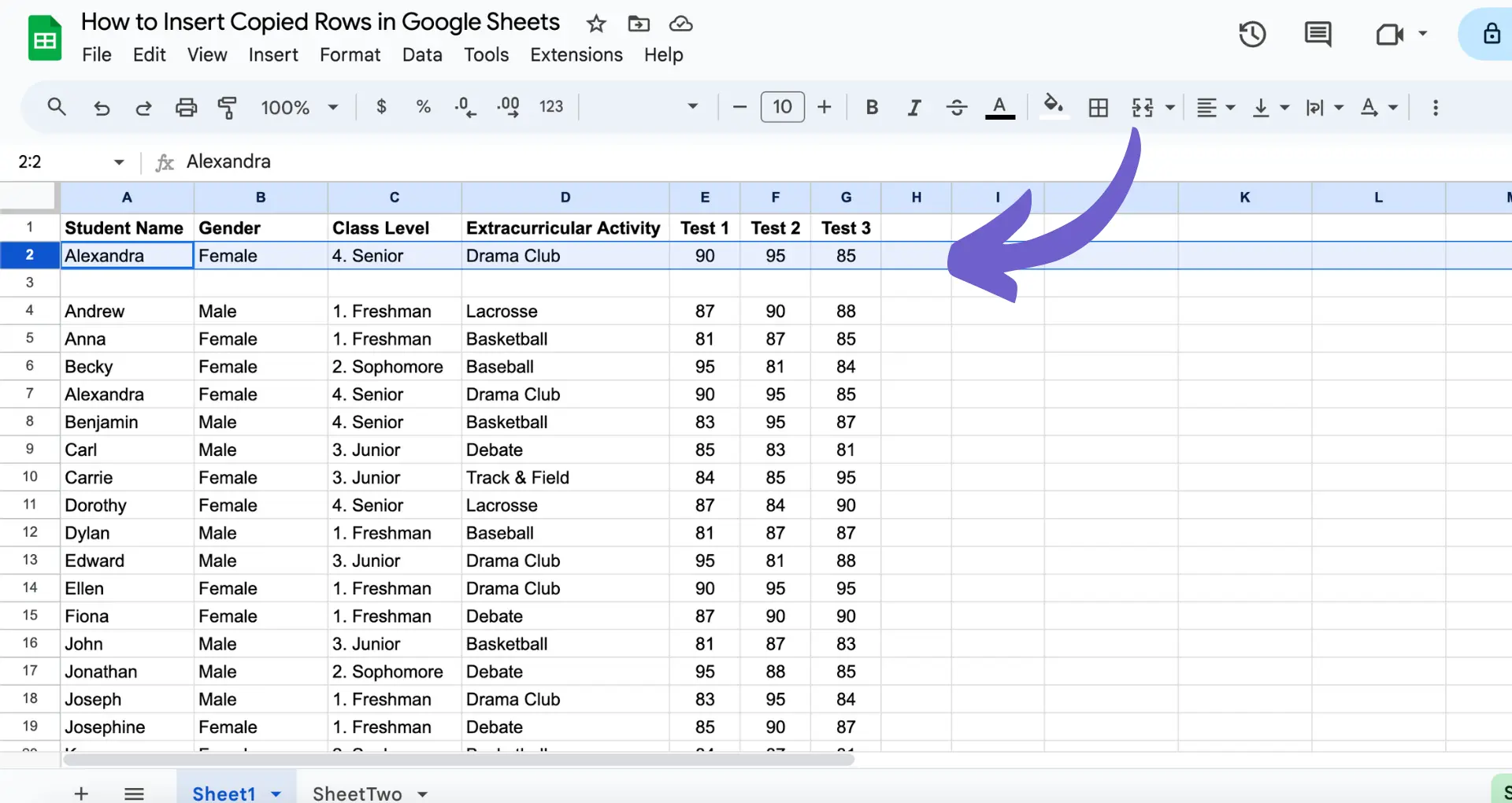








SOC 2 Type II, GDPR and CASA Tier 2 and 3 certified — so you can automate with confidence at any scale.
Bardeen is an automation and workflow platform designed to help GTM teams eliminate manual tasks and streamline processes. It connects and integrates with your favorite tools, enabling you to automate repetitive workflows, manage data across systems, and enhance collaboration.
Bardeen acts as a bridge to enhance and automate workflows. It can reduce your reliance on tools focused on data entry and CRM updating, lead generation and outreach, reporting and analytics, and communication and follow-ups.
Bardeen is ideal for GTM teams across various roles including Sales (SDRs, AEs), Customer Success (CSMs), Revenue Operations, Sales Engineering, and Sales Leadership.
Bardeen integrates broadly with CRMs, communication platforms, lead generation tools, project and task management tools, and customer success tools. These integrations connect workflows and ensure data flows smoothly across systems.
Bardeen supports a wide variety of use cases across different teams, such as:
Sales: Automating lead discovery, enrichment and outreach sequences. Tracking account activity and nurturing target accounts.
Customer Success: Preparing for customer meetings, analyzing engagement metrics, and managing renewals.
Revenue Operations: Monitoring lead status, ensuring data accuracy, and generating detailed activity summaries.
Sales Leadership: Creating competitive analysis reports, monitoring pipeline health, and generating daily/weekly team performance summaries.