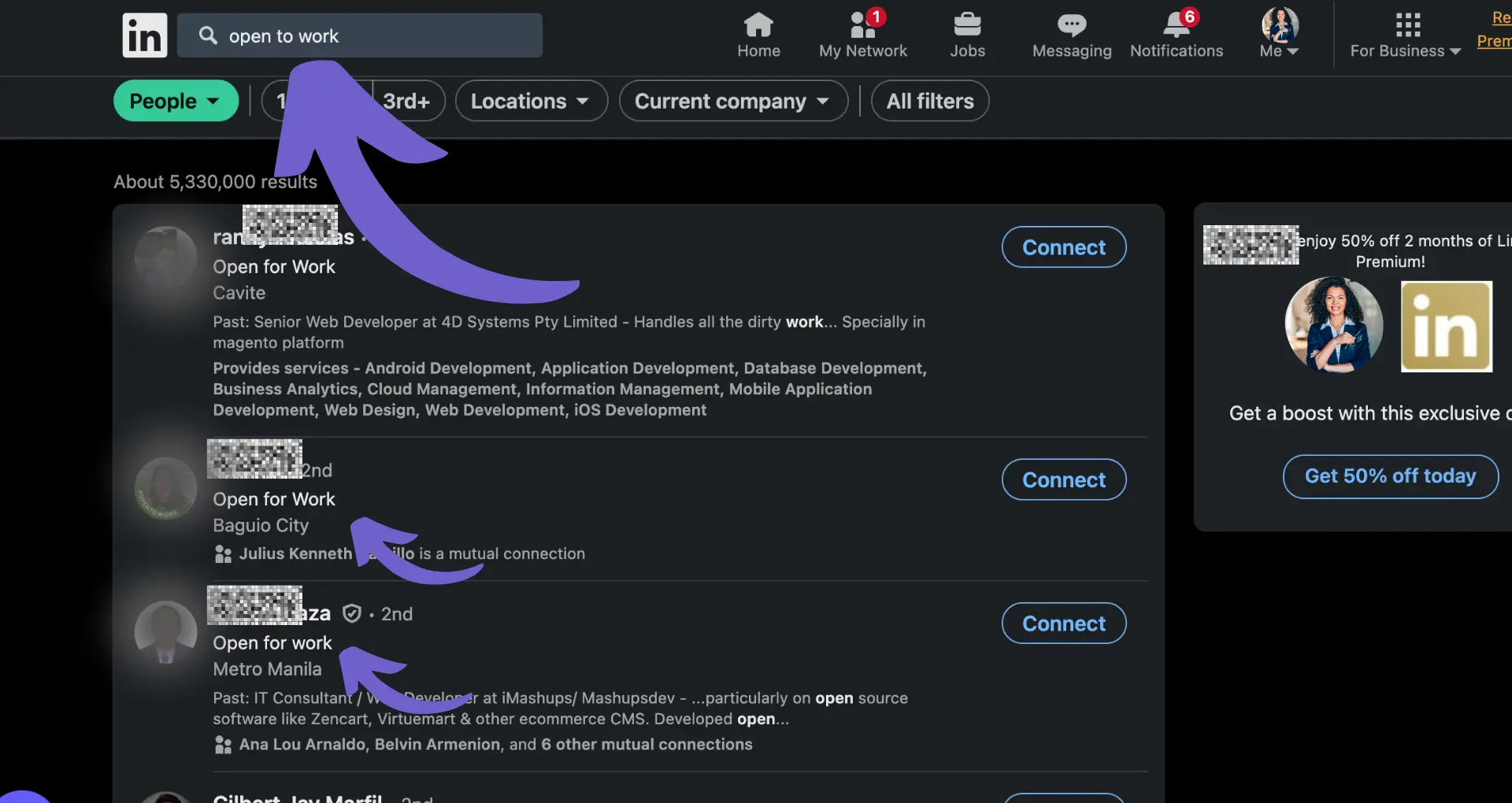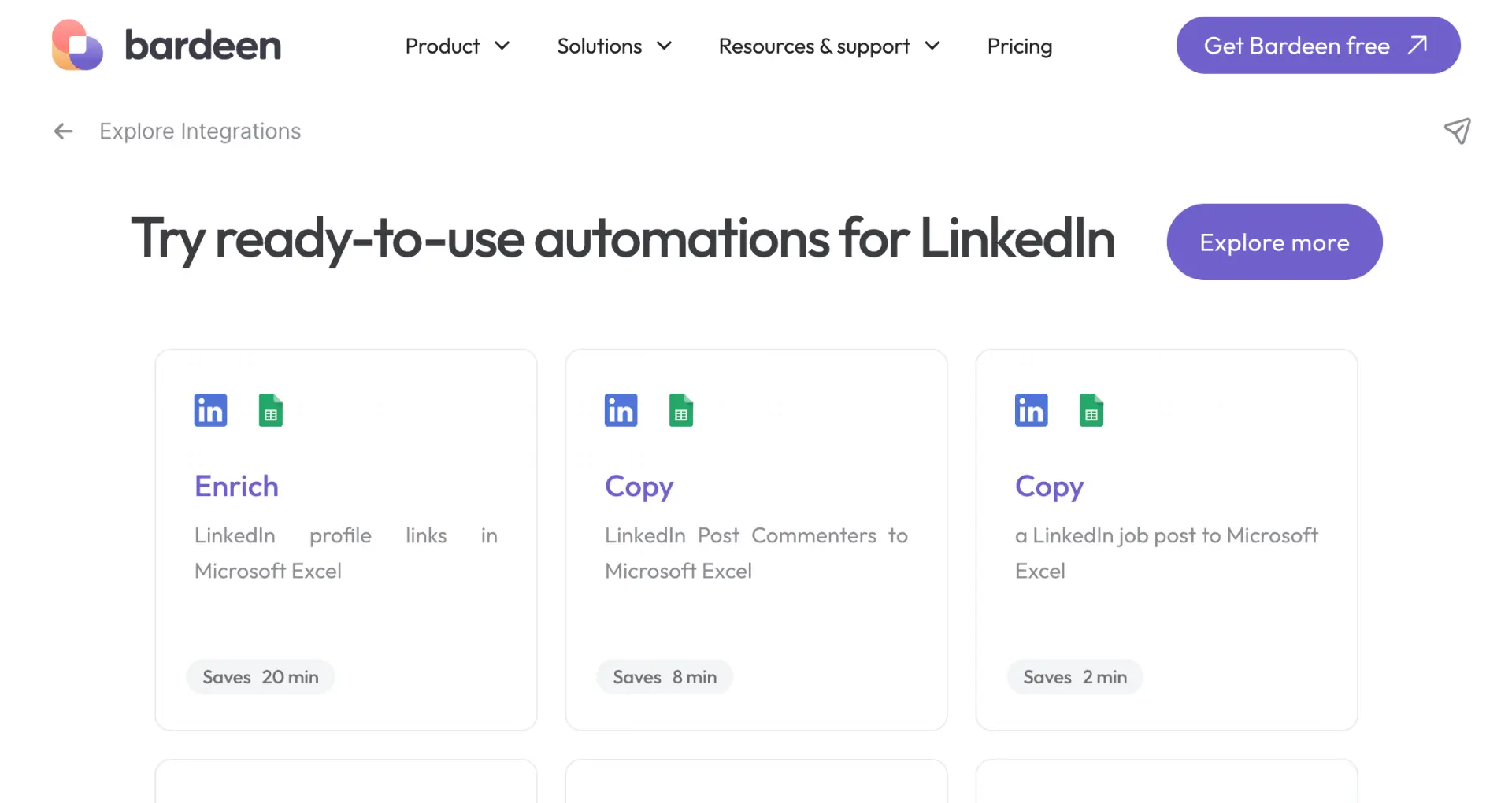Announcing your new job on LinkedIn is an exciting way to share your career progress with your professional network. By crafting a compelling and well-timed announcement, you can effectively communicate your enthusiasm for your new role and express gratitude towards those who have supported you along the way. In this step-by-step guide, we'll walk you through the process of creating an impactful LinkedIn job announcement that maximizes engagement and visibility.
Preparing Your LinkedIn Job Announcement
Before you share your new job announcement on LinkedIn, it's crucial to lay the groundwork for an effective post. Start by crafting a compelling introduction that captures the excitement and significance of your new role. Use enthusiastic language to engage your audience and make them eager to learn more about your career move.
Timing is also key when it comes to announcing your new job. Wait until all formalities are completed and you have officially started at the company before making your announcement. This prevents any premature posts and ensures that your role is secure.
- Craft an engaging introduction that showcases your enthusiasm
- Choose the right timing for your announcement
- Ensure all formalities are completed before posting
By focusing on these preparatory steps, you'll set the stage for a powerful and well-received LinkedIn job announcement that maximizes its impact on your professional network.
Crafting the Content of Your Job Announcement
When crafting the content of your LinkedIn job announcement, focus on providing key details about your new role and responsibilities. Share what you're looking forward to in this position without revealing sensitive company information. This helps your network understand your career progression and the nature of your new job.
It's also important to express gratitude towards your previous employers and colleagues. Acknowledge their contributions and support, as this shows your professionalism and maintains positive relationships within your professional network.
- Detail your new role and responsibilities
- Share what you're excited about in your new position
- Express gratitude towards previous employers and colleagues
- Maintain professionalism and positive relationships
By focusing on these key elements, you'll create a compelling and engaging job announcement that effectively communicates your career move and builds excitement among your LinkedIn connections. For more efficiency, consider using an AI message generator to craft personalized messages.
Save time by crafting personalized job announcements using Bardeen's AI message generator. It helps make your messages more engaging and effective.
Enhancing Engagement and Visibility
To maximize the impact of your LinkedIn job announcement, focus on enhancing engagement and visibility. Utilize visuals and tags to make your post stand out. Include a professional photo or company logo and tag relevant individuals and entities, such as your new employer or colleagues who helped you in the transition.
Employ strategic hashtags to increase your post's visibility. Use relevant hashtags such as #NewJob, #CareerGrowth, and #ProfessionalDevelopment to reach a broader audience and attract more engagement from your connections.
- Include visuals and tags to make your post stand out
- Tag relevant individuals and entities
- Use strategic hashtags to increase visibility
- Aim to reach a broader audience and attract engagement
By implementing these strategies, you'll ensure that your job announcement gains traction and reaches the right people within your LinkedIn network, ultimately maximizing its impact and helping you establish your professional presence in your new role. For example, you can use tools to connect LinkedIn data efficiently.
Crafting the Content of Your Job Announcement
When crafting the content of your LinkedIn job announcement, focus on detailing your new role and responsibilities while expressing gratitude towards your previous employers. Without revealing sensitive company information, describe what your new job entails and what you are looking forward to in this position. Using tools to scrape LinkedIn data can help gather relevant information for your announcement.
- Highlight key responsibilities and exciting aspects of your new role
- Explain how this position aligns with your career progression
- Provide insight into the nature of your new job without disclosing confidential details
To efficiently gather LinkedIn data for your job announcement, use the LinkedIn data scraper by Bardeen. It helps you collect necessary information quickly, saving time and effort.
Acknowledging the contributions and support of your former colleagues and employers demonstrates your professionalism and helps maintain positive relationships within your professional network. Express your appreciation for the opportunities, mentorship, and growth you experienced in your previous roles. Tools that build prospect lists can also help target key individuals for your announcement.
- Use a mix of short paragraphs, bullet points, and numbered lists to break up the content and make it easy to read
- Incorporate relevant keywords naturally throughout the post to improve its visibility in LinkedIn searches
- Maintain a positive and enthusiastic tone that reflects your excitement about your new opportunity
By crafting a compelling and informative job announcement, you'll effectively communicate your career transition to your LinkedIn network while showcasing your professionalism and gratitude.