





Did you know that the average reply rate to LinkedIn messages is 85%? That's 3 times higher than traditional email! With over 1 billion professionals on the platform, LinkedIn is a goldmine for generating B2B leads. But crafting effective connection messages can be tricky.
In this guide, we'll reveal 8 proven templates and insider tips to help you master the art of LinkedIn outreach. Whether you prefer a manual approach or want to leverage AI automation, you'll discover how to personalize your messages, build trust, and skyrocket your response rates. Get ready to unlock the secrets of LinkedIn and take your lead generation to the next level!
Generic connection requests on LinkedIn often get ignored, while customized messages have significantly higher acceptance rates. Including personal details, shared interests, or a specific reason for connecting helps your message stand out and provides valuable context to the recipient. Referencing mutual connections also builds instant credibility and trust. Here's why personalized LinkedIn messages are so effective:
In a sea of generic "I'd like to add you to my network" requests, a message that mentions something specific from the recipient's profile immediately catches their eye. It shows you took the time to learn about them.
For example, "Hi John, I noticed we both attended XYZ University and have a shared interest in marketing analytics. I'd love to connect and discuss that further!" stands out much more than a generic request.
Mentioning common ground, whether an alma mater, past employer, industry group, or mutual hobby, helps establish an instant connection. It gives the impression you already have something in common to discuss.
Saying something like, "I see you're also involved with the ABC Professional Association - I've gotten a lot of value from that group. How has your experience been?" can quickly build rapport and spark conversation.
Explaining why you want to connect gives valuable insight to the recipient. Are you hoping to discuss a specific topic? Interested in their company or role? Looking to explore opportunities?
A message like "As a fellow software engineer, I'm really intrigued by the work your team is doing in AI and would love to learn more" provides clear context and rationale for connecting.
If you share connections in common with someone, mentioning that can provide instant credibility and make them more likely to accept your request. A mutual contact acts as an implicit endorsement.
Saying "Our mutual colleague Jane Smith suggested I reach out to discuss our shared interest in data science" can establish trust and increase the likelihood of a response.
Automate sales prospecting with personalized LinkedIn messages to significantly increase acceptance and response rates.
In the next section, you'll discover the key elements of crafting effective LinkedIn messages to expand your network.
Crafting effective LinkedIn connection messages involves a few crucial elements. A clear, concise subject line immediately conveys the purpose of reaching out. Striking a warm, genuine tone helps the message resonate rather than feeling salesy or spammy. Including a call-to-action inviting further discussion or an offline meeting moves the relationship forward. And using relevant keywords demonstrates an understanding of the recipient's interests and experience.
Your LinkedIn message subject line is your first impression. Make it count by clearly and concisely stating your reason for connecting.
For example, "Interested in connecting - fellow marketing analytics enthusiast" or "Quick question about your experience with AI in healthcare" give context and entice the recipient to read more. For more insights, learn about cold outreach strategies to enhance your approach.
The tone of your LinkedIn connection messages is just as important as the content. You want to come across as friendly and authentic, not aggressive or self-serving.
Write as if you're reaching out to a colleague or acquaintance. "I really enjoyed your recent article on industry trends - thanks for sharing your insights!" feels much warmer than "I see you're a person of influence. Let's connect."
The most effective LinkedIn messages include a clear next step or call-to-action. This turns a one-off interaction into an ongoing dialogue.
Asking something like "I'd love to hear more about your experience with XYZ. Are you open to a quick call next week?" or "If you're interested in swapping ideas about ABC, I'm happy to meet for coffee" invites further engagement.
Align your LinkedIn message with the recipient's interests by weaving in relevant keywords and phrases. This shows you've done your research and helps build an instant connection.
Referencing things like "I see we're both involved with B2B SaaS marketing" or "Given your background in data science..." demonstrates common ground and provides valuable context for connecting.
Personalized LinkedIn connection messages with clear subject lines, a warm tone, compelling calls-to-action, and relevant keywords have the best chance of getting a response. Keep these key elements in mind as you reach out to grow your professional network.
Using a LinkedIn profile scraper can help gather detailed information effortlessly, allowing you to focus on crafting personalized messages and building connections effectively.
Next up, we'll dive into 8 customizable LinkedIn message templates you can adapt for any situation.
Sending personalized LinkedIn connection messages can make all the difference in growing your network. Whether you're reaching out to a mutual connection, following up after an event, or connecting based on shared interests, the right message can spark a valuable professional relationship.
Complimenting someone's recent post or offering your expertise can also be effective icebreakers. For job seekers, thoughtful messages to hiring managers can open doors. And salespeople and recruiters can use targeted messages to reach prospects and candidates.
When reaching out to a mutual connection, mention your shared contact to establish instant rapport and trust.
"Hi [Name], I noticed we're both connected to [mutual contact]. I recently read your post on [topic] and found it really insightful. I'd love to connect and learn more about your work in [industry/field]. Best, [Your Name]"
After meeting someone at an event, send a timely LinkedIn message to stay fresh in their mind and continue the conversation.
"Hi [Name], It was great meeting you at [conference name] last week. I enjoyed our discussion about [topic]. I'd love to stay in touch and perhaps collaborate in the future. If you're open to grabbing coffee sometime, let me know! Cheers, [Your Name]"
Connecting over common interests, hobbies, or groups is a natural way to start building a relationship.
"Hi [Name], I came across your profile and noticed we're both members of [LinkedIn group]. I'm also passionate about [shared interest]. I'd love to connect and exchange ideas. If you're open to chatting, I'd be happy discuss [topic] further. Best regards, [Your Name]"
Commenting on someone's post or article shows you've taken a genuine interest in their work and ideas.
"Hi [Name], I just read your post on [topic] and had to reach out to say how much I enjoyed it. Your insights on [key point] really resonated with me. I look forward to following more of your work and hopefully connecting. Cheers, [Your Name]"
Providing value upfront is a great way to start a professional relationship on the right foot.
"Hi [Name], I've been following your work in [industry/field] and I'm impressed. I have [X years] of experience in [area of expertise] and would be happy to share some insights. If you're interested, I'd love to connect and discuss how I might be able to help support your goals. Let me know if you'd like to chat! Best, [Your Name]"
For job seekers, a thoughtful message to a hiring manager can help you stand out from other applicants.
"Dear [Name], I recently applied for the [position] role at [company], and I wanted to reach out to express my strong interest. I believe my skills in [relevant skills] would enable me to contribute to your team's success. I've also [unique fact]. I'd welcome the opportunity to discuss how I could add value to [company]. Sincerely, [Your Name]"
Salespeople can use LinkedIn to identify and engage potential leads with personalized messages.
"Hi [Name], I noticed that we're both connected to [mutual contact] and that you work in [industry]. I'm reaching out because my company [company name] helps businesses like yours solve [pain point] by providing [product/service]. I'd love to learn more about your current challenges with [topic] and share some ideas. Are you open to a quick call next week? Regards, [Your Name]"
Recruiters can source top talent on LinkedIn by sending targeted messages to potential candidates.
"Hi [Name], I'm a recruiter at [company] and came across your profile in my search for [role]. I'm really impressed by your background in [industry/field] and think you could be a great fit for an opportunity I'm working on. Would you be interested in connecting to discuss the role and your career goals? I'm happy to share more details. Best regards, [Your Name]"
By adapting these LinkedIn message templates to your specific situation and adding personal details, you'll be well on your way to growing a powerful professional network. Remember, a little personalization goes a long way!
Next, let's explore some tips for truly personalizing your LinkedIn messages and making them stand out in a crowded inbox. Get ready to take your networking to the next level!
Personalizing your LinkedIn messages is key to grabbing the recipient's attention and increasing your chances of a response. By researching their profile, you can find common ground to reference. Addressing them by name adds a personal touch. Briefly explaining how you found them provides helpful context. And tailoring your message to their role, industry, or location shows you've done your homework.
Before reaching out, thoroughly read the person's LinkedIn profile. Note any shared connections, similar past experiences, or intriguing details you can mention. For example, if you see they volunteered for an organization you support, highlight that common interest.
Referencing specific profile elements proves you've taken the time to learn about them, making your message stand out from generic connection requests.
Rather than a generic "Hello" or "Hi there," address the recipient by name. "Hi John" or "Dear Sarah" instantly makes the message feel more personal and thoughtful.
If they have a preferred name or nickname listed on their profile, use that to further customize your greeting. Small personal touches like this can make a big difference.
In a sentence or two, share how you came across their profile. Perhaps you saw their post in a LinkedIn group, found them through a mutual connection, or read an article they wrote.
This context helps jog their memory or understand your reason for reaching out if you've never met. It also shows you didn't just click connect at random.
Demonstrate you've done your research by customizing your message to the recipient's job function, industry, or location. If you're hoping to break into their field, mention that you'd love to learn from their experience. If you're both in the Chicago area, reference your shared city.
These specifics show you've taken the time to understand their background and how you might relate. The extra effort makes them more likely to connect.
Personalized LinkedIn messages are far more effective than one-size-fits-all templates. Invest a few minutes in crafting a thoughtful, customized note to make a genuine connection. If you're looking to build a robust prospect list, these strategies are essential.
To enrich LinkedIn profiles seamlessly and save time, use Bardeen to automate data updates and focus on strategic connections.
Thanks for sticking with me through this deep dive into LinkedIn messaging! I appreciate you taking the time to learn these strategies. Next up, we'll explore the key takeaways and how to put your new skills into practice. But first, give yourself a well-deserved pat on the back - mastering the art of LinkedIn outreach is no small feat!
Mastering effective LinkedIn connection messages is crucial for growing your professional network and unlocking new opportunities. Integrate LinkedIn with tools to streamline your networking.
Let's recap the key points covered in this guide:
By putting these strategies into practice, you'll be well on your way to LinkedIn messaging mastery. But beware - failing to hone this skill may result in a stagnant network and missed connections. The horror!
Utilizing automation in sales prospecting can further enhance your networking efforts.


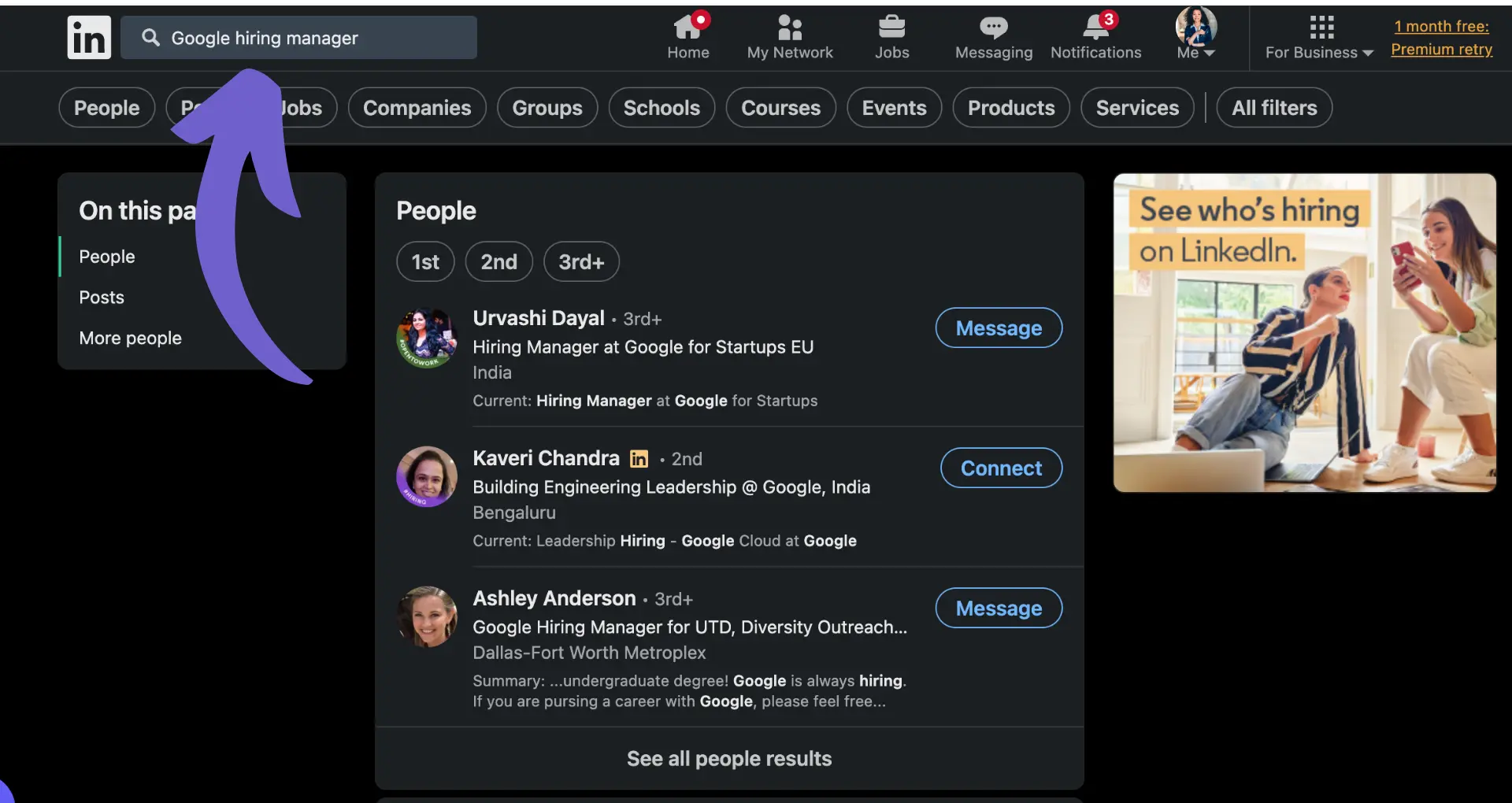







SOC 2 Type II, GDPR and CASA Tier 2 and 3 certified — so you can automate with confidence at any scale.
Bardeen is an automation and workflow platform designed to help GTM teams eliminate manual tasks and streamline processes. It connects and integrates with your favorite tools, enabling you to automate repetitive workflows, manage data across systems, and enhance collaboration.
Bardeen acts as a bridge to enhance and automate workflows. It can reduce your reliance on tools focused on data entry and CRM updating, lead generation and outreach, reporting and analytics, and communication and follow-ups.
Bardeen is ideal for GTM teams across various roles including Sales (SDRs, AEs), Customer Success (CSMs), Revenue Operations, Sales Engineering, and Sales Leadership.
Bardeen integrates broadly with CRMs, communication platforms, lead generation tools, project and task management tools, and customer success tools. These integrations connect workflows and ensure data flows smoothly across systems.
Bardeen supports a wide variety of use cases across different teams, such as:
Sales: Automating lead discovery, enrichment and outreach sequences. Tracking account activity and nurturing target accounts.
Customer Success: Preparing for customer meetings, analyzing engagement metrics, and managing renewals.
Revenue Operations: Monitoring lead status, ensuring data accuracy, and generating detailed activity summaries.
Sales Leadership: Creating competitive analysis reports, monitoring pipeline health, and generating daily/weekly team performance summaries.