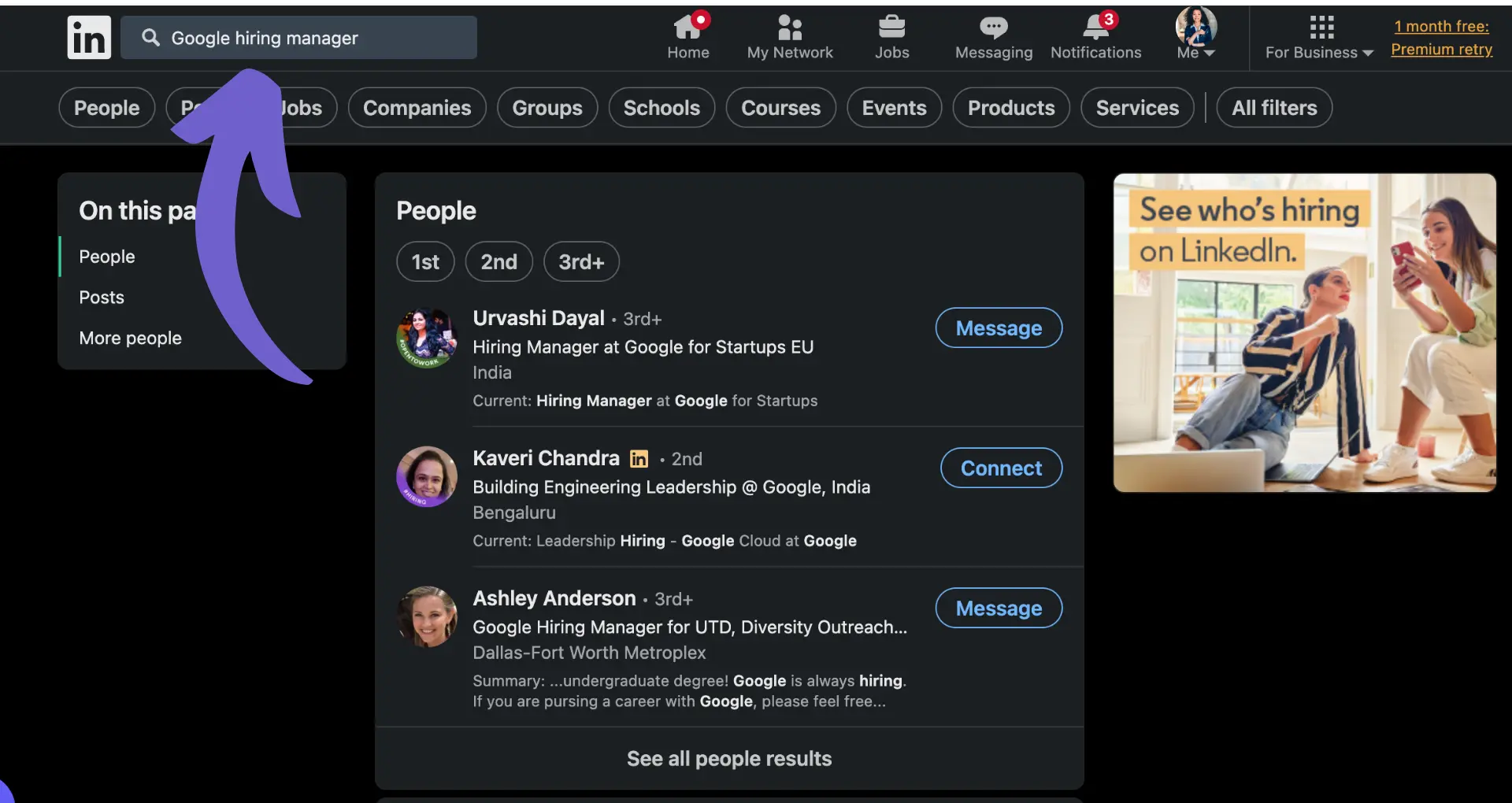Are your LinkedIn ads falling flat? Crafting the perfect call-to-action (CTA) button can make all the difference. In fact, studies show that optimizing CTAs can boost conversion rates by up to 80%! In this comprehensive guide, we'll walk you through the best practices and strategies for creating irresistible LinkedIn ad CTA buttons that drive clicks and conversions.
From writing compelling copy to designing eye-catching buttons, you'll discover the secrets to maximizing your ad performance. Plus, we'll introduce you to AI-powered tools that can save you time and effort. Get ready to take your LinkedIn advertising game to the next level!
Crafting Compelling CTA Copy for LinkedIn Ads
The call-to-action (CTA) copy in your LinkedIn ads plays a crucial role in driving clicks and conversions. Here are some tips for writing effective CTA copy:
1. Use Action-Oriented Words
Choose words that encourage users to take immediate action, such as "Get", "Try", "Download", or "Sign Up". These action verbs create a sense of urgency and motivate users to click on your ad. Consider using AI tools to generate CTAs that enhance your outreach strategy.
2. Focus on Benefits
Instead of simply describing what your product or service does, highlight the benefits it provides to the user. For example, instead of "Download Our Whitepaper", try "Unlock Insider Secrets to Boost Your Sales".
3. Leverage Proven Formulas
Certain CTA copy formulas have been shown to perform well across industries. Some examples include:
- "Get X Now"
- "Try X Free for Y Days"
- "Sign Up and Get X"
Adapt these formulas to fit your specific offer and target audience.
4. Keep It Short and Sweet
LinkedIn ads have limited space for copy, so keep your CTA concise and to the point. Aim for 2-5 words that pack a punch and clearly convey the action you want users to take.
By crafting compelling CTA copy, you can boost the click-through rates and conversions of your LinkedIn ads. Continually test and optimize your CTA copy to find what resonates best with your target audience.
Next up, we'll dive into best practices for optimizing your CTA button design and placement to maximize the impact of your LinkedIn ads. Explore our guide on automating sales prospecting to enhance your ad strategies.
Optimizing CTA Button Design and Placement for LinkedIn Ads
To maximize the impact of your LinkedIn ad CTAs, it's crucial to focus on button design and placement. Eye-catching colors, shapes, and positioning can significantly boost click-through rates and conversions.
1. Choose Attention-Grabbing Colors
Select colors for your CTA buttons that contrast with the ad's background and grab the viewer's attention. Bright, bold colors like red, orange, and green often perform well. Avoid blending in with the ad's color scheme, as this can cause your CTA to be overlooked.
2. Experiment with Button Shapes
While rectangular buttons are the most common, experimenting with different shapes can help your CTA stand out. Consider rounded corners, circular buttons, or even unconventional shapes that align with your brand. Just ensure the shape doesn't distract from the CTA copy.
3. Optimize for Mobile Devices
With the majority of LinkedIn users accessing the platform via mobile devices, it's essential to create CTAs that are easily clickable on smaller screens. Make sure your buttons are large enough and have sufficient padding around them to prevent accidental clicks on surrounding elements.
4. Create a Sense of Urgency
Incorporate design elements that create a sense of urgency around your CTA. This could include adding a countdown timer, highlighting limited-time offers, or using words like "now" or "today." By conveying scarcity or time-sensitivity, you can compel users to take immediate action.
Strategic CTA button design and placement are key to driving action on your LinkedIn ads. By combining eye-catching visuals, mobile-friendly design, and urgency-inducing elements, you can significantly improve your ad's performance. Consider using tools that automate sales prospecting to further enhance effectiveness.
Enhance your LinkedIn sales efforts effortlessly. Use the LinkedIn Profile Scraper by Bardeen to instantly gather valuable information from profiles. This tool helps you stay focused on making high-impact connections while automating data tasks.
Next, we'll explore how targeting the right audience can further enhance the effectiveness of your LinkedIn ad CTAs.
Targeting the Right Audience for Your LinkedIn Ad CTAs
To maximize the impact of your LinkedIn ad CTAs, it's essential to show them to the most relevant audiences. By targeting the right people, you can significantly improve click-through rates, conversions, and overall campaign performance.
LinkedIn offers a wide range of targeting options that allow you to reach your ideal customers based on their professional attributes, interests, and behaviors. Leveraging these targeting capabilities is key to aligning your CTA messaging with your audience's needs and goals.
1. Use LinkedIn's Demographic Targeting
Start by targeting LinkedIn members based on their job title, function, seniority, company size, and industry. This ensures your CTAs are seen by decision-makers and influencers in your target market. For example, if you're promoting a B2B software solution, you may want to target CTAs to IT managers, CIOs, and other tech leaders.
2. Create Personalized CTAs for Audience Segments
Craft different versions of your CTAs tailored to specific audience segments. This personalization can significantly boost engagement and conversions. For instance, a CTA like "Download the Marketing Manager's Guide" will resonate more with marketing professionals than a generic "Download Now" message.
3. Align CTAs with Audience Interests and Needs
Use LinkedIn's interest and trait targeting to reach members who have engaged with content related to your product or service. If you're promoting a financial management tool, target CTAs to users who have shown interest in finance, investing, and entrepreneurship. Your CTA could read, "Sign Up for Free Financial Tips."
4. Optimize Performance with LinkedIn's Insight Tag
Implement the LinkedIn Insight Tag on your website to track conversions and create retargeting audiences based on user behavior. This allows you to show targeted CTAs to members who have previously visited your site or engaged with your content, increasing the likelihood of conversion. For example, retarget users with a CTA like "Complete Your Purchase" if they abandoned their shopping cart.
By targeting the right audience and personalizing your CTAs, you can significantly improve the performance of your LinkedIn ad campaigns. The key is to leverage LinkedIn's robust targeting options and align your messaging with your audience's interests and needs. Learn more about automating sales prospecting to boost your campaign strategies.
Next, we'll dive into how to measure and optimize the performance of your LinkedIn ad CTAs to drive even better results.
Tracking and Optimizing LinkedIn Ad CTA Performance
Measuring and optimizing the performance of your LinkedIn ad CTAs is crucial for driving better results and ROI. By tracking key metrics like click-through rates, conversion rates, and cost per conversion, you can identify which CTA variations resonate best with your target audience and make data-driven optimizations to improve campaign performance over time.
1. Monitor Essential CTA Performance Metrics
To gauge the success of your LinkedIn ad CTAs, keep a close eye on metrics such as click-through rate (CTR), conversion rate, cost per click (CPC), and cost per conversion. CTR measures the percentage of people who clicked your CTA after seeing your ad, while conversion rate tracks the percentage of clicks that led to a desired action, like filling out a lead form or making a purchase.
For example, if your CTA generated 100 clicks from 1,000 ad impressions, your CTR would be 10%. If 20 of those clicks resulted in conversions, your conversion rate would be 20%.
2. Set Up LinkedIn Conversion Tracking
To accurately measure CTA performance, set up LinkedIn Conversion Tracking on your website or landing pages. This involves adding a small piece of code that allows LinkedIn to track when someone completes a desired action after clicking your ad's CTA.
Once implemented, you can view conversion data directly in Campaign Manager and tie conversions back to specific ads and CTAs. This helps you understand which CTA copy, designs, and placements drive the best results.
3. Conduct A/B Tests to Optimize CTAs
A/B testing different CTA variations is key to identifying top performers and continuously improving results. Create multiple versions of your CTA button or link, changing elements like copy, color, size, and placement. Then, run each variation simultaneously and compare metrics to determine the winner.
For instance, test a "Sign Up Now" CTA against a "Get Started Today" CTA to see which generates more clicks and conversions. Or experiment with different button colors, like blue vs. green, to assess impact on CTR.
4. Leverage LinkedIn Ads Reporting Insights
LinkedIn's Campaign Manager offers robust reporting tools to help you analyze CTA performance across campaigns. Use the platform's built-in dashboards to compare metrics like CTR, CPC, and conversion rate over time and across different ad formats and audience segments.
Look for trends and insights to inform future CTA optimizations. For example, if you notice that a particular CTA consistently outperforms others with a specific demographic, consider tailoring more of your messaging to that audience.
By diligently tracking CTA metrics, A/B testing different variations, and leveraging reporting insights, you can optimize your LinkedIn ad strategies and achieve better marketing results.
Want to save time and focus on your LinkedIn ad strategy? Use Bardeen to automate your prospecting tasks, letting you concentrate on creating impactful ads while the automation handles the repetitive work.
Thanks for sticking with us through this in-depth guide! While you may not achieve "CTA whisperer" status overnight, you're well on your way to LinkedIn ad mastery. Don't let lackluster CTAs tank your campaign performance - put these strategies into action and watch those clicks and conversions soar!
Conclusions
Mastering LinkedIn ads CTA buttons is crucial for driving clicks, conversions, and achieving your marketing goals. Prospect list building can also enhance your LinkedIn campaigns by ensuring you target the right audience. This guide covered:
- Crafting compelling, action-oriented CTA copy that addresses audience needs
- Optimizing CTA button design, colors, and placement for maximum impact
- Targeting the right LinkedIn audience segments with personalized CTAs
- Measuring key CTA performance metrics and running A/B tests to optimize results
Don't let weak CTA buttons sabotage your LinkedIn ad success - put these strategies into action today!