Web scraping LinkedIn helps gather valuable insights and data.
By the way, we're Bardeen, we build a free AI Agent for doing repetitive tasks.
If you're scraping LinkedIn, check out our LinkedIn Data Scraper. It automates data extraction for lead generation and competitor analysis.
Web scraping LinkedIn can be a powerful tool for businesses and individuals looking to gather valuable insights and data from the platform. However, navigating the process of scraping LinkedIn data while staying compliant with the platform's policies can be challenging, especially for beginners. In this step-by-step tutorial, we'll guide you through the essentials of web scraping LinkedIn, from understanding its data structure to selecting the right tools and adhering to ethical considerations.
Introduction
LinkedIn is a goldmine of valuable data for businesses, marketers, and researchers. By web scraping LinkedIn, you can gather insights on industry trends, generate leads, and conduct competitor analysis. However, the process of scraping LinkedIn data can be complex, especially for those new to web scraping. It's crucial to understand LinkedIn's data structure, choose the right tools, and adhere to ethical guidelines to avoid violating the platform's policies. In this tutorial, we'll walk you through the step-by-step process of web scraping LinkedIn, providing you with the knowledge and tools to extract valuable data while staying compliant with the platform's terms of service.

Understanding LinkedIn's Data Structure for Effective Scraping
To effectively scrape data from LinkedIn, it's essential to understand the platform's hierarchical data structure. LinkedIn organizes its data into various categories, including:
Each of these categories contains specific data points that can be extracted for various purposes. For instance, user profiles typically include information such as:
- Name
- Job title
- Company
- Location
- Education
- Skills
Understanding this structure allows you to create targeted and efficient scraping scripts. By focusing on the specific data points you need, you can minimize the amount of unnecessary data extracted and streamline your scraping process.
When creating your scraping scripts, consider the following tips:
- Identify the specific LinkedIn URLs that contain the data you want to extract, such as user profile pages or company pages.
- Analyze the HTML structure of these pages to locate the relevant data points.
- Use appropriate selectors, such as CSS selectors or XPath, to precisely target the desired data elements.
- Implement error handling and retry mechanisms to account for potential issues like network failures or rate limiting.

By tailoring your scraping scripts to LinkedIn's data structure, you can ensure more accurate and efficient data extraction, ultimately saving time and resources in your data gathering process.
Simplify the process of retrieving LinkedIn company data, automating data extraction and enabling better insights with Bardeen.
Selecting the Right Tools for LinkedIn Scraping
When choosing a tool for scraping LinkedIn data, consider factors such as ease of use, data extraction capabilities, and compliance with LinkedIn's terms of service. Popular LinkedIn scraping tools include:
- Phantombuster: Offers pre-configured workflows for automating LinkedIn tasks, including profile scraping, message sending, and connection requests.
- Octoparse: A powerful web scraping tool with a user-friendly interface, making it suitable for beginners and advanced users alike.
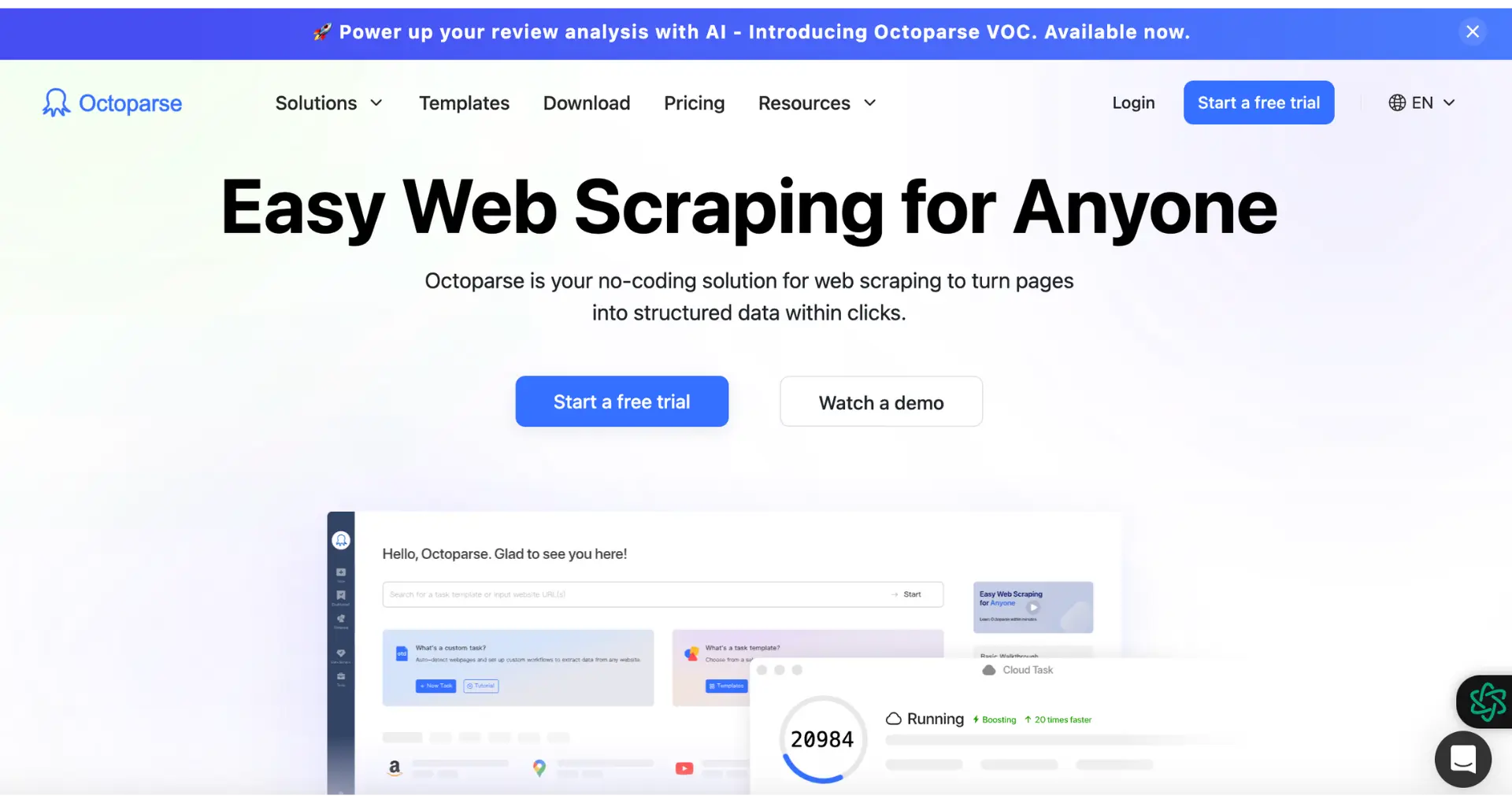
- Captain Data: Provides ready-to-use workflows for automating prospecting, lead generation, and data enrichment from LinkedIn and other sources.
Browser-based extensions like Data Miner and Web Scraper are convenient options for small-scale scraping tasks, as they allow you to extract data directly from LinkedIn pages without the need for a separate application. However, standalone tools often offer more advanced features and better performance for large-scale scraping projects.

When selecting a tool, consider the following factors:
- Ease of use and learning curve
- Data extraction capabilities and flexibility
- Integration with other tools and platforms (e.g., CRMs, email marketing software)
- Pricing and scalability
- Customer support and documentation
Ultimately, the best LinkedIn scraping tool for your needs will depend on your specific requirements, technical expertise, and budget. It's recommended to test multiple tools and compare their features before making a final decision.
Ethical Considerations and Compliance with LinkedIn's Policies
Before embarking on your LinkedIn scraping journey, it's crucial to understand the platform's terms of service and the legal implications of non-compliance. LinkedIn explicitly prohibits the use of automated tools, scripts, or bots to access, collect, or extract data from its platform without prior written permission.
Violating these terms can result in account suspension, legal action, and potential damage to your professional reputation. To scrape LinkedIn responsibly and ethically, consider the following guidelines:
- Respect user privacy: Only scrape publicly available data and avoid collecting sensitive personal information.
- Limit your scraping frequency: Avoid overloading LinkedIn's servers with excessive requests, which can be detected as suspicious activity.
- Use official APIs when available: LinkedIn provides APIs for accessing certain types of data, which is a more compliant alternative to scraping without code.
- Be transparent about your intentions: If contacted by LinkedIn regarding your scraping activities, be honest about your purposes and cooperate with their inquiries.
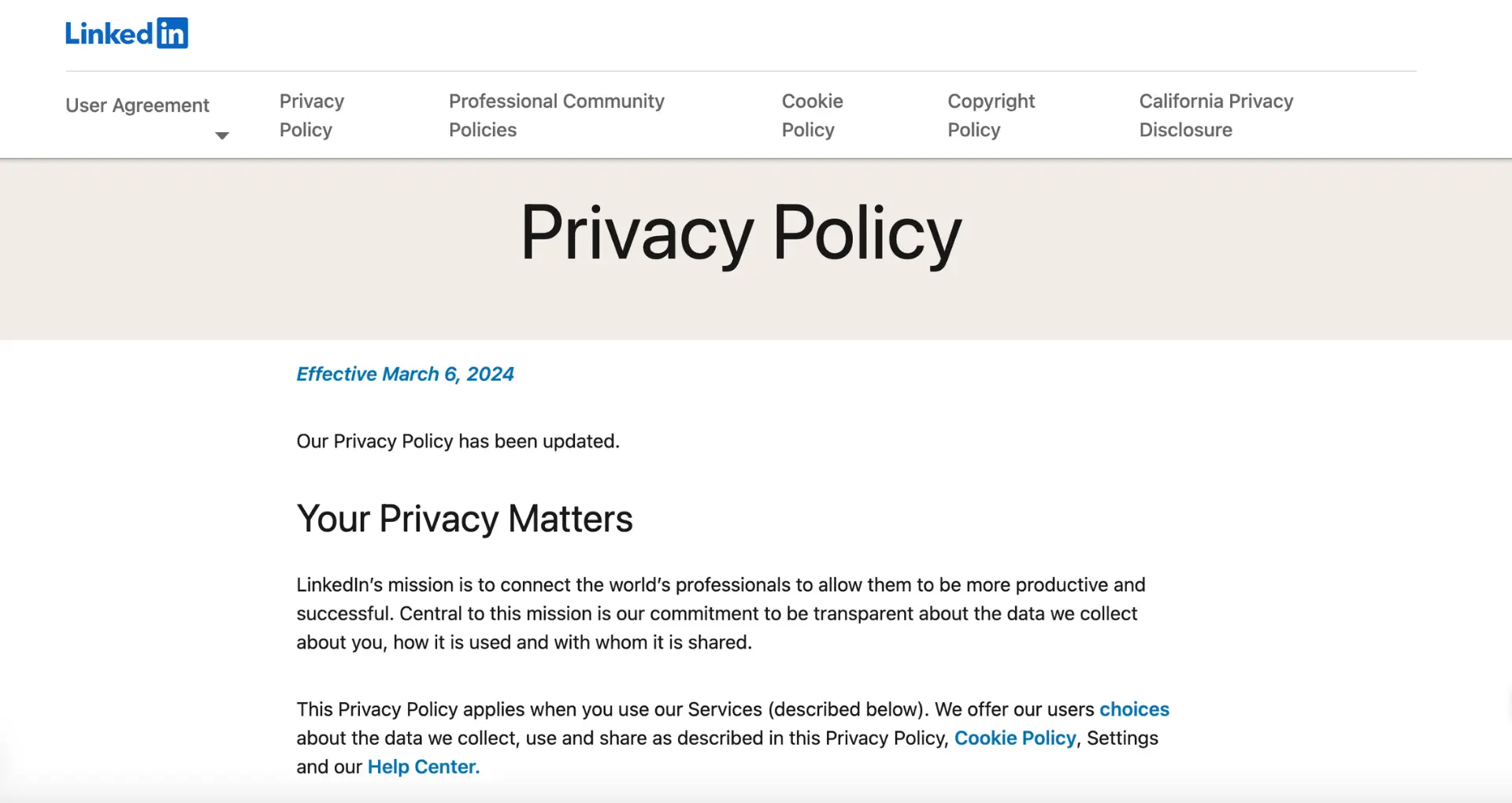
Remember, while it may be tempting to gather vast amounts of data quickly, prioritizing ethical practices and compliance with LinkedIn's policies is essential for maintaining a positive and professional presence on the platform.
Simplify the process of retrieving LinkedIn company data, automating data extraction and enabling better insights with Bardeen.
Practical Step-by-Step Guide to Scraping LinkedIn
Now that you understand the ethical considerations and have selected the right tools, it's time to dive into the practical steps of scraping LinkedIn. Here's a detailed tutorial to get you started:
- Set up your chosen scraping tool, such as Phantombuster or Octoparse, by creating an account and familiarizing yourself with its interface.
- Determine the specific LinkedIn data you want to extract, such as profiles, company pages, or job listings.
- Configure your scraping parameters, including the target URLs, data fields to extract, and output format.
- Initiate the scraping process and monitor its progress. Be prepared to handle common obstacles like CAPTCHAs and IP blocks.
- Manage your scraping frequency and use proxies to avoid triggering LinkedIn's anti-scraping measures. Aim for a moderate pace to prevent account flagging.
- Verify the accuracy and completeness of your scraped data. Clean and structure the data as needed for further analysis or integration with other tools.
Remember, successful LinkedIn scraping requires a balance of technical know-how and ethical practices. By following these steps and staying within the bounds of LinkedIn's policies, you can effectively gather valuable data to inform your business strategies.
Leveraging Scraped Data for Business Insights and Growth
Once you've successfully scraped LinkedIn data, it's time to put that information to work for your business. Here are some ways to analyze and utilize the data for market research, lead generation, and competitor analysis:
- Identify industry trends and patterns by examining the profiles and activities of key players in your target market.
- Generate leads by focusing on individuals and companies that match your ideal customer profile, based on factors like job title, company size, and location.
- Conduct competitor analysis by comparing the content, engagement, and growth of your competitors' LinkedIn presence against your own.
Actionable insights you can derive from scraped LinkedIn data include:
- Refining your buyer personas and targeting strategies based on the demographics and behavior of your most engaged audience segments.
- Identifying gaps in your content strategy by analyzing the topics and formats that resonate best with your target audience.
- Benchmarking your company's LinkedIn performance against industry peers and setting data-driven goals for improvement.
By leveraging scraped LinkedIn data strategically, you can gain a competitive edge, make informed decisions, and ultimately drive business growth. Just remember to always balance data analysis with respect for user privacy and LinkedIn's terms of service.
Bardeen can help you simplify data extraction and enable better insights for your business. Use Bardeen integration to streamline your workflow.
Automate LinkedIn Data Collection with Bardeen
Web scraping LinkedIn can significantly enhance your data collection efforts, allowing for the efficient extraction of user profiles, job listings, and company information. While manual methods exist, automation through Bardeen can streamline this process, enabling the collection of LinkedIn data directly into platforms like Google Sheets, Notion, and more, without manual intervention.
Here are a few examples of how Bardeen can automate the scraping process:
- Copy LinkedIn company data to Google Sheets: Automate the scraping of LinkedIn company pages and directly save the data into Google Sheets. Ideal for market analysis and sales prospecting.
- Copy LinkedIn company data to Notion: Extract data from LinkedIn company pages and automatically populate a Notion database, streamlining company research and CRM updates.
- Get data from the currently opened LinkedIn post: Efficiently scrape data from a LinkedIn post that's currently open in your browser, perfect for content analysis and social media strategy.
These automation playbooks by Bardeen not only save time but also ensure accurate and organized data collection, enhancing your LinkedIn data analysis and outreach strategies. Start automating your LinkedIn scraping tasks by downloading the Bardeen app at Bardeen.ai/download.






.svg)
.svg)
.svg)
