Scrape CoinMarketCap in 6 easy steps using Python or no-code tools.
By the way, we're Bardeen, we build a free AI Agent for doing repetitive tasks.
Since you're interested in web scraping, check out our no-code web scraper. It automates data extraction, saving you time and effort.
Web scraping CoinMarketCap is a powerful way to gather valuable cryptocurrency market data for analysis and insights. In this step-by-step guide, we'll walk you through the process of scraping CoinMarketCap using Python for those with coding experience, as well as explore no-code alternatives for non-coders. Whether you're a seasoned programmer or new to web scraping, this guide will help you navigate the technical challenges and legal considerations to effectively extract and utilize CoinMarketCap data.

Understanding the Basics of Web Scraping
Web scraping is the process of extracting data from websites using automated tools or scripts. It involves making HTTP requests to a web server, parsing the HTML content of web pages, and extracting specific data elements. When it comes to scraping CoinMarketCap, it's crucial to understand the website's terms of service and robots.txt file to ensure compliance with their guidelines and avoid legal issues.
Scraping CoinMarketCap data offers valuable insights for cryptocurrency enthusiasts, traders, and investors, such as:
- Tracking real-time and historical price data for various cryptocurrencies
- Analyzing market trends, market capitalization, trading volume, and other key metrics
- Monitoring the performance of specific coins and identifying investment opportunities
- Conducting research and staying updated on the latest cryptocurrency developments
By leveraging web scraping techniques, you can collect and analyze CoinMarketCap data to make informed decisions and gain a competitive edge in the fast-paced world of cryptocurrencies.
Setting Up Your Environment for Scraping
To start scraping websites and extracting data, you'll need to set up your environment with the necessary tools. Here are two approaches:
Using Python and Libraries
- Install Python 3.x on your computer if you haven't already.
- Open a terminal or command prompt and install the required libraries using pip:
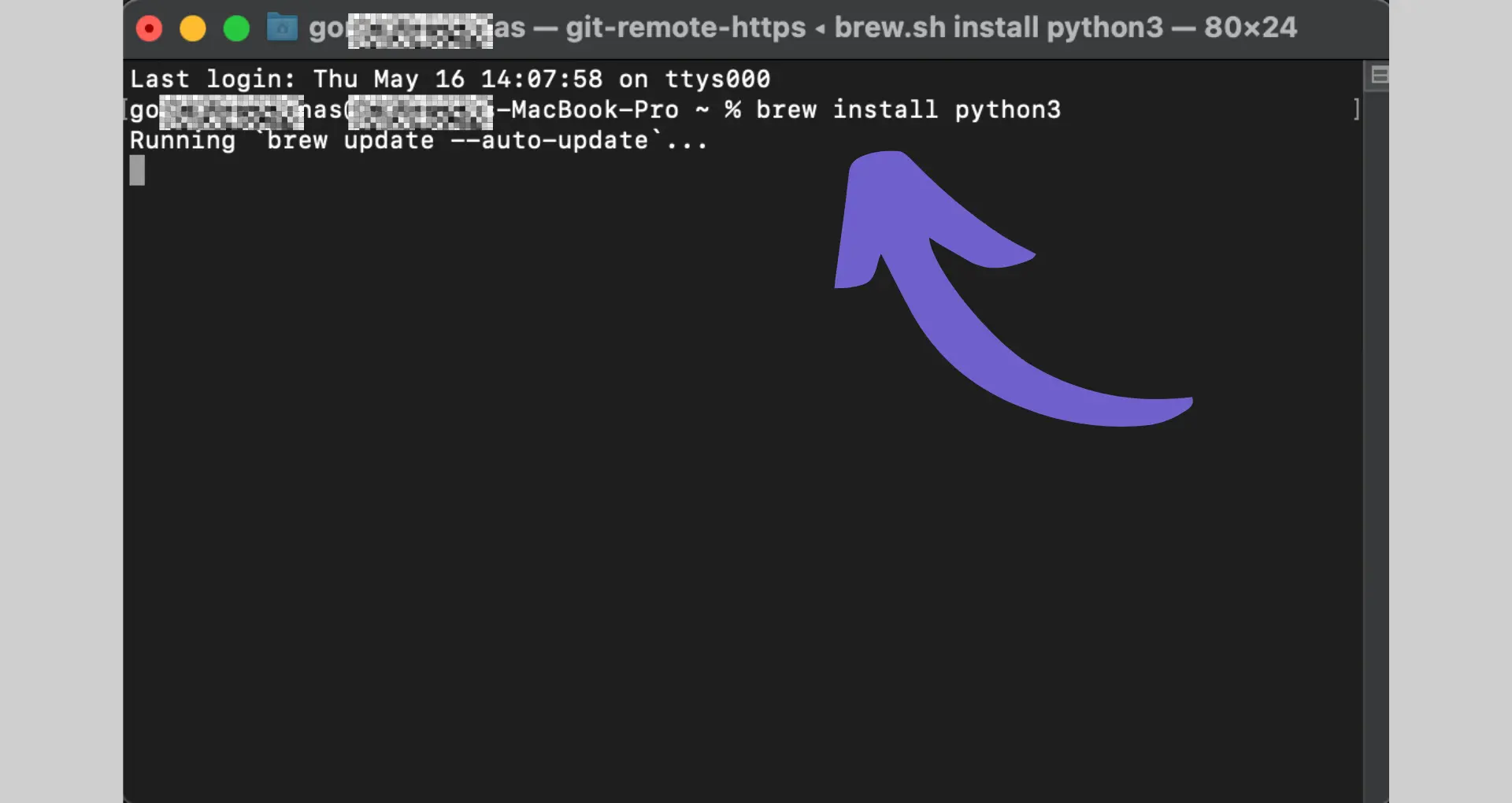
pip install requests beautifulsoup4
- Requests is a library for making HTTP requests to web pages.
- BeautifulSoup is a library for parsing HTML and extracting data.
Using No-Code Tools
If you prefer a no-code approach, there are tools available that allow you to scrape websites without writing code:
- Octoparse: A powerful web scraping tool with a visual interface for creating scraping tasks.
- ParseHub: Another user-friendly tool that lets you extract data by interacting with web pages.
- Webscraper.io: A browser extension that allows you to create scraping rules and extract data from websites.
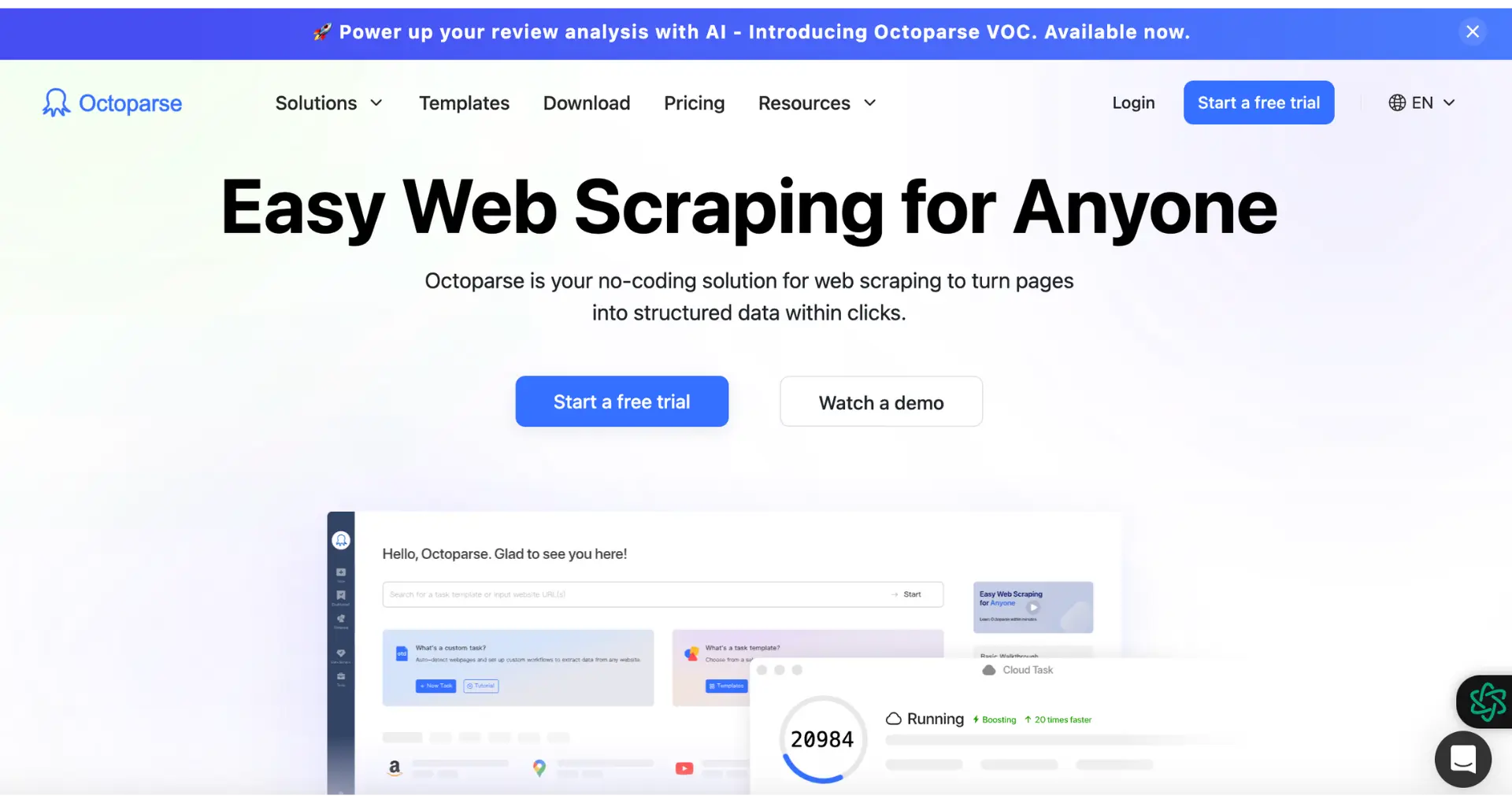
These tools provide a more accessible way to scrape websites without diving into programming.
Bardeen makes scraping websites easy with its integration. Save time and focus on important tasks while Bardeen automates data extraction.
Extracting Data from CoinMarketCap Using Python
Now that your environment is set up, let's dive into extracting specific data from websites like CoinMarketCap using Python, BeautifulSoup, and requests.
- Start by importing the necessary libraries:
from bs4 import BeautifulSoup
import requests
url = "https://coinmarketcap.com/currencies/bitcoin/"
page = requests.get(url)
soup = BeautifulSoup(page.content, "html.parser")
price = soup.select_one(".priceValue").text
market_cap = soup.select_one(".statsValue").text
volume = soup.select_one(".statsValue")[2].text
circulating_supply = soup.select_one(".maxSupplyValue").text
print(f"Price: {price}")
print(f"Market Cap: {market_cap}")
print(f"Volume (24h): {volume}")
print(f"Circulating Supply: {circulating_supply}")
This code snippet demonstrates the basic process of extracting specific data points from a website like CoinMarketCap. You can adapt it to scrape other cryptocurrencies or additional data points by modifying the URL and CSS selectors accordingly.
Remember to be respectful of CoinMarketCap's terms of service and avoid excessive requests that may overload their servers. Implementing delays between requests and caching data when possible are good practices to automate data extraction responsibly.
Automating Data Extraction for Regular Updates
Automating the CoinMarketCap data extraction process is crucial for efficient and real-time market analysis. There are two primary methods to automate website monitoring:
- Using Python scripts and scheduling tools:
You can create a Python script that incorporates the web scraping code and set it to run at regular intervals using tools like cron jobs or Python's schedule library. This ensures your data is always up-to-date without manual intervention.
CoinMarketCap provides a reliable API for accessing dynamic data. By using the API, you can fetch real-time cryptocurrency prices, market caps, and historical data. API calls are more efficient and less prone to errors compared to web scraping.
To use the API, sign up for an API key on CoinMarketCap's website and integrate it into your Python script using the requests library. You can then schedule the script to make API calls at desired intervals, ensuring a constant flow of fresh data.
Automating data extraction, either through web scraping or API calls, saves time and effort while providing a continuous stream of updated information for your analysis. It eliminates the need for manual data collection and allows you to focus on interpreting insights and making informed decisions in the fast-paced cryptocurrency market.
Save time and automate data extraction with Bardeen's playbook. Focus on interpreting insights and let Bardeen handle the rest.
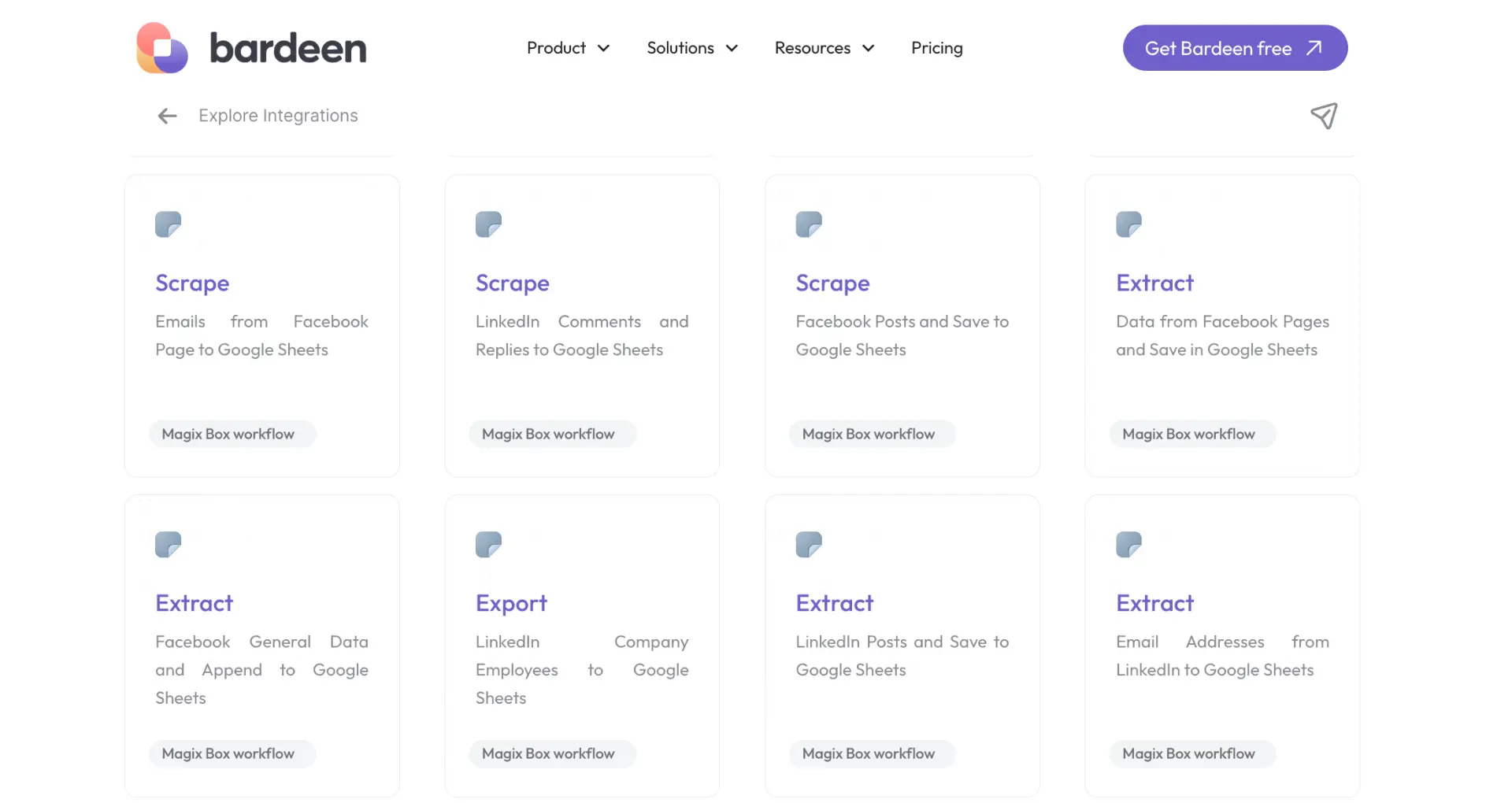
Handling Common Challenges in Web Scraping
Web scraping CoinMarketCap can present some challenges, but with the right techniques, you can overcome them. Two common issues are pagination and dealing with dynamically loaded content.
Pagination occurs when the data is spread across multiple pages. To scrape data from multiple pages, you need to navigate through these pages. You can handle this by identifying the URL pattern for each page and iterating through them in your script.
Dynamically loaded content, such as data rendered by JavaScript or AJAX, can be tricky to scrape because the data may not be present in the initial HTML response. To tackle this, you can use tools like Selenium or Splash to render the page and wait for the dynamic content to load before scraping without code.
Error handling is crucial in web scraping. Common issues include network errors, timeouts, and changes in the website's structure. Implement try-except blocks to catch and handle these errors gracefully, ensuring your scraping script doesn't break unexpectedly.
Lastly, be mindful of the website's robots.txt file and API rate limits. Respect the rules set by the website to avoid overloading their servers or getting blocked. Implement delays between requests and use API endpoints, if available, to fetch data more efficiently and reliably.
By addressing these challenges, you can build robust and reliable web scraping scripts to extract data from CoinMarketCap and gain valuable insights for your cryptocurrency analysis.
Automate Your CoinMarketCap Data Extraction with Bardeen
Web scraping CoinMarketCap can be manually executed through programming languages like Python or through no-code tools. However, automating this process enhances efficiency, accuracy, and the potential for real-time data analysis. Automation with Bardeen not only streamlines the data extraction from CoinMarketCap but also integrates this data seamlessly into your workflow. This can be particularly useful for cryptocurrency market analysis, portfolio tracking, and setting up alert systems for price changes.
- Extract information from websites in Google Sheets using BardeenAI: This playbook simplifies the process of extracting data from CoinMarketCap and directly saving it into Google Sheets. Automating data extraction to Google Sheets facilitates easy access, sharing, and analysis of cryptocurrency market data.
- Get pricing information for company websites in Google Sheets using BardeenAI: Tailored to extract pricing data, this playbook can be adapted for scraping cryptocurrency prices and other related financial metrics from CoinMarketCap. It’s especially valuable for price tracking and comparison across different cryptocurrencies.
- Get / scrape Google Search results for a keyword and save them to Coda: While focused on Google Search results, this playbook demonstrates Bardeen’s capability to scrape web data based on specific keywords and save them for analysis. This can be utilized to monitor news or social sentiment around specific cryptocurrencies or the market in general.







.svg)
.svg)
.svg)
