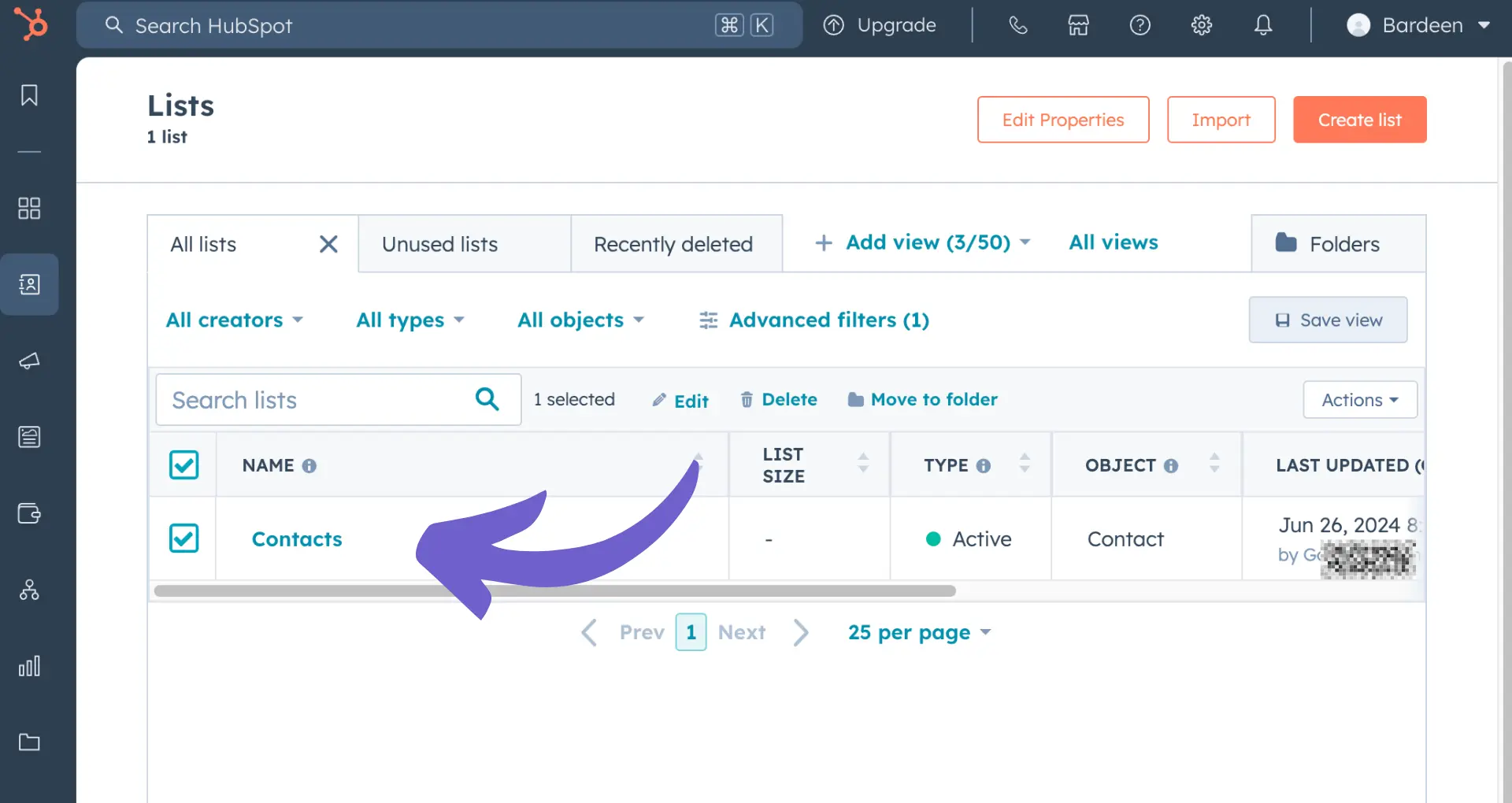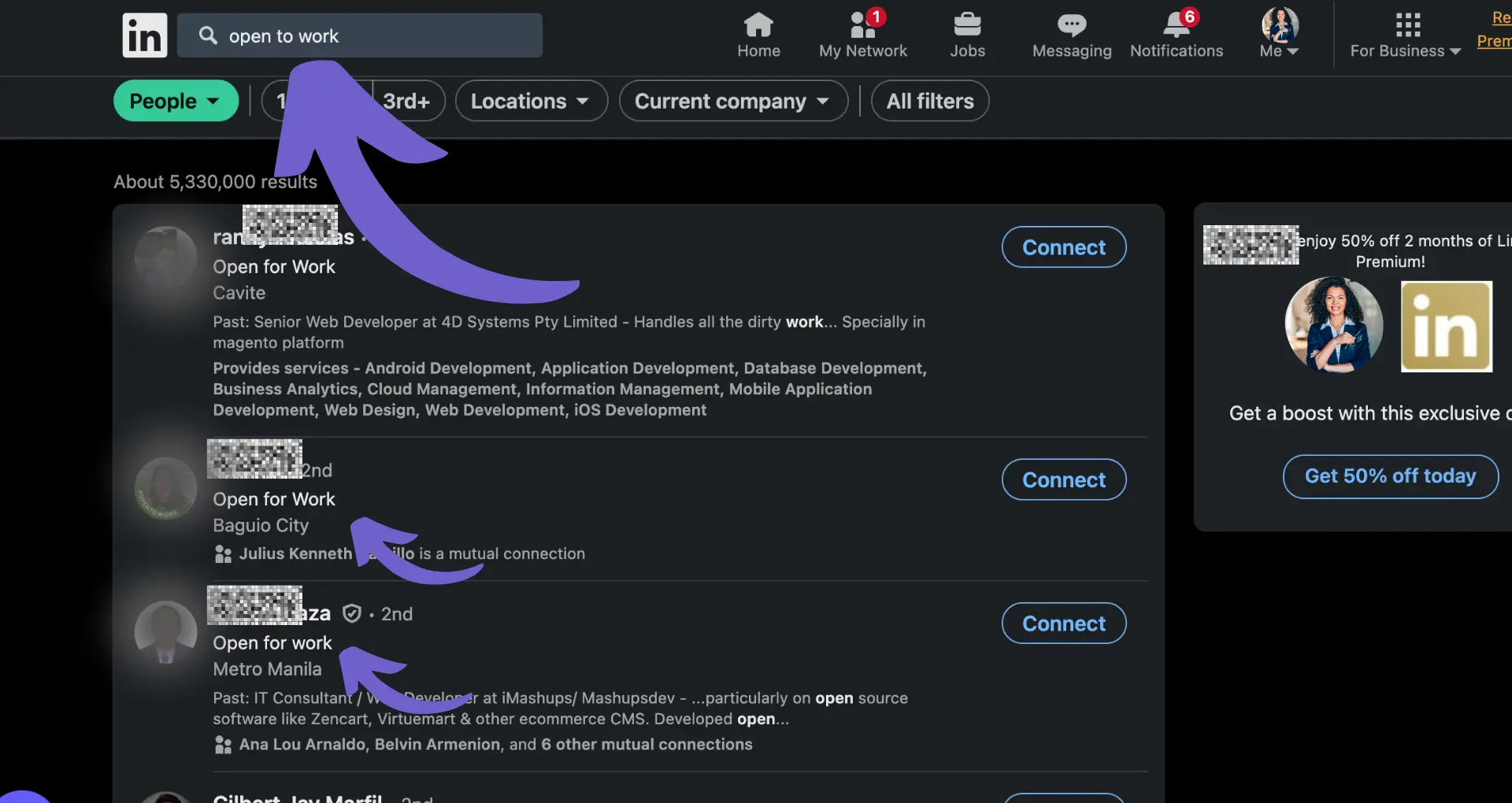Effective lead routing is crucial for maximizing sales efficiency and ensuring timely responses to potential customers in Salesforce. In this step-by-step guide, we'll walk you through the process of setting up and optimizing lead routing in Salesforce, from basic assignment rules to advanced configurations like Omni-Channel routing and automation using Salesforce Flows. By the end of this guide, you'll have a solid understanding of how to implement a robust lead routing system that streamlines your sales processes and improves customer satisfaction.
Introduction to Salesforce Lead Routing
Lead routing is the process of distributing incoming leads among sales reps in Salesforce. It's a crucial aspect of lead management that ensures leads are assigned to the right person at the right time. Effective lead routing contributes to sales efficiency and customer satisfaction by:
- Ensuring timely responses to potential customers
- Matching leads with the most suitable sales rep based on criteria like geography, industry, or deal size
- Balancing the workload among sales reps
- Streamlining the lead qualification and conversion process
In Salesforce, lead routing is typically automated using assignment rules. These rules allow you to define criteria for lead distribution, such as round-robin assignment or based on specific lead attributes. By setting up a well-defined lead routing system, you can automate sales prospecting, reduce response times, and ultimately improve your chances of converting leads into customers. For a detailed guide on lead enrichment, visit our lead enrichment guide.
Setting Up Basic Lead Routing Rules
To set up basic lead routing rules in Salesforce, follow these steps:
- Navigate to Setup > Feature Settings > Marketing > Lead Assignment Rules.
- Click "New" to create a new rule, and give it a name and description.
- Specify the criteria for the rule, such as lead source, geography, or industry.
- Choose the user or queue to assign the leads to when the criteria are met.
- Set the rule entry order to determine the sequence in which the rules will be applied.
- Activate the rule.
When creating lead assignment rules, consider factors like:
- Sales territories: Assign leads based on the geographic location of the lead.
- Product interest: Route leads to reps specializing in specific products or services.
- Company size: Distribute leads based on the size of the company, such as SMB or enterprise.
- Round-robin assignment: Evenly distribute leads among sales reps to ensure a balanced workload.
By setting up basic lead routing rules, you can ensure that leads are automatically assigned to the right sales reps based on predefined criteria,automating lead management and streamlining your lead management process.
Streamline your lead routing in Salesforce with Bardeen's automation tools. Save time and make sure leads land with the right team members.
Advanced Lead Routing Configurations
Once you've set up basic lead routing rules, you can explore more advanced configurations to optimize lead distribution:
- Round-robin assignment: Distribute leads evenly among a group of sales reps, ensuring a balanced workload. This is particularly useful for teams with similar skill sets and territories.
- Weighted assignments: Assign leads based on a rep's capacity, experience, or performance. This allows you to route more leads to top-performing reps or those with more availability.
- Queue-based routing: Route leads to specific queues based on criteria like region, product interest, or company size. Reps can then claim leads from the appropriate queue.
- Skills-based routing: Assign leads to reps based on their specific skills or expertise, such as language proficiency or industry knowledge.
To handle exceptions and maintain routing efficiency, consider these scenarios:
- Out-of-office statuses: Set up automatic lead reassignment when a rep is unavailable due to vacation or illness.
- Team changes: Regularly review and update your lead routing rules to reflect changes in team composition, such as new hires or role changes.
- Overflow management: Create overflow queues to handle leads when the primary assignee is at capacity, ensuring timely lead follow-up.
By implementing these advanced lead routing configurations, you can optimize lead distribution, improve response times, and ultimately drive more conversions.
Integrating Omni-Channel Routing
Omni-channel routing is a powerful feature in Salesforce that allows you to handle leads from multiple sources, such as email, social media, and live chats, in a unified and efficient manner. Unlike traditional routing methods that rely on manual assignment or basic rules, omni-channel routing intelligently distributes leads based on real-time agent availability and skill set.
The benefits of omni-channel routing include:
- Improved lead response times
- Increased agent productivity
- Better customer experience through personalized and timely interactions
To set up omni-channel routing in Salesforce:
- Enable Omni-Channel in your Salesforce org
- Create Service Channels for each lead source (e.g., email, social media, live chat)
- Set up Routing Configurations to define how leads are prioritized and distributed
- Create Presence Configurations to specify agent availability and capacity
- Assign agents to the appropriate Routing Configurations
Once configured, incoming leads will be automatically routed to the most suitable available agent based on the lead's attributes and the agent's skills and capacity. This ensures that each lead receives prompt attention from the right person, ultimately improving conversion rates and customer satisfaction.
Bardeen's integration with Salesforce can save time by automating many of these set-up tasks. Automate sales prospecting to streamline your workflows and focus on important tasks.
Automating Lead Routing with Salesforce Flows
Salesforce Flow is a powerful automation tool that enables users to streamline and automate various business processes, including lead routing. By leveraging Salesforce Flow, you can create intelligent workflows that automatically assign leads to the right sales reps based on predefined criteria, ensuring prompt follow-up and improved conversion rates.
Here's a step-by-step guide on creating a lead routing flow in Salesforce:
- Navigate to Setup > Process Automation > Flows
- Click "New Flow" and select "Record-Triggered Flow"
- Choose "Lead" as the object and specify the trigger conditions (e.g., when a new lead is created)
- Add a "Decision" element to evaluate lead criteria (e.g., location, product interest, or company size)
- Create "Assignment" elements for each routing outcome, specifying the lead owner or queue
- Connect the elements to create the desired flow logic
- Save and activate your flow
Once your lead routing flow is active, Salesforce will automatically assign new leads to the appropriate sales reps based on the criteria you defined. This eliminates manual effort, ensures leads are promptly addressed, and helps your team focus on selling rather than administrative tasks.
To optimize your lead routing flows, consider the following tips:
- Regularly review and update your routing criteria to align with changing business needs
- Test your flows thoroughly before activating them in a production environment
- Monitor flow performance and make adjustments as needed to improve efficiency
By automating lead routing with Salesforce Flows, you can create a more agile and responsive sales process that drives better results for your business.
Monitoring and Optimizing Lead Routing
Tracking the effectiveness of your lead routing setup is crucial for ensuring that your sales process remains efficient and responsive to changing business needs. By regularly monitoring key metrics and making data-driven adjustments, you can continuously improve your lead management and maximize your team's performance.
Salesforce provides powerful reporting and dashboard tools that allow you to monitor lead handling and response times. Some key metrics to track include:
- Average lead response time
- Lead conversion rate
- Lead distribution across sales reps or teams
- Lead source performance
To create a lead routing report in Salesforce, follow these steps:
- Navigate to Reports > New Report
- Select the "Leads" report type
- Choose the desired report format (e.g., tabular or summary)
- Add the relevant fields, such as lead owner, lead source, and conversion date
- Set the appropriate filters and groupings
- Save and run the report
Save time on repetitive tasks by using automate sales prospecting with AI-powered tools. Streamline your workflow and focus on closing deals.
Once you have your lead routing reports set up, schedule them to run regularly and share them with your team. Use the insights gained from these reports to identify areas for improvement and make data-driven decisions to optimize your lead routing process. For more tips, check out our guide on building a prospect list.
Here are some tips for continuously refining your lead routing rules:
- Regularly review your lead assignment criteria to ensure they align with your current business objectives
- Analyze the performance of different lead sources and adjust your routing rules accordingly
- Gather feedback from your sales team on the quality and relevance of the leads they receive
- Experiment with different lead routing strategies, such as round-robin or load balancing, to find the most effective approach for your team
By consistently monitoring and optimizing your lead routing process, you can ensure that your sales team is always working with the most promising leads and maximizing their chances of success.