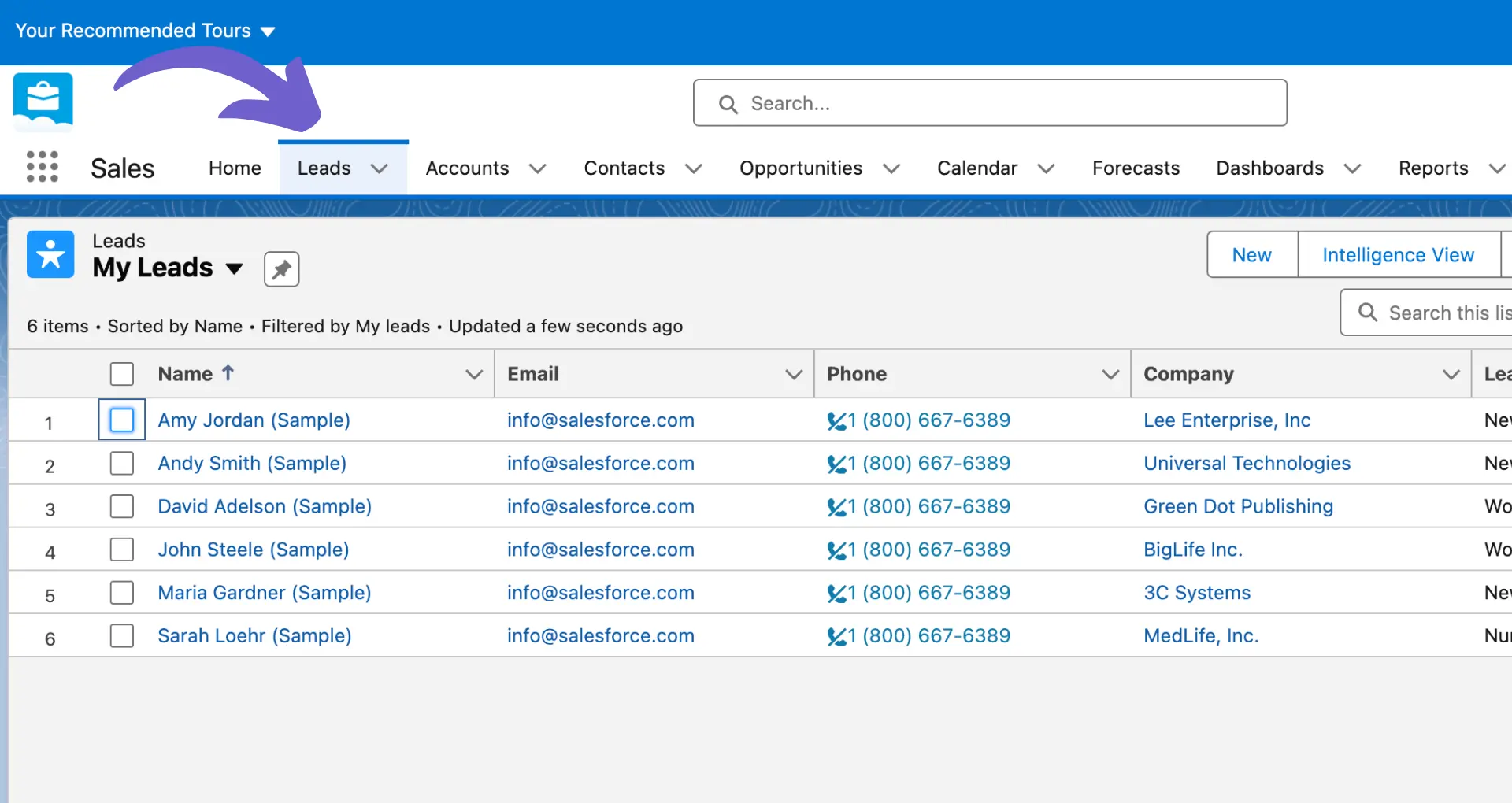Struggling to craft a compelling LinkedIn summary that showcases your professional brand? Discover the power of AI in revolutionizing your profile! This guide unveils a simple 4-step process to leverage AI tools for generating keyword-optimized, impactful summaries that grab recruiters' attention. Learn how AI can save you time while tailoring your summary to your target roles and industries. Plus, explore the benefits of combining AI with your unique voice for a standout LinkedIn presence. Get ready to level up your profile and attract exciting career opportunities!
Why Use AI to Write Your LinkedIn Summary?
Leveraging AI tools like ChatGPT to craft your LinkedIn summary offers compelling benefits:
- AI can quickly generate a compelling, keyword-optimized summary that clearly communicates your professional brand to potential employers
- Using AI saves you significant time and effort compared to writing your LinkedIn summary from scratch
- AI-generated summaries can be easily customized to target specific roles, industries or career objectives to help your profile stand out
- AI helps increase the visibility of your LinkedIn profile to recruiters and hiring managers, boosting your chances of landing your dream job
By providing AI with details on your skills, experience and goals, it can create a powerful summary that showcases your unique value and expertise.
In a competitive job market, generate content with AI to craft a standout LinkedIn profile. The technology acts as your partner, helping you effectively market yourself to employers.
How to Choose the Right AI Tool for Your LinkedIn Summary
With numerous AI-powered LinkedIn summary generators available, selecting the ideal one for your needs is crucial. Look for tools specifically designed to create professional profiles that allow customization based on your target role, industry, and career goals.
1. AI Tools Tailored for LinkedIn Summaries
When evaluating AI writing assistants, prioritize those built with LinkedIn summaries in mind. These specialized tools understand the unique requirements of crafting an impactful professional profile.
For example, a tool like Mention offers LinkedIn-specific features such as generating posts, hashtags, and summaries in various tones to align with your personal brand.
2. Customization Options to Align with Your Goals
Your LinkedIn summary should be tailored to your target role and industry. Choose an AI tool that allows you to input key details about your professional background and aspirations.
Tools like Copy.ai and Jasper AI provide customizable templates and options to adjust the tone and style of your generated summary, ensuring it accurately reflects your unique voice.
3. LinkedIn Integration for Seamless Profile Updates
To streamline the process of updating your LinkedIn profile, consider AI writing assistants that integrate directly with LinkedIn. This allows for easy importing of your existing profile data as a starting point.
Some tools, such as ResumeWorded, offer LinkedIn optimization features and personalized feedback to help you fine-tune your summary for maximum impact.
4. Multiple Output Options for Flexibility
Opt for an AI tool that generates several versions of your LinkedIn summary, providing you with options to choose from and further customize. This flexibility ensures you can select the summary that best represents your professional brand.
Simplified, for instance, simultaneously creates multiple summary options and allows you to set the desired creativity level, giving you control over the final output.
Want a tool that will help you create a standout LinkedIn summary quickly? Check out our LinkedIn profile scraper for easy data extraction and automatic updates. This lets you focus on crafting the perfect summary while saving time on manual updates.
By focusing on AI tools purpose-built for LinkedIn summaries, prioritizing customization, seeking LinkedIn integration, and valuing multiple output options, you'll be well-equipped to choose the right AI writing assistant for crafting your standout profile. In the next section, discover how to optimize your AI-generated LinkedIn summary for maximum impact and visibility to your target audience.
Optimizing AI-Generated LinkedIn Summaries for Maximum Impact
Crafting a compelling LinkedIn summary using AI is just the first step. To truly maximize the impact of your AI-generated content, you'll need to fine-tune it to align with your target roles and showcase your unique value proposition. For more insights, explore how to leverage AI in sales prospecting.
1. Integrate Relevant Industry Keywords
To ensure your LinkedIn summary ranks well in search results for your desired positions, incorporate relevant industry keywords and phrases. Research job descriptions and profiles of professionals in your target roles to identify commonly used terms.
For example, a software engineer might include keywords like "Agile development", "cloud computing", and "full-stack developer" to attract the attention of recruiters seeking those skills.
2. Highlight Measurable Achievements
While AI-generated summaries provide a solid foundation, it's essential to personalize the content with your specific accomplishments. Quantify your professional achievements whenever possible to demonstrate the tangible impact you've made.
Instead of simply stating that you "improved sales revenue", specify the percentage or dollar amount of growth you achieved. These measurable results will help you stand out from other candidates and validate your expertise.
3. Infuse Your Unique Voice and Personality
AI-powered writing tools are fantastic for generating content quickly, but the output can sometimes lack the unique flair that makes your summary memorable. Take the time to review and edit the AI-generated text, injecting your personality, writing style, and voice.
Share a brief anecdote or personal story that highlights your passion for your work or explains what drives you. This human touch will help you forge genuine connections with potential employers and collaborators.
4. Conclude with a Powerful Call-to-Action
End your LinkedIn summary with a strong call-to-action that encourages recruiters or potential clients to take the next step. Invite them to connect with you, request a consultation, or review your portfolio.
A clear call-to-action, such as "I'm always eager to discuss new opportunities in the biotech space—let's connect!" or "Reach out today to learn how my marketing strategies can elevate your brand," will help drive engagement and open doors to exciting career prospects.
By optimizing your AI-generated LinkedIn summary with industry keywords, measurable achievements, your unique personality, and a compelling call-to-action, you'll create a powerful tool for advancing your career and attracting the right opportunities. Thanks for sticking with me through this guide—I promise the effort you put into crafting an outstanding LinkedIn presence will pay off in spades!
Integrating Your AI-Generated LinkedIn Summary with Your Overall Profile
An AI-generated LinkedIn summary is a great starting point, but to truly maximize its impact, you need to ensure it aligns seamlessly with the rest of your profile. Consistency is key to presenting a cohesive and compelling professional brand.
1. Align Summary with Headline and Job Titles
Your LinkedIn headline and job titles provide a snapshot of your professional identity. Make sure your AI-generated summary complements and expands upon these elements. For example, if your headline emphasizes your skills in data analysis, your summary should provide concrete examples of how you've leveraged those skills to drive business results.
By aligning your summary with your headline and job titles, you reinforce your core strengths and create a consistent narrative throughout your profile.
2. Integrate Summary Points into Work Experience
Your LinkedIn summary provides an overview of your professional story, but your work experience section is where you dive into the details. Look for opportunities to expand on the key points from your summary within your job descriptions.
For instance, if your summary mentions your ability to build cross-functional partnerships, use your work experience section to highlight specific projects where you successfully collaborated with teams across your organization. This helps bring your summary to life and provides tangible evidence of your abilities.
3. Maintain a Consistent Voice and Tone
While your AI-generated summary may have captured your professional essence, it's important to ensure it matches the overall voice and tone of your LinkedIn profile. Read through your entire profile and make sure the language, style, and level of detail are consistent across all sections.
If your summary has a friendly, conversational tone, but the rest of your profile is formal and buttoned-up, it can create a jarring experience for readers. Aim for a cohesive and authentic representation of your personal brand throughout.
4. Update Regularly as Your Career Evolves
As you take on new roles, acquire new skills, and achieve new milestones, your LinkedIn summary should evolve along with your career. Use AI to efficiently automate sales prospecting and optimize your summary to reflect your latest focus areas and accomplishments.
For example, if you've recently transitioned into a leadership role, your summary should shift to highlight your management experience and leadership philosophy. Regular updates keep your profile fresh and relevant to your current career stage.
Want to save time? Use Bardeen's playbook to enrich LinkedIn profile data automatically in Google Sheets. Streamline your lead generation efforts and focus on what matters most.
By integrating your AI-generated LinkedIn summary with your overall profile, you create a powerful and cohesive narrative of your professional journey. Thanks for sticking with me through this epic LinkedIn adventure - I promise the effort you put into crafting a killer profile will pay off big time (unless you're hoping to stay unemployed, in which case, feel free to ignore everything I just said)!
Conclusions
Using AI to write your LinkedIn summary is crucial for optimizing your profile and standing out to recruiters. This guide covered:
- The benefits of using AI for your LinkedIn summary, including saving time and targeting your ideal roles
- How to choose the best AI tool for generating your summary based on customization and integration features
- Optimizing your AI-generated summary with keywords, quantified achievements, and personalization for maximum impact
- Integrating your AI-generated summary seamlessly with your overall LinkedIn profile for consistency and professionalism
Don't let a lackluster LinkedIn summary hold you back from your dream job - put these AI-powered tips into action today, or risk getting lost in the sea of mediocre profiles!