Navigate to the post creation area, then type @CompanyName to tag.
By the way, we're Bardeen, we build a free AI Agent for doing repetitive tasks.
If you tag companies often, you might love our AI Message Generator. It helps automate LinkedIn tagging and message personalization, saving you time.
Tagging a company on LinkedIn can enhance your networking and visibility on the platform. Here's a step-by-step guide to ensure you're tagging companies effectively:
- Navigate to the post creation area: Log into LinkedIn and either click 'Start a post' at the top of your feed or find an existing post you want to share or comment on.
- Compose your post: If you're creating a new post, type out your message. You can also add various elements like photos, videos, or documents. For sharing or commenting, proceed to the next step.
- Initiate the tag: Press the '@' symbol followed by the company's name without any spaces (e.g., @CompanyName). As you type, a list of potential matches will appear. Select the correct company from this list. Ensure there are no spaces between the '@' symbol and the company name.
- Verify the tag: Once selected, the company's name should turn bold in your post, indicating a successful tag. If you're tagging multiple entities, repeat the tagging process for each.
- Publish your post: Before posting, double-check that all tags are correct and that the visibility settings of your post are as desired. Then, click 'Post' to share your content with your network and the tagged companies.
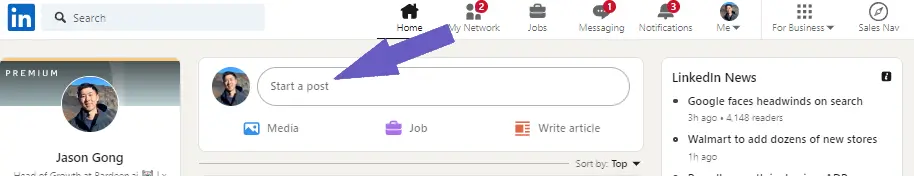
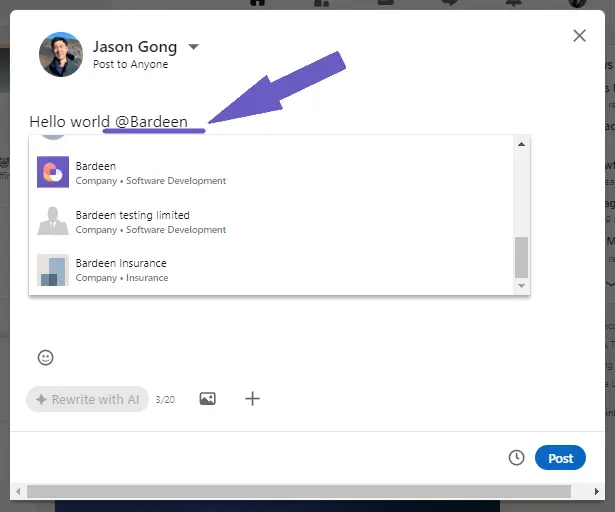
Remember to tag responsibly. Only tag companies when the content is relevant to them, as this can lead to increased engagement and visibility. Avoid tagging indiscriminately, as it may be perceived as spam and could damage your professional relationships.
Streamline LinkedIn Engagements with Bardeen Automation
While tagging a company on LinkedIn is done manually, automating your LinkedIn activities with Bardeen can streamline your workflow and ensure accuracy and consistency in your interactions. For instance, when engaging with multiple companies, automation can help you manage these tasks efficiently.
Here are some examples of how Bardeen can automate LinkedIn tasks related to company engagement:
- Copy a LinkedIn company profile to Airtable, when I right-click: Simplify the process of transferring LinkedIn company information directly to your Airtable base with the ease of a right-click.
- Copy LinkedIn company data to Airtable: Easily scrape and organize company data from LinkedIn company pages into Airtable for better CRM management.
- Enrich a list of LinkedIn company profile links in Google Sheets: Use this playbook to capture and organize comprehensive LinkedIn company profile data into a Google Sheets document for further analysis and use.
Enhance your professional networking by automating these tasks with Bardeen. Begin by downloading the Bardeen app at Bardeen.ai/download.










.svg)
.svg)
.svg)
