





Setting up automatic messages on LinkedIn can save you hours of manual work each week. By automating your LinkedIn outreach, you can connect with more prospects, generate leads, and close deals faster. In fact, studies show that businesses using LinkedIn automation tools see a 35% increase in response rates.
But how exactly do you set up LinkedIn auto messages the right way? This step-by-step guide will walk you through the process, from choosing the best automation tool to crafting personalized messages that get results. Plus, we'll introduce you to AI-powered solutions like Bardeen that make automating repetitive tasks a breeze. Ready to take your LinkedIn game to the next level?
When choosing a LinkedIn automation tool to set up automatic messages, consider factors like ease of use, personalization options, and compliance with LinkedIn's terms of service. A tool like an AI Message Generator can improve your outreach by personalizing messages effectively.
Look for a tool that offers:
Some top options include Bardeen, Expandi, and Zopto. Take advantage of free trials to test out different tools and find the best fit for automating your LinkedIn messages.
Setting up a successful LinkedIn auto messages campaign involves defining your target audience, crafting personalized message templates for each stage of the funnel, setting up triggers and delays to mimic human behavior, and continuously monitoring and optimizing your campaign performance. By targeting the right prospects, providing value through tailored messages, and leveraging automation best practices, you can effectively generate leads and build meaningful relationships on LinkedIn.
Start by clearly defining your ideal customer profile, considering factors such as job titles, industries, company sizes, and geographic locations. Use LinkedIn's advanced search features or your chosen automation tool's prospecting capabilities to create a targeted list of relevant prospects.
For instance, if you're targeting HR managers in the healthcare industry, use LinkedIn filters to narrow down your search results and create a focused prospect list. This allows you to craft more personalized and relevant messages that resonate with your target audience.
To maximize the effectiveness of your LinkedIn auto messages, create tailored templates for different stages of your sales funnel. Begin with an engaging connection request that highlights a common interest or mutual connection, followed by a personalized message that demonstrates your understanding of their challenges and how your solution can help.
As prospects move through your funnel, adapt your message templates accordingly. For example, if a prospect has shown interest by visiting your website, send a targeted message addressing their specific needs and offering a relevant case study. By personalizing your messages at each stage, you'll build trust and credibility, increasing the likelihood of conversion.
To maintain the effectiveness of your LinkedIn auto messages campaign and avoid detection by LinkedIn's algorithms, set up triggers and delays that mimic human behavior. Configure your automation tool to include natural pauses and variations in timing between connection requests, message sends, and profile views.
Additionally, set up triggers based on prospect actions. For example, if a prospect accepts your connection request, automatically send a personalized follow-up message after a specified delay. By incorporating triggers and delays, your campaign will appear more authentic and less likely to be flagged as automated activity.
Regularly monitor and optimize your LinkedIn auto messages campaign to ensure its success. Track key metrics such as connection request acceptance rates, message response rates, and conversion rates. Use this data to identify areas for improvement and make data-driven decisions to optimize your campaign.
For instance, if you notice a low message response rate, review your message content and experiment with different subject lines, lengths, or calls-to-action to see what resonates best with your prospects. Continuously iterate and refine your approach based on the insights gained from monitoring your campaign performance.
By following these steps - defining your target audience, crafting personalized templates for each funnel stage, setting up triggers and delays, and monitoring performance - you'll create an effective LinkedIn auto messages campaign that generates leads and builds relationships. In the next section, you'll discover the essentials of personalizing your LinkedIn auto messages to capture your prospects' attention and foster meaningful connections.
Explore how to enrich LinkedIn profile data in Google Sheets with Bardeen, streamlining your prospect list creation and helping you focus on crafting effective messages.
To further enhance your strategy, explore automation tools for outreach that can streamline your processes and improve efficiency.
Personalizing your LinkedIn auto messages is crucial for capturing your prospects' attention, building meaningful relationships, and increasing the likelihood of a response. By incorporating prospect-specific information, referencing shared connections or common interests, providing value through relevant content, and asking open-ended questions, you can create engaging messages that resonate with your target audience.
One effective way to personalize your LinkedIn auto messages is by using prospect-specific information such as their name, job title, or company. Addressing your prospects directly and demonstrating that you've researched their background establishes a stronger connection and shows genuine interest.
For example, instead of a generic greeting, try something like "Hi Sarah, I noticed you've been working as a Marketing Manager at ABC Company for 5 years." This level of personalization indicates that you've taken the time to learn about the prospect and aren't simply sending a mass-produced message.
Another powerful personalization tactic is referencing shared connections or common interests. LinkedIn makes it easy to identify mutual connections, which can serve as a great icebreaker. When crafting your message, mention a shared connection and explain how you know them or what they've said about the prospect.
Similarly, if you notice that a prospect has engaged with content related to a specific topic, use that information to tailor your message. For instance, "I saw that you recently commented on an article about sales prospecting tools. I found your insights fascinating and would love to discuss them further." By highlighting common ground, you create a sense of familiarity and rapport.
To stand out from the crowd and capture your prospects' attention, focus on providing value in your LinkedIn auto messages. Instead of immediately pitching your product or service, share relevant content or resources that address their pain points or challenges. This approach demonstrates your expertise and establishes you as a trusted resource.
For example, if you're targeting sales managers, you might share a recent case study on successful sales team motivation techniques. Include a brief message explaining why you thought it would be valuable based on their role or company. By prioritizing value over self-promotion, you build trust and credibility with your prospects.
Engaging your prospects in meaningful conversations is essential for building relationships and moving them through your sales funnel. One effective way to encourage engagement is by asking open-ended questions in your LinkedIn auto messages. Open-ended questions require more than a simple "yes" or "no" response and prompt prospects to share their thoughts, experiences, or challenges.
For instance, instead of asking, "Are you interested in learning more about our product?" try something like, "What are the biggest obstacles you're currently facing in your sales process?" This type of question invites prospects to open up and share their perspectives, providing valuable insights into their needs and pain points. By sparking a dialogue, you create opportunities to demonstrate your value and position your product or service as a solution.
Personalizing your LinkedIn auto messages is key to capturing your prospects' attention, building meaningful connections, and increasing response rates. By incorporating prospect-specific details, highlighting shared interests, offering valuable content, and encouraging engagement, you can create messages that resonate with your target audience and drive results. In the next section, you'll discover the essentials of measuring and analyzing your LinkedIn auto messages campaign to optimize performance and achieve your goals.
To ensure the success of your LinkedIn auto messages campaign, it's crucial to track key metrics, conduct A/B tests, analyze conversion rates, and continuously optimize based on data-driven insights. By monitoring your connection request acceptance rate and message response rate, you can gauge the effectiveness of your outreach. A/B testing different message templates and subject lines helps identify the elements that resonate best with your target audience. Analyzing conversion rates allows you to pinpoint top-performing campaigns and allocate resources accordingly. Continuously iterating and optimizing based on these insights is essential for maximizing the impact of your LinkedIn auto messages.
Two critical metrics to track in your LinkedIn auto messages campaign are the connection request acceptance rate and message response rate. Your connection request acceptance rate indicates how well your initial outreach resonates with your target audience. A high acceptance rate suggests that your personalization efforts and targeting are effective.
Message response rate, on the other hand, measures the percentage of prospects who reply to your auto messages. This metric provides insights into the effectiveness of your message content and calls-to-action. By monitoring these metrics over time, you can identify trends and make data-driven decisions to optimize your campaign. Most LinkedIn automation tools, such as Expandi and Dux-Soup, offer built-in analytics dashboards that simplify the process of tracking these key metrics.
A/B testing is a powerful technique for optimizing your LinkedIn auto messages. By comparing the performance of different message templates and subject lines, you can identify the elements that generate the best results. Start by creating two variations of a message template, changing a single element such as the subject line, opening line, or call-to-action.
Send each variation to a subset of your prospect list and measure the response rates. Over time, you'll gain valuable insights into what works and what doesn't. For example, you might discover that using a prospect's first name in the subject line leads to higher open rates, or that asking a specific question in your message body increases response rates. By continuously testing and refining your messages, you'll be able to craft highly effective templates that drive engagement and conversions.
While connection request acceptance rates and message response rates are important metrics, the ultimate success of your LinkedIn auto messages campaign lies in conversions. Analyze the conversion rates of your campaigns, whether that's measured in booked meetings, demo requests, or sales. Identify the campaigns and message templates that generate the highest conversion rates.
Look for patterns in your top-performing campaigns. Are there specific industries, job titles, or company sizes that consistently convert at higher rates? Do certain types of personalization or calls-to-action lead to more conversions? By identifying these trends, you can focus your efforts on what's working and allocate your resources more effectively. Remember to track your conversions throughout the entire sales funnel to gain a comprehensive understanding of your campaign's impact.
Measuring and analyzing your LinkedIn auto messages results is an ongoing process. As you gather more data and insights, use that information to continuously iterate and optimize your campaigns. Regular analysis allows you to spot areas for improvement and make timely adjustments to your targeting, messaging, or overall strategy.
For instance, if you notice a low connection request acceptance rate, review your initial outreach message and consider making it more personalized or relevant to your target audience. If your message response rates are low, experiment with different subject lines, message lengths, or calls-to-action to see what resonates best with your prospects. By continuously refining your approach based on data-driven insights, you'll be able to maximize the effectiveness of your LinkedIn auto messages campaign.
Tracking key metrics, conducting A/B tests, analyzing conversion rates, and continuously optimizing based on data-driven insights are essential for the success of your automated LinkedIn messages. By leveraging these best practices, you'll be well-equipped to create campaigns that engage your target audience, drive meaningful conversations, and ultimately, generate more leads and sales for your business.
Want to improve your outreach efforts? Explore a guide on automate sales prospecting with Bardeen and save time on repetitive tasks.
Phew, that was a lot of information to digest! Give yourself a pat on the back for making it this far. Your dedication to mastering LinkedIn auto messages is truly admirable. Keep up the great work, and remember, the key to success lies in continuous learning and optimization. Happy automating!
For more insights on automating your sales prospecting, check out AI and automation in sales to streamline your efforts.

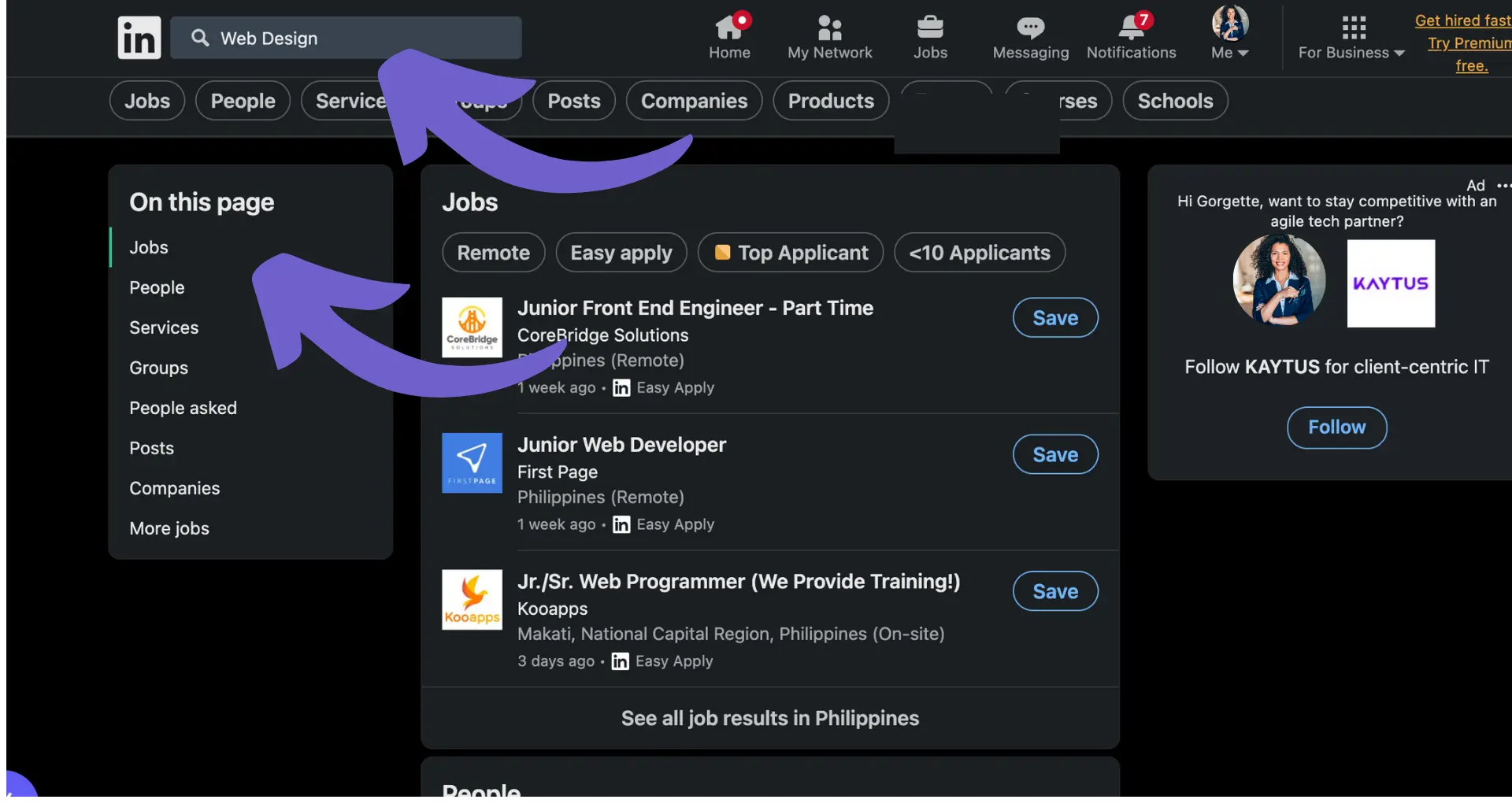
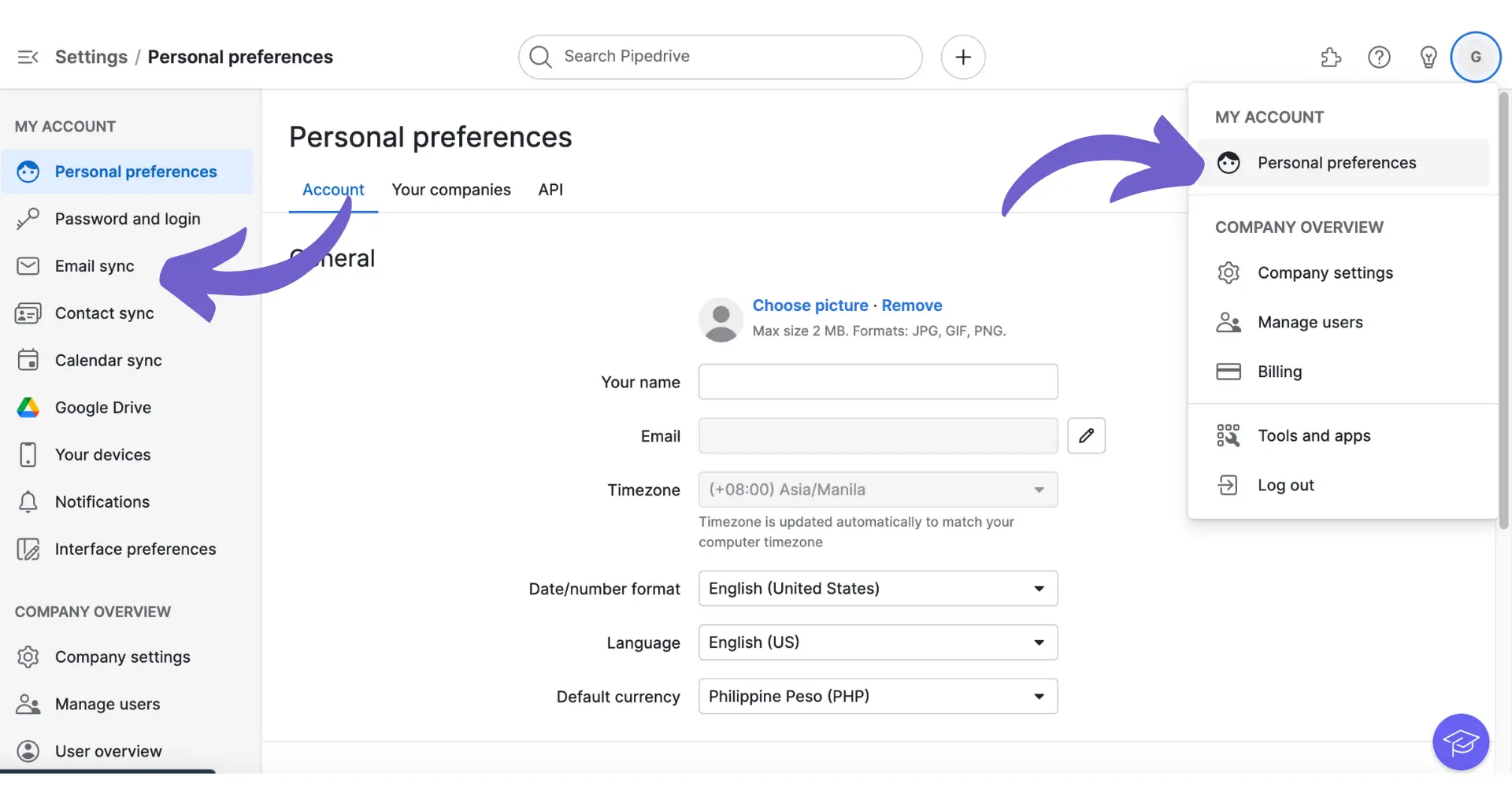







SOC 2 Type II, GDPR and CASA Tier 2 and 3 certified — so you can automate with confidence at any scale.
Bardeen is an automation and workflow platform designed to help GTM teams eliminate manual tasks and streamline processes. It connects and integrates with your favorite tools, enabling you to automate repetitive workflows, manage data across systems, and enhance collaboration.
Bardeen acts as a bridge to enhance and automate workflows. It can reduce your reliance on tools focused on data entry and CRM updating, lead generation and outreach, reporting and analytics, and communication and follow-ups.
Bardeen is ideal for GTM teams across various roles including Sales (SDRs, AEs), Customer Success (CSMs), Revenue Operations, Sales Engineering, and Sales Leadership.
Bardeen integrates broadly with CRMs, communication platforms, lead generation tools, project and task management tools, and customer success tools. These integrations connect workflows and ensure data flows smoothly across systems.
Bardeen supports a wide variety of use cases across different teams, such as:
Sales: Automating lead discovery, enrichment and outreach sequences. Tracking account activity and nurturing target accounts.
Customer Success: Preparing for customer meetings, analyzing engagement metrics, and managing renewals.
Revenue Operations: Monitoring lead status, ensuring data accuracy, and generating detailed activity summaries.
Sales Leadership: Creating competitive analysis reports, monitoring pipeline health, and generating daily/weekly team performance summaries.