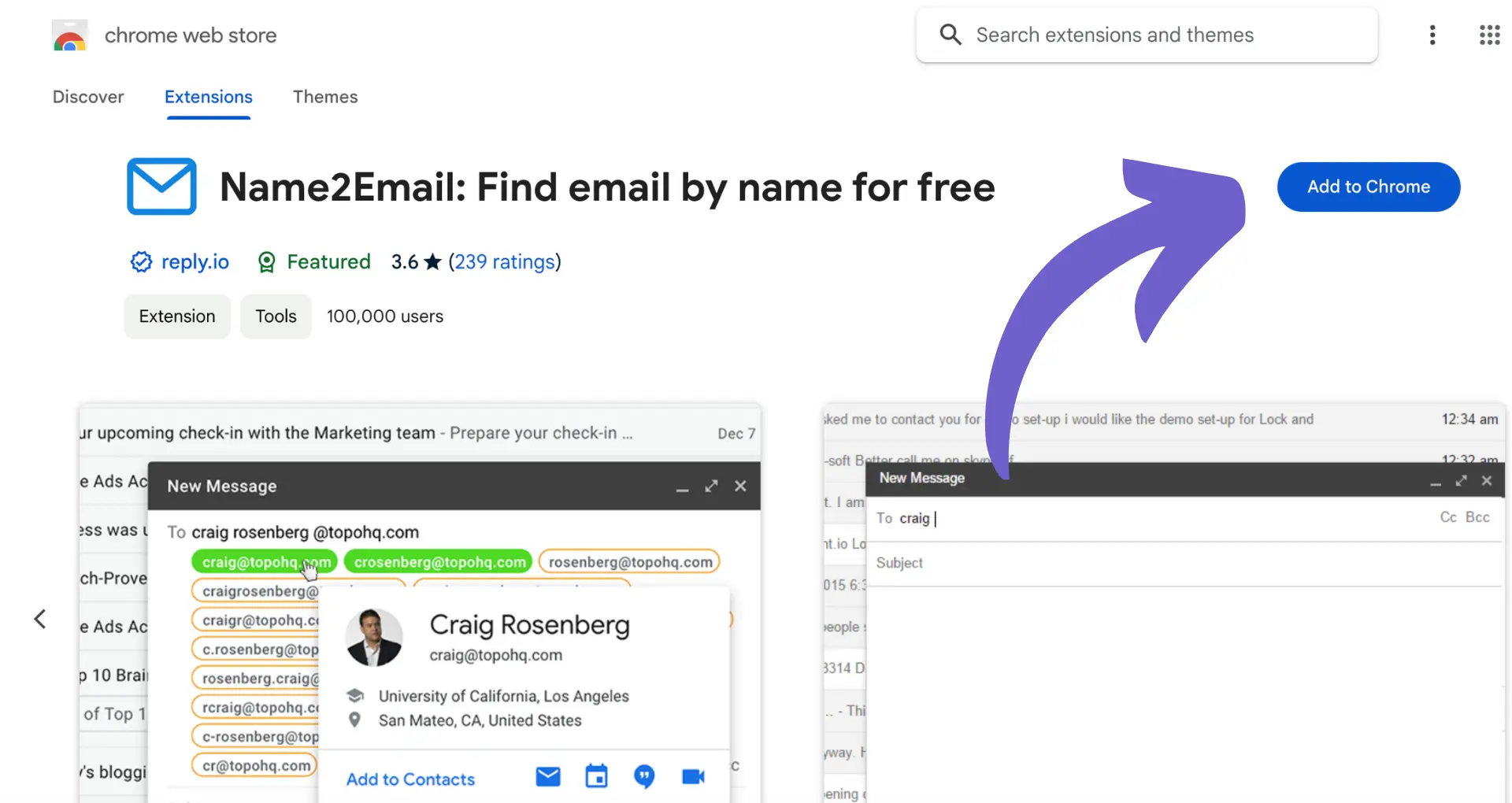Reposting on LinkedIn can be a powerful tool to amplify your reach and engage your network. By sharing valuable content with your unique perspective, you can establish thought leadership, drive meaningful conversations, and nurture professional relationships.
In this comprehensive guide, we'll walk you through the process of reposting with comments on LinkedIn, providing practical tips and best practices to help you maximize the impact of your shared content. Whether you prefer the classic manual approach or want to explore time-saving automation with AI agents like Bardeen, you'll discover effective strategies to elevate your LinkedIn presence.
Get ready to master the art of reposting and unlock new opportunities for growth and connection!
What is Reposting on LinkedIn and Why Should You Do It?
Reposting on LinkedIn is a powerful way to amplify your reach and engage with a wider audience. By sharing valuable content from other users or LinkedIn Pages, you can add your own insights, spark meaningful conversations, and establish yourself as a thought leader in your industry.
1. Extend the Reach of Valuable Content
When you repost content on LinkedIn, you're essentially giving it a second life. By sharing insightful posts with your network, you expose the original content to a new audience who may have missed it the first time around. This not only benefits the original author but also positions you as someone who curates and shares valuable information.
For example, if you come across an article that provides unique insights into your industry, reposting it with your own commentary can help spark discussions and attract the attention of like-minded professionals.
2. Engage Your Network in Meaningful Conversations
Reposting on LinkedIn isn't just about sharing content; it's also an opportunity to add your own perspective and encourage engagement. When you repost with your thoughts, you can ask questions, share your experiences, or offer a fresh take on the topic at hand.
By inviting your network to join the conversation, you foster a sense of community and build stronger relationships with your connections. It's a great way to learn from others, exchange ideas, and expand your professional knowledge.
3. Establish Yourself as a Thought Leader
Consistently reposting high-quality content and adding your own insights demonstrates your expertise and positions you as a thought leader in your field. By curating and sharing relevant information, you show that you're actively engaged in your industry and have a finger on the pulse of the latest trends and developments.
When your network sees you as a go-to source for valuable content and thoughtful commentary, they're more likely to trust your opinions, seek your advice, and consider you for professional opportunities.
Reposting on LinkedIn is a simple yet effective way to amplify your reach, engage your network, and establish your thought leadership. By sharing valuable content and adding your own insights, you can create meaningful connections and grow your professional brand.
In the next section of this guide, we'll dive into the mechanics of reposting on LinkedIn, covering everything you need to know.
The Mechanics of Reposting on LinkedIn
Reposting on LinkedIn is a straightforward process that allows you to share valuable content with your network while adding your own insights. By following a few simple steps, you can repost with or without adding comments, mention other LinkedIn members, and control the visibility of your reposts.
1. Step-by-Step Guide to Reposting on LinkedIn
To repost on LinkedIn, start by finding a post you'd like to share. Click the "Repost" button located below the post, and choose whether to repost with your own thoughts or simply repost without adding comments. If you decide to add your insights, a pop-up window will appear where you can enter your commentary and mention other LinkedIn members using the "@" symbol.
Once you've added your thoughts, select your desired visibility settings for the repost, choosing who can see it. Finally, click "Post" to share the repost with your network.
2. Reposting With or Without Comments
LinkedIn offers flexibility when it comes to reposting content. You can choose to repost a post as-is, without adding any additional commentary. This is a quick way to share valuable information with your network when you don't have anything to add.
Alternatively, you can repost with your own thoughts, allowing you to provide context, share your perspective, or ask questions to encourage engagement. Adding your insights can help spark conversations and demonstrate your expertise on the topic.
3. Mentioning Other LinkedIn Members in Reposts
When reposting on LinkedIn, you have the option to mention other members within your commentary. This is a great way to draw attention to the repost and encourage others to join the conversation. To mention someone, simply use the "@" symbol followed by their name. LinkedIn will provide suggestions as you type, making it easy to tag the right people.
Mentioning relevant individuals, such as the original author or thought leaders in your industry, can help increase the visibility of your repost and foster valuable connections.
4. Controlling Visibility Settings for Reposts
Before sharing a repost, LinkedIn allows you to control who can see it. You can choose to make your repost visible to anyone, limit it to your connections only, or select a specific group of people. This granular control over visibility settings ensures that your reposts reach the right audience.
Consider your goals and the nature of the content when deciding on visibility settings. If you want to maximize reach and engagement, making your repost public can be beneficial. However, if the content is more niche or sensitive, limiting visibility to a specific group may be more appropriate. By understanding the mechanics of reposting on LinkedIn, you can effectively share valuable content, add your own insights, and control who sees your reposts. Mastering these techniques will help you engage your network and position yourself as a knowledgeable and active participant in your industry.
In the next section, we'll explore best practices for reposting on LinkedIn to ensure your reposts are effective, engaging, and aligned with proper LinkedIn etiquette. Get ready to take your reposting skills to the next level! For more advanced strategies, consider using a LinkedIn profile scraper to gather and share data efficiently.
Streamline your LinkedIn activities by using Bardeen to enrich LinkedIn profile data, effortlessly keeping your spreadsheets updated for smarter networking.
Best Practices for Reposting on LinkedIn
To make the most of reposting on LinkedIn, it's essential to follow best practices that ensure your reposts are engaging, relevant, and respectful to the original content creators. By selecting the right types of posts to repost, adding valuable comments, maintaining an appropriate frequency, and using reposts to build relationships, you can effectively leverage this feature to grow your network and establish yourself as a thought leader in your industry.
1. Choosing the Right Posts to Repost
When deciding which posts to repost on LinkedIn, look for content that aligns with your brand, industry, and target audience. Ideal posts to repost include informative articles, thought-provoking insights, and success stories that provide value to your network.
For example, if you work in the marketing industry, reposting a case study about a successful social media campaign can showcase your expertise and spark discussions among your connections. By carefully curating the content you repost, you can position yourself as a go-to resource for relevant and valuable information.
2. Adding Valuable Comments to Your Reposts
While reposting content as-is can be effective, adding your own thoughtful comments can take your reposts to the next level. When reposting on LinkedIn, use the opportunity to share your insights, ask questions, or provide additional context that encourages engagement and demonstrates your expertise.
For instance, when reposting an article about emerging trends in your industry, add a comment sharing your perspective on how these trends might impact businesses or ask your network for their thoughts on the topic. By actively participating in the conversation, you can build relationships and establish yourself as a knowledgeable and engaged professional.
3. Finding the Optimal Reposting Frequency
While reposting valuable content can be beneficial, it's crucial to strike a balance and avoid overloading your network with reposts. Aim to repost content a few times per week, ensuring that your reposts are spaced out and interspersed with your original content and other engagement activities.
By maintaining a moderate reposting frequency, you can keep your network engaged without appearing spammy or overwhelming their feeds. Remember, quality trumps quantity when it comes to reposting on LinkedIn.
4. Leveraging Reposts to Build Relationships
Reposting on LinkedIn isn't just about sharing content; it's also an opportunity to build relationships with the original content creators and other professionals in your network. When you repost someone's content, take the time to tag them in your post and express your appreciation for their insights.
Additionally, when others engage with your reposts, make an effort to respond to their comments and continue the conversation. By actively engaging with your network through reposts, you can strengthen existing connections and forge new ones, ultimately expanding your professional reach on the platform.
By following these best practices for reposting on LinkedIn, you can effectively share valuable content, engage your network, and build relationships that can lead to new opportunities and collaborations. Remember to choose relevant posts, add your own insights, maintain a balanced frequency, and use reposts as a tool for building connections.
Wow, you've made it this far in the guide! Give yourself a pat on the back for your dedication to mastering the art of reposting on LinkedIn. Your newfound knowledge will undoubtedly impress your colleagues and take your LinkedIn game to new heights. In the next section, we'll tie everything together and leave you with some final thoughts to ponder.
Conclusions
Mastering the art of reposting with comments on LinkedIn is crucial for expanding your reach and engaging your network. By using tools to connect LinkedIn, you can streamline your reposting strategy. Here's what we covered today:
- The definition, benefits, and value of reposting on LinkedIn, with examples
- Step-by-step tutorial on reposting mechanics, including adding comments, tagging, and visibility options
- Best practices for selecting posts, adding insightful comments, maintaining frequency, and building relationships through reposts
By applying the strategies outlined in this guide, you'll become a LinkedIn reposting pro in no time. Don't miss out on the opportunity to automate sales prospecting and skyrocket your LinkedIn presence!
Save time and focus on engaging with your network by exploring our LinkedIn integration. It's your go-to tool for an efficient LinkedIn strategy.