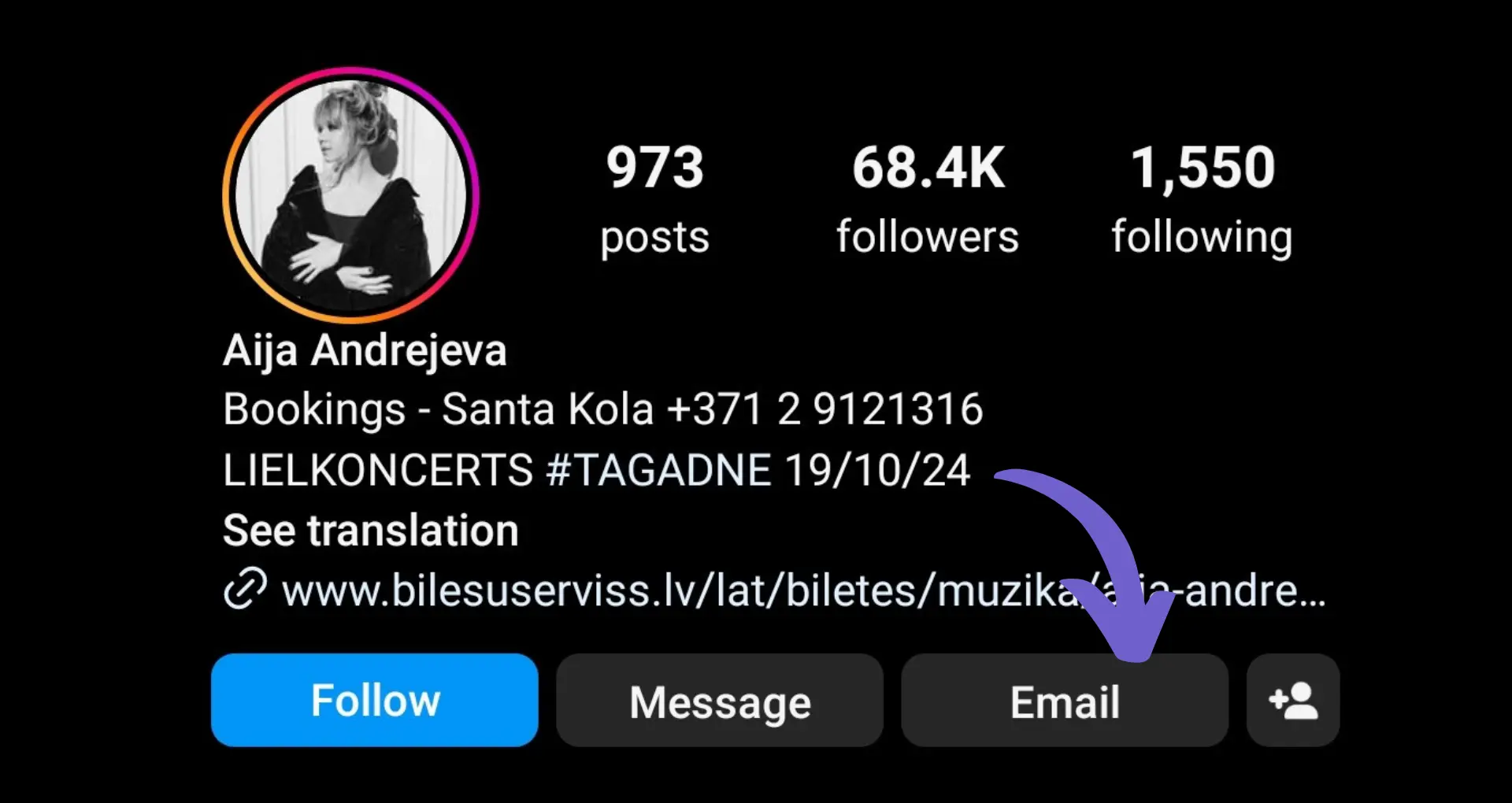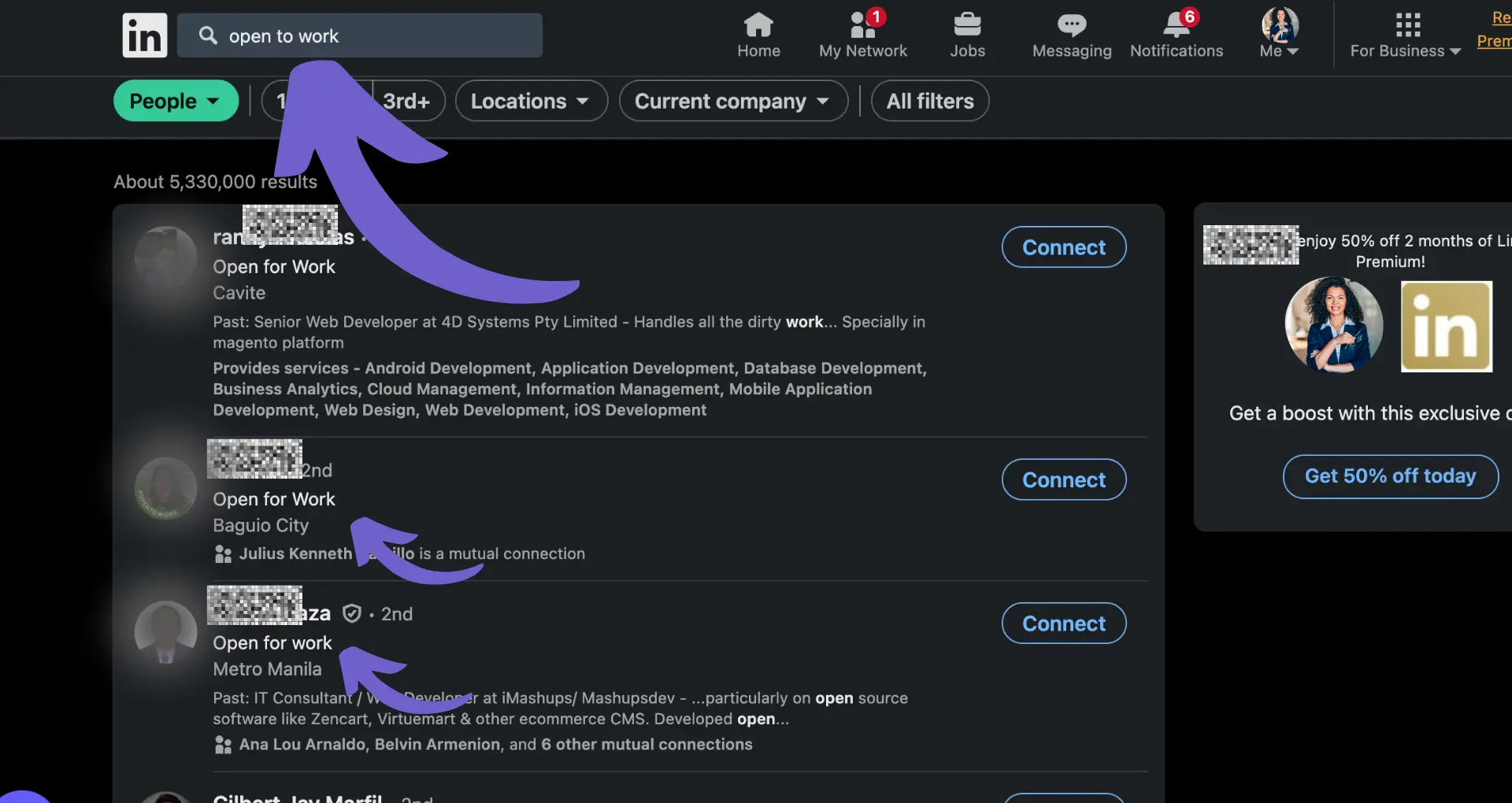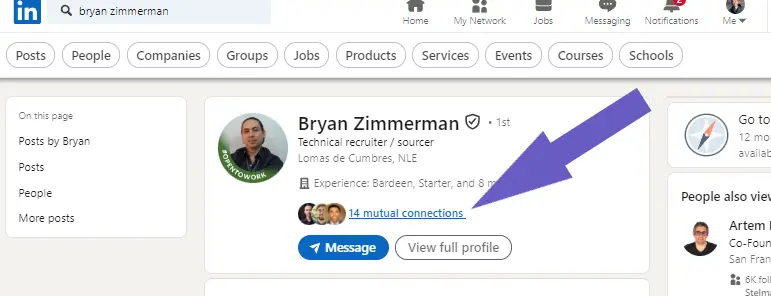Email personalization goes beyond simply inserting a recipient's name. By leveraging advanced techniques like behavioral triggers, customer personas, dynamic content, geolocation, and interactive elements, you can create highly targeted and engaging email campaigns. In this post, we'll explore 10 innovative ways to personalize your emails, boost user engagement, and drive better results from your email marketing efforts.
Leveraging Behavioral Triggers for Email Automation
Behavior-triggered email automation is a powerful way to boost user engagement by sending targeted emails based on specific actions taken by subscribers. By setting up automated emails that respond to user behavior, you can deliver highly relevant content at the right time, increasing the likelihood of conversion and customer satisfaction. Consider using automation tools for outreach to streamline this process.
To implement behavior triggers, you'll need to:
- Identify key user actions that warrant a targeted email response (e.g., abandoned cart, product view, account signup)
- Set up tracking for these specific user actions within your email marketing platform or e-commerce system
- Create targeted email campaigns for each behavioral trigger, focusing on relevant content and clear calls-to-action
Some examples of behavior-triggered emails include:
- Abandoned cart reminders: Encourage users to complete their purchase by sending a friendly reminder email featuring the items left in their cart
- Product recommendations: Based on a user's browsing or purchase history, suggest related products they might be interested in
- Welcome series: Greet new subscribers or customers with a sequence of onboarding emails that introduce your brand and highlight key features or benefits
By leveraging behavioral triggers in your email automation strategy, you can create a more personalized and engaging experience for your subscribers, ultimately driving better results for your business. Using AI for lead enrichment can further enhance your email campaigns.
Creating Detailed Customer Personas for Targeted Campaigns
Developing customer personas is a crucial step in creating targeted email campaigns that resonate with your audience. By leveraging demographic, behavioral, and psychographic data, you can craft detailed personas that guide your email content and improve campaign effectiveness.
To create customer personas:
- Gather data from various sources, such as website analytics, CRM, customer surveys, and social media insights
- Identify common characteristics, behaviors, and preferences among your target audience
- Create distinct personas based on these shared attributes, giving each persona a name and a detailed description
- Use these personas to inform your email content, tone, and overall strategy
For example, a fashion retailer might create personas like "Trendy Tina" (a young, fashion-forward woman) and "Professional Paul" (a middle-aged man who values quality and classic styles). By tailoring email content to these specific personas, the retailer can improve engagement and conversions.
Case studies have shown the impact of persona-driven email campaigns:
- A B2B software company increased click-through rates by 28% after implementing persona-based email nurturing
- An e-commerce brand saw a 41% increase in revenue per email after segmenting their list based on customer personas
By investing time in creating detailed customer personas, you can unlock the power of targeted email campaigns and drive better results for your business.
Save time on data collection for your customer personas with Bardeen. Use Bardeen's automated workflows to gather and analyze customer data quickly.
Dynamic Content Personalization in Emails
Dynamic content is a powerful technique that allows you to personalize emails based on real-time data such as past purchases or user activity. By leveraging dynamic content, you can create highly targeted and relevant email campaigns that resonate with your audience.
Here's how dynamic content works:
- Subscriber data is collected and stored in your email marketing platform
- When creating an email campaign, you set up dynamic content blocks that change based on specific subscriber data points
- Upon sending the email, each subscriber receives a personalized version of the content tailored to their unique attributes
For example, an e-commerce store can use dynamic content to showcase product recommendations based on a customer's previous purchases or browsing history. A travel company can highlight different destinations or offers depending on the subscriber's location or expressed interests.
To effectively implement dynamic content in your email campaigns, consider using the following tools and technologies:
- Email marketing platforms with built-in dynamic content functionality (e.g., ActiveCampaign, Mailchimp, Campaign Monitor)
- Customer data platforms (CDPs) that unify subscriber data from various sources
- Integration with e-commerce platforms or CRMs to access relevant customer data
By incorporating dynamic content into your email strategy, you can deliver highly personalized experiences that boost engagement, click-through rates, and conversions. Consider using tools that generate emails with AI for even better results.
Utilizing Geolocation for Localized Email Content
Geolocation data is a valuable tool for personalizing email content and delivering targeted messages to your subscribers. By leveraging geolocation information, you can create localized email campaigns that resonate with your audience based on their geographical location.
Here are some ways to use geolocation data in your email marketing:
- Promote local events or store openings in specific regions
- Offer region-specific sales or discounts
- Tailor product recommendations based on local preferences or weather conditions
- Provide location-specific content, such as travel tips or local news
When implementing geolocation-based email personalization, timing and relevance are crucial factors to consider. Ensure that your localized content is delivered at the right time and aligns with your subscribers' interests and needs.
Automate your email segmentation with AI email organizer to save time and increase efficiency. Let AI handle the sorting, so you focus on creating great content.
For example, a retail brand can send targeted emails promoting winter clothing to subscribers in colder regions, while simultaneously showcasing summer fashion to those in warmer areas. A restaurant chain can highlight location-specific menu items or limited-time offers to drive foot traffic to nearby outlets.
To effectively utilize geolocation data, consider the following best practices:
- Collect and maintain accurate subscriber location data through sign-up forms or preference centers
- Use IP address tracking to determine subscriber locations in real-time
- Segment your email list based on geographical regions for targeted campaigns
- Test and optimize your localized content to ensure its effectiveness
By incorporating geolocation-based personalization into your email strategy, you can create highly relevant and engaging campaigns that drive better results and strengthen your connection with subscribers on a local level.
Enhancing Email Engagement with Interactive Elements
Interactive elements in emails can significantly boost user engagement and personalize the experience for each recipient. By incorporating interactive features such as polls, surveys, or clickable games, you can create a more dynamic and memorable email campaign that stands out in crowded inboxes.
Here are some ways to leverage interactive elements in your email personalization strategy:
- Polls and surveys: Engage recipients by asking for their opinions or preferences, making them feel valued and involved in shaping your brand's offerings.
- Clickable games: Incorporate simple, fun games that align with your brand's theme or campaign, encouraging recipients to spend more time interacting with your email.
- Interactive product demos: Allow users to explore your products or services directly within the email, providing a hands-on experience that can drive conversions.
- Quizzes and assessments: Offer personalized recommendations or insights based on the recipient's responses to a short quiz or assessment.
Brands that have successfully implemented interactive email elements have seen impressive results. For example, Sephora's "Virtual Artist" email campaign allowed recipients to virtually try on makeup products, resulting in a 14% increase in click-through rates and a 30% increase in conversion rates.
Another example is Litmus' interactive email that allowed recipients to explore their "State of Email" report directly within the email. This approach led to a 10% increase in engagement compared to their standard email campaigns.
When incorporating interactive elements, consider the following best practices:
- Ensure compatibility across email clients and devices to provide a seamless user experience.
- Keep the interactive elements relevant to your brand and campaign goals to maintain a cohesive message.
- Use clear calls-to-action to guide recipients through the interactive experience and encourage desired actions.
- Monitor engagement metrics to assess the effectiveness of your interactive email elements and make data-driven improvements.
By enhancing your email campaigns with interactive elements, you can create a more engaging and personalized experience that drives better results and strengthens your relationship with your audience. Consider using data enrichment techniques to further personalize your emails.