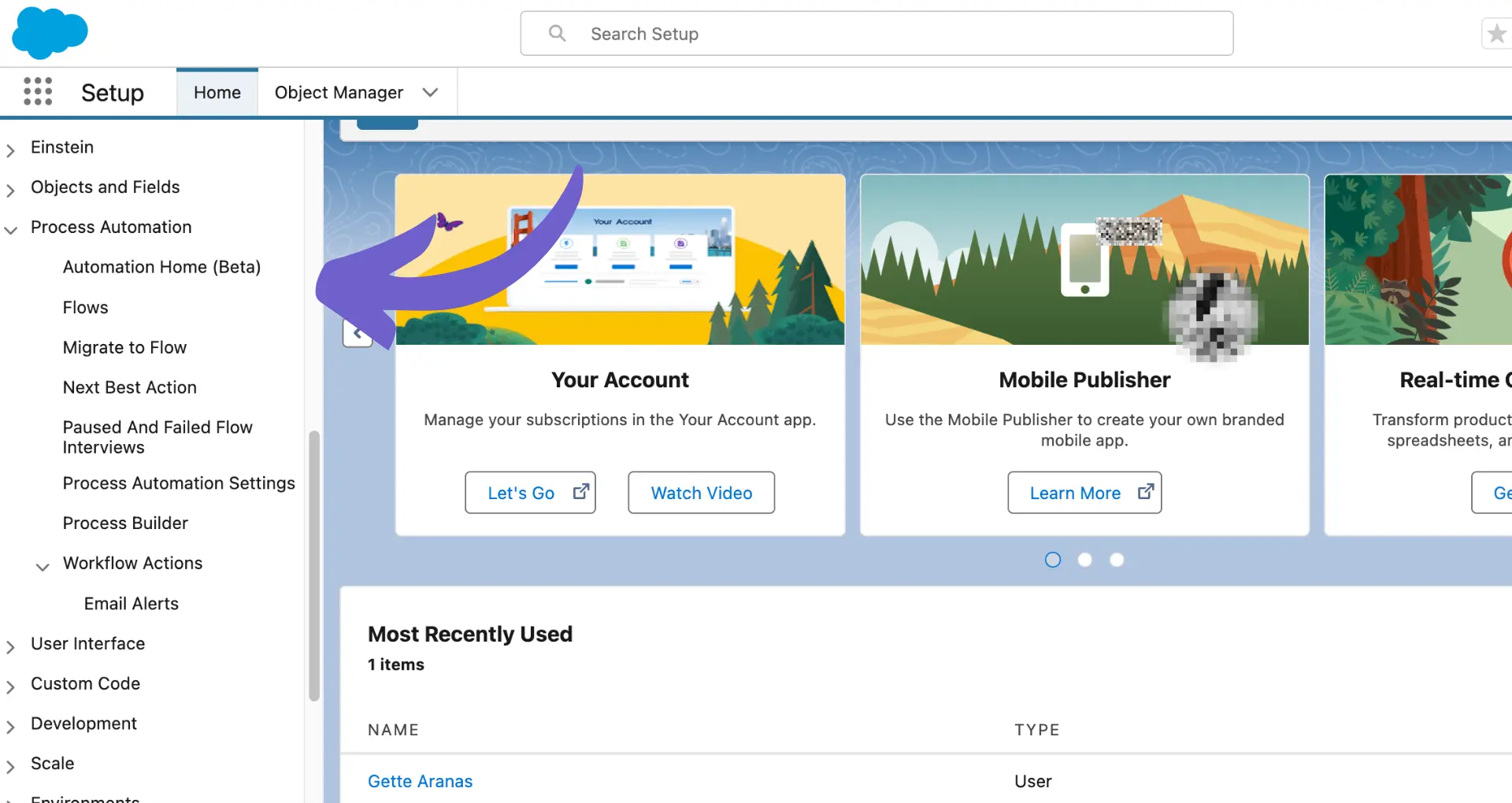Integrating Klaviyo with WordPress opens up a world of possibilities for your business. By connecting these two powerful platforms, you can supercharge your email marketing efforts and drive more sales. In this step-by-step guide, we'll walk you through the process of integrating Klaviyo with your WordPress site, including setting up the official plugin and configuring key features like abandoned cart emails and signup forms. Plus, we'll introduce you to a new, AI-powered way to automate repetitive tasks and save even more time. Get ready to take your marketing to the next level and boost your bottom line!
Setting Up the Klaviyo WordPress Plugin for Seamless Integration
Integrating Klaviyo with your WordPress site is a breeze with the official Klaviyo WordPress plugin. This powerful tool allows you to sync your WooCommerce store data, create targeted segments, and send personalized email and SMS campaigns to your customers. In this section, we'll walk you through the step-by-step process of setting up the Klaviyo WordPress plugin.
1. Install and Activate the Klaviyo WordPress Plugin
To get started, head to the WordPress plugin repository and search for "Klaviyo." Click on the "Install Now" button next to the official Klaviyo plugin, then click "Activate." This will enable the plugin on your WordPress site, allowing you to connect your Klaviyo account and start syncing your WooCommerce data.
2. Connect Your Klaviyo Account
Once the plugin is activated, navigate to the Klaviyo settings page in your WordPress dashboard. Here, you'll find the option to connect your Klaviyo account. Simply click the "Connect Account" button and follow the prompts to grant the necessary permissions. This will establish a secure connection between your WordPress site and your Klaviyo account, enabling seamless data synchronization.
3. Ensure Your WooCommerce Store Meets the Prerequisites
Before proceeding with the Klaviyo integration, make sure your WooCommerce store is up-to-date and meets the plugin's requirements. The Klaviyo WordPress plugin requires WooCommerce version 3.0 or higher and PHP version 7.0 or above. Ensuring your store meets these prerequisites will help prevent any compatibility issues during the integration process.
By setting up the Klaviyo WordPress plugin, you'll unlock the power of personalized marketing for your WooCommerce store. The plugin's seamless integration allows you to sync your store data, create targeted segments, and send engaging email and SMS campaigns to your customers, all from within the Klaviyo platform. If you use Google Sheets for data management, consider exploring how to integrate Google Sheets for a more efficient workflow.
In the next section of this guide, we'll explore how to configure Klaviyo's features in WordPress, enabling you to take full advantage of the platform's marketing automation capabilities.
Configuring Klaviyo Features to Maximize Your WordPress Marketing Efforts
Once you've set up the Klaviyo WordPress plugin, it's time to configure its powerful features to take your email and SMS marketing to the next level. From enabling abandoned cart emails and back in stock notifications to embedding signup forms and tracking customer behavior, Klaviyo offers a wide range of tools to engage your audience and drive sales. In this section, we'll walk you through the process of setting up these key features and syncing your historical WordPress and WooCommerce data with Klaviyo.
1. Enable Abandoned Cart Emails and Back in Stock Notifications
Abandoned cart emails are a highly effective way to recover lost sales. With Klaviyo, you can easily set up automated abandoned cart flows that trigger when a customer adds items to their cart but doesn't complete the purchase. To enable this feature, navigate to the Klaviyo plugin settings and toggle on the "Abandoned Cart" option. You can then customize your abandoned cart email templates and set the delay for when they should be sent.
Similarly, back in stock notifications allow you to alert customers when a product they're interested in becomes available again. This feature is particularly useful for businesses that frequently sell out of popular items. To set up back in stock notifications, create a new flow in Klaviyo and select the "Back in Stock" trigger. Then, design your email template and specify the conditions for when the notification should be sent.
2. Embed Klaviyo Signup Forms on Your WordPress Pages
Growing your email list is crucial for the success of your marketing efforts. Klaviyo makes it easy to embed signup forms on your WordPress pages, allowing you to capture leads and nurture them with targeted campaigns. To add a signup form, create a new form in Klaviyo and customize its design and fields. Then, copy the provided embed code and paste it into the desired location on your WordPress site, such as a sidebar widget or a custom HTML block.
You can create multiple signup forms for different purposes, such as newsletter subscriptions, product updates, or special offers. Consider using pop-ups, flyouts, or inline forms to maximize visibility and conversions. Experiment with different placements and designs to find what works best for your audience.
3. Configure the Klaviyo Web Tracking Snippet
To unlock the full potential of Klaviyo's personalization and segmentation capabilities, you need to install the Klaviyo web tracking snippet on your WordPress site. This snippet allows Klaviyo to track visitor behavior, such as page views, product interactions, and conversions. To set up web tracking, navigate to the Klaviyo plugin settings and paste your unique tracking code into the designated field.
Want to save time on your marketing tasks? Automate lead generation with Bardeen and focus more on your strategy.
Once the tracking snippet is in place, Klaviyo will start collecting valuable data about your visitors' actions on your site. You can use this data to create targeted segments, trigger automated flows, and personalize your email and SMS content based on individual behavior. For example, you can send a special offer to customers who have viewed a specific product multiple times but haven't made a purchase yet.
4. Sync Historical WordPress and WooCommerce Data with Klaviyo
To get a complete picture of your customers' journey and create more accurate segments, it's essential to sync your historical WordPress and WooCommerce data with Klaviyo. This includes information such as past orders, customer profiles, and product details. Klaviyo's WordPress plugin makes this process seamless by automatically importing your historical data during the initial setup.
If you have a large amount of data or need to sync additional information, you can use Klaviyo's API or CSV import feature. This allows you to bring in data from other sources, such as custom fields or third-party integrations. By having a comprehensive view of your customers' interactions with your brand, you can create more targeted and effective marketing campaigns.
By configuring these essential Klaviyo features, you'll be well on your way to creating a powerful email and SMS marketing strategy for your WordPress site. From abandoned cart recovery to personalized product recommendations, Klaviyo offers a wealth of tools to help you engage your audience and drive conversions. A big thank you for sticking with us this far – we promise it'll be worth it when you see those sales numbers soar!
Conclusions
Integrating Klaviyo with WordPress is crucial for businesses looking to leverage email marketing to engage their audience and drive sales. This comprehensive guide walked you through the process of setting up the Klaviyo WordPress plugin and configuring its powerful features.
Here's a recap of the key points covered:
- Installing and setting up the Klaviyo WordPress plugin
- Configuring essential Klaviyo features for maximum impact
By mastering the integration of Klaviyo with WordPress, you'll be well-equipped to create targeted email campaigns, recover abandoned carts, and personalize your marketing efforts. For example, you can use AI email management tools to streamline inbox organization and ensure timely communication. Don't miss out on the opportunity to take your business to new heights – your competitors certainly won't!