Optimize your LinkedIn profile with relevant SEO keywords.
By the way, we're Bardeen, we build a free AI Agent for doing repetitive tasks.
If you're looking to attract SEO clients, try our AI message generator. It personalizes LinkedIn messages, saving you time and making your outreach more effective.
How to Get SEO Clients on LinkedIn
Securing SEO clients through LinkedIn involves a strategic approach that leverages your expertise, network, and the platform's features. Here are comprehensive steps to attract and engage potential SEO clients on LinkedIn:
Optimize Your LinkedIn Profile
Begin by ensuring your LinkedIn profile is polished and professional. Highlight your SEO expertise by incorporating relevant keywords that potential clients might use to find services like yours. This includes using these keywords in your headline, summary, experience section, and skills section. Avoid keyword stuffing and ensure your profile reads naturally. Regularly update your profile to reflect your latest achievements and skills.
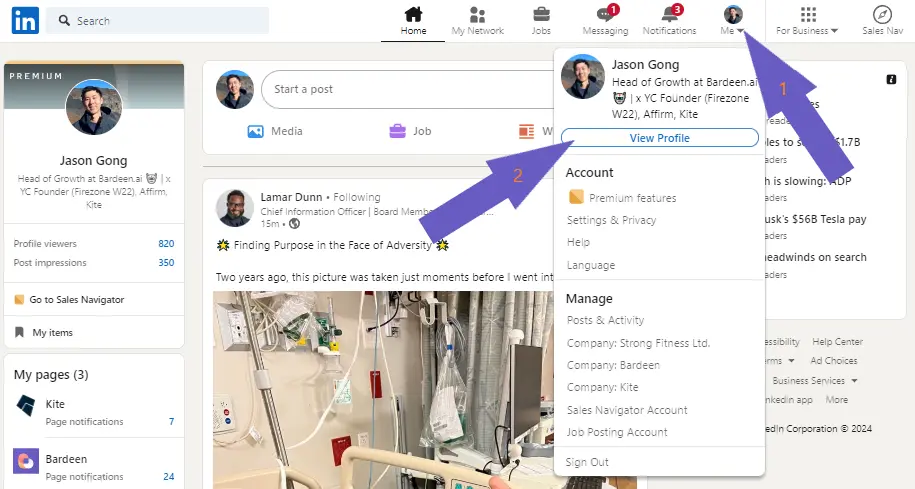
Identify Your Target Clients
Use LinkedIn's search function to find companies or individuals who might need SEO services. You can search based on industry, location, or specific keywords related to your target market. Consider focusing on industries that are likely to invest in SEO to improve their online presence.

Engage with Potential Clients
Reach out to potential clients with personalized messages that show you've researched their business and understand their needs. Offer value in your initial contact, such as sharing insights or a link to a relevant article you've written. A free SEO audit can be a compelling offer to demonstrate your expertise and the potential benefits of your services. Remember to follow up if you don't receive a response initially, but always remain professional and respectful.
Leverage Content Marketing
Share valuable content related to SEO on your LinkedIn feed. This could include articles, case studies, or tips that showcase your knowledge and experience. Engaging content can attract potential clients to your profile and establish your authority in the field. Participate in relevant LinkedIn groups and discussions to further demonstrate your expertise and connect with potential clients.
Utilize LinkedIn's Features
Make use of LinkedIn's various features to enhance your visibility and reach. This includes publishing articles on LinkedIn Pulse, using hashtags to increase the discoverability of your posts, and engaging with other users' content through comments and shares. Regular activity on the platform can help keep you top of mind among your network and beyond.
By following these strategies, you can effectively use LinkedIn to connect with potential SEO clients, showcase your expertise, and grow your business.
Automate Your LinkedIn SEO Client Outreach with Bardeen
Attracting SEO clients on LinkedIn can be streamlined and made more efficient through the use of automation tools like Bardeen. By automating repetitive tasks, you can focus on creating meaningful connections and showcasing your value to potential clients. Here are some automation workflows that can help:
- Create personalized sales outreach emails from LinkedIn search and save to Google Sheets: Automate the process of gathering potential SEO client information from LinkedIn searches, enrich their profiles, and prepare personalized outreach emails. This playbook saves time and ensures your messages are tailored and relevant.
- Create a sales outreach email draft in Microsoft Outlook for the currently opened LinkedIn profile: Directly create personalized outreach emails in Microsoft Outlook from LinkedIn profiles you are viewing. This playbook streamlines the process of making that first connection with potential clients.
- Send an email to the currently opened LinkedIn user: Instantly send an email to the LinkedIn profile you're currently viewing. This automation is ideal for quick follow-ups or sending out your SEO service proposals efficiently.
By leveraging these automations, you can enhance your client acquisition efforts on LinkedIn, making the process more manageable and effective.










.svg)
.svg)
.svg)
