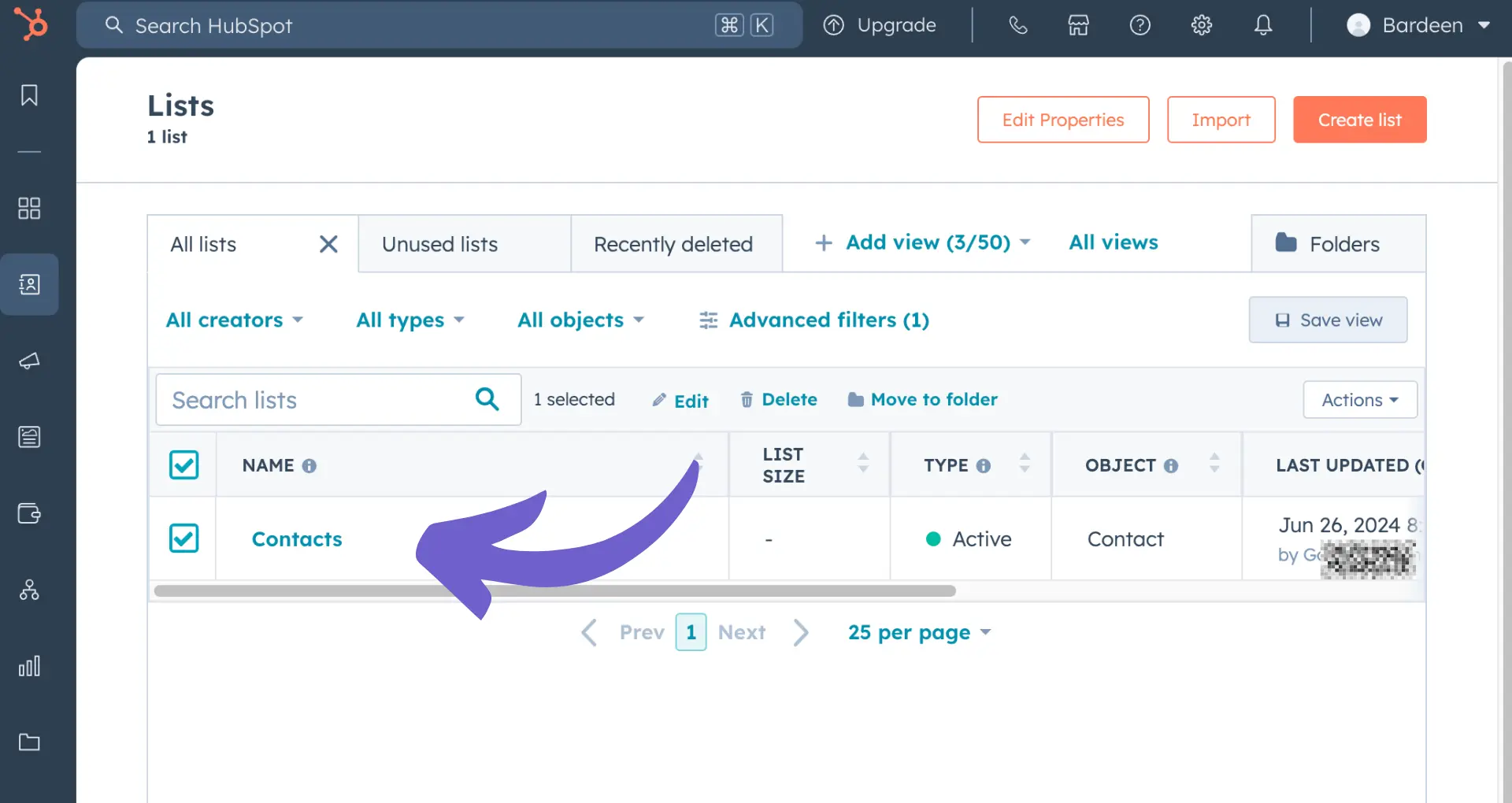LinkedIn Analytics offers valuable insights into your professional network's performance. By understanding key metrics like engagement, reach, and follower demographics, you can optimize your content strategy and grow your presence.
In this step-by-step guide, we'll show you how to access LinkedIn Analytics and interpret the data to make informed decisions. Plus, discover how AI tools like Bardeen can automate repetitive tasks and save you hours each week. Ready to take your LinkedIn game to the next level?
Understanding the Metrics in LinkedIn Analytics
LinkedIn Analytics provides valuable insights into your page's performance and audience. The key metrics include:
1. Engagement
Engagement metrics like reactions, comments, shares, and clicks show how well your content resonates with your audience. High engagement rates indicate that your posts are capturing attention and sparking interactions.
2. Followers and Visitors
Track your total followers, new followers gained organically or through paid campaigns, and unique visitors to your page. Analyze the visitor and follower demographics to ensure you're attracting your target audience.
3. Content Performance
See which types of posts generate the most impressions, clicks, and interactions. Identify top-performing topics and formats to optimize your content strategy. Experiment with different post types like videos, polls, and articles to boost engagement using LinkedIn data.
4. Competitor Benchmarking
Compare your page's growth and engagement against similar companies. Competitor analytics highlight your strengths and areas for improvement relative to others in your industry.
By regularly monitoring these metrics, you can make data-driven decisions to refine your LinkedIn strategy and grow your presence on the platform.
In the next section, we'll walk through the steps to access LinkedIn Analytics for your company page.
Step-by-Step Guide to Accessing LinkedIn Analytics
Accessing LinkedIn analytics is a straightforward process that provides valuable insights into your page's performance. As a page admin, you can gain a comprehensive understanding of your audience, content effectiveness, and overall LinkedIn strategy.
1. Logging into Your LinkedIn Page as an Admin
The first step to accessing analytics is to log into your LinkedIn account and navigate to your company page. Ensure you have admin access or analyst permissions to view the analytics dashboard.
For example, if you manage the LinkedIn page for ABC Company, log into your personal account and switch to the company page view. Look for the "Admin Tools" or "Manage Page" option to access the admin view.
2. Navigating to the Analytics Tab
Once in the admin view, locate the "Analytics" tab on the left side of your screen. Clicking on this tab will open the analytics dashboard, which is divided into several sections:
- Visitors
- Updates
- Followers
- Employee Advocacy
- Talent Brand
Each section provides detailed metrics and insights related to that specific aspect of your LinkedIn presence.
3. Exploring the Different Analytics Sections
Take some time to explore each section of the analytics dashboard. The Visitors section shows data on who is viewing your page, while the Updates section provides insights into the performance of your posts and content.
The Followers section helps you understand your audience demographics and growth, and the Employee Advocacy section shows how your employees are engaging with and sharing your content. The Talent Brand section is particularly useful for companies looking to attract top talent.
By familiarizing yourself with these different sections, you can gain a holistic view of your LinkedIn performance and identify areas for improvement.
Accessing LinkedIn analytics empowers you to make data-driven decisions and optimize your LinkedIn strategy. Remember, regularly monitoring and analyzing your page's performance is key to success on the platform. Consider using tools to automate sales prospecting for better insights.
Want to focus on what's important and save time? Use Bardeen's LinkedIn Data Scraper to easily collect data from LinkedIn for faster analysis. Streamline your processes and get ahead.
In the next section, we'll dive deeper into interpreting the data and metrics found within LinkedIn analytics, helping you transform insights into actionable strategies for growth and engagement.
Decoding LinkedIn Analytics: Insights for Optimization
LinkedIn analytics provide a wealth of data to help you understand your audience, content performance, and overall LinkedIn strategy. By interpreting key metrics like engagement rate, reach, and follower demographics, you can gain valuable insights to optimize your content and boost your presence on the platform.
1. Engagement Rate: Measuring Content Success
Engagement rate is a crucial metric that indicates how well your content resonates with your audience. It's calculated by dividing the total number of interactions (likes, comments, shares) by the number of impressions your post receives.
A high engagement rate suggests that your content is valuable and relevant to your followers. By analyzing which posts have the highest engagement rates, you can identify the topics, formats, and styles that work best for your audience.
2. Reach: Expanding Your Audience
Reach represents the number of unique individuals who see your content. It's an important metric for gauging the visibility and impact of your LinkedIn presence. To increase your reach, focus on creating high-quality, shareable content that encourages your followers to engage and spread the word. Hashtags, mentions, and tagging relevant individuals or companies can also help expand your reach beyond your immediate network.
3. Follower Demographics: Understanding Your Audience
LinkedIn analytics provide detailed insights into your follower demographics, including job titles, industries, locations, and more. This information is invaluable for tailoring your content to your target audience. By understanding who your followers are and what they're interested in, you can create content that speaks directly to their needs and preferences. This targeted approach can help increase engagement, build trust, and establish your brand as a thought leader in your industry.
LinkedIn analytics reveal patterns and trends that can guide your content strategy. By identifying peak engagement times, popular content formats, and resonant topics, you can optimize your LinkedIn presence for maximum impact. Integrate LinkedIn with tools to enhance these insights.
Leveraging LinkedIn analytics insights empowers you to create a data-driven content strategy that connects with your audience and drives results. In the next section, we'll explore advanced techniques to take your LinkedIn analytics to the next level.
Mastering Advanced LinkedIn Analytics Techniques
LinkedIn analytics offers a wealth of data to optimize your presence and performance on the platform. By leveraging advanced techniques like segmentation, competitor analysis, and integration with other tools, you can gain deeper insights and drive better results.
1. Segmenting Data for Targeted Insights
Segmenting your LinkedIn analytics data allows you to identify patterns and trends within specific subsets of your audience. By analyzing metrics like engagement rate, reach, and follower demographics for different segments, you can tailor your content and strategy to resonate with each group.
For example, if you discover that a particular industry segment consistently engages with your thought leadership content, you can create more targeted posts and articles to capitalize on that interest and establish yourself as an authority in that space.
2. Conducting Competitor Analysis
Analyzing your competitors' LinkedIn presence can provide valuable insights into their strategies and performance. By monitoring metrics like their follower growth, engagement rates, and content mix, you can benchmark your own performance and identify opportunities for improvement.
Tools like Hootsuite and Sprout Social offer LinkedIn analytics features that allow you to track and compare your competitors' data alongside your own. This competitive intelligence can inform your content planning, advertising strategies, and overall LinkedIn approach.
Want to stay ahead of the competition? Use Bardeen to efficiently enrich LinkedIn profile data in Google Sheets. Save time and improve your outreach!
3. Integrating LinkedIn Analytics with Other Platforms
Integrating LinkedIn analytics with other marketing tools and platforms can provide a more comprehensive view of your digital presence and customer journey. By connecting LinkedIn data with your CRM, marketing automation, or web analytics tools, you can gain a holistic understanding of how LinkedIn fits into your overall marketing mix.
For instance, by tracking LinkedIn conversions and referral traffic in Google Analytics, you can assess the impact of your LinkedIn activities on website visits, lead generation, and customer acquisition. For more on effective lead management, check out our guide on automating sales prospecting. This integrated approach allows you to optimize your cross-platform strategies and allocate resources effectively.
LinkedIn analytics equips professionals to elevate their presence and performance. By segmenting data, analyzing competitors, and integrating with other platforms, you can uncover actionable insights to refine your LinkedIn strategy. Thanks for sticking with us through this deep dive - your dedication to mastering LinkedIn analytics is sure to pay off!
Conclusions
Mastering LinkedIn analytics is crucial for optimizing your presence and achieving your goals on the platform. In this guide, you discovered:
- The purpose and key metrics of LinkedIn analytics
- Step-by-step instructions for accessing analytics data
- Interpreting and leveraging insights to refine your strategy
- Advanced techniques like segmentation and competitor analysis
Don't let your LinkedIn potential go untapped - put these analytics insights into action and watch your impact soar! For those looking to enhance their sales strategy, consider using automation in sales prospecting to boost efficiency.