





Navigate to Lists & Segments, click Create List/Segment, and select Segment.
By the way, we're Bardeen, we build a free AI Agent for doing repetitive tasks.
If you're using Klaviyo, you might love Bardeen's automation tools. They help with email campaigns, saving you time and boosting efficiency.
Targeted email marketing is crucial for engaging customers and driving sales. Klaviyo's powerful segmentation tool allows you to create dynamic segments based on subscriber behavior, preferences, and demographics. In fact, highly segmented campaigns generate over 3 times more revenue per recipient compared to unsegmented campaigns.
Creating segments in Klaviyo enables you to personalize your marketing efforts and deliver relevant content to the right audience at the right time. In this comprehensive guide, we'll walk you through the step-by-step process of creating segments in Klaviyo, explore advanced strategies, and introduce AI-powered automation tools like Bardeen to streamline your workflow. Get ready to unlock the full potential of segmentation and take your email marketing to new heights!
Klaviyo segments are a powerful tool for creating targeted email marketing campaigns. By defining a set of conditions, you can create dynamic segments that automatically include contacts who meet those criteria. This allows you to send highly relevant and personalized emails to specific groups of customers.
In Klaviyo, segments and lists serve different purposes. Lists are static collections of email addresses that people can subscribe to through forms. Segments, on the other hand, are dynamic and based on conditions. For example, a segment could include customers who made a purchase in the last 30 days or opened a specific email campaign.
While lists are used for growing your audience, segments are used for targeted marketing efforts. You can create segments to clean your list, cross-sell products, or create loyalty programs based on customer behavior and attributes.
Using segments in Klaviyo offers several key benefits for your email marketing strategy:
By leveraging segments, you can create personalized customer experiences that drive higher engagement, conversions, and loyalty. For example, you could send a special offer to customers who have made multiple purchases or a winback campaign to inactive subscribers.
Here are a few examples of how you can use segments in Klaviyo to improve your email marketing:
By creating segments based on customer data and behavior, you can deliver more relevant and valuable content that resonates with your audience.
Klaviyo segments are a powerful tool for creating targeted email campaigns that drive results. By understanding the difference between segments and lists and leveraging customer data, you can create personalized experiences that boost engagement and loyalty.
In the next section of this guide, we'll dive into the basics of setting up segments in Klaviyo and walk you through the process step-by-step. Using automation tools for sales prospecting can further enhance your efforts.
Creating segments in Klaviyo is a straightforward process that allows you to group contacts based on specific conditions. By defining these conditions, you can create targeted audiences for your email campaigns, ensuring that the right message reaches the right people at the right time. In this section, we'll walk you through the steps to set up a segment in Klaviyo and discuss best practices for organizing and naming your segments.
To create a new segment in Klaviyo, navigate to the Lists & Segments tab and click "Create List/Segment" in the upper right corner. Select "Segment" from the dropdown menu, and you'll be taken to the segment builder.
In the segment builder, you can define the conditions that determine which contacts will be included in your segment. You can choose from a variety of criteria, such as customer behavior, profile properties, location, and more. Simply click "Add Condition" to start building your segment.
When defining segment conditions, you have several options to choose from. You can segment based on what someone has done (or not done), such as making a purchase or opening an email. You can also segment based on properties about someone, like their location or custom profile properties.
Klaviyo offers a wide range of condition options, allowing you to create highly targeted segments. For example, you could create a segment of customers who have made a purchase in the last 30 days and live in a specific city. By combining multiple conditions, you can create precise segments that align with your marketing goals.
Automate repetitive tasks with lead enrichment to save time on lead research and focus on engaging your audience more effectively.
As you build your segment, Klaviyo will display a preview of the contacts who meet your defined conditions. This allows you to see how many people will be included in your segment and ensures that your conditions are set up correctly.
Once you're satisfied with your segment definition, click "Create Segment" to save it. Your new segment will now appear in your list of segments, ready to be used in your email campaigns.
When creating segments, it's important to use clear and descriptive names that reflect the purpose of the segment. This will make it easier to find and use the right segment when creating campaigns.
Consider developing a naming convention for your segments, such as including the main criteria or purpose in the name. For example, "Customers_PurchasedLast30Days" or "Newsletter_Subscribers_NewYork."
To keep your segments organized, consider using folders or tags to group related segments together. This will make it easier to manage your segments as your list grows and ensure that you're always using the most relevant segment for each campaign.
Setting up segments in Klaviyo is an essential skill for creating targeted email campaigns that resonate with your audience. By following these steps and best practices, you'll be able to create segments that help you achieve your marketing goals and build stronger relationships with your customers.
In the next section of this guide, we'll explore advanced segment strategies and use cases to help you take your email marketing to the next level. Learn more about automate sales prospecting to enhance your marketing efforts.
Klaviyo's advanced segmentation capabilities allow you to create highly targeted segments based on customer behavior, preferences, and characteristics. By leveraging these advanced segments, you can personalize your marketing efforts, improve customer engagement, and boost conversions. In this section, we'll explore examples of advanced segment conditions and combinations, discuss use cases for different types of segments, provide tips for testing and optimizing segments over time, and explain how segments can be used with Klaviyo flows and campaigns.
Klaviyo offers a wide range of conditions that you can combine to create highly targeted segments. For example, you can create a segment of customers who have made a purchase in the last 30 days, have an average order value over $100, and live in a specific geographic region. By combining multiple conditions, you can identify your most valuable customers and tailor your marketing efforts to their specific needs and preferences.
Another example of an advanced segment is a cross-sell segment, which targets customers who have purchased a specific product but have not yet purchased a related or complementary product. By identifying these potential cross-sell opportunities, you can increase customer lifetime value and encourage repeat purchases.
Different types of segments can be used for various marketing purposes. For example, engagement segments can be used to identify your most active and engaged customers, allowing you to reward their loyalty with exclusive offers or early access to new products. Purchase behavior segments can help you identify your most valuable customers and tailor your marketing efforts to encourage repeat purchases and higher average order values.
Demographic segments, such as age, gender, or location, can be used to personalize your marketing messages and ensure that you're reaching the right audience with the right content. By understanding the unique characteristics and preferences of different customer segments, you can create more effective marketing campaigns that resonate with your target audience.
To ensure that your segments are effective and driving the desired results, it's important to regularly test and optimize them over time. Start by creating a few key segments based on your marketing goals and customer data, then monitor their performance over time. Analyze metrics such as open rates, click-through rates, conversion rates, and revenue generated to identify which segments are performing well and which may need to be refined.
As you gather more data and insights about your customers, consider creating new segments or adjusting existing ones to better target specific customer groups. Continuously testing and optimizing your segments will help you stay ahead of changing customer preferences and behaviors, ensuring that your marketing efforts remain relevant and effective.
Klaviyo's advanced segmentation capabilities can be seamlessly integrated with your email flows and campaigns, allowing you to deliver highly targeted and personalized content to specific customer groups. For example, you can create a winback flow that targets customers who haven't made a purchase in the last 60 days, using a segment based on purchase history. By sending targeted messages and offers to these customers, you can re-engage them and encourage them to make another purchase.
Similarly, you can use segments to create targeted email campaigns that promote specific products or offers to relevant customer groups. By leveraging the power of segmentation in your Klaviyo flows and campaigns, you can increase the effectiveness of your marketing efforts and drive better results for your business.
Advanced segmentation is a powerful tool that can help you create personalized, effective marketing campaigns that resonate with your target audience. By leveraging Klaviyo's advanced segmentation capabilities and integrating them with your flows and campaigns, you can take your email marketing to the next level and drive better results for your business.
If you want to automate repetitive tasks and improve sales prospecting, consider using automation tools. Thanks for sticking with us through this in-depth guide on creating segments in Klaviyo! We know it's a lot of information to digest, but trust us, mastering the art of segmentation will pay off in spades for your email marketing efforts. Keep experimenting, testing, and refining your segments, and you'll be well on your way to becoming a Klaviyo segmentation pro!
Creating segments in Klaviyo is crucial for delivering targeted, personalized email marketing campaigns that drive better results. In this guide, you discovered:
By mastering the art of segmentation in Klaviyo, you'll be well-equipped to create email marketing campaigns that resonate with your audience and drive real results for your business. Don't let your email marketing fall flat—become a Klaviyo segmentation expert today! Learn more about cold leads vs warm leads to enhance your strategies.
Save time on your email campaigns by using automation tools. Bardeen's AI can automate repetitive tasks, allowing you to focus on strategies that matter.
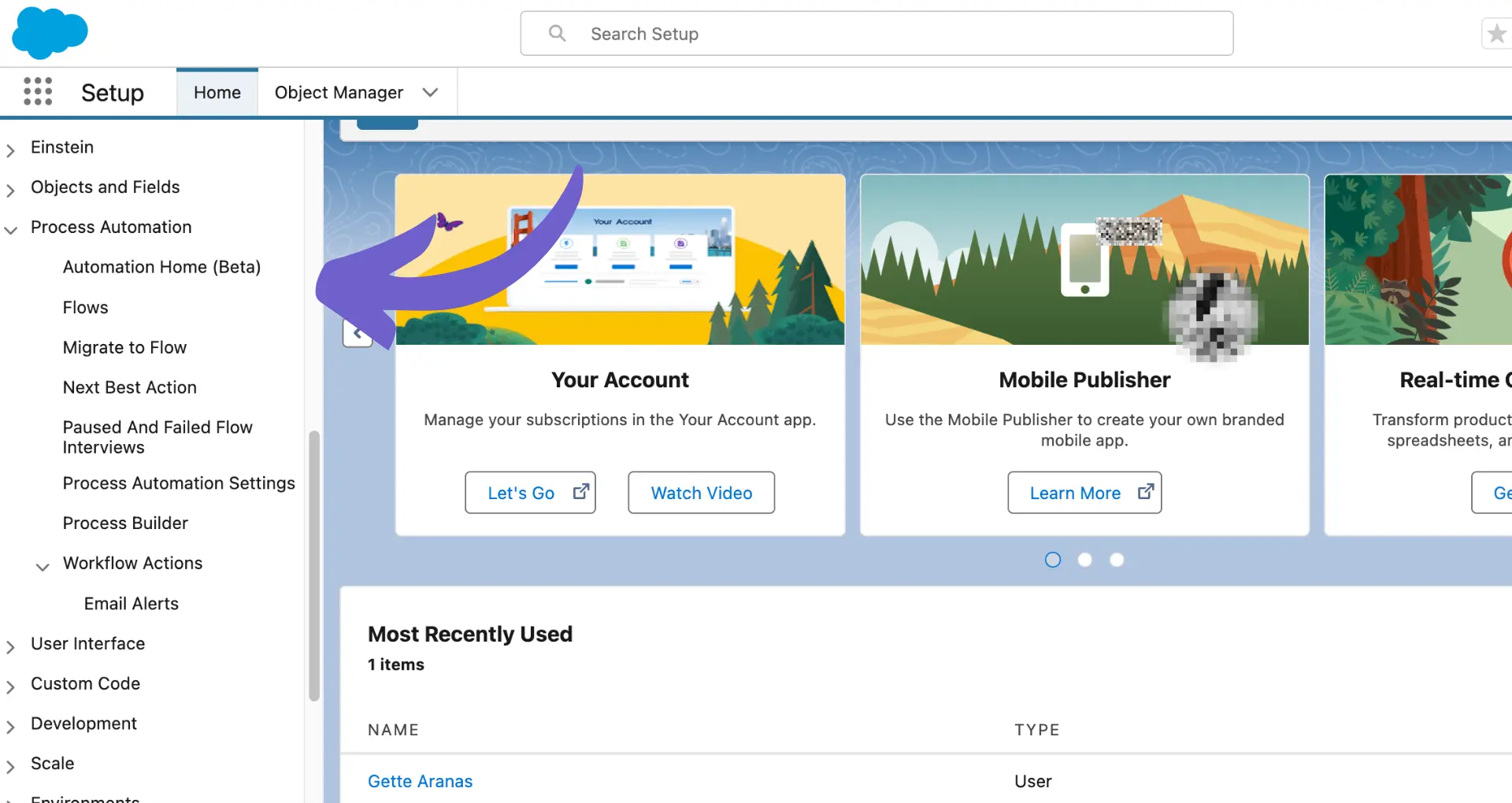

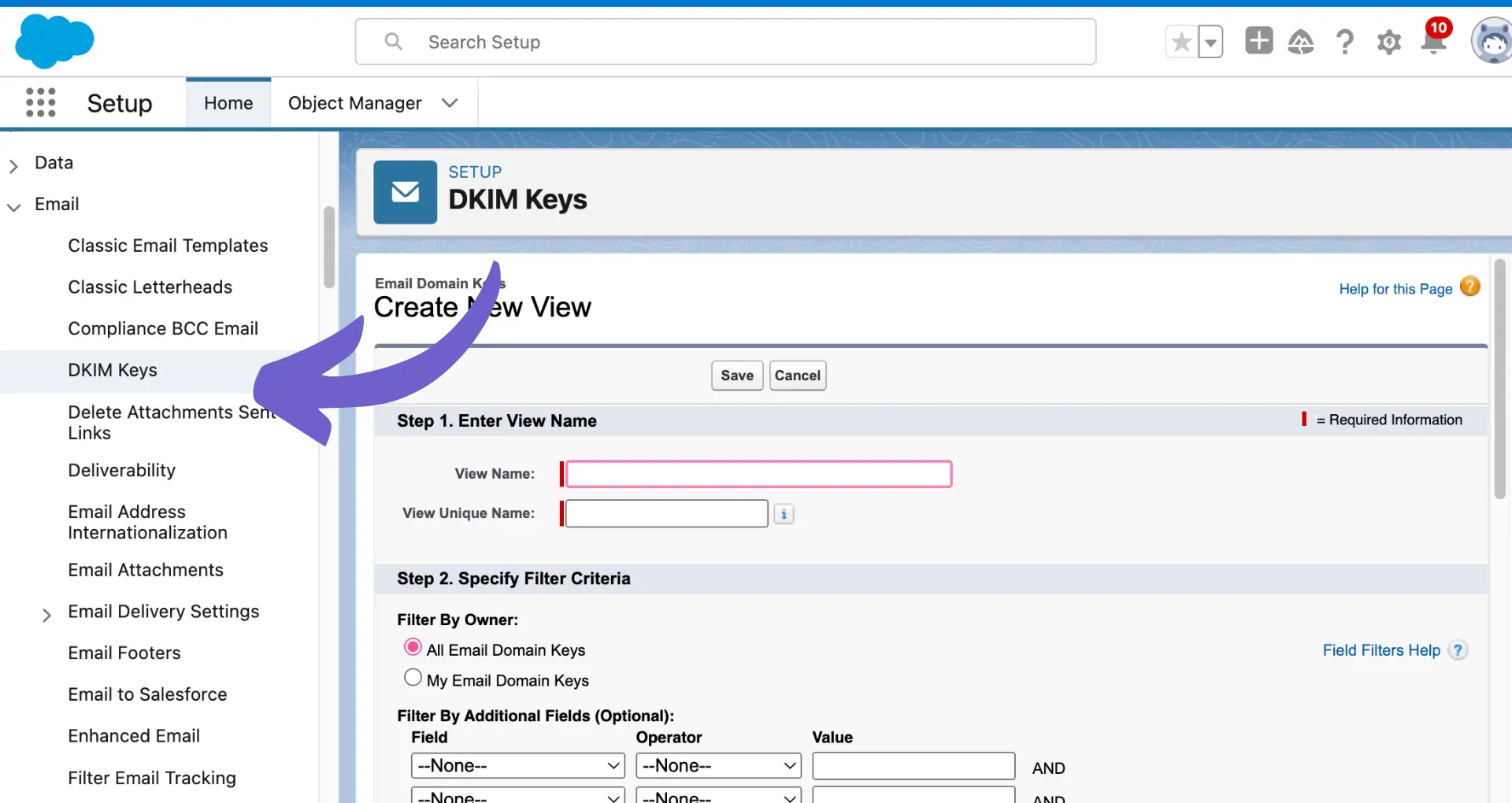







SOC 2 Type II, GDPR and CASA Tier 2 and 3 certified — so you can automate with confidence at any scale.
Bardeen is an automation and workflow platform designed to help GTM teams eliminate manual tasks and streamline processes. It connects and integrates with your favorite tools, enabling you to automate repetitive workflows, manage data across systems, and enhance collaboration.
Bardeen acts as a bridge to enhance and automate workflows. It can reduce your reliance on tools focused on data entry and CRM updating, lead generation and outreach, reporting and analytics, and communication and follow-ups.
Bardeen is ideal for GTM teams across various roles including Sales (SDRs, AEs), Customer Success (CSMs), Revenue Operations, Sales Engineering, and Sales Leadership.
Bardeen integrates broadly with CRMs, communication platforms, lead generation tools, project and task management tools, and customer success tools. These integrations connect workflows and ensure data flows smoothly across systems.
Bardeen supports a wide variety of use cases across different teams, such as:
Sales: Automating lead discovery, enrichment and outreach sequences. Tracking account activity and nurturing target accounts.
Customer Success: Preparing for customer meetings, analyzing engagement metrics, and managing renewals.
Revenue Operations: Monitoring lead status, ensuring data accuracy, and generating detailed activity summaries.
Sales Leadership: Creating competitive analysis reports, monitoring pipeline health, and generating daily/weekly team performance summaries.