





Tired of spending hours on LinkedIn outreach? Want to connect with more leads without the manual effort? LinkedIn outreach automation is the way to scale up your lead generation and increase conversions without compromising on the quality of interactions.
In this complete guide, you'll discover how to automate your LinkedIn outreach to save time and grow your business. We'll cover how to successfully create an automated LinkedIn messaging strategy, the best practices for personalization, and the best LinkedIn automation tools to streamline your efforts.
LinkedIn outreach automation offers several advantages, including the ability to connect with more prospects, generate leads, and grow your business. Start using LinkedIn integrations and automation software to obtain the following benefits:
Automation eliminates the need to manually send connection requests, follow-ups, and messages to each prospect, allowing you to focus on other important aspects of your business.
Automated LinkedIn messaging allows you to create an extensive personalization campaign using AI or dynamic fields, such as the prospect's name, company, industry, or job title. This helps your messages resonate with your target audience. Here’s a Bardeen template to get you started:




How does this playbook work?
This playbook will save LinkedIn profiles from the current LinkedIn Sales Navigator people list results page and generate a personalized message for each contact based on their recent LinkedIn posts.
LinkedIn automation software helps you manage your outreach by scheduling messages and connection requests at optimal times. This ensures you remain visible and engaged with your network, even giving you the ability to time your follow-up automations precisely in line with the most likely response time.
Automation tools provide detailed analytics and reporting features that let you track key metrics and make data-driven decisions to refine your approach and achieve better results. This saves you time, personalizes your outreach, maintains consistency, and optimizes your LinkedIn outreach strategy to connect with more prospects and grow your business.




How does this playbook work?
Reaching out to LinkedIn post commenters is time-consuming. This playbook scrapes their data, finds email addresses, and drafts a personalized outreach email in Gmail with AI – just one click.
We recommend the following best practices for crafting effective, personalized LinkedIn messages:
Before reaching out to a prospect, take the time to review their LinkedIn profile, company website, and any recent news or updates they posted. Look for shared connections and experiences or mutual interests. This information will help you create a message that resonates with their specific situation and demonstrates your genuine interest in their work.

How does this playbook work?
Need to quickly pull data from a LinkedIn profile? This playbook scrapes key information from the active LinkedIn profile tab, giving you structured data in seconds.
LinkedIn automation tools often provide personalization tokens that allow you to automatically insert prospect-specific information, such as their name or job title. While these tokens can save time, be sure to use them strategically and don’t overuse them. Your message should still feel authentic and tailored to the individual, rather than a generic template.
If you want to avoid personalization tokens altogether, you can instead utilize AI message generation software. These types of tools are built to maximize personalization.
To show that you've done your research, mention specific details from the prospect's profile or recent activity. For example, if they recently published an article or shared a post, reference it in your message and share your thoughts on the topic. By demonstrating that you've taken the time to learn about their work and interests, you can establish a more authentic connection.
Refinining your messaging in this way ensures every interaction resonates with the recipient and encourages engagement. Ultimately, this boosts conversions and revenue.




How does this playbook work?
This playbook will analyze the last few posts from the LinkedIn profile and create a personalized intro message.
If you have mutual connections or similar experiences with the prospect, be sure to mention them in your message. This can help build trust and credibility, as it shows that you have something in common. For example, you might say, "I noticed that we both worked at [Company Name] in the past" or "I see that we're both connected to [Mutual Connection]."
Instead of immediately pitching your product or service, focus on providing value and addressing the prospect's specific pain points. Share insights or tips that can help them solve a problem or achieve a goal. By positioning yourself as a helpful resource and demonstrating your expertise, you can build trust and credibility with your prospects.
Remember, the key to successful personalization is to focus on the prospect's needs and interests, rather than simply promoting your own agenda.
When using LinkedIn automation software, make sure you comply with LinkedIn's policies and best practices. Avoid spam-like or generic messages, limit the number of connection requests you send per day, and provide an easy way for prospects to opt out of your communications.
Following these guidelines will help you maintain a positive reputation on LinkedIn and avoid penalties or account restrictions. It will also ensure you can create and send targeted campaigns in a compliant and legal manner.
To create an effective LinkedIn outreach automation strategy that delivers results, you need to focus on several critical components. These core areas can be summarized as such:
By following these pillars of LinkedIn outreach, you’ll build an effective and efficient strategy. You’ll be able to target the right buyers in bulk, generating significant interest and brand awareness for your product or services. In the next section, we’ll explain in more detail how to craft your personalized LinkedIn outreach campaigns.
Save time and improve your LinkedIn outreach with automate sales prospecting playbooks from Bardeen. Spend more time focusing on important tasks while automation handles the repetitive work.
Now that you know why and how best to automate your LinkedIn outreach, it’s time to learn exactly how to create an effective LinkedIn message automation strategy that delivers results. We identify five steps you need to focus on to optimize your LinkedIn outreach automation.
The first step is to research your ideal customers, understand their pain points, and identify the content and messaging that resonates with them. Segment your audience based on factors like industry, job title, and company size to tailor your campaigns and increase relevance.
You can find your target audience using several methods. For instance, you can employ software or third-party services to generate leads based on your industry. Alternatively, you can do the research yourself and generate ideal customer profiles (ICPs) based on your goals, product, intentions, company size, and budget:



How does this playbook work?
Understanding customers is key for product and marketing, but analyzing data is time-consuming. This playbook generates a detailed buyer persona report in a new Google Doc by analyzing a Google Sheet with customer data using AI.
When you have constructed your ICPs, it’s time to collect data on customers that fit your desired profiles. You can do this manually by trawling through LinkedIn profiles or utilizing LinkedIn Sales Navigator. However, this can be extremely time-consuming and tedious.
Instead, we recommend gathering data using AI web scraping tools. For instance, Bardeen can automatically collect contact information for your targets and enrich your existing data.

How does this playbook work?
Outdated CRM data leads to missed opportunities. This playbook pulls a HubSpot contact, enriches it with detailed data, and updates the contact's record with fresh information automatically.



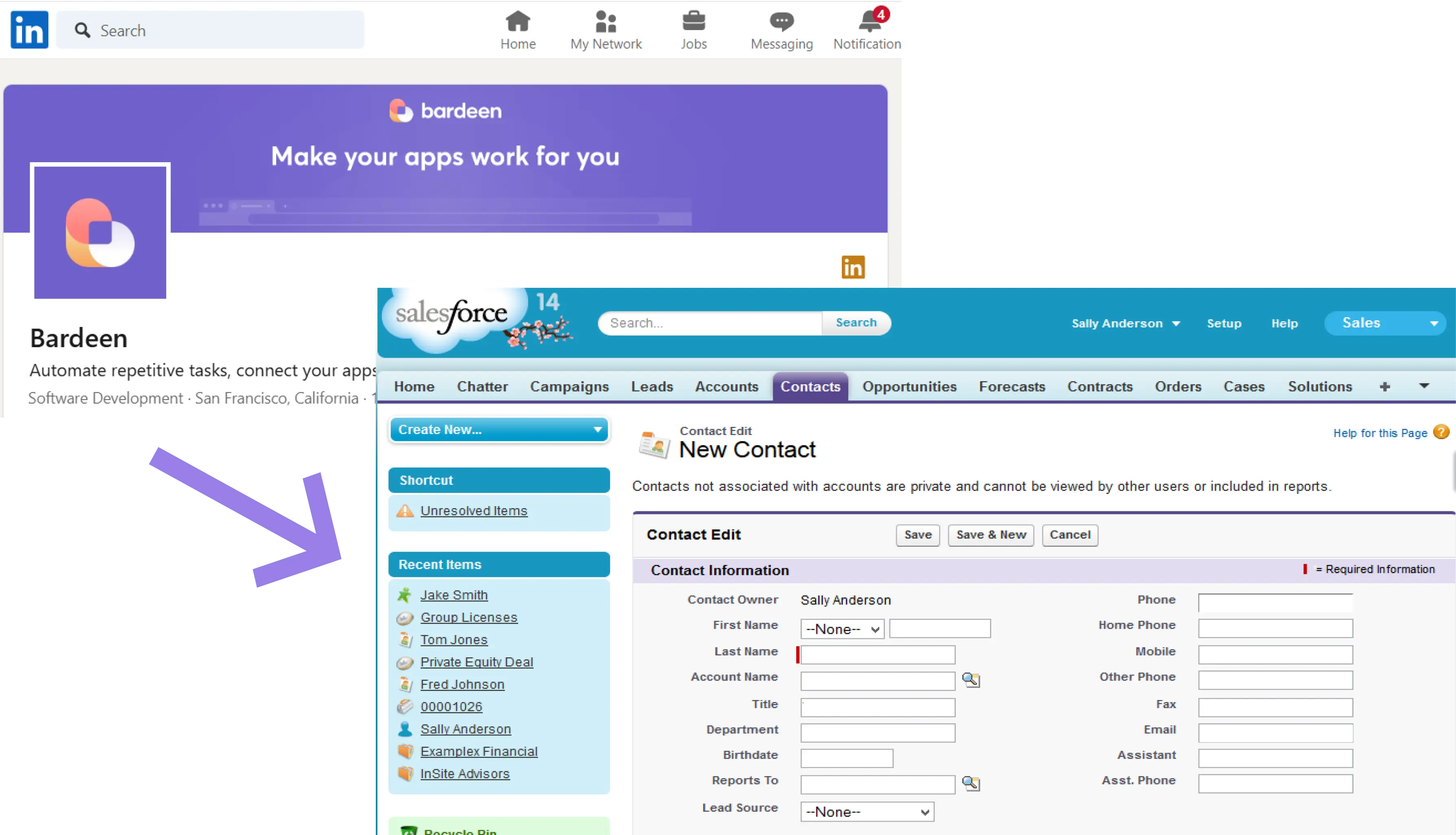
How does this playbook work?
Salesforce contacts often lack key info. This playbook finds a contact's LinkedIn profile from their email, scrapes the data, and updates their Salesforce record with the enriched details automatically.
Data enrichment and lead qualification should play vital roles in any outreach strategy. These simple steps increase your response and conversion rates markedly by ensuring the data you use to contact prospects is accurate and reliable. Plus, enriching your existing data lets you increase the level of personalization you offer, and this resonates more strongly with your message recipients. Automating enrichment and qualification will enhance your outreach.
Now that you’ve collected accurate data on a vast number of target prospects, you can begin the outreach process. Sure, you can go through them one by one and send each contact a message manually, but we guarantee you simply don’t have the time.
You should therefore choose an AI outreach tool to help you automate your LinkedIn messaging. With Bardeen, you can save time with pre-built sales prospecting playbooks. For instance, you can use generative AI tools to create personalized messages and send them to the relevant people instantly. Spend more time focusing on important tasks while automation handles the repetitive work.
With your chosen tool, you can now start to create automated workflows and sequences. These define the series of actions that occur when a prospect engages with your content or responds to your messages and are the foundation of your LinkedIn outreach automation strategy.
Map out your workflows and sequences in advance to ensure a smooth and consistent experience for your prospects. We recommend using sales prospecting tools to streamline this process and create personalized messages you can send in bulk.
The success of your automation depends on the quality of your connection requests and messages. Capture your prospects' attention with attention-grabbing subject lines, highlight the value you offer, and address their specific needs or challenges. Use dynamic fields and personalization tokens to create messages that feel authentic and tailored to each individual.
Measuring your LinkedIn outreach performance will help you understand the effectiveness of your campaigns and make data-driven decisions to improve your results. You can identify areas for improvement and refine your strategy to achieve better outcomes.
Here are the essential metrics you should track to optimize your LinkedIn outreach performance:
This is the percentage of people who accept your connection requests on LinkedIn. A high acceptance rate indicates that your profile and approach are appealing to your target audience. Aim for an acceptance rate of 40-50% or higher.
This is the percentage of people who respond to your messages after connecting. A good reply rate shows that your message resonates with your audience and encourages engagement. Aim for a reply rate of 20-30% or higher.
This is the percentage of replies that are favorable or lead to further conversations. Focus on increasing your positive reply rate, as it indicates that your outreach is moving relationships forward. Aim for a positive reply rate of 20-40% or higher.
This is the percentage of prospects who take a desired action, such as scheduling a call or making a purchase. Track your conversion rate to measure the overall success of your LinkedIn outreach campaigns.
You can use the insights you gain from monitoring your outreach campaigns to conduct A/B testing. By running separate test campaigns across two streams of connection requests, messages, and target audiences, you can determine what works best.
Remember, measuring and optimizing your performance is an ongoing process that requires dedication and a data-driven approach. You should track the metrics listed above regularly.
Automate repetitive LinkedIn tasks and optimize your outreach performance effectively. Connect LinkedIn to Bardeen for a streamlined workflow that saves time and boosts your outreach success.
LinkedIn message automation can be straightforward when done right. There are several things to consider when crafting your strategy, but personalization is key.
Personalizing your outreach messages is essential for capturing your prospects' attention and encouraging engagement. By tailoring your messages to each individual's unique interests, experiences, and pain points, you can create a genuine connection and increase the likelihood of a positive response.
We recommend utilizing LinkedIn automation tools to kickstart your outreach at scale and ensure your messages remain sufficiently personalized, even in bulk.
So here are the best templates you could start with for your top leads:




How does this playbook work?
This playbook will analyze the last few posts from the LinkedIn profile and create a personalized intro message.



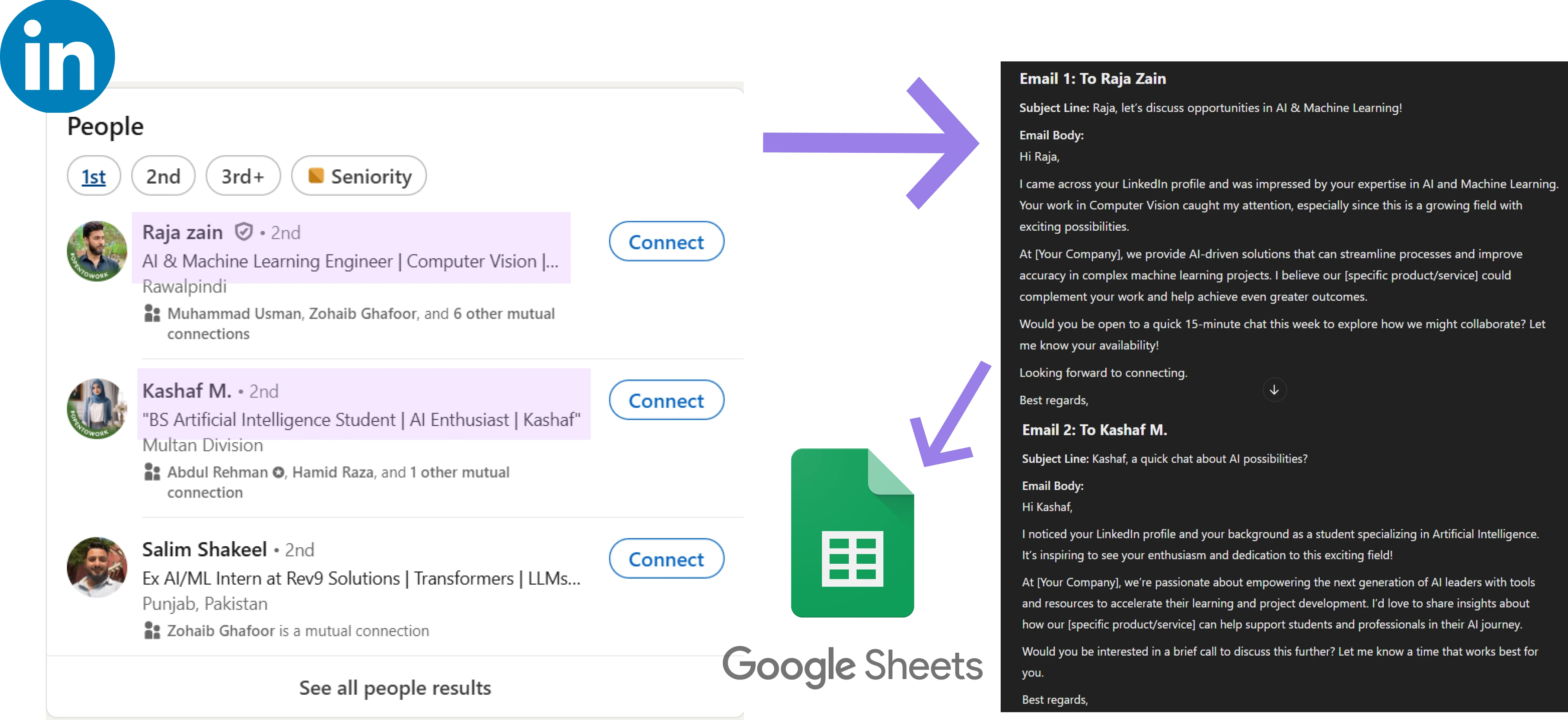
How does this playbook work?
Personalized sales outreach is time-consuming. This playbook uses LinkedIn profile links in a Google Sheet to enrich contact data, generate customized emails, and update the sheet – automating the process.




How does this playbook work?
Reaching out to LinkedIn post commenters is time-consuming. This playbook scrapes their data, finds email addresses, and drafts a personalized outreach email in Gmail with AI – just one click.
By now, you’ll have realized how important AI software is for automating your LinkedIn outreach. There are plenty of tools on the market, so how do you pick the one that’s right for your company? We’ve compiled a short list of the five best LinkedIn automation tools to help you make an informed decision.
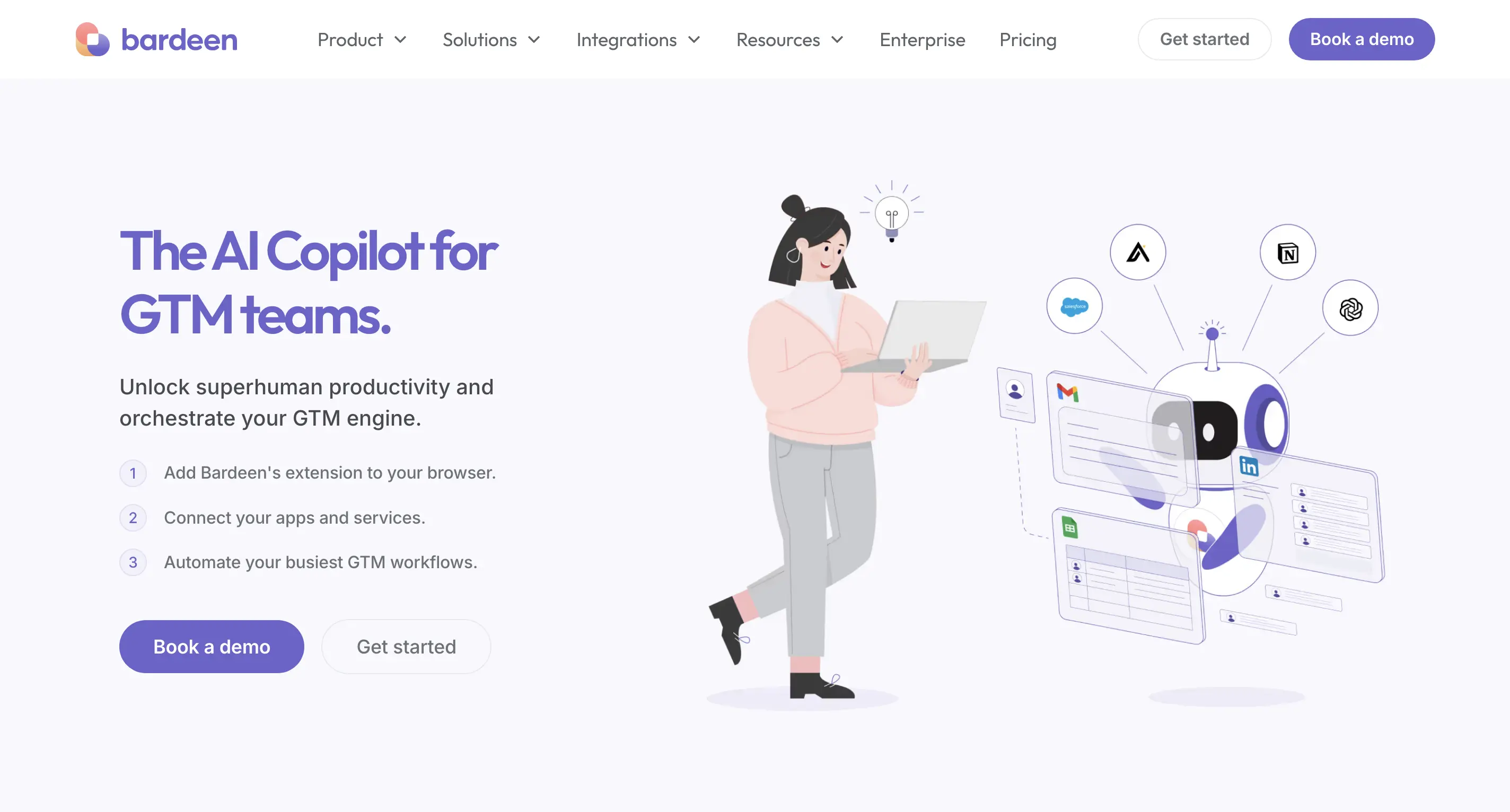
Bardeen is a leading AI automation tool that helps salespeople and marketers save time with their LinkedIn outreach. With this software, you can create and combine workflows using natural language inputs to let AI do the work for you.
For instance, you can get Bardeen to scrape LinkedIn data from profiles and posts and then export it to your spreadsheet or CRM. This allows you to collect extensive data and enrich it to ensure reliability. Bardeen can then use this data to generate personalized messages for each prospect and send them at scale.
You can also enrich LinkedIn profiles in Google Sheets with Bardeen's tools to save time and automate your data collection. Streamline your LinkedIn outreach strategy efficiently.
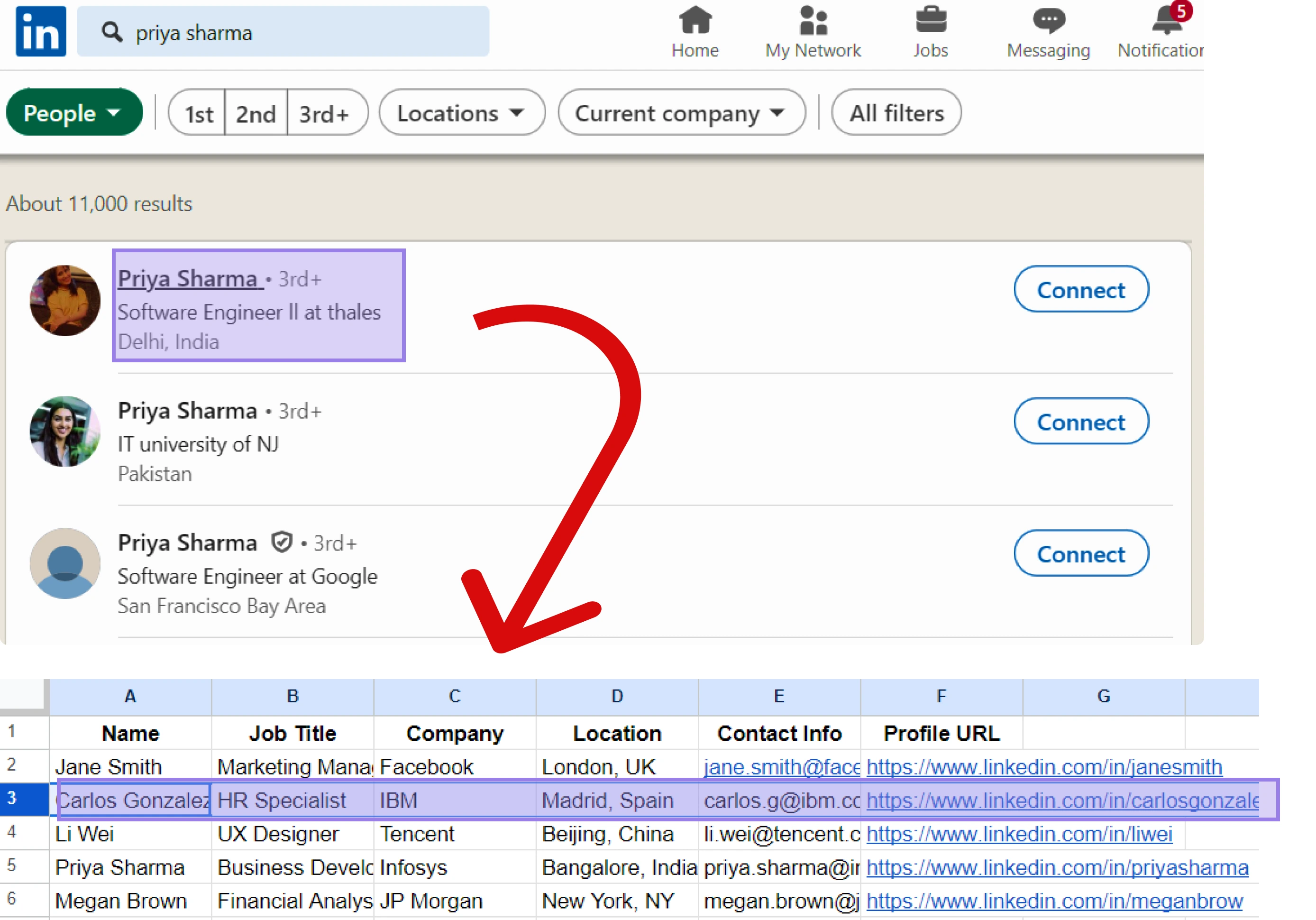
How does this playbook work?
Enriching LinkedIn profiles in Google Sheets is time-consuming. This playbook extracts LinkedIn profile links from a spreadsheet, scrapes key data points, and updates the sheet with the enriched data automatically.
Bardeen has paid plans if you want more advanced features, but most salespeople can get all they need from the free Chrome extension. In just a few clicks, you’ll be set up to scrape data and send LinkedIn messages in bulk.
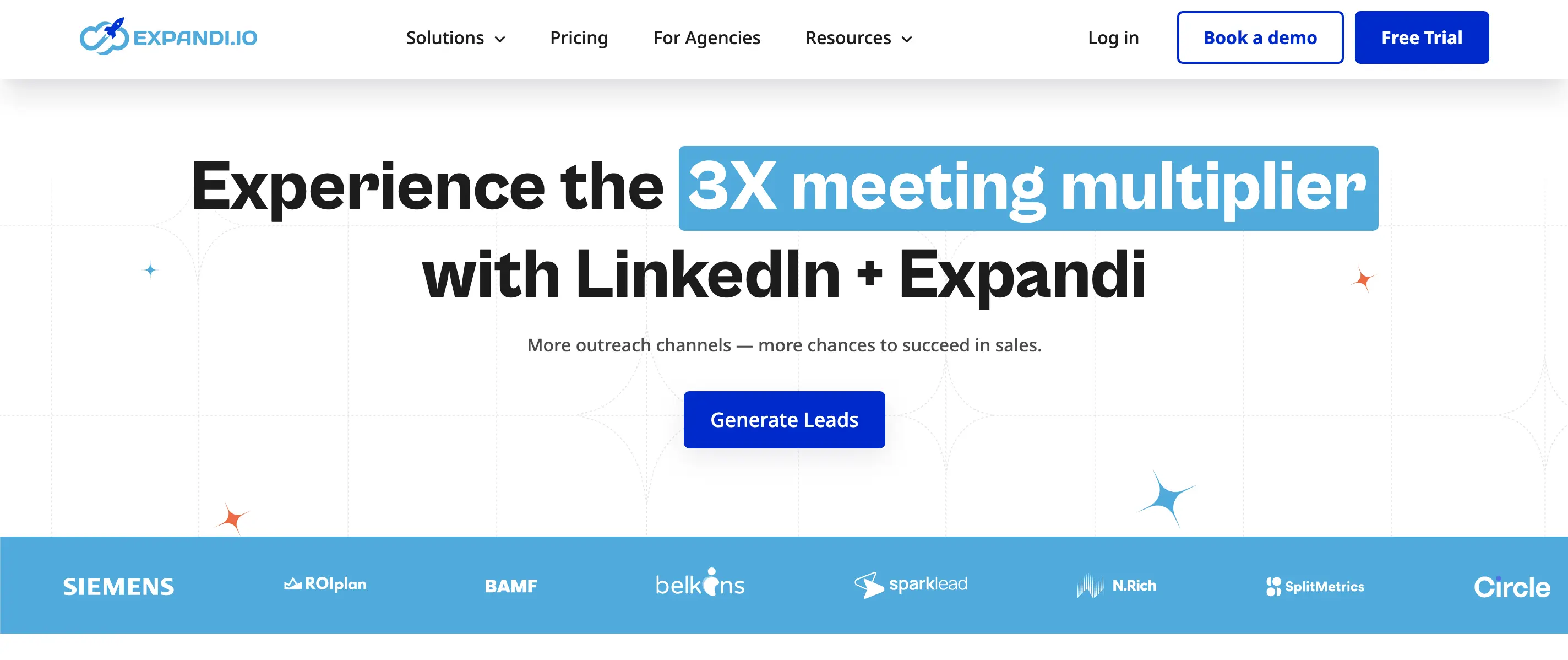
Expandi is ideal for B2B lead generation using LinkedIn. It provides several automation features that let you find contacts and send connection requests from a single platform. The tool also gives you comprehensive customization features, letting you automatically insert data like company name and job title into your personalized messages.
However, Expandi is not the most reliable tool on the market. While it offers a decent level of LinkedIn automations, it is not as advanced as other tools and has significantly worse reviews than other pieces of software. Many users report challenges navigating the platform and performance issues.
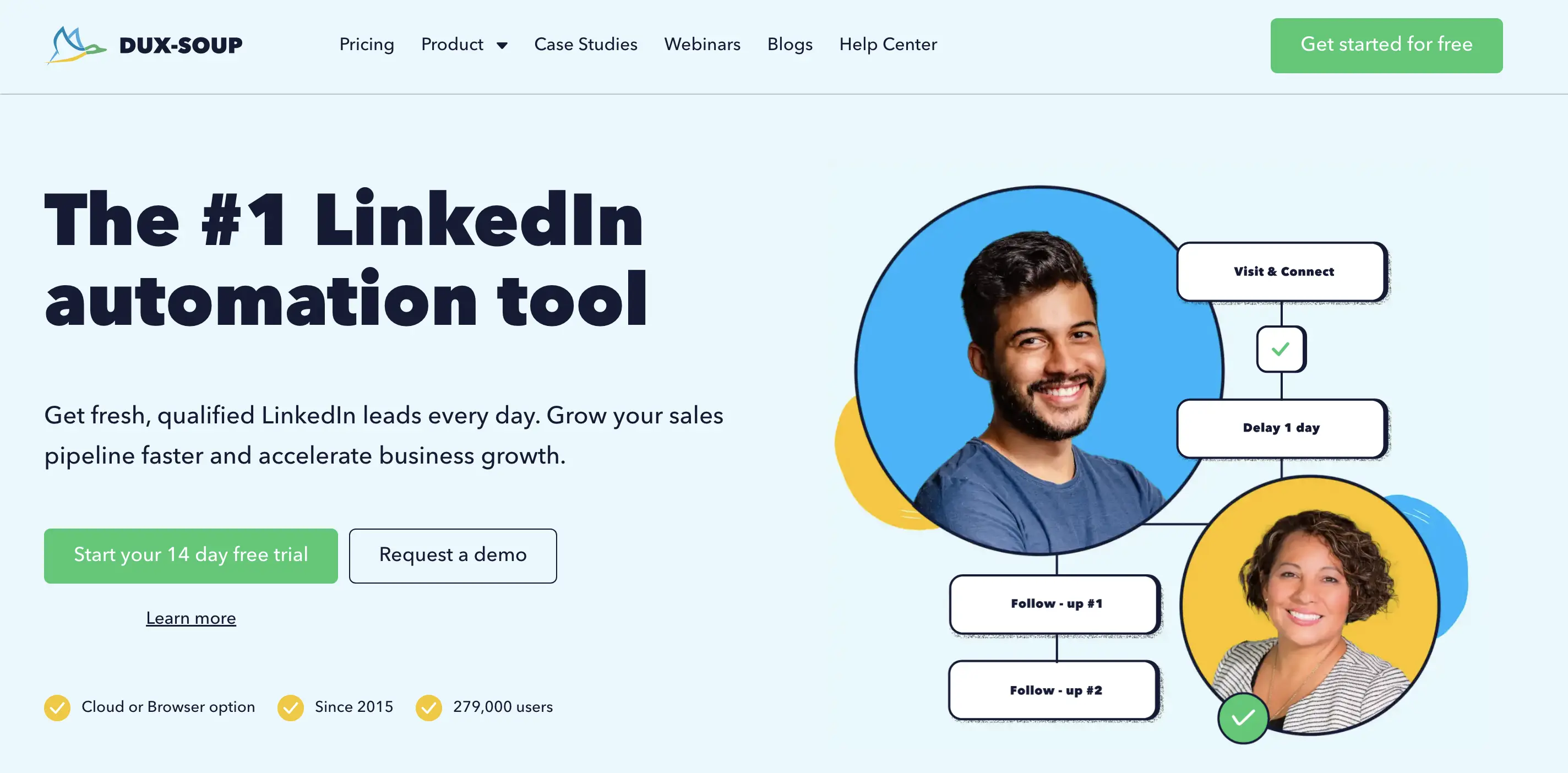
The primary purpose of Dux-Soup is lead generation. This comprehensive tool is an excellent way to find new leads and gather reliable data. There are also solid lead scoring and qualification features that help you funnel customers further down the buying journey and increase your conversions.
Overall, it’s one of the most recommended LinkedIn automation tools. We found its platform easy to navigate, and we enjoyed the 14-day free trial. The only downsides we noticed are that you’ll have to pay after two weeks, and the customer support team can be occasionally unresponsive.
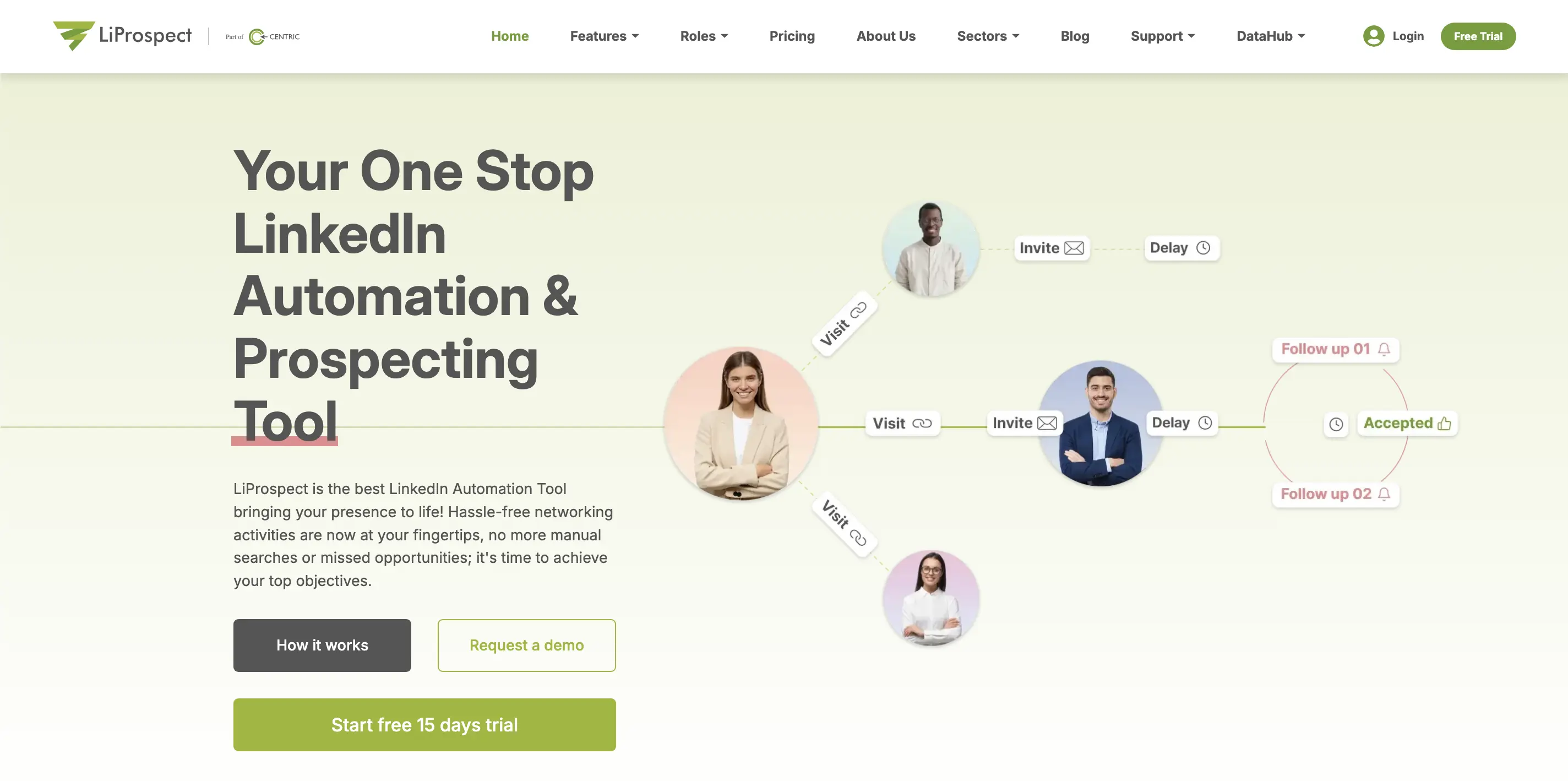
LiProspect stands out from the rest because of its extensive, almost scientific approach to LinkedIn prospecting. It’s an excellent tool for sourcing leads and finding reliable contact information. This can significantly enhance the quality of your outreach, as you’ll be more likely to connect with responsive prospects who are genuinely interested in your product or service.
You can also send LinkedIn connection requests and follow-up messages by building automated sequences, further enhancing the speed and efficiency of your outreach.
Unfortunately, the sheer extensiveness of this tool does come with its own set of challenges. You may encounter a steep learning curve if you haven’t used an AI outreach tool before. Plus, after 15 days, you’ll have to pay, and the plans may not align with your budget.
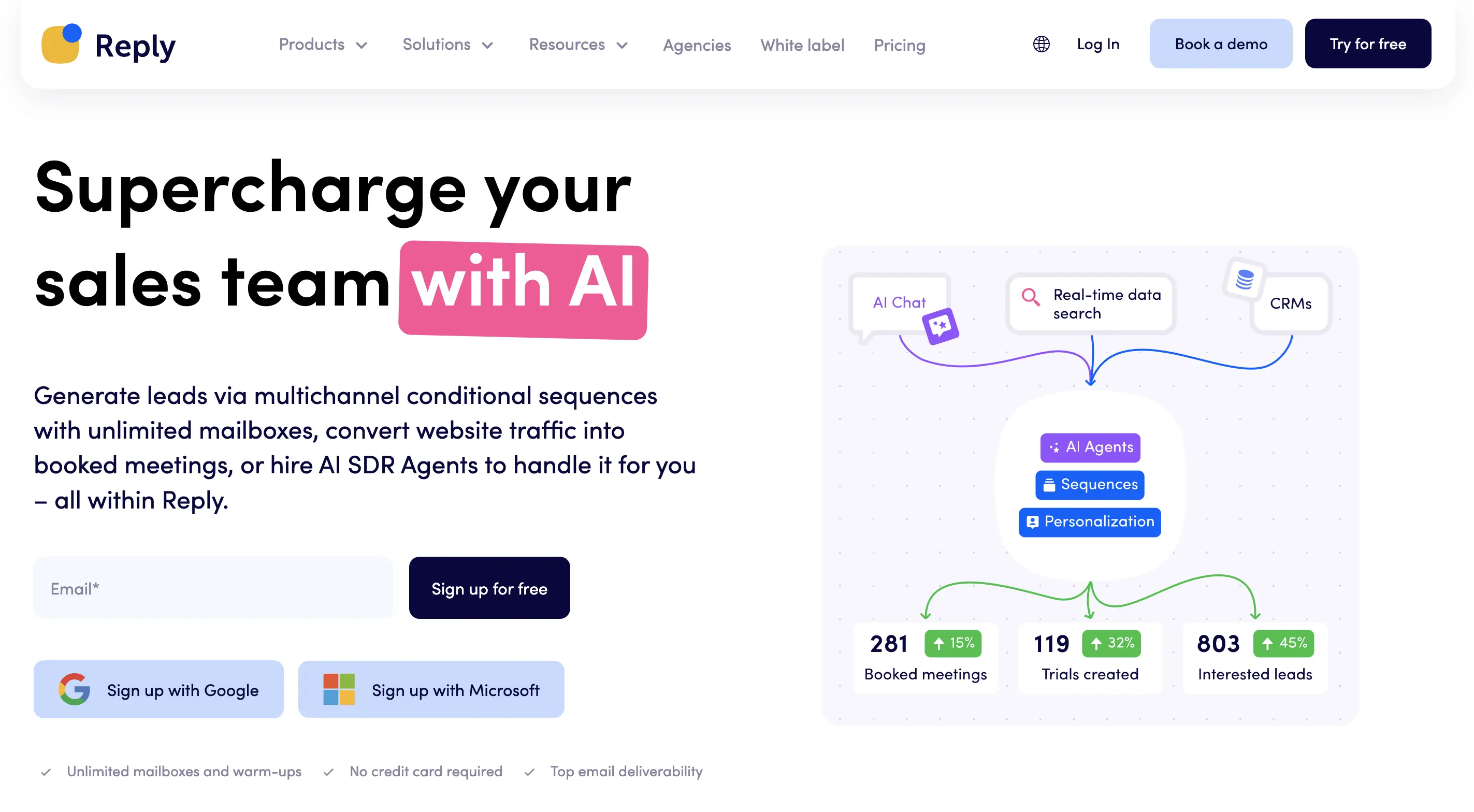
We think Reply.io is one of the more underrated LinkedIn automation tools out there. Its primary concern is sales outreach, but it also provides dedicated features specifically for LinkedIn outreach campaigns.
For example, you’ll get a dedicated inbox that contains all LinkedIn messages and emails in a single space. This helps you keep track of your prospects easily and utilize automatic follow-up messages to target the right prospects at the ideal moments.
In this comprehensive guide, you've learned the essential strategies and techniques for automating your LinkedIn outreach. Using AI LinkedIn automation tools brings numerous benefits, from time savings to scalable personalization to increased conversion rates.
By defining your target audience, enriching your data, crafting compelling messages, setting up automated workflows, and tracking key metrics, you can create a powerful LinkedIn outreach strategy that consistently generates leads and grows your network.
The key to this is using the right LinkedIn outreach automation tools. With Bardeen, you can kickstart your efficiency and send messages in bulk while maintaining a human touch and focusing on building genuine relationships. It’s a straightforward and free tool, making it a valuable addition to your outreach toolbox.
So, what are you waiting for? Download Bardeen today and see how we can help your LinkedIn network and lead opportunities flourish. This tool gives you everything you need to master LinkedIn outreach automation and take your business to new heights.
Enrich LinkedIn profiles in Google Sheets with Bardeen's tools to save time and automate your data collection. Streamline your LinkedIn outreach strategy efficiently.
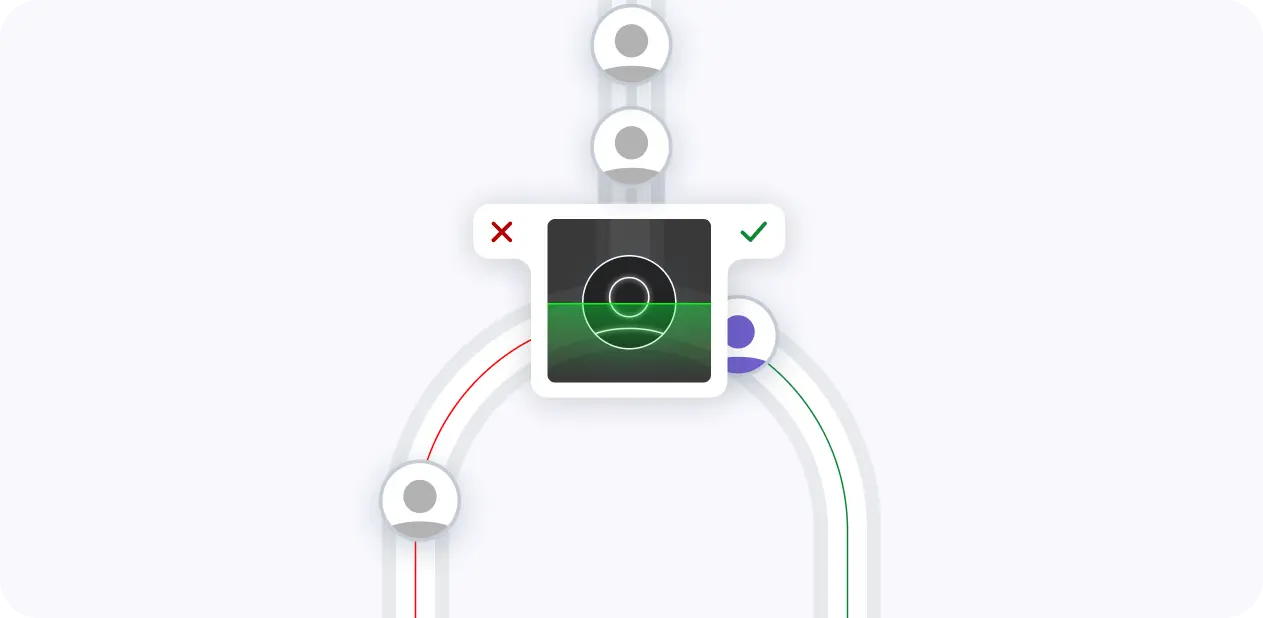
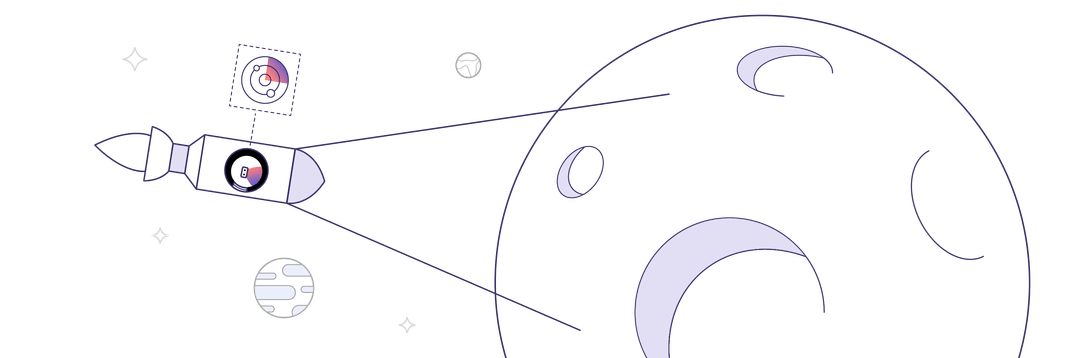
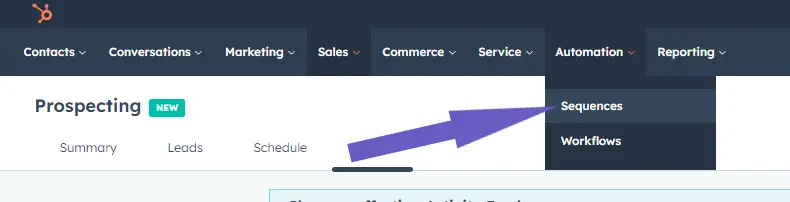







SOC 2 Type II, GDPR and CASA Tier 2 and 3 certified — so you can automate with confidence at any scale.
Bardeen is an automation and workflow platform designed to help GTM teams eliminate manual tasks and streamline processes. It connects and integrates with your favorite tools, enabling you to automate repetitive workflows, manage data across systems, and enhance collaboration.
Bardeen acts as a bridge to enhance and automate workflows. It can reduce your reliance on tools focused on data entry and CRM updating, lead generation and outreach, reporting and analytics, and communication and follow-ups.
Bardeen is ideal for GTM teams across various roles including Sales (SDRs, AEs), Customer Success (CSMs), Revenue Operations, Sales Engineering, and Sales Leadership.
Bardeen integrates broadly with CRMs, communication platforms, lead generation tools, project and task management tools, and customer success tools. These integrations connect workflows and ensure data flows smoothly across systems.
Bardeen supports a wide variety of use cases across different teams, such as:
Sales: Automating lead discovery, enrichment and outreach sequences. Tracking account activity and nurturing target accounts.
Customer Success: Preparing for customer meetings, analyzing engagement metrics, and managing renewals.
Revenue Operations: Monitoring lead status, ensuring data accuracy, and generating detailed activity summaries.
Sales Leadership: Creating competitive analysis reports, monitoring pipeline health, and generating daily/weekly team performance summaries.