





Click Add profile section, select Featured, then upload your resume.
By the way, we're Bardeen, we build a free AI Agent for doing repetitive tasks.
If you're using LinkedIn for job hunting, our LinkedIn automation can help. It keeps your profile fresh and engaging, saving you time.
Adding your resume to LinkedIn's featured section can significantly boost your visibility to recruiters and hiring managers. By showcasing your key qualifications, experiences, and accomplishments, you'll stand out from other candidates and improve your profile's SEO. In fact, profiles with a featured resume receive up to 14 times more views than those without one.
In this comprehensive guide, we'll walk you through the step-by-step process of uploading your resume, optimizing it for maximum impact, and leveraging it to land your dream job. Plus, we'll introduce a secret weapon that can save you hours of time and effort. Ready to take your LinkedIn game to the next level?
Adding your resume to LinkedIn Featured can significantly boost your professional visibility and job prospects. By highlighting your key qualifications, experiences, and skills, you can grab the attention of recruiters and hiring managers who are actively seeking candidates like you.
When you add your resume to LinkedIn Featured, you're putting your best foot forward. Recruiters and hiring managers can quickly see your key qualifications and experiences without having to dig through your entire profile. This can include your education, work history, skills, and achievements.
For example, if you're a marketing professional, you might highlight your experience in creating successful social media campaigns or your ability to analyze data and make data-driven decisions. By showcasing your most relevant qualifications and experiences, you can make a strong first impression and increase your chances of being considered for job opportunities.
Adding your resume to LinkedIn Featured provides a convenient way for potential employers to access your resume directly on the platform. Instead of having to request your resume or search for it elsewhere, they can simply click on the featured section of your profile and view or download your resume.
This ease of access can be particularly helpful if you're actively job searching and applying for multiple positions. By making your resume readily available on LinkedIn, you can streamline the application process and make it easier for recruiters and hiring managers to consider you for relevant opportunities.
In a competitive job market, it's essential to find ways to stand out from other candidates. By proactively showcasing your resume in LinkedIn Featured, you demonstrate your initiative and commitment to your professional growth.
When a recruiter or hiring manager sees that you've taken the extra step to add your resume to your profile, they may perceive you as a more serious and motivated candidate. This can help you differentiate yourself from other applicants who haven't taken this step, potentially increasing your chances of being selected for interviews or job offers.
Adding your resume to LinkedIn Featured can also improve your profile's search engine optimization (SEO). When you include relevant keywords from your resume in your profile, you increase the likelihood of appearing in search results for those keywords.
For instance, if you're a software developer with experience in Python and machine learning, including those keywords in your resume and profile can help you show up in searches for those skills. This increased visibility can lead to more job opportunities and connections with professionals in your field.
By adding your resume to LinkedIn Featured, you can enhance your professional brand, increase your visibility to potential employers, and ultimately improve your chances of landing your dream job.
In the next section of this guide, we'll dive into the step-by-step process of uploading your resume to LinkedIn Featured, ensuring that you can take full advantage of this powerful tool.
Uploading your resume to LinkedIn Featured is a straightforward process that can significantly increase your visibility to potential employers. By following a few simple steps and best practices, you can ensure that your resume stands out and effectively showcases your skills and experience.
To upload your resume to LinkedIn Featured, start by navigating to your profile page. Click on the "Add profile section" button, located just below your profile picture and headline. From the dropdown menu, select "Featured," then choose "Media" and click on the "Upload" button. Select your resume file from your computer and click "Open" to complete the upload process.
It's important to note that LinkedIn supports various file formats for resumes, including PDF, DOC, DOCX, and ODT. However, for optimal compatibility and accessibility, it's best to use a widely-supported format like PDF.
When uploading your resume to LinkedIn Featured, it's crucial to choose a file format that is easily accessible and readable by potential employers. PDF is generally considered the best choice, as it preserves the original formatting of your resume and can be opened on most devices without compatibility issues.
Other supported formats, such as DOC, DOCX, and ODT, may also be used, but keep in mind that the formatting may not always appear as intended on different devices or software versions. Stick with PDF to ensure that your resume looks professional and polished across all platforms.
To make your resume stand out in the Featured section, create an attention-grabbing title and description. Your title should clearly indicate that the document is your resume, while also highlighting a key strength or accomplishment. For example, "John Doe - Marketing Manager Resume" or "Jane Smith - Award-Winning Sales Representative Resume."
In the description field, provide a brief overview of your professional background and key qualifications. Use this space to emphasize your most relevant skills and experiences, and explain how they align with your career goals. Keep your description concise and compelling, as this will be the first thing potential employers see when they view your Featured section.
When adding your resume to the Featured section, consider its placement in relation to other featured items, such as blog posts, articles, or portfolio pieces. Ideally, your resume should be positioned near the top of the Featured section, making it one of the first things visitors see when they land on your profile.
If you have multiple featured items, arrange them in order of relevance and importance, with your resume taking a prominent spot. This strategic placement will help ensure that potential employers can easily find and access your resume, increasing your chances of being noticed and considered for job opportunities.
Save time by using Bardeen to connect LinkedIn with other platforms. Automate your job search strategy and focus on important tasks while Bardeen handles repetitive actions.
By following these step-by-step instructions and best practices for uploading your resume to LinkedIn Featured, you'll be well on your way to showcasing your professional experience and attracting the attention of potential employers.
Next up, we'll explore how to optimize your resume for LinkedIn Featured, ensuring that it's tailored to your target audience and packed with relevant keywords to boost your visibility in search results.
Tailoring your resume to your target audience, incorporating relevant keywords, and formatting it for readability are crucial steps in optimizing your resume for LinkedIn Featured. By regularly updating your resume to reflect your latest accomplishments, you can effectively showcase your skills and attract potential employers.
When optimizing your resume for LinkedIn Featured, it's essential to consider your target audience and the specific job roles you're pursuing. Take the time to research the companies and positions you're interested in, and identify the key skills and experiences they value most.
For example, if you're targeting a marketing manager position, highlight your experience in developing and executing successful marketing campaigns, as well as your proficiency in relevant tools and platforms. By aligning your resume with the needs and preferences of your target audience, you increase your chances of capturing their attention and demonstrating your suitability for the role.
To improve your resume's visibility in LinkedIn searches, incorporate relevant industry keywords throughout your document. These keywords should reflect the skills, qualifications, and experiences that are most sought-after in your target job roles.
For instance, if you're a software developer, include keywords such as "JavaScript," "Python," "agile development," and "full-stack development" to help your resume rank higher in searches conducted by potential employers. However, be careful not to overuse keywords or engage in "keyword stuffing," as this can come across as spammy and may actually harm your search rankings.
When uploading your resume to LinkedIn Featured, it's crucial to ensure that it is visually appealing and easy to read. Use a clear, professional font such as Arial or Calibri, and maintain consistent formatting throughout the document.
Break up long paragraphs into shorter, more digestible sections, and use bullet points to highlight key achievements and responsibilities. Incorporate white space to give your resume a clean, uncluttered look, and consider adding subtle design elements, such as borders or color accents, to make it more visually engaging.
As you acquire new skills, complete projects, or earn promotions, make sure to update your resume in the Featured section accordingly. A current, comprehensive resume demonstrates your commitment to professional growth and helps potential employers see the full scope of your capabilities.
Set a reminder to review and update your resume at least once every three months, or whenever you have a significant accomplishment to add. By regularly refreshing your resume, you ensure that it accurately reflects your current qualifications and experiences, increasing your chances of attracting valuable job opportunities.
By tailoring your resume to your target audience, incorporating relevant keywords, formatting it for readability, and keeping it up to date, you can effectively optimize your resume for LinkedIn Featured and increase your visibility to potential employers.
In the next section, we'll explore how you can leverage automation in your job search to achieve job search success and take your career to new heights.
Once you've optimized your resume and added it to your LinkedIn Featured section, it's time to put it to work for your job search. By promoting your profile, applying directly for jobs, establishing your expertise, and encouraging recruiters to download your resume, you can maximize the impact of your featured resume and land your dream job.
Share your updated LinkedIn profile featuring your resume with your professional network. This can include colleagues, former classmates, industry peers, and friends who may know of relevant job opportunities. For example, if you're a graphic designer, reach out to your connections in marketing and advertising to let them know you're seeking new opportunities and have updated your LinkedIn profile with your latest resume.
In addition to direct outreach, consider sharing a post on LinkedIn announcing your job search and encouraging your network to view your featured resume. This can help expand your reach and potentially connect you with valuable leads.
Take advantage of LinkedIn's job search features by using your featured resume to apply for positions directly on the platform. Many companies now allow candidates to apply using their LinkedIn profiles, making it easier than ever to submit your resume and showcase your qualifications.
When applying for jobs on LinkedIn, be sure to tailor your featured resume to the specific requirements of each position. This may involve highlighting certain skills or experiences that are particularly relevant to the job at hand.
Use your featured resume as a foundation for establishing your expertise and credibility on LinkedIn. Ensure that your profile content, including your headline, summary, and experience section, aligns with the qualifications and achievements highlighted in your resume.
Consider publishing articles or posts on LinkedIn that demonstrate your industry knowledge and insights, and link back to your featured resume for readers who want to learn more about your background. By positioning yourself as a thought leader and expert in your field, you can attract the attention of potential employers and recruiters.
Make it easy for recruiters and hiring managers to save your resume for future opportunities by encouraging them to download it from your LinkedIn profile. In your profile summary or featured resume description, include a clear call-to-action inviting viewers to download your resume for their records.
You can also reach out directly to recruiters who specialize in your industry or desired job function, letting them know that you've made your resume available on your LinkedIn profile and would appreciate their consideration for relevant positions.
By promoting your profile, applying for jobs, establishing your expertise, and encouraging downloads, you can effectively leverage your featured resume to achieve job search success on LinkedIn.
Want to simplify your LinkedIn networking? Automate LinkedIn profile enrichment with Bardeen to save time and keep connections updated.
Thanks for sticking with us through this in-depth guide! Your dedication to mastering LinkedIn's featured resume will undoubtedly pay off in your job search. Happy hunting!
Adding your resume to LinkedIn Featured is crucial for showcasing your qualifications and attracting job opportunities. This guide covered the following key points:
By mastering the art of adding your resume to LinkedIn Featured, you'll gain a competitive edge in your job search. Don't miss out on potential dream jobs by neglecting this powerful tool! Consider using automation for sales prospecting to enhance your professional presence.
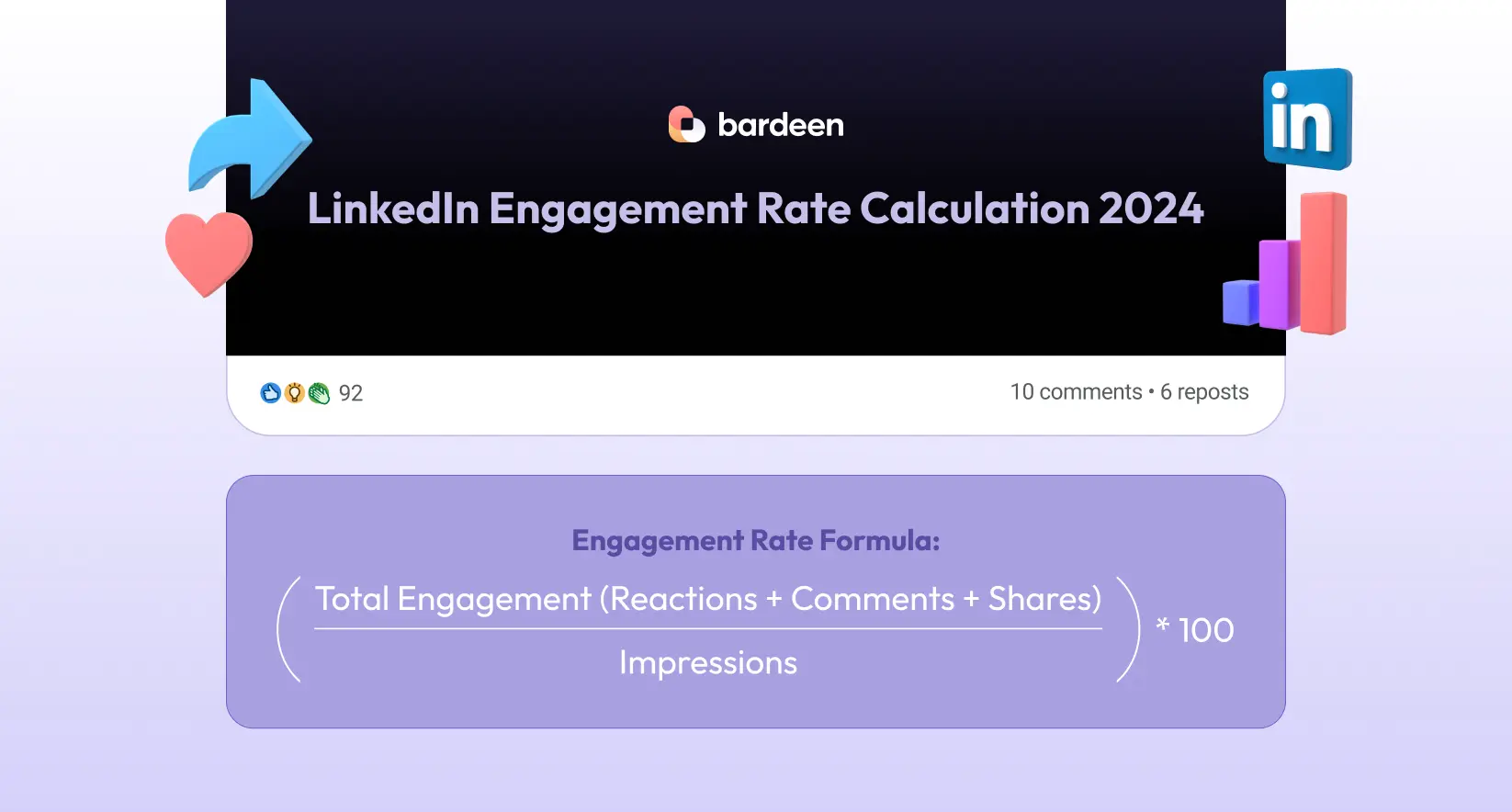
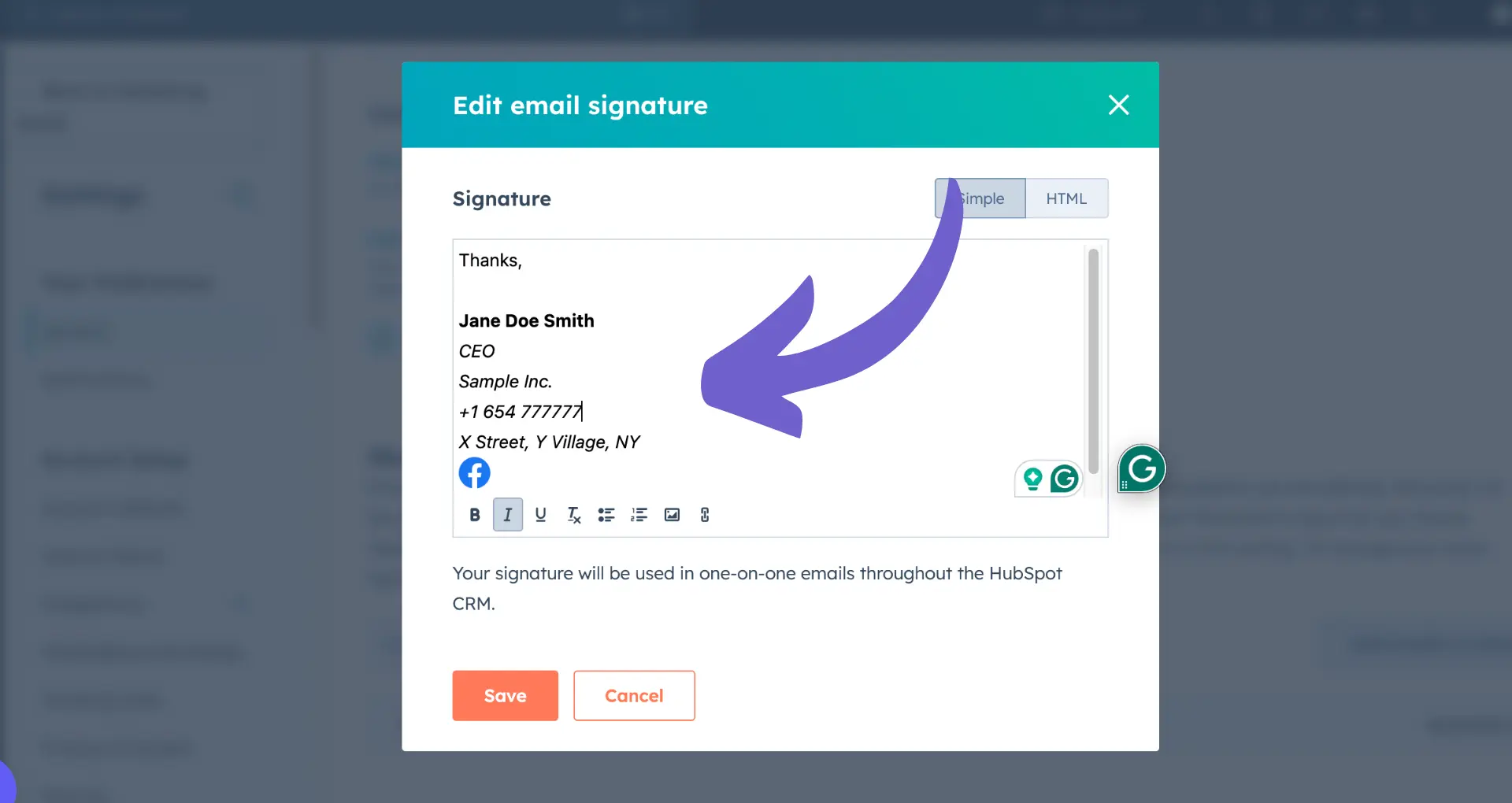








SOC 2 Type II, GDPR and CASA Tier 2 and 3 certified — so you can automate with confidence at any scale.
Bardeen is an automation and workflow platform designed to help GTM teams eliminate manual tasks and streamline processes. It connects and integrates with your favorite tools, enabling you to automate repetitive workflows, manage data across systems, and enhance collaboration.
Bardeen acts as a bridge to enhance and automate workflows. It can reduce your reliance on tools focused on data entry and CRM updating, lead generation and outreach, reporting and analytics, and communication and follow-ups.
Bardeen is ideal for GTM teams across various roles including Sales (SDRs, AEs), Customer Success (CSMs), Revenue Operations, Sales Engineering, and Sales Leadership.
Bardeen integrates broadly with CRMs, communication platforms, lead generation tools, project and task management tools, and customer success tools. These integrations connect workflows and ensure data flows smoothly across systems.
Bardeen supports a wide variety of use cases across different teams, such as:
Sales: Automating lead discovery, enrichment and outreach sequences. Tracking account activity and nurturing target accounts.
Customer Success: Preparing for customer meetings, analyzing engagement metrics, and managing renewals.
Revenue Operations: Monitoring lead status, ensuring data accuracy, and generating detailed activity summaries.
Sales Leadership: Creating competitive analysis reports, monitoring pipeline health, and generating daily/weekly team performance summaries.