Go to your LinkedIn profile and click the pencil icon to edit.
By the way, we're Bardeen, we build a free AI Agent for doing repetitive tasks.
If you're updating LinkedIn, you might like our LinkedIn Data Scraper. It helps you extract and update profiles effortlessly. Perfect for keeping your professional data current.
How to Add Promotion on LinkedIn
Updating your LinkedIn profile to reflect a recent promotion is a great way to showcase your career progression to your professional network. Whether you've been promoted within the same company or have taken on a new role elsewhere, LinkedIn provides a straightforward way to update your experience. Here's how to add a promotion on LinkedIn, share it with your network, and ensure your profile remains up-to-date and reflective of your professional achievements.
Bardeen can help streamline the process of keeping your professional records in sync with your LinkedIn profile updates. Use these playbooks to automatically copy your updated LinkedIn information to your CRM or database:
How to Add Promotion on LinkedIn Same Company
If you've been promoted within the same company, LinkedIn allows you to update your profile to reflect this change without needing to create a new job entry. Follow these steps:
- Go to your LinkedIn profile.
- Scroll down to the Experience section and find your current position.
- Click on the pencil icon next to your role to edit.
- Update your job title to reflect your new position. LinkedIn may prompt you with "Did you get promoted? Add a new position to show your career progression." Click on "+ Add new position" if this option appears.
- Fill in the details of your new role, including the start date. Ensure to mark the end date for your previous role if applicable.
- Consider adding a description of your new responsibilities and achievements.
- Click 'Save' to update your profile.
After updating your LinkedIn profile with your new job title, Bardeen can help you automatically save the job details to your database of choice:
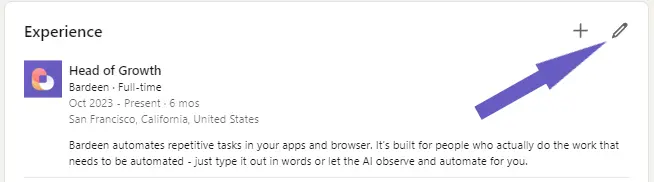
This method keeps your career progression within the same company neatly organized under one company heading, making it clear to viewers that you've advanced internally.
How to Add Job Promotion on LinkedIn
For those adding a promotion that involves more significant changes or a new company, you might opt to add it as a completely new position:
- Navigate to your LinkedIn profile.
- Scroll to the Experience section and click on the "+ Add position" button.
- Enter the details of your new role, including the company, title, location, and the time period you've been in the position.
- If you're updating your profile after a promotion within the same company, ensure the company name matches exactly to group roles under the same organization.
- Add a description highlighting your new responsibilities and any notable achievements or projects.
- Decide whether to notify your network of the update. If you choose to share, your connections will receive a notification of your new role.
- Click 'Save' to add the new position to your profile.
Bardeen can automate copying your new job details from LinkedIn to your preferred database or spreadsheet, saving you time and ensuring accuracy:
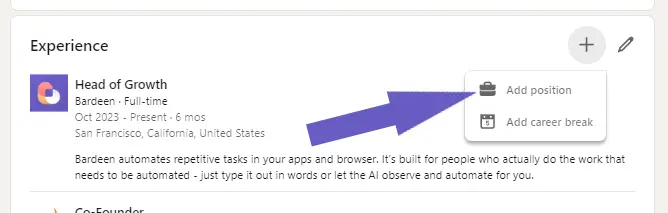
Adding a new position is particularly useful if the promotion involves moving to a different branch or sector of the company, or if you want to highlight a significant shift in your career path.
You can also use Bardeen to quickly capture company data from the LinkedIn company page of your new role:
How to Add Promotion on LinkedIn Profile
Regardless of the method you choose, consider these additional tips to enhance your profile update:
- Highlight Achievements: Use the description section to detail key accomplishments in your new role. Quantify your achievements where possible.
- Update Your Headline: Your LinkedIn headline should reflect your current position. Consider updating it to include your new title and key skills or areas of expertise.
- Add Skills: Update the Skills section of your profile to include any new skills you've acquired through your promotion.
- Request Recommendations: Consider asking colleagues or supervisors for recommendations that reflect your contributions in your new role.
Remember, keeping your LinkedIn profile current is crucial for networking and job opportunities. Regular updates ensure your connections are aware of your professional growth and achievements.
Automate Your LinkedIn Success with Bardeen
Updating your LinkedIn profile with a recent promotion is a key step in reflecting your career progress. While manual updates are possible, automating your LinkedIn activities with Bardeen can streamline your professional online presence management. For instance, automating data collection and outreach related to your new role can enhance your networking and visibility.
Consider these Bardeen automations:
- Copy a LinkedIn job post to Airtable: This playbook automates the task of saving job postings from LinkedIn directly into Airtable, ideal for HR professionals and recruiters streamlining their talent acquisition process.
- Qualify a LinkedIn company and save to HubSpot: Enhance your sales prospecting by automatically qualifying companies from LinkedIn and saving them into your HubSpot CRM for streamlined sales processes.
- Create a sales outreach email draft in Microsoft Outlook for the currently opened LinkedIn profile: This playbook leverages the information from a LinkedIn profile to craft a personalized sales outreach email, saving it as a draft in Outlook for further customization and sending.
These automations not only save time but also ensure your LinkedIn activities are more strategic and efficient. Download the Bardeen app at Bardeen.ai/download to get started.










.svg)
.svg)
.svg)
