





Go to your LinkedIn profile, add a new certification, then enter PMP details.
By the way, we're Bardeen, we build a free AI Agent for doing repetitive tasks.
If you're enhancing your LinkedIn, you might find Bardeen's LinkedIn data scraper useful. It automates data gathering and updates, saving you time.
Adding your PMP certification to LinkedIn can significantly boost your professional credibility and open up new career opportunities. By showcasing your hard-earned credential, you demonstrate your expertise in project management and commitment to continuous learning.
This simple guide will walk you through the step-by-step process of adding your PMP to your LinkedIn profile, ensuring it stands out to potential employers and clients. We'll also explore how leveraging AI tools like Bardeen can streamline the process and save you valuable time.
Get ready to unlock the full potential of your PMP and take your career to new heights!
Adding your Project Management Professional (PMP) certification to your LinkedIn profile can provide significant benefits for your career. Here's why:
When you add your PMP certification to your LinkedIn profile, it showcases your expertise in project management to potential employers, clients, and colleagues. The PMP is a globally recognized certification that demonstrates your knowledge and skills in leading and directing projects.
For example, if a recruiter is searching for a project manager on LinkedIn, having the PMP certification on your profile will make you stand out as a qualified and experienced candidate. It shows that you have met the rigorous requirements set by the Project Management Institute (PMI) and have the ability to effectively manage projects.
According to PMI's Earning Power Salary Survey, PMP certification holders report earning 22% higher on average than those without a PMP certification. This is because the PMP is highly valued by employers and can open doors to higher-level positions and increased responsibilities.
When you have the PMP certification on your LinkedIn profile, you may receive more job offers and interview requests from companies looking for skilled project managers. It can also give you leverage to negotiate a higher salary or better benefits package.
Adding your PMP certification to your LinkedIn profile can help you connect with other certified project management professionals. You can join LinkedIn groups specifically for PMP holders, participate in discussions, and share knowledge and best practices with your peers.
Building a strong network of fellow PMP professionals can lead to valuable opportunities for collaboration, referrals, and career advancement. You may even find a mentor or become a mentor yourself, helping others navigate their project management careers.
By showcasing your PMP certification on LinkedIn, you demonstrate your commitment to professional development and continuous learning in the field of project management. This can attract like-minded individuals and open up new avenues for growth and success. Use tools like LinkedIn integration to further enhance your profile updates.
In the next section, we'll walk you through the step-by-step process of adding your PMP certification to your LinkedIn profile, so you can start reaping the benefits of this valuable credential.
Adding your PMP certification to your LinkedIn profile is a straightforward process that can be completed in just a few steps. By showcasing your PMP credential on LinkedIn, you demonstrate your expertise in project management to potential employers and clients. Here's how to add your PMP certification:
Navigate to your LinkedIn profile and click on the "Add profile section" button. From the dropdown menu, select "Licenses & Certifications" under the "Recommended" category. This will create a new section on your profile dedicated to your professional certifications, including your PMP.
If you already have a Licenses & Certifications section on your profile, simply click on the "Add" button within that section to begin adding your PMP certification.
In the "Add license or certification" window, fill in the required information about your PMP certification. This includes the certification name (Project Management Professional), issuing organization (PMI), issue date, and credential ID. Be sure to select PMI from the list of organizations to ensure their logo appears next to your certification.
You can also add the certification URL from the PMI website, which allows viewers to verify your credential. Including these details enhances the credibility of your PMP certification on your LinkedIn profile.
After adding your PMP certification to the Licenses & Certifications section, consider highlighting it in other areas of your LinkedIn profile. Update your headline to include "PMP" after your job title, such as "Project Manager, PMP." This makes your certification immediately visible to anyone viewing your profile.
In your profile summary and work experience sections, mention your PMP certification and how you've applied the knowledge and skills gained from the credential in your project management roles. This reinforces the value of your PMP and showcases your expertise.
Maximize your LinkedIn profile's impact by using Bardeen to automatically gather and organize profile data. It's easy to scrape LinkedIn with Bardeen and keep your information current without the manual hassle.
To keep your PMP certification current on your LinkedIn profile, be sure to earn the required Professional Development Units (PDUs) and update the expiration date accordingly. This demonstrates your ongoing commitment to professional growth and staying up-to-date with the latest project management practices.
By regularly maintaining your PMP certification and reflecting the current status on your LinkedIn profile, you show potential employers and clients that you are dedicated to your craft and continuously enhancing your skills.
Adding your PMP certification to LinkedIn elevates your professional brand and increases your visibility in the project management field. Employers searching for qualified project managers will easily identify you as a skilled and certified professional.
In the next section, we'll explore how to optimize your entire LinkedIn profile to showcase your PMP certification and project management expertise effectively. Get ready to take your LinkedIn presence to the next level!
Adding your PMP certification to LinkedIn is just the first step in leveraging this credential to advance your career. To truly stand out to potential employers and clients, you need to optimize your entire LinkedIn profile to showcase your project management expertise. By strategically incorporating your PMP certification and highlighting your key accomplishments, you can attract more opportunities and establish yourself as a trusted authority in the field.
Your LinkedIn profile summary is prime real estate for showcasing your PMP certification and project management skills. Begin by mentioning your PMP credential in the first sentence to immediately grab attention. Then, provide a brief overview of your project management experience, highlighting your most impressive achievements and the value you bring to organizations.
For example, you might write: "As a PMP-certified project manager with over 10 years of experience, I have successfully led cross-functional teams to deliver complex projects on time and within budget. My expertise includes implementing Agile methodologies, managing stakeholder expectations, and driving continuous process improvements."
To improve your visibility in LinkedIn searches, incorporate relevant project management keywords throughout your profile. These keywords might include "PMP," "project management," "Agile," "Scrum," "risk management," and other terms commonly used in your industry. By strategically placing these keywords in your headline, summary, job descriptions, and skills section, you increase the likelihood of appearing in search results when recruiters and hiring managers are looking for PMP-certified professionals.
However, avoid overusing keywords or engaging in "keyword stuffing," as this can appear spammy and may actually hurt your search rankings. Instead, use keywords naturally and in context to demonstrate your genuine expertise.
Endorsements and recommendations from colleagues, supervisors, and clients can significantly boost your credibility on LinkedIn. Reach out to people you've worked with and request endorsements for your project management skills, particularly those related to your PMP certification. These endorsements serve as social proof of your abilities and can influence potential employers' perceptions of your expertise.
Similarly, ask for recommendations from individuals who can speak to your project management successes. A glowing recommendation from a satisfied client or a supervisor who witnessed your leadership skills firsthand can be incredibly powerful in convincing others of your capabilities.
Demonstrating your thought leadership and staying current with industry trends is crucial for PMP-certified professionals. Regularly share articles, blog posts, and other content related to project management best practices, emerging methodologies, and case studies. Add your own insights and commentary when sharing to showcase your unique perspective and expertise.
Engage with other project management professionals by joining relevant LinkedIn groups, participating in discussions, and commenting on others' posts. By actively contributing to the project management community on LinkedIn, you establish yourself as a knowledgeable and engaged professional, increasing your visibility and attracting potential opportunities.
By optimizing your LinkedIn profile with your PMP certification, you can differentiate yourself in a competitive job market and attract the attention of top employers and clients. Remember, your LinkedIn profile is a powerful tool for showcasing your skills, experience, and achievements, so make sure it accurately reflects your project management expertise.
Now that you've learned how to optimize your LinkedIn profile, let's dive into the next section, where we'll explore how to leverage your PMP certification on LinkedIn to take your career to new heights. Get ready to unlock a world of exciting project management opportunities!
Once you've added your PMP certification to your LinkedIn profile, it's time to put it to work. LinkedIn offers powerful tools and networking opportunities that can help you find your next project management role. By strategically using LinkedIn's job search features, connecting with other PMP professionals, and effectively communicating your expertise, you can take your career to new heights.
LinkedIn's job search feature allows you to filter results based on specific criteria, such as location, industry, and job title. To find project management positions that require or prefer PMP certification, use the "Keywords" filter and enter "PMP" or "Project Management Professional." You can also use the "Experience Level" filter to narrow down results based on your years of experience.
For example, if you're a senior-level project manager with 10+ years of experience, you can set the filter to "Director" or "VP" level positions to find roles that match your expertise.
LinkedIn is all about building professional relationships. By connecting with other PMP-certified individuals, you can expand your network and learn about job opportunities that may not be publicly advertised. Join LinkedIn groups related to project management, such as the "Project Management Professional (PMP)" group or industry-specific groups, to engage with like-minded professionals.
When you come across a job opportunity that interests you, check if you have any connections who work at the company or know someone who does. Reach out to them and request an introduction or advice on how to best position yourself as a candidate.
When applying for project management positions through LinkedIn, make sure to highlight your PMP certification and relevant skills in your cover letter and resume. Use specific examples from your experience to demonstrate how you've applied project management best practices to deliver successful outcomes.
During job interviews, be prepared to discuss how your PMP certification has enhanced your project management capabilities. Share stories of how you've used PMP methodologies to overcome challenges, mitigate risks, and drive project success. By effectively communicating your expertise, you'll differentiate yourself from other candidates and increase your chances of landing the job.
By leveraging LinkedIn's job search tools, networking with other PMP professionals, and showcasing your expertise, you can unlock new career opportunities and take your project management career to the next level. Remember, your PMP certification is a valuable asset – make sure to use it to your advantage on LinkedIn!
Automate your LinkedIn data gathering with Bardeen's LinkedIn data scraping tools. Speed up your job search and focus on connecting with recruiters while letting Bardeen handle repetitive tasks.
Wow, you've made it this far in the article! Give yourself a pat on the back for your dedication to advancing your project management career. Just imagine how much more you'll achieve once you become a LinkedIn PMP rockstar!
Adding your PMP certification to your LinkedIn profile is a simple yet powerful way to advance your project management career. In this guide, you discovered:
Don't miss out on the career-boosting potential of adding your PMP to LinkedIn – automate your sales prospecting to find your dream project management job with ease!
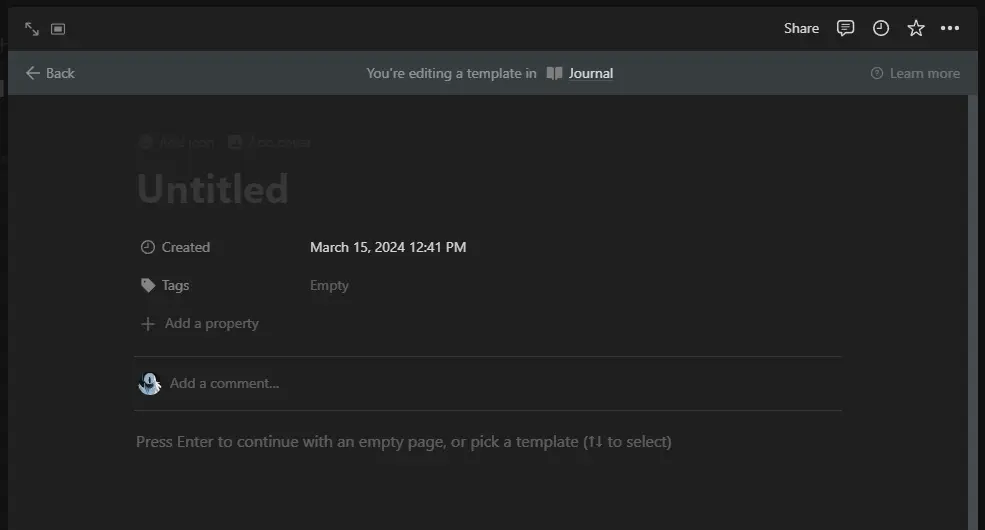

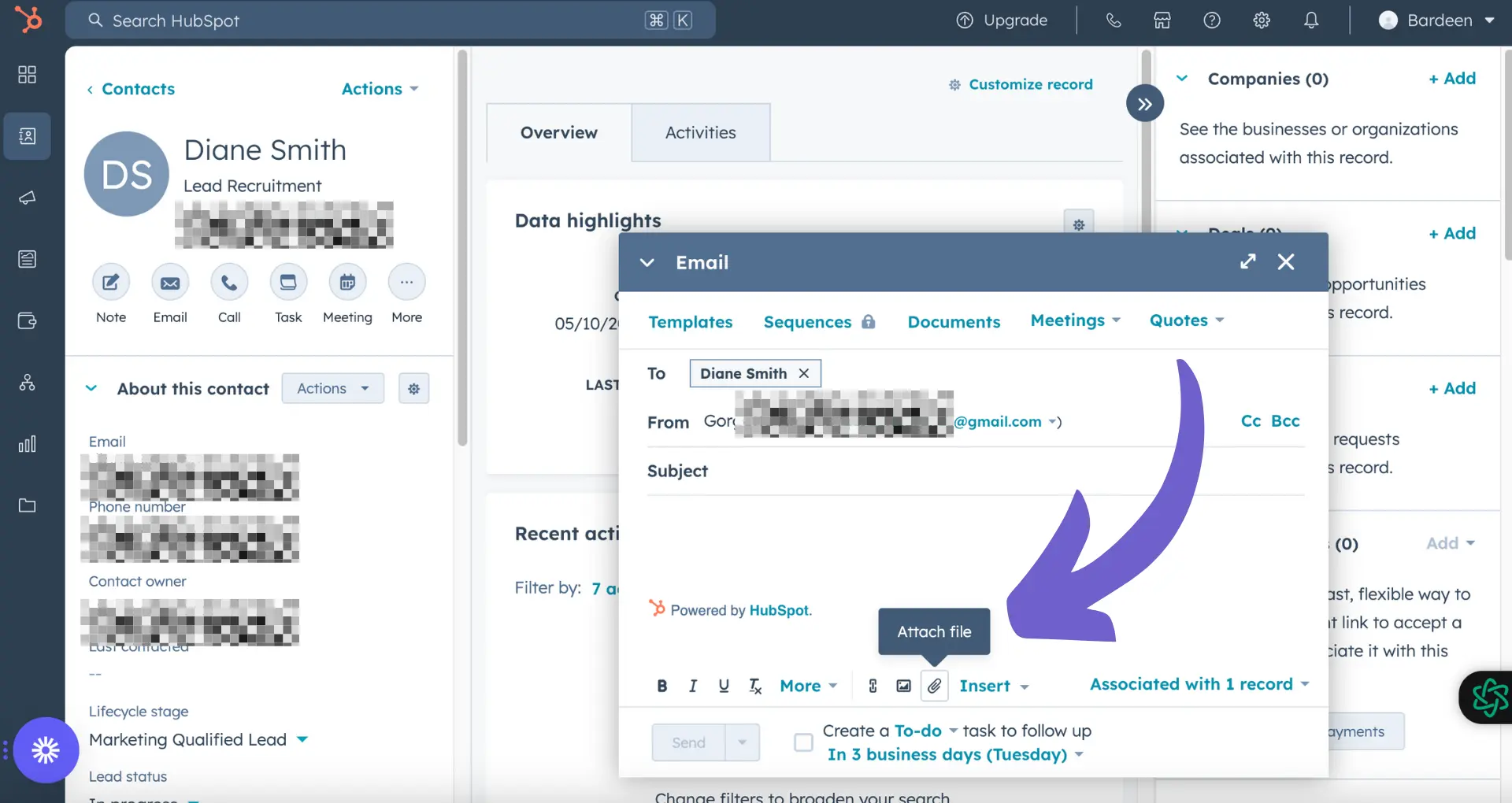







SOC 2 Type II, GDPR and CASA Tier 2 and 3 certified — so you can automate with confidence at any scale.
Bardeen is an automation and workflow platform designed to help GTM teams eliminate manual tasks and streamline processes. It connects and integrates with your favorite tools, enabling you to automate repetitive workflows, manage data across systems, and enhance collaboration.
Bardeen acts as a bridge to enhance and automate workflows. It can reduce your reliance on tools focused on data entry and CRM updating, lead generation and outreach, reporting and analytics, and communication and follow-ups.
Bardeen is ideal for GTM teams across various roles including Sales (SDRs, AEs), Customer Success (CSMs), Revenue Operations, Sales Engineering, and Sales Leadership.
Bardeen integrates broadly with CRMs, communication platforms, lead generation tools, project and task management tools, and customer success tools. These integrations connect workflows and ensure data flows smoothly across systems.
Bardeen supports a wide variety of use cases across different teams, such as:
Sales: Automating lead discovery, enrichment and outreach sequences. Tracking account activity and nurturing target accounts.
Customer Success: Preparing for customer meetings, analyzing engagement metrics, and managing renewals.
Revenue Operations: Monitoring lead status, ensuring data accuracy, and generating detailed activity summaries.
Sales Leadership: Creating competitive analysis reports, monitoring pipeline health, and generating daily/weekly team performance summaries.