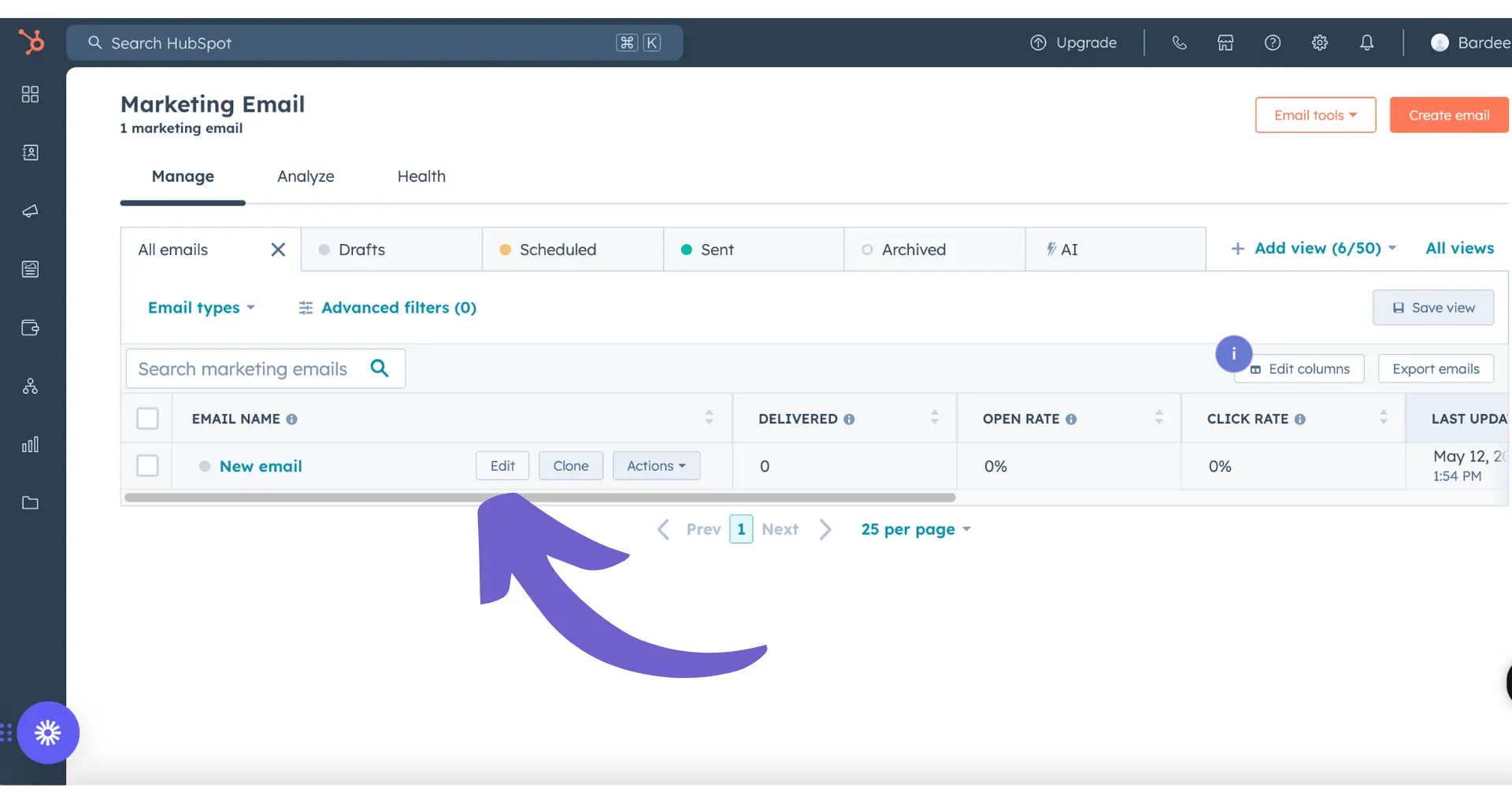Adding consulting services as products in HubSpot streamlines your sales process and provides valuable insights into your business performance. In this step-by-step guide, we'll walk you through the process of setting up your consulting services in HubSpot's Product and Services Catalog, linking them to deals, and utilizing reporting tools to track your success. By the end of this guide, you'll have a clear understanding of how to effectively manage and scale your consulting services within the HubSpot platform.
Understanding HubSpot's Product Management Capabilities
HubSpot's product management features provide a solid foundation for adding and managing products, including consulting services. At the core of these capabilities is the Products and Services Catalog, which allows you to centralize all your offerings in one place.
Key features of HubSpot's product management tools include:
The Products Tool within HubSpot offers a dynamic and flexible way to manage your catalog. You can easily add new products, update existing ones, and set up pricing and availability options. This tool also enables you to associate products with specific deals and track their performance throughout the sales process.
By using HubSpot's product management capabilities, you can optimize your operations, improve visibility into your offerings, and ultimately drive more revenue for your business. For more insights, check out our guide on sales prospecting tools.
Setting Up Consulting Services in the HubSpot Catalog
To add your consulting services to the HubSpot Products and Services Catalog, follow these steps:
- Navigate to your Products and Services settings in HubSpot
- Click "Create product" to add a new service offering
- Enter a name, description, and price for your consulting service
- Select the appropriate product category, such as "Service"
- Upload an image to represent your service (optional)
- Set a billing frequency (one-time or recurring)
- Click "Publish" to make the service available in your catalog
When creating service descriptions, be sure to include key details such as:
- Scope of the consulting engagement
- Deliverables clients can expect
- Estimated timeline or duration
- Any prerequisites or requirements
Choosing the right category and including relevant tags will make your services easier to find when sales reps are creating quotes and deals. Well-organized products and services also enable more granular reporting on sales performance.
For more detailed insights on enriching your service listings, check out our guide on automate enrichment and qualification.
Save time by using Bardeen's automation tools to streamline and automate your sales prospecting.
Integrating Consulting Services with HubSpot Deals
Linking your consulting services to deals in HubSpot is a great way to streamline your sales process. Here's how to do it:
- Navigate to your deal record in HubSpot
- Click "Add product" to associate a consulting service with the deal
- Select the appropriate service from your product catalog
- Enter the quantity and any deal-specific adjustments to pricing or scope
- Click "Save" to link the service to the deal record
Once your services are linked, you'll be able to see the total value of the deal, including any products or services associated with it. This makes it easy to track the progress of your sales pipeline and forecast revenue.
If you need to make changes to a linked service within a deal, simply navigate to the product line item and click "Edit". From there, you can adjust the quantity, price, or other details without impacting the original product listing in your catalog.
For further optimizing your sales process, consider automating sales prospecting to save time and improve efficiency. By linking your consulting services to deals in HubSpot, you'll have a clear picture of what's included in each sale and be able to report on the performance of individual offerings over time.
Utilizing HubSpot's Reporting Tools to Track Consulting Service Sales
HubSpot's reporting features make it easy to monitor and analyze the performance of your consulting services. Here's how to get started:
- Navigate to your Reports dashboard in HubSpot
- Click "Create report" and select "Single object report"
- Choose "Products" as the data source
- Select the metrics you want to track, such as total revenue, quantity sold, or average sale price
- Add filters to segment your data by product category, date range, or other criteria
- Save and name your report
You can also create custom reports using HubSpot's report builder. This allows you to combine data from multiple sources, such as deals and products, to gain deeper insights into your sales performance.
Once you've created your reports, add them to a dashboard for at-a-glance monitoring of key metrics. HubSpot's dashboards are fully customizable, so you can arrange your reports in a way that makes sense for your business. For maximizing your efforts, consider automating sales prospecting with AI tools.
By leveraging HubSpot's reporting tools, you'll be able to track the success of your consulting services over time and make data-driven decisions to optimize your sales strategy. To further improve your sales process, check out preparing for a sales call efficiently.
Bardeen can save you countless hours by automating repetitive tasks. Use their playbooks to automate sales prospecting and focus on closing deals.
Best Practices for Maintaining and Scaling Consulting Products in HubSpot
As your consulting business grows, it's important to regularly update your service offerings in HubSpot to ensure they accurately reflect your current capabilities and pricing. Here are some best practices to keep in mind:
- Review your product catalog quarterly and make updates as needed
- Gather feedback from clients and your sales team to identify areas for improvement
- Monitor market trends and competitor offerings to stay competitive
- Consider adding new services or packages based on client demand and your team's skills
- Regularly review and optimize your product descriptions and pricing
To scale your consulting operations efficiently, consider the following strategies:
- Automate repetitive tasks, such as quote generation and invoicing, using HubSpot's workflows
- Use HubSpot's reporting tools to identify your most profitable services and focus on growing those areas
- Develop standardized processes and templates for delivering your services to ensure consistency and efficiency
- Invest in training and development for your team to expand your service offerings and improve delivery quality
By staying agile and responsive to customer needs and market trends, you can effectively maintain and scale your consulting products in HubSpot to drive long-term growth and success. Learn more about automating sales prospecting to streamline your efforts.