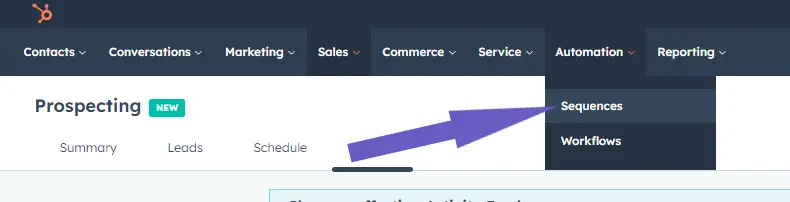Spotting fake DocuSign emails is a critical skill in today's digital landscape. With nearly $6 billion lost to fraud in 2021 alone, learning to identify and avoid these sophisticated phishing scams is more important than ever. But how can you tell if that DocuSign email in your inbox is legitimate or a clever fake designed to steal your sensitive data?
In this comprehensive guide, we'll walk you through the telltale signs of a fraudulent DocuSign email and share actionable tips to protect yourself and your business from falling victim. Plus, discover how AI-powered tools can help automate the process of detecting and flagging potential scams. Ready to sharpen your fraud-fighting skills and keep your information secure? Let's dive in!
4 Signs of a Fake DocuSign Email
Scammers often create convincing fake DocuSign emails to steal your personal information. Here are the telltale signs of a fraudulent DocuSign message:
- Unofficial sender email address and domain name. Legitimate DocuSign emails always come from '@docusign.net' or '@docusign.com'. If the sender uses a different domain like '@gmail.com' or a misspelling of DocuSign, it's likely a scam.
- Generic greetings and false urgency. Authentic DocuSign notifications address you by name, while fake ones use impersonal openers like 'Dear Customer'. They may also threaten account suspension or late fees if you don't act immediately. DocuSign never uses scare tactics.
- Unexpected requests for sensitive data. DocuSign will never ask for login credentials, financial details, Social Security numbers or other private info via email. If a supposed DocuSign message requests this, it's phishing for your personal information.
- Suspicious links and attachments. Hover over any links (without clicking) to check the URL starts with 'https://www.docusign.net'. Misspelled or different URLs are red flags. Also avoid opening attached files, especially uncommon extensions like .zip or .exe, which can contain malware.
If you spot a fake DocuSign email, forward it to spam@docusign.com and delete it immediately. Vigilance is key to protecting yourself from these clever phishing scams. For more on email safety, check out AI-powered email management tools.
4 Tips to Protect Yourself from Fake DocuSign Emails
Even the most tech-savvy people can fall victim to sophisticated DocuSign phishing scams if they let their guard down. Fake DocuSign emails often look legitimate, tricking you into clicking malicious links that can steal your info or install malware. Here's how you can spot fake DocuSign emails and protect your accounts:
- Enable two-factor authentication on your DocuSign account. This adds an extra security layer, requiring a second verification code in addition to your password. Enable it in your DocuSign security settings for peace of mind.
- Always access DocuSign by directly logging into docusign.com. Rather than clicking email links, open your browser and sign in at the official DocuSign site. Bookmark the real login page for quick secure access.
- Verify suspicious emails with DocuSign support before acting. Forward any questionable messages to spam@docusign.com. Their team will let you know if it's a genuine DocuSign email or a clever fake.
- Keep your devices' software and antivirus protection up-to-date. Installing security patches and enabling automatic updates can help. Quality antivirus software will block most DocuSign phishing attempts and malware.
Stay alert to signs an email may be a fake DocuSign message, such as unofficial "From" addresses, generic greetings, requests for sensitive info, and suspicious links/attachments. Proactive awareness is your best defense against falling for a costly DocuSign scam.
Enhance your security protocols by automating repetitive tasks. Learn how Bardeen can help you stay safe.
How to Report a Suspicious DocuSign Email and Protect Others
If you receive a fraudulent DocuSign email, quickly reporting it is crucial to prevent falling victim and alerting others. The right reporting steps can stop scammers in their tracks. Here's what to do if a fake DocuSign message hits your inbox:
- Forward the entire suspicious email to spam@docusign.com without clicking any links or attachments. DocuSign's security experts will investigate and take measures like blocking the sender.
- Report the phishing attempt to authorities. In the US, file a complaint at ftc.gov/complaint with details like the scammer's email address. This helps the FTC go after con artists.
- Alert your company's IT department so they can warn colleagues and bolster email security if needed. Fast action contains the threat. Learn how to connect Google Docs to share reports efficiently.
- Spread the word to your professional network. Post on social media and industry forums about the circulating scam. Educating others on signs a DocuSign email is fake prevents more victims.
By swiftly reporting suspected DocuSign phishing, you protect yourself and others from these sneaky, costly cons. Stay alert for telltale signs like unofficial "From" addresses, generic greetings, and suspicious links. Together we can help thwart DocuSign scammers.
Steps to Take If You Fell for a Fake DocuSign Email Scam
If you realize you've been tricked by a fraudulent DocuSign email and disclosed sensitive info or downloaded something suspicious, acting fast is critical. Scammers move quickly to exploit stolen data. Here's what to do if you spot signs you replied to a fake DocuSign email:
- Immediately change your DocuSign password. Scammers may try to access your real account with captured login credentials. Use a strong, unique password not used on any other sites.
- Run a full malware scan ASAP if you clicked links or attachments. Phishing emails often contain malicious code. Disconnect your device from the internet during the scan to prevent potential malware spreading.
- Contact your financial institutions if you provided payment details or other financial data. They can monitor for fraud and replace compromised cards. Consider a credit freeze to stop scammers from opening new accounts.
- Warn your contacts if the scammer gained access to your DocuSign account. They may send fake emails to your clients or colleagues. Explain the situation and share tips to recognize the signs of a fake notification.
Falling victim to a phishing scam is unsettling, but quick action can mitigate damage. The key is staying alert for common signs an email claiming to be from DocuSign is fake, like an unofficial "From" address or generic greeting. When in doubt, go directly to DocuSign.com rather than clicking email links.
Save time monitoring bad actors with automated workflows for security and ensure your devices stay safe from scams.
Conclusions
Knowing how to identify and handle fake DocuSign emails is crucial to protect your sensitive data and finances from scammers. Here's a quick recap of what you discovered in this guide:
- Signs a DocuSign email is fraudulent, like an unofficial "From" address, generic greeting, and suspicious links
- Proactive measures to safeguard against DocuSign phishing scams, such as enabling 2FA and going directly to DocuSign.com
- Proper steps to report a suspected fake DocuSign email to the company, authorities, and your network
- What to do if you fell victim to a DocuSign scam, like changing your password and running malware scans
Stay alert for common signs a DocuSign email notification is fake, such as a sender address not ending in "@docusign.net". If you're unsure, always err on the side of caution. Not being an expert at spotting phishing attempts could cost you your identity, data, and dollars!