Without data automation software, businesses struggle to process large volumes of data quickly.
By the way, we're Bardeen. We build an AI copilot for repetitive GTM tasks.
If you're interested in data automation, processing, analysis, and integration check out our AI agent for sales.
Without automation, businesses struggle to process large volumes of data quickly. This creates problems such as operational bottlenecks, poor data quality, and scalability challenges.
Scalable and flexible, data automation software can accommodate business growth, handling increasing data volumes efficiently. If data processing is a scourge on your organization, let me show you how data automation solutions can help. In this article, we'll explore how automation software tools are transforming the way businesses handle their data and drive operational efficiency.
What is data automation?
Data automation is the process of using technology to automate data-related tasks involved in the collection, management, storage, and analysis of business data – for example data enrichment. It uses technologies such as Artificial Intelligence (AI) and Machine Learning (ML) to perform tasks with minimal human oversight.
With a data automation platform, organizations can automate activities such as:
- Web scraping
- Cleaning and formatting
- Converting and exporting
- Uploading and storing
- Managing compliance
- Updating CRM records
- Building reports
- Making predictions
As businesses become increasingly data-driven, data automation helps create scalable processes that accommodate growth. With automation tools, companies can accelerate their data management processes. This not only enhances efficiency but also minimizes the risk of human error, ensuring data accuracy and consistency across the organization.
And tools such as Bardeen can help with automating data tasks such as:
Why is data automation important?
Data automation is important because it solves problems like data inconsistencies, slow decision-making, and inefficient workflows. It also enables businesses to handle large volumes of data effortlessly, ensuring that insights are timely and accurate.
By providing real-time updates and seamless data flow, it helps businesses identify issues early, respond to challenges swiftly, and optimize performance. Ultimately, data automation tools drive greater efficiency, accuracy, and scalability across various operations such as sales prospecting or lead qualification.
In 2024 alone, It was estimated that 25% of tasks across all industries were automable. On top of that, Gartner estimates that poor data quality costs businesses over $15 million per year. Data is a problem for modern businesses and automation is the answer.
Key challenges that businesses face include:
- Real-time data processing
- Integration issues
- Compliance risks
- Scalability
- Managing unstructured data
Some key benefits of data automation in business operations include:
- Increased productivity by eliminating manual data entry and processing tasks
- Improved data quality and reliability through consistent, automated workflows
- Faster decision-making based on real-time, accurate data insights
- Scalability to handle growing data volumes and complex business requirements
By embracing a data automation platform, businesses can focus their resources on strategic initiatives and innovation, rather than getting bogged down by repetitive, time-consuming data management tasks. As the volume and complexity of data continue to grow, automation becomes essential for companies looking to stay agile and competitive..
Components of the data automation process
Data automation starts by integrating data from various sources, such as databases, Google spreadsheets, and applications, and then processes it using either a rules-based algorithm or AI. Once processed, the data is analyzed and presented in a way that is actionable for decision-makers.
Most data operations can be broken down into four main components:
Data collection
This is the stage where data is gathered and collected. Automation can be used to scrape data from websites, social media profiles, CRM records, and other sources. You can also pull unstructured data from emails and chat logs and convert it into a structured format.
Bardeen has fully customizable, pre-built template such as:
Data processing
Data processing is the process of collecting, organizing, transforming, and analyzing raw data to convert it into meaningful and actionable information. It involves several steps that help in making data useful for decision-making, reporting, or analysis. The primary goal of data processing is to extract insights, detect patterns, and produce outputs that support business operations or strategic objectives.
You can use tools like Talend and Databricks to combine data from multiple sources to create a unified dataset and cross-reference for accuracy. Intercom can also pull unstructured data from emails and chat logs and convert it into a structured format before storing it securely.
Then, you can use Bardeen’s AI to gather actionable insights:
Data integration
Data integration is the process of combining data from different sources, formats, and systems into a unified, cohesive dataset. The goal of data integration is to create a single, consistent view of data that can be easily accessed, analyzed, and used for decision-making. This process helps organizations manage and leverage data from disparate systems, ensuring that information is accurate, consistent, and up-to-date across all platforms.
Tools like Airtable can present data in a format that is easy to analyze, such as dashboards, reports, or data visualizations. This enables decision-makers to have a unified perspective on the information.
Here’s how Bardeen can help:
Data analysis
Data analysis is the process of inspecting, cleaning, transforming, and modeling data to discover useful information, draw conclusions, and support decision-making. It involves applying statistical, mathematical, and computational techniques to analyze datasets, uncover patterns, identify trends, and make predictions. The primary goal of data analysis is to convert raw data into actionable insights that can inform business strategies, improve operations, and guide decision-making.
Tools like Tableau can be used to apply techniques like regression analysis, correlation, and hypothesis. Other tools like Databricks utilize AI and ML to forecast future outcomes using predictive analytics based on historical data.
These components ensure that data flows seamlessly from one stage to another, improving efficiency, accuracy, and timeliness. By automating data-related tasks, organizations can unlock greater insights, improve decision-making, and drive business success.
Examples of data automation
Data automation tools have the power to transform companies across all industries. The following use cases show the possibilities that automation provides:
Sales
Data automation integrates with CRM systems such as HubSpot or Salesforce to automatically update customer information, track interactions, and provide sales teams with real-time data about leads and opportunities:
Benefit include:
- Access to accurate, up-to-date information about leads and customers
- Improved decision-making
- Ability to personalize outreach
Widget Inc. experienced difficulties in managing customer data, leading to missed opportunities. By integrating CRM software with their sales tools, they automated data collection and analysis, providing sales representatives with centralized and prioritized customer information. This integration led to a 30% increase in sales revenue, demonstrating the significant impact of a data automation platform on sales performance.
Marketing
Data automation can be used to qualify and score leads based on their interaction with marketing materials, website behavior, or email engagement. Once leads are scored, automated workflows can nurture them through personalized content until they are ready to make a purchase:
Benefits include:
- Reduced manual workload
- Better personalization
- Higher lead quality
CentricsIT wanted to boost lead generation and increase revenue through more efficient marketing strategies. They implemented marketing automation tools to streamline lead management and nurturing processes. As a result, CentricsIT saw a 59% increase in leads and generated $1.5 million in new revenue following the automation implementation.
Customer service
AI-powered chatbots can interact with customers in real time, providing immediate responses to common inquiries or frequently asked questions. These bots can analyze data from past customer interactions to offer more accurate and context-aware answers.
Benefits include:
- reduces response times,
- ensures 24/7 availability, and
- provides consistent answers to common questions, f
- Freeing up support agents to handle more complex issues.
NIB Health Insurance implemented an AI-powered digital assistant to handle incoming customer requests. This assistant reduced the need for human customer service support by 60% and decreased phone calls with agents by 15%, leading to savings of $22 million. The AI tools, powered by AWS—including the Claude 3.5 Sonnet model—enhanced customer interactions and operational efficiency.
HR
Payroll systems automatically calculate salaries, deduct taxes, and process payments to employees on payday. The system also ensures tax filings are submitted on time.
Benefits include:
- Reduced payroll errors
- Compliance with tax laws
- Time savings
Recently, Communicorp UK adopted an AI-enabled payroll platform. They were able to reduce the time spent on payroll from one to two days per month to just one hour. This efficiency gain allowed HR to focus more on human-centric tasks, such as building staff relations.
Accounting
AI-driven tools automatically review financial transactions for compliance with accounting standards (GDPR, HIPAA) and flag anomalies for investigation.
Benefits include:
- Reduction of errors and more accurate calculations
- Real-time reports
- Better invoice tracking
For example, Varo Bank needed to ensure their systems could handle regulatory requirements from the pre-charter phase through growth stages. They used automation to become more flexible and scalable in regulatory reporting compliance. As a result, they were able to address changing regulatory requirements efficiently and support business stakeholders effectively.
How data automation software works: exploring AI and ML in data automation tools
Artificial intelligence (AI) and machine learning (ML) have become integral components of modern data automation tools, revolutionizing the way businesses handle and process data. By leveraging the power of AI and ML, these tools can provide advanced features such as predictive analytics, intelligent decision-making support, and automated data processing.
Some key AI and ML features that enhance data automation include:
- Automated data classification and categorization
- Anomaly detection and error identification
- Predictive modeling for forecasting and trend analysis
- Natural language processing for text-based data extraction
- Intelligent workflow optimization and task automation
With AI and ML algorithms, data automation tools can learn from historical data patterns, adapt to changing business needs, and continuously improve their performance over time. This enables organizations to gain deeper insights, make data-driven decisions, and automate their lead management.
The integration of AI and ML in data automation aligns with the growing trend of intelligent automation, where software systems can autonomously perform complex tasks, freeing up human resources for higher-value activities. As businesses generate and consume ever-increasing amounts of data, the role of AI and ML in data automation becomes even more critical for staying competitive in today's data-driven landscape.
Bardeen can help you save time and automate repetitive data tasks. Learn how to automate sales prospecting in minutes.
How to evaluate data automation software
Evaluating data automation software requires a careful assessment of:
- how well the tool aligns with your business needs,
- its ease of use,
- integration capabilities,
- scalability,
- security,
- and cost-effectiveness.
By considering these factors and conducting thorough research, you can choose a solution that not only automates processes efficiently but also adds significant value to your organization in the long term.
The role of no-code automation platforms
Codeless automation platforms have emerged in the world of data automation, enabling users without extensive technical knowledge to automate their workflows and data processes. These platforms offer a user-friendly interface that allows business users to create and manage automation tasks without writing a single line of code – exactly as Bardeen’s magic box and workflow builder.
Some key advantages of codeless automation platforms include:
Accessibility
Drag-and-drop interfaces and intuitive design make it easy for non-technical users to build and modify automation workflows.
Efficiency
Pre-built templates and connectors accelerate the automation process, reducing the time and effort required to set up and maintain automated tasks.
Flexibility
Codeless platforms can adapt to changing business needs, allowing users to quickly modify and scale their automation workflows as requirements evolve.
Cost-effectiveness
By empowering business users to automate processes themselves, organizations can reduce their reliance on IT resources and minimize the costs associated with custom development.
For instance, you can automate lead generation without coding. Codeless automation platforms democratize data automation, making it accessible to a wider range of users within an organization.
Just as Bardeen’s AI copilot for GTM teams, this enables businesses to use the power of automation without the need for extensive technical expertise, ultimately leading to increased efficiency, productivity, and agility in data management and process automation.
Integration capabilities of top data automation tools
The best data automation tools seamlessly integrate with existing business systems and applications, centralizing data management for enhanced efficiency and productivity. These tools offer extensive integration options, enabling connectivity with a wide range of popular software solutions.
Key integration capabilities to look for include:
- Connectors for CRM systems like Salesforce, HubSpot, and Microsoft Dynamics, allowing for the automated flow of customer data between platforms.
- Integration with ERP solutions such as SAP, Oracle, and NetSuite, facilitating the consolidation of financial, operational, and supply chain data.
- Compatibility with cloud services, including AWS, Azure, and Google Cloud, enabling the smooth transfer of data between on-premises and cloud-based systems.
- Support for various data formats, such as CSV, JSON, XML, and SQL databases, ensuring flexibility in data exchange and processing.
With these integration capabilities, organizations can break down data silos, streamline workflows, and gain a holistic view of their business operations. Automated data integration eliminates manual data entry and reduces the risk of errors, ultimately leading to more accurate and timely insights for decision-making.
The best data automation software: our top 8 picks
The best data automation software depends on your specific needs and use cases. To help you narrow down your shortlist, we’ve curated a list of our 8 favorite data automation tools.
These are some of the most useful and reliable tools on the market, curated by use! Read on to discover their features, pros and cons, pricing, and review data from real users.
1. Bardeen
Bardeen is a no-code automation platform designed to streamline repetitive tasks, integrate data across various apps and platforms, and automate workflows without the need for any programming knowledge. It allows users to automate tasks that would otherwise be time-consuming and manual, improving efficiency and productivity.

Features
- Integrations with 100+ different apps including Google Sheets, Airtable, Slack and more
- Users can design custom workflows that automate routine tasks
- Supports for API connections, enabling data automation between tools or systems that may not have native integrations
- Automated web scraping and transfer of data into spreadsheets or databases
- Automated data synchronization across a range of platforms
- Complex, multi-step workflows
Popular use cases
- Collecting data from websites or web pages that don’t offer an API
- Syncing customer data from a CRM (like Salesforce) to Google Sheets
- Automating lead generation processes like list building and personalization
- Automating tasks that take place within web browsers, such as scraping, form filling, and data transfer
- Best suited for small to medium-sized businesses
Pros
- Accessible to both technical and non-technical users
- Supports for API integrations enables further customization and flexibility
- Supports simple and complex automations
Cons
- Browser-based limitations can be restrictive for some jobs
- May not be suitable for enterprise-level jobs
- Some integrations are subject to rate limits
Reviews
G2 users generally praise Bardeen for its ability to automate data collection and streamline workflows, significantly reducing manual tasks. Many users highlight its web scraping capabilities, noting that it works seamlessly across different websites and simplifies data extraction. The ease of setup and intuitive design are also frequently mentioned..
Capterra users emphasize its user-friendly, no-code interface that simplifies the automation of workflows without requiring technical expertise. Additionally, users appreciate Bardeen's ability to streamline tasks and enhance productivity.
Pricing
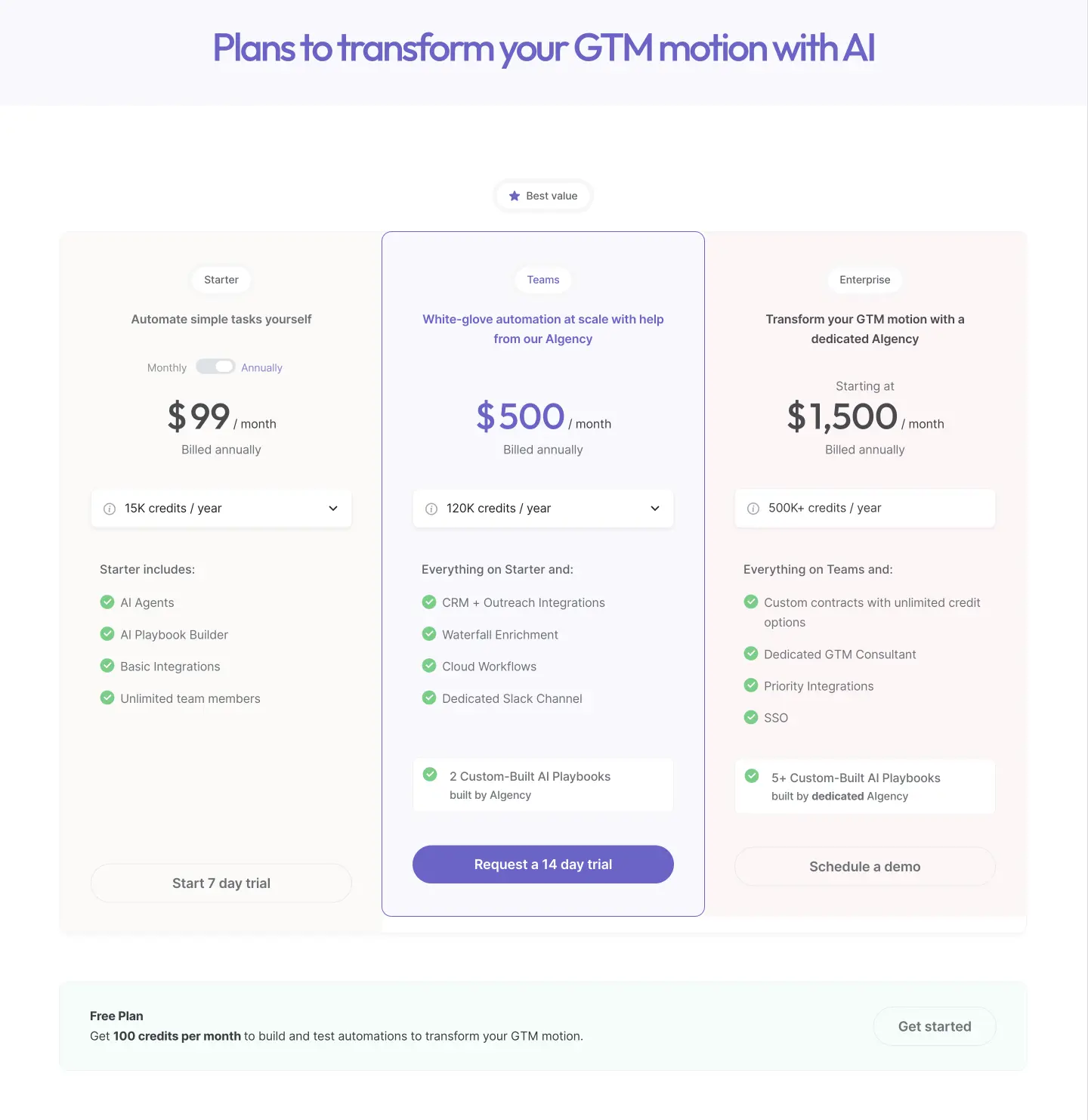
Bardeen’s pricing has been optimized for 2025 and includes the following plans:
- Free plan: Get 100 credits per month to build and test automations to transform your GTM motion.
- Starter plan: From $99/month for 15,000 annual credits, includes AI agents, AI playbook Builder, basic Integrations, and unlimited team members.
- Teams plan: From $500/month for 120,000 annual credits, includes everything on Starter and CRM + outreach integrations, waterfall enrichment, cloud workflows, dedicated Slack channel, and 2 custom-built AI playbooks built by Bardeen AIgency.
- Enterprise plan: From $1,500/month for over 500,000 annual credits, includes everything on Teams and custom contracts with unlimited credit options, dedicated GTM consultant, priority integrations, SSO, and 5+ custom-built AI playbooks built by dedicated AIgency.
Read why Bardeen is doubling down on AI + humans and how it can accelerate your sales cycle.
Ready to automate your workflows and maximize sales productivity? Sign up to Bardeen's free plan and experience the power of AI sales automation firsthand.
2. Workato
Workato is an enterprise-grade automation and integration platform that enables businesses to connect applications, automate workflows, and manage data processes seamlessly without requiring deep coding expertise. It combines integration platform as a service (iPaaS) capabilities with robotic process automation (RPA) and AI-driven automation, making it a powerful tool for data automation across various business functions.

Features
- Integrates with 1000+ apps for real-time data sync
- Multi-step workflows based on triggers
- Predictive data automation to optimize workflows
- Custom API connectors
Popular use cases
- Keep data consistent across cloud and on-premise databases
- Automatically move leads from Marketo or HubSpot to Salesforce
- Data enrichment using third-party sources
- Automate scheduled backups
Pros
- Handles large datasets efficiently
- Provides pre-built automation templates as well as customized workflows
- Allows custom API integrations
Cons
- More expensive than competitors
- Setup is complex and may require help from IT or development
- Advanced features require technical expertise
Reviews
G2 users value Workato for its robust data automation capabilities, frequently praising its user-friendly interface and flexibility in automating complex workflows. The platform's extensive library of pre-built connectors simplifies the integration process. Additionally, users appreciate the assistance from their Customer Success Managers.
Capterra users generally commend Workato for its robust data automation capabilities, highlighting its user-friendly interface and flexibility in automating complex workflows. However, some users mention that the platform can be costly, which may pose challenges for smaller teams or businesses.
Pricing

- Contact for pricing
3. Alteryx
Alteryx is a self-service data analytics and automation platform that enables users to automate data preparation, blending, and advanced analytics without requiring extensive coding knowledge. It is widely used for ETL (Extract, Transform, Load) processes, predictive analytics, and workflow automation, making it a powerful tool for businesses that need to process and analyze large volumes of data efficiently.

Features
- Over 250+ pre-built tools
- Support for structured and unstructured data
- Data cleansing and data transformation
- Machine learning such as predictive analytics and regression classification
- Cloud and on-premise deployment
- Parallel processing to speed up complex workflows.
Popular use cases
- Synchronize customer data between Salesforce and marketing platforms
- Automate intricate data transformations
- Build predictive models to segment customers
- Automate the migration of data from legacy systems to modern databases or cloud platforms
Pros
- Suitable for simple or advanced data automation tasks
- Easy-to-use drag-and-drop interface
- Versatile for all types of data automation
- helps users gain actionable insights from their data
Cons
- May be expensive for small operations
- Limited flexibility in cloud-native environments
- Complex workflow can be resource-intensive
- Limited collaboration features
Reviews
G2 users commend Alteryx for its user-friendly, drag-and-drop interface that simplifies complex ETL (Extract, Transform, Load) processes. This intuitive design allows users to efficiently blend, analyze, and prepare data from multiple sources.
Capterra users praise Alteryx for its seamless integration with applications like Tableau and SQL. They also praised its ability to simplify data imports and automate workflows without deep coding knowledge. The integration of Python was also appreciated for extending the tool's functionalities.
Pricing

- Starter: Contact for pricing
- Pro: Contact for pricing
- Team: Contact for pricing
- Enterprise: Contact for pricing
4. Zapier
Zapier is a cloud-based automation tool that allows users to create automated workflows, called Zaps, which connect different apps and automate repetitive tasks between them. It enables users to automate data transfer and other actions without writing any code. Zapier is highly popular for integrating apps and automating workflows across a wide variety of platforms, saving time and reducing manual effort.

Features
- Complex automation capabilities
- Data conversion and filtering
- Data enrichment and lookup
- Bulk data processing for large datasets
Popular use cases
- Collect and sync data across multiple platforms
- Format and standardize data
- Validate email addresses, phone numbers, or other input data automatically
- Perform calculations or manipulations on large datasets before exporting
- Keep databases updated to prevent silos
Pros
- Integrates with 6,000+ apps
- Easy-to-use drag and drop interface
- Works for small businesses and enterprise organizations
Cons
- Limited customizations
- More expensive than other tools
- Dependent on the restrictions and APIs of third-party app
Reviews
G2 users frequently commend Zapier for its user-friendly interface and robust data automation capabilities. The extensive library of pre-built connectors is another feature that users find particularly beneficial, enabling seamless integration with a wide range of applications. Additionally, Zapier's real-time integration capabilities are praised, with users highlighting its effectiveness in ensuring immediate data synchronization across applications.
Capterra users generally commend Zapier for its user-friendly interface and robust data automation capabilities. Many appreciate its intuitive design, which allows users to set up complex workflows without requiring extensive technical knowledge. The platform's extensive range of integrations is another frequently mentioned advantage, enabling seamless connectivity between numerous apps and services.
Pricing

- Professional: $29.99/month ($19.99/month billed annually)
- Team: $103.50/month ($69/month billed annually)
- Enterprise: Contact for pricing
- Free plan available
5. Fivetran
Fivetran is a fully managed data integration platform that automates the Extract, Load, and Transform (ELT) process, enabling businesses to seamlessly move data from multiple sources into a centralized data warehouse for analysis. It is designed for data engineers, analysts, and business intelligence teams to automate data pipeline management without requiring manual coding or maintenance.

Features
- Currently offers 200+ pre-built connectors
- Automates the ETL process
- Fully managed data pipelines
- Built-in redundancy and fault tolerance
- Automated scheduling
Popular use cases
- Collect and integrate data into a centralized data warehouse
- Create a 360-degree view of customers to improve segmentation and personalization
- Migrate data from on-premise systems to cloud platforms
- Automate ETL processes
Pros
- Easy-to-use no-code interface
- ideal for hybrid or multi-cloud environments.
- Supports both cloud-native and on-premise systems
Cons
- Lacks built-in transformation capabilities
- Pricing structure is not favorable to low-volume projects
- Does not support custom data sources
Reviews
G2 users commend Fivetran for its user-friendly interface and robust data automation capabilities, particularly appreciating its ease of setup. The platform's automation features are also highly praised for enabling seamless data integration without manual intervention. Additionally, Fivetran's cloud extraction capabilities are well-received.
Capterra users generally praise Fivetran for its efficient data automation capabilities, highlighting its user-friendly interface and straightforward setup process. Many users appreciate that it simplifies ETL (Extract, Transform, Load) workflows without requiring extensive coding knowledge.
Pricing

- Standard: Contact for pricing
- Enterprise: Contact for pricing
- Business critical: Contact for pricing
- Free plan available
6. Informatica
Informatica is a leading enterprise data management and automation platform that specializes in data integration, data governance, ETL (Extract, Transform, Load), and cloud data management. It provides organizations with tools to automate data workflows, ensure data quality, and seamlessly move data across systems, making it a powerful choice for enterprises dealing with large-scale data processing.

Features
- Cloud-first integration and offers cloud data integration tools
- Robust ETL capabilities
- Robust data governance capabilities
- Seamless API-based data integration
- User-friendly data preparation tools
Popular use cases
- Automate ETL processes
- Migrate data from on-premise systems to cloud-based platforms
- Integrate data across hybrid environments
- Implement advanced analytics and machine learning without requiring manual intervention
Pros
- Scalable for high-volume jobs
- Strong data governance
- Automate and prepare data without IT assistance
- Easy-to-use interface
Cons
- Integration library is not as robust as other tools
- May be expensive for small or medium-sized businesses
- Can be resource-intensive
Reviews
G2 users recognize Informatica for its comprehensive data automation solutions, highlighting features such as user-friendly interfaces, scalability, and cloud-native architecture. However, some users mention that certain features, like automated lineage derivation, could be improved to facilitate easier tracking and root cause analysis.
Capterra users commend Informatica for its robust data automation capabilities, highlighting its user-friendly interface and powerful ETL (Extract, Transform, Load) processes. Some even praised Informatica as the "best ETL tool in the market."
Pricing

- Contact for pricing
7. Tableau Prep
Tableau Prep is a self-service data preparation tool within the Tableau ecosystem that automates data cleaning, transformation, and structuring before analysis. It helps users quickly prepare raw data for visualization and reporting by offering an intuitive, drag-and-drop interface with automation features that streamline repetitive data preparation tasks.

Features
- Cloud and on-premise support
- Automated joins and unions
- Automated delivery of data to various reporting tools or databases
- Parallel processing for complex operations
- Step-by-step debugging
Popular use cases
- Standardizing data formats
- Automating joins and unions between tables or datasets
- Automating data quality checks
- Automating tasks like data cleaning, feature extraction, and data formatting to prepare data for machine learning (ML) and predictive analytics
Pros
- Drag-and-drop interface
- Supports a wide range of data transformation operations
- Automated data transformation
Cons
- Limited support for non-tableau data outputs
- Export options are limited to Tableau-specific formats
- Dependency on Tableau ecosystem
Reviews
G2 users commend Tableau Prep for its intuitive, drag-and-drop interface that make it accessible to users with varying levels of technical expertise. However, some users note that while Tableau Prep excels in data preparation, it may lack certain advanced features found in dedicated data transformation tools, potentially limiting its effectiveness for more complex data workflows.
Capterra users appreciate Tableau Prep for its data automation capabilities, highlighting its ease of use and powerful features. Others praised Tableau's ability to create attractive dashboards and its flexibility in data analysis.
Pricing

Note: users must purchase the Tableau+ package to access AI features. This is reflected in the prices below:
- Tableau Viewer: $35/user/month billed annually
- Tableau Explorer: $70/user/month billed annually
- Tableau Creator: $115/user/month billed annually
- Free trial available
8. Talend
Talend is a data integration and automation platform that enables businesses to extract, transform, and load (ETL) data across multiple systems while ensuring data quality and governance. It provides no-code/low-code data pipelines, real-time data processing, and cloud-native automation to help organizations manage and streamline data workflows efficiently.

Features
- 1,000+ pre-built connectors to integrate with various data sources
- Multi-cloud support
- Integration with REST and SOAP APIs
- Out-of-the-box support for big data technologies
- Integration with machine learning platforms and tools
- Open source version with a wide array of features for SMBs
Popular use cases
- Automate the migration of data between different systems or databases
- Automate data workflows in big data environments
- Prepare data for advanced analytics or machine learning models
- Automate data flows between on-premise systems and cloud-based platforms
Pros
- Supports hybrid data architectures that combine on-premise and cloud-based data sources
- Efficient at performing ETL processes
- Pre-built templates that speed up development time
- Cost-effective for smaller operations
Cons
- Setting up advanced configurations may require specialized knowledge
- Lacks in-depth analytics or visual representations of the data
- Talend can be resource-heavy when executing large projects
Reviews
G2 users recognize Talend for its robust data automation capabilities, particularly appreciating its user-friendly interface and extensive connectivity options. Many highlight its accessibility for users with varying technical backgrounds.
Capterra users commend Talend for its robust data automation capabilities, particularly appreciating its user-friendly interface and extensive connectivity options. Users also value Talend's ETL (Extract, Transform, Load) functionalities, with one stating that it "provides a lot of options to connect to different data sources, helping in getting good quality of data."
Pricing

- Starter: Contact for pricing
- Standard: Contact for pricing
- Premium: Contact for pricing
- Enterprise: Contact for pricing
Security and scalability through data automation software
When selecting data automation tools, it's crucial to consider their scalability and security features to ensure they can accommodate growing data volumes and protect sensitive business information. Scalability allows the software to handle increasing data complexity and adapt to evolving business requirements without compromising performance or efficiency.
Key aspects to evaluate include:
- Ability to process large datasets and support high-volume data transactions
- Elastic infrastructure that can automatically scale up or down based on workload demands
- Distributed architecture for parallel processing and load balancing
- Efficient data compression and storage techniques to optimize resource utilization
Equally important is the security of data automation software. Top tools implement robust measures to safeguard sensitive data and ensure compliance with industry regulations such as GDPR, HIPAA, and SOC 2. Look for features like:
- End-to-end data encryption, both at rest and in transit
- Granular access controls and role-based permissions
- Regular security audits and vulnerability assessments
- Compliance certifications and adherence to best practices like OWASP
Real-world case studies demonstrate the importance of scalability and security in data automation. For example, a global e-commerce company successfully automated its data pipelines using a tool that could handle petabytes of data while maintaining strict PCI-DSS compliance.
Our conclusion about data automation software
Data automation software is essential for modern businesses - the integration of AI and ML in data automation tools, like Bardeen, empowers organizations to automate complex tasks without the need for extensive coding knowledge. Businesses can ensure data accuracy, improve decision-making, and maintain a competitive edge in their industry.
Whether you're in sales, marketing, HR, or any other department, the ability to automate repetitive tasks is invaluable. Explore Bardeen today and discover how our AI-powered automation solutions can transform your data processes and keep your business agile and competitive. Sign up for a free plan to experience the power of data automation firsthand.












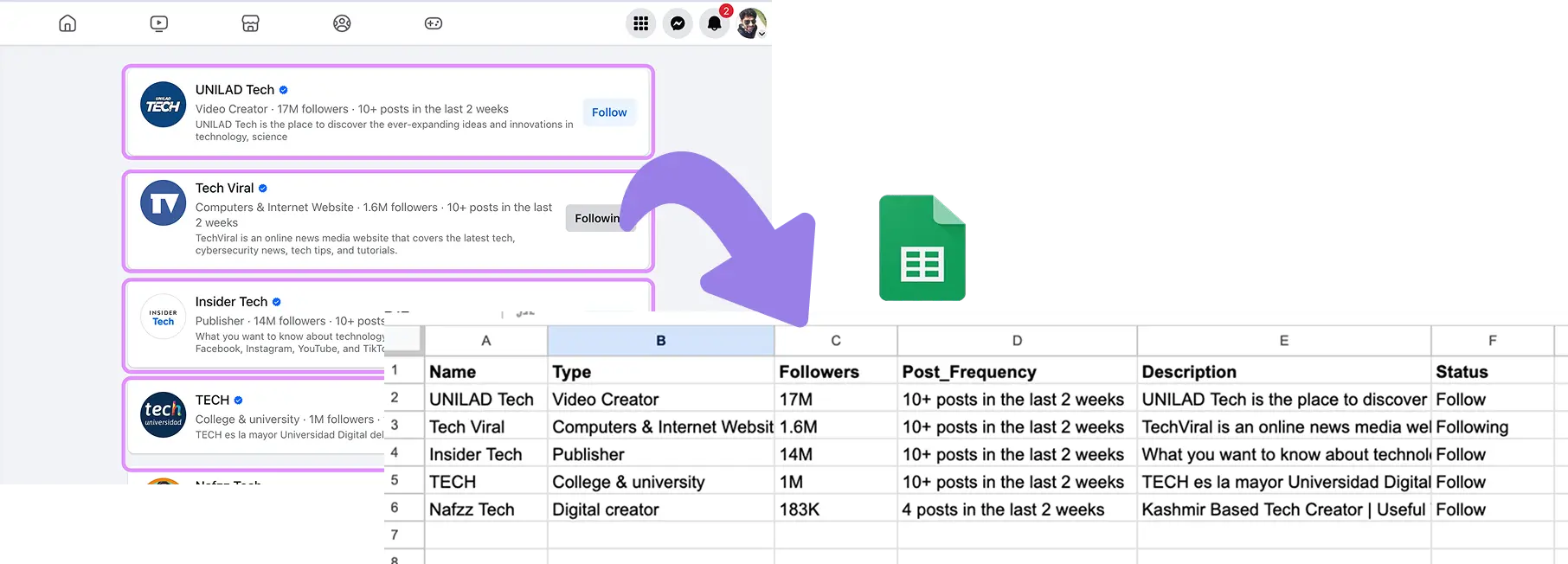
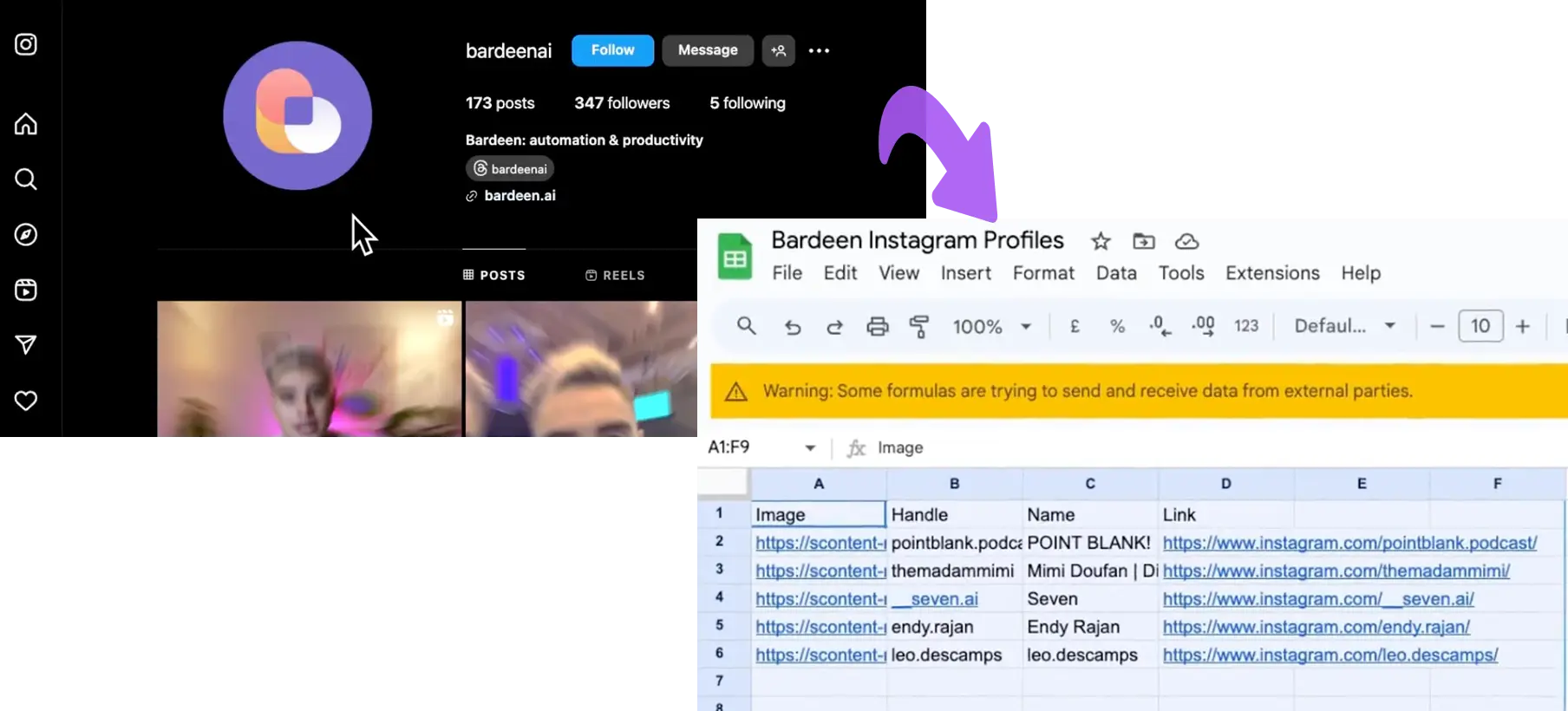




.png)





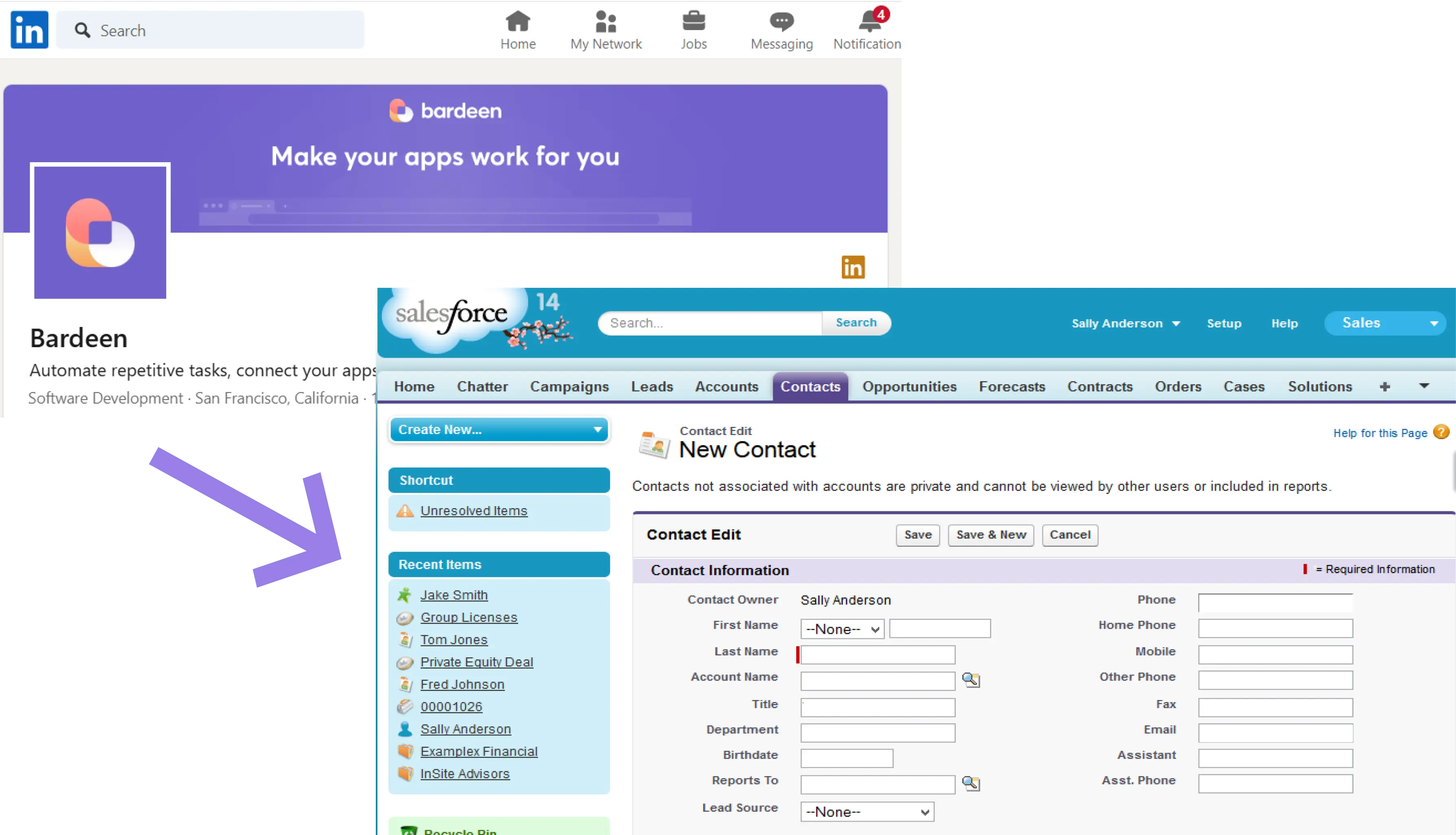



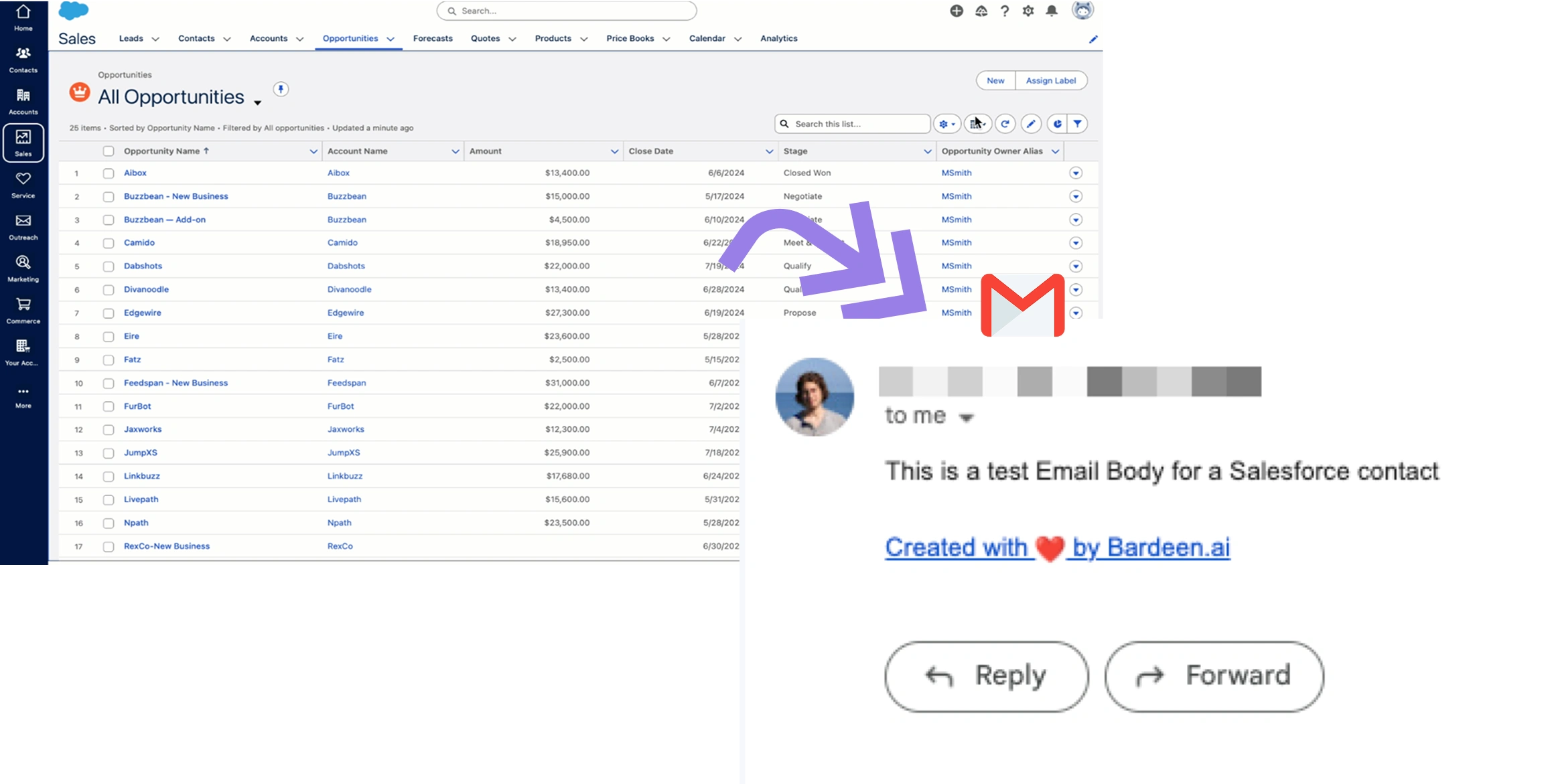


.svg)
.svg)
.svg)
