TL;DR
Discover the top 19 Chrome extensions for sales professionals.
By the way, we're Bardeen, we build a free AI Agent for doing repetitive tasks.
If you're in sales, you might love Bardeen's AI Agent for sales. It helps with prospecting, lead generation, and email outreach. Use it to save time and focus on high-value leads.
Looking for the best Chrome extensions to supercharge your sales process? We've scoured the web to bring you the ultimate list of the top 19 AI sales tools that integrate directly with your browser. From lead generation and email outreach to meeting scheduling and demo creation, these extensions will help you close more deals in less time.
In this comprehensive guide, you'll find each tool broken down by key features, popular use cases, pros and cons, pricing, and real user reviews from trusted sources like G2 and Capterra. Whether you're an individual sales rep or managing a full team, there's something here to fit your needs and budget.
Get ready to streamline your workflow, automate tedious tasks, and crush your sales goals with these powerful Chrome extensions. Let's dive in and find your new favorite sales tool!
1. Bardeen
If you're looking for a versatile sales automation tool, Bardeen is a top choice. This AI-powered Chrome extension automates repetitive tasks, integrates with 100+ apps, and runs 24/7 in the cloud, making it perfect for busy sales teams. Sign up for free and see how Bardeen can transform your sales process.

Key Features
Bardeen offers an impressive array of features for sales teams:
- AI sales agents for lead generation, prospecting, and outreach
- Integrations with 100+ apps, including CRMs and sales tools
- Web scraping capabilities for data collection and lead enrichment
- No-code workflow builder and AI-powered Magic Box for custom automations
Popular Use Cases
Pros
- Ideal for sales teams with shared workflows and collaboration features
- Boosts productivity by automating time-consuming tasks
- AI-powered capabilities for intelligent automation
Cons
- Steeper learning curve compared to simpler sales tools
- Higher pricing for premium features and credits
- Limited mobile app functionality
Reviews
On G2, Bardeen has an impressive 4.9 out of 5 stars rating, with users praising its time-saving capabilities and powerful automations. One reviewer noted, "Bardeen solves the problem of manually doing repetitive tasks, which saves me a lot of time. Prices are also affordable."
Capterra users give Bardeen an overall rating of 4.5, highlighting its ease of use, customer service, and value for money. A satisfied customer shared, "Bardeen is one of the best no-code automation platforms and won the runner-up award from Product Hunt in the SaaS category."
Pricing
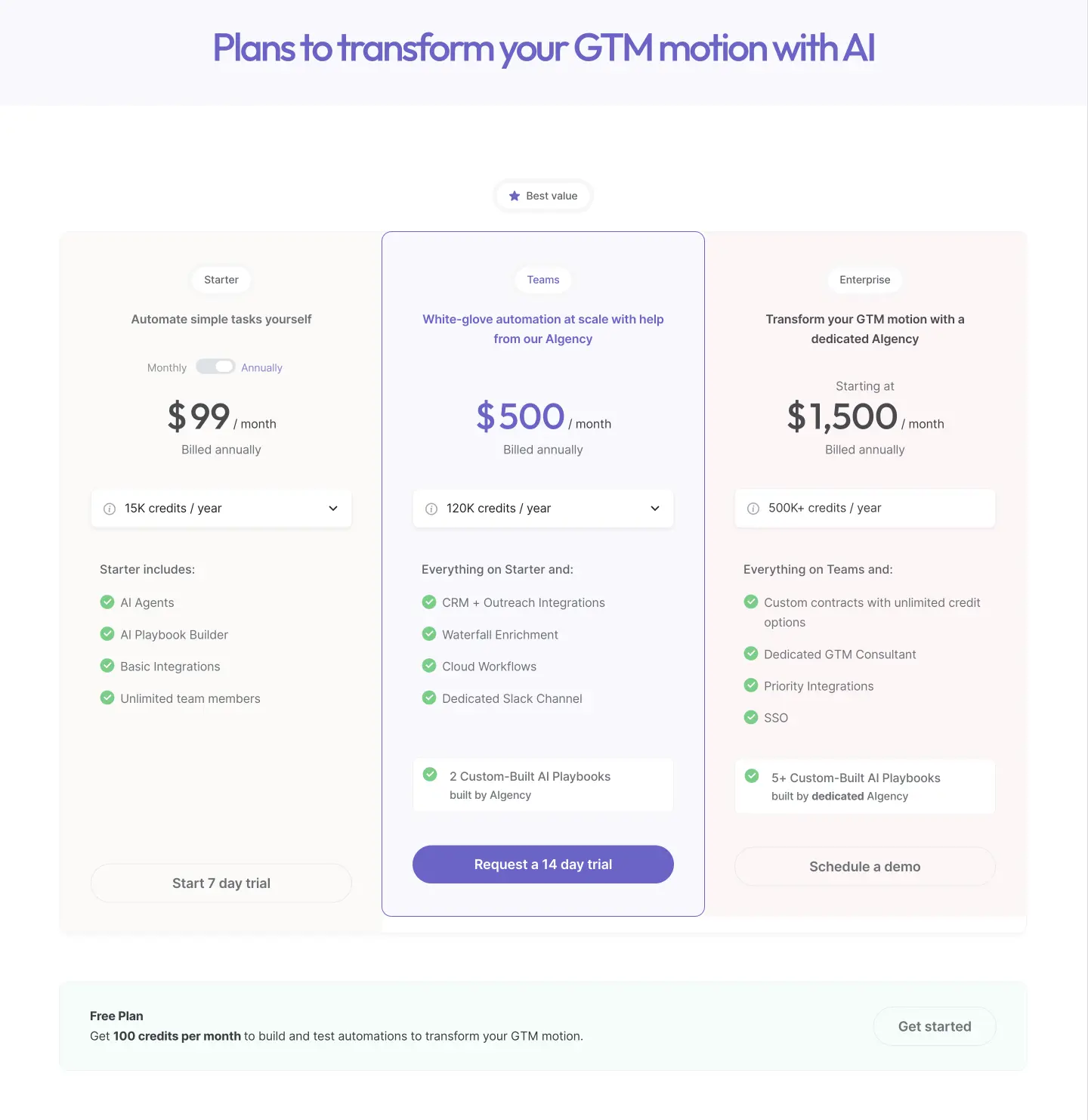
Bardeen’s pricing has been optimized for 2025 and includes the following plans:
- Free plan: Get 100 credits per month to build and test automations to transform your GTM motion.
- Starter plan: From $99/month for 15,000 annual credits, includes AI agents, AI playbook Builder, basic Integrations, and unlimited team members.
- Teams plan: From $500/month for 120,000 annual crexdits, includes everything on Starter and CRM + outreach integrations, waterfall enrichment, cloud workflows, dedicated Slack channel, and 2 custom-built AI playbooks built by Bardeen AIgency.
- Enterprise plan: From $1,500/month for over 500,000 annual credits, includes everything on Teams and custom contracts with unlimited credit options, dedicated GTM consultant, priority integrations, SSO, and 5+ custom-built AI playbooks built by dedicated AIgency.
Read why Bardeen is doubling down on AI + humans and how it can accelerate your sales cycle.
Ready to automate your workflows and maximize sales productivity? Sign up to Bardeen's free plan and experience the power of AI sales automation firsthand.
2. HubSpot Marketing Hub
HubSpot Marketing Hub is an all-in-one marketing software that helps businesses attract, engage, and delight customers. With its intuitive interface and robust features, HubSpot Marketing Hub is a top choice for marketers looking to streamline their efforts and drive growth. Its seamless integration with the HubSpot CRM platform ensures a unified view of the customer journey, enabling personalized experiences at scale.

Key Features
- Blogging and SEO tools to create and optimize content
- Landing pages and forms to capture leads
- Email marketing with personalization and A/B testing
- Marketing automation to nurture leads and drive conversions
Popular Use Cases
- Attracting and converting leads through inbound marketing
- Nurturing leads with targeted email campaigns
- Analyzing marketing performance to optimize ROI
Pros
- User-friendly interface and easy to learn
- Robust features for end-to-end marketing
- Seamless integration with HubSpot CRM and other tools
Cons
- Higher price point compared to some alternatives
- Setup and onboarding can be time-consuming
- Some advanced features have a steeper learning curve
Reviews
G2 users praise HubSpot Marketing Hub, giving it an average rating of 4.4 out of 5 stars. Many highlight its ability to revolutionize marketing efforts and streamline workflows. However, some note the initial learning curve for advanced features.
On Capterra, reviewers appreciate the platform's seamless integration and automation capabilities. HubSpot Marketing Hub earns an overall score of 4.6 out of 5, with high marks for ease of use, features, and customer service. Some users mention the pricing as a potential drawback.
Across Reddit threads, marketers discuss HubSpot Marketing Hub as a comprehensive solution, particularly for inbound marketing. While most feedback is positive, some users caution about the commitment required to fully utilize its capabilities and the associated costs.
Pricing
- Starter: Starts at $45/month for 1,000 marketing contacts
- Professional: Starts at $800/month for 2,000 marketing contacts
- Enterprise: Starts at $3,200/month for 10,000 marketing contacts
- Free tools available with limited features
3. Seamless.ai
Seamless.ai is a top choice for business development teams looking for an AI-powered sales enablement and lead generation solution. It offers real-time access to an extensive database of over 1.7 billion contacts and 150 million company profiles, helping users find accurate contact details like phone numbers, emails, direct dials, and job titles.

Key Features
- Real-time search engine for B2B sales leads
- Buyer intent data to prioritize ready-to-buy accounts
- Job change alerts for tracking key contact movements
- Advanced organization management tools
Popular Use Cases
- Building targeted prospect lists for outreach campaigns
- Finding accurate contact information to connect with decision makers
- Identifying high-intent leads likely to convert
Pros
- Speeds up lead generation and sales processes
- Excels at providing high-quality B2B leads
- Responsive customer service
Cons
- Pricing lacks transparency
- Limited options for customization
- Occasional data inaccuracies reported by some users
Reviews
On G2, Seamless.ai has an average rating of 4.3 out of 5 stars from over 3,400 reviews. Users praise its ability to solve pain points in prospecting and its AI-powered personalization.
Capterra reviewers give Seamless.ai high marks for its search capabilities and buyer intent features. One user called it "one of the best lead search platforms," while noting some challenges finding leads for specific geographies.
A sampling of Reddit sentiment shows users find Seamless.ai effective for LinkedIn prospecting, but some criticize the CEO's behavior and suggest alternatives like ZoomInfo and Lusha. Product quality and aggressive sales tactics were also mentioned as drawbacks.
Pricing
- Pricing is based on business size and not disclosed on the website
- Basic tier estimated at $147/month billed annually for 250 monthly credits
- Pricing for 1,000+ employee businesses estimated around $91,900/month
- Extra costs for additional users, credits, support and advanced features
4. Apollo.io
Apollo.io is an all-in-one sales intelligence and engagement platform that helps sales teams prospect, engage, and drive more revenue. With over 275M contacts and 73M companies in its B2B database, Apollo.io provides robust and accurate data for sellers and marketers to discover more customers and establish effective go-to-market strategies.

Key Features
- Comprehensive B2B database with accurate contact and company data
- Sales engagement tools to automate outbound activity and sequences
- AI-powered recommendations and analytics to help close deals
- Integrations with popular CRMs and sales tools
Popular Use Cases
- Prospecting and lead generation for B2B sales teams
- Automating personalized outbound campaigns and follow-ups
- Enriching and cleansing CRM data for improved accuracy
Pros
- Combines data intelligence and sales engagement in one platform
- Provides high-quality contact and company data
- Offers AI-powered insights and recommendations to improve sales performance
Cons
- Some users report slow customer support response times
- Occasional issues with the dialer not working properly
- Higher pricing compared to some standalone data or engagement tools
Reviews
On G2, Apollo.io has an impressive 4.8 out of 5-star rating based on over 7,000 reviews. Many users praise its comprehensive feature set, data accuracy, and ability to streamline sales processes.
Capterra reviewers give Apollo.io high marks for its helpful database and outbound marketing capabilities, with an overall rating of 4.5 out of 5 stars. However, some users note that the credit-based system can be limiting.
Discussions on Reddit suggest that while Apollo.io's data quality may not be perfect, it offers good value for the price compared to alternatives like ZoomInfo. Users appreciate the all-in-one nature of the platform, though some have encountered customer support issues.
Pricing
- Free plan with limited credits and features
- Paid plans start at $39/user/month (billed annually)
- Professional plan at $79/user/month with increased credits and advanced features
- Custom Organization plan for larger teams with premium support and customization
5. Dux-Soup
Dux-Soup is a Chrome extension that automates LinkedIn outreach, making it an efficient tool for sales prospecting. Its ability to send personalized connection requests, endorse skills, and send targeted messages at scale helps users grow their network and generate leads without manual effort.

Key Features
- Automates LinkedIn connection requests, profile views, skill endorsements and messaging
- Allows you to create custom drip campaigns for lead nurturing
- Integrates with LinkedIn Sales Navigator for advanced prospecting
Dux-Soup's key features focus on automating the core LinkedIn outreach actions that salespeople use to build relationships and generate leads.
Popular Use Cases
- Building a targeted LinkedIn network in your industry or niche
- Sending automated yet personalized messages to turn connections into leads
- Managing LinkedIn outreach campaigns with built-in lead tracking
Pros
- Saves significant time by automating repetitive LinkedIn prospecting tasks
- Campaigns are customizable with conditional steps, delays and personalized messaging
- Provides analytics to track and optimize LinkedIn lead generation efforts
Cons
- Steep learning curve for advanced features like building multi-step drip campaigns
- Can be glitchy at times, such as by auto-visiting profiles you click on
- Cheaper than some enterprise tools but can still be pricey for individuals or small teams
Pricing
- Starter: Free
- Professional: $14.99/month, or $11.25/month billed annually (about €12.99/month)
- Turbo: $55.00/month, or $41.25/month billed annually (about €49/month)
Reviews
On G2, Dux-Soup has an average rating of 4.3 out of 5 stars across 75 reviews. Many users praise its automation and customization capabilities.
Capterra reviewers give it an overall score of 4.0, highlighting the time savings and campaign management features. Some noted the tool can be resource-intensive.
Reddit and TrustRadius feedback shows Dux-Soup is seen as a robust option for LinkedIn automation when used responsibly. Users appreciate features like drip campaigns and Sales Navigator integration, though some feel the learning curve and pricing are drawbacks.
6. Lemlist
If you're looking for a powerful outreach tool to help you find new leads, personalize emails at scale, and increase your reply rates, Lemlist is an excellent choice. With advanced features like an AI-powered lead database, personalized images and videos, and multichannel campaigns, Lemlist makes it easy to create targeted outreach sequences that get results.

Key Features
- Access a database of over 450 million verified leads with advanced filters
- Find valid email addresses for LinkedIn leads directly within Lemlist
- Personalize emails with custom text, images, videos, and landing pages
- Create multichannel campaigns combining email, LinkedIn, and cold calling
Popular Use Cases
- Building targeted lead lists for outbound sales campaigns
- Automating personalized email and LinkedIn outreach at scale
- Improving email deliverability and avoiding spam filters
Pros
- Extensive personalization options to make outreach feel authentic
- Multichannel campaigns to engage leads on their preferred channels
- AI-powered features to generate effective email copy and sequences
Cons
- Higher pricing compared to some competitors, especially for multiple users
- LinkedIn automation features may require caution to avoid account restrictions
- Reporting and analytics aren't as robust as other sales engagement platforms
Reviews
On G2, Lemlist has an average rating of 4.4 out of 5 stars from 244 reviews. Many users praise its personalization capabilities, multichannel campaigns, and customer support.
However, some Capterra reviewers note issues with certain features being removed without notice and difficulty managing contacts across campaigns. The overall Capterra rating is still positive at 4.0 out of 5.
Pricing
- Email Starter: $39/month for 1 user (about $35/month if billed annually)
- Email Pro: $69/month for 3 users (about $62/month if billed annually)
- Multichannel Expert: $99/month for 5 users (about $89/month if billed annually)
- 14-day free trial with 100 free leads and no credit card required
7. Calendly
Calendly is an essential tool for automating the meeting scheduling process in your sales outreach. With Calendly, you can eliminate the back-and-forth emails typically involved in finding a time to meet with prospects. Simply send your Calendly link and let prospects pick a time that works best for their schedule. It supports various meeting types including one-on-one, group, and team meetings. Calendly also integrates with your calendar to ensure appointments are synced and no scheduling conflicts occur. Calendly's automated reminders help reduce no-shows, keeping you and your prospects on track.

Key Features
- Customizable scheduling link to share availability with prospects
- Supports one-on-one, group, and team meetings
- Integrates with Google Calendar, Outlook, and other calendar apps
- Automated reminders and follow-ups to reduce no-shows
Popular Use Cases
- Scheduling sales demos and discovery calls
- Booking customer onboarding and training sessions
- Coordinating interviews with job candidates
Pros
- Eliminates back-and-forth emails for scheduling
- Integrates with user's calendar to prevent double-booking
- Reduces no-shows with automated reminders
Cons
- Free version has limited features and customization
- Some prospects may prefer not to click a link to schedule
Pricing
- Free plan for basic scheduling needs
- Paid plans start at $8/user/month (billed annually)
- Sales-oriented plans for teams start at $16/user/month
- Enterprise plans with advanced features start at $16k/year
Reviews
On Capterra, Calendly has an average rating of 4.7 out of 5 stars from over 2,200 reviews. Users praise its ease of use for both the scheduler and invitee, as well as the time savings.
G2 reviews show an average score of 4.7 out of 5 stars. Reviewers highlight the tool's simplicity in coordinating schedules. Some note the learning curve for maximizing all features.
Discussions on Reddit indicate users find Calendly effective for scheduling, especially when offering a few suggested times first. Most find it user-friendly, but some get pushback from clients who prefer traditional scheduling. Overall the consensus is it's a helpful tool when used appropriately.
8. Kaspr
Kaspr is an all-in-one prospecting software that provides instant access to accurate contact data, making it ideal for individual contributors or small businesses seeking to get ahead in Europe. With Kaspr, users can easily find and extract contact details from LinkedIn profiles, lists, groups, and events, saving significant time and effort in the prospecting process. Kaspr's seamless integration with LinkedIn and user-friendly interface make it a top choice for those looking to accelerate their growth strategy in the European market.

Key Features
- LinkedIn Chrome Extension for instant access to contact data
- Bulk export of contact details from LinkedIn searches, groups, and events
- Lead management with lists, tasks, and notes
- Integrations with popular sales tools like HubSpot and Salesforce
Popular Use Cases
- Finding accurate contact data for key decision makers in target accounts
- Automating personalized LinkedIn outreach campaigns
- Enriching existing lead lists with phone numbers and email addresses
Pros
- High-quality, GDPR and CCPA aligned contact data
- User-friendly interface and seamless LinkedIn integration
- Affordable pricing plans for individuals and small teams
Cons
- Some limitations in data for smaller companies and recent job changes
- LinkedIn may flag user activity as suspicious when using the plugin extensively
Reviews
On G2, Kaspr has an average rating of 4.4 out of 5 stars based on over 750 reviews. Users appreciate the accuracy of the contact data, the user-friendly experience, and the efficiency gains from the LinkedIn integration.
One reviewer noted: "I appreciate Kaspr for its user-friendly experience, especially its seamless integration with LinkedIn which simplifies accessing and utilizing data. This convenience, combined with the efficiency of the tool, enhances my workflow."
Pricing
- Free plan available with limited credits
- Paid plans start at $49 per user/month
- Custom plans available for larger organizations
9. Cognism
Cognism is a top choice for sales teams looking for a powerful sales intelligence platform to boost their outreach efforts. With an extensive database of accurate contact information, including phone-verified mobile numbers, Cognism enables sales reps to have more live conversations and close deals faster.

Key Features
- Advanced search filters to identify ideal-fit accounts and decision-makers
- Phone-verified mobile numbers for higher connection rates
- Buyer intent data to prioritize prospects ready to buy
- Seamless integrations with popular CRMs and sales engagement tools
Popular Use Cases
- Building targeted prospect lists for outbound sales campaigns
- Enriching existing CRM data with fresh, accurate contact information
- Identifying key decision-makers within target accounts
Pros
- High-quality, GDPR-compliant contact data
- Significantly improves live conversation rates
- Provides valuable context for personalized outreach
Cons
- Bulk contact downloads can be time-consuming
- Some inconsistencies with special characters in downloaded data
- Pricing may be steep for smaller teams
Reviews
On G2, Cognism boasts an impressive 4.6 out of 5-star rating from 692 reviews. Users praise the platform's data accuracy, ease of use, and ability to fuel their go-to-market strategies.
Capterra reviewers echo similar sentiments, highlighting Cognism's user-friendly interface and comprehensive database. The tool has an overall rating of 4 out of 5 on the platform.
Discussions on Reddit suggest that Cognism is a solid choice for businesses targeting prospects in Europe, with its strong GDPR compliance and data coverage in the region. Users also appreciate the tool's functionality and customer support.
Pricing
- Pricing for Cognism's Platinum Tier ranges from $1,500 to $10,000 per year
- The Diamond Tier, which includes phone-verified numbers and intent data, ranges from $2,550 to $25,000 annually
- Exact pricing depends on the size of the organization and specific requirements
10. Lusha
Lusha is a powerful lead enrichment tool that helps sales teams find accurate contact information for decision-makers at their target accounts. By providing direct phone numbers, email addresses, and other key data points, Lusha enables sales reps to connect with prospects faster and more effectively.

Key Features
- Find direct contact details like phone numbers and email addresses
- Use advanced filters to build targeted prospect lists
- Enrich your CRM data with fresh, accurate contact information
- Get job change alerts to stay on top of new opportunities
Popular Use Cases
- Identifying decision-makers at target accounts
- Enriching Salesforce records with accurate contact data
- Building precise contact lists based on specific criteria
Pros
- Provides high-quality, direct contact information
- Easy to use browser extension and list building tools
- Integrates seamlessly with popular CRMs and sales tools
Cons
- Some users report occasional inaccuracies in data
- Pricing can be high for certain usage levels
- Complicated to use some of the more advanced features
Reviews
On G2, Lusha has an average rating of 4.3 out of 5 stars from over 1,400 reviews. Many users praise the tool's data accuracy and time-saving benefits, though some note occasional issues with outdated information.
Capterra reviewers give Lusha an overall rating of 4.0, highlighting how it empowers sales reps to quickly find the right decision-makers. The main criticisms are around pricing and ease of use for certain features.
Sentiment on Reddit is mixed, with some users expressing frustration about Lusha's data collection practices. However, those who use the tool for sales tend to find it very helpful for prospecting and lead generation.
Pricing
- Free plan: 5 phone credits and 50 email credits per month
- Pro plan: $49/user/month for 40 phone credits (annual billing saves 20%)
- Premium plan: $79/user/month for 80 phone credits (annual billing saves 20%)
11. Vidyard
Vidyard is a standout video messaging platform that helps sales teams incorporate personalized videos into their outreach and communication strategies. Its user-friendly tools and ability to improve engagement make it an excellent addition to any sales tech stack. Vidyard simplifies the process of creating, sharing, and tracking videos, enabling reps to build stronger connections with prospects and customers.

Key Features
- Create personalized one-on-one video messages to boost engagement
- Centralize video creation, management, and analytics in one platform
- Drive viewer actions with CTAs, landing pages, and interactive elements
- Gain detailed viewer insights to optimize video content and performance
Popular Use Cases
- Sending personalized prospecting and follow-up videos
- Delivering video product demos and walkthroughs
- Enhancing internal communication and training with video
Pros
- Intuitive video creation tools for users of all skill levels
- Boosts response rates compared to text-based outreach
- Improves information retention and conversion rates
Cons
- Some advanced features limited to higher-tier plans
- Video quality may depend on recording equipment and internet speed
Reviews
G2 users give Vidyard an average rating of 4.5 out of 5 stars, praising its ability to humanize digital communication and provide valuable engagement insights.
On Capterra, reviewers highlight Vidyard's effectiveness for showcasing personality and creating connections, with an overall rating of 4.0. Some note minor UX improvements could be made.
Pricing
- Free plan available with limited features
- Paid plans start at $19/month or $228/year
- Enterprise plans with advanced features and integrations also offered
- 14-day free trial for paid plans
12. Crystal
Crystal is an AI-powered platform that provides personality insights and communication advice to help businesses build stronger relationships. By analyzing public data sources like LinkedIn, Crystal generates DISC personality profiles, which offer valuable intel on how to effectively engage with prospects, clients, and colleagues. Its inclusion in this list of top sales Chrome extensions is a testament to its ability to enhance sales conversations and drive more meaningful connections.

Key Features
Crystal offers a range of tools to empower sales teams:
- Personality profiles for leads and customers
- AI-powered email and messaging assistance
- Meeting preparation with personality insights
- Candidate personality assessments for hiring
Popular Use Cases
- Crafting personalized sales outreach based on personality
- Preparing for client meetings with communication tips
- Screening sales candidates for personality fit
Pros
- Provides valuable insights to tailor sales approaches
- Integrates with LinkedIn for seamless prospecting
- Offers an extensive library of personality content
Cons
- Personality insights may not always be 100% accurate
- Some users note occasional UX glitches
- Higher price point compared to some alternatives
Reviews
On G2, Crystal has an average rating of 4.6 out of 5 stars from 337 reviews. Users praise its ability to provide actionable personality insights and improve sales communication.
Capterra reviewers highlight Crystal's fun factor in meeting preparation and its uncanny accuracy in analyzing personalities. A few users mention the tool can occasionally attribute profiles to the wrong person.
Sentiment on Reddit is mixed, with some questioning the accuracy of personality insights from limited data, while others find the tool fairly effective with the right amount of information. The consensus is that Crystal is a helpful aid but not a complete replacement for human intuition in sales.
Pricing
- Free plan with basic features and limited credits
- Premium plan at $49/month or $39/month billed annually
- Business and Enterprise plans with custom pricing
- 14-day free trial for paid plans
13. Lavender
Lavender is an AI sales email coach that gives you tips on improving emails' length, tone, complexity, and subject lines, and creating less generic emails that don't get deleted. With Lavender, you can write emails that have more chances for success, making it a great addition to this list of top sales chrome extensions.

Key Features
- The AI email coach—fixes everything that lowers your chances of getting a reply
- Personalization assistant—suggests personalized intros and shows prospect news, data, and insights quickly
- Team email intelligence to coach based on real data-backed insights
- Email copy enhancer
Popular Use Cases
- Speeding up email creation while improving quality
- Crafting personalized emails based on prospect data
- Optimizing email elements like length, tone, and complexity
Pros
- Detects issues that hurt reply rates like long sentences and complexity
- Provides valuable insights into prospects' personalities
- Saves time by automating email analysis and personalization
Cons
- Outputs from the AI tool need to be checked and adjusted
- Has a learning curve for setting up more advanced features
- Pricing can add up, especially for accessing advanced capabilities
Reviews
On G2, Lavender has an average rating of 4.9 out of 5 stars from 59 reviews. Users praise its real-time feedback, personalization capabilities, and integration with sales engagement platforms.
A reviewer on Reddit shared, "I've tried Lavender but i don't feel like it's really that strong. One good one to try is Wordtune. I like it as you can get 20 free edits a day, and it suggests up to 10 different ways to say things line by line."
Pricing
- Starter plan for individuals at $27/month billed annually (about $29/month)
- Individual Pro plan with integrations at $45/month billed annually (about $49/month)
- Custom Team plan with additional features starting at $8,500/year
- Free 7-day trial available
14. Datanyze
Datanyze is a powerful lead enrichment and prospecting tool that helps sales professionals find accurate B2B contact information directly from LinkedIn profiles and company websites. With its user-friendly Chrome extension, Datanyze enables users to access valuable data like email addresses, direct dial numbers, and mobile numbers without leaving their browser, making it an efficient addition to any sales team's toolkit. Datanyze's affordable pricing plans and commitment to data accuracy make it a standout choice among sales chrome extensions.

Key Features
- Access contact data directly from LinkedIn profiles and company websites
- Export profiles and contact lists from Google Chrome
- Affordable pricing plans for individuals and teams
Datanyze's key features focus on providing sales professionals with quick access to accurate contact data, streamlining their prospecting efforts.
Popular Use Cases
- Enriching lead data with direct dial numbers and email addresses
- Building targeted prospect lists for outreach campaigns
- Researching key decision-makers within target accounts
Datanyze is particularly useful for sales teams looking to enhance their lead generation and outreach efforts by leveraging accurate contact information.
Pros
- Provides direct dial numbers and email addresses that other tools may not offer
- User-friendly Chrome extension for seamless data access
- Affordable pricing plans for various business needs
Cons
- Some users report issues with customer support responsiveness
- Occasional inaccuracies in contact data
Reviews
On G2, Datanyze has an average rating of 4.2 out of 5 stars based on 444 reviews. Many users praise the tool for providing hard-to-find contact information, such as direct dial numbers.
Capterra reviewers give Datanyze an overall rating of 4.0, highlighting its ease of use and the value it brings to their sales pipelines. However, some users mention concerns with customer support and occasional data inaccuracies.
Pricing
- Nyze Lite: Free 90-day trial with 10 credits per month
- Nyze Pro 1: $29/month (billed annually) or $21/month (billed monthly), with 960 credits per year
- Nyze Pro 2: $55/month (billed annually) or $39/month (billed monthly), with 1920 credits per year
15. Storylane
Storylane is a versatile interactive demo software that supports screenshot, video, and HTML demos, making it ideal for various sales and marketing use cases such as live demos, leave-behinds, and embedding tours on websites or in email campaigns.

Key Features
Here are a few standout features:
- Auto-screen linking to connect screens as users interact with your product
- Editable demo content, including options to blur or hide content
- Account reveal to get firmographic data on anonymous demo viewers
- Custom integrations with 30+ tools like HubSpot, Marketo, and Slack
Popular Use Cases
- Embedding interactive product tours on websites to drive product-led growth
- Sharing personalized demo leave-behinds with prospects after sales calls
- Enabling sales teams with templated demos for different buyer personas
Pros
- Fast time-to-value with a free plan and ability to create a demo in under 10 minutes
- User-friendly, no-code demo builder
- Proactive customer support to accelerate product adoption
Cons
- Does not yet support customization of live product environments
- No unlimited user seats available
Pricing
- Generous free plan available
- Paid plans start at $40/month ($480/year) for screenshot demos
- HTML demo capture plans start at $500/month ($6000/year)
Reviews
On G2, users praise Storylane's ease of use, robust feature set, and excellent customer support, with one reviewer stating: "I like the easy setup of Storylane, from its import frame mode to the screen capture capability clicking from screen to screen, the product demonstration configuration is clear and easy to pick up from day one."
A sampling of Reddit comments highlights Storylane as a strong alternative to competitors like Navattic, with users appreciating the HTML demo capabilities, integrations, and economical pricing. One Redditor noted: "We evaluated Navattic, Storylane and Walnut a few months back while looking for an interactive demo platform. Opted for Storylane because it served a much wider pool of use cases under both marketing and sales while the other tools primarily served one or the other."
16. AeroLeads
AeroLeads is an email finder and lead generation tool that simplifies prospecting by providing verified contact data for decision-makers at your target companies. With its ability to find email addresses, phone numbers, and other key data points, AeroLeads is a valuable addition to any sales team's toolbox.

Key Features
- Find verified emails and phone numbers for prospects using filters like company, department, and title
- Enrich your existing data with additional contact details
- Bulk email finder to get thousands of leads with a single click
- Chrome extension to prospect directly from LinkedIn and company websites
Popular Use Cases
- Building targeted B2B contact lists for sales outreach
- Enriching lead data in your CRM with direct contact information
- Sourcing candidate emails and phone numbers for recruiting
Pros
- Provides 15 different data points for each contact
- Integrates with popular CRMs and marketing tools
- Bulk search and export options to scale prospecting
Cons
- Overall UX and design could be improved
- Occasional inaccuracies with contact data
- Limited free trial for fully evaluating the tool
Reviews
On Capterra, AeroLeads has an overall rating of 4.0 from 15 reviews. Users praise its ease of use, helpful filters, and ability to generate quality leads that convert to sales. Some noted the design could be optimized.
G2 reviewers give AeroLeads an average 4.3 out of 5 stars. Positive reviews highlight the platform's simplicity and ability to find many clients. One user felt the database was limited for their needs.
Feedback on Reddit suggests AeroLeads is an affordable alternative to other prospecting tools, with the ability to search for prospect emails in bulk. However, some users encountered minor bugs or inconsistencies.
Pricing
- Plans start at $49/month for 1 user, 2,000 credits, and 80 phone numbers
- $149/month plan includes 5 users, 8,000 credits, and 200 phone numbers
- $299/month for unlimited users, 20,000 credits, and 400 numbers
- Annual plans offer savings of 20%
17. Hunter
Hunter is a powerful tool that helps businesses find and verify email addresses for lead generation and outreach. It's a must-have for any list of top sales Chrome extensions due to its ability to quickly find contact information and integrate with popular CRMs.

Key Features
- Find verified email addresses by name and company
- Bulk email lookup to find multiple contacts at once
- Domain search to find all emails associated with a company
- Integrates with CRMs and marketing platforms
Popular Use Cases
- Identifying decision-makers' contact info for outreach
- Building targeted prospect lists for email campaigns
- Enriching lead data in CRM with accurate emails
Pros
- High accuracy in finding and verifying emails
- Easy to use browser extension and web app
- Generous free plan for light usage
Cons
- Limited free searches before requiring paid plan
- Some users report occasional glitches
- No direct contact lookup on LinkedIn profiles
Reviews
On G2, Hunter has an average rating of 4.4 out of 5 stars from over 500 reviews. Users praise its ability to quickly find accurate emails and seamless CRM integrations.
Capterra reviewers give Hunter an overall rating of 4.0, noting it saves significant time in finding professional email addresses. A few mention the learning curve and desire for more free monthly credits.
Pricing
- Free for up to 25 searches and 50 verifications per month
- Paid plans start at $49/month for 500 searches
- Annual billing discounts of 30%
- Larger plans scale up to 30,000 searches per month
18. Skrapp
Skrapp is a popular email lookup tool that helps sales teams find and verify prospect email addresses at scale. With its LinkedIn integration and bulk email search capabilities, Skrapp streamlines the process of building targeted lead lists for outreach campaigns.

Key Features
- Find email addresses from LinkedIn profiles with the Chrome extension
- Bulk email search to find and export multiple addresses at once
- Email verification to ensure accuracy and deliverability
- Integrations with popular CRMs for seamless lead management
Popular Use Cases
- Building targeted prospect lists for cold email outreach
- Enriching existing lead databases with accurate email addresses
- Automating email lookup as part of the sales prospecting process
Pros
- Easy to use, especially for finding emails from LinkedIn
- Bulk search saves significant time when building lead lists
- Integrates with sales and marketing tools to fit existing workflows
Cons
- Some incorrect or outdated email addresses are returned
- Higher price point compared to certain other email finders
- Daily search limits can be restrictive for high-volume needs
Reviews
Skrapp has an average rating of 4.0 out of 5 stars on Capterra based on 15 reviews. Users praise its ease of use and time-saving benefits for LinkedIn prospecting. However, some note issues with email accuracy.
On G2, Skrapp earns 3.9 out of 5 stars. Reviewers highlight the LinkedIn integration and ability to scale lead generation. A few mention bugs and customer support challenges as downsides.
Discussions on Reddit suggest Skrapp is a solid option for finding prospect emails, though some question its accuracy compared to alternatives like LeadIQ. Overall sentiment is generally positive when used for its core LinkedIn functionality.
Pricing
- Starts at $49 per month for the Starter plan with 1K emails
- Seeker plan at $79/month for 5K emails and team features
- Hunter plan at $139/month for 10K emails
- Custom high-volume plans also available
19. Klenty
Klenty is a cold email automation tool that helps sales teams plan, execute, and track their outreach across multiple channels. With features like multi-channel campaigns, personalization options, and robust integrations, Klenty simplifies the process of engaging prospects and driving more conversations.

Key Features
- Multi-channel outreach across email, phone, LinkedIn, WhatsApp, and SMS
- Personalization options like liquid templates and video integration
- AI-powered cadence writer for creating emails, call scripts, and messages
- Robust CRM integrations for seamless data syncing
Popular Use Cases
- Automating personalized email sequences with multiple touch points
- Engaging prospects across their preferred communication channels
- Streamlining lead enrichment and list building with data integrations
Pros
- Saves time by automating outreach across multiple channels
- Improves personalization with video, dynamic placeholders, and AI assistance
- Provides detailed analytics and reporting for tracking campaign performance
Cons
- Lacks built-in email validation and warm-up capabilities
- Higher pricing compared to some other cold email tools
- Steeper learning curve due to extensive features and customization options
Reviews
On Capterra, Klenty has an overall rating of 4.0 out of 5 based on 15 reviews. Users praise its automation capabilities, ease of use, and helpful customer service. A few reviewers note minor UX issues.
G2 reviewers give Klenty an average 4.6 out of 5 stars. Positive feedback highlights the ability to run personalized campaigns and the time-saving benefits of automating communications. Some users wish for more native CRM integrations.
Discussions on Reddit suggest Klenty is an effective tool for email marketing automation when used responsibly. Users appreciate features like the multi-channel sequences and customizable cadences for following prospects' buying journeys.
Pricing
- Startup: $50 per user/month billed annually
- Growth: $70 per user/month billed annually
- Pro: $100 per user/month billed annually
- 14-day free trial available (no credit card required)
Conclusions
When selecting the best sales Chrome extensions for your needs, consider factors such as the specific tasks you want to automate, the integrations with your existing tools, and the pricing plans that fit your budget. Among the top 19 sales Chrome extensions covered in this article, the most popular choices are Bardeen, HubSpot Marketing Hub, and Seamless.ai.
To streamline your sales process and boost productivity, we highly recommend giving these tools a try, especially Bardeen. With its AI-powered capabilities, extensive integrations, and customizable workflows, Bardeen is a game-changer for sales teams. Download and install the Bardeen Chrome extension today to experience the benefits firsthand. Plus, you can sign up for free and take advantage of a 14-day free trial of premium features to explore all that Bardeen has to offer.
Don't miss out on the opportunity to revolutionize your sales process with these powerful Chrome extensions. Start automating your tasks, generating more leads, and closing more deals today!



.svg)
.svg)
.svg)
