





Check out these 12 top Pipeliner CRM alternatives for your sales needs.
By the way, we're Bardeen, we build a free AI Agent for doing repetitive tasks.
If you're exploring CRM tools, consider Bardeen's AI Agent for sales. It automates prospecting, lead generation, and email outreach, making your sales process more efficient.
Looking for the best alternatives to Pipeliner CRM? We've curated a comprehensive list of 12 top sales prospecting tools to help you streamline your sales process and close more deals. Each option is evaluated based on key features, pros, cons, pricing, and real user reviews from popular sites like G2 and Capterra.
Whether you're a small business or an enterprise, you'll find the perfect Pipeliner alternative for your needs. From AI-powered sales prospecting to visual pipeline management, these solutions offer a range of capabilities to boost your sales performance. Discover the best fit for your team and take your sales to the next level with our in-depth guide.
Bardeen is a powerful AI automation tool that offers a compelling alternative to Pipeliner CRM. With its user-friendly interface and robust features, Bardeen simplifies complex workflows and repetitive tasks, making it an excellent choice for sales teams looking to improve efficiency. Why not give it a try by downloading the Bardeen Chrome extension for free today?

Bardeen offers several standout features that make it a strong Pipeliner alternative:
On Capterra, Bardeen has an overall rating of 4.5 out of 5, with users praising its ease of use and practical automations. One reviewer noted, "Bardeen is one of the best no-code automation platforms and won the runner-up award from Product Hunt in the SaaS category."
G2 users give Bardeen an impressive 4.9 out of 5 stars, highlighting its time-saving benefits and seamless app integrations. A satisfied customer shared, "Bardeen solves the problem of manually doing repetitive tasks, which saves me a lot of time. Prices are also affordable."
While not as widely discussed on Reddit as some other CRM alternatives, Bardeen has generally positive sentiment among users who have tried it for automation and web scraping. They appreciate its user-friendliness and powerful features.
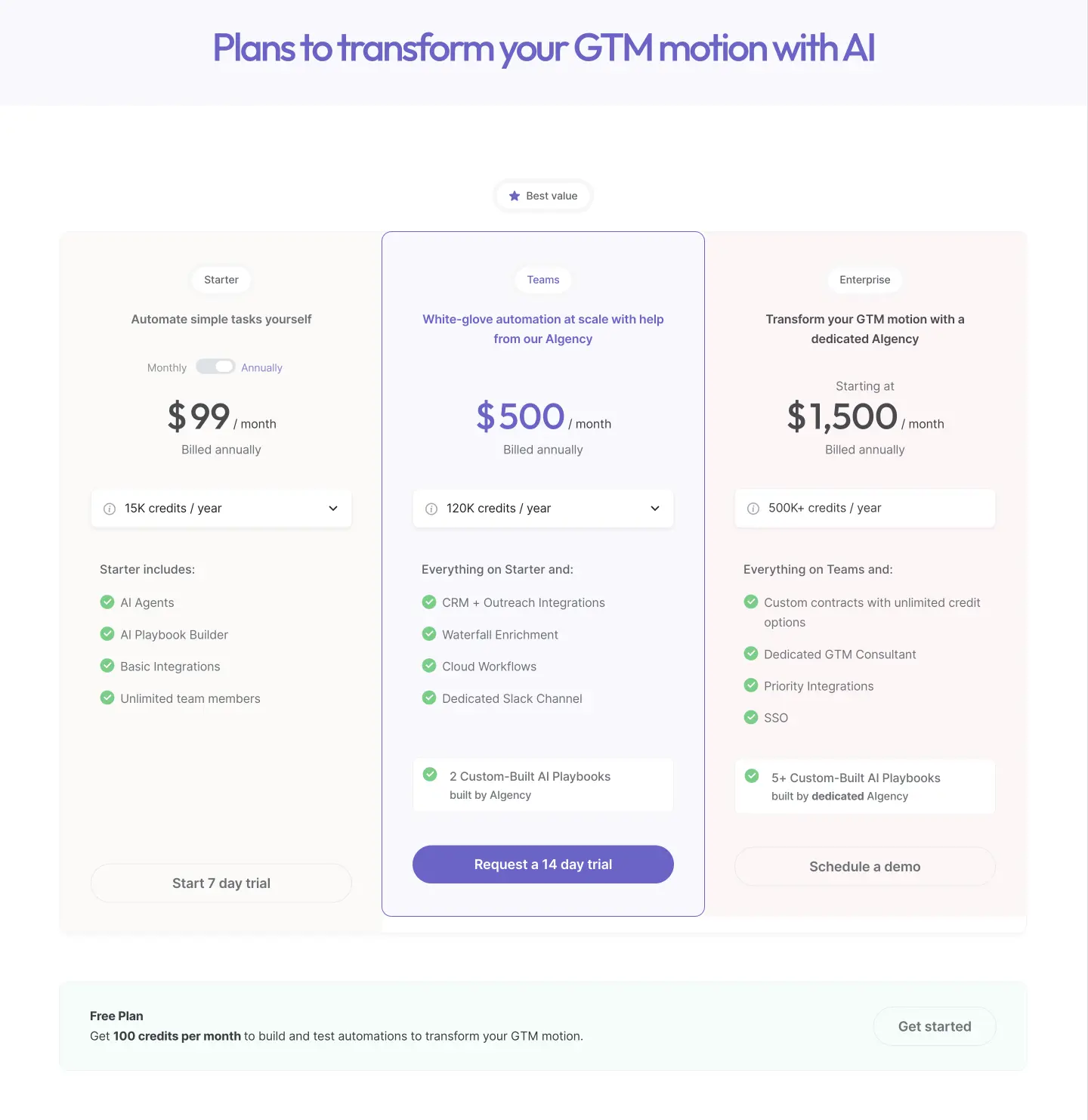
Bardeen’s pricing has been optimized for 2025 and includes the following plans:
Read why Bardeen is doubling down on AI + humans and how it can accelerate your sales cycle.
Ready to automate your workflows and maximize sales productivity? Sign up to Bardeen's free plan and experience the power of AI sales automation firsthand.
Pipedrive is a sales-focused CRM tool that helps teams manage leads, track sales activities, and close more deals. It stands out as a top Pipeliner CRM alternative due to its user-friendly interface, visual sales pipeline, and robust reporting capabilities. Pipedrive's drag-and-drop deal management and customizable pipelines make it easy for sales reps to stay organized and focused on the most important opportunities.
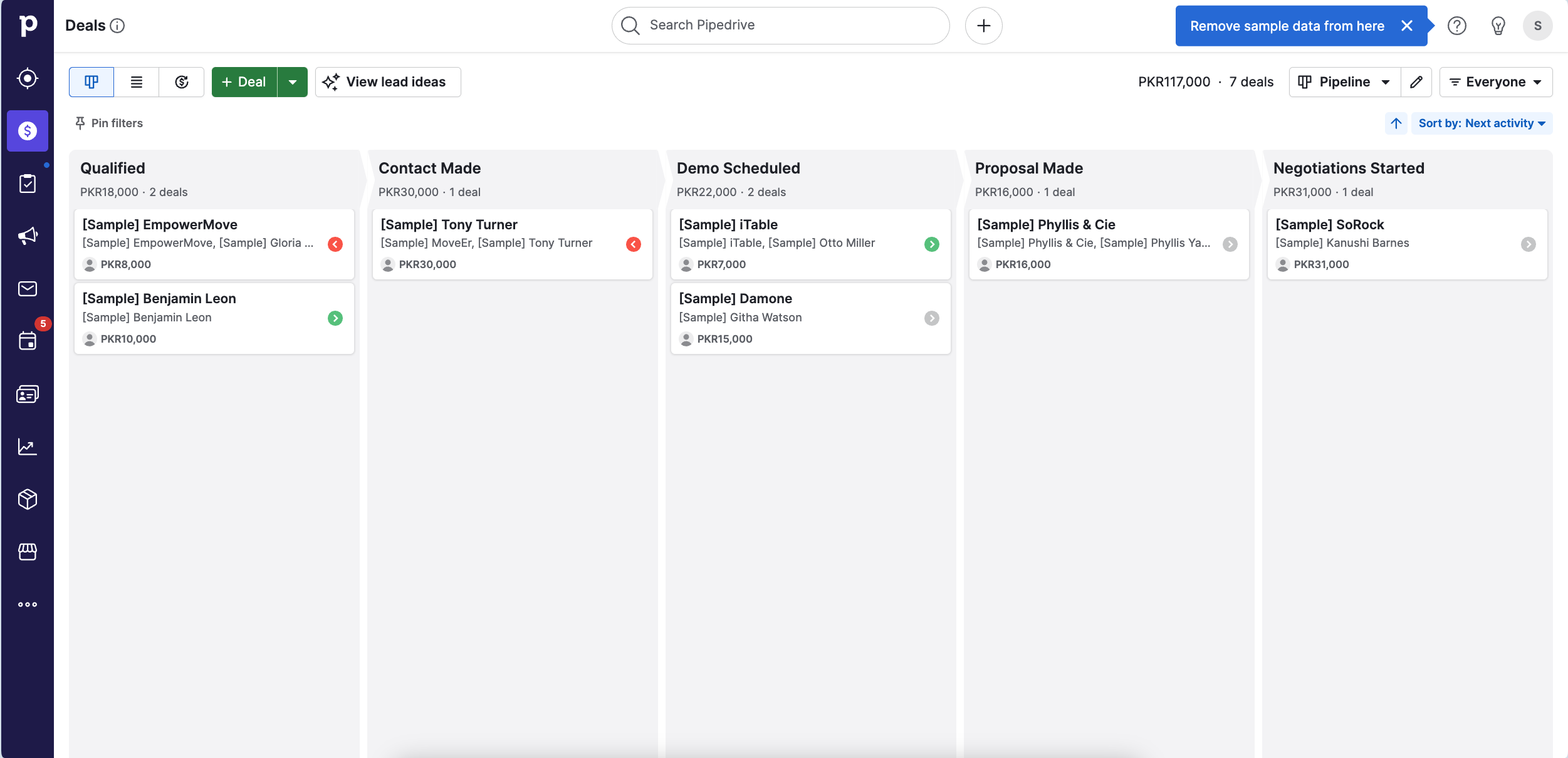
Pipedrive offers these key features that make it a strong Pipeliner CRM alternative:
On Capterra, Pipedrive has an overall rating of 4.0 out of 5 based on over 1,500 reviews. Users praise its ease of use, visual pipeline, and helpful mobile app. Some wish for more advanced reporting and customization options.
G2 reviewers give Pipedrive 4.3 out of 5 stars, with many calling out the benefits of the visual deal pipeline for staying organized. Several mention the tool has helped improve their efficiency and sales processes.
Salesforce is a powerful CRM platform that offers a wide range of tools and features to help businesses manage their sales processes and customer relationships. It is a popular alternative to Pipeliner CRM due to its robust AI capabilities, which enable sales teams to work more efficiently and effectively.
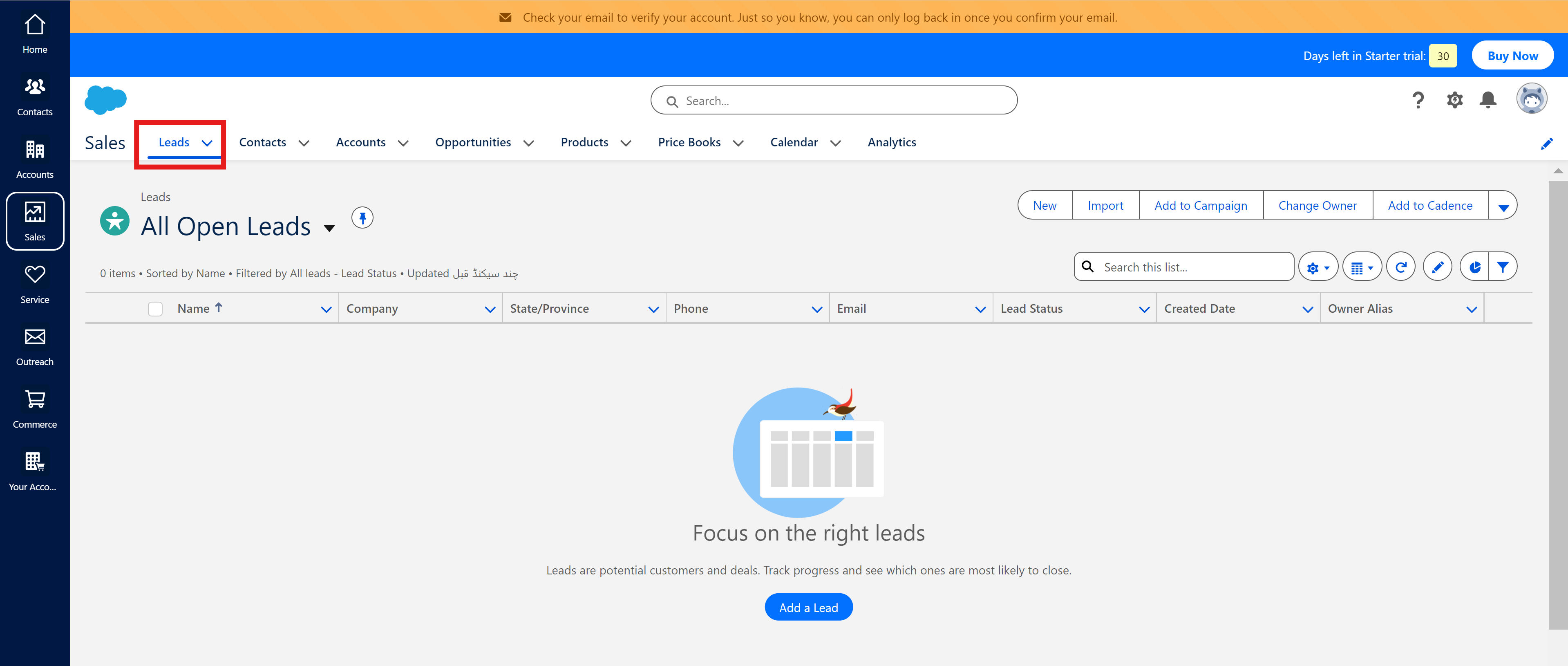
Salesforce's key features that make it a strong Pipeliner CRM alternative include:
On G2, Salesforce has an average rating of 4.5 out of 5 stars from 1,980 reviews. Users praise its comprehensive feature set and customization options.
Capterra reviewers give Salesforce an overall rating of 4.1, highlighting its versatility and reporting capabilities. Some note the initial complexity and cost as potential drawbacks.
On Reddit, users discuss Salesforce's value depending on proper implementation. Many find it beneficial for managing sales activities and data continuity, while acknowledging the learning curve and costs involved.
HubSpot Marketing Hub is a comprehensive marketing automation platform that seamlessly integrates with HubSpot's CRM, making it a top alternative to Pipeliner CRM. Its robust feature set, user-friendly interface, and powerful analytics capabilities make it an excellent choice for businesses looking to align their marketing and sales efforts.

HubSpot Marketing Hub offers an array of features designed to attract, engage, and delight customers:
G2 users give HubSpot Marketing Hub an average rating of 4.4 out of 5 stars, with many praising its all-in-one functionality and ease of use. One reviewer noted, "HubSpot Marketing Hub has revolutionized our marketing efforts. Its user-friendly interface and seamless integration of various marketing channels have made our workflow incredibly efficient."
On Capterra, HubSpot Marketing Hub earns an overall rating of 4.5 out of 5, with users highlighting its automation capabilities and reporting features. A user shared, "HubSpot is a great all-in-one marketing suite. The email marketing and social media scheduling tools are easy to use and save a lot of time."
Reddit users also speak positively about HubSpot Marketing Hub, with many recommending it for its comprehensive feature set and integration with the CRM. One user commented, "HubSpot is a powerful tool for businesses looking to align their marketing and sales efforts. While it may be pricier than some alternatives, the ROI is well worth it."
Insightly is a strong alternative to Pipeliner CRM due to its seamless integration with Gmail and Google Workspaces, which simplifies workflow for businesses already using these tools. It offers lead qualification capabilities to prioritize leads based on their likelihood to convert, as well as task management features and marketing automation tools to improve efficiency.
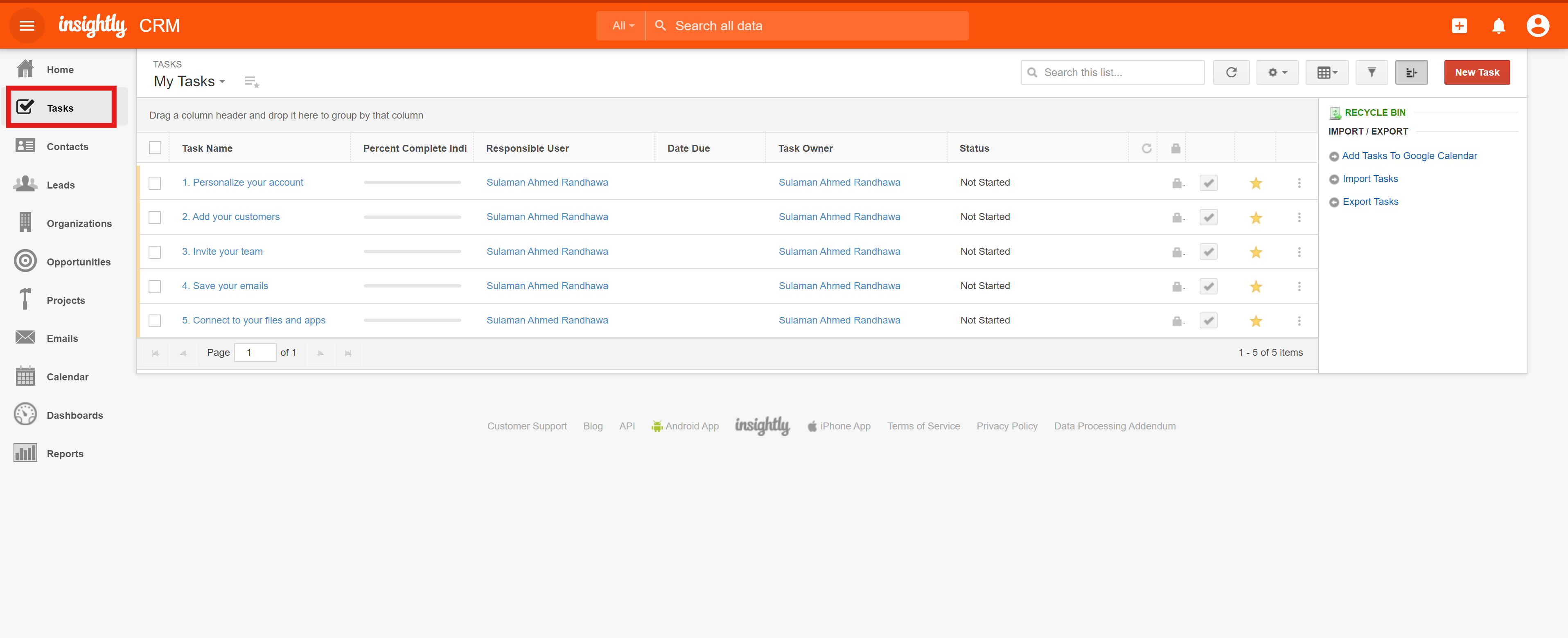
These features are essential for businesses looking to optimize their sales processes and gain a competitive edge.
On G2, Insightly has an average rating of 4.2 out of 5 stars from 897 reviews. Users praise its automation capabilities, customization options, and customer support.
Capterra reviewers give Insightly an overall rating of 4.0, highlighting its ease of setup and use for small businesses. Some noted limitations with object relationships and reporting.
Reddit and TrustRadius users find Insightly to be an intuitive and affordable CRM for small teams. They appreciate features like Gmail integration and customizable reports. The consensus is it provides good value, especially for businesses using Google Workspace.
Nutshell is an all-in-one CRM and email marketing platform designed specifically for B2B organizations. It offers a range of sales analytics tools that provide valuable insights into sales performance, pipeline management, and lead attribution. Nutshell's intuitive interface and robust feature set make it a strong alternative to Pipeliner CRM for businesses looking to streamline their sales processes and drive revenue growth.
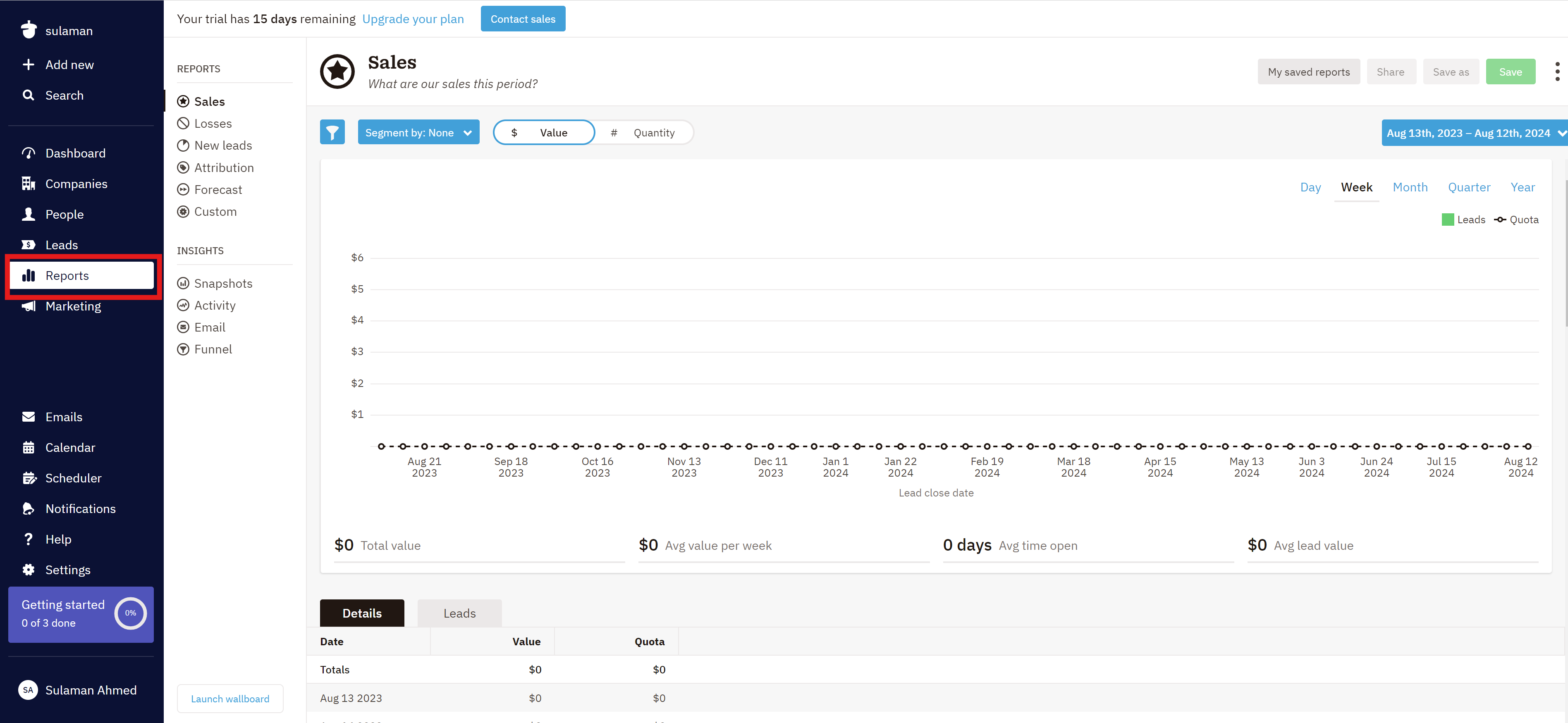
Nutshell's sales analytics features help businesses:
On Capterra, Nutshell has an overall rating of 4.0 out of 5 based on 15 reviews. Users praise its automation capabilities, ease of use, and responsive customer support. Some note minor UX issues and a bit of a learning curve.
G2 reviewers give Nutshell 4.3 out of 5 stars, highlighting its user-friendly interface, time-saving benefits, and valuable insights for sales teams. A few mention the need for more customization options.
Close is a fast, modern, and simple CRM designed for the way small businesses actually sell. It brings email, calling, and SMS into one central platform, providing full visibility on every touchpoint with every lead. Close is an excellent alternative to Pipeliner CRM for scaling teams looking for an affordable, transparent, and efficient sales solution.
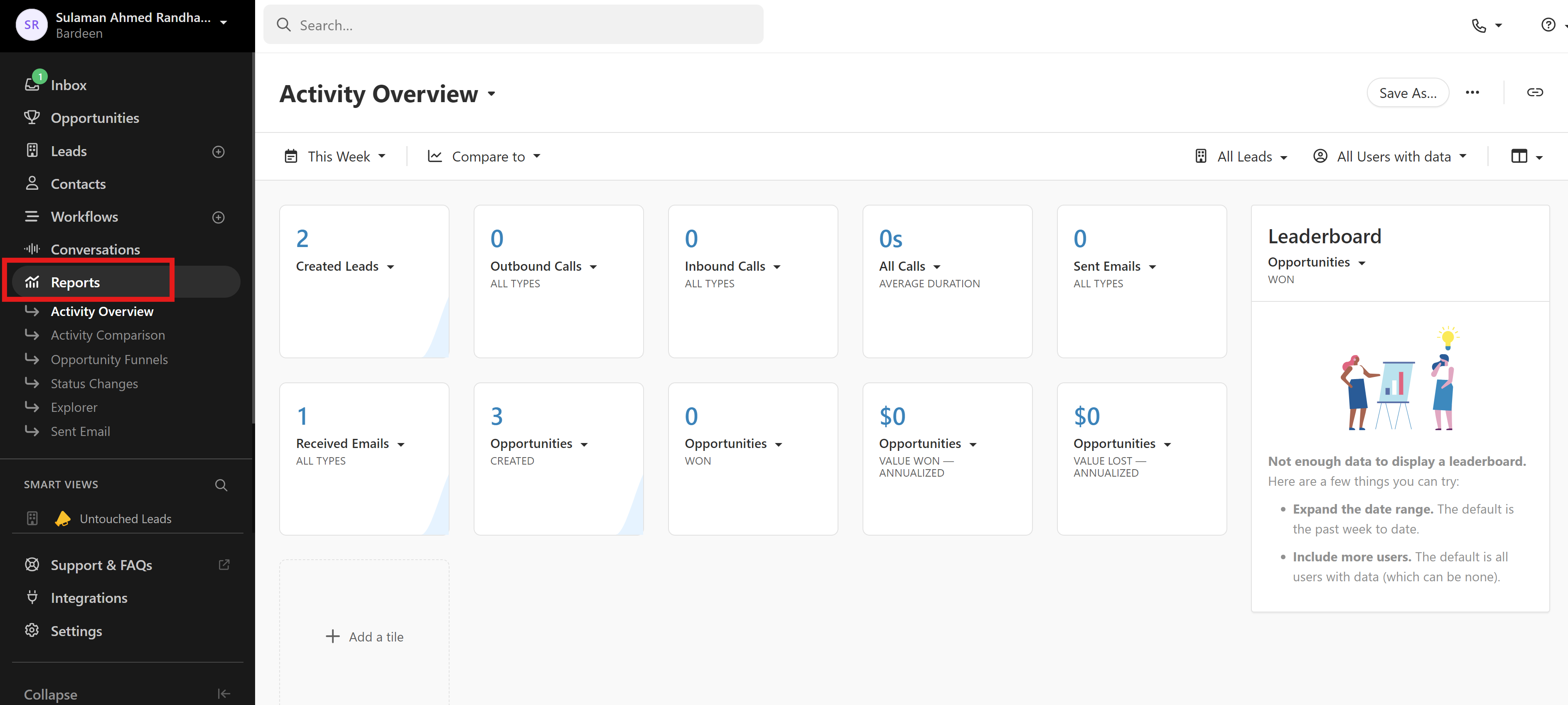
Close offers several standout features that make it well-suited for small businesses:
On G2, Close has 1,150 reviews with an average rating of 4.7 out of 5 stars. Users praise its intuitive interface, sales communication tools, and responsive customer support.
Capterra reviewers give Close an overall rating of 4.6 out of 5, highlighting its ease of use, automation features, and time-saving benefits. Some noted minor UX issues and limited customization.
Reddit users generally recommend Close as a solid CRM for small to midsize sales teams. They find it powerful for outbound calling and appreciate the simple UI. The main drawback noted is the lack of certain enterprise-level features.
Copper is a CRM platform built for Google Workspaces, designed specifically for small businesses. It integrates with most Google apps, making it a good fit for teams already using Google's suite of tools.
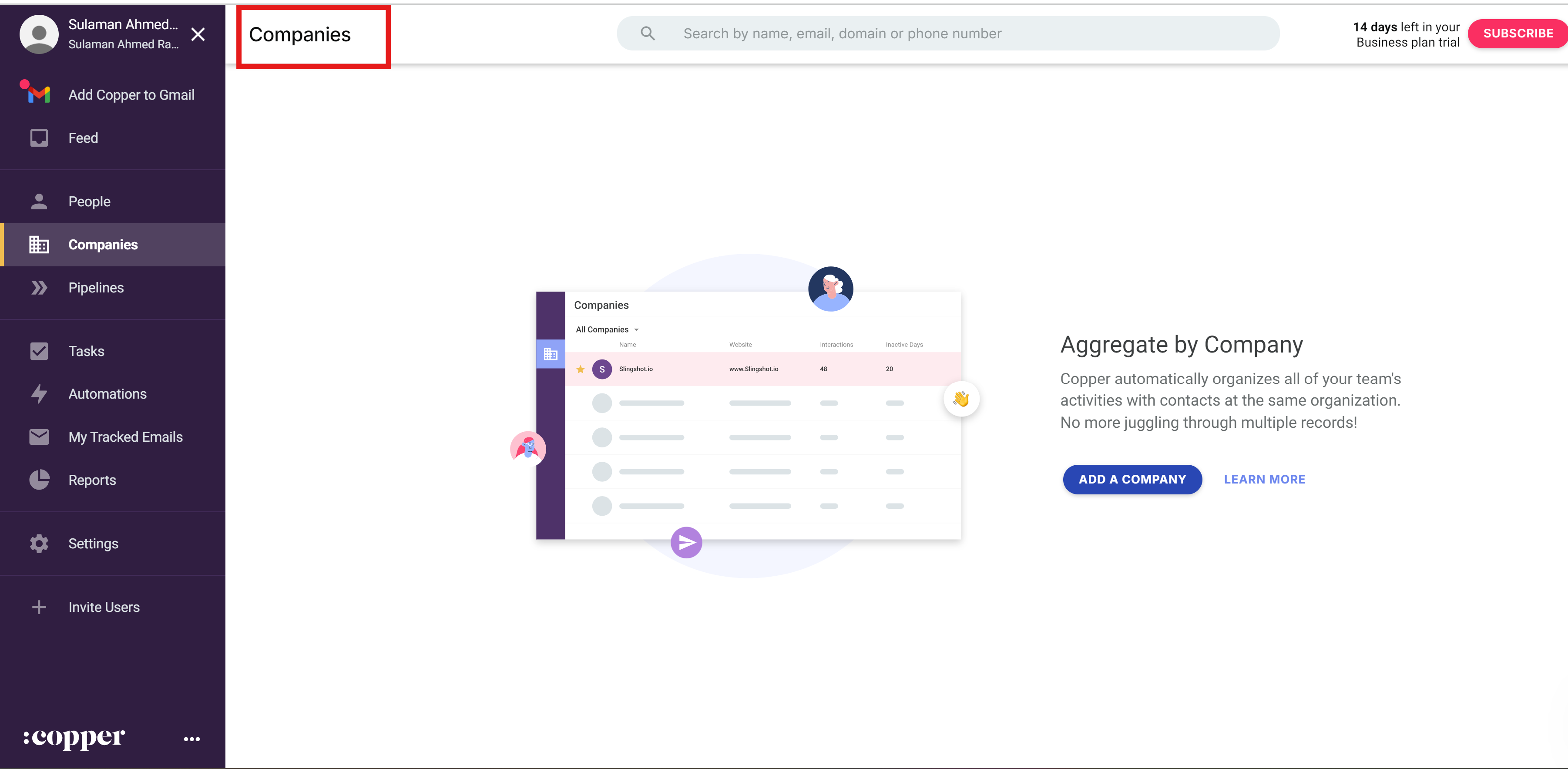
Copper's sales analytics features help users visualize their sales process and track key metrics:
On Capterra, Copper has an overall rating of 4.0 out of 5 based on 15 reviews. Users praise its time-saving automation and helpful visual pipeline. A few noted the pricing was on the high side for small startups.
G2 reviewers give Copper an average score of 4.5 out of 5 stars. Positive reviews highlight the software's ease of use and ability to streamline workflows. Critical reviews mention some UX frustrations and lackluster customer support.
Copper is generally well-regarded on Reddit, with users appreciating its Google Workspace integration and customizability for small teams. However, some commenters feel it may be overbuilt for very early-stage startups focused on core sales functions.
Creatio is a comprehensive CRM solution that offers powerful sales analytics capabilities. It stands out as a top Pipeliner CRM alternative due to its intelligent data feature that identifies gaps in customer information and automatically sources the missing data to complete customer profiles. This enables businesses to gain a more comprehensive understanding of their customers and make data-driven decisions.
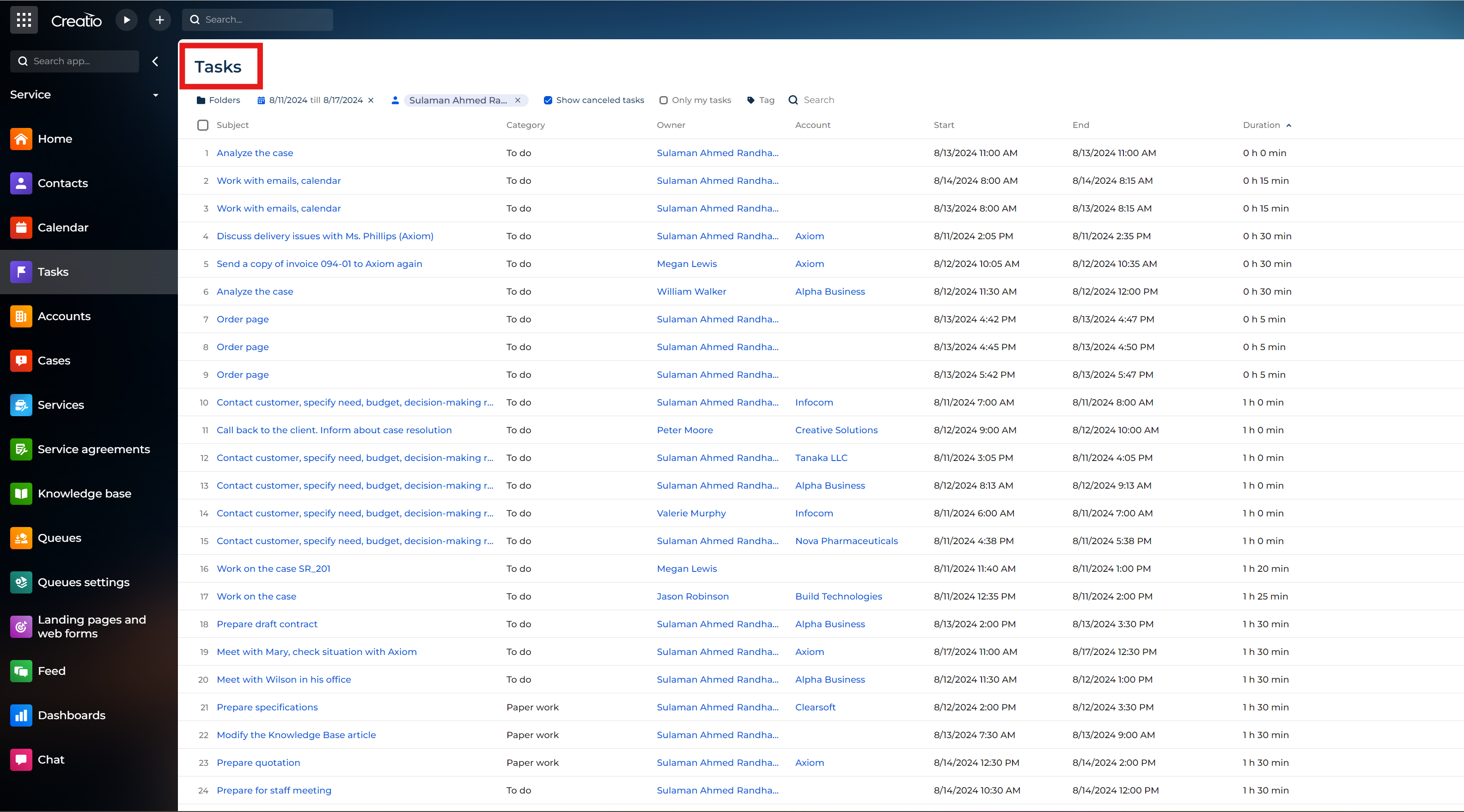
Creatio's sales analytics tools are designed to help businesses optimize their sales processes and drive revenue growth:
On Capterra, Creatio has an overall rating of 4.0 out of 5. Users praise its ability to handle CRM needs effectively and the extensive customization options. However, some note that the vast functionality can be overwhelming for new users.
G2 reviewers give Creatio high marks for accommodating customizations to support unique sales processes. It earns a 4.7 out of 5 star rating, with 92% of users rating it 4 or 5 stars. A few mention that the mobile app has room for improvement compared to the desktop version.
On Reddit, users recommend Creatio as a feature-rich alternative to tools like Salesforce for businesses looking for greater flexibility. They highlight the no-code customization and robust analytics as key selling points.
Capsule is an online CRM platform that offers sales analytics software to forecast sales pipeline value and track activity across teams. It provides a drag-and-drop visual sales pipeline which simplifies the sales process.
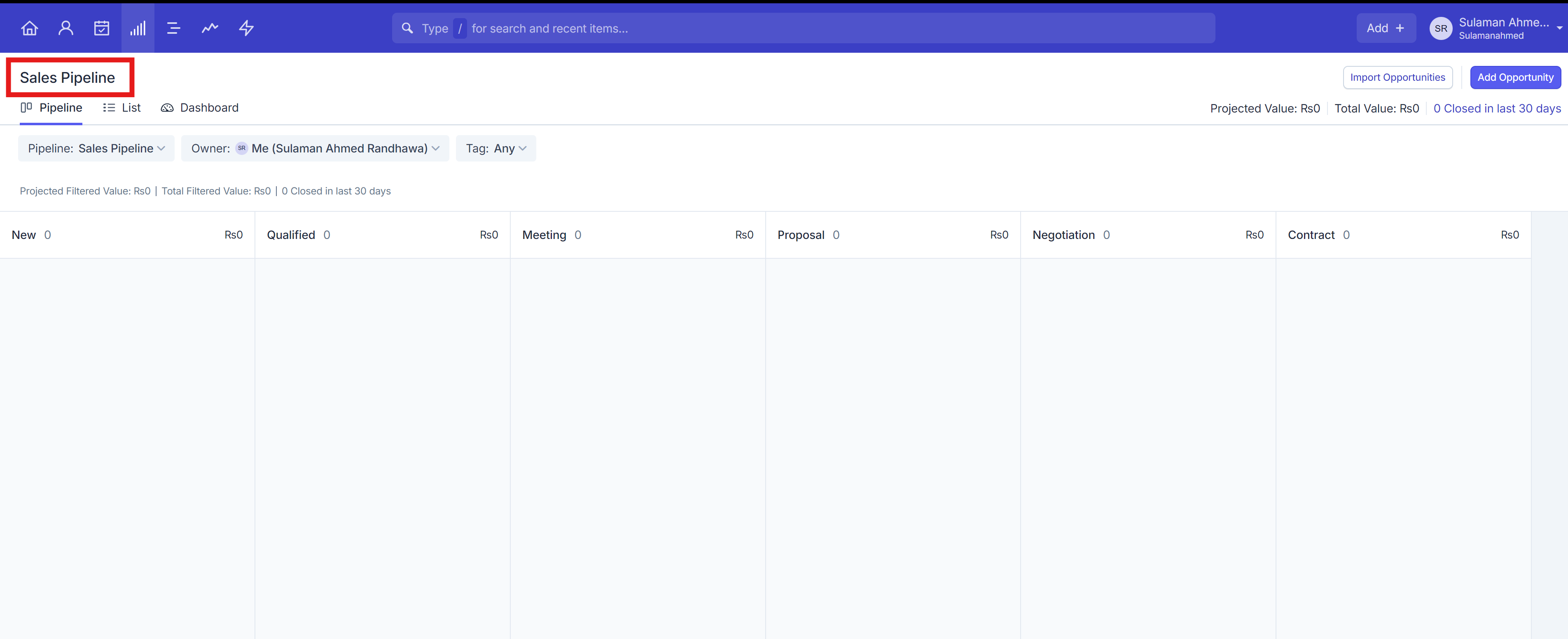
Capsule's sales analytics tools help identify patterns and optimize your sales process:
On Capterra, Capsule has an overall rating of 4.0 out of 5. Users praise its simplicity and affordability. One reviewer said "Capsule has revolutionized our business" by centralizing key information.
G2 users give Capsule 4.7 out of 5 stars. Positive reviews highlight its ease of use and lack of complexity compared to other CRMs. A user noted "it's not over-complicated and pretty effortless to use."
On Reddit, users recommend Capsule as a good option for small B2B businesses looking for a simple, inexpensive CRM solution. The consensus is that it provides good value for managing customer relationships.
Marketo is a comprehensive marketing automation platform that provides a wide range of features to streamline and enhance marketing efforts. As a robust alternative to Pipeliner CRM, Marketo excels in dynamic customer segmentation, personalized communications, and real-time analytics, enabling marketers to create highly engaging and effective campaigns across multiple channels.
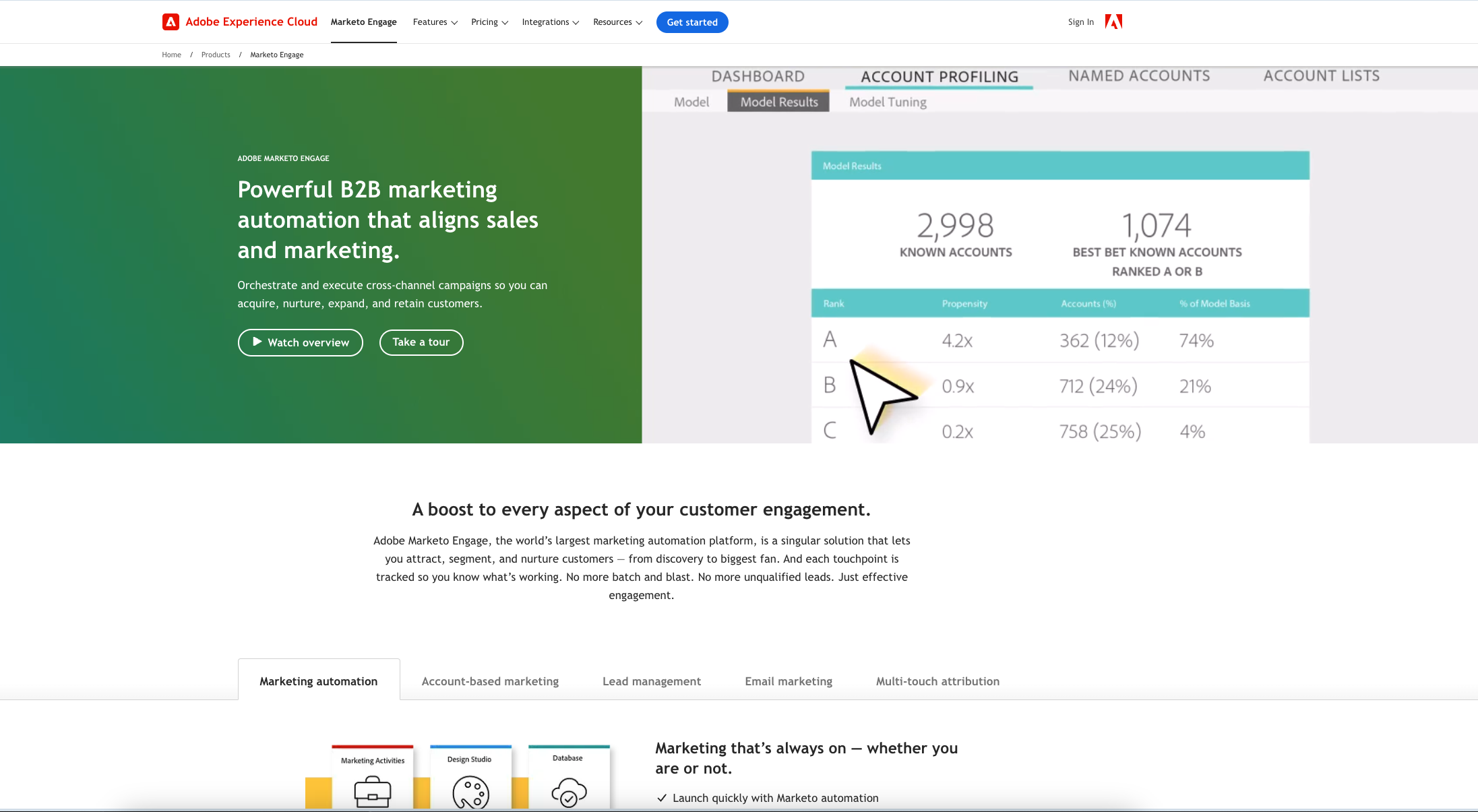
These features are particularly relevant for businesses looking to scale their marketing efforts and engage customers across multiple touchpoints, similar to Pipeliner CRM's focus on streamlining sales processes and enabling personalized interactions.
On G2, Marketo has an average rating of 4.1 out of 5 stars based on 2,523 reviews. Many users praise its automation capabilities and ability to personalize experiences, while some note the learning curve and complexity.
Capterra reviewers give Marketo an overall rating of 4.5 out of 5, highlighting its versatility and integration options. Some users mention challenges with customer support and the need for technical expertise.
Across Reddit, users discuss Marketo's strengths in scalability and customization, while also acknowledging the platform's learning curve and potential implementation challenges. Overall, reviewers agree that Marketo is a robust tool for businesses with complex marketing needs, but may require significant resources to fully leverage its capabilities.
Act-On is a marketing automation platform designed for enterprise brands that enables personalized customer interactions throughout the sales funnel. With features like email creation, lead scoring, automated workflows, CRM integration, and reporting, Act-On helps connect marketing and sales teams to identify and pursue the best leads, making it an excellent choice for B2B companies using an account-based marketing strategy.
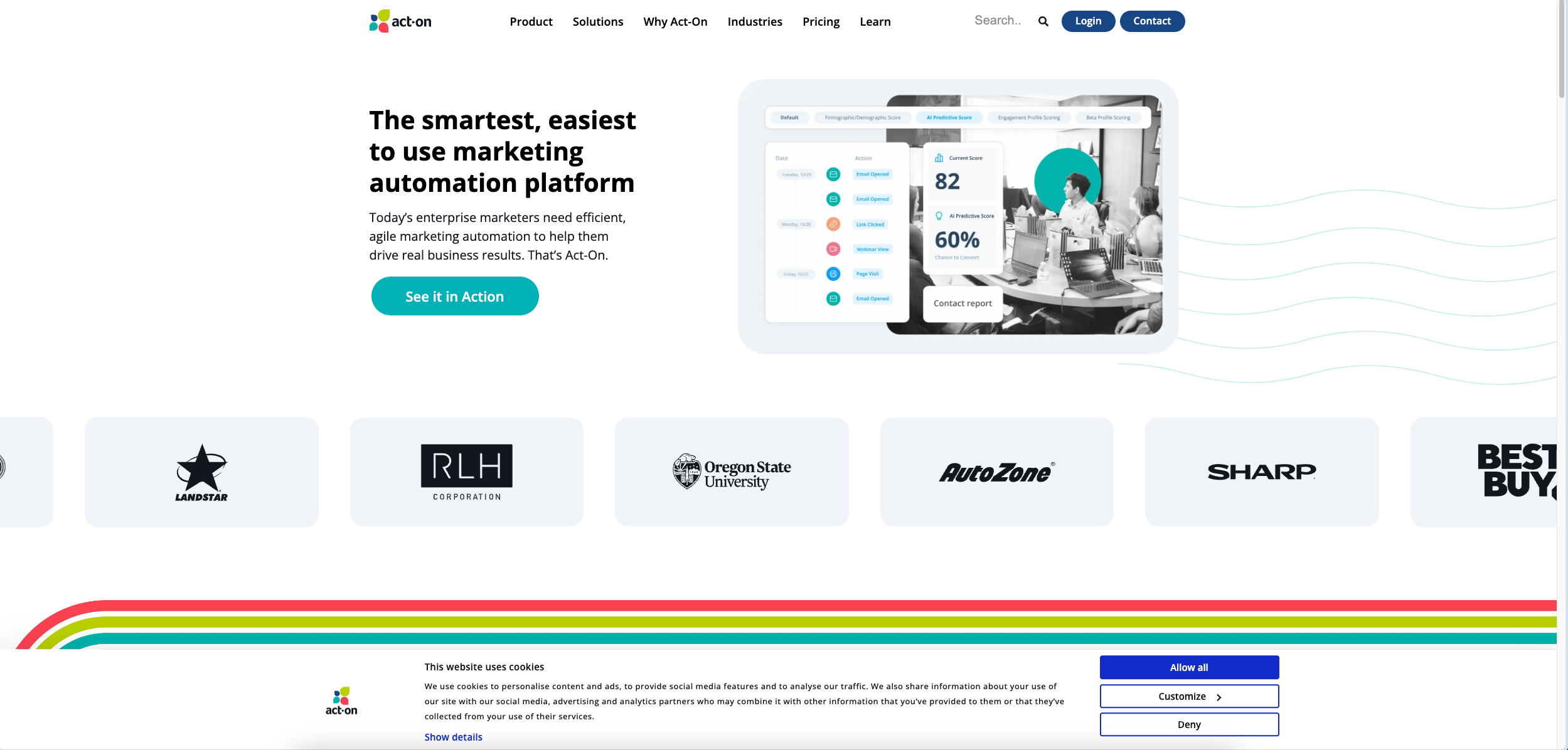
Act-On offers several key features that make it well-suited for B2B marketing automation:
On G2, Act-On has an average rating of 4.1 out of 5 stars. Reviewers praise its ease of use, exceptional support, and robust marketing automation capabilities.
Capterra users give Act-On an overall rating of 4.0. Many note that it provides strong control and customization compared to other tools they've used. Some call out the helpful mass marketing approach.
Choosing the best Pipeliner CRM alternative depends on your specific business needs, team size, budget, and desired features. When evaluating options, consider factors such as ease of use, customization, automation capabilities, reporting and analytics, integrations, and customer support.
Among the popular alternatives discussed in this article, Bardeen, Pipedrive, and Salesforce stand out for their robust features, user-friendly interfaces, and strong customer reviews.
If you're looking for a powerful tool that can automate your sales processes and save time, we highly recommend giving Bardeen a try. With its AI-powered automation, extensive app integrations, and no-code builder, Bardeen can help streamline your workflow and boost productivity. Download and install the Bardeen Chrome extension, sign up for free, and start a 14-day trial of premium features to experience the benefits firsthand.
Ultimately, the best CRM for your business is the one that aligns with your goals, processes, and team preferences. We encourage you to explore the options presented here, take advantage of free trials, and find the tool that empowers your sales team to succeed.










SOC 2 Type II, GDPR and CASA Tier 2 and 3 certified — so you can automate with confidence at any scale.
Bardeen is an automation and workflow platform designed to help GTM teams eliminate manual tasks and streamline processes. It connects and integrates with your favorite tools, enabling you to automate repetitive workflows, manage data across systems, and enhance collaboration.
Bardeen acts as a bridge to enhance and automate workflows. It can reduce your reliance on tools focused on data entry and CRM updating, lead generation and outreach, reporting and analytics, and communication and follow-ups.
Bardeen is ideal for GTM teams across various roles including Sales (SDRs, AEs), Customer Success (CSMs), Revenue Operations, Sales Engineering, and Sales Leadership.
Bardeen integrates broadly with CRMs, communication platforms, lead generation tools, project and task management tools, and customer success tools. These integrations connect workflows and ensure data flows smoothly across systems.
Bardeen supports a wide variety of use cases across different teams, such as:
Sales: Automating lead discovery, enrichment and outreach sequences. Tracking account activity and nurturing target accounts.
Customer Success: Preparing for customer meetings, analyzing engagement metrics, and managing renewals.
Revenue Operations: Monitoring lead status, ensuring data accuracy, and generating detailed activity summaries.
Sales Leadership: Creating competitive analysis reports, monitoring pipeline health, and generating daily/weekly team performance summaries.