TL;DR
Use these tools to boost LinkedIn lead generation.
By the way, we're Bardeen, we build a free AI Agent for doing repetitive tasks.
Since you're interested in LinkedIn lead generation, check out our AI tools for sales. They automate LinkedIn outreach and data scraping, saving you time and effort.
Are you looking for the best LinkedIn lead generation tools to grow your business? With so many options available, it can be challenging to determine which ones are worth your time and investment. To help you make an informed decision, we've curated a comprehensive list of the 21 top LinkedIn lead generation tools, complete with key features, pros, cons, and real user reviews.
In this article, you'll discover a range of powerful tools designed to streamline your LinkedIn prospecting efforts and boost your lead generation results. From automating personalized outreach campaigns to enriching lead data and uncovering valuable insights, these tools offer a variety of capabilities to suit different needs and budgets.
Whether you're a sales professional, marketer, or business owner, you'll find valuable information to help you select the best LinkedIn lead generation tool for your specific goals. We've done the research and gathered feedback from real users to provide you with an unbiased, in-depth look at each tool's strengths and weaknesses.
So, if you're ready to take your LinkedIn lead generation to the next level, read on to discover the 21 best tools available today. With this comprehensive resource at your fingertips, you'll be well-equipped to make a smart investment in your business growth. AI-powered sales prospecting tools like Bardeen can automate lead generation and outreach, saving you time and effort.
1. Bardeen
Bardeen is an AI-powered automation tool that helps users automate repetitive tasks across various web apps, making it a top choice for LinkedIn lead generation. With its ability to control browser tabs and run automations in the cloud 24/7, Bardeen offers unmatched flexibility and efficiency in streamlining workflows. Why not sign up for free and see how Bardeen can help you generate more leads on LinkedIn?

Key Features
Bardeen offers several features that make it stand out for LinkedIn lead generation:
- AI-powered web scraping to extract data from LinkedIn profiles
- Integration with 100+ apps for seamless workflow automation
- AI-generated personalized messages for LinkedIn outreach
- No-code workflow builder and AI-powered Magic Box for easy automation creation
Popular Use Cases
- Scraping LinkedIn profiles for lead generation and enrichment
- Personalizing LinkedIn campaigns and automating outreach and follow-ups
- Integrating LinkedIn with popular sales prospecting tools and CRMs for efficient lead management
Pros
- Versatile capabilities beyond just LinkedIn automation, including lead management automation
- Runs 24/7 in the cloud, not limited to browser uptime, perfect for teams
- AI-powered features for intelligent automation and data processing
Cons
- Steeper learning curve compared to simpler LinkedIn automation tools
- Higher pricing for premium features and credits
- Requires some technical know-how for advanced automations
Reviews
On Capterra, Bardeen has an overall rating of 4.5 out of 5, with users praising its ease of use, customer service, and value for money. One reviewer noted, "Bardeen is one of the best no-code automation platforms and won the runner-up award from Product Hunt in the SaaS category."
G2 reviewers give Bardeen 4.9 out of 5 stars, highlighting its time-saving benefits and powerful automation features. A user shared, "Bardeen solves the problem of manually doing repetitive tasks, which saves me a lot of time. Prices are also affordable."
While not as widely discussed on Reddit as some other LinkedIn automation tools, Bardeen has generally positive sentiment among users who have tried it for LinkedIn automation and web scraping. They appreciate its user-friendliness and extensive integration options.
Pricing
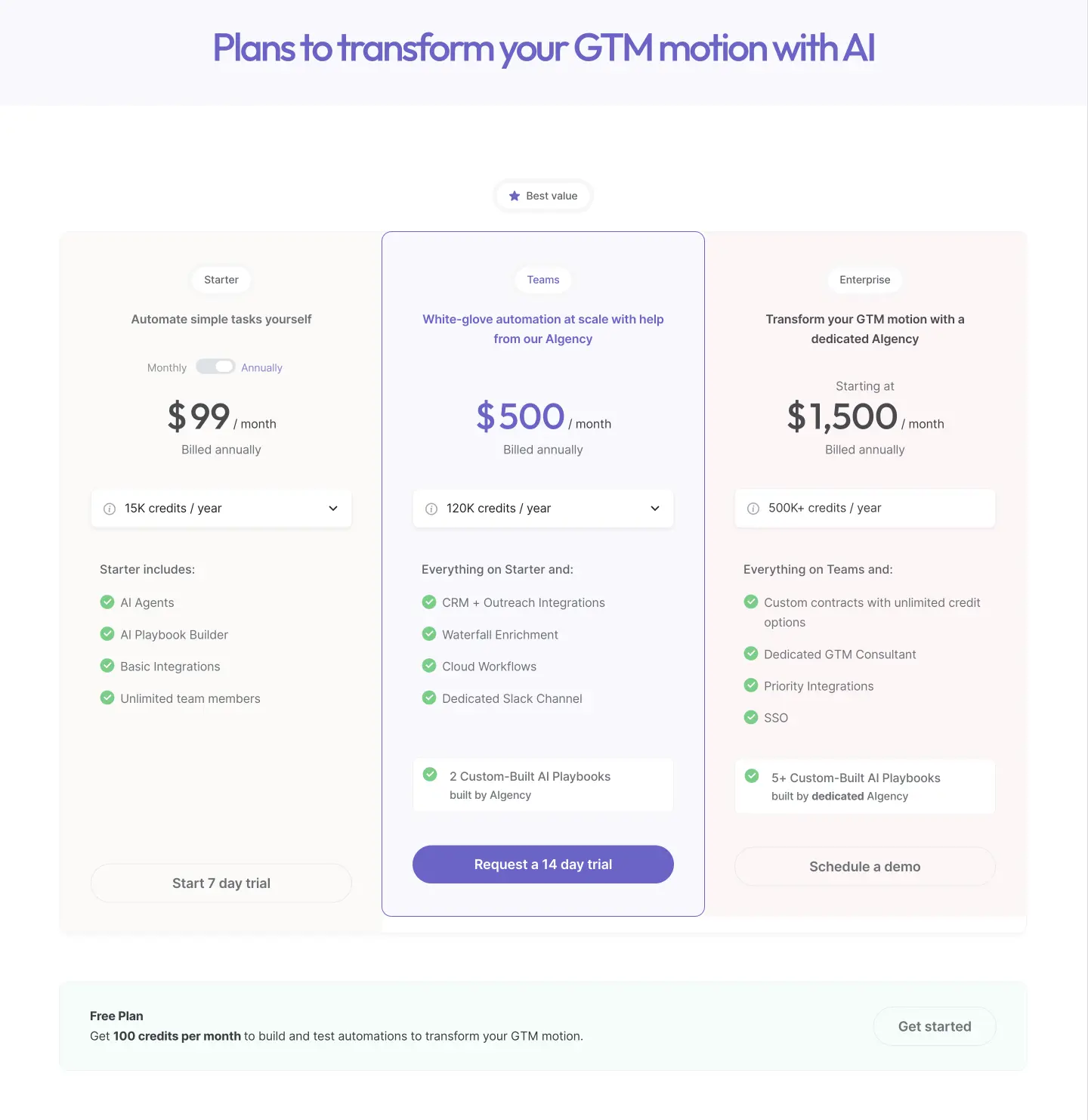
Bardeen’s pricing has been optimized for 2025 and includes the following plans:
- Free plan: Get 100 credits per month to build and test automations to transform your GTM motion.
- Starter plan: From $99/month for 15,000 annual credits, includes AI agents, AI playbook Builder, basic Integrations, and unlimited team members.
- Teams plan: From $500/month for 120,000 annual crexdits, includes everything on Starter and CRM + outreach integrations, waterfall enrichment, cloud workflows, dedicated Slack channel, and 2 custom-built AI playbooks built by Bardeen AIgency.
- Enterprise plan: From $1,500/month for over 500,000 annual credits, includes everything on Teams and custom contracts with unlimited credit options, dedicated GTM consultant, priority integrations, SSO, and 5+ custom-built AI playbooks built by dedicated AIgency.
Read why Bardeen is doubling down on AI + humans and how it can accelerate your sales cycle.
Ready to automate your workflows and maximize sales productivity? Sign up to Bardeen's free plan and experience the power of AI sales automation firsthand.
2. PhantomBuster
PhantomBuster is a code-free automation and data extraction tool that helps businesses generate leads, scrape audiences, and automate actions across various websites and social media platforms. With over 150 automations available, PhantomBuster enables users to extract data and interact with prospects on LinkedIn, Twitter, Instagram, Google Maps, and more.

Key Features
PhantomBuster offers a range of features to automate lead generation and outreach:
- Extract qualified leads from LinkedIn, Sales Navigator, Twitter, Instagram, and more
- Enrich leads with additional data like phone numbers and verified email addresses
- Build personalized outreach campaigns on social media to warm up leads
- Integrate with CRM systems for end-to-end workflow automation
Popular Use Cases
- Scraping intent signals from LinkedIn posts for targeted outreach
- Sending connection requests and follow-up messages to LinkedIn profiles
- Growing a company's LinkedIn page by automating invitations
Pros
- Offers flexibility for non-technical users and developers alike
- Provides a wide range of pre-built automations for various platforms
- Enables data-driven decision making and strategy formulation
Cons
- Potential for misuse if not adhering to platform terms of service
- Pricing can be steep for smaller businesses or individual users
- Refund policies are strict even for accidental purchases
Reviews
On G2, PhantomBuster has an average rating of 4.2 out of 5 stars from 41 reviews. Users praise its flexibility, depth of scraping options, and ability to scale lead generation efforts.
Capterra reviewers give mixed feedback, with some appreciating the time-saving automation while others find limitations in data enrichment and coverage of less common sources. Recent reviews also mention concerns about refund policies.
Pricing
- 14-day free trial with limited usage
- Starter plan at $69/month for 20 hours of automation ($56/month annual)
- Pro plan at $159/month for 80 hours ($128/month annual)
- Team plan at $439/month for 300 hours ($352/month annual)
3. Lusha
Lusha is a top-rated B2B contact and company database that helps sales teams quickly find and engage with the right decision-makers. With accurate contact information like direct phone numbers and email addresses, along with valuable company insights, Lusha enables efficient prospecting and outreach at scale.

Key Features
Lusha offers robust features for building targeted prospect lists and enriching your CRM data:
- Advanced search filters to find ideal customer profiles
- Bulk contact and company data enrichment
- Buyer intent data to prioritize sales-ready leads
- Job change alerts for timely outreach opportunities
Popular Use Cases
- Generating new leads that match your target criteria
- Enriching Salesforce records with fresh, accurate data
- Identifying companies actively looking for your solutions
Pros
- High data accuracy and coverage for direct dials and emails
- Intuitive UI and seamless workflow integrations
- GDPR, CCPA compliant with strong focus on data privacy
Cons
- Higher price point compared to some alternatives
- Occasional stale data for rapidly changing contacts
Reviews
On G2, Lusha has an impressive 4.3 out of 5 star rating across 1,400+ reviews. Users praise the high data accuracy, time-saving prospecting capabilities, and revenue impact. For example:
"Lusha has been a crucial tool to find decision makers incredibly quickly which is important for expansion in our business. The ability to identify a decision maker in seconds saves an incredible amount of time saving you money and allowing sales people to focus on driving more revenue." - Lucien H.
Capterra reviewers echo similar sentiments, giving Lusha an overall rating of 4.5 out of 5. However, some users note frustrations with occasional outdated contact information and a lack of location data when pulling from LinkedIn.
Pricing
- Pro: $49/month per user billed monthly or $36/month billed annually
- Premium: $79/month per user billed monthly or $59/month billed annually
- Scale: Custom enterprise pricing
- Free trial available
4. Dux-Soup
Dux-Soup is a well-known LinkedIn automation tool that simplifies connecting and engaging with prospects on the platform. It's an excellent choice for this list of top LinkedIn lead generation tools due to its user-friendliness, robust feature set, and positive user reviews.

Key Features
These features make Dux-Soup a strong contender for automating LinkedIn lead generation:
- Automate connection requests, profile views, endorsements, and messages
- Create personalized, multi-step drip campaigns with custom delays
- Collaborate with team members on shared campaigns
- Integrate with CRMs for centralized lead management
Popular Use Cases
- Expanding your LinkedIn network with targeted connection requests
- Nurturing leads with automated, personalized message sequences
- Driving brand awareness by automatically interacting with prospect profiles
Pros
- Intuitive interface for quick campaign setup
- Integrates with LinkedIn Sales Navigator for advanced prospecting
- Frees up significant time by automating manual tasks
Cons
- Can be resource-intensive, occasionally freezing or slowing down computers
- Short free trial period may not be enough to fully evaluate benefits
- Campaign analytics dashboard has a learning curve
Pricing
- Starts at around $14 USD/month for individuals (€12.99/month)
- Team plans start at approximately $53 USD/month (€49/month)
- Agency plans start at about $95 USD/month (€88/month)
- All yearly plans offer a 20% discount
- 14-day free trial available on all plans
Reviews
On G2, Dux-Soup earned an average rating of 4.3 out of 5 stars across 75 reviews. Many praised its ability to personalize outreach at scale.
Capterra users give Dux-Soup an overall score of 4.0, applauding the time savings from automated drip campaigns. A few mentioned a learning curve and occasional performance issues.
Feedback on Reddit and TrustRadius indicates Dux-Soup provides good value for growing a LinkedIn presence when used judiciously. Reviewers appreciated features like the X-ray search and customizable campaign flows, with some noting the tool can be resource-intensive.
5. Lempod
Lempod is an AI-powered LinkedIn automation tool that helps users increase their post views and engagement by up to 10 times. It leverages the power of engagement pods, where users automatically support each other's content with likes and comments. This mutual engagement boosts LinkedIn's algorithm, resulting in increased visibility and reach for your posts.
Key Features
- Join relevant engagement pods based on location and industry
- Share LinkedIn posts and receive automatic likes and comments
- Choose AI-generated comments for authentic engagement
- Track post performance with detailed analytics
These features make Lempod an effective tool for expanding your LinkedIn presence and reaching your target audience, whether for recruiting, personal branding, or lead generation.
Popular Use Cases
- Recruiters using Lempod to boost job postings and attract top talent
- Influencers and thought leaders growing their personal brand and audience
- Marketers driving traffic to their website and generating leads
Pros
- Significantly increases post views and engagement
- Easy to use with a simple setup process
- Offers AI-generated comments for authentic interactions
Cons
- Requires a browser extension to function
- Some users may find the pricing high for an engagement pod tool
- Relies on mutual engagement, which may not always be relevant
Reviews
On G2, one user praised Lempod's automated likes and comments, stating, "The focus on genuine relationships, engagement pods, and algorithmic post boosts makes it valuable, promising increased visibility and authentic interactions on the platform." However, they also noted that the pricing might be too high for some users.
A Reddit user shared their experience with Lempod, mentioning that even with a slow engagement pace, their account was temporarily blocked by LinkedIn. This highlights the importance of using automation tools cautiously to avoid violating platform guidelines.
Pricing
- Marketplace plan: $9.99 per pod, with unlimited pod joins and 3 posts per day
- Private Business Pod: $3.99 per user in a pod, with a customizable company pod
- Both plans offer support, analytics, and the ability to cancel anytime
6. Linked Helper 2
Linked Helper 2 is a powerful LinkedIn automation tool that offers a wide range of features to streamline your lead generation and outreach efforts. With its focus on safety, advanced functionality, and exceptional customer support, Linked Helper 2 has become a trusted choice for over 10,000 businesses worldwide.

Key Features
- Automate a wide range of LinkedIn actions like connection requests, messages, profile visits, skill endorsements, and more
- Create personalized drip campaigns with smart reply detection to engage leads at scale
- Scrape and export valuable data from LinkedIn profiles, including contact information
- Integrate with popular CRMs and third-party tools for seamless lead management
These features make Linked Helper 2 an essential tool for businesses looking to generate leads, build relationships, and grow their presence on LinkedIn.
Popular Use Cases
- Automatically send personalized connection requests and follow-up messages to targeted prospects
- Scrape contact information from LinkedIn profiles for lead enrichment and outreach
- Create multi-step drip campaigns to nurture leads and drive conversions
Pros
- Offers exceptional safety by mimicking human behavior and avoiding LinkedIn's detection
- Provides a comprehensive suite of automation features for lead generation and outreach
- Includes a built-in CRM for managing leads and tracking campaign performance
Cons
- Requires installation on a local computer or remote server, which may be challenging for some users
- Has a learning curve due to its extensive feature set and customization options
- Pricing can be higher compared to some other LinkedIn automation tools
Pricing
- Offers a 14-day free trial to test the tool's features
- Standard plan starts at $15/month for 1 LinkedIn account ($8.25/month when billed annually)
- Pro plan starts at $45/month for 1 LinkedIn account ($24.75/month when billed annually)
- Discounted pricing available for multiple LinkedIn accounts
Reviews
On G2, Linked Helper has an average rating of 4.5 out of 5 stars from 123 reviews. Users praise its comprehensive feature set, reliability, and exceptional customer support.
Capterra reviewers give Linked Helper an overall rating of 4.0, highlighting its time-saving automation capabilities and effectiveness in generating leads. Some users mention a learning curve and occasional UX issues.
Feedback from Reddit users suggests that Linked Helper is a powerful and trusted LinkedIn automation tool when used responsibly. They appreciate its safety features, customization options, and ability to scale lead generation efforts.
7. Dripify
Dripify is an advanced LinkedIn automation platform that enables marketers and sales teams to effectively prospect, generate leads, and drive business development. With Dripify, users can create fully automated sales funnels using a variety of LinkedIn actions, set smart conditions, and boost lead generation - all while the tool runs on complete autopilot.

Key Features
These key features make Dripify well-suited for automating LinkedIn lead generation:
- Create drip campaigns with LinkedIn actions, delays, and smart conditions
- Import leads from LinkedIn searches, profile URLs, or CSV files
- Integrate with HubSpot, Google Sheets, and other tools via Zapier
- Access advanced analytics on campaign performance and team activity
Popular Use Cases
- Building automated sales funnels to nurture LinkedIn leads
- Collaborating with team members on LinkedIn prospecting campaigns
- Tracking LinkedIn performance metrics like engagement and conversion rates
Pros
- Cloud-based tool that works 24/7 without keeping your computer on
- Smart Inbox to manage LinkedIn conversations within Dripify
- LinkedIn profile scraper to export valuable lead data to CSV
Cons
- Liking posts feature can engage with content outside your target audience
- Limited responsiveness from customer support to address issues
- A/B testing for campaigns must be set up prior to launching
Reviews
On G2, Dripify has an average rating of 4.5 out of 5 stars from 233 reviews. Users praise the platform's extensive features for LinkedIn automation and lead generation, though some note limitations with A/B testing and support responsiveness.
Capterra reviewers highlight Dripify's user-friendly interface and ability to generate a high volume of leads. A few users mentioned a learning curve with certain features and campaign setup.
Discussions on Reddit suggest Dripify is an effective tool for LinkedIn automation, with comparisons to other popular options like Dux-Soup and WeConnect. Users appreciate the AI-powered personalization and cloud-based functionality.
Pricing
- Basic: $59/user/month
- Pro: $79/user/month
- Advanced: $99/user/month
- 7-day free trial available
8. Octopus CRM
Octopus CRM is a powerful LinkedIn automation tool designed to simplify and streamline your lead generation efforts on the platform. As an all-in-one solution, Octopus CRM enables you to automate repetitive tasks like sending personalized connection requests, endorsing skills, and viewing profiles, making it an excellent choice for marketers, business owners, and recruiters looking to improve their prospecting and outreach on LinkedIn.

Key Features
Octopus CRM offers several key features that make it stand out among LinkedIn lead generation tools:
- Automate personalized connection requests and messages to grow your network
- Endorse skills of your 1st-degree contacts to warm up prospects
- View hundreds of profiles per day to boost your visibility
- Build customizable sales funnels to nurture leads and convert them into customers
Popular Use Cases
- Automating outreach to ideal prospects based on LinkedIn search criteria
- Creating multi-step drip campaigns to build relationships and drive conversions
- Analyzing campaign performance with detailed analytics and reporting
Pros
- Intuitive interface and short learning curve
- Affordable pricing plans for individuals and teams
- Responsive customer support and comprehensive knowledge base
Cons
- Limited CRM integration options compared to some alternatives
- Occasional performance issues reported by some users
- Lacks some advanced personalization features offered by competitors
Reviews
On G2, Octopus CRM has an average rating of 4.5 out of 5 stars. Users praise its ease of use for beginners, fast lead generation capabilities, and cost-effectiveness compared to other tools.
Capterra reviewers give Octopus CRM 4 out of 5 stars overall, highlighting its helpful onboarding process and strong feature set. A few users note that adding more customizable message templates would improve the tool further.
Discussions on Reddit suggest Octopus CRM is a popular choice for LinkedIn automation, with users finding it useful for contacting prospects. However, some express frustration with the company's cancellation and refund policies.
Pricing
- Starter: $9.99/month
- Pro: $14.99/month
- Advanced: $21.99/month
- Unlimited: $39.99/month
- Agency: Custom pricing available
9. Hyperise
Hyperise is a powerful personalization toolkit that enables you to create dynamic, personalized images, videos, and website content to boost engagement and conversions in your LinkedIn outreach campaigns. By adding a unique, visual element to your messages, Hyperise helps you capture attention, build stronger connections, and stand out in a crowded inbox.

Key Features
Hyperise offers a range of features to personalize your LinkedIn outreach:
- Create personalized images with dynamic text, logos, and screenshots
- Record and send personalized GIFs using augmented reality markers
- Integrate with your existing outreach tools for seamless campaigns
- Personalize your website without coding to convert visitors
Popular Use Cases
- Sending personalized LinkedIn connection requests and messages
- Following up with prospects using tailored images and GIFs
- Enhancing LinkedIn ads with dynamic, personalized visuals
Pros
- Intuitive editor for creating personalized images and GIFs
- Integrates with popular LinkedIn automation and outreach tools
- Affordable pricing plans with a 14-day free trial
Cons
- Limited video tutorials; most of the knowledge base is text and images
- Some users may need more time to fully explore all the features
Pricing
- Images plan: $69/month per seat for personalized images
- Websites plan: $99/month per seat for images + website personalization
- Videos plan: $149/month per seat for images, websites, and videos
- 14-day free trial available (no credit card required)
Reviews
On G2, Hyperise has an average rating of 4.4 out of 5 stars. Users praise its ease of use and ability to improve engagement, though some note a desire for more video tutorials.
Capterra reviewers highlight Hyperise's low-cost personalization capabilities and responsive customer service. One user reported doubling reply rates up to 55% by using personalized images and GIFs in their outreach.
Discussions on Reddit suggest Hyperise is an effective tool for LinkedIn automation, particularly for B2B marketers looking to humanize their outreach. Its affordability and integrations with popular platforms make it a strong contender in the personalization space.
10. Clay
Clay is an AI-powered data enrichment and personalized outreach platform that helps go-to-market teams scale their efforts efficiently. It's included in this list of top LinkedIn lead generation tools because of its ability to enrich leads with accurate data from 75+ sources and craft highly targeted messages using AI.

Key Features
These key features make Clay a valuable tool for LinkedIn lead generation:
- Enrich leads with data from 75+ providers to maximize coverage and accuracy
- Use the AI research agent to automate manual research tasks like identifying case studies or SOC-II compliance
- Leverage the AI message writer to craft personalized outreach at scale based on enriched lead data
- Integrate with popular CRMs, email tools, and more to streamline workflows
Popular Use Cases
- Building targeted lead lists by importing from a CRM or using Clay's prospecting sources
- Enriching lead data with contact info, firmographics, and other key attributes to enable personalized outreach
- Automating research tasks to identify relevant talking points for LinkedIn messages
Pros
- Consolidates data from 75+ enrichment providers to get the best possible data coverage
- AI capabilities automate manual research and personalized messaging
- Integrates with key go-to-market tools to fit into existing workflows
Cons
- Credit-based pricing model for data enrichment can get expensive with high volume
- Steeper learning curve compared to some other prospecting tools
- Currently missing some popular integrations like LinkedIn Sales Navigator
Reviews
On G2, Clay has an average rating of 4.9 out of 5 stars from 138 reviews. Users praise its extensive customization options, hands-on customer support, and ability to automate manual research tasks.
Capterra reviewers appreciate how Clay simplifies their day-to-day work and integrates financial and accounting processes in one tool. A few note minor UX issues but overall find it an excellent solution. Clay has an overall rating of 4.0 on Capterra.
Feedback on Reddit suggests Clay is seen as a valuable tool for outbound lead generation. Users highlight its data enrichment capabilities, ease of building targeted lists, and AI-powered personalization features as key benefits.
Pricing
- Free plan: $0/month, includes 100 credits
- Starter: $149/month, unlimited users, export to CSV
- Explorer: $349/month, email tool integrations, webhook support
- Pro: $800/month, CRM integrations, up to 50K results per search
- Enterprise: Custom pricing, dedicated support, private recipes
- 14-day free trial of paid plans, no credit card required
11. Meet Alfred
Meet Alfred is an all-in-one automation solution for LinkedIn, email, and Twitter outreach. It enables users to automate and sequence various types of engagement, such as profile visits, connection requests, follow-up messages, multi-messaging sequences, InMails, and even congratulating contacts on birthdays or job changes. Meet Alfred's ability to automate outreach across multiple channels makes it a valuable tool for LinkedIn lead generation.

Key Features
These features make Meet Alfred well-suited for automating LinkedIn lead generation:
- Automate profile visits, connection requests, and follow-up messages
- Create multi-channel campaigns across LinkedIn, email, and Twitter
- Personalize outreach at scale using templates and snippets
- Manage leads with a built-in CRM system
Popular Use Cases
- Automating LinkedIn outreach and lead generation
- Scaling multi-channel campaigns to increase reply rates
- Managing and nurturing leads from LinkedIn and other channels
Pros
- Saves significant time by automating manual outreach tasks
- Enables personalization at scale to build trust with prospects
- Provides a multi-channel approach to increase chances of connecting
Cons
- Has a learning curve for configuring advanced features
- Pricing can be prohibitive for small businesses or solo professionals
- Risk of LinkedIn account restrictions if automation is misused
Reviews
On G2, Meet Alfred has an average rating of 2.9 out of 5 stars from 23 reviews. Positive reviews highlight the time-saving benefits and ability to scale prospecting on LinkedIn. However, some users note a learning curve and occasional bugs.
A Reddit thread asking about experiences with Meet Alfred yielded limited responses. One user mentioned LinkedIn Sales Navigator as a powerful alternative, while another suggested an email automation tool called Gmelius.
Pricing
- Individual: $59/month billed monthly, $49/month billed quarterly, or $39/month billed annually
- Business: $99/month billed monthly, $79/month billed quarterly, or $59/month billed annually
- Agency: Custom pricing, includes 10 users and white-labeling
12. TexAu
TexAu is a powerful growth automation platform that helps businesses scale their lead generation and outreach efforts. It automates data extraction, prospecting, and outreach across multiple platforms, including LinkedIn, making it an excellent choice for LinkedIn lead generation.

Key Features
TexAu offers a wide range of features that make it a standout LinkedIn lead generation tool:
- Automate data extraction and lead generation from LinkedIn and other platforms
- Create multi-step outreach campaigns with personalized messages and follow-ups
- Integrate with popular CRMs and email outreach tools for seamless workflow
- Leverage AI-powered personalization to improve response rates
Popular Use Cases
- Extracting lead data from LinkedIn Sales Navigator and enriching it with additional information
- Running automated, personalized LinkedIn outreach campaigns at scale
- Connecting LinkedIn with email outreach for multi-channel prospecting
Pros
- Extensive library of pre-built automation recipes for quick setup
- Powerful workflow builder for creating custom multi-step campaigns
- Built-in safety features to keep LinkedIn accounts secure
Cons
- Steeper learning curve compared to simpler LinkedIn tools
- Higher pricing than some alternatives
Reviews
On Capterra, TexAu has an overall rating of 4.7 out of 5 from 15 reviews. Users praise its versatility, powerful automation capabilities, and excellent customer support. Some note a learning curve and occasional UX issues.
G2 reviewers give TexAu 4.5 out of 5 stars, highlighting how it helps automate lead generation and outreach to save significant time. They appreciate the customization options and ability to create complex workflows.
Feedback on Reddit suggests TexAu is a popular alternative to tools like PhantomBuster for LinkedIn automation and scraping. Users find it cost-effective with strong features, though some encounter occasional bugs or slow support.
Pricing
- Cloud Starter: $290/year ($29/month)
- Cloud Growth: $790/year ($79/month)
- Cloud Agency: $1990/year ($199/month)
- Additional usage-based costs for data enrichment and email verification
13. Salesflow
Salesflow is a powerful LinkedIn automation tool designed to help businesses generate leads and acquire new customers faster. With its multichannel approach and advanced features, Salesflow stands out as an effective solution for agencies, sales teams, and growing startups looking to scale their outreach efforts on LinkedIn.

Key Features
Salesflow offers an array of features to automate and optimize your LinkedIn lead generation:
- Create and schedule multiple personalized campaigns to target different market segments
- Send automated connection requests, follow-up messages, and InMails
- Manage leads with a smart, customizable inbox and built-in chat
- Track campaign performance with advanced reporting and analytics
Popular Use Cases
- Agencies looking to provide LinkedIn automation as a service to clients
- Sales teams aiming to automate prospecting and lead nurturing on LinkedIn
- Startups and SMBs seeking to grow their audience and generate leads at scale
Pros
- Multichannel approach combining LinkedIn and email outreach
- White-label dashboard for agencies to manage client campaigns
- Native integrations with popular CRMs and tools like Zapier
Cons
- Some users report bugs and inconsistencies in the platform
- Campaign reporting numbers may not always be accurate
- Pricing plans can be complex and add up with add-ons
Reviews
Salesflow has received mixed reviews from users. On G2, one user praised the tool's ability to solve specific pain points, while another noted frequent bugs and errors. Capterra reviews highlight the responsive customer support but also mention issues with importing leads and updating sequences.
Users on G2 and Capterra appreciate Salesflow's automation capabilities, inbox management, and ability to scale outreach. However, some users have encountered technical issues and find certain features confusing or limited.
Pricing
- Single User: $99/month per user (about $79/month with annual billing)
- Teams: Custom pricing
- Agencies: Custom "Done For You" managed campaign pricing
- All plans include core features like automated LinkedIn actions, multichannel sequences, and reporting
14. LinkedFusion
LinkedFusion is a cloud-based LinkedIn automation tool that helps businesses and sales teams convert leads and grow their network. With features like personalized messaging sequences, automated follow-ups, and detailed analytics, LinkedFusion makes it easy to scale your LinkedIn outreach efforts effectively.

Key Features
LinkedFusion offers several key features that make it a valuable tool for LinkedIn lead generation:
- Create personalized messaging sequences for different target audiences
- Schedule automated follow-up messages based on recipient actions
- Integrate with CRMs like HubSpot and Salesforce to sync prospect data
- Access detailed analytics and reporting to optimize campaigns
Popular Use Cases
- Automating LinkedIn outreach and follow-up messages to engage prospects
- Building targeted lead lists and nurturing them with personalized sequences
- Scaling LinkedIn lead generation efforts while maintaining a personal touch
Pros
- Cloud-based tool that works 24/7 without needing your computer on
- Supports team collaboration features and built-in mini CRM
- Offers native integrations with popular CRMs and tools like Zapier
Cons
- Some users report occasional glitches and downtime
- Customer support could be more responsive in resolving issues
- CRM integrations can be unreliable, hindering sales and marketing alignment
Pricing
- Professional: $65.95/user/month
- Grow: $95.95/user/month
- Ultimate: $135.95/user/month
Reviews
On Capterra, LinkedFusion has an overall rating of 4.0 out of 5. Users praise its ability to build hiring pipelines and automate targeted outreach. However, some note occasional challenges with third-party integrations.
G2 reviews are mixed, with some citing issues after an acquisition. One reviewer gave it 1 out of 5 stars, experiencing errors and lack of transparency. Another rated it 2 out of 5, finding personalized campaigns confusing and lead generation time-consuming.
On Reddit, sentiment leans negative. Users report the tool can generate errors and lack of prompt issue resolution from support. Integration with HubSpot is called out as unreliable. The consensus is that while it has potential, LinkedFusion has room for improvement in stability and customer service.
15. LeadConnect
LeadConnect is a LinkedIn automation tool designed to help sales and marketing professionals streamline their lead generation efforts on the platform. With features like personalized messaging, automated follow-ups, and HubSpot integration, LeadConnect makes it easy to engage with prospects and nurture leads at scale.

Key Features
LeadConnect offers a range of features to automate and optimize your LinkedIn outreach:
- Define your target audience using LinkedIn search or CSV upload
- Send up to 100 personalized connection requests daily
- Set up automated follow-up messages for prospects who don't respond
- Sync prospect details and activity to HubSpot with one click
Popular Use Cases
- Generating leads from LinkedIn outreach campaigns
- Nurturing prospects with personalized follow-up sequences
- Integrating LinkedIn lead data with HubSpot for seamless management
Pros
- Easy to import and export data for lead generation
- Customizable message templates for personalized outreach
- Team blacklist feature avoids duplicate outreach to prospects
Cons
- Sometimes slow to load which impacts productivity
- Requires Zapier for integrating with CRMs other than HubSpot
- Browser-based tool poses some risk of LinkedIn account restrictions
Reviews
On Capterra, LeadConnect has an overall rating of 4.0 from 15 reviews. Users praise its ease of use, auto-connection features, and ability to grow their LinkedIn network. Some noted occasional UX issues like needing to reset URLs.
G2 reviews are mixed, with one user calling it the "Easiest way to generate leads" while another found it "Too buggy and doesn't work well." Most agreed it was easy to manage and convert data into leads, but some experienced technical glitches.
Pricing
- Free forever plan with limited features
- Professional: $22.95/month (about $27 USD)
- Grow: $40.95/month (about $49 USD)
- Ultimate: $77.95/month (about $93 USD)
16. Wiza
Wiza is a powerful cloud-based tool that integrates seamlessly with LinkedIn Sales Navigator to convert searches into verified email and lead lists. By streamlining the lead generation and outreach process, Wiza saves users valuable time and effort, making it an excellent addition to this list of top LinkedIn lead generation tools.

Key Features
Wiza's key features focus on simplifying the process of finding accurate contact data for LinkedIn prospects:
- Real-time email verification ensures high deliverability rates
- Bulk export of prospect lists directly from LinkedIn Sales Navigator
- Deep LinkedIn integration for a seamless prospecting workflow
- Customizable email templates for personalized outreach at scale
Popular Use Cases
- Exporting targeted lead lists from LinkedIn Sales Navigator searches
- Revealing verified email addresses and phone numbers for prospects
- Enriching candidate profiles with additional data points for recruiting
Pros
- Smooth automation to export verified leads and valid emails from Sales Navigator
- Flexible pricing options based on contact credits used
- User-friendly Chrome extension for quick access to features
Cons
- No refund policy for purchased contact credits
- Some may have concerns about data collection ethics and privacy
Reviews
On G2, Wiza has an average rating of 4.6 out of 5 stars. Users praise its accuracy, reliability, and seamless integration with LinkedIn. One reviewer noted, "Wiza effectively solves the challenge of validating and enriching contact information, which is crucial for our marketing efforts."
Capterra reviews echo similar sentiments, with users calling Wiza a "simple to use tool for scraping prospect contact info." They appreciate the one-click data transfer to CRMs like HubSpot. However, some wish for more granular email verification stats beyond a simple count.
Pricing
- Free plan: $0/month for 20 emails and 5 phone numbers
- Starter plan: $49/month for 100 emails and phone numbers each
- Email plan: $99/month for 500 emails, $0.35 per phone number
- Email + Phone plan: $199/month for 500 emails and phone numbers each
17. We-Connect
We-Connect harnesses the power of automation to make your LinkedIn and cold email outreach more efficient. With over 30 features to increase productivity and keep your account safe, We-Connect is a comprehensive solution for those looking to automate their lead generation efforts on LinkedIn.

Key Features
We-Connect offers a wide range of features to automate your LinkedIn outreach:
- Automate connection requests, messages, profile visits, and endorsements
- Target prospects in LinkedIn groups and those who liked specific posts
- Send personalized messages using custom variables and dynamic fields
- AI-powered email sequence creation based on conversation history
Popular Use Cases
- Generating leads and booking demos on autopilot
- Building a consistent source of sales leads
- Automating personalized outreach and follow-up messages at scale
Pros
- Offers great value with competitive pricing and rich features
- Intuitive interface makes it easy to set up and launch campaigns quickly
- Provides unique engagement options like attaching voice notes and custom graphics
Cons
- Limited to 3 simultaneous campaigns on lower-tier plans
- Initial learning curve to fully utilize all the features and options
- Some users experienced delays in customer support responses
Reviews
On G2, We-Connect has an average rating of 4.6 out of 5 stars from 77 reviews. Users praise its ease of use, automation capabilities, and helpful customer support.
Capterra reviewers give We-Connect high marks for its time-saving benefits and ability to manage LinkedIn campaigns more efficiently. They appreciate features like the AI chatbot and safety measures to protect LinkedIn accounts.
Reddit users recommend We-Connect as an effective tool for automating lead generation on LinkedIn, highlighting its range of features and compliance with LinkedIn policies.
Pricing
- Starter plan (LinkedIn only): $69/month per seat
- Professional plan (LinkedIn + Email): $79/month per seat
- Enterprise plan (10+ seats): Custom pricing
- 14-day free trial available (no credit card required)
18. UpLead
UpLead is a powerful B2B lead generation tool that provides high-quality contact and company data. With over 155 million verified contacts in 200+ countries, UpLead makes it easy to find and connect with your ideal prospects.

Key Features
These features make UpLead stand out for LinkedIn lead generation:
- 50+ advanced search filters to find leads matching your ideal customer profile
- Real-time email verification to ensure high deliverability
- Detailed contact profiles with direct phone numbers and email addresses
- Technographic data to identify prospects using specific technologies
Popular Use Cases
- Building targeted lead lists for LinkedIn outreach campaigns
- Enriching existing contact databases with fresh, accurate data
- Identifying key decision-makers at target accounts for account-based marketing
Pros
- Consistently high data accuracy, with 95%+ verified emails
- User-friendly interface that's easy to learn and use
- Responsive customer support and generous data credit policy
Cons
- Occasional outdated contact information requiring double-checking
- Could integrate with even more sales and marketing tools
Reviews
On G2, UpLead boasts an impressive 4.7 out of 5 stars across 750+ reviews. Users praise the tool's data quality, ease of use, and strong ROI for prospecting.
Capterra reviewers echo similar sentiments, giving UpLead an overall rating of 4.0. However, a few users encountered issues with billing and customer service.
Discussions on Reddit highlight how UpLead excels at building targeted lead lists, especially for niche industries. The affordable pricing and real-time email verification are frequently cited as key benefits.
Pricing
- Free 7-day trial with 5 credits
- Essentials plan: $99/month for 170 credits
- Plus plan: $199/month for 400 credits
- Enterprise plans available with higher limits
19. Lemlist
Lemlist is a comprehensive cold outreach tool that helps you find quality leads, personalize emails at scale, and turn cold prospects into customers. It provides advanced features for lead generation, email automation, and multichannel campaigns that make it a top choice for sales teams looking to accelerate their outbound efforts.

Key Features
- Access a database of 450M+ contacts to find your ideal buyers
- Discover verified email addresses for LinkedIn leads directly in Lemlist
- Personalize emails with custom text, images, landing pages, and liquid syntax
- Create multichannel sequences combining email, LinkedIn, and phone
Popular Use Cases
- Generating leads and booking meetings with cold prospects
- Scaling personalized outreach across multiple channels
- Avoiding spam filters and improving email deliverability
Pros
- Robust personalization options to make outreach feel human
- LinkedIn automation and multichannel features
- AI-powered tools to generate high-converting email content
Cons
- Reported issues with customer support not resolving problems
- Pricing can be high for teams needing multiple seats
- Learning curve for setting up more advanced campaigns
Reviews
G2 users rate Lemlist 4.4 out of 5 stars. Many praise its personalization and deliverability features, calling it the "cold email batmobile." However, some mention struggles with customer support.
On Capterra, reviews are more mixed, with an overall rating of 4.0. Positive reviews highlight the LinkedIn capabilities and ease of use, while critics cite issues with contact management across campaigns.
Discussions on Reddit suggest Lemlist is powerful for personalization and standing out, but the interface has a learning curve. Users note helpful unique features but also limitations around email account caps.
Pricing
- Email Starter: $39/month per user for 1 email account (about $32/month if billed annually)
- Email Pro: $69/month per user for 3 email accounts ($55/month annual)
- Multichannel Expert: $99/month per user for 5 email accounts ($79/month annual)
- 14-day free trial, no credit card required
20. Taplio
Taplio is an all-in-one AI-powered tool designed to help users grow their personal brand on LinkedIn. It offers a range of features to create high-quality, engaging content, schedule posts, build relationships, generate leads, and analyze performance, making it a comprehensive solution for LinkedIn lead generation.

Key Features
Taplio's key features for LinkedIn lead generation include:
- AI-powered content creation and improvement for posts and carousels
- Personalized chat assistant to ideate, improve, and finish writing content
- Access to over 5M viral posts for inspiration on various topics
- Advanced post scheduling with mentions, carousels, auto-comments, and more
Popular Use Cases
- Creating engaging LinkedIn content 10x faster using AI assistance
- Identifying and nurturing leads by engaging with the right people
- Turning followers into concrete opportunities for your business
Pros
- Comprehensive all-in-one tool for LinkedIn growth
- AI-powered features save significant time in content creation
- Extensive database of leads and viral posts for inspiration
Cons
- Higher pricing compared to some other LinkedIn tools
- Design options for AI-generated carousels are somewhat limited
Reviews
On G2, users praise Taplio for its ease of use, good customer support, and effectiveness in creating resonating content. They appreciate the AI-powered features that help with generating posts, carousels, and insights. However, some note that its niche is limited to content creation for LinkedIn.
Feedback on Reddit suggests that while useful, some users encountered account warning issues from LinkedIn when using Taplio's automation extensively. Positive sentiment highlights the inspiration and scheduling capabilities, while others mention the tool may be overkill for their needs.
Pricing
- Standard Plan: $65/month or $49/month billed annually
- Pro Plan: $199/month or $149/month billed annually
- All plans come with a 30-day money-back guarantee
21. Apollo.io
Apollo.io is an all-in-one sales intelligence and engagement platform that helps sales teams prospect, engage, and drive more revenue. With a database of over 275M contacts and 73M companies, Apollo.io provides accurate and up-to-date data for effective lead generation and outreach.

Key Features
- Find the right leads and companies with advanced search filters
- Automate personalized outbound campaigns and sequences
- Enrich and cleanse CRM data automatically
Popular Use Cases
- Discovering in-market customers and connecting with key contacts
- Scaling outbound activity and sequences effectively
- Enriching CRM data for improved sales intelligence
Pros
- Comprehensive platform with data, engagement, and intelligence tools
- Accurate and up-to-date contact and company data
- Integrates with popular CRMs and sales tools
Cons
- Some users report occasional issues with email verification accuracy
- Higher price point compared to some alternatives
Reviews
On G2, Apollo.io has an average rating of 4.8 out of 5 stars from over 7,000 reviews. Users praise the quality of the data, outbound automation features, and all-in-one functionality.
Capterra reviewers give Apollo.io an overall rating of 4.7 out of 5, highlighting the helpful database for lead generation and outreach. Some noted the email verification could be improved.
Feedback on Reddit suggests Apollo.io provides good value for money compared to alternatives like ZoomInfo. Users find the data generally reliable, with some recommending additional verification. The sales engagement features also receive positive mentions.
Pricing
- Starts at $49/user/month for the Basic plan billed monthly
- Professional plan is $99/user/month billed monthly
- Custom Organization plan starts at $79/user/month for a minimum of 5 users, billed annually
- Free plan with limited credits available
Conclusions
With so many LinkedIn lead generation tools available, it can be challenging to choose the best one for your needs. Consider factors like your budget, team size, specific lead gen requirements, and the level of automation you're comfortable with.
Among the top options, Bardeen stands out for its powerful browser automation and AI capabilities that make personalizing outreach at scale a breeze. PhantomBuster and Dripify are also popular choices, offering extensive feature sets for data extraction and drip campaigns.
To get started, we recommend downloading Bardeen's Chrome extension and signing up for a free 14-day trial of the premium features. This will give you a taste of how AI-powered automation can supercharge your LinkedIn lead generation efforts.
No matter which tool you choose, remember that success on LinkedIn ultimately comes down to providing genuine value and building authentic relationships. Use these tools responsibly and always prioritize the human element in your outreach.


.svg)
.svg)
.svg)
