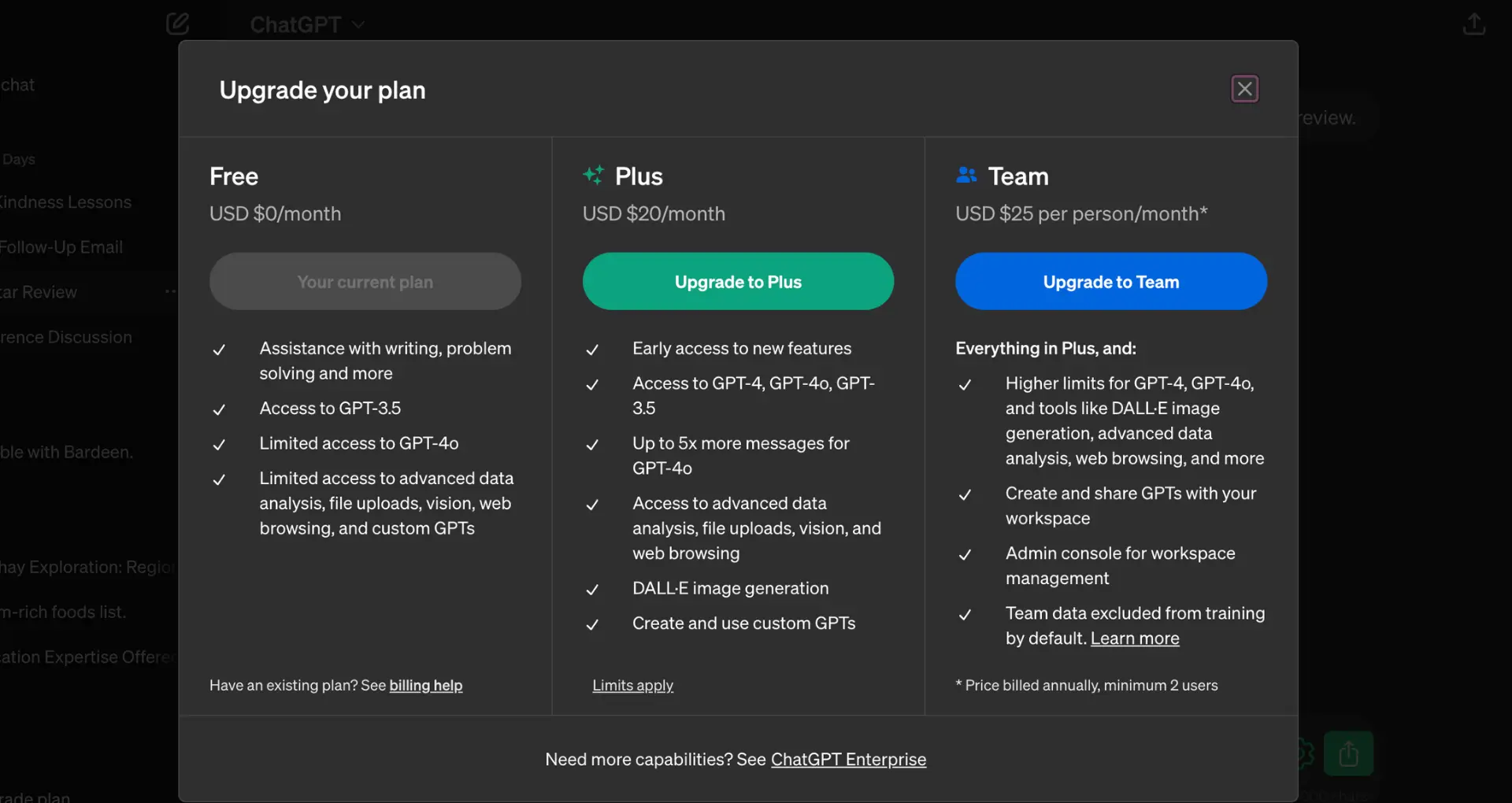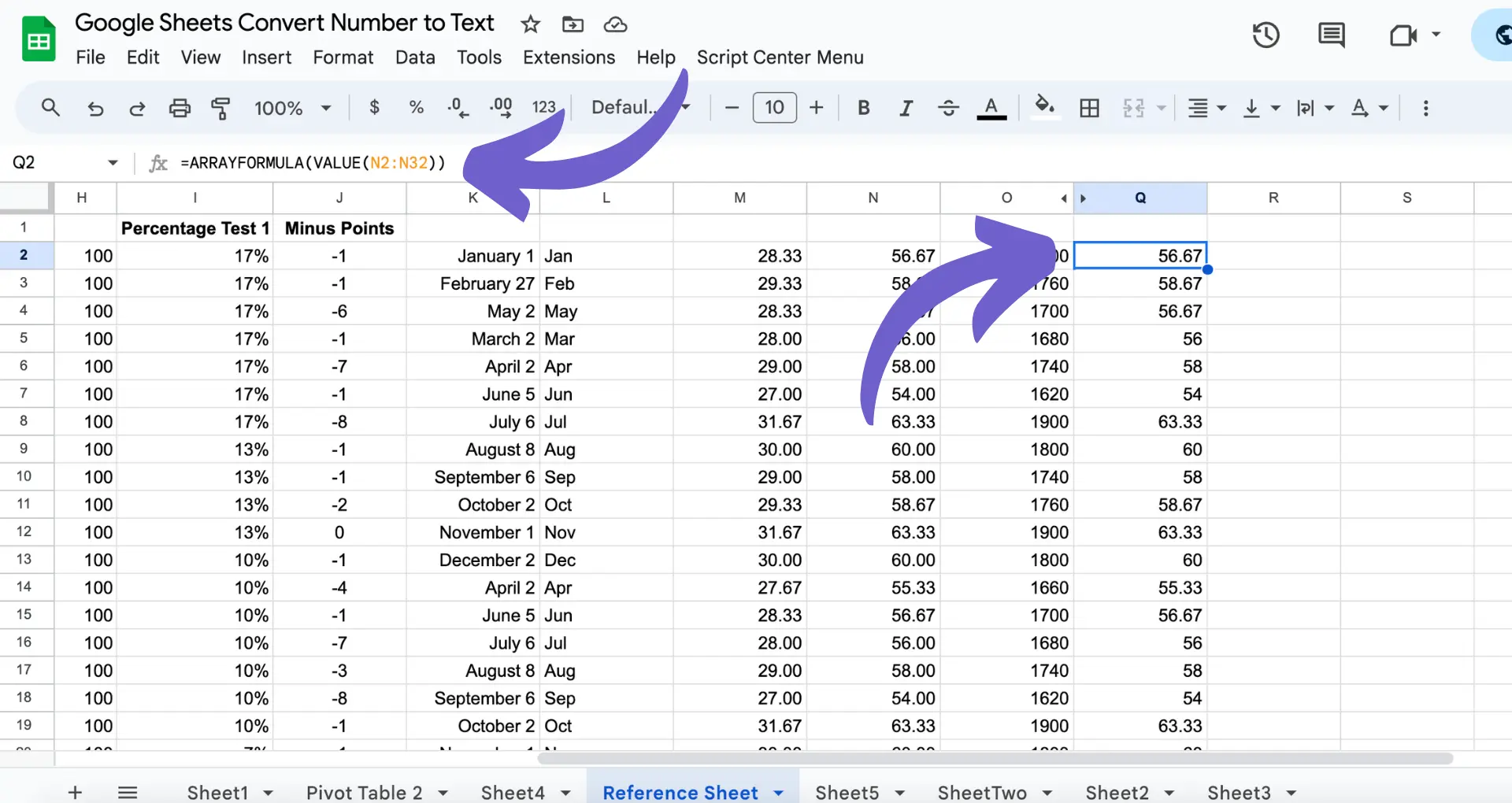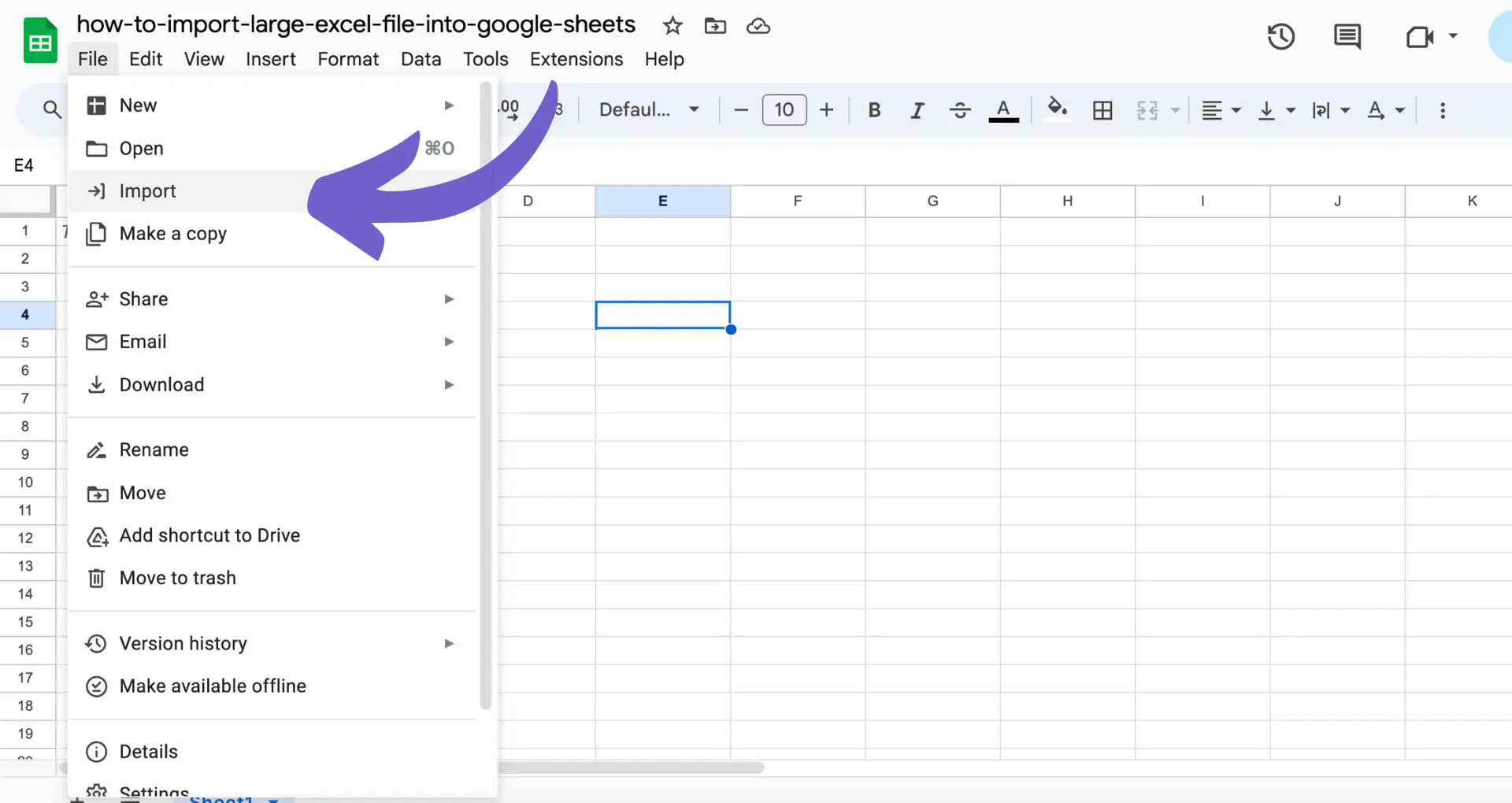Sidekick by HubSpot is a powerful tool that integrates with HubSpot CRM to boost sales productivity and streamline email management. It offers features like real-time email tracking, automated follow-ups, and pre-designed templates to help sales teams nurture leads and close deals faster. In this ultimate guide, we'll explore how Sidekick enhances CRM functionality, automates sales processes, and provides actionable insights through analytics and reporting.
Integrating Sidekick with HubSpot CRM for Enhanced Email Management
Sidekick by HubSpot integrates with HubSpot CRM to improve email communications and boost sales productivity. This integration offers several key features:
- Real-time email tracking: Know when prospects open your emails and engage with your content.
- Automated follow-ups: Set up personalized follow-up sequences to automate outreach to nurture leads without manual effort.
- Efficient lead management: Sidekick helps you prioritize and manage leads effectively, reducing response times.
By using Sidekick with HubSpot CRM, sales teams can streamline their daily operations and shorten the sales cycle. For example:
- Sales reps can see when a prospect opens an email and quickly follow up with relevant information.
- Automated sequences ensure consistent communication with leads, even when reps are busy with other tasks.
- Prioritizing leads based on engagement data helps teams focus on the most promising opportunities.
Integrating Sidekick with HubSpot CRM empowers sales teams to work more efficiently and close more deals in less time. Consider using tools like sales prospecting tools to further enhance your workflow.
Boosting Sales Performance with Sidekick's Automation Features
Sidekick provides powerful automation tools to help sales teams nurture leads and close deals more efficiently. With Sidekick, you can:
- Create and deploy email sequences that nurture leads without manual intervention
- Use pre-designed email templates to maintain consistent and timely communication with prospects
- Schedule emails to be sent at optimal times for engagement
These automation features offer several benefits for sales teams:
- Save time by automating repetitive tasks like follow-up emails
- Ensure consistent messaging across all prospects and stages of the sales funnel
- Maintain a clean and organized sales pipeline by automatically updating lead statuses
By leveraging Sidekick's automation tools, sales reps can focus on high-value activities like closing deals and building relationships with key accounts. Automated email sequences and templates help keep prospects engaged throughout the sales cycle, while scheduling features ensure timely communication. This streamlined approach to lead nurturing and pipeline management helps sales teams work more efficiently and effectively, ultimately boosting overall sales performance.
Save more time and increase your impact with Bardeen to automate sales prospecting. Automate your workflows for lead research and enrichment without the repetitive tasks.
Leveraging Analytics and Reporting in Sidekick for Strategic Decision Making
Sidekick's analytics tools provide sales teams with actionable insights to make data-driven decisions. With Sidekick, you can:
- Gain visibility into email performance metrics like open rates, click-through rates, and reply rates
- Track lead behavior and engagement levels across the sales funnel
- Identify top-performing email templates and sequences
Sidekick offers a range of customizable reports to measure key performance indicators (KPIs) relevant to your sales goals, such as:
- Sales pipeline reports to forecast revenue and track deal progression
- Lead source reports to identify the most effective channels for lead generation
- Sales rep performance reports to monitor individual and team productivity
By leveraging Sidekick's comprehensive analytics, sales teams can develop data-driven strategies to optimize their efforts. For example:
- A/B test email subject lines and content to improve open and reply rates
- Prioritize leads based on engagement levels and likelihood to convert
- Identify bottlenecks in the sales process and implement targeted training or process improvements
With Sidekick's analytics and reporting capabilities, sales teams can make informed decisions to refine their approach, allocate resources effectively, and ultimately drive better sales outcomes.