





Document automation uses tech to manage and create documents efficiently.
By the way, we're Bardeen, we build a free AI Agent for doing repetitive tasks.
If you handle lots of documents, you might love Bardeen's document automation feature. It can automate document creation, management, and distribution, saving you time and reducing errors.
Document automation is transforming the way businesses handle their paperwork, moving from time-consuming manual processes to efficient digital solutions. By leveraging advanced technologies, companies can streamline document creation, management, and distribution, saving valuable time and resources. In this essential guide, we'll explore what document automation is, its key benefits, and how you can implement it to revolutionize your document processes.
Document automation is the process of using technology to streamline the creation, management, and distribution of documents. It involves transitioning from traditional paper-based processes to digital solutions that leverage advanced software and tools. By automating document workflows, businesses can save time, reduce errors, and improve overall efficiency.
In today's fast-paced business environment, document automation has become increasingly relevant. Companies are moving away from manual, time-consuming processes and embracing digital transformation. Document automation allows organizations to eliminate repetitive tasks, such as data entry and formatting, enabling employees to focus on higher-value activities. Learn how to integrate Google Docs for more efficient document handling.
Document automation offers a wide range of benefits that can significantly improve business operations and productivity. By reducing manual data entry and streamlining document processing, companies can experience increased efficiency and save valuable time. Here are some of the key advantages of implementing document automation:
By leveraging document automation, businesses can eliminate repetitive tasks, reduce the risk of errors, and ensure that every document meets the necessary compliance standards. This not only saves time and resources but also allows employees to focus on higher-value activities that contribute directly to the organization's growth and success. For example, you can automate enrichment tasks to further streamline workflows.
With Bardeen, you can effortlessly connect Microsoft Excel to automate and speed up your spreadsheet workflows, saving even more time.
Automating crucial business documents can significantly streamline operations and boost efficiency. By identifying the most important documents to automate, companies can prioritize their efforts and maximize the impact of their automation initiatives. Here are some essential documents that businesses should consider automating:
By automating these essential documents, businesses can realize significant benefits, including increased efficiency, reduced errors, improved compliance, and faster processing times. Automation can also free up employees to focus on higher-value tasks, such as building customer relationships and driving business growth. Explore more about sales prospecting tools to enhance your business operations.
Document automation is powered by a range of cutting-edge technologies that enable businesses to streamline their document creation and management processes. At the core of these solutions are artificial intelligence (AI) and machine learning algorithms that intelligently analyze and process data to generate personalized documents with minimal human intervention.
One key technology driving document automation is Optical Character Recognition (OCR). OCR software can scan and extract text from images, PDFs, and other digital documents, making it possible to automate data entry and document indexing. By eliminating manual data entry, OCR significantly reduces the time and effort required to process large volumes of documents.
Natural Language Processing (NLP) is another critical component of document automation. NLP algorithms can understand and interpret human language, enabling software to automatically categorize documents, extract relevant information, and generate content based on predefined templates and rules. This technology is particularly useful for automating the creation of contracts, reports, and other text-heavy documents.
Other essential technologies in the document automation ecosystem include:
Save time and improve efficiency with AI web scraping tools from Bardeen to automate your document data extraction.
By leveraging these technologies, businesses can create intelligent document automation systems that adapt to their unique needs and requirements, ultimately driving greater efficiency, accuracy, and productivity across their document-centric processes.
Implementing a document automation solution can seem daunting, but with proper planning and execution, you can streamline the process and achieve a successful rollout. Here's a step-by-step guide to help you navigate the implementation process:
Throughout the implementation process, maintain open communication with your team and stakeholders, addressing any concerns and celebrating successes along the way. By following these steps and partnering with a reliable document automation provider, you can successfully implement a solution that transforms your document processes and drives business efficiency.
In today's competitive business landscape, delivering exceptional customer experience is paramount. One of the most effective ways to enhance service delivery is by automating customer-facing documents, such as sales proposals, service agreements, and invoices. Here's how document automation can directly impact customer satisfaction and retention:
By automating these processes and delivering high-quality, personalized communications, businesses can differentiate themselves from competitors and build lasting customer relationships. The benefits of document automation extend beyond internal efficiency gains, directly impacting customer satisfaction, loyalty, and ultimately, business growth.
Using Bardeen's sales prospecting automation playbooks, you can streamline repetitive tasks and focus on building customer relationships. Simplify your workflow and improve customer satisfaction with automated processes.
Numerous businesses across various industries have successfully implemented document automation solutions, achieving measurable improvements in productivity and cost savings. Here are a few notable examples:
These success stories demonstrate the tangible benefits of document automation, including increased efficiency, reduced manual effort, and improved compliance. By streamlining their document processes, these organizations have been able to focus on their core business objectives while delivering exceptional service to their customers.
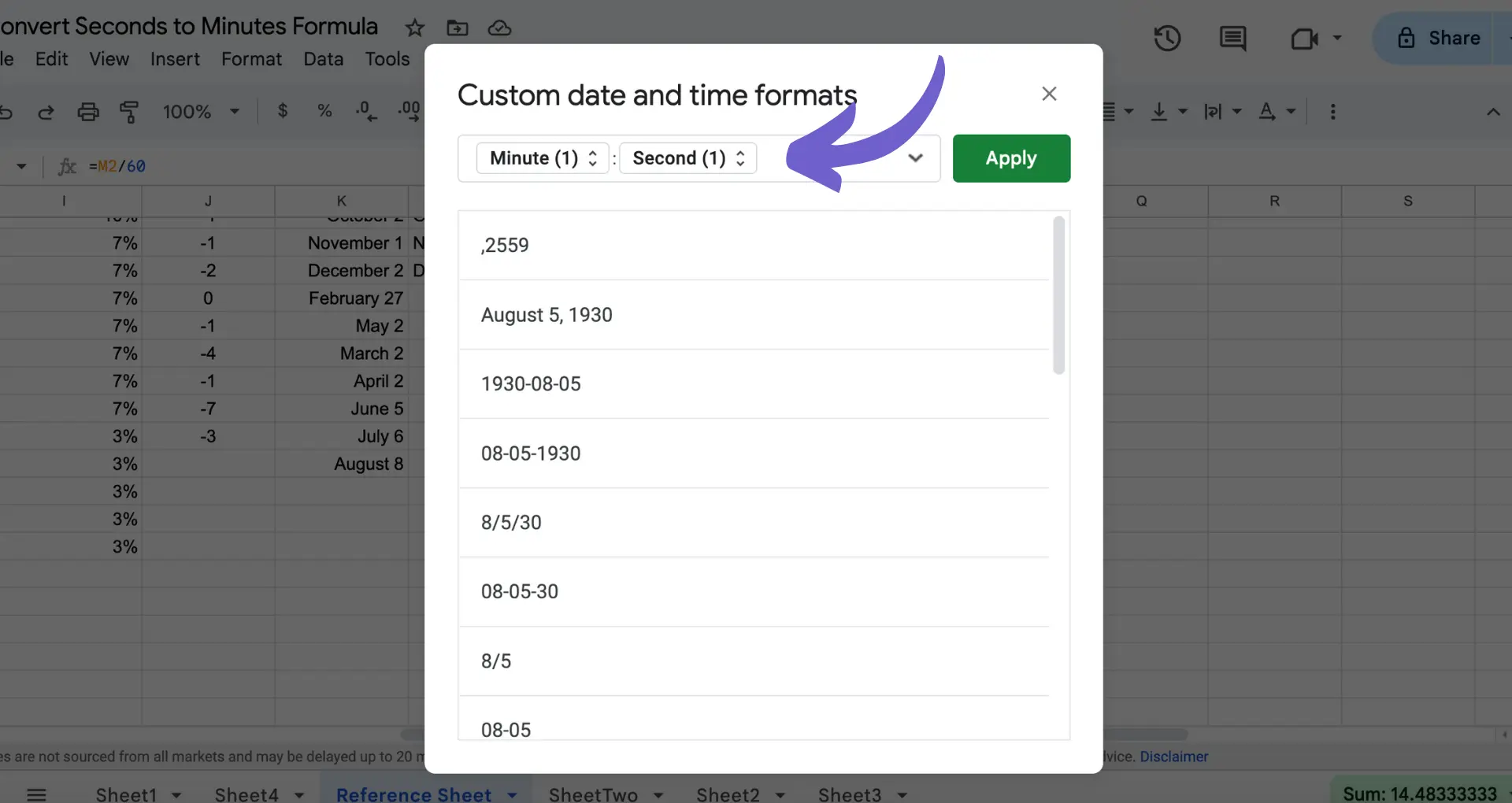
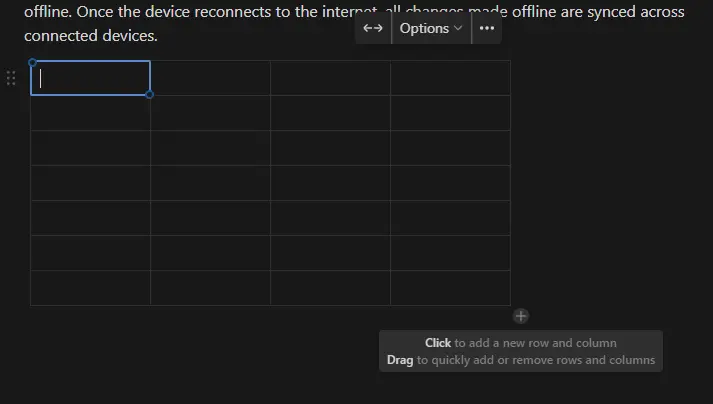
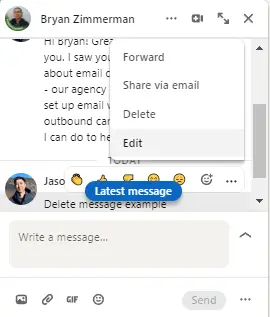







SOC 2 Type II, GDPR and CASA Tier 2 and 3 certified — so you can automate with confidence at any scale.
Bardeen is an automation and workflow platform designed to help GTM teams eliminate manual tasks and streamline processes. It connects and integrates with your favorite tools, enabling you to automate repetitive workflows, manage data across systems, and enhance collaboration.
Bardeen acts as a bridge to enhance and automate workflows. It can reduce your reliance on tools focused on data entry and CRM updating, lead generation and outreach, reporting and analytics, and communication and follow-ups.
Bardeen is ideal for GTM teams across various roles including Sales (SDRs, AEs), Customer Success (CSMs), Revenue Operations, Sales Engineering, and Sales Leadership.
Bardeen integrates broadly with CRMs, communication platforms, lead generation tools, project and task management tools, and customer success tools. These integrations connect workflows and ensure data flows smoothly across systems.
Bardeen supports a wide variety of use cases across different teams, such as:
Sales: Automating lead discovery, enrichment and outreach sequences. Tracking account activity and nurturing target accounts.
Customer Success: Preparing for customer meetings, analyzing engagement metrics, and managing renewals.
Revenue Operations: Monitoring lead status, ensuring data accuracy, and generating detailed activity summaries.
Sales Leadership: Creating competitive analysis reports, monitoring pipeline health, and generating daily/weekly team performance summaries.