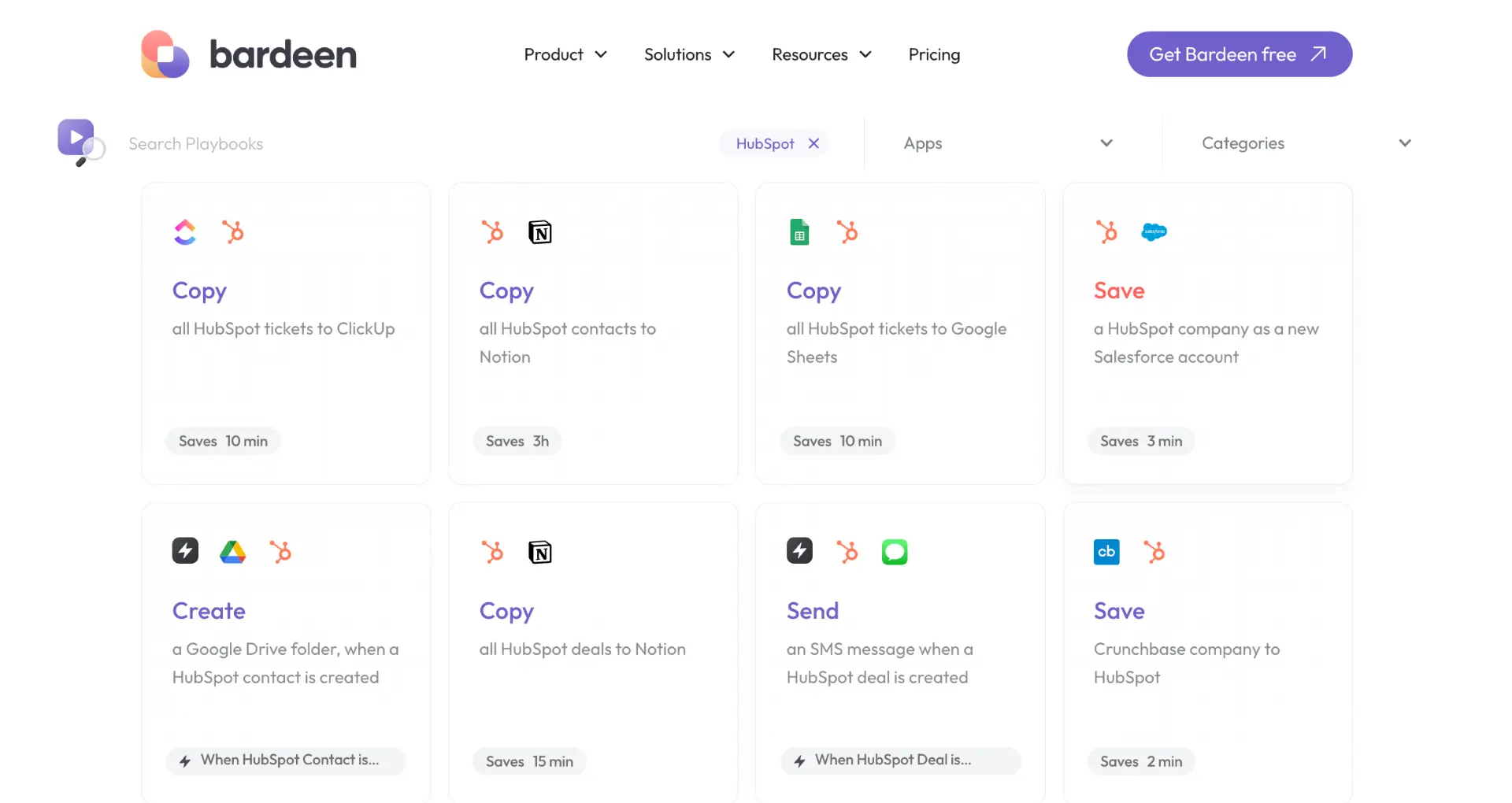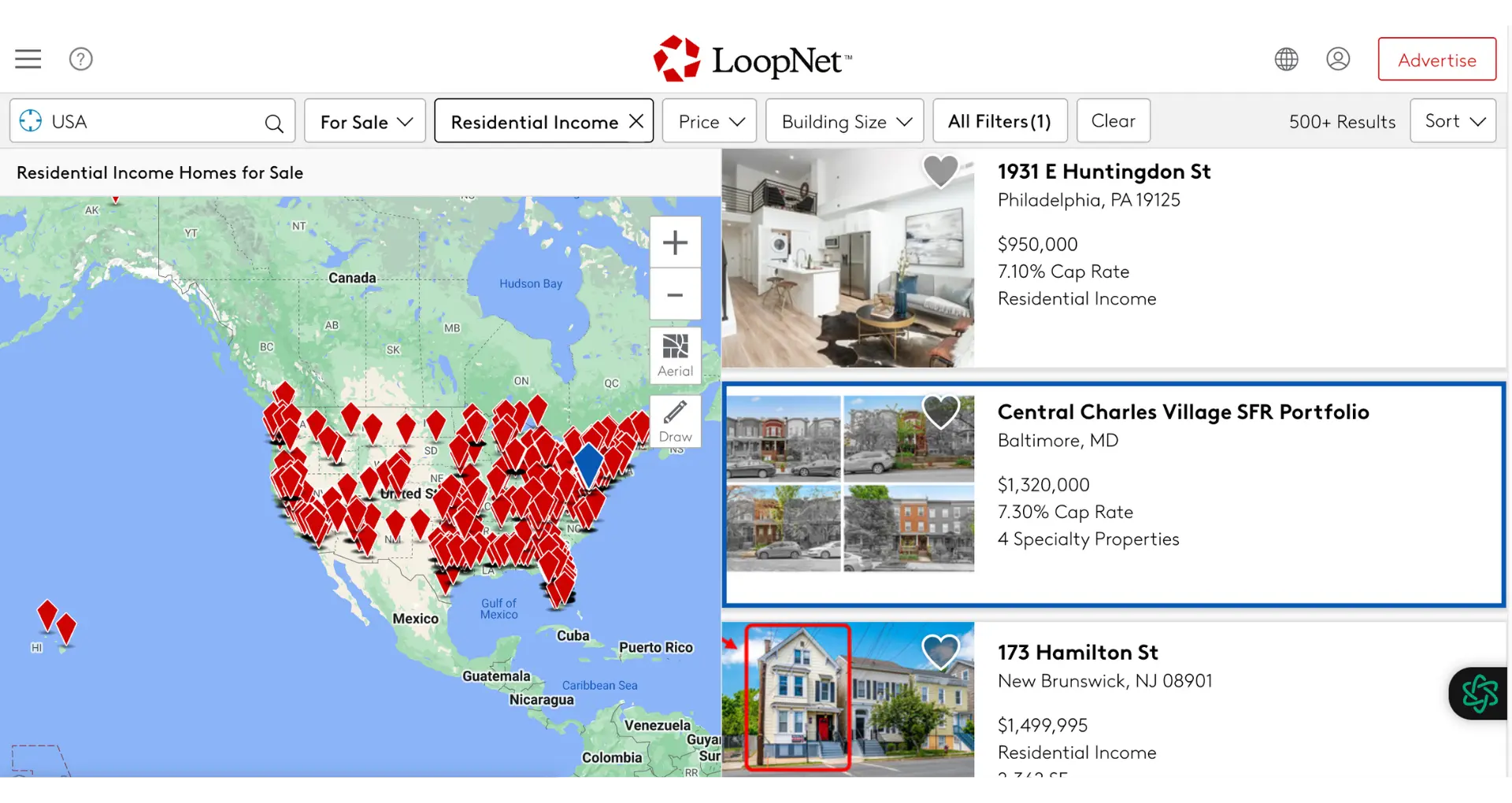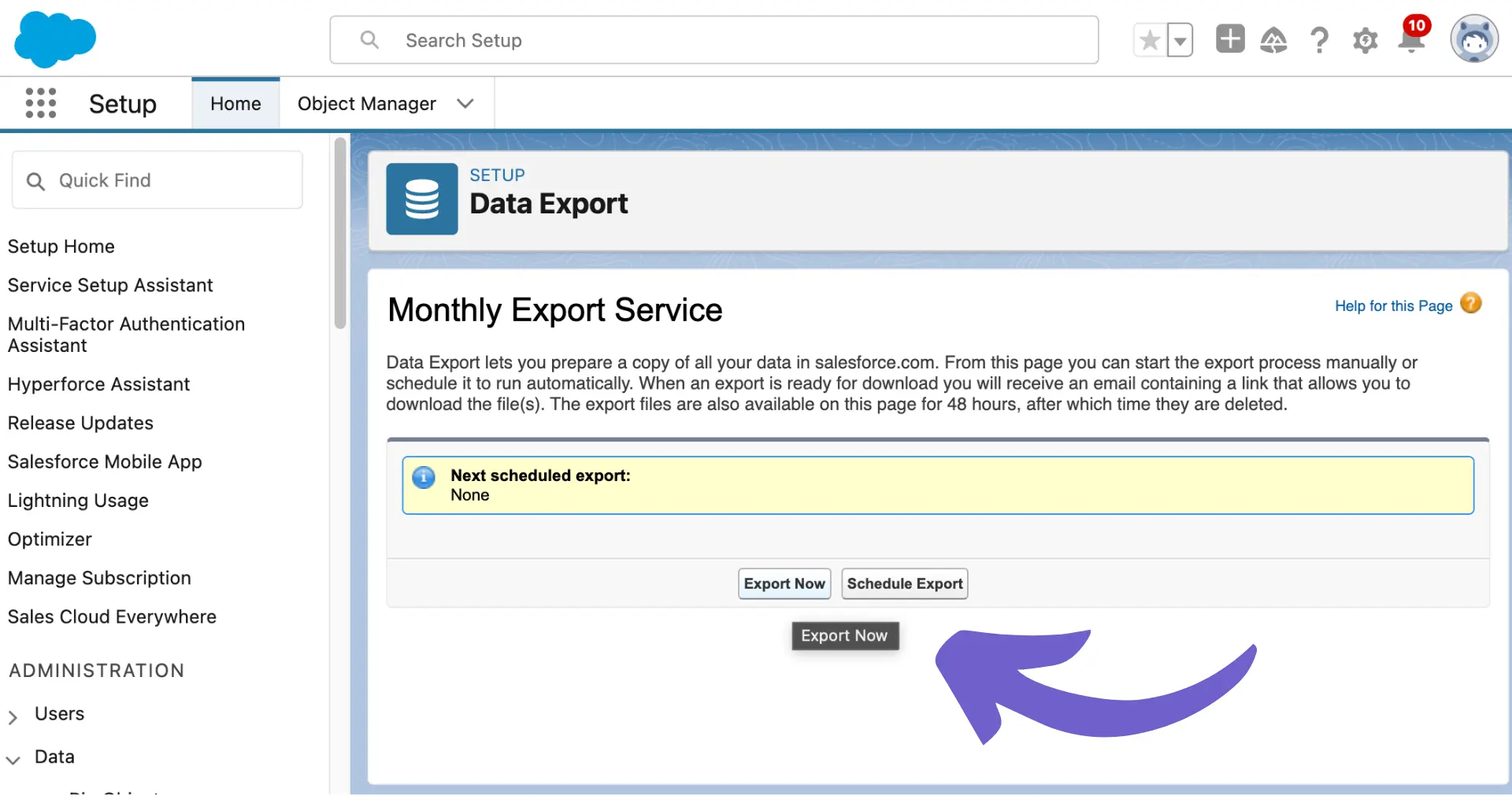In the fast-paced world of real estate, efficiency is key. Did you know that over 80% of real estate professionals now use eSignature solutions like DocuSign to close deals faster? By digitizing the transaction process, agents can save time, reduce errors, and improve compliance. But how exactly do you use DocuSign for real estate?
In this complete guide, we'll walk you through everything you need to know - from setting up templates to managing complex workflows. Plus, discover how AI automation tools can take your DocuSign game to the next level. Get ready to revolutionize your real estate business!
Getting Started with DocuSign for Real Estate
DocuSign is a powerful tool that streamlines real estate transactions by enabling electronic document signing and management. By using DocuSign, real estate professionals can save time, reduce paperwork, and improve efficiency throughout the transaction process. Here's an overview of how to get started with DocuSign for your real estate business.
1. Understand the Benefits of DocuSign for Real Estate
Compared to traditional paper-based processes, DocuSign offers several key advantages for real estate professionals:
- Faster transaction times
- Reduced errors and improved accuracy
- Centralized document management
- Enhanced security and compliance
For example, instead of printing, signing, and scanning documents, agents can prepare and send forms for e-signature directly from their computer or mobile device, saving hours of time per transaction. For more ways to stay organized, you can also integrate Dropbox with other apps.
2. Explore DocuSign's Real Estate Features
DocuSign provides a range of features specifically designed for real estate transactions, including:
- Access to state and local association forms
- Pre-placed fields and data autofill capabilities
- Secure digital workspaces for organizing documents
- Real-time visibility into document status
These features enable agents to efficiently prepare forms, manage transactions, and track progress without the hassle of physical paperwork. To further streamline your workflow, consider how you can connect Google Docs.
3. Learn About Common Real Estate Use Cases
DocuSign can be used throughout the real estate transaction lifecycle, from listing agreements to closing disclosures. Some of the most common documents handled through DocuSign include:
- Buyer/seller agreements
- Purchase and sale contracts
- Rental and lease agreements
- Disclosures and amendments
By familiarizing yourself with these use cases, you'll be better equipped to leverage DocuSign's capabilities in your day-to-day real estate activities. Understanding buying signals can also help you close deals faster.
DocuSign simplifies real estate transactions by providing a secure, digital platform for preparing, signing, and managing documents.
In the next section of this guide, we'll dive deeper into best practices for using DocuSign in your real estate business, helping you maximize efficiency and deliver a seamless client experience.
Best Practices for Using DocuSign in Real Estate Transactions
To get the most out of DocuSign for your real estate business, it's important to follow best practices throughout the transaction process. By properly preparing documents, customizing templates, collaborating with stakeholders, and prioritizing security, you can streamline your workflows and ensure a smooth experience for all parties involved. Let's take a closer look at each of these areas.
1. Prepare, Send, and Manage Documents Efficiently
When using DocuSign for real estate contracts, start by organizing your documents and forms in a centralized location. Create a new envelope for each transaction, and upload or select the necessary files.
Next, add recipients and specify their roles (e.g., signer, cc, etc.). Use the drag-and-drop interface to place signature, initial, and date fields in the appropriate locations. Double-check that all fields are assigned correctly before sending the envelope.
Once sent, track the status of your documents in real-time from the DocuSign dashboard. You'll receive notifications when recipients view and complete their actions, enabling you to keep deals moving forward.
2. Customize Templates and Workflows
To save time on frequently used documents, create reusable templates with standardized fields and signing orders. This allows you to quickly generate new envelopes without starting from scratch each time.
DocuSign also enables you to customize workflows based on your specific transaction requirements. Set up automatic reminders, specify recipient routing order, and configure conditional fields that adapt based on previous responses. By tailoring your workflows, you can ensure that each transaction follows the necessary steps and complies with relevant regulations.
3. Collaborate Seamlessly with Stakeholders
Real estate transactions often involve multiple stakeholders, including clients, co-agents, lenders, and title companies. DocuSign makes it easy to collaborate with all parties securely and efficiently.
Use the "Add Recipient" function to include additional signers or cc recipients on your envelopes. You can also leverage DocuSign's PowerForms feature to create self-service documents that clients or partners can complete on their own, reducing back-and-forth communication.
For complex transactions, take advantage of DocuSign's "Rooms for Real Estate" solution, which provides a secure digital workspace for storing, organizing, and sharing documents with all involved parties.
Save time on repetitive real estate tasks by using Bardeen's automation tools. Focus on important client interactions while automating the rest.
4. Prioritize Security and Compliance
When dealing with sensitive financial information and legally binding agreements, security and compliance are paramount. DocuSign employs robust security measures, including encryption, access controls, and audit trails, to protect your documents and data.
To further mitigate risk, use DocuSign's authentication options, such as SMS or phone verification, to ensure that only authorized parties can access and sign documents. Additionally, familiarize yourself with relevant e-signature laws and industry regulations, such as the ESIGN Act and UETA, to ensure your transactions remain compliant.
By implementing these best practices, you can optimize your use of DocuSign for real estate contracts, leading to faster closings, reduced errors, and improved client satisfaction.
Thanks for sticking with us this far! We know you're well on your way to becoming a DocuSign pro. Just remember, practice makes perfect, so don't be afraid to experiment with new features and workflows to find what works best for your business.
Conclusions
Mastering DocuSign for real estate is crucial for streamlining transactions and enhancing productivity in today's digital landscape.
In this comprehensive guide, you discovered:
- The fundamentals of DocuSign and its benefits for real estate professionals
- Best practices for efficiently managing real estate transactions using DocuSign
By implementing the strategies and tips outlined in this article, you'll be well-equipped to leverage DocuSign to its fullest potential, saving time, reducing errors, and providing a seamless experience for your clients. Don't let outdated paper-based processes hold you back from success in the fast-paced world of real estate! Learn more about AI sales automation to further boost your efficiency.