Use ChatGPT to craft compelling LinkedIn content in 5 steps.
By the way, we're Bardeen, we build a free AI Agent for doing repetitive tasks.
If you're optimizing LinkedIn, try Bardeen's AI Message Generator. It personalizes messages for LinkedIn and emails, saving you time and enhancing your outreach.
In today's competitive job market, a strong LinkedIn profile is essential for showcasing your skills, experience, and professional brand. As an AI language model, ChatGPT offers powerful tools to help you craft compelling content that sets your profile apart. In this post, we'll guide you through 5 steps to leverage ChatGPT for enhancing your LinkedIn presence and attracting more opportunities.
Crafting a Compelling LinkedIn Summary with ChatGPT
Your LinkedIn summary is a critical component of your profile that can make or break your professional branding. It's your chance to showcase your expertise, highlight your unique value proposition, and engage potential employers or clients. Here's how to use ChatGPT to generate a compelling LinkedIn summary:
- Provide ChatGPT with specific details about your skills, experiences, and career goals.
- Use prompts that guide the AI to generate content tailored to your industry and desired role, such as: I'm a [your role] with [X] years of experience in [your industry]. I specialize in [key skills or areas of expertise]. My goal is to [career objective]. Please write a compelling LinkedIn summary that highlights my unique value proposition and engages potential employers or clients.
- Review the generated summary options and select the most relevant parts that align with your professional brand.
- Edit and refine the summary to ensure it accurately reflects your voice and personality.

By leveraging ChatGPT's advanced language capabilities, you can create a polished, engaging LinkedIn summary that sets you apart from the competition and attracts the right opportunities.
Optimizing Your LinkedIn Experience Section
Your LinkedIn experience section is where you showcase your professional journey and accomplishments. To make this section stand out, you can use ChatGPT to transform your resume points into engaging and compelling descriptions. Here's how:
- Input your resume bullet points into ChatGPT, along with any additional context or details about your role and achievements.
- Provide ChatGPT with a prompt to expand upon these points, such as:Please create vivid and engaging descriptions for each of these resume points, highlighting the impact and value I brought to each role. Focus on my key achievements and the skills I demonstrated.
- Review the generated descriptions and select the most relevant and impactful ones.
- Edit and refine the descriptions to ensure they align with your personal brand and the overall tone of your LinkedIn profile.

By leveraging ChatGPT's advanced language generation capabilities, you can create a compelling experience section that showcases your professional growth and accomplishments in a way that captures the attention of potential employers and clients.
Use Bardeen's AI-driven playbook to save time and focus on key tasks while automating LinkedIn introductions and other repetitive activities. No coding required.
Enhancing LinkedIn Headlines and Skills Section
Your LinkedIn headline and skills section are crucial elements that can make or break your profile's ability to attract potential employers and clients. A magnetic headline showcases your unique value proposition, while a strategically listed set of skills demonstrates your expertise and qualifications.
To create a headline that stands out, consider using ChatGPT. Here's how:
- Input your current headline or a brief description of your professional role into ChatGPT.
- Provide a prompt asking ChatGPT to generate several attention-grabbing headlines that highlight your key strengths and unique selling points.
- Review the generated headlines and select the one that best represents your personal brand and target audience.
- Fine-tune the chosen headline to ensure it aligns with your overall profile and professional goals.
Similarly, you can leverage ChatGPT to optimize your skills section:
- Input your list of skills into ChatGPT and ask it to provide suggestions for more specific or industry-relevant terms.
- Use ChatGPT to generate compelling descriptions for your top skills, showcasing how you've applied them in your professional experience.
- Ask ChatGPT to identify any gaps in your skill set based on your target roles or industry, and consider acquiring those skills to make your profile more competitive.
.gif)
By utilizing ChatGPT to enhance your LinkedIn headline and skills section, you can create a profile that effectively communicates your value and captures the attention of your desired audience. Automate your LinkedIn outreach with Bardeen to save time and focus on building meaningful connections.
AI-Driven Customization of LinkedIn Job Descriptions
Personalizing your LinkedIn job descriptions can make a significant impact on attracting the right candidates for your open positions. By tailoring your job descriptions to highlight specific achievements and skills, you can stand out from generic listings and capture the attention of qualified professionals.
Here's how you can leverage ChatGPT to create customized job descriptions:
- Input your existing job description or a brief overview of the role into ChatGPT.
- Provide a prompt asking ChatGPT to generate a personalized job description that emphasizes key responsibilities, required skills, and desired qualifications.
- Include specific details about your company culture, mission, and values to ensure the generated description aligns with your brand.
- Review the output and make any necessary edits or adjustments to fine-tune the job description.
For example, if you're hiring for a marketing manager position, you can input the following prompt into ChatGPT:
"Generate a job description for a marketing manager role at [Company Name]. Highlight the key responsibilities, such as developing and executing marketing strategies, managing social media campaigns, and analyzing market trends. Emphasize the required skills, including strong communication abilities, proficiency in marketing analytics tools, and experience in content creation. Mention our company's focus on innovation and creativity."
By providing specific details and requirements, ChatGPT can generate a tailored job description that effectively communicates the role and attracts candidates who are the best fit for your organization.
Use Bardeen's AI-driven playbook to save time and focus on key tasks while automating LinkedIn introductions and other repetitive activities. No coding required.
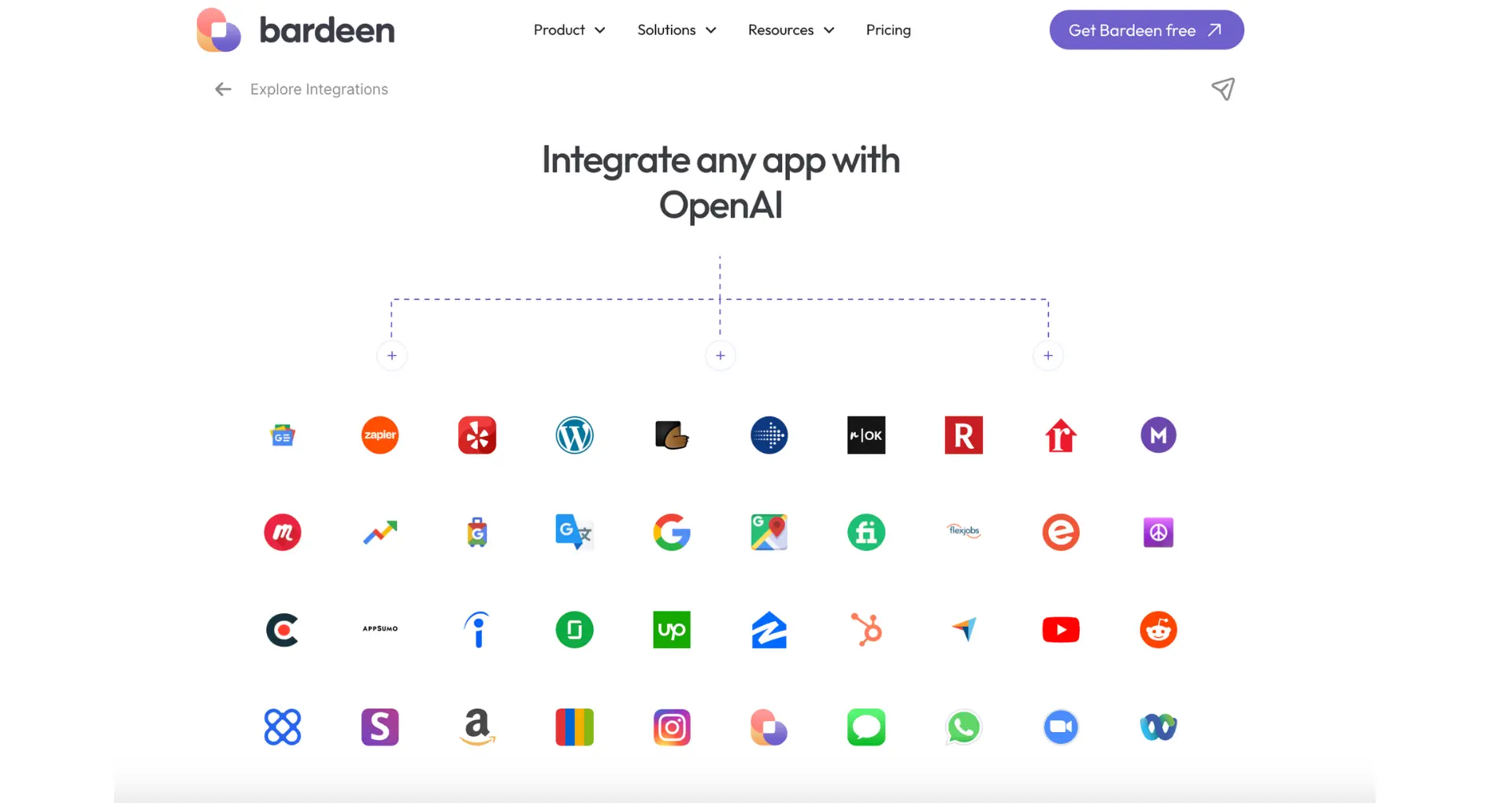
Networking and Outreach: Crafting Messages with ChatGPT
Personalized messages play a crucial role in effective LinkedIn networking. By tailoring your connection requests, follow-up messages, and thank-you notes, you can create a more genuine and professional impression on your contacts.
Here's how you can leverage ChatGPT to craft compelling networking messages:
- Input information about the person you want to connect with, such as their job title, industry, and any shared interests or experiences.
- Provide a prompt asking ChatGPT to generate a personalized connection request that highlights your common ground and explains why you'd like to connect.
- Review the generated message and make any necessary adjustments to ensure it sounds authentic and aligns with your voice.
- Use a similar process to create tailored follow-up messages and thank-you notes after connecting or meeting with someone.
For example, if you want to connect with a marketing professional in your industry, you can input the following prompt:
"Generate a personalized LinkedIn connection request for [Name], a marketing manager at [Company]. Mention our shared interest in digital marketing trends and express my desire to learn from their experience. Keep the message concise and professional."
By using ChatGPT to generate customized networking messages, you can save time while still creating a personal touch that resonates with your contacts. Remember to always review and refine the generated content to maintain your unique voice and build genuine relationships on LinkedIn.
Monitoring and Improving Profile Optimization
Continually assessing the effectiveness of your LinkedIn profile is crucial to ensure it remains optimized and delivers the desired results. Here are some tools and methods for using ChatGPT to refine and update your profile sections based on feedback and performance metrics:
- Regularly review your profile analytics to identify areas that need improvement, such as sections with low views or engagement.
- Use ChatGPT to generate alternative versions of your headline, summary, and job descriptions based on the insights gained from your analytics.
- A/B test different versions of your profile sections to determine which ones resonate best with your target audience.
- Seek feedback from your network on the clarity and impact of your profile. Input their suggestions into ChatGPT to generate refined versions of your content.
- Stay up-to-date with the latest LinkedIn best practices and use ChatGPT to incorporate them into your profile optimization strategy.
By leveraging ChatGPT and consistently monitoring your profile's performance, you can ensure that your LinkedIn presence remains compelling and effective in achieving your professional goals.
Use Bardeen's AI-driven playbook to save time and focus on key tasks while automating LinkedIn introductions and other repetitive activities. No coding required.
Automate LinkedIn with OpenAI via Bardeen
Utilizing OpenAI for LinkedIn can transform the way professionals engage on the platform, from optimizing profiles to enhancing content creation. While many of these tasks can be performed manually, automating them through Bardeen not only saves time but also introduces a level of precision and personalization that manual efforts can hardly match.
Here are examples of automations that can significantly leverage the power of OpenAI for LinkedIn:
- Create Asana task from a LinkedIn profile: This playbook streamlines the process of capturing key professional contacts from LinkedIn and organizing them as tasks in Asana, making sure you stay on top of your networking efforts.
- Connect with a LinkedIn user and display a message: Automate personalized connection requests by leveraging information from LinkedIn profiles to craft messages that resonate, enhancing the chances of your connection requests being accepted.
- Extract LinkedIn Posts and Save to Google Sheets: Keep track of relevant LinkedIn content by automatically saving posts to Google Sheets. This is invaluable for content creators looking for inspiration or brands monitoring their online presence.
Explore these automations to make the most out of LinkedIn using OpenAI through Bardeen. Start by downloading the Bardeen app.








.svg)
.svg)
.svg)
