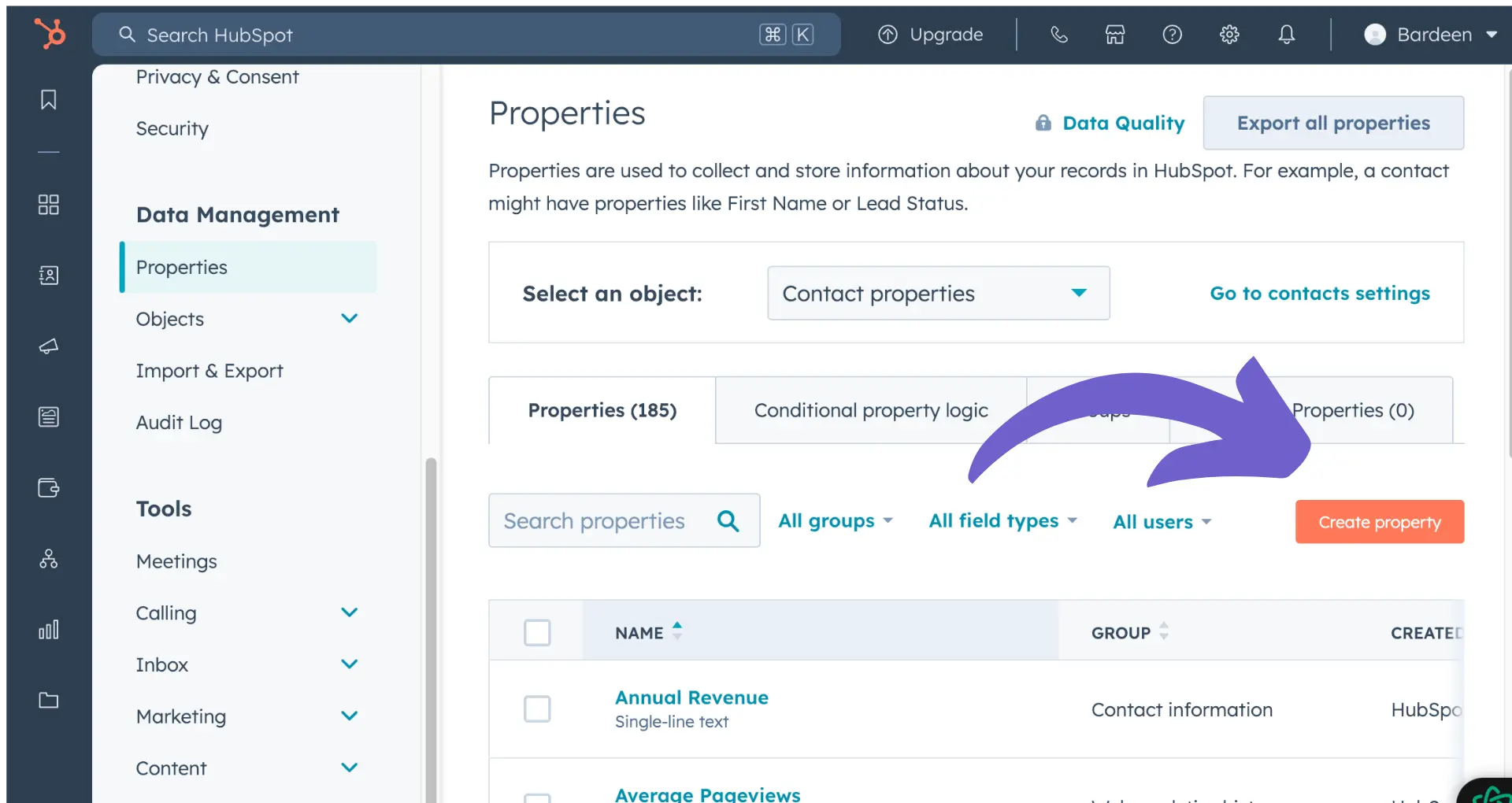Lead scoring is a powerful tool in HubSpot that helps sales and marketing teams prioritize leads based on their likelihood to convert. By setting up a well-defined lead scoring model, you can focus your efforts on the most promising prospects and improve your conversion rates. In this step-by-step guide, we'll walk you through the process of setting up lead scoring in HubSpot, sharing best practices and tips to help you get the most out of this valuable feature.
Understanding the Fundamentals of Lead Scoring in HubSpot
Lead scoring is a method used by sales and marketing teams to prioritize leads based on their likelihood to convert into customers. It involves assigning points to leads based on various attributes and behaviors, such as demographic information, company size, website engagement, and more. HubSpot's lead scoring system integrates both behavioral and demographic factors to provide a comprehensive view of a lead's potential value.
Here are the key points to understand about lead scoring in HubSpot:
- Lead scoring helps teams focus their efforts on the most promising leads, improving conversion rates and sales efficiency.
- Points are assigned to leads based on attributes like job title, industry, company size, and website interactions (e.g., form submissions, page views).
- HubSpot's lead scoring system combines demographic and behavioral data to create a holistic lead score.
- Scores can be customized to align with your business's unique buyer personas and sales process.
By leveraging lead scoring in HubSpot, sales and marketing teams can work together more effectively to nurture high-potential leads and drive revenue growth. For more details on what is lead enrichment, check out our guide.
Setting Up Your Lead Scoring Model in HubSpot
To set up a lead scoring model in HubSpot, follow these steps:
- Navigate to the settings menu and select "Properties".
- Find the "HubSpot Score" property or create a new custom score property.
- Click on the property name to open the settings.
- In the "Positive" section, click "Add criteria" to define attributes and behaviors that will increase a lead's score. For example:
- Demographic information (e.g., job title, company size)
- Behavioral data (e.g., form submissions, page views)
- Assign point values to each criterion based on its importance to your sales process.
- In the "Negative" section, add criteria that will decrease a lead's score (e.g., unsubscribes, bounced emails).
- Test your scoring criteria by selecting a contact and reviewing their score breakdown.
- Save your changes to apply the new scoring model to your leads.
Remember to regularly review and adjust your lead scoring model based on feedback from your sales team and performance data to keep it accurate and effective.Automating lead management can also help maintain an efficient scoring system.
Save time and focus on important tasks by using Bardeen’s prospect list building to automate data gathering and analysis for your lead scoring model.
Advanced Techniques and Best Practices for Lead Scoring
To take your lead scoring strategy to the next level, consider implementing these advanced techniques:
- Predictive lead scoring: Utilize AI and machine learning algorithms to analyze historical data and predict which leads are most likely to convert. This approach goes beyond traditional scoring methods by identifying patterns and trends that may not be immediately apparent.
- Behavioral scoring: Focus on how leads interact with your brand across various touchpoints, such as email engagement, website visits, and content downloads. By assigning scores based on these behaviors, you can better gauge a lead's level of interest and readiness to convert.
- Demographic scoring: Incorporate demographic data, such as job title, company size, and industry, into your lead scoring model. This information can help you identify leads that fit your ideal customer profile and prioritize them accordingly.
In addition to these advanced techniques, follow these best practices to ensure your lead scoring strategy is effective:
- Regularly review and adjust your scoring criteria based on feedback from sales and marketing teams, as well as changes in your business or market.
- Ensure that your scoring model is aligned with your overall business goals and target audience.
- Use lead scoring in conjunction with other sales prospecting automation tools, such as email nurturing campaigns, to deliver personalized content and offers to leads based on their scores.
- Continuously monitor and analyze the performance of your lead scoring model, making data-driven decisions to optimize its effectiveness over time.
By implementing these advanced techniques and best practices, you can refine your lead scoring strategy to better identify and prioritize high-quality leads, ultimately increasing conversions and driving business growth.
Monitoring and Adjusting Your Lead Scoring System
Once you have implemented your lead scoring system in HubSpot, it's crucial to monitor its effectiveness and make necessary adjustments to ensure optimal performance. Here are some tips to help you stay on top of your lead scoring strategy:
- Regularly review your lead scores: Set aside time to analyze the distribution of lead scores and identify any patterns or anomalies. Look for leads that may be scored too high or too low based on their actual engagement and conversion rates.
- Gather feedback from your sales team: Your sales representatives are on the front lines, interacting with leads directly. Encourage them to provide feedback on the accuracy and relevance of lead scores. They can offer valuable insights into whether the scores align with a lead's actual readiness to convert.
- Monitor conversion rates: Keep a close eye on the conversion rates of leads with different scores. If you notice that leads with lower scores are converting at a higher rate than expected, it may indicate that your scoring criteria need to be adjusted.
- Analyze the impact of score changes: When you make adjustments to your lead scoring system, closely monitor how those changes affect lead prioritization and conversion rates. This will help you determine whether the adjustments are having the desired effect or if further tweaks are needed.
Based on your findings from monitoring and feedback, consider making the following adjustments to your lead scoring system:
- Adjust point values: If certain attributes or behaviors prove to be more or less predictive of a lead's likelihood to convert, adjust the point values accordingly. This may involve increasing or decreasing the scores assigned to specific criteria.
- Add or remove scoring criteria: Over time, you may identify new attributes or behaviors that are strong indicators of a lead's quality. Incorporate these into your scoring model. Conversely, if certain criteria prove to be irrelevant or misleading, consider removing them from your scoring system.
- Refine score thresholds: Analyze the score ranges at which leads are most likely to convert and adjust your thresholds accordingly. This may involve raising or lowering the scores required for a lead to be considered marketing qualified or sales ready.
Remember, your lead scoring system is a dynamic tool that should evolve with your business and target audience. By continuously monitoring, gathering feedback, and making data-driven adjustments, you can optimize your lead scoring strategy to better prioritize leads and improve conversion rates.
Want to save time adjusting your lead scores? Use Bardeen to automate sales prospecting tasks. Focus on what matters while Bardeen handles the rest.