





Open LinkedIn app, tap microphone, and record your voice message.
By the way, we're Bardeen, we build a free AI Agent for doing repetitive tasks.
If you're using LinkedIn for outreach, you might love our AI Message Generator. It creates personalized messages for LinkedIn and emails, saving you time and boosting your communication.
Sending LinkedIn voice messages can be a game-changer for your outreach strategy. It allows you to add a personal touch, build rapport faster, and stand out in a crowded inbox.
In this quick guide, we'll walk you through the steps to easily record and send voice messages on LinkedIn, share best practices for crafting effective messages, and explore when to use this feature for maximum impact. Plus, discover how AI tools like Bardeen can automate the process and save you time. Ready to level up your LinkedIn messaging skills?
LinkedIn voice messages are a powerful tool that allow you to send personalized audio messages to your 1st-degree connections on the LinkedIn mobile app. With voice messages, you can:
Voice messages can be up to one minute long and are a great way to send a quick note, follow up after a meeting, or just check in with a connection.
Currently, you can only record and send LinkedIn voice messages using the mobile app on iOS or Android devices. The voice messaging feature is not available on the desktop version of LinkedIn. So, if you want to send a voice message to a connection, you'll need to use your smartphone.
There are a couple limitations to keep in mind with LinkedIn voice messages:
Other than that, you can send voice messages just like you would a regular message on LinkedIn.
Sending a voice message on LinkedIn is quick and easy:
Your connection will receive a notification about the message, and can play it back whenever is convenient for them.
LinkedIn voice messages are a valuable addition to your communication toolbox. They allow you to easily send personalized audio notes to strengthen your professional relationships. While there are some limitations, voice messages are great for sending quick, casual messages to your LinkedIn connections.
If you're looking to improve your outreach, consider using AI to generate emails and enhance your LinkedIn communication strategies.
Now that you understand the basics of LinkedIn voice messages, let's dive into how to actually record and send them. The next section will walk you through the process step-by-step.
Recording and sending voice messages on LinkedIn is a straightforward process that can be done right from the LinkedIn mobile app. By following a few simple steps, you can easily record a personalized voice message and send it directly to one of your 1st-degree connections to add a more personal touch to your communication.
To get started, open the LinkedIn app on your mobile device and navigate to the messaging screen. From here, either open an existing conversation with the connection you want to message, or start a new message thread.
Once you're in the message composition window, look for the microphone icon, which indicates the voice messaging feature. Tap this icon to begin recording your voice message.
If this is your first time using the voice messaging feature, LinkedIn will prompt you to allow the app access to your device's microphone. Tap "OK" to grant permission.
You can always adjust this later in your device settings if needed. LinkedIn needs microphone access to be able to record your voice for the messages.
To record your message, simply press and hold the microphone button. While holding the button, start speaking your message. You can record for up to one minute per message.
If you need to communicate something longer, you can always send multiple one-minute messages in a row. Just be mindful of your recipient's time.
Once you're done recording, release your finger from the microphone button. You'll then have a chance to review your message before sending it.
If you're not happy with how it turned out, you can tap the "Cancel" button to discard the recording and start over. If you're satisfied with your message, tap the "Send" button to deliver your voice message to your connection.
LinkedIn voice messages are a great way to communicate in a more personal way while still being respectful of everyone's time. By following these simple steps, you can start incorporating voice messages into your LinkedIn outreach and conversations.
With a little practice, you'll be sending voice messages on LinkedIn like a pro. But to really get the most out of this feature, you'll want to keep some best practices in mind. The next section will share some tips for crafting effective LinkedIn voice messages that get results.
Want to make your LinkedIn outreach more efficient? Use Bardeen to automate data extraction from LinkedIn profiles. Save time and focus on personalizing your voice messages.
To get the most out of LinkedIn voice messaging, it's important to craft your messages with care. By following a few best practices, you can ensure your voice messages are engaging, compelling, and more likely to generate a positive response from your connections.
When it comes to LinkedIn voice messages, brevity is key. Aim to keep your messages under one minute in length, as most people don't have the time or patience for long-winded communications.
If you can't cover everything you want to say in under a minute, consider breaking your message up into multiple shorter messages. This makes it easier for the recipient to listen and respond at their convenience.
To make your voice messages easy to follow, try using a simple three-part structure:
By organizing your thoughts in this manner, you can deliver a clear, concise message that's easy for the listener to understand and act on.
Don't be discouraged if you don't receive an immediate response to your voice message. In many cases, people may need a reminder or gentle nudge.
If you haven't heard back in a few days, consider sending a brief follow-up message to check in. You might say something like, "Hey [Name], I wanted to make sure you saw the voice message I sent a few days ago about [topic]. Let me know if you have any thoughts or questions!"
Persistence can pay off, but be careful not to overdo it. If you've followed up once or twice with no response, it may be best to move on.
As with any communication skill, the way to improve your LinkedIn voice messaging is through practice and self-reflection.
After sending a batch of messages, take time to listen to them yourself with a critical ear. Take note of your pacing, tone, and overall clarity. Identify areas for improvement and consciously work on them in your next round of messages.
You can also ask a colleague or manager for constructive feedback. Getting an outside perspective can help you identify opportunities to improve cold outreach that you may have overlooked on your own.
By keeping your messages concise, structured, and persistent, you'll be well on your way to LinkedIn voice messaging success. The key is to view each message as a chance to learn and improve for next time.
Now that we've covered some high-level tips, let's explore some specific scenarios where voice messaging can be especially impactful for deepening your LinkedIn connections.
LinkedIn voice messages can be a powerful tool for personalizing your outreach and building stronger connections. However, it's important to use them strategically to maximize their impact. By understanding the scenarios where voice messages are most effective, you can ensure your communications hit the mark every time.
When you're reaching out to someone for the first time on LinkedIn, a voice message can be a great way to break the ice. Instead of sending a generic connection request or written message, recording a brief, friendly voice message can help you stand out and make a more memorable first impression.
For example, if you're reaching out to a potential client or employer, you might record a message like: "Hi [Name], I came across your profile and was really impressed by your work in [industry]. I'd love to connect and learn more about your experience with [topic]. Looking forward to keeping in touch!"
One of the biggest advantages of voice messages over written communications is the ability to convey tone, personality, and emotion. When you're looking to build a stronger relationship with a connection, sending a voice message can help accelerate the process.
By letting the recipient hear your voice, inflection, and enthusiasm, you can create a sense of familiarity and warmth that's difficult to achieve through typing alone. This can be especially useful when you're trying to move an online connection to an offline meeting or call.
Moments of celebration or gratitude present perfect opportunities for sending a voice message. If a connection gets a new job, wins an award, or helps you out in some way, taking a minute to record a sincere congratulations or thank you can go a long way in strengthening the relationship.
The extra effort and personal touch of a voice message won't go unnoticed. Your connection will appreciate that you took the time to record a thoughtful message just for them. To make your LinkedIn outreach even more effective, learn about extracting LinkedIn contact info to enhance your connection strategy.
Effortlessly gather LinkedIn data and manage your leads more effectively. Discover how you can save time with Bardeen's linkedin phone number extractor.
While voice messages are great for many situations, there are times when a written message may be more appropriate. If you're discussing sensitive topics, negotiating a contract, or communicating very formal information, it's usually best to stick with written communications.
Voice messages are also not well-suited for highly detailed or technical discussions where the recipient may need to refer back to specific information. In these cases, providing a written record is preferable.
By using voice messages strategically for initial outreach, rapport building, and sharing congratulations or thanks, you can take your LinkedIn communications to the next level. Just remember to keep it concise and consider whether voice or written is the best format for the situation.
Whew, you've made it this far! As a reward for your dedication, here's a joke: What do you call a LinkedIn connection who never responds to your messages? A "linked-out" connection! Ba dum tss. But seriously, thanks for sticking with me - you're well on your way to becoming a voice messaging pro.
Mastering LinkedIn voice messages is crucial for personalizing outreach and building stronger professional relationships. In this guide, you discovered:
Don't miss out on the power of voice messaging - your LinkedIn connections are waiting to hear from you! Without this skill, you might just be another forgotten contact in their network. For enhanced outreach, consider building a robust prospect list to target the right leads effectively.
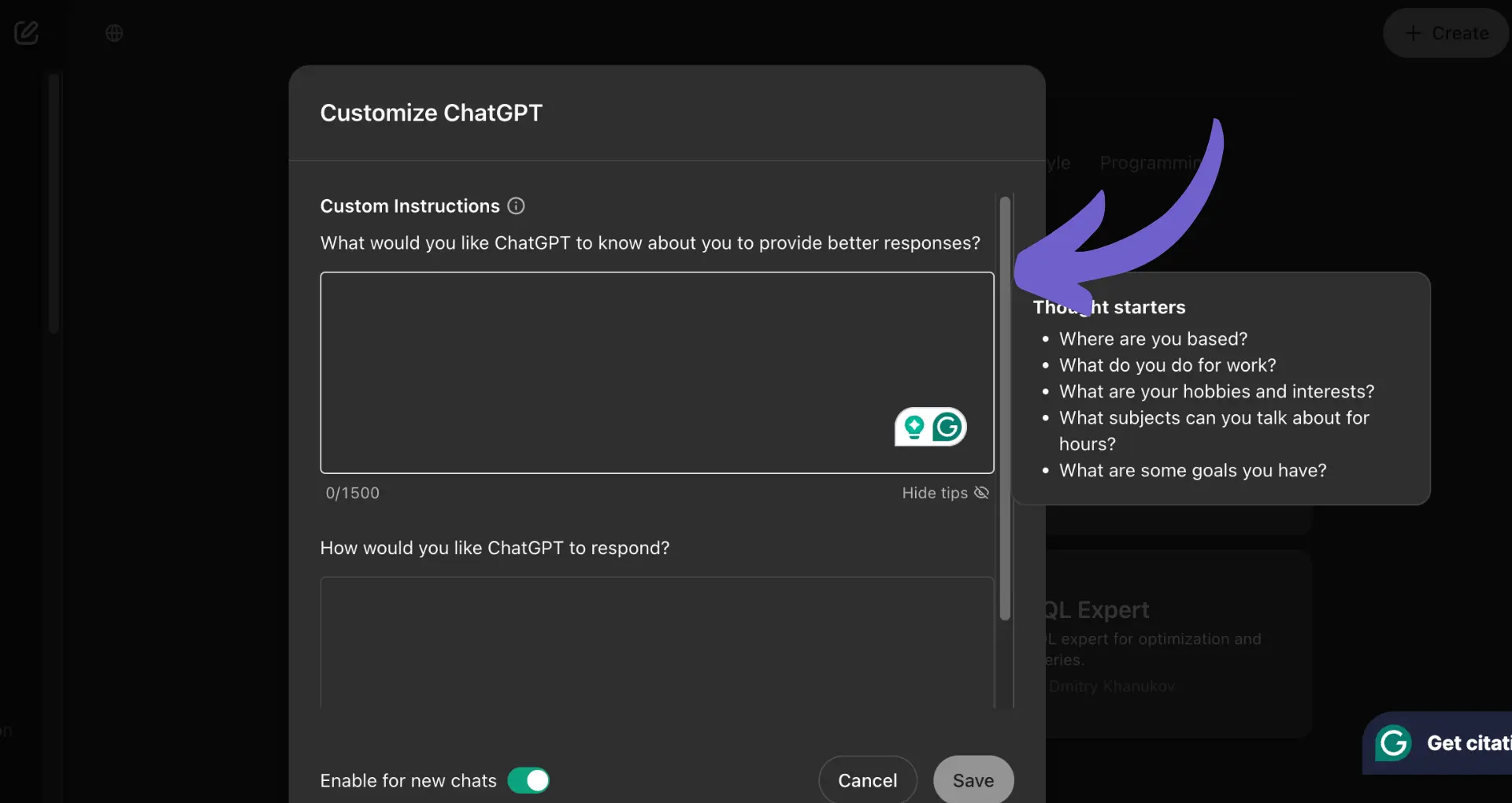









SOC 2 Type II, GDPR and CASA Tier 2 and 3 certified — so you can automate with confidence at any scale.
Bardeen is an automation and workflow platform designed to help GTM teams eliminate manual tasks and streamline processes. It connects and integrates with your favorite tools, enabling you to automate repetitive workflows, manage data across systems, and enhance collaboration.
Bardeen acts as a bridge to enhance and automate workflows. It can reduce your reliance on tools focused on data entry and CRM updating, lead generation and outreach, reporting and analytics, and communication and follow-ups.
Bardeen is ideal for GTM teams across various roles including Sales (SDRs, AEs), Customer Success (CSMs), Revenue Operations, Sales Engineering, and Sales Leadership.
Bardeen integrates broadly with CRMs, communication platforms, lead generation tools, project and task management tools, and customer success tools. These integrations connect workflows and ensure data flows smoothly across systems.
Bardeen supports a wide variety of use cases across different teams, such as:
Sales: Automating lead discovery, enrichment and outreach sequences. Tracking account activity and nurturing target accounts.
Customer Success: Preparing for customer meetings, analyzing engagement metrics, and managing renewals.
Revenue Operations: Monitoring lead status, ensuring data accuracy, and generating detailed activity summaries.
Sales Leadership: Creating competitive analysis reports, monitoring pipeline health, and generating daily/weekly team performance summaries.