





Search for a group, click Join, and await approval.
By the way, we're Bardeen, we build a free AI Agent for doing repetitive tasks.
If you're interested in LinkedIn groups, try Bardeen's LinkedIn Profile Scraper. It helps gather data from group members for effective networking. Save time and focus on building connections.
Joining LinkedIn groups can be a game-changer for your professional growth. By connecting with like-minded individuals, you gain access to valuable insights, expand your network, and unlock new opportunities. But with countless groups to choose from, how do you find the right ones and make the most of your membership?
In this step-by-step guide, we'll walk you through the process of joining LinkedIn groups and share best practices for engaging effectively. Whether you're a seasoned professional or just starting out, mastering the art of LinkedIn groups can help you take your career to new heights. Get ready to level up your LinkedIn game!
LinkedIn Groups offer a powerful platform for professionals to connect, learn, and grow their careers. By joining relevant groups, you can tap into a wealth of benefits that can significantly enhance your LinkedIn experience and contribute to your professional development.
Imagine expanding your network with like-minded individuals, gaining access to industry insights, and discovering new career opportunities – all through the power of LinkedIn Groups. Let's explore the key advantages of joining these online communities.
LinkedIn Groups provide an excellent opportunity to connect with professionals who share your interests, industry, or goals. By joining groups related to your field, you can expand your network beyond your immediate connections and engage with a diverse range of individuals, including:
For example, if you're a marketing professional, joining groups like "Digital Marketing" or "Content Marketing" can help you connect with marketers from around the world, share ideas, and learn from their experiences. To further streamline your networking efforts, consider using tools that enrich LinkedIn profiles.
Engaging in group discussions exposes you to a wealth of knowledge and insights. Members often share their expertise, discuss industry trends, and provide valuable advice. By actively participating in these conversations, you can:
Imagine being part of a group where experienced professionals share their insights on topics like "Effective Leadership Strategies" or "Navigating Career Transitions." The knowledge gained from these discussions can be invaluable for your professional growth.
LinkedIn Groups provide a platform to showcase your expertise and establish yourself as a thought leader in your industry. By actively engaging in discussions, sharing valuable content, and providing helpful advice, you can:
For instance, if you consistently provide insightful comments and share relevant articles in a group related to your expertise, other members will start recognizing you as a knowledgeable and reliable resource.
Many LinkedIn Groups serve as a hub for job postings and career opportunities. Employers often share job openings within relevant groups, knowing that they can reach a targeted pool of qualified candidates. By joining groups in your industry, you can:
For example, if you're a software developer, joining groups like "JavaScript Developers" or "Python Programmers" can expose you to job openings tailored to your skills and experience. To maximize your LinkedIn usage, consider integrating LinkedIn with other tools for more efficient networking.
Joining LinkedIn Groups opens up a world of networking, learning, and career growth opportunities. By actively participating in relevant groups, you can expand your professional network, gain valuable insights, establish your thought leadership, and even discover new job prospects.
In the next section of this guide, we'll dive into the basics of finding and joining the right LinkedIn Groups to align with your professional goals and interests.
To make the most of your LinkedIn experience, it's crucial to find and join groups that align with your professional interests and goals. LinkedIn offers a variety of ways to discover relevant groups, allowing you to connect with like-minded individuals and expand your network.
Let's explore the different methods for finding LinkedIn groups that match your needs, from utilizing the search function to leveraging your existing connections. By taking a strategic approach to group discovery, you can automate your networking and unlock valuable opportunities for learning, networking, and career growth.
LinkedIn's search bar is your gateway to finding relevant groups. Start by entering keywords related to your industry, job title, or specific topics of interest. For example, if you're a marketing professional interested in social media, you might search for "social media marketing" or "digital marketing."
Once you've entered your search terms, click on the "Groups" filter to narrow down the results. This will display a list of groups that match your criteria, allowing you to explore each one in more detail.
Don't be afraid to experiment with different search terms and combinations to find the most relevant groups for your needs. You can also filter your search results by location, group size, and other criteria to further refine your options.
Joining LinkedIn groups is a great way to expand your professional network and connect with peers. Use Bardeen's LinkedIn Profile Scraper to easily find and save contacts from groups, making it simpler to build meaningful professional connections.
Before joining a group, it's important to assess its quality and relevance to your professional goals. Take a closer look at the group's description, member count, and activity level to gauge whether it's a good fit for you.
Consider factors such as:
By evaluating these aspects, you can determine whether a group is likely to provide value and align with your interests. Don't be afraid to be selective – joining a few high-quality groups is often more beneficial than being a member of numerous less-relevant ones.
Your existing LinkedIn connections can be a valuable resource for discovering relevant groups. Take a look at the groups your colleagues, mentors, or industry peers are members of. Chances are, if they find value in a particular group, you might as well.
Don't hesitate to reach out to your connections and ask for group recommendations based on your shared interests or professional goals. They may be able to provide insights into the most active and engaging groups in your field.
Additionally, keep an eye out for group invitations from your connections. If someone you know and trust invites you to join a group, it's likely to be a worthwhile opportunity to expand your network and engage with like-minded professionals.
Finding relevant LinkedIn groups is key to maximizing the platform's networking and learning potential. By leveraging LinkedIn's search function, evaluating group quality, and tapping into your existing network, you can discover communities that align with your professional interests and goals.
Next up, we'll guide you through the process of actually joining LinkedIn groups once you've found the perfect fit. Get ready to take the next step in expanding your professional network!
Joining LinkedIn groups is a straightforward process that can be completed in just a few clicks. Once you've found a relevant group that aligns with your professional interests and goals, follow these simple steps to become a member and start engaging with like-minded individuals.
Before diving into the process, it's important to note that some groups may have specific membership criteria or approval processes in place. Be prepared to provide additional information or wait for approval from the group manager if necessary.
After finding a group you'd like to join, navigate to the group's homepage. Look for the "Request to Join" button, which is typically located near the top of the page.
Click on this button to initiate the joining process. Depending on the group's settings, you may be asked to provide a brief explanation of why you want to join or answer a few questions related to your professional background.
Some groups have an open membership policy, meaning you'll be automatically added as a member when you click the "Request to Join" button. However, other groups may require approval from the group manager before granting you access.
If the group you're attempting to join has a moderated membership process, your request will be sent to the group manager for review. The manager will evaluate your profile and any additional information you provided to determine if you meet the group's membership criteria.
During this waiting period, be patient and avoid sending multiple requests or messages to the group manager. They will notify you via LinkedIn once a decision has been made regarding your membership.
In some cases, the group manager may reach out to you for more information or clarification before approving your request. Be prompt and professional in your response to increase your chances of being accepted into the group.
Once you've been accepted into a group, take a moment to review and customize your group settings. This will help you manage your notifications and ensure that you're getting the most value out of your membership.
Start by visiting the group's homepage and clicking on the "Settings" option. From here, you can choose how often you'd like to receive email notifications about new discussions, comments, and other group activities.
You can also decide whether you want to display the group logo on your LinkedIn profile, which can help showcase your professional interests and affiliations to potential connections and employers.
By tailoring your group settings to your preferences, you'll be better equipped to engage with the community and stay informed about relevant discussions and opportunities.
Following these steps will allow you to successfully join LinkedIn groups and become an active member of professional communities that align with your interests and goals. Remember to be patient during the approval process and take advantage of customization options to optimize your group experience.
Now that you're officially part of a LinkedIn group, it's time to focus on making the most of your membership. In the next section, we'll explore best practices for engaging within groups and building valuable connections. Consider using a LinkedIn profile scraper to assist in gathering data from group members for effective networking.
Engaging in LinkedIn groups is essential for building relationships, establishing thought leadership, and gaining valuable insights from industry peers. By following best practices and actively participating in group discussions, you can make the most of your LinkedIn group membership and expand your professional network.
When joining a new LinkedIn group, take the time to introduce yourself and share your background, expertise, and goals. This helps other members understand who you are and how you can contribute to the group.
For example, if you're a marketing professional joining a group focused on digital marketing trends, you might share your experience in social media advertising and your interest in learning more about AI-powered marketing tools.
Remember to keep your introduction concise, friendly, and relevant to the group's purpose. Avoid self-promotion or sales pitches, as this can come across as spammy and turn off other members.
One of the most effective ways to engage in LinkedIn groups is by providing value through comments, questions, and content sharing. When you come across an interesting post or discussion, take the time to read through the comments and add your own insights or experiences.
For instance, if someone asks a question about overcoming common challenges in project management, you could share a specific strategy that has worked well for you in the past, along with any lessons learned.
In addition to commenting on existing posts, consider starting your own discussions by asking thought-provoking questions or sharing relevant articles or resources. This helps spark conversations and positions you as a knowledgeable and engaged member of the group.
LinkedIn groups provide a platform for connecting with like-minded professionals and building meaningful relationships. As you engage in group discussions, take note of members who consistently provide valuable insights or share common interests.
Reach out to these individuals through direct messages or connection requests, expressing your appreciation for their contributions and your interest in connecting further. You might suggest scheduling a virtual coffee chat to discuss industry trends or potential collaboration opportunities.
Looking for tools to save time and focus on what matters most? Check out how you can automate tasks effortlessly with Bardeen and boost productivity in managing your professional connections.
Remember to approach networking with a genuine desire to build relationships and offer value, rather than simply seeking personal gain. By fostering authentic connections within LinkedIn groups, you can expand your professional circle and create opportunities for growth and collaboration.
Engaging in LinkedIn groups requires a consistent effort and a willingness to contribute value to the community. By introducing yourself effectively, providing insightful comments and content, and building relationships through networking, you can establish yourself as a respected and trusted member of your industry's LinkedIn groups.
Thanks for sticking with us through this guide! We know it's a lot of information to digest, but trust us, mastering the art of LinkedIn group engagement is well worth the effort. Just think of all the fascinating conversations, valuable connections, and potential opportunities that await you!
Joining LinkedIn groups is crucial for expanding your professional network and staying informed about industry trends. In this guide, you discovered:
Don't miss out on the incredible opportunities that LinkedIn groups offer. Use sales prospecting automation tools to become a master at joining groups today, or risk being left behind in your industry!
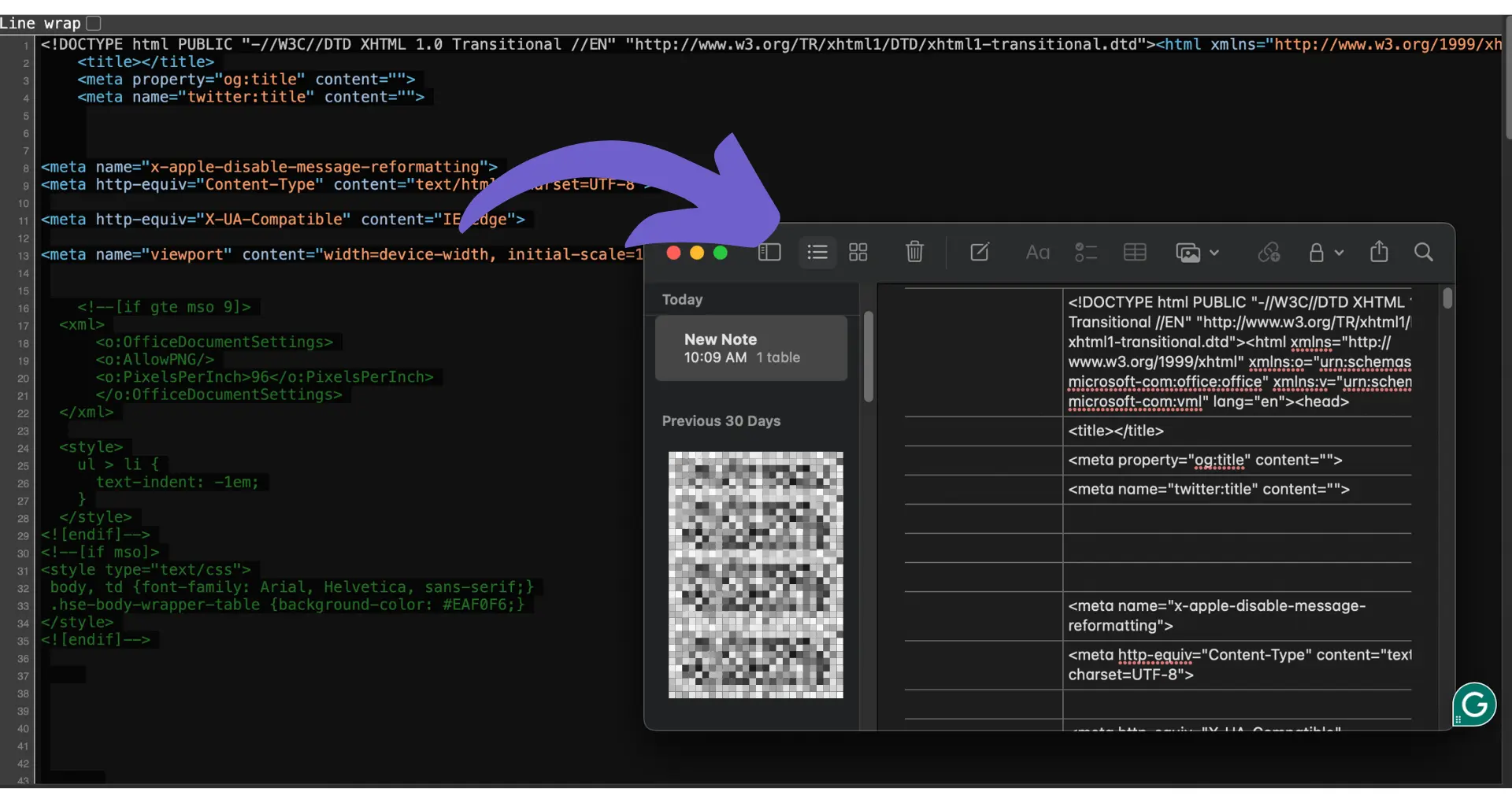

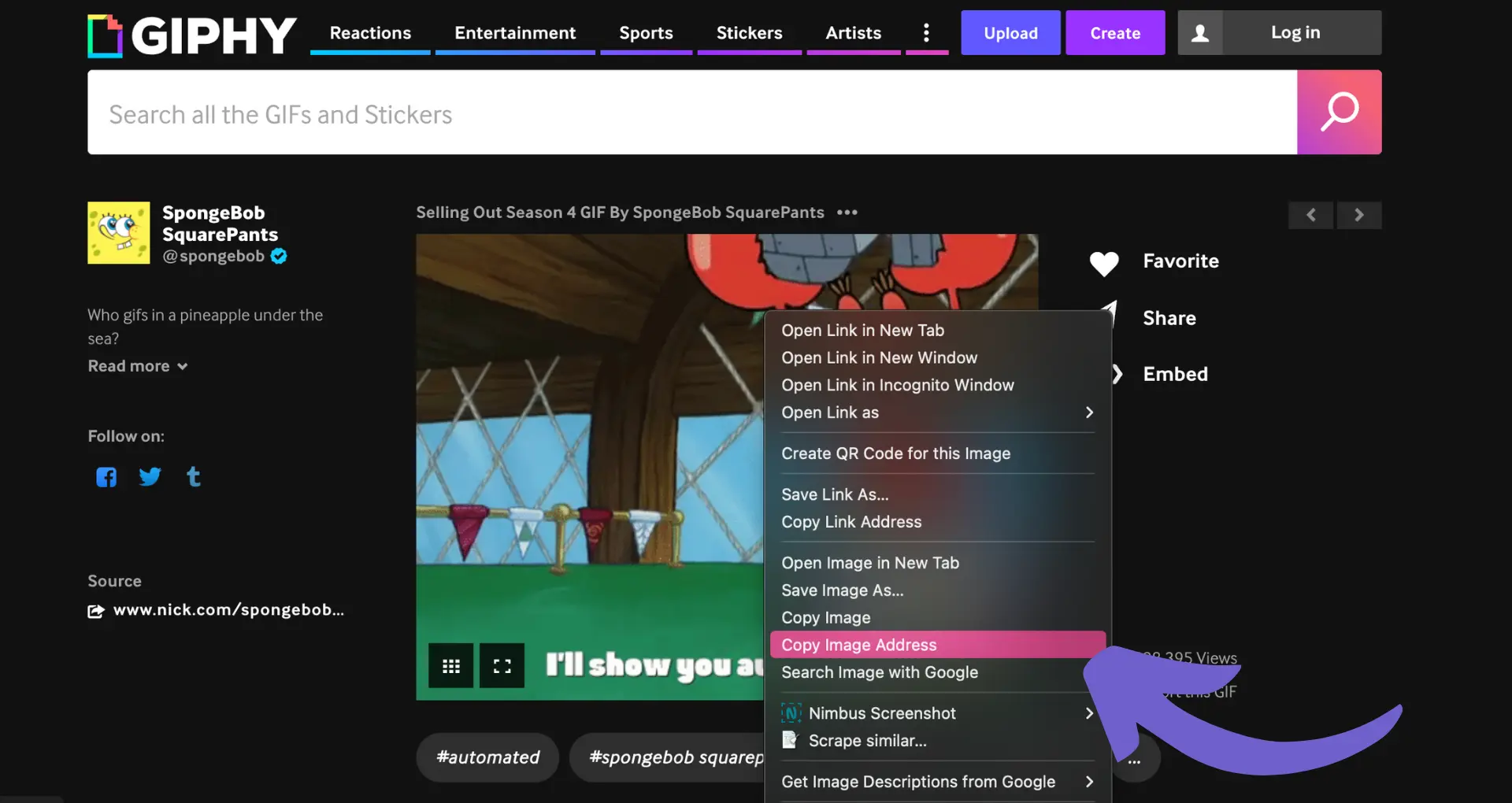







SOC 2 Type II, GDPR and CASA Tier 2 and 3 certified — so you can automate with confidence at any scale.
Bardeen is an automation and workflow platform designed to help GTM teams eliminate manual tasks and streamline processes. It connects and integrates with your favorite tools, enabling you to automate repetitive workflows, manage data across systems, and enhance collaboration.
Bardeen acts as a bridge to enhance and automate workflows. It can reduce your reliance on tools focused on data entry and CRM updating, lead generation and outreach, reporting and analytics, and communication and follow-ups.
Bardeen is ideal for GTM teams across various roles including Sales (SDRs, AEs), Customer Success (CSMs), Revenue Operations, Sales Engineering, and Sales Leadership.
Bardeen integrates broadly with CRMs, communication platforms, lead generation tools, project and task management tools, and customer success tools. These integrations connect workflows and ensure data flows smoothly across systems.
Bardeen supports a wide variety of use cases across different teams, such as:
Sales: Automating lead discovery, enrichment and outreach sequences. Tracking account activity and nurturing target accounts.
Customer Success: Preparing for customer meetings, analyzing engagement metrics, and managing renewals.
Revenue Operations: Monitoring lead status, ensuring data accuracy, and generating detailed activity summaries.
Sales Leadership: Creating competitive analysis reports, monitoring pipeline health, and generating daily/weekly team performance summaries.