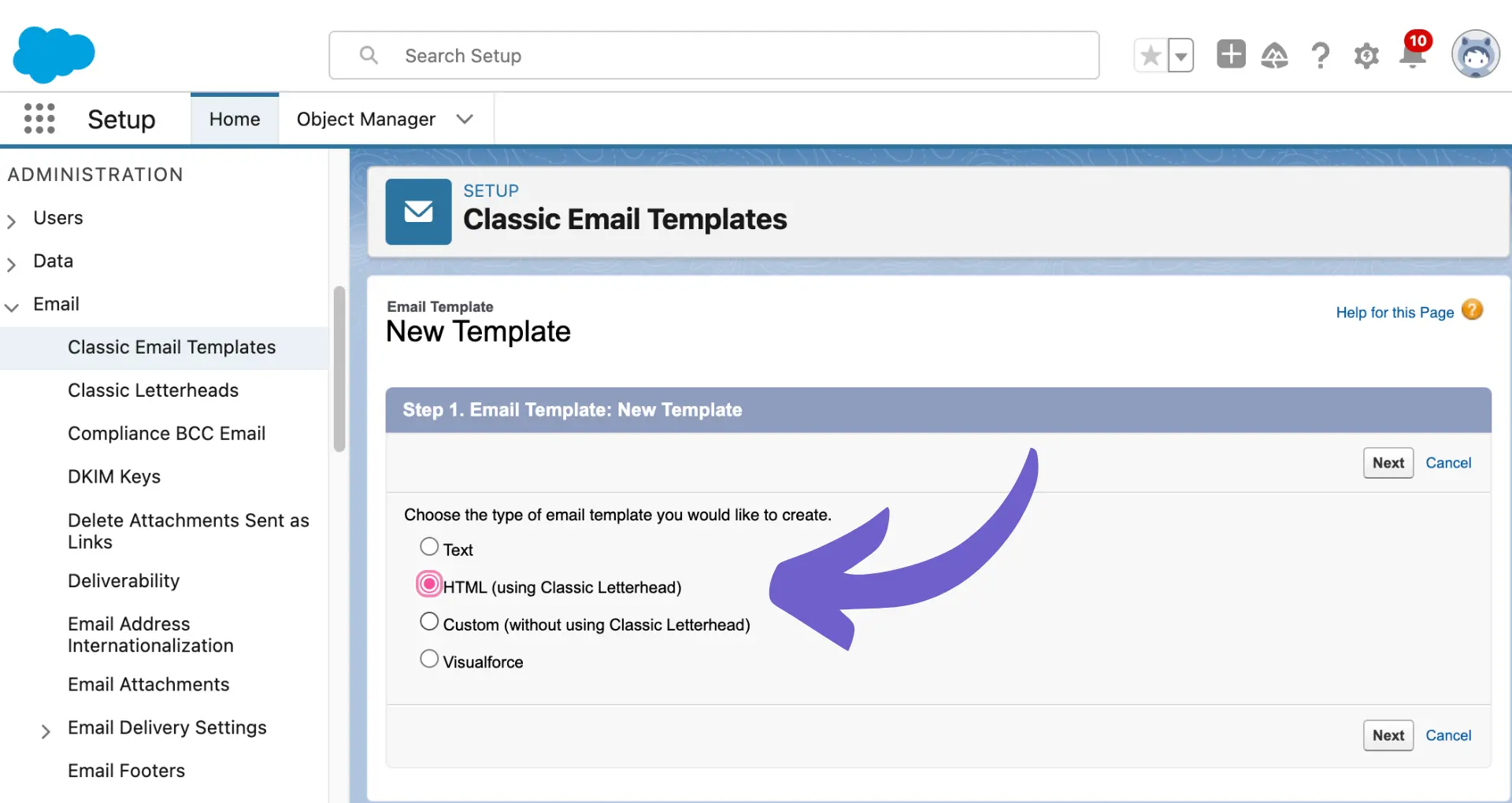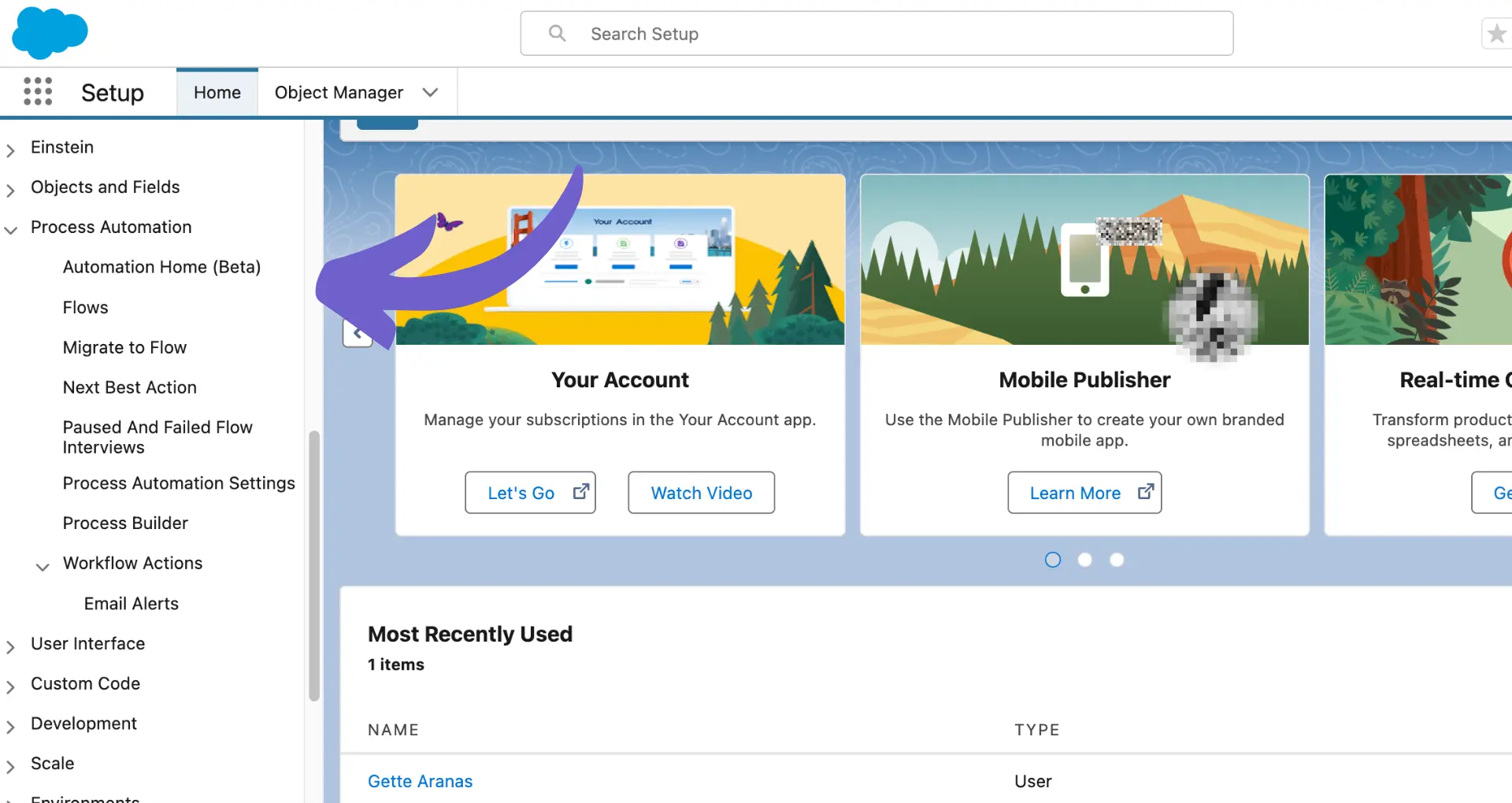Connecting with the right people on LinkedIn can open doors to incredible opportunities. But manually sending connection requests can be time-consuming and inconsistent. Did you know that automating your LinkedIn outreach can help you grow your network 5 times faster?
In this simple guide, we'll show you step-by-step how to automate LinkedIn requests, both manually and using AI tools like Bardeen. You'll discover the best practices, tools, and strategies to scale your connections safely and effectively. Get ready to take your LinkedIn networking to the next level and never waste time on tedious tasks again!
Why Automate Your LinkedIn Connection Requests?
Automating your LinkedIn connection requests can help you scale your network faster and more consistently compared to manual outreach. Here's how:
1. Reach More Prospects in Less Time
Automation tools allow you to send personalized connection requests to dozens or even hundreds of targeted prospects per day, saving you hours of manual work. Consider using a sales prospecting automation tool to streamline this process.
2. Personalize at Scale Based on Profile Data
Advanced automation tools can personalize your connection requests by mentioning things like the prospect's name, company, industry, or shared interests - making your outreach feel tailored to each individual.
3. Track Performance to Optimize Your Approach
Most automation tools provide analytics dashboards where you can monitor acceptance rates, response rates and other key metrics to see what's working in your campaigns.
By automating repetitive tasks like sending connection requests, you can spend more time engaging with prospects who respond and moving conversations toward a sale or referral. Learn how to leverage sales prospecting tools for better results.
In the next section, you'll learn about best practices for using LinkedIn automation tools safely and effectively to achieve your outreach goals without risking your account's standing.
Essential Best Practices for Safe LinkedIn Automation
To automate LinkedIn connection requests effectively and safely, it's crucial to follow best practices that protect your account and maximize results. Setting reasonable daily limits, targeting the right audience, respecting LinkedIn's policies, and optimizing your profile are key strategies for successful automation.
1. Set Reasonable Daily Limits to Avoid Triggering Spam Detection
LinkedIn's spam detection algorithms monitor for excessive activity, so it's essential to set daily limits on connection requests when using automation tools. Start with a conservative limit of 20-30 requests per day and gradually increase over time to avoid raising red flags. Tools like Dux-Soup and Expandi allow you to customize daily limits to stay within safe boundaries.
2. Target the Right Audience with LinkedIn Filters
To increase connection acceptance rates, use LinkedIn's advanced search filters to precisely target your ideal audience. Focus on prospects who are likely to find value in your outreach based on their industry, job title, location, or shared interests. Personalize your connection requests by mentioning common ground or how you can help them achieve their goals. Avoid sending generic, spammy requests to irrelevant contacts.
3. Respect LinkedIn's Policies to Prevent Account Suspension
Familiarize yourself with LinkedIn's terms of service and user agreement to ensure your automation practices comply with their policies. Avoid using tools that violate LinkedIn's rules, such as those that scrape data or send excessive bulk messages. Monitor your account for warning signs like decreased acceptance rates or message response rates, which may indicate you're pushing the limits. Prioritize quality over quantity in your outreach to maintain a positive reputation on the platform.
4. Optimize Your LinkedIn Profile for Higher Acceptance Rates
Your LinkedIn profile is often the first impression potential connections will have of you, so it's crucial to optimize it for maximum impact. Use a professional profile picture, write a compelling headline and summary that showcases your expertise, and highlight your skills and achievements. Share valuable content regularly to demonstrate your thought leadership and engage your network. An optimized profile builds trust and credibility, increasing the likelihood that prospects will accept your connection requests.
By setting reasonable limits, targeting precisely, respecting policies, and optimizing your profile, you can automate LinkedIn requests safely and effectively.
Ready to put these best practices into action? The next section will guide you through the steps to automate your LinkedIn outreach like a pro, from setting up campaigns to measuring results.
Setting Up Automated LinkedIn Campaigns Step-by-Step
Automating your LinkedIn outreach can help you connect with more prospects, personalize messages at scale, and track campaign performance. To get started, you'll need to choose an automation tool, set up your campaign parameters, and optimize your messaging for maximum impact. Here's a step-by-step guide to automating LinkedIn requests safely and effectively.
1. Choose a Cloud-Based LinkedIn Automation Tool
Select a cloud-based tool like Expandi or Zopto that allows you to automate connection requests, messages, and other actions without putting your account at risk. Avoid browser extensions that directly manipulate LinkedIn, as these are more likely to trigger spam detection. A cloud-based solution will keep your outreach within safe limits while still delivering results.
2. Set Up Your Campaign Target Audience and Parameters
Define your ideal customer persona and use LinkedIn's advanced search filters to find your target audience. Set daily limits on connection requests (aim for 20-30 per day) and follow-up messages to stay within LinkedIn's guidelines. Configure your campaign schedule, such as sending messages during business hours for better response rates.
3. Craft Personalized Message Templates for Higher Response Rates
Create compelling message templates that speak directly to your prospects' pain points and goals. Use personalization tags like {first_name} and {company_name} to tailor your messages at scale. A/B test different subject lines, message lengths, and calls-to-action to optimize your templates over time. Aim for a conversational tone that builds rapport and trust with your leads. Consider using tools to generate emails with AI for more effective communication.
4. Integrate LinkedIn Automation with Your CRM for Seamless Lead Management
Sync your LinkedIn automation tool with your CRM system to streamline lead management and follow-up. Automatically create new lead records, log messages and replies, and trigger targeted campaigns based on a prospect's actions. Integration ensures no leads slip through the cracks and helps you build relationships at scale.
By following these steps, you can automate LinkedIn connection requests to expand your network and generate leads on autopilot.
Want to save even more time on LinkedIn? Check out how to enrich LinkedIn profiles automatically with Bardeen. It's a simple playbook that lightens your workload.
Thanks for sticking with us this far! Setting up LinkedIn automation may seem daunting at first, but with the right tool and a solid strategy, you'll be booking meetings in your sleep. Just don't blame us if you start dreaming in personalization tags.
Conclusions
Automating LinkedIn connection requests is crucial for scaling your network and generating leads consistently. In this guide, you discovered:
- The benefits of automating LinkedIn requests, including faster network growth, personalization at scale, and performance tracking
- Best practices for using LinkedIn automation safely and effectively, such as setting daily limits and targeting the right audience
- Step-by-step instructions for setting up automated LinkedIn campaigns and integrating with your CRM
Don't let manual outreach hold back your LinkedIn lead generation efforts. Master the art of automating connection requests, or risk being left behind in the dust of your competitors.