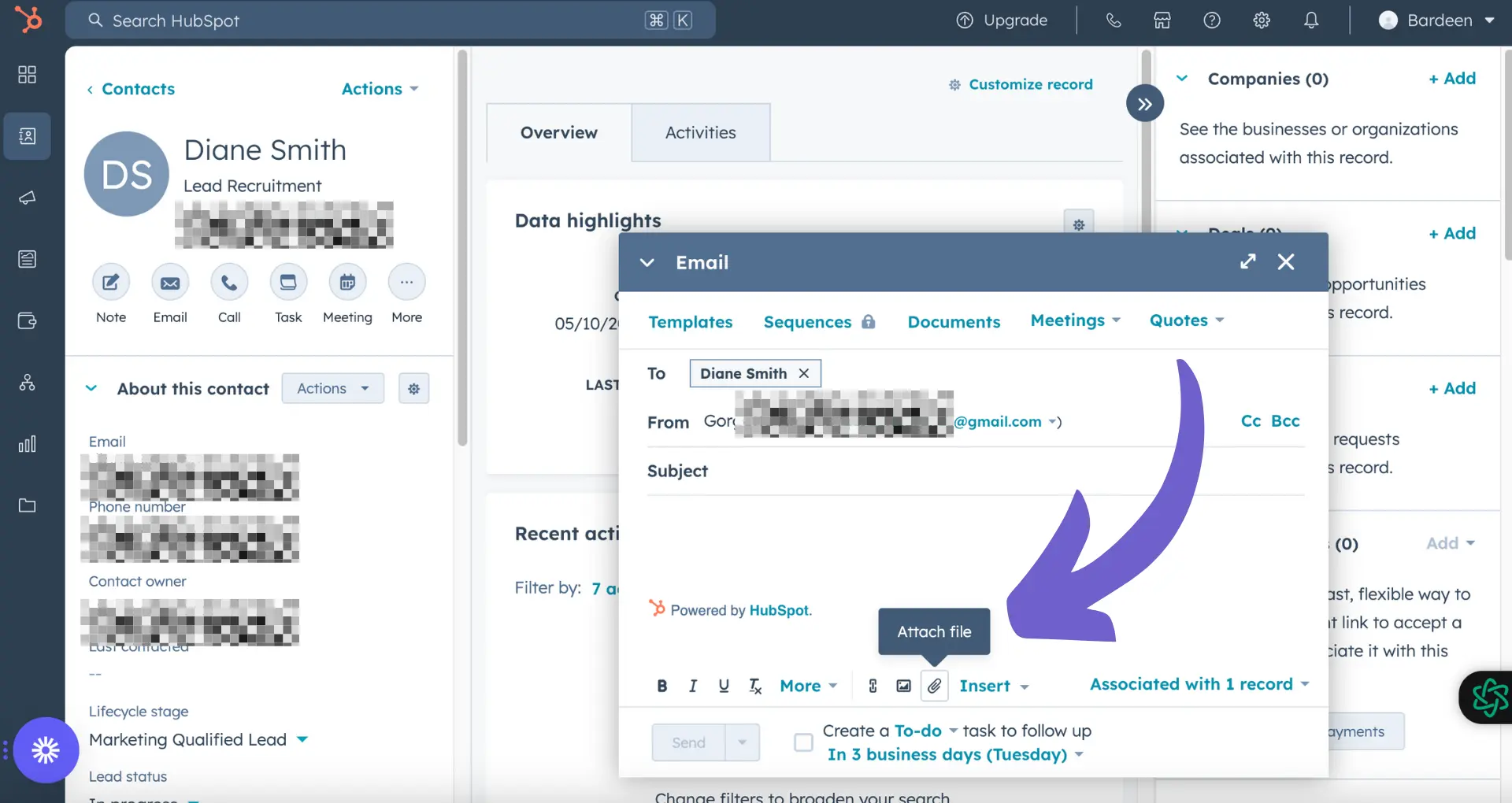Choosing the right CRM solution is crucial for businesses looking to build strong customer relationships. But with so many options, how do you know which one fits your budget? In this comprehensive guide, we'll break down Affinity's pricing plans and features to help you make an informed decision.
You'll learn about the four main plans - Essential, Scale, Advanced, and Enterprise - and discover which one aligns with your company's size and needs. We'll also explain what a relationship intelligence platform is and how Affinity provides valuable insights to drive your business forward.
By the end of this article, you'll have a clear understanding of Affinity's pricing structure and be equipped to choose the best plan for your team. Let's dive in and find the perfect fit for your budget!
Affinity Pricing Plans: Essential, Scale, Advanced, and Enterprise
Affinity offers four main pricing plans - Essential, Scale, Advanced, and Enterprise - to provide a relationship intelligence platform for businesses of various sizes. As a relationship intelligence platform, Affinity brings together CRM, deal sourcing, deal flow management, and more into one integrated system.
The key differences between the plans are in the features and target customer size, with the per-user annual pricing for the Essential, Scale, and Advanced plans at $2,000, $2,300, and $2,700 respectively. Here's a detailed breakdown of each plan:
1. Essential Plan - $2,000 per user annually
The Essential plan is geared towards smaller firms just getting started with a relationship intelligence CRM. It includes basic contact and deal management, email and calendar integration, and some reporting and analytics capabilities.
This plan is ideal for small teams that need to organize their network of contacts and track deals, but don't require advanced automation or integrations. An example would be a seed-stage VC firm with a handful of employees managing a small portfolio.
2. Scale Plan - $2,300 per user annually
The Scale plan adds more advanced features like custom reporting, API access, and integrations with tools like Salesforce and Slack. It's designed for mid-sized firms that are growing and need to scale their relationship management.
A Series A startup that has raised institutional funding and is rapidly expanding their team and contact network would be a good fit for the Scale plan. The additional reporting and integration capabilities help them stay on top of a larger volume of relationships and deals.
3. Advanced Plan - $2,700 per user annually
The Advanced plan is built for larger organizations with complex needs around compliance, security, and automation. It adds features like SAML single sign-on, data validation policies, and workflow automation to streamline processes.
Late-stage VC firms and investment banks with dozens of employees and external stakeholders would use the Advanced plan. An example would be a firm with separate investor relations, business development, and legal teams that all need secure access to centralized relationship data.
4. Enterprise Plan - Custom pricing
The Enterprise plan provides customized pricing and solutions for the largest firms with advanced compliance and integration needs. It includes all Advanced features plus dedicated support, custom security reviews, and more.
Global financial institutions with hundreds of employees across many geographies and business units would deploy Affinity's Enterprise plan. The customized approach allows Affinity to adapt the platform to the client's existing infrastructure and unique challenges.
In summary, Affinity's pricing plans enable firms ranging from small VC shops to bulge bracket investment banks to leverage its relationship intelligence platform. The tiers provide increasing levels of customization, integration, and support to scale from startup to enterprise deployments.
Next, we'll dive deeper into the specific features of Affinity and how they compare across the different editions to help you determine which plan is the best fit for your business needs and budget. If you are interested in AI sales prospecting, check out Bardeen's tools.
Comparing Affinity's Feature-Packed Plans
Affinity's pricing plans - Essential, Scale, Advanced, and Enterprise - offer an increasing range of features to support relationship intelligence and dealmaking. While all plans include core CRM capabilities like contact and company management, the more advanced tiers add dealflow tracking, productivity tools, and enterprise-grade security and integrations.
Let's examine how the key features compare across Affinity's different editions:
1. Relationship Management Capabilities Grow with Each Tier
At the heart of Affinity is its relationship intelligence - the ability to automatically capture and enrich contact and company data from emails, calendars, and other sources. This powers the CRM by eliminating manual data entry.
While Essential includes basic contact management, Scale expands the relationship intelligence with more automation and data enrichment. Advanced and Enterprise plans offer the most comprehensive data capture and ability to map complex org structures.
2. Deal Tracking from Pipeline to Closed-Won
For investment firms and other dealmakers, Affinity streamlines the full deal lifecycle. Essential supports a simple deal pipeline, but Scale introduces customizable deal stages and fields to adapt to your process.
Advanced includes configurable deal reports and analytics to monitor dealflow. And Enterprise unlocks the most granular permissioning to control deal visibility across teams and roles.
3. Productivity Features to Simplify Workflows
To help users focus on dealmaking instead of CRM admin, Affinity includes productivity tools that are expanded in higher tiers. Scale introduces list management features to segment contacts and companies for easier outreach.
Advanced adds automated alerts and task management integrated with your inbox to stay on top of deals. Mobile apps for iOS and Android, included in all plans, keep you connected to your dealflow on the go.
4. Enterprise-Scale Compliance and Integrations
For large clients, Affinity's Enterprise plan delivers the security, control, and flexibility to fit within complex environments. SAML single sign-on, granular access permissions, and SOC 2 compliance enable firms to implement the CRM while meeting infosec policies.
Affinity's open API, included in Advanced and Enterprise, allows integrating the platform with proprietary and third-party systems. The Enterprise tier offers the most customization and support to ensure a smooth rollout.
Across its pricing plans, Affinity adapts its feature set to serve firms of different sizes and complexities. The tiers strike a balance between offering core dealmaking tools for smaller customers and advanced capabilities for the largest enterprises.
Thanks for sticking with us so far! While you may not be managing a billion-dollar dealflow yet, understanding how Affinity's features align with your needs and budget is key to picking the best plan for your firm's growth. If you need help with email management, check out AI email management tools to streamline your processes.
Bardeen can help you automate lead enrichment and qualification tasks. Save time and improve your outreach by using our automation tools.
Conclusions
Understanding Affinity's pricing and features is crucial for firms evaluating relationship intelligence solutions. The right plan aligns Affinity's capabilities with your team's unique needs and budget.
- Affinity's pricing tiers - Essential, Scale, Advanced, Enterprise - offer increasingly powerful features for relationship-driven dealmaking. Annual per-user costs range from $2,000 to $2,700.
- Key features vary by plan, from basic contact management to advanced dealflow analytics and enterprise-grade security. Carefully compare the capabilities to your requirements.
Investing time to select the best-fit Affinity plan pays off in more efficient deal sourcing and execution. Without this knowledge, you risk missing out on the full potential of sales intelligence to accelerate your dealmaking.