Web scraping is a powerful technique that allows you to extract data from websites automatically. In this step-by-step tutorial, we'll guide you through the process of web scraping Rotten Tomatoes using Python and the BeautifulSoup library. By the end of this tutorial, you'll have a solid understanding of how to scrape movie ratings, reviews, and box office statistics from Rotten Tomatoes and utilize the data for your own projects.
Understanding the Structure of Rotten Tomatoes Website
Before diving into web scraping, it's crucial to understand the structure of the Rotten Tomatoes website. Take some time to explore different sections of the site, such as movie pages, review sections, and box office data. Pay attention to the key data points you want to extract, like movie ratings and reviews, and financial statistics.
Inspecting the HTML structure is essential for successful web scraping. Right-click on the page and select "Inspect" to open the developer tools. Navigate through the HTML elements to identify the specific tags and classes that contain the data you're interested in. Look for patterns in the HTML structure that can help you locate the desired information consistently across different pages.
- Explore movie pages to find ratings, reviews, and box office data
- Inspect the HTML using developer tools to identify relevant tags and classes
- Look for patterns in the HTML structure to extract data consistently
By understanding the website's structure and identifying the right HTML elements, you'll be well-prepared to write efficient and targeted web scraping code using Python and BeautifulSoup.
Setting Up Your Python Environment for Web Scraping
Before you start web scraping with Python, you need to set up your development environment. Here's a step-by-step guide:
- Install Python: Download and install the latest version of Python from the official website (python.org). Choose the appropriate installer for your operating system and follow the installation instructions.
- Set up a virtual environment (optional but recommended): Create a virtual environment to keep your web scraping project's dependencies separate from other Python projects. Open a terminal or command prompt and run the following commands:
python -m venv myenv (creates a virtual environment named "myenv")source myenv/bin/activate (activates the virtual environment on Unix/Linux)myenv\Scripts\activate (activates the virtual environment on Windows)
- Install required libraries:
- BeautifulSoup:
pip install beautifulsoup4 - Requests:
pip install requests - Lxml:
pip install lxml
With these steps completed, you'll have a Python environment ready for web scraping. You can now start writing your web scraping scripts using the installed libraries.
Bardeen can save you time by automating your web scraping tasks. Try this web scraper for easy data extraction.
Extracting Data Using BeautifulSoup and Requests
To extract data from Rotten Tomatoes using Python, you'll need to use the requests library to send HTTP requests and retrieve the HTML content, and then parse that content using BeautifulSoup. Here's a step-by-step guide:
- Install the required libraries:
pip install requests beautifulsoup4
- Import the libraries in your Python script:
import requestsfrom bs4 import BeautifulSoup
- Send an HTTP request to the Rotten Tomatoes URL you want to scrape data from:
url = "https://www.rottentomatoes.com/top/bestofrt/"response = requests.get(url)
- Parse the HTML content using BeautifulSoup:
soup = BeautifulSoup(response.content, 'html.parser')
- Find the relevant HTML elements containing the data you want to extract, such as movie titles and ratings, using BeautifulSoup's methods:
movies = soup.find_all('table', class_='table')for movie in movies: title = movie.find('a', class_='unstyled articleLink').text.strip() rating = movie.find('span', class_='tMeterScore').text.strip()
- Store the extracted data in a structured format like a dictionary or list for further processing or analysis.
By following these steps and customizing the code to target the specific elements you need, you can effectively scrape data from Rotten Tomatoes using Python, BeautifulSoup, and requests.
Handling Pagination and Multiple Pages on Rotten Tomatoes
When scraping data from Rotten Tomatoes, you may encounter pagination and need to navigate through multiple pages to gather comprehensive information. Here are some methods to handle pagination using Python:
- Check for pagination elements: Inspect the page source and look for elements that indicate pagination, such as "Next" or "Load More" buttons, or page number links.
- Extract the URL pattern: Identify the URL pattern for subsequent pages. It may include query parameters like
?page=2 or a specific format like /page/2. - Iterate through pages: Use a loop to iterate through the pages by modifying the URL pattern accordingly. You can use a
while loop that continues until a certain condition is met, such as reaching the last page or no more results being loaded. - Parse and extract data from each page: For each page URL, send a request, parse the HTML content using BeautifulSoup, and extract the desired data. Append the extracted data to a list or write it to a file.
- Handle dynamic loading: If the website uses dynamic loading or infinite scrolling, you may need to use additional techniques like scrolling the page or simulating clicks using libraries like Selenium.
Here's an example of how you can handle pagination on Rotten Tomatoes:
import requests
from bs4 import BeautifulSoup
base_url = "https://www.rottentomatoes.com/top/bestofrt/?page="
page_num = 1
while True:
url = base_url + str(page_num)
response = requests.get(url)
soup = BeautifulSoup(response.content, "html.parser")
movies = soup.select("table.table tr")
if not movies:
break
for movie in movies:
title = movie.select_one(".unstyled.articleLink")
score = movie.select_one(".tMeterScore")
# Extract and process movie data
page_num += 1
In this example:
- The
base_url represents the URL pattern for pagination, with the page number as a variable. - The
while loop continues to iterate through pages until no more movies are found. - For each page, the URL is constructed by appending the page number to the
base_url. - The page content is fetched using
requests.get() and parsed using BeautifulSoup. - The movie data is extracted from the parsed HTML using appropriate selectors.
- The loop continues to the next page by incrementing the
page_num variable.
By implementing pagination handling, you can ensure that your web scraper retrieves data from all the relevant pages on Rotten Tomatoes, enabling you to gather a comprehensive dataset for analysis or further processing.
Bardeen can help automate the process of handling pagination. Use this page content extractor to save time and skip the hassle.
Storing and Utilizing Your Scraped Data
After successfully scraping data from Rotten Tomatoes, it's crucial to store the data in a structured format for future analysis and utilization. Here are some tips on how to store and use your scraped data effectively:
- CSV Files: Store the scraped data in a CSV (Comma-Separated Values) file. You can use Python's built-in
csv module or libraries like pandas to write the data to a CSV file. Ensure that you handle any commas or special characters in the data to maintain consistency. - Databases: If you have a more complex system or need to integrate the scraped data with other applications, consider storing it in a database. Python provides libraries like
sqlite3 for SQLite databases or pymysql for MySQL databases. Create a connection to the database, define the table structure, and insert the scraped data using SQL queries. - JSON Files: JSON (JavaScript Object Notation) is another popular format for storing structured data. You can use Python's
json module to convert the scraped data into a JSON format and save it to a file. JSON is lightweight and easy to parse, making it suitable for data exchange and storage.
Once you have stored the scraped data, there are various ways to analyze and utilize it:
- Movie Recommendation System: Use the scraped movie data, including ratings and reviews, to build a recommendation system. Analyze user preferences and suggest similar movies based on their viewing history or ratings.
- Market Trend Analysis: Analyze the scraped data to identify trends in the movie industry. Examine box office performance, genre popularity, or the impact of certain actors or directors on movie success. This analysis can provide valuable insights for decision-making in the entertainment industry.
- Data Visualization: Create visual representations of the scraped data using libraries like
matplotlib or seaborn. Generate graphs, charts, or interactive dashboards to present the data in a meaningful and easily understandable way. - Machine Learning: Apply machine learning techniques to the scraped data for tasks such as sentiment analysis of movie reviews, predicting box office success, or clustering movies based on similar attributes. Python offers powerful libraries like
scikit-learn and TensorFlow for machine learning tasks.
Remember to handle the scraped data responsibly and comply with the website's terms of service and legal requirements. Respect the website's robots.txt file and any restrictions on data usage.
By storing and utilizing your scraped data effectively, you can gain valuable insights, build intelligent applications, and make data-driven decisions in the movie industry or any other domain where web scraping is applied.
While web scraping Rotten Tomatoes can be approached manually or through custom scripts, automating the process significantly enhances efficiency and accuracy. Bardeen, with its powerful Scraper integration, enables you to automate the extraction of movie ratings, reviews, and more, directly into your preferred format or database without any coding required. Here's how you can leverage Bardeen's automation capabilities for web scraping Rotten Tomatoes:
- Get data from the currently opened IMDB.com title page: While focused on IMDB, this playbook demonstrates Bardeen's capability to scrape detailed movie information, which can be adapted to similar tasks on Rotten Tomatoes for research or data analysis purposes.
- Get data from the Google News page: Utilize this playbook to gather news and reviews from Google News about movies listed on Rotten Tomatoes, providing a comprehensive view of the movie's public reception and media coverage.
- Get data from a Tweet and its thread: For social media analysis, this playbook can scrape Twitter for public opinions and discussions on movies, complementing your data from Rotten Tomatoes with real-time audience reactions.
To streamline your web scraping and data collection processes, start by downloading the Bardeen app at Bardeen.ai/download.



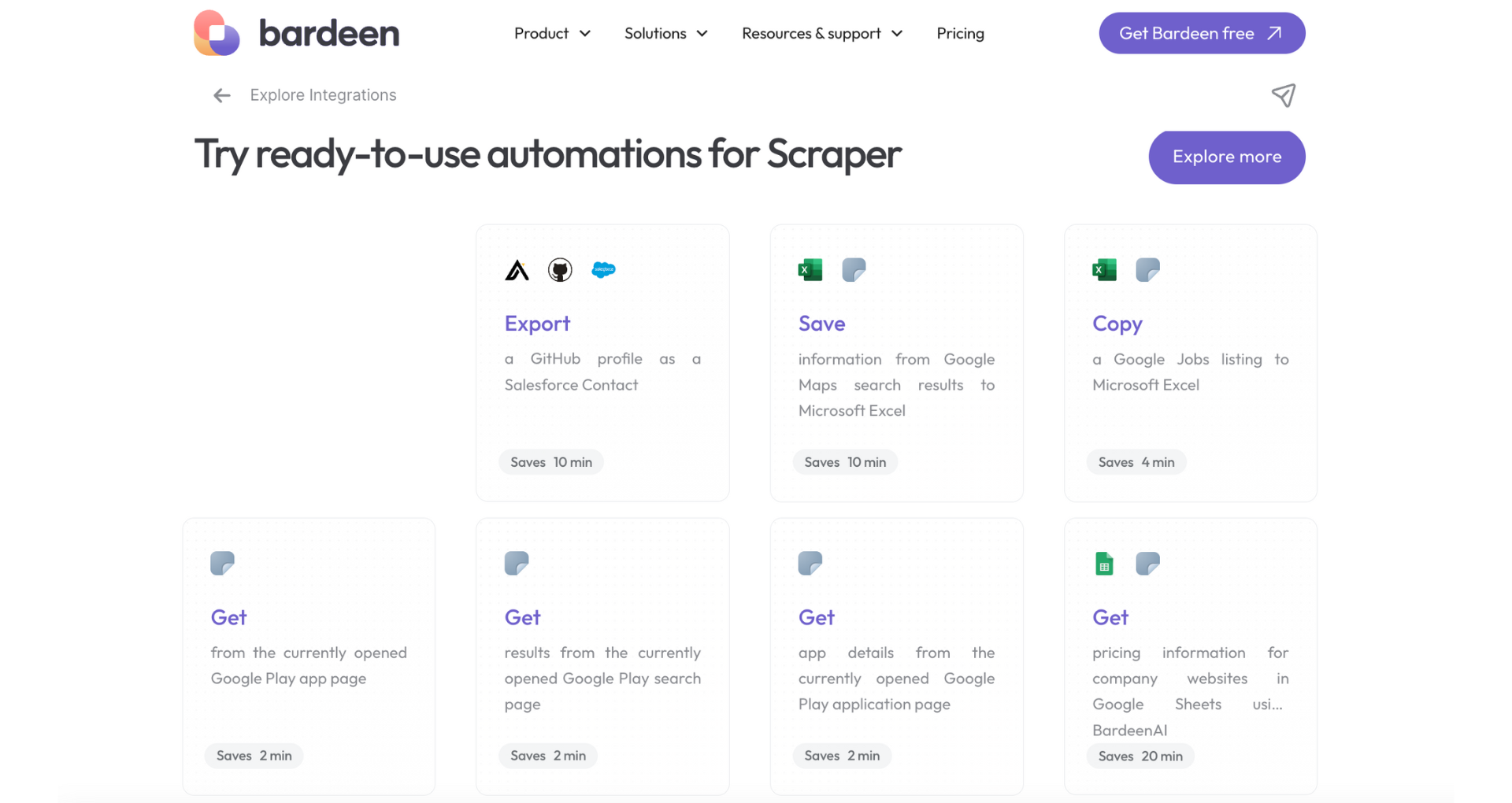

.svg)
.svg)
.svg)
